- Professional Development
- Medicine & Nursing
- Arts & Crafts
- Health & Wellbeing
- Personal Development
1305 Integration courses delivered Online
Mastering Twilio Interaction
By Compete High
ð Unlock the Power of Communication: Mastering Twilio Interaction Course! ð Are you ready to take your communication and engagement strategies to the next level? Introducing the game-changing online course that will revolutionize the way you connect with your audience: 'Mastering Twilio Interaction!' ð Why Twilio? Why Now? In today's fast-paced digital landscape, effective communication is key to success. Twilio, a leading cloud communications platform, empowers businesses and developers to build scalable and personalized communication solutions. Whether you're a seasoned developer, a business owner, or someone eager to enhance their technical skills, this course is your gateway to unleashing the true potential of Twilio. ð What Will You Master? ⨠Module 1: Twilio Essentials Get hands-on with the fundamentals of Twilio. Learn how to set up your Twilio account and navigate the platform with ease. Dive into the basics of Twilio's APIs and understand how they power communication. ⨠Module 2: SMS and Voice Solutions Craft engaging SMS campaigns that resonate with your audience. Build dynamic voice applications that captivate and inform. Explore Twilio's programmable messaging capabilities for seamless integration. ⨠Module 3: Advanced Twilio Features Discover the power of Twilio Flex for omnichannel contact center solutions. Implement two-factor authentication and enhance security. Harness the potential of Twilio Sync for real-time data synchronization. ⨠Module 4: Integration Mastery Integrate Twilio seamlessly with popular platforms and tools. Learn best practices for incorporating Twilio into web and mobile applications. Unlock the secrets of successful third-party API integration. ð Why Choose Our Course? Expert Guidance: Learn from industry experts with a proven track record in leveraging Twilio for success. Hands-On Projects: Apply your knowledge through real-world projects, ensuring you're ready to implement what you learn. Community Support: Join a vibrant community of learners, collaborate on projects, and get your questions answered by fellow enthusiasts and instructors. Lifetime Access: Enjoy lifetime access to course materials and updates, ensuring you stay ahead in this ever-evolving digital landscape. ð¡ Who is This Course For? Developers looking to enhance their skill set. Business owners wanting to elevate their communication strategies. Anyone passionate about mastering Twilio for effective and innovative interactions. ð Unlock the Potential of Twilio - Enroll Today! Don't miss out on the opportunity to transform your communication strategies. Join 'Mastering Twilio Interaction' now and take the first step towards unlocking a new era of seamless and impactful communication! Course Curriculum

50255 Managing Windows Environments with Group Policy
By Nexus Human
Duration 5 Days 30 CPD hours This course is intended for This course is intended for Enterprise network staff responsible for help desk support, system administration, and network design. Overview At Course Completion: - Features and functions of Group Policy - Use Group Policy management tools to manage security policies - Design a Group Policy infrastructure - Group Policy processing architecture - Back up, restore, import, and copy Group Policy Objects through the Group Policy - Management Console - Use Windows PowerShell to manage Group Policy - Implement security using Group Policy - Configure the desktop environment with Group Policy - Configure roaming profiles and Folder Redirection - Assign and publish software packages - Implement AppLocker and software restriction policies - Create and deploy Administrative Templates - Configure Group Policy preferences In this course, you will learn how to reduce costs and increase efficiencies in your network. You will discover how to consolidate the administration of an enterprise IT infrastructure with Group Policy, and you will learn to control and manage computer systems and domain users running Windows Server 2016 and Windows clients. Create Group Policies, implement administrative and security templates, and determine best practices when deploying software packages. Walk away with the experience and tools needed to optimize your enterprise systems and networks, implement administrative and security templates, and determine best practices when deploying software packages. 1 - Introduction to Configuration Management Configuration Management Overview Configuration Management Using Group Policy Group Policy Features Introduced with Later Versions of Windows Using Windows PowerShell in the Configuration Management Process 2 - Using Group Policy Management Tools Local and Domain Policies Using Group Policy Management Console Understanding Group Policy Refresh 3 - Designing a Group Policy Infrastructure Design Stages for a Group Policy Infrastructure Planning your Group Policy Design Designing Your Group Policy Solution Deploying Your Group Policy Solution Managing Your Group Policy Solution 4 - Understanding the Architecture of Group Policy Processing Group Policy Components in AD DS Understanding the Group Policy Deployment Order Modifying Group Policy Processing 5 - Troubleshooting and Backing Up GPOs Using Group Policy Troubleshooting Tools Integration of RSoP Functionality Group Policy Logging Options Backing Up, Restoring, Importing, and Copying GPOs Building Migration Tables 6 - Securing Windows Using Group Policy Exploring the Windows Security Architecture Securing User Accounts Exploring Security Policies Windows Firewall with Advanced Security Implementing Domain Security Security Policy Options for Window Client and Windows Server 7 - Implementing Application Security Using Group Policy Managing UAC Settings Defending Against Malware Using AppLocker to Restrict Software Implementing Windows App Security Settings 8 - Configuring the Desktop Environment with Group Policy Exploring Script Types and Controlling Script Execution Defining the Desktop, Start Menu, and Taskbar Settings Defining the Control Panel Settings Defining the Windows Components Settings Configuring the Printer Management and Pruning Settings Defining the Network Settings Discovering the new Group Policy Settings 9 - Implementing User State Virtualization Configuring Folder Redirection Managing Offline Files Implementing User Experience Virtualization OneDrive for Business 10 - Assigning and Publishing Software Packages Using MSI Packages to Distribute Software Using Group Policy as a Software Deployment Method Deploying Software Setting Up Distribution Points Using the Systems Center Configuration Manager to Distribute Software 11 - Configuration Management with Windows PowerShell Introducing Windows PowerShell Using Windows PowerShell Writing PowerShell Scripts Windows PowerShell Library for Group Policy Windows PowerShell-Based Logon Scripts 12 - Implementing PowerShell Desired State Configuration Introducing Group Policy Preferences Comparing Preferences and Policy Settings Options for Applying Preferences Configure Preference Settings 13 - Configuring Group Policy Preferences Introducing Group Policy Preferences Comparing Preferences and Policy Settings Options for Applying Preferences Configuring Preferences Settings Additional course details: Nexus Humans 50255 Managing Windows Environments with Group Policy training program is a workshop that presents an invigorating mix of sessions, lessons, and masterclasses meticulously crafted to propel your learning expedition forward. This immersive bootcamp-style experience boasts interactive lectures, hands-on labs, and collaborative hackathons, all strategically designed to fortify fundamental concepts. Guided by seasoned coaches, each session offers priceless insights and practical skills crucial for honing your expertise. Whether you're stepping into the realm of professional skills or a seasoned professional, this comprehensive course ensures you're equipped with the knowledge and prowess necessary for success. While we feel this is the best course for the 50255 Managing Windows Environments with Group Policy course and one of our Top 10 we encourage you to read the course outline to make sure it is the right content for you. Additionally, private sessions, closed classes or dedicated events are available both live online and at our training centres in Dublin and London, as well as at your offices anywhere in the UK, Ireland or across EMEA.

CompTIA Data+
By Nexus Human
Duration 5 Days 30 CPD hours Overview Mining data Manipulating data Visualizing and reporting data Applying basic statistical methods Analyzing complex datasets while adhering to governance and quality standards throughout the entire data life cycle CompTIA Data+ is an early-career data analytics certification for professionals tasked with developing and promoting data-driven business decision-making. CompTIA Data+ gives you the confidence to bring data analysis to life. As the importance for data analytics grows, more job roles are required to set context and better communicate vital business intelligence. Collecting, analyzing, and reporting on data can drive priorities and lead business decision-making. 1 - Identifying Basic Concepts of Data Schemas Identify Relational and Non-Relational Databases Understand the Way We Use Tables, Primary Keys, and Normalization 2 - Understanding Different Data Systems Describe Types of Data Processing and Storage Systems Explain How Data Changes 3 - Understanding Types and Characteristics of Data Understand Types of Data Break Down the Field Data Types 4 - Comparing and Contrasting Different Data Structures, Formats, and Markup Languages Differentiate between Structured Data and Unstructured Data Recognize Different File Formats Understand the Different Code Languages Used for Data 5 - Explaining Data Integration and Collection Methods Understand the Processes of Extracting, Transforming, and Loading Data Explain API/Web Scraping and Other Collection Methods Collect and Use Public and Publicly-Available Data Use and Collect Survey Data 6 - Identifying Common Reasons for Cleansing and Profiling Data Learn to Profile Data Address Redundant, Duplicated, and Unnecessary Data Work with Missing Value Address Invalid Data Convert Data to Meet Specifications 7 - Executing Different Data Manipulation Techniques Manipulate Field Data and Create Variables Transpose and Append Data Query Data 8 - Explaining Common Techniques for Data Manipulation and Optimization Use Functions to Manipulate Data Use Common Techniques for Query Optimization 9 - Applying Descriptive Statistical Methods Use Measures of Central Tendency Use Measures of Dispersion Use Frequency and Percentages 10 - Describing Key Analysis Techniques Get Started with Analysis Recognize Types of Analysis 11 - Understanding the Use of Different Statistical Methods Understand the Importance of Statistical Tests Break Down the Hypothesis Test Understand Tests and Methods to Determine Relationships Between Variables 12 - Using the Appropriate Type of Visualization Use Basic Visuals Build Advanced Visuals Build Maps with Geographical Data Use Visuals to Tell a Story 13 - Expressing Business Requirements in a Report Format Consider Audience Needs When Developing a Report Describe Data Source Considerations For Reporting Describe Considerations for Delivering Reports and Dashboards Develop Reports or Dashboards Understand Ways to Sort and Filter Data 14 - Designing Components for Reports and Dashboards Design Elements for Reports and Dashboards Utilize Standard Elements Creating a Narrative and Other Written Elements Understand Deployment Considerations 15 - Understand Deployment Considerations Understand How Updates and Timing Affect Reporting Differentiate Between Types of Reports 16 - Summarizing the Importance of Data Governance Define Data Governance Understand Access Requirements and Policies Understand Security Requirements Understand Entity Relationship Requirements 17 - Applying Quality Control to Data Describe Characteristics, Rules, and Metrics of Data Quality Identify Reasons to Quality Check Data and Methods of Data Validation 18 - Explaining Master Data Management Concepts Explain the Basics of Master Data Management Describe Master Data Management Processes Additional course details: Nexus Humans CompTIA Data Plus (DA0-001) training program is a workshop that presents an invigorating mix of sessions, lessons, and masterclasses meticulously crafted to propel your learning expedition forward. This immersive bootcamp-style experience boasts interactive lectures, hands-on labs, and collaborative hackathons, all strategically designed to fortify fundamental concepts. Guided by seasoned coaches, each session offers priceless insights and practical skills crucial for honing your expertise. Whether you're stepping into the realm of professional skills or a seasoned professional, this comprehensive course ensures you're equipped with the knowledge and prowess necessary for success. While we feel this is the best course for the CompTIA Data Plus (DA0-001) course and one of our Top 10 we encourage you to read the course outline to make sure it is the right content for you. Additionally, private sessions, closed classes or dedicated events are available both live online and at our training centres in Dublin and London, as well as at your offices anywhere in the UK, Ireland or across EMEA.

S4F00 Overview of Finance in SAP S/4HANA
By Nexus Human
Duration 2 Days 12 CPD hours This course is intended for Application Consultant Business Analyst Business Process Architect Business Process Owner /Team Lead /Power User Enterprise Architect Executive Program/Project Manager Overview This course will prepare you to: Identify the key functional areas of SAP S/4HANA Finance Describe the capabilities of SAP S/4HANA Finance using selected business processes Understand integration aspects between Finance and Management Accounting Understand the concept of SAP FIORI in the context of SAP S/4HANA Finance This course will prepare you to Identify the key functional areas of SAP S/4HANA Finance Describe the capabilities of SAP S/4HANA Finance using selected business processes Understand integration aspects between Finance and Management Accounting Understand the concept of SAP FIORI in the context of SAP S/4HANA Finance Course Outline Positioning of Finance processes in the SAP S/4HANA Finance solution Financial Accounting: General Ledger Accounting Financial Accounting: Accounts Payable Integration Aspects between materials Management and Financial Accounting Management Accounting: Cost Centers Management Accounting: Internal Orders Financial Accounting: Asset Accounting Financial Accounting: Accounts Receivable Brief Overview of the Central Finance Option

Unearth the enthralling world of Forensic Anthropology with our Diploma programme. Dive deep into the intricacies of human osteology, understand the process of decomposition with forensic taphonomy, and explore the relevance of skeletal identification in legal contexts. Furthermore, this curriculum illuminates the profound role anthropology plays in human rights issues, mass disasters, and the seamless integration with forensic science, equipping learners with a profound knowledge base to excel in this fascinating field. Learning Outcomes Grasp foundational concepts and methodologies in Forensic Anthropology. Identify and analyse skeletal remains and trauma patterns effectively. Understand the role of anthropology in disaster contexts and human rights advocacy. Master the nuances of expert testimony and courtroom presentations. Integrate anthropological knowledge with broader forensic science disciplines. Why buy this Forensic Anthropology Diploma? Unlimited access to the course for a lifetime. Opportunity to earn a certificate accredited by the CPD Quality Standards and CIQ after completing this course. Structured lesson planning in line with industry standards. Immerse yourself in innovative and captivating course materials and activities. Assessments designed to evaluate advanced cognitive abilities and skill proficiency. Flexibility to complete the Course at your own pace, on your own schedule. Receive full tutor support throughout the week, from Monday to Friday, to enhance your learning experience. Unlock career resources for CV improvement, interview readiness, and job success. Who is this Forensic Anthropology Diploma for? Aspiring anthropologists keen on a forensic specialisation. Legal professionals desiring enhanced knowledge in skeletal evidence. Archaeologists aiming to deepen their understanding of forensic applications. Human rights advocates seeking insight into mass disaster management. Students of science and criminology considering a niche career path. Career path Forensic Anthropologist: £30,000 - £50,000 Osteologist: £28,000 - £45,000 Forensic Archaeologist: £27,000 - £44,000 Trauma Analyst: £29,000 - £48,000 Expert Witness in Legal Proceedings: £40,000 - £70,000 Forensic Science Technician: £24,000 - £42,000 Prerequisites This Forensic Anthropology Diploma does not require you to have any prior qualifications or experience. You can just enrol and start learning. This course was made by professionals and it is compatible with all PC's, Mac's, tablets and smartphones. You will be able to access the course from anywhere at any time as long as you have a good enough internet connection. Certification After studying the course materials, there will be a written assignment test which you can take at the end of the course. After successfully passing the test you will be able to claim the pdf certificate for £4.99 Original Hard Copy certificates need to be ordered at an additional cost of £8. Course Curriculum Module 1: Introduction to Forensic Anthropology Introduction to Forensic Anthropology 00:19:00 Module 2: Human Osteology Human Osteology 00:20:00 Module 3: Forensic Taphonomy Forensic Taphonomy 00:20:00 Module 4: Trauma and Injury Analysis Trauma and Injury Analysis 00:21:00 Module 5: Forensic Archaeology Forensic Archaeology 00:23:00 Module 6: Skeletal Identification Skeletal Identification 00:21:00 Module 7: Human Rights and Mass Disasters Human Rights and Mass Disasters 00:23:00 Module 8: Expert Testimony and Courtroom Presentation Expert Testimony and Courtroom Presentation 00:22:00 Module 9: Forensic Anthropology and Forensic Science Integration Forensic Anthropology and Forensic Science Integration 00:26:00

Adobe Illustrator Basic to Intermediate Training
By London Design Training Courses
Why Learn Adobe Illustrator Basic to Intermediate Training Course? Course Link With our Illustrator Intermediate Course take your vector graphics to the next level and bring your designs to life with advanced techniques and tools. Gain hands-on skills in creating shapes, patterns, and logos, and learn how to edit images with precision. Duration: 6 hrs. Method: 1-on-1 - Personalized attention Schedule: Schedule by pre-booking a convenient hour of your choice, available from Mon to Sat between 9 am and 7 pm. This course covers fundamental tools and features of Adobe Illustrator, aimed at beginners, to enable them to create and edit vector graphics efficiently and effectively. Adobe Illustrator is the industry-leading vector graphic software for working with vector graphics, providing a comprehensive set of tools for producing exceptional graphics for various media, including print, video, web, and mobile devices. Course Title: Adobe Illustrator Course Outline: Mastering Advanced Drawing Techniques In-Depth Curvature Tool Mastery Advanced Pen Tool Usage: Drawing Complex Paths Understanding Path, Anchor Points, and Handles Precision Editing with Direct Selection Tool Slicing and Dividing Paths using Scissors and Knife Tools Exploring Advanced Stroke and Path Options Custom Width Profiles with the Width Tool Diverse Brushes Exploration in Brush Library Creating Scattered Objects with Scatter Brushes Applying Patterns along Paths with Pattern Brushes Crafting Custom Pattern Brushes Understanding Graphic Styles Efficient Usage of Graphic Style Libraries Creating, Deleting, and Saving Graphic Styles with Graphic Style Panel Leveraging the Power of Graphic Styles Mastering Pattern Manipulation Techniques Creating and Editing Patterns using Pattern Mode Modifying Pattern Elements with Precision Adjusting Spacing and Resizing Patterns using the Tile Tool Rectifying Background Errors with Overlap Options Saving and Exporting Custom Patterns Exploring Advanced Gradient Options Gradient Styles Exploration Fine-Tuning Gradients with the Gradient Annotator Creating Free Transform Gradient Points and Lines Applying Single Gradient across Multiple Objects Gradient and Transparency Integration Creative Applications and Practical Projects Applying Advanced Techniques to Real-World Projects Creative Problem-Solving Strategies Q&A Session and Feedback Gathering Note: Each section includes practical exercises and hands-on projects to reinforce learning. The course emphasizes practical application, ensuring participants leave with tangible skills and a deep understanding of advanced Adobe Illustrator concepts. Q: What will I learn in the London Design Training Course in Adobe Illustrator? A: In this course, you'll learn essential techniques for creating and editing vector graphics using Adobe Illustrator. The training covers drawing tools, shapes, layers, effects, styles, logo design, Image Trace, Live Paint, and integration into your design workflow. Q: What can I expect to achieve after completing the Illustrator training course? A: By the end of the course, you'll be proficient in Illustrator tools, create graphics for print, web, and mobile, design logos with special effects, and manipulate images. You'll receive an accredited Illustrator training certification and post-course support. Q: Is any prior knowledge of Illustrator required to attend the course? A: No, the course is designed for beginners, and no prior knowledge of Illustrator is necessary. Q: Which version of Illustrator will the training be based on? A: The training is primarily based on Illustrator 2023, but the techniques apply to recent releases. Q: Can I attend the course on either a Windows or Mac computer? A: Yes, Illustrator works identically on both Windows and Mac. Our training centers offer both platforms for your convenience.

IUT110 Business Processes in SAP for Utilities
By Nexus Human
Duration 5 Days 30 CPD hours This course is intended for Managers Project managers Project teams Overview Participants gain an overview of the business processes that can be mapped using SAP for Utilities Customer Relationship and Billing ('CR&B'). The most important customer business processes are introduced briefly using examples. The integration of CR&B with standard SAP components is exemplified. Participants gain an overview of the business processes that can be mapped using SAP for Utilities Customer Relationship and Billing ('CR&B').The most important customer business processes are introduced briefly using examples. The integration of CR&B with standard SAP components is exemplified. Overview CR&B application components Integration of CR&B with standard SAP ERP system Integration of CR&B with standard SAP CRM system Execution of the most important business processes Customer information Customer information with IC Web Client Master data Move-in/out handling Device maintenance Meter reading Billing and invoicing Energy data management Intercompany data exchange Contract accounts receivable and payable Additional course details: Nexus Humans IUT110 Business Processes in SAP for Utilities training program is a workshop that presents an invigorating mix of sessions, lessons, and masterclasses meticulously crafted to propel your learning expedition forward. This immersive bootcamp-style experience boasts interactive lectures, hands-on labs, and collaborative hackathons, all strategically designed to fortify fundamental concepts. Guided by seasoned coaches, each session offers priceless insights and practical skills crucial for honing your expertise. Whether you're stepping into the realm of professional skills or a seasoned professional, this comprehensive course ensures you're equipped with the knowledge and prowess necessary for success. While we feel this is the best course for the IUT110 Business Processes in SAP for Utilities course and one of our Top 10 we encourage you to read the course outline to make sure it is the right content for you. Additionally, private sessions, closed classes or dedicated events are available both live online and at our training centres in Dublin and London, as well as at your offices anywhere in the UK, Ireland or across EMEA.

Craft an AutoGPT Code Generation AI Instrument Leveraging Rust and GPT-4
By Packt
This comprehensive course delves into the realm of cutting-edge technology, guiding you from Rust basics to mastery. Discover the potential of GPT-4 as you build 'Auto-Gippity', an AI code wizard. Harness Rust's speed and safety, and revolutionize coding with blazing-fast, memory-safe automation for next-gen software engineering!
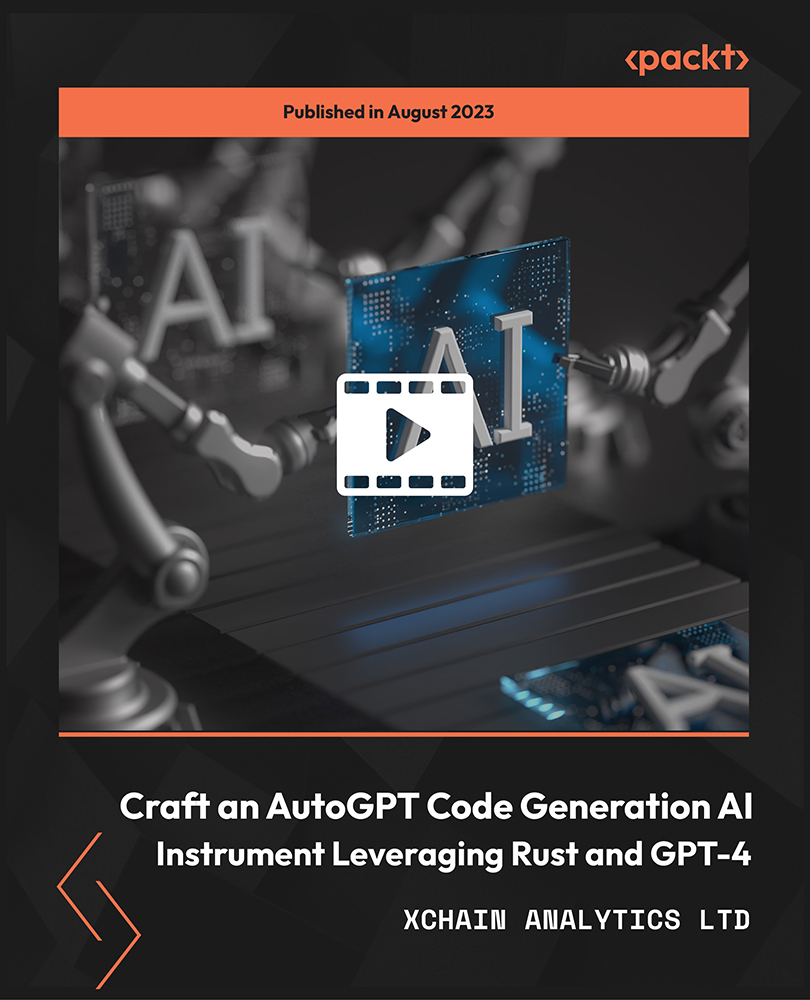
Automation Framework Design Using TestNG
By Packt
This course will take you through the basics as well as advanced concepts in TestNG and automation framework building. The course focuses on important concepts such as TestNG, Java, Maven, Selenium WebDriver, page object model, and page factory design. You need to know the basics of core Java and Selenium to get started.
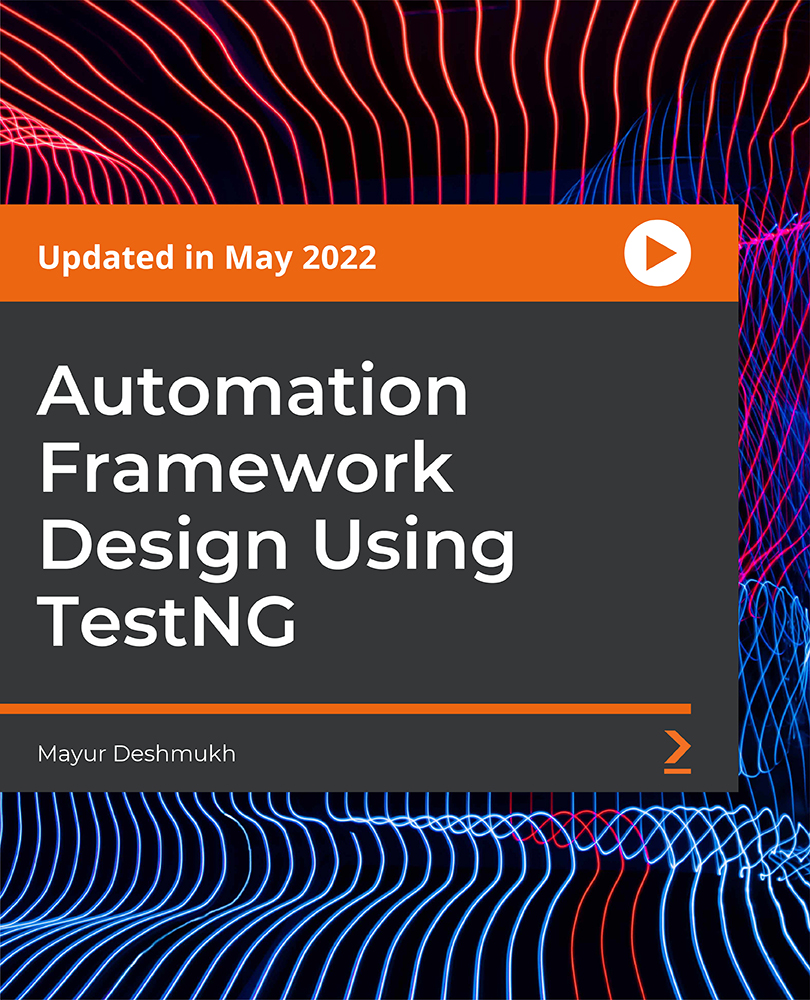
Work-Life Integration in the Age of Remote Everything
By Elite Forums UK
Course Duration: Half-day or full-day program (with virtual and in-person options) Target Audience: Professionals working remotely, hybrid teams, managers, HR leaders, and individuals looking to improve their work-life integration in today’s fast-paced, digital-first work environment. Course Objectives By the end of this course, participants will be able to: Understand the concept of work-life integration versus work-life balance. Recognise the challenges and benefits of working remotely or in hybrid settings. Learn practical strategies for managing boundaries, time, and energy. Cultivate habits that support both productivity and personal well-being. Apply tools to foster sustainable work-life integration in their teams and organisations. Course Outline Module 1: Rethinking Work-Life Integration The difference between work-life balance and work-life integration The challenges of work-life boundaries in a remote-first world The impact of technology on personal and professional lives Why flexibility matters: remote work as a tool for integration, not separation Module 2: Understanding Your Energy and Time Identifying personal energy patterns throughout the day Time audit: understanding how you currently allocate time and energy The role of breaks, boundaries, and rituals in energy management Tools for task prioritisation: Pomodoro, time blocking, and task batching Module 3: Managing Boundaries in a Digital World Setting and communicating clear boundaries for work and personal time Managing "always-on" culture in a remote environment Tools for setting expectations with colleagues and managers Creating a dedicated workspace and establishing personal rituals Saying no effectively: how to manage overcommitment and avoid burnout Module 4: Navigating Flexibility and Productivity The benefits and challenges of flexible working hours Time management strategies for remote and hybrid work settings Overcoming distractions: creating a productive work environment at home Staying focused and motivated without the physical office Managing work interruptions and creating space for personal time Module 5: Well-Being in Remote and Hybrid Work Importance of self-care and mental health in work-life integration Strategies for staying physically active, social, and mentally engaged remotely Building habits for sleep, mindfulness, and recovery Setting clear personal and professional goals to stay aligned with values Techniques for managing stress and avoiding burnout in a remote environment Module 6: Building a Remote-First Culture Leading with empathy: supporting remote teams’ well-being Fostering communication, trust, and accountability in hybrid teams Encouraging regular check-ins, feedback loops, and work-life check-ups Building a culture of flexibility and autonomy while maintaining performance Best practices for team collaboration and social connection in remote environments Module 7: Action Planning for Sustainable Integration Developing a personalised work-life integration plan Identifying areas of improvement: time, energy, boundaries, and well-being Setting achievable goals for short-term and long-term work-life integration Peer sharing: tips and strategies that have worked for you Building accountability structures: partners, progress tracking, and revisiting goals Delivery Style Highly interactive, with a mix of discussions, reflection exercises, and case studies Practical tools, tips, and templates that participants can apply immediately Group activities to share experiences and learn from peers Guided self-reflection and action planning for immediate impact Course Materials Provided Work-Life Integration Guide Time Audit Worksheet and Energy Mapping Tools Setting Boundaries Framework and Template Remote Work Well-Being Checklist Personal Action Plan for Sustainable Integration Resource list: Apps, podcasts, and books on work-life integration Optional Add-ons Post-course coaching or check-in sessions Customised team workshop focused on hybrid work challenges Leadership session on managing remote-first teams effectively Follow-up webinars on remote collaboration and staying connected
