- Professional Development
- Medicine & Nursing
- Arts & Crafts
- Health & Wellbeing
- Personal Development
1313 Integration courses in Manchester delivered Online
MySQL for developers training course description This MySQL Developers training course is designed for MySQL Developers who have a good understanding of a MySQL database and experience of using SQL commands. The course provides further practical experience in more advanced MySQL commands and SQL statements including Stored Routines, Triggers and Event Scheduling. What will you learn Provide the skills needed to write more advanced queries and database maintenance statements on a MySQL database. Use advanced features of the MySQL Client. Use advanced data types. Manage the structure of databases and tables. Manage and using indexes. Write complex SQL query statements. Use advanced SQL expressions. Use advanced SQL functions. Perform advanced Insert, Update, Delete, Replace and Truncate Operations. Use user variable syntax and properties. Import and export data from within MySQL. Import and export data from the command line. Perform complex joins to access multiple tables. Perform complex subqueries. Create, manage and us views. Use prepared statements. Create and use stored routines. Create and use triggers. Obtain database metadata. Optimize queries. Work with the main storage engines. Debug MySQL applications. MySQL for developers training course details Who will benefit: MySQL Developers who have a basic understanding of a MySQL database and SQL commands as covered on the Introduction to MySQL course. Prerequisites: MySQL foundation Duration 5 days MySQL for developers training course contents Introduction Administration and Course Materials, Course Structure and Agenda, Delegate and Trainer Introductions. Client/server concepts MySQL client/server architecture, Server modes, Using client programs, Logging in options, Configuration files, Precedence of logging in options Hands on Using client/server The MySQL client program Using MySQL interactively, The MySQL prompts, Client commands and SQL statements, Editing, Selecting a database, Help, Safe updates, Using script files, Using a source file, Redirecting output into a file, Command line execution, Mysql output formats, Overriding the defaults, Html and xml output, MySQL Utilities. Hands on Using the MySQL client program Data types Bit data type, Numeric data types, Auto_increment, Character string data types, Character sets and collation, Binary string data types, Enum and Set data types, Temporal data types, Timezone support, Handling Missing Or Invalid Data Values, SQL_MODE options. Hands on Using data types Identifiers Using Quotes with identifier naming, Case sensitivity in Identifier naming, Qualifying columns with table and database names, Using reserved words as identifiers, Function names Hands on Using identifiers Databases Database properties, Creating a database, Selecting a database, Altering databases, Dropping databases, Obtaining database metadata, The SHOW command, The INFORMATION_SCHEMA database, The SHOW CREATE command Hands on Using databases Tables and indexes Table properties, Creating tables, Create table using Select or Like, Temporary tables and memory tables, Altering tables, Adding columns, Changing column widths and types, Renaming columns, Dropping columns, Adding constraints, Dropping constraints, Renaming tables, Change the table storage engine, Multiple alterations, Dropping tables, Emptying tables, Obtaining table metadata, Show create table, The information_schema, Index introduction, Structure of a mysql index, Creating and dropping indexes, Creating an index, Altering a table to add an index, Specifying index type, Dropping indexes, Obtaining Index Metadata. Hands on Creating, altering and dropping tables/indexes Querying for data The SQL select statement and MySQL differences, Advanced order by, Order by and collation, Order by with enum datatype, Order by with Set datatype, Ordering with distinct and group by Special features of union, Limit and order by clauses, Group By clause, Group_concat, Using Rollup in a Group By clause. Hands on Querying for data SQL Expressions and functions Components of expressions, Nulls, Numeric expressions, String expressions, Temporal expressions, Comparison functions, Flow control functions, Numeric functions, String functions, Temporal functions. Hands on Using expressions and functions Updating data Update operations and privileges, Inserting rows, Insert using a set clause, Inserting duplicate values, Replacing rows, Updating rows, Update using the order by and limit clauses, Deleting rows, The delete and truncate statements. Exercise: Inserting, updating, replacing and deleting data Connectors MySQL client interfaces, MySQL connectors, Oracle and community conectors, Connecting to MySQL server using Java and PHP connectors, MySQL and NoSQL, Innodb integration with memcached. Obtaining database metadata What is metadata?, The mysqlshow utility, The show and describe commands, Describing tables, The information_schema, Listing tables, Listing columns, Listing views, Listing key_columns_usage. Hands on Obtaining database metadata Debugging Mysql error messages, The show statement, Show errors, Show count(*) errors, Show warnings, Show count(*) warnings, Note messages, The perror utility. Hands on Debugging Joins Overview of inner joins, Cartesian product, Inner joins with original syntax, Non equi-join, Using table aliases to avoid name clashes, Inner Joins With ISO/ANSI Syntax, Outer Joins, Left outer joins, Right outer joins, Full outer joins, Updating multiple tables simultaneously, Updating rows in one table based on a condition in another, Updating rows in one table reading data from another, Deleting from multiple tables simultaneously, Deleting rows in one table based on a condition in another. Hands on Coding joins Subqueries Types of subquery, Multiple-column subqueries, Correlated subqueries, Using the ANY, ALL and SOME operators, Using the EXISTS operator, Subqueries as scalar expressions, Inline views, Converting subqueries to joins, Using subqueries in updates and deletes. Hands on Coding subqueries Views Why views are used, Creating views, View creation restrictions, View algorithms, Updateable views, Altering and dropping views, Displaying information about views, Privileges for views. Hands on Using views Import and Export Exporting using SQL, Privileges required to export data, Importing using SQL, Messages when loading data, Privileges required to load data, Exporting from the command line, Mysqldump main options, Importing from the command line, Mysqlimport main options. Hands on Importing and exporting User variables and prepared statements Creating User variables, User variables in a select, Prepared statements, The prepare statement, The execute statement, The deallocate statement, Using prepared statements in code, with connectors. Hands on Using variables and prepared statements Introduction to stored routines Types of stored routines, Benefits of stored routines, Stored routine features, Differences between procedures and functions, Introduction to the Block, Declaring variables and constants, Assigning values to variables, Definer rights and invoker rights, Using SELECT in stored routines, Altering and dropping stored routines, Obtaining stored routine metadata, Stored routine privileges and execution security. Hands on Writing simple stored routines Stored routines - program logic The IF .. THEN .. ELSEIF construct, The CASE statement, The basic loop, The while loop, The repeat loop, The iterate statement, Nested loops. Hands on Writing stored routines with program logic Stored routines - exception handlers and cursors Dealing with errors using Exception handlers, Cursors, What is a cursor?, Cursor operations, Declaring cursors, Opening and closing cursors, Fetching rows, Status checking. Hands on Writing stored routines with program logic Procedures with parameters Creating procedures with parameters, Calling Procedures With Parameters. Hands on Writing stored routines with parameters Functions What is a function?, The create function statement, Executing functions, Executing functions from code, Executing functions from SQL statements, The deterministic and SQL clauses. Hands on Writing functions Triggers Trigger creation, Restrictions on triggers, The create trigger statement, Using the old and new qualifiers, Managing triggers, Destroying triggers, Required privileges. Hands on Writing triggers Basic optimizations Normalisation of data to third normal form, Using indexes for optimization, General query enhancement, Using Explain to analyze queries, Choosing an INNODB or MYISAM storage engine, Using MySQL Enterprise Monitor in query optimization. Hands on Making use of basic optimizations More about indexes Indexes and joins Hands on Investigating indexes and joins

Palo Alto Networks : Firewall Essentials: Configuration and Management EDU-210 (v11.0)
By Nexus Human
Duration 5 Days 30 CPD hours This course is intended for Security Engineers, Security Administrators, Security Operations Specialists, Security Analysts, and Support Staff Overview The Palo Alto Networks Firewall 10.2 Essentials: Configuration and Management (EDU-210) course is five days of instructor-led training that will help you to: Configure and manage the essential features of Palo Alto Networks next-generation firewalls Configure and manage Security and NAT policies to enable approved traffic to and from zones Configure and manage Threat Prevention strategies to block traffic from known and unknown IP addresses, domains, and URLs Monitor network traffic using the interactive web interface and firewall reports Palo Alto Networks next-generation firewalls are architected to safely enable applications and prevent modern threats. Their approach identifies all network traffic based on applications, users, content and devices, and lets you express your business policies in the form of easy-to-understand security rules. Flexible deployment options and native integration with their next-generation security platform extend the policy enforcement and cyberthreat prevention to everywhere your users and data are located: in your network, on your endpoints and in the cloud. Palo Alto Networks next-generation firewalls are architected to safely enable applications and prevent modern threats. Their approach identifies all network traffic based on applications, users, content and devices, and lets you express your business policies in the form of easy-to-understand security rules. Flexible deployment options and native integration with their next-generation security platform extend the policy enforcement and cyberthreat prevention to everywhere your users and data are located: in your network, on your endpoints and in the cloud.

Advanced 3ds Max and After Effects Masterclass (Live Online)
By ATL Autocad Training London
Who is this course for? Advanced 3ds Max and After Effects Masterclass. This course is designed for 3D artists, animators, and visual effects artists seeking comprehensive training in 3ds Max and After Effects. Whether you're a beginner or an intermediate learner, this course provides skills and techniques for creating stunning 3D models and captivating visual effects. Check our Website Duration: 10 hours Training Approach: 1-on-1 Sessions and Tailored Content. When: Book anyday Mon to Sat between 9 am and 7 pm. Course Title: Motion Graphics Mastery: 3ds Max and After Effects Duration: 10 hours Course Highlights: Introduction to 3ds Max: Get acquainted with the 3ds Max interface Create captivating 3D objects and scenes Explore cameras, lighting, materials, and textures Basic Animation Principles in 3ds Max: Grasp keyframes and interpolation techniques Craft seamless animation cycles for 3D objects Apply animation principles with precision using the graph editor Advanced Animation Techniques in 3ds Max: Master custom controllers and expressions for intricate animations Utilize inverse kinematics for lifelike motion Create dynamic particle systems and simulations for realistic effects Exporting 3D Scenes to After Effects: Prepare 3D scenes for seamless export Effortlessly import 3D scenes into After Effects Explore 3D layer properties for depth and realism Basic Compositing in After Effects: Navigate the After Effects interface with confidence Utilize keyframes and animation curves for smooth transitions Blend 2D and 3D elements seamlessly Apply a variety of effects and filters for added visual impact Advanced Compositing Techniques in After Effects: Employ masks and mattes for precision and creative effects Harness the power of 3D camera tracking for realistic integration Work with green screen footage for professional compositions Create breathtaking special effects that captivate the audience Integrating 3D and Live-Action Footage in After Effects: Match camera angles and movements seamlessly Incorporate 3D camera data for dynamic compositions Add shadows and reflections to enhance realism Rendering and Outputting Animations: Efficiently render 3D scenes from 3ds Max Utilize the After Effects render queue for optimized output Export animations in various formats tailored to specific needs Motion Graphics Projects: Craft a fundamental motion graphics sequence Design a captivating animated logo Create an engaging animated title sequence that captures attention Course Requirements: Computer with 3ds Max and After Effects software installed Basic understanding of computer operations Enthusiasm for exploring the world of motion graphics and animation Upon completing the Motion Graphics Mastery: 3ds Max and After Effects course, participants will: Master 3D Animation: Gain expertise in creating intricate 3D objects, scenes, and animations in 3ds Max, applying advanced animation principles and techniques. Seamless Integration: Learn to seamlessly export 3D scenes from 3ds Max to After Effects, effectively blending 2D and 3D elements for dynamic compositions. Advanced Compositing: Acquire advanced compositing skills, including the use of masks, mattes, 3D camera tracking, and green screen techniques to create professional-grade visual effects. Professional Rendering: Understand the process of rendering 3D scenes and animations, ensuring optimal quality for various output formats. Motion Graphics Projects: Develop practical motion graphics projects, including motion sequences, animated logos, and title sequences, showcasing creativity and technical proficiency. Creative Problem-Solving: Enhance problem-solving skills through hands-on projects, allowing participants to tackle real-world motion graphics challenges effectively. Industry-Standard Tools: Gain proficiency in using industry-standard software tools - 3ds Max and After Effects - essential for careers in animation, visual effects, and motion graphics. Professional Portfolio: Create a compelling portfolio of motion graphics work, showcasing diverse skills and creativity, essential for professional opportunities in the field. Effective Collaboration: Develop teamwork and communication skills by collaborating on motion graphics projects, fostering a collaborative and creative working environment. Confidence and Expertise: Build confidence in applying animation principles, compositing techniques, and visual effects skills, enabling participants to approach complex projects with confidence and creativity. Download Adobe After Effects. Download Autodesk 3ds max. Skills Acquired: Advanced 3D Modeling: Master the intricacies of 3D object creation and manipulation in 3ds Max. Visual Effects Creation: Learn the art of crafting compelling visual effects using After Effects. Texturing and Lighting: Understand texturing techniques and lighting principles for realistic 3D scenes. Animation Techniques: Develop skills in animating 3D models and adding dynamic motion to visual effects. Job Opportunities: 3D Modeler: Create detailed and realistic 3D models for various industries. Visual Effects Artist: Work in film, TV, or advertising, creating stunning visual effects sequences. Motion Graphics Designer: Design animated graphics and visual elements for videos and multimedia projects. Game Designer: Contribute to game development by creating 3D assets and visual effects. Video Editor: Enhance videos with professional visual effects and animations. Step into Personalized Learning! Why Us? Discover the Advantages: Tailored One-on-One Training: Experience individualized coaching from skilled architects and designers, either in-person at (SW96DE) or through live online sessions, available Monday to Saturday, 9 am to 7 pm. Customized Tutorials: Take home exclusive video tutorials crafted to elevate your learning experience. Comprehensive Learning Resources: Access a digital reference book for thorough revision, ensuring a deep understanding of every concept. Free Ongoing Support: Enjoy continuous post-course assistance via phone or email, ensuring your success even after class completion. Flexible Syllabus: We tailor the syllabus and projects to your specific needs, ensuring focused learning on what matters most to you. Official Certificate: Certificate upon course completion. Why Us? Individualized Learning Support: Our courses, ranging from 10 to 120 hours, offer unwavering assistance at every stage. With personalized homework assignments and free post-course support, we guide you toward mastering software with unmatched expertise. Personal Attention, No Crowded Classrooms: Bid farewell to overcrowded classrooms. Experience the intimacy of one-on-one learning, ensuring you receive the undivided attention you deserve in a confident and comfortable environment. Financial Flexibility: Embarking on your educational journey shouldn't strain your finances. We offer diverse payment plans tailored to your needs. Explore available options and begin your learning adventure today. Expert Instructors, Real-world Experience: Our instructors, chosen for their industry expertise and passion for teaching, are dedicated to imparting invaluable skills to eager learners.

Petroleum Geochemistry in Petroleum Exploration
By EnergyEdge - Training for a Sustainable Energy Future
Enhance your knowledge in petroleum geochemistry with EnergyEdge's course on petroleum exploration. Enroll now!

Efficient Workflow Mastery with Evernote
By Compete High
ð Unlock Peak Productivity: Efficient Workflow Mastery with Evernote! ð Are you drowning in a sea of digital chaos, desperately seeking a lifeline to rescue your productivity? Look no further! Introducing our groundbreaking online course: 'Efficient Workflow Mastery with Evernote' - your ticket to streamlined success in the digital age. ð What You'll Gain: ð Master Evernote like a Pro: Discover the hidden gems within Evernote that can transform your digital workspace into a powerhouse of efficiency. From note-taking to project management, we've got you covered! ð Boost Your Productivity: Say goodbye to scattered tasks and hello to a seamlessly organized life! Learn how to leverage Evernote's features to create efficient workflows that keep you on top of your game. ð Find Anything in a Flash: Unearth the secrets to Evernote's powerful search capabilities. Never waste time again hunting for that crucial piece of information buried deep in your digital clutter. ð Time Management Nirvana: Harness the full potential of Evernote to create schedules, set reminders, and prioritize tasks. Say hello to a life where deadlines are met with ease! ð Anywhere, Anytime Access: Learn how to sync your Evernote across devices, ensuring your digital empire is always at your fingertips. Whether you're on your computer, tablet, or smartphone, your productivity powerhouse is just a click away. 𤯠Overcome Information Overload: Tame the overwhelming influx of information with Evernote's organization tools. Unleash the power of tags, notebooks, and stacks to make sense of the chaos and stay focused. ð©âð» For All Skill Levels: Whether you're an Evernote novice or a seasoned user looking to up your game, this course caters to all skill levels. Our step-by-step approach ensures that everyone can master Evernote's potential. ð Bonus Resources: Gain access to exclusive templates, checklists, and hacks that will supercharge your Evernote experience. Maximize your efficiency with tools designed to elevate your productivity game. ð¼ Ideal for Professionals, Entrepreneurs, and Students: Whether you're a business professional juggling multiple projects, an entrepreneur aiming for peak efficiency, or a student navigating the academic landscape, 'Efficient Workflow Mastery with Evernote' is your roadmap to success. ð¡ Don't let digital clutter slow you down. Take control of your workflow and embrace efficiency like never before! Enroll now to secure your spot in 'Efficient Workflow Mastery with Evernote' and embark on a journey to digital productivity mastery! ð Elevate your efficiency. Master Evernote. Transform your life! ð ð Enroll Today! ð Course Curriculum Basic What is Evernote 00:00 An Overview 00:00 Options and Pricing 00:00 Draft Lesson 00:00 Set Up For Mobile 00:00 Sharing 00:00 Zapier and IFFTT 00:00 Integration with IFFTT 00:00 Document Scanning 00:00 Voice Notes and Dictation 00:00 Note Taking 00:00 Filing and Organization 00:00 Calendar Integration 00:00 Task Integration 00:00 Connection To Google Drive 00:00 Zapier and Trello 00:00 Zapier and WordPress 00:00 Zapier and Dropbox 00:00 Zapier, Pinterest and Twitter 00:00 Conclusion 00:00 Advanced Evernote Advanced 00:00 Collaboration Overview 00:00 Business Notebooks 00:00 Content Collection 00:00 Strategize 00:00 Organize 00:00 Sharing 00:00 Assigning 00:00 Work Chat 00:00 Shared Documents 00:00 Voice Messages 00:00 Personal and Shared Space 00:00 Naming Documents 00:00 Artifacts 00:00 Team Training Center 00:00 Customers and Suppliers Interface 00:00 Partners and Team Members Interface 00:00 Creating Templates For Future Collaboration 00:00 Utilizing Previously Created Templates 00:00 Managing Joint Team Expenses 00:00 Conclusion 00:00

S4F10 SAP Business Processes in Financial Accounting in SAP S/4HANA
By Nexus Human
Duration 5 Days 30 CPD hours This course is intended for Application Consultant Business Analyst Business Process Architect Business Process Owner / Team Lead / Power User Program/Project Manager Overview This course will prepare you to: Describe the motivation for SAP S/4HANA Enterprise Management Provide an overview of basic business processes in the main components of Financial Accounting with SAP S/4HANA Students will learn how SAP S/4HANA covers the Financial Accounting related business requirements and how the fundamental business processes and tasks are executed in the system. Overview of SAP S/4HANA Outlining the Motivation for SAP HANA and SAP S/4HANA Providing an Overview of the SAP S/4HANA Products and Adoption Strategies Using the SAP Fiori Front-End Overview of Financial Accounting (FI) in SAP S/4HANA Outlining Financial Accounting (FI) Components in SAP S/4HANA General Ledger (G/L) Accounting Outlining Organizational Elements in Financial Accounting (FI) Maintaining G/L Master Records Posting Transactions in the G/L Accounts Payable Maintaining Vendor Master Records Maintaining Accounts Payable Transactions Managing the Integration between Accounts Payable and Materials Management Performing Accounts Payable Closing Operations Accounts Receivable Maintaining Customer Master Records Managing Accounts Receivable Transactions Managing Customer Correspondence Creating Accounts Receivable Dispute Cases Managing the Integration between Accounts Receivable and Sales Order Management Performing Accounts Receivable Closing Operations Asset Accounting Maintaining Asset Master Records Executing Asset Transactions Executing Asset Accounting Period-End Closing Activities Bank Accounting Maintaining Bank Accounting Master Records Managing Bank Accounting Transactions Closing Operations in General Ledger Accounting Performing General Ledger (G/L) Closing Operations

Business Intelligence for PMs and BAs
By IIL Europe Ltd
Business Intelligence for PMs and BAs Today, managers and workers need to interact differently as they face an always-more competitive environment. More and more, we see a new kind of Business Intelligence rising: the collaborative BI. It includes a combination of collaboration tools, including spanning social media and other 2.0 technologies, with online BI tools.' (Source: The datapine Blog)Business Intelligence (BI) is an emerging concept that refers to technologies, applications and practices for the collection, integration, analysis and presentation of business information. The purpose of Business Intelligence for projects is to support better business decision making for project stakeholders. By understanding and applying Business Intelligence, professionals will be better equipped to meet project KPIs and CSFs that lead to project success. In this presentation, we will: Explore and explain this emerging concept of collaborative business intelligence Discuss how BI can help improve certain aspects of decision making for projects, programs and portfolio management Cover the important trends for the adoption of business intelligence in the project life cycle Demonstrate real examples of tool combinations such as those led by Microsoft® with Power BI and Microsoft® Project

Digital Transformation: Four Areas to Consider When Evaluating a Digital Transformation
5.0(1)By Enspark
Ready to uplevel the digital structures in your organization and protect your legacy by ensuring you continue to grow? All areas in the functionality of an organization need to be considered when participating in digital transformation, but there are four important areas that you can begin with that will help you find other opportunities. This video outlines each and gives ideas for how to get started. Length: 4:21 Learning Objectives Explore opportunities for enhancing productivity and fostering creativity through the integration of digital tools.;Identify potential barriers to effective communication within your organization and explore how digital systems can address these challenges to facilitate seamless communication.;Examine how collaborative digital applications and platforms enable teams to work together efficiently and unleash their creative potential.;Investigate how digital technology can revolutionize marketing efforts and recognize the impact of digital marketing on business growth.
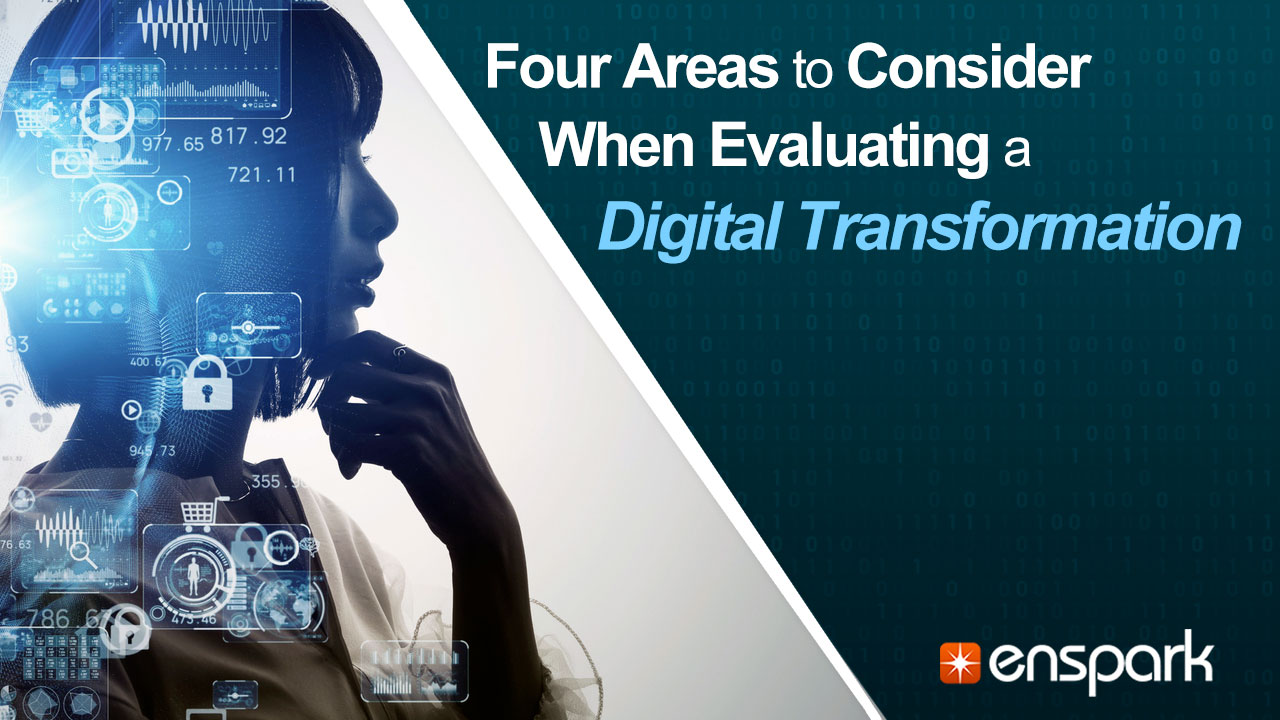
Overview Uplift Your Career & Skill Up to Your Dream Job - Learning Simplified From Home! Kickstart your career & boost your employability by helping you discover your skills, talents and interests with our special Enterprise Resource Planning (ERP) Course. You'll create a pathway to your ideal job as this course is designed to uplift your career in the relevant industry. It provides professional training that employers are looking for in today's workplaces. The Enterprise Resource Planning (ERP) Course is one of the most prestigious training offered at StudyHub and is highly valued by employers for good reason. This Enterprise Resource Planning (ERP) Course has been designed by industry experts to provide our learners with the best learning experience possible to increase their understanding of their chosen field. This Enterprise Resource Planning (ERP) Course, like every one of Study Hub's courses, is meticulously developed and well researched. Every one of the topics is divided into elementary modules, allowing our students to grasp each lesson quickly. At StudyHub, we don't just offer courses; we also provide a valuable teaching process. When you buy a course from StudyHub, you get unlimited Lifetime access with 24/7 dedicated tutor support. Why buy this Enterprise Resource Planning (ERP)? Unlimited access to the course for forever Digital Certificate, Transcript, student ID all included in the price Absolutely no hidden fees Directly receive CPD accredited qualifications after course completion Receive one to one assistance on every weekday from professionals Immediately receive the PDF certificate after passing Receive the original copies of your certificate and transcript on the next working day Easily learn the skills and knowledge from the comfort of your home Certification After studying the course materials of the Enterprise Resource Planning (ERP) there will be a written assignment test which you can take either during or at the end of the course. After successfully passing the test you will be able to claim the pdf certificate for £5.99. Original Hard Copy certificates need to be ordered at an additional cost of £9.60. Who is this course for? This Enterprise Resource Planning (ERP) course is ideal for Students Recent graduates Job Seekers Anyone interested in this topic People already working in the relevant fields and want to polish their knowledge and skill. Prerequisites This Enterprise Resource Planning (ERP) does not require you to have any prior qualifications or experience. You can just enrol and start learning.This Enterprise Resource Planning (ERP) was made by professionals and it is compatible with all PC's, Mac's, tablets and smartphones. You will be able to access the course from anywhere at any time as long as you have a good enough internet connection. Career path As this course comes with multiple courses included as bonus, you will be able to pursue multiple occupations. This Enterprise Resource Planning (ERP) is a great way for you to gain multiple skills from the comfort of your home. Course Curriculum Section 01: Operations of an Economic Entity: Enterprise Resource Planning Operations of an Economic Entity: Enterprise Resource Planning 00:03:00 The Hierarchical Perspective 00:02:00 Enterprise Resource Planning ERP 00:01:00 Technology's Role in Business 00:03:00 Types of Information Systems 00:03:00 Interrelations between Systems 00:01:00 Functional IT Systems 00:01:00 Section 02: Entrepreneurship Creativity & Innovation Enterprise Resource Planning: External Priorities 00:02:00 Why ERP? 00:02:00 Overall Implementation Requisites for ERP 00:02:00 Challenges of ERP Implementation in Business 00:02:00 Senior and Project Management 00:03:00 Critical Factors for Successful ERP Implementation 00:07:00 Implementation Steps 00:03:00 ERP: Integration and Supply Chain Support 00:02:00 Web Services Integration Options 00:02:00 Market Information and Sales Orders 00:02:00 Benefits of the Marketing Information System 00:02:00 Customer Relationship Management 00:02:00 Customer Relationship Management Functions 00:02:00 Section 03: Enterprise Resource Planning: Internal Priorities ERP: HR Planning and Utilization 00:03:00 What is an HRIS? 00:05:00 ERP: Electronic Commerce - Accounting System Interface 00:04:00 E-Commerce Supply Chain Management Solutions 00:04:00 Problems in ERP and E-Commerce Integration 00:01:00 Section 04: Operational Indicator, KPI's & Metrics Operational Indicator, KPI's and Metrics 00:03:00 What is Metrics? 00:01:00 Need for Metrics in Testing and Quality Analysis 00:01:00 Metrics Continued 00:04:00 What are Quality Metrics? 00:03:00 Tips of Selection of Quality Metrics 00:02:00 Lead, Spot & Lagged Indicators - Drive, Monitor & Report Indicators 00:05:00 Lean Manufacturing and Agility 00:05:00 Quantitative vs. Qualitative Indicators and Measurement Scope 00:02:00 Section 05: Measurement and Presentation Tools Measurement and Presentation Tools 00:02:00 Mechanisms of Success 00:03:00 Monitoring, Evaluation and Reporting 00:05:00 Balanced Scorecard Perspectives 00:04:00 Strategy Mapping 00:03:00 Balanced Scorecards vs. Dashboards 00:04:00 Metrics Measurements: IT Systems in ERP 00:04:00 Assignment Assignment - Enterprise Resource Planning (ERP) 00:00:00

