- Professional Development
- Medicine & Nursing
- Arts & Crafts
- Health & Wellbeing
- Personal Development
1313 Integration courses in Glasgow delivered Online
Elegant Automation Frameworks with Python and Pytest
By Packt
Leverage pytest's fast, scalable, and professional-grade framework design to build and run automated test suites like a pro
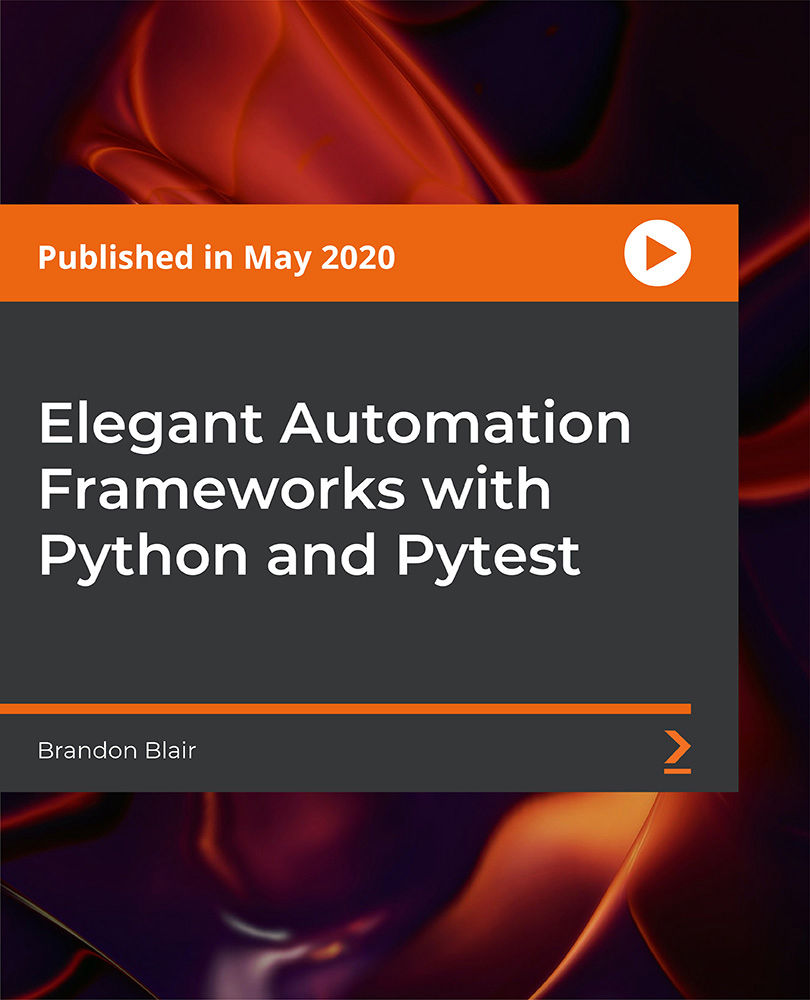
Selenium Python Automation Testing from Scratch and Frameworks
By Packt
This course will help you learn about the basic and advanced topics for automating tests with Selenium and Python. Without any prior knowledge of Python or automation testing, you will be able to perform automation testing with this practical course.
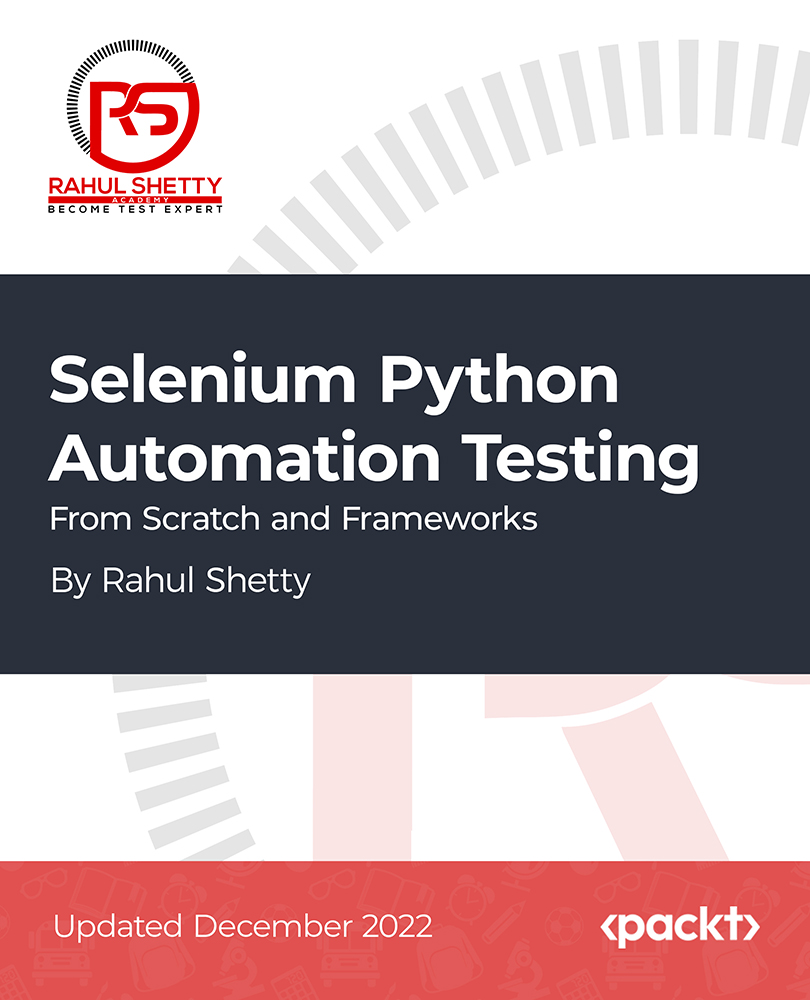
Description: Outlook is the most valuable communication tools. It helps you to communicate faster. In this Microsoft Office 2007 Outlook Advanced - Complete Video Course you will build on the email and calendaring skills you have already obtained and will provide you with the skills needed to personalize email, organize Outlook items, manage Outlook data files, share and link contacts, save and archive email, create forms, and work offline and remotely, and much more. Before getting this course you must have the basic and intermediate skills of Microsoft Outlook 2007. This level will give you an advanced knowledge you need to know about Microsoft Outlook 2007. It will provide you with sufficient 2007 Outlook Advanced skills to create sophisticated analytical spreadsheet and master interface advanced formulae. So, take this advanced course to get a complete understanding of the higher functions of Outlook. Assessment: At the end of the course, you will be required to sit for an online MCQ test. Your test will be assessed automatically and immediately. You will instantly know whether you have been successful or not. Before sitting for your final exam you will have the opportunity to test your proficiency with a mock exam. Certification: After completing and passing the course successfully, you will be able to obtain an Accredited Certificate of Achievement. Certificates can be obtained either in hard copy at a cost of £39 or in PDF format at a cost of £24. Who is this Course for? Microsoft Office 2007 Outlook Advanced - Complete Video Course is certified by CPD Qualifications Standards and CiQ. This makes it perfect for anyone trying to learn potential professional skills. As there is no experience and qualification required for this course, it is available for all students from any academic background. Requirements Our Microsoft Office 2007 Outlook Advanced - Complete Video Course is fully compatible with any kind of device. Whether you are using Windows computer, Mac, smartphones or tablets, you will get the same experience while learning. Besides that, you will be able to access the course with any kind of internet connection from anywhere at any time without any kind of limitation. Career Path After completing this course you will be able to build up accurate knowledge and skills with proper confidence to enrich yourself and brighten up your career in the relevant job market. Mailbox Managing Data Files FREE 00:08:00 Managing Your Mailbox 00:15:00 Notes and Journal Folders The Notes Folder 00:12:00 The Journal Folder 00:21:00 Calendar and Contacts The Calendar 00:09:00 Group Schedules 00:07:00 The Contacts Folder 00:18:00 Collaboration Features Sharing your Folders 00:25:00 Sharing Calendars 00:23:00 SharePoint Integration 00:02:00 RSS Feeds 00:08:00 Templates and Forms Working with Templates 00:08:00 Working with Forms 00:17:00 Mock Exam Mock Exam- Microsoft Office 2007 Outlook Advanced - Complete Video Course 00:20:00 Final Exam Final Exam- Microsoft Office 2007 Outlook Advanced - Complete Video Course 00:20:00 Certificate and Transcript Order Your Certificates and Transcripts 00:00:00

Project Manager Diploma Training
By Compliance Central
Are you looking forward to Project Management training, the most demanding skills, for the ongoing year and beyond? Then you are in the perfect place. Let's explore! A project management training course is an intensive training program that teaches managers how to effectively manage projects and people. Managers must understand the various elements of a project, as well as the different skills and qualities required to effectively lead projects. Most training programs are taught by project managers who have completed their own training courses and earned certifications. You will get 4 FREE CPD Accredited Course to make your career more magnificence! FREE Courses includes: Course 01: Agile Scrum Master Course 02: Team Management Course 03: Time Management Course 04: Office Skills Project Management course Basic Learning Outcomes: Upon successful completion of this highly appreciated Project Manager Course, you'll be a skilled professional, besides- Recognise what project management entails. Examine the advantages of learning project management techniques. Determine the life-cycle phases of a project. To divide a project into clearly manageable segments, use a simple lifecycle. List the different project planning instruments. Talk about the significance of finishing projects on schedule. You have the peace of mind that Project Manager course provides the top of the range content in the market. So, stand out in the job market by completing the course. Get CPD accredited certificate and add it to your resume to impress your employers. Key Highlights for Project Manager Course: CPD Accredited Course Unlimited Retake Exam & Tutor Support Easy Accessibility to the Course Materials 100% Learning Satisfaction Guarantee Lifetime Access & 24/7 Support Self-paced course modules Course Curriculum: Unit 01: Introduction Unit 02: Project Management Framework Unit 03: Integration Management Unit 04: Stakeholder Management Unit 05: Project Scope Management Unit 06: Schedule Management Unit 07: How Much/Many of the Project Unit 08: Where in the Project Unit 09: How Things are Done on a Project? Certification CPD Accredited (CPD QS) Certificate Digital (PDF) & Hardcopy certificates are available CPD 40 CPD hours / points Accredited by CPD Quality Standards Who is this course for? Anyone from any background can enrol in this Project Manager course. Besides, this course is ideal for- Office Manager Office Administrator Management Leader Requirements To enrol in this Project Manager course, all you need is a basic understanding of the English Language and an internet connection. Career path After completing this course, you can explore trendy and in-demand jobs related to Project Manager, such as- Project Management Office Manager Project Management Lead Project Management Administrator Certificates CPD Accredited PDF Certificate Digital certificate - Included 4 CPD Accredited PDF Certificate CPD Accredited Hard Copy Certificate Hard copy certificate - £10.79 CPD Accredited Hard Copy Certificate Delivery Charge: Inside the UK: Free Outside of the UK: £9.99 each

Existential Dialogue 2025: "Hallucination" with Prof. Simon du Ploc
By Therapy Harley Street
I’ll share a case of visual hallucinations, showing how an existential-phenomenological approach helps understand their meaning and purpose. We aim to explore the lived experiences on irregular perceptions of reality with an open mind. Each Saturday includes: a live dialogue between Prof. Ernesto Spinelli and an International Existential Therapist; a moment to share your thoughts and feelings with the teachers; and a final integration facilitated by Bárbara Godoy. This series of ten dialogues set out to explore the multifaceted dimentions and complexities associated with Existential Therapies. It attempts to engage with various interpretations of insanity through the lens of patients often painful, confounding, and deeply unsettling life experiences. Hallucination- between Prof. Ernesto Spinelli and Prof. Simon du Ploc “The phenomenon of hallucination has been a subject of debate for centuries. It has been suggested that its function was one of revelation or prophesy, and those who hallucinated were often considered to have a ‘sacred’ affliction. In recent times, their function, at least in the West since the Age of Reason, has been often been reduced to primary indicators of schizophrenia and other forms of psychosis. Lumped into the ‘core phenomena’ of schizophrenia, the concern is not so much what they are, or what they mean to the client, or even their content, but their treatment and control. I will present an excerpt from my own clinical practice with a client who presented with distressing visual hallucinations. This piece of work illustrates how approaching such irregular perceptions of reality from an existential-phenomenological perspective can provide a way of understanding their meaning and purpose within a client’s lived experience. I will suggest that such an approach also enables us to take a creative position regarding wider notions of sanity and madness, a position which enables us to navigate a path between, on the one hand, the medical model which typically focusses on reduction and management of hallucinations, and on the other hand, a Laingian view of hallucination as a route to ‘hyper-sanity’. Adopting such a path may enable us to work more confidently with clients when they present with unusual or disturbing perceptions.” Prof. Simon du Ploc. Prof. Simon du Plock is Senior Research Fellow at the Metanoia Institute, London. He was Head of the Faculty of Post-Qualification and Professional Doctorates at the Institute from 2007 to 2020, in which role he directed counselling psychology and psychotherapy research doctorates jointly with Middlesex University. He is a Fellow of the Royal Society for Medicine, a Foundation Member with Senior Practitioner Status of the BPS Register of Psychologists Specialising in Psychotherapy, and a Member of the BPS Register of Applied Psychology Practice Supervisors. He has been a BPS Chartered Counselling Psychologist and UKCP Registered Psychotherapist since 1994. He has authored nearly one hundred journal papers and book chapters on existential therapy, and he has co-edited Existential Analysis, the Journal of the British Society for Existential Analysis, since 1993. He was an editor of the 2019 Wiley World Handbook of Existential Therapy. He has lectured and trained internationally, and in 2006 he was made an Honorary Member of the East European Association for Existential Therapy in recognition of his contribution to cooperation between West and East Europe in the development of existential psychotherapy. His clinical and research interests include phenomenological research methodology, clinical and research supervision, existential pedagogy, and working with issues of addiction and dependency. Prof. Ernesto Spinelli was Chair of the Society for Existential Analysis between 1993 and 1999 and is a Life Member of the Society. His writings, lectures and seminars focus on the application of existential phenomenology to the arenas of therapy, supervision, psychology, and executive coaching. He is a Fellow of the British Psychological Society (BPS) as well as an APECS accredited executive coach and coaching supervisor. In 2000, he was the Recipient of BPS Division of Counselling Psychology Award for Outstanding Contribution to the Profession. And in 2019, Ernesto received the BPS Award for Distinguished Contribution to Practice. His most recent book, Practising Existential Therapy: The Relational World 2nd edition (Sage, 2015) has been widely praised as a major contribution to the advancement of existential theory and practice. Living up to the existential dictum that life is absurd, Ernesto is also the author of an on-going series of Private Eye novels. Date and Time: Saturday 15 November from 2 pm to 3 pm – (UK time) Individual Dialogue Fee: £70 Venue: Online Zoom FULL PROGRAMME 2025: 25 January “Knots” with Prof. Ernesto Spinelli and Bárbara Godoy 22 February “Healing” with Dr. Michael Guy Thompson and Prof. Ernesto Spinelli 22 March “Difference” with Prof. Tod DuBose and Prof. Ernesto Spinelli 12 April “Polarisation” with Prof. Kirk Schneider and Prof. Ernesto Spinelli 3 May “Character” with Prof. Robert Romanyshyn and Prof. Ernesto Spinelli 21 June “Opening” with Dr. Yaqui Martinez and Prof. Ernesto Spinelli 19 July “Meaning” with Dr. Jan Resnick and Prof. Ernesto Spinelli 25 October “Invention” with Dr. Betty Cannon and Prof. Ernesto Spinelli 15 November “Hallucination” with Prof. Simon du Plock and Prof. Ernesto Spinelli 13 December “Hysteria” with Bárbara Godoy and Prof. Ernesto Spinelli Read the full programme here > Course Organised by:

Enscape Rendering Training Course
By ATL Autocad Training London
Who is this course for? Enscape Rendering Training Course. The Enscape Rendering Training Course is tailored for architects, interior designers, and design students aiming to learn realistic visualizations using Enscape. Whether you prefer 1-on-1 in-person or online courses, this training is best for you. Click here for more info: Website Training duration: 5 hrs Method: 1-on-1 and Tailored content Schedule: Customize your training. Choose any hour from Mon to Sat, 9 am to 7 pm Call 02077202581 or WhatsApp at 07970325184 to book. Course Outline: Enscape Rendering Software Training (5 hours) Course 1: Enscape for Revit Hour 1: 1. Introduction to Enscape: Overview of Enscape rendering software, its features, and benefits. 2. Installing and Setting up Enscape: Step-by-step guidance on installing and configuring Enscape for Revit. 3. Enscape Interface: Familiarizing with the Enscape user interface and navigation controls within Revit. Hour 2: 4. Enscape Materials: Exploring material creation, application, and customization within Enscape for Revit. 5. Lighting in Enscape: Understanding different lighting options, adjusting light settings, and creating realistic lighting effects. Hour 3: 6. Enscape Camera Settings: Manipulating camera angles, perspectives, and settings for optimal visualization. 7. Enscape Rendering Settings: Exploring various rendering settings and techniques to enhance the quality of the final output. Hour 4: 8. Enscape Rendering Workflow: Demonstrating a step-by-step workflow for generating renderings and walkthroughs using Enscape in Revit. 9. Advanced Features: Introduction to advanced features such as creating panoramas, virtual reality (VR) walkthroughs, and creating animations in Enscape. Hour 5: 10. Tips and Tricks: Sharing tips and techniques for maximizing efficiency and achieving high-quality results in Enscape for Revit. 11. Q&A and Troubleshooting: Addressing participant questions, providing troubleshooting guidance, and discussing common challenges and solutions. OR Course Outline: Enscape Rendering Software Training (5 hours) Course 1: Enscape for Sketchup Hour 1: 1. Introduction to Enscape: Overview of Enscape rendering software, its features, and benefits for SketchUp users. 2. Installing and Setting up Enscape: Step-by-step guidance on installing and configuring Enscape for SketchUp. 3. Enscape Interface: Familiarizing with the Enscape user interface and navigation controls within SketchUp. Hour 2: 4. Enscape Materials: Exploring material creation, application, and customization within Enscape for SketchUp. 5. Lighting in Enscape: Understanding different lighting options, adjusting light settings, and creating realistic lighting effects. Hour 3: 6. Enscape Camera Settings: Manipulating camera angles, perspectives, and settings for optimal visualization in SketchUp. 7. Enscape Rendering Settings: Exploring various rendering settings and techniques to enhance the quality of the final output. Hour 4: 8. Enscape Rendering Workflow: Demonstrating a step-by-step workflow for generating renderings and walkthroughs using Enscape in SketchUp. 9. Advanced Features: Introduction to advanced features such as creating panoramas, virtual reality (VR) walkthroughs, and creating animations in Enscape. Hour 5: 10. Tips and Tricks: Sharing tips and techniques for maximizing efficiency and achieving high-quality results in Enscape for SketchUp. 11. Q&A and Troubleshooting: Addressing participant questions, providing troubleshooting guidance, and discussing common challenges and solutions. Learning Outcome: After completing the Enscape (VR) Training and Interactive Workshop, participants will master real-time walkthroughs, set up VR applications, efficiently migrate models, navigate designs dynamically, update objects in real-time, control visual styles, adjust day-time settings, export and share designs, utilize the asset library, and gain a comprehensive overview of Enscape. These skills will enable them to confidently visualize and display 3D designs without cloud uploads or external software, enhancing communication and collaboration in architectural projects. What does the Enscape Training & Interactive Workshop offer? The Enscape Training & Interactive Workshop is designed to help you get up and running with Virtual Reality (VR) in a cost-effective manner. It covers hardware and software setup, navigation techniques, real-time updates, material settings, and more. The workshop also allows participants to experience VR firsthand. What are the benefits of attending the Enscape (VR) Training and Interactive Workshop? By attending this workshop, you will gain the ability to perform real-time walkthroughs of your designs in 3D. You can view your projects in VR without the need for cloud uploads or exporting to other 3D software. The workshop offers extensive asset libraries, collaboration, and annotation sharing, enhancing your design visualization capabilities. What are the prerequisites for attending the Enscape (VR) Training and Interactive Workshop? No prior knowledge of Enscape is required. However, assistance from IT management may be necessary for hardware and software installation. Logistics, such as room suitability and technical requirements, will be discussed before the workshop. What will I learn in the Enscape (VR) Training and Interactive Workshop? The workshop covers hardware setup, software installation, and configuration. You will learn how to migrate models from Revit and SketchUp into VR, navigate through designs, update objects and materials in real-time, and utilize various visual styles and settings. The course also includes interactive workshops with support from our expert tutors. Enscape rendering courses offer valuable benefits: Real-time Visualization: Instantly visualize designs for quick iterations and informed decisions. Seamless Integration: Streamline rendering by integrating with popular design software. High-Quality Visuals: Create photorealistic presentations and walkthroughs. Efficient Design Communication: Enhance collaboration and communication during presentations. Enhanced Design Iteration: Explore options and make informed decisions in real-time. Time and Cost Savings: Reduce rendering time and deliver projects more efficiently. Portfolio Enhancement: Elevate your portfolio with visually striking renderings, opening new opportunities.

Cisco Implementing Cisco Data Center Core Technologies v1.2 (DCCOR)
By Nexus Human
Duration 5 Days 30 CPD hours This course is intended for Network designers Network administrators Network engineers Systems engineers Data center engineers Consulting systems engineers Technical solutions architects Field engineers Cisco integrators and partners Server administrator Network manager Overview After taking this course, you should be able to: Implement routing and switching protocols in Data Center environment Implement overlay networks in data center Introduce high-level Cisco Application Centric Infrastructure (Cisco ACIâ¢) concepts and Cisco Virtual Machine manager (VMM) domain integration Describe Cisco Cloud Service and deployment models Implement Fibre Channel fabric Implement Fibre Channel over Ethernet (FCoE) unified fabric Implement security features in data center Implement software management and infrastructure monitoring Implement Cisco UCS Fabric Interconnect and Server abstraction Implement SAN connectivity for Cisco Unified Computing System⢠(Cisco UCS) Describe Cisco HyperFlex⢠infrastructure concepts and benefits Implement Cisco automation and scripting tools in data center Evaluate automation and orchestration technologies The Implementing and Operating Cisco Data Center Core Technologies (DCCOR) v1.2 course helps you prepare for the Cisco CCNP Data Center and CCIE Data Center certifications for advanced-level data center roles. In this course, you will master the skills and technologies you need to implement data center compute, LAN and SAN infrastructure. You will also learn the essentials of automation and security in data centers. You will gain hands-on experience deploying, securing, operating, and maintaining Cisco data center infrastructure including: Cisco MDS Switches and Cisco Nexus Switches; Cisco Unified Computing System (Cisco UCS) B-Series Blade Servers, and Cisco UCS C-Series Rack Servers. This course also earns you 64 Continuing Education (CE) credits towards recertification. This course, including the self-paced material prepares you to take the exam: 350-601 Implementing Cisco Data Center Core Technologies (DCCOR) This course will help you: Gain experience implementing, securing and automating network, compute, and storage infrastructure Gain knowledge and skills through Cisco?s unique combination of lessons and hands-on practice using enterprise-grade Cisco learning technologies, data center equipment, and software Qualify for professional and expert-level job roles in the high-demand area of enterprise-class data center environments Earn 64 CE credits toward recertification This course will help you prepare to take the 350-601 DCCOR exam. This exam tests your knowledge of implementing core data center technologies including network, compute, storage network, automation, and security. After you pass 350-601 DCCOR: You earn the Cisco Certified Specialist - Data Center Core certification and you satisfy the core requirement for these certifications: CCNP Data Center CCIE Data Center Implementing Data Center Switching Protocols* Spanning Tree Protocol Port Channels Overview Implementing First-Hop Redundancy Protocols* Hot Standby Router Protocol (HSRP) Overview Virtual Router Redundancy Protocol (VRRP) Overview Implementing Routing in Data Center* Open Shortest Path First (OSPF) v2 and Open Settlement Protocol (OSP) v3 Border Gateway Protocol Implementing Multicast in Data Center* IP Multicast in Data Center Networks Internet Group Management Protocol (IGMP) and Multicast Listener Discovery (MLD) Implementing Data Center Overlay Protocols Cisco Overlay Transport Virtualization Virtual Extensible LAN Implementing Network Infrastructure Security* User Accounts and Role Based Access Control (RBAC) Authentication, Authorization, and Accounting (AAA) and SSH on Cisco NX-OS Describing Cisco Application-Centric Infrastructure Cisco ACI Overview, Initialization, and Discovery Cisco ACI Management Describing Cisco ACI Building Blocks and VMM Domain Integration Tenant-Based Components Cisco ACI Endpoints and Endpoint Groups (EPG) Describing Packet Flow in Data Center Network* Data Center Traffic Flows Packet Flow in Cisco Nexus Switches Describing Cisco Cloud Service and Deployment Models Cloud Architectures Cloud Deployment Models Describing Data Center Network Infrastructure Management, Maintenance, and Operations* Time Synchronization Network Configuration Management Explaining Cisco Network Assurance Concepts* Need for Network Assurance Cisco Streaming Telemetry Overview Implementing Fibre Channel Fabric Fibre Channel Basics Virtual Storage Area Network (VSAN) Overview Implementing Storage Infrastructure Services Distributed Device Aliases Zoning Implementing FCoE Unified Fabric Fibre Channel over Ethernet Describing FCoE Implementing Storage Infrastructure Security* User Accounts and RBAC Authentication, Authorization, and Accounting Describing Data Center Storage Infrastructure Maintenance and Operations* Time Synchronization Software Installation and Upgrade Describing Cisco UCS Server Form Factors* Cisco UCS B-Series Blade Servers Cisco UCS C-Series Rack Servers Implementing Cisco Unified Computing Network Connectivity Cisco UCS Fabric Interconnect Cisco UCS B-Series Connectivity Implementing Cisco Unified Computing Server Abstraction Identity Abstraction Service Profile Templates Implementing Cisco Unified Computing SAN Connectivity iSCSI Overview Fibre Channel Overview Implementing Unified Computing Security User Accounts and RBAC Options for Authentication Introducing Cisco HyperFlex Systems* Hyper converged and Integrated Systems Overview Cisco HyperFlex Solution Describing Data Center Unified Computing Management, Maintenance, and Operations* Compute Configuration Management Software Updates Implementing Cisco Data Center Automation and Scripting Tools* Cisco NX-OS

VMware vSphere with Tanzu: Deploy and Manage [V7]
By Nexus Human
Duration 3 Days 18 CPD hours This course is intended for Experienced system administrators and system integrators responsible for designing and implementing vSphere with Kubernetes Overview By the end of the course, you should be able to meet the following objectives: Describe vSphere with Kubernetes and use cases in on-premises environments Deploy vSphere with Kubernetes Describe the VMware NSX networking requirements for vSphere with Kubernetes. Create and manage vSphere with Kubernetes namespaces Deploy and run container applications on vSphere with Kubernetes Deploy and configure VMware Harbor Describe the VMware Tanzu⢠Kubernetes Grid⢠service Deploy a Tanzu Kubernetes Grid cluster Deploy and run container applications on a Tanzu Kubernetes Grid cluster Describe the vSphere with Kubernetes lifecycle Use logs and CLI commands to monitor and troubleshoot vSphere with Kubernetes During this 3-day course, you focus on deploying and managing VMware vSphere© with Kubernetes. You learn about how vSphere with Kubernetes can be used to orchestrate the delivery of Kubernetes clusters and containerized applications in a VMware vSphere© environment. Course Introduction Introductions and course logistics Course objectives Introduction to Containers and Kubernetes Describe Virtual Machines and Containers Describe Container Hosts Describe Container Engines Describe Dockerfile Describe Container Images Describe Image Registry Describe the purpose and functionality of Kubernetes Describe Manifest YAML files Explain Pod YAML files Explain ReplicaSets Explain Services Explain Deployments Introduction to vSphere with Kubernetes Describe the purpose and functionality of vSphere with Kubernetes Explain the integration with VMware Tanzu? Mission Control? Describe the capabilities of vSphere with Kubernetes Describe the components of vSphere with Kubernetes Contrast vSphere with Kubernetes to traditional Kubernetes Describe the requirements for vSphere with Kubernetes Prepare a vSphere cluster for vSphere with Kubernetes Describe the NSX components required for vSphere with Kubernetes Describe the network topology of vSphere with Kubernetes Explain the networking requirements of vSphere with Kubernetes Compare NSX networking objects with Kubernetes networking objects vSphere with Kubernetes Core Services Explain the architecture of the vSphere with Kubernetes Core Services Describe the Container Service Describe the Volume Service Describe the Network Service Describe the Registry Service Describe the use cases of vSphere with Kubernetes Enable vSphere with Kubernetes Deploy VMware Harbor Registry vSphere with Kubernetes Namespaces Describe a vSphere with Kubernetes namespace Contrast a vSphere with Kubernetes namespace to a traditional Kubernetes namespace Describe Resource Quotas Explain Authentication and Authorization to vSphere with Kubernetes Explain the use cases of namespaces Create a namespace Describe kubectl Use kubectl to interact with vSphere with Kubernetes Describe using kubectl pod deployment Explain scaling a pod deployment Explain managing pod lifecycle Explain deleting pods Use kubectl to deploy a pod Use kubectl to scale a pod Use kubectl to switch between namespaces VMware Tanzu Kubernetes Grid service Explain Tanzu Kubernetes Grid service Describe the use cases for Tanzu Kubernetes Grid clusters Describe the integration with Tanzu Mission Control Explain the lifecycle of Tanzu Kubernetes Grid clusters Deploy Tanzu Kubernetes Grid cluster Deploy pods to a Tanzu Kubernetes Grid cluster Monitoring and Troubleshooting Describe the monitoring tools for vSphere with Kubernetes Describe the troubleshooting tools for vSphere with Kubernetes Explain cluster, node, and namespace health Explain usage and capacity monitoring Describe vCenter Server events Describe vSphere with Kubernetes events Gather support information vSphere with Kubernetes Lifecycle Describe the vSphere with Kubernetes lifecycle Describe the Tanzu Kubernetes Grid lifecycle Describe scaling a vSphere with Kubernetes cluster Update vSphere with Kubernetes Update Tanzu Kubernetes Grid clusters Remove vSphere with Kubernetes Additional course details:Notes Delivery by TDSynex, Exit Certified and New Horizons an VMware Authorised Training Centre (VATC) Nexus Humans VMware vSphere with Tanzu: Deploy and Manage [V7] training program is a workshop that presents an invigorating mix of sessions, lessons, and masterclasses meticulously crafted to propel your learning expedition forward. This immersive bootcamp-style experience boasts interactive lectures, hands-on labs, and collaborative hackathons, all strategically designed to fortify fundamental concepts. Guided by seasoned coaches, each session offers priceless insights and practical skills crucial for honing your expertise. Whether you're stepping into the realm of professional skills or a seasoned professional, this comprehensive course ensures you're equipped with the knowledge and prowess necessary for success. While we feel this is the best course for the VMware vSphere with Tanzu: Deploy and Manage [V7] course and one of our Top 10 we encourage you to read the course outline to make sure it is the right content for you. Additionally, private sessions, closed classes or dedicated events are available both live online and at our training centres in Dublin and London, as well as at your offices anywhere in the UK, Ireland or across EMEA.
![VMware vSphere with Tanzu: Deploy and Manage [V7]](https://cademy-images-io.b-cdn.net/9dd9d42b-e7b9-4598-8d01-a30d0144ae51/4c81f130-71bf-4635-b7c6-375aff235529/original.png?width=3840)
F2810G IBM FileNet P8 Platform Administration (V5.5.x)
By Nexus Human
Duration 5 Days 30 CPD hours This course is intended for This course is for administrators and users who are responsible for planning, administrating and configuring an IBM FileNet P8 Platform system Overview Introduction to IBM FileNet P8 Platform - IBM FileNet P8 Platform features - IBM FileNet P8 Platform integration options - IBM FileNet P8 Platform components - IBM FileNet P8 Platform solutions Architecture and domain structures - IBM FileNet P8 Platform Architecture - Explore the core IBM FileNet P8 Platform applications - Locate P8 domain structures - Use IBM Content Navigator Manage logging - View and archive system logs - Configure trace logging Configure auditing - Create audit definitions - Prune audit entries Manage storage areas - Create a file storage area - Create a storage policy - Create an advanced storage area Build an object store - Create JDBC data sources for an object store - Create an object store - Add the repository to an IBM Content Navigator desktop Create property templates and classes - Create a choice list - Create property templates - Create document and folder classes Modify classes and properties - Change the property template name - Modify a choice list - Work with metadata dependencies Use events to trigger actions - Create a subscription with an event action - Update the event action with new code module Configure security for IBM FileNet P8 assets - Configure initial object store security - Use the Security Script wizard - Configure default instance security - Configure security inheritance - Implement designer group access - Configure role-based access Use bulk operations - Use bulk actions to modify security for multiple documents - Use bulk operations to cancel checkout of documents Configure content-based retrieval searches - Register IBM Content Search Services - Configure index partitioning - Configure content-based indexes - Create content-based searches Work with sweeps - Configure a bulk move content job - Create a disposal policy - Create a content migration policy Move IBM FileNet P8 Platform applications between environments - Configure a destination environment - Create a source environment - Export the FileNet P8 application assets - Convert and analyze the FileNet P8 assets - Import the application assets - Run a change impact analysis in command line Introduction to IBM FileNet P8 content services containers - IBM FileNet P8 content services containers - Benefits of containers - Considerations when choosing containers Organize content across the enterprise - Plan for Multitenancy - Isolate content in an IBM FileNet P8 platform system This course teaches you the configuration and administration of an IBM FileNet P8 Platform 5.5.x system. It introduces you to the key concepts of IBM FileNet P8 Platform architecture and organizing the content across the enterprise. You will learn how to build content repositories, configure metadata, create storage areas, manage security, logging, and auditing, run bulk processing, use the sweep framework, extend the functionality with Events and Subscription, migrate and deploy FileNet P8 assets between environments, and configure content-based retrieval searches Introduction to IBM FileNet P8 Platform IBM FileNet P8 Platform features IBM FileNet P8 Platform integration options IBM FileNet P8 Platform components IBM FileNet P8 Platform solutions Architecture and domain structures IBM FileNet P8 Platform Architecture Explore the core IBM FileNet P8 Platform applications Locate P8 domain structures Use IBM Content Navigator Manage logging View and archive system logs Configure trace logging Configure auditing Create audit definitions Prune audit entries Manage storage areas Create a file storage area Create a storage policy Create an advanced storage area Build an object store Create JDBC data sources for an object store Create an object store Add the repository to an IBM Content Navigator desktop Create property templates and classes Create a choice list Create property templates Create document and folder classes Modify classes and properties Change the property template name Modify a choice list Work with metadata dependencies Use events to trigger actions Create a subscription with an event action Update the event action with new code module Configure security for IBM FileNet P8 assets Use the Security Script wizard Configure default instance security Configure security inheritance Implement designer group access Configure rolebased access +O35Use bulk operations Use bulk actions to modify security for multiple documents Use bulk operations to cancel checkout of documents Configure content-based retrieval searches Register IBM Content Search Services Configure index partitioning Configure contentbased indexes Create contentbased searches Work with sweeps Configure a bulk move content job Create a disposal policy Create a content migration policy Move IBM FileNet P8 Platform applications between environments Configure a destination environment Create a source environment Export the FileNet P8 application assets Convert and analyze the FileNet P8 assets Import the application assets Run a change impact analysis in command line Introduction to IBM FileNet P8 content services container IBM FileNet P8 content services containers Benefits of containers Considerations when choosing container Organize content across the enterprise Plan for Multitenancy Isolate content in an IBM FileNet P8 platform system

Cisco Implementing and Operating Cisco Data Center Core Technologies (DCCOR) v1.2
By Nexus Human
Duration 5 Days 30 CPD hours This course is intended for Network designers Network administrators Network engineers Systems engineers Data center engineers Consulting systems engineers Technical solutions architects Field engineers Cisco integrators and partners Server administrator Network manager Overview After taking this course, you should be able to: Implement routing and switching protocols in Data Center environment Implement overlay networks in data center Introduce high-level Cisco Application Centric Infrastructure (Cisco ACIâ¢) concepts and Cisco Virtual Machine manager (VMM) domain integration Describe Cisco Cloud Service and deployment models Implement Fibre Channel fabric Implement Fibre Channel over Ethernet (FCoE) unified fabric Implement security features in data center Implement software management and infrastructure monitoring Implement Cisco UCS Fabric Interconnect and Server abstraction Implement SAN connectivity for Cisco Unified Computing System⢠(Cisco UCS) Describe Cisco HyperFlex⢠infrastructure concepts and benefits Implement Cisco automation and scripting tools in data center Evaluate automation and orchestration technologies This course helps you prepare for the CiscoÿCCNPÿData Center and CCIEÿData Center certifications. In this course, you will master the skills and technologies you need to implement data center compute, LAN and SAN infrastructure. You will also learn the essentials of automation and security in data centers. You will gain hands-on experience deploying, securing, operating, and maintaining Cisco data center. Implementing Data Center Switching Protocols* Spanning Tree Protocol Port Channels Overview Implementing First-Hop Redundancy Protocols* Hot Standby Router Protocol (HSRP) Overview Virtual Router Redundancy Protocol (VRRP) Overview Implementing Routing in Data Center* Open Shortest Path First (OSPF) v2 and Open Settlement Protocol (OSP) v3 Border Gateway Protocol Implementing Multicast in Data Center* IP Multicast in Data Center Networks Internet Group Management Protocol (IGMP) and Multicast Listener Discovery (MLD) Implementing Data Center Overlay Protocols Cisco Overlay Transport Virtualization Virtual Extensible LAN Implementing Network Infrastructure Security* User Accounts and Role Based Access Control (RBAC) Authentication, Authorization, and Accounting (AAA) and SSH on Cisco NX-OS Describing Cisco Application-Centric Infrastructure Cisco ACI Overview, Initialization, and Discovery Cisco ACI Management Describing Cisco ACI Building Blocks and VMM Domain Integration Tenant-Based Components Cisco ACI Endpoints and Endpoint Groups (EPG) Describing Packet Flow in Data Center Network* Data Center Traffic Flows Packet Flow in Cisco Nexus Switches Describing Cisco Cloud Service and Deployment Models Cloud Architectures Cloud Deployment Models Describing Data Center Network Infrastructure Management, Maintenance, and Operations* Time Synchronization Network Configuration Management Explaining Cisco Network Assurance Concepts* Need for Network Assurance Cisco Streaming Telemetry Overview Implementing Fibre Channel Fabric Fibre Channel Basics Virtual Storage Area Network (VSAN) Overview Implementing Storage Infrastructure Services Distributed Device Aliases Zoning Implementing FCoE Unified Fabric Fibre Channel over Ethernet Describing FCoE Implementing Storage Infrastructure Security* User Accounts and RBAC Authentication, Authorization, and Accounting Describing Data Center Storage Infrastructure Maintenance and Operations* Time Synchronization Software Installation and Upgrade Describing Cisco UCS Server Form Factors* Cisco UCS B-Series Blade Servers Cisco UCS C-Series Rack Servers Implementing Cisco Unified Computing Network Connectivity Cisco UCS Fabric Interconnect Cisco UCS B-Series Connectivity Implementing Cisco Unified Computing Server Abstraction Identity Abstraction Service Profile Templates Implementing Cisco Unified Computing SAN Connectivity iSCSI Overview Fibre Channel Overview Implementing Unified Computing Security User Accounts and RBAC Options for Authentication Introducing Cisco HyperFlex Systems* Hyper converged and Integrated Systems Overview Cisco HyperFlex Solution Describing Data Center Unified Computing Management, Maintenance, and Operations* Compute Configuration Management Software Updates Implementing Cisco Data Center Automation and Scripting Tools* Cisco NX-OS Additional course details: Nexus Humans Cisco Implementing and Operating Cisco Data Center Core Technologies (DCCOR) v1.2 training program is a workshop that presents an invigorating mix of sessions, lessons, and masterclasses meticulously crafted to propel your learning expedition forward. This immersive bootcamp-style experience boasts interactive lectures, hands-on labs, and collaborative hackathons, all strategically designed to fortify fundamental concepts. Guided by seasoned coaches, each session offers priceless insights and practical skills crucial for honing your expertise. Whether you're stepping into the realm of professional skills or a seasoned professional, this comprehensive course ensures you're equipped with the knowledge and prowess necessary for success. While we feel this is the best course for the Cisco Implementing and Operating Cisco Data Center Core Technologies (DCCOR) v1.2 course and one of our Top 10 we encourage you to read the course outline to make sure it is the right content for you. Additionally, private sessions, closed classes or dedicated events are available both live online and at our training centres in Dublin and London, as well as at your offices anywhere in the UK, Ireland or across EMEA.
