- Professional Development
- Medicine & Nursing
- Arts & Crafts
- Health & Wellbeing
- Personal Development
9155 Instructor courses
Yoga for Everybody Online Training Course
By Lead Academy
This course is designed to equip you with basic and advanced yogic information, which describes how yoga may improve a person's life through knowledge, and various yoga techniques. Fyou will discover how to work with your body with acceptance and love, as well as how to improve your posture, breath, and energy. This Course At A Glance Accredited by CPD UK Endorsed by Quality Licence Scheme Gain extensive knowledge and skills about yoga to increase your flexibility Develop a concise and effective yoga routine for yourself Discover how to move mindfully and allow your breath to determine your pace Know how to strengthen your lower body and abdominal muscles with yoga Discover how yoga can improve and transform a person's life Learn how twisting your spine will aid in clearing out any toxins that have accumulated over time in your body Know how to relax your muscles consciously to relieve myofascial tensions Discover how to work with your body with acceptance and love Learn how to improve your posture, breath, and energy with yoga Gain comprehensive skills and knowledge to work as a yoga instructor Yoga for Everybody Training Course Overview This Online Yoga Course will provide you with a strong foundation to help you become a competent yoga trainer or yoga teacher and develop more sophisticated skills, whether you're aspiring to work as a yoga trainer or yoga teacher or want to gain extensive knowledge about yoga training. This course will provide you with in-depth knowledge and skills about yoga that will enable you to develop your flexibility and begin a regular yoga practice. This course covers how twisting your spine will help your body get rid of any toxins that have accumulated over time, how to let your breath control how you move, and how to relieve myofascial tensions by consciously relaxing your muscles. Finally, you'll discover how to move mindfully, let your breath determine your pace, and strengthen your lower body and abdominal muscles with yoga. Upon successful completion of this Online Yoga Course, you will acquire all the necessary knowledge and skills about yoga to become a successful yoga trainer or instructor. Who should take this course? This Online Yoga Course is primarily aimed at: Therapist Caretakers Yoga Instructors Yoga Enthusiast Yoga Practitioners Aspiring Yoga Instructor Mental health professionals, Mindfulness Facilitators Professional and Aspiring Meditators However, this course is not restricted to any single profession or field of work. This course would also be beneficial to anyone who wants to learn more about yoga and develop healthy habits. Entry Requirements There are no academic entry requirements for this Online Yoga Course, and it is open to students of all academic backgrounds. However, you are required to have a laptop/desktop/tablet or smartphone and a good internet connection. Assessment Method This Online Yoga Course assesses learners through multiple-choice questions (MCQs). Upon successful completion of the modules, learners must answer MCQs to complete the assessment procedure. Through the MCQs, it is measured how much a learner could grasp from each section. In the assessment pass mark is 60%. Recognised Accreditation CPD Certification Service This course is accredited by continuing professional development (CPD). CPD UK is globally recognised by employers, professional organisations, and academic institutions, thus a certificate from CPD Certification Service creates value towards your professional goal and achievement. CPD certificates are accepted by thousands of professional bodies and government regulators here in the UK and around the world. Many organisations look for employees with CPD requirements, which means, that by doing this course, you would be a potential candidate in your respective field. Quality Licence Scheme Endorsed The Quality Licence Scheme is a brand of the Skills and Education Group, a leading national awarding organisation for providing high-quality vocational qualifications across a wide range of industries. It will give you a competitive advantage in your career, making you stand out from all other applicants and employees. Certificate of Achievement Endorsed Certificate from Quality Licence Scheme After successfully passing the MCQ exam you will be eligible to order the Endorsed Certificate by Quality Licence Scheme. The Quality Licence Scheme is a brand of the Skills and Education Group, a leading national awarding organisation for providing high-quality vocational qualifications across a wide range of industries. It will give you a competitive advantage in your career, making you stand out from all other applicants and employees. There is a Quality Licence Scheme endorsement fee to obtain an endorsed certificate which is £65. Certificate of Achievement from Lead Academy After successfully passing the MCQ exam you will be eligible to order your certificate of achievement as proof of your new skill. The certificate of achievement is an official credential that confirms that you successfully finished a course with Lead Academy. Certificate can be obtained in PDF version at a cost of £12, and there is an additional fee to obtain a printed copy certificate which is £35. FAQs Is CPD a recognised qualification in the UK? CPD is globally recognised by employers, professional organisations and academic intuitions, thus a certificate from CPD Certification Service creates value towards your professional goal and achievement. CPD-certified certificates are accepted by thousands of professional bodies and government regulators here in the UK and around the world. Are QLS courses recognised? Although QLS courses are not subject to Ofqual regulation, they must adhere to an extremely high level that is set and regulated independently across the globe. A course that has been approved by the Quality Licence Scheme simply indicates that it has been examined and evaluated in terms of quality and fulfils the predetermined quality standards. When will I receive my certificate? For CPD accredited PDF certificate it will take 24 hours, however for the hardcopy CPD certificate takes 5-7 business days and for the Quality License Scheme certificate it will take 7-9 business days. Can I pay by invoice? Yes, you can pay via Invoice or Purchase Order, please contact us at info@lead-academy.org for invoice payment. Can I pay via instalment? Yes, you can pay via instalments at checkout. How to take online classes from home? Our platform provides easy and comfortable access for all learners; all you need is a stable internet connection and a device such as a laptop, desktop PC, tablet, or mobile phone. The learning site is accessible 24/7, allowing you to take the course at your own pace while relaxing in the privacy of your home or workplace. Does age matter in online learning? No, there is no age limit for online learning. Online learning is accessible to people of all ages and requires no age-specific criteria to pursue a course of interest. As opposed to degrees pursued at university, online courses are designed to break the barriers of age limitation that aim to limit the learner's ability to learn new things, diversify their skills, and expand their horizons. When I will get the login details for my course? After successfully purchasing the course, you will receive an email within 24 hours with the login details of your course. Kindly check your inbox, junk or spam folder, or you can contact our client success team via info@lead-academy.org

Electrical Generators, Excitation Systems and Governing Systems
By EnergyEdge - Training for a Sustainable Energy Future
Take your understanding of electrical generators, excitation systems, and governing systems to the next level with EnergyEdge's classroom training. Enroll now and excel in your field!
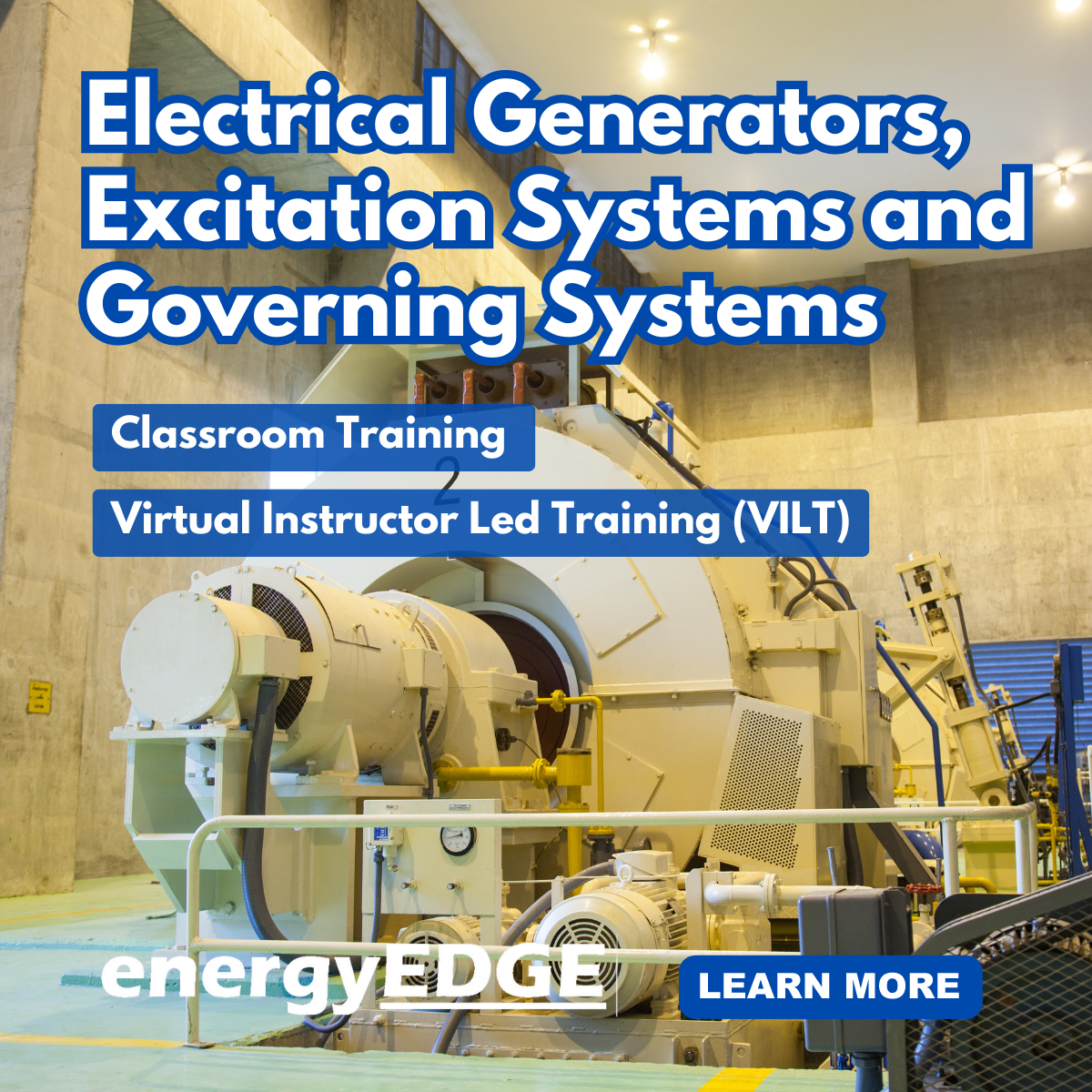
Cyber Secure Coder
By Mpi Learning - Professional Learning And Development Provider
This course presents an approach for dealing with security and privacy throughout the entire software development lifecycle. You will learn about vulnerabilities that undermine security, and how to identify and remediate them in your own projects.

WordPress Security Masterclass - Defeat Hackers and Malware
By Packt
The objective of this course is to teach you both basic and advanced techniques that you can apply to properly secure and harden your WordPress website against hackers and cybercriminals.
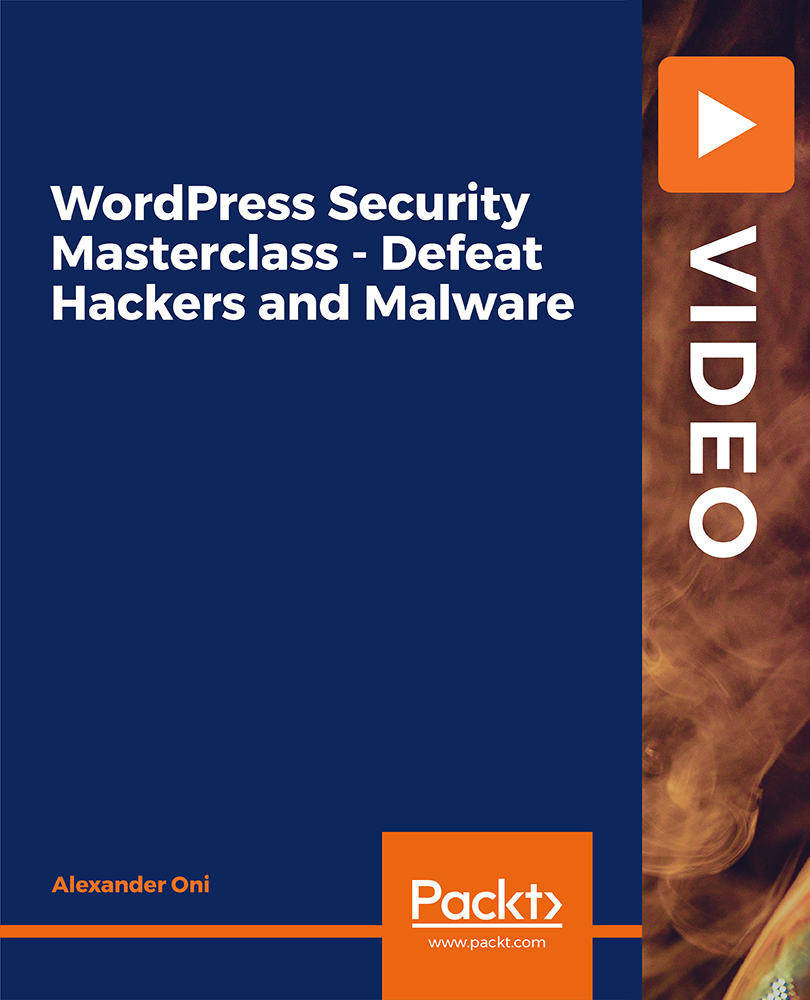
BRCGS Sécurité des Denrées Alimentaires Issue 9 | Exigences pour les Sites (2 jours)
5.0(43)By ASK SONIA LTD
Formation officielle BRCGS Food v9 (Norme Mondiale pour la Sécurité des Denrées Alimentaires version 9) pour les sites en français. Dispensée en ligne (Zoom) en direct par un partenaire de formation agréé BRCGS. Frais d'examen et de certificat inclus dans le prix.

PyTorch for Deep Learning and Computer Vision
By Packt
Learn to build highly sophisticated deep learning and Computer Vision applications with PyTorch
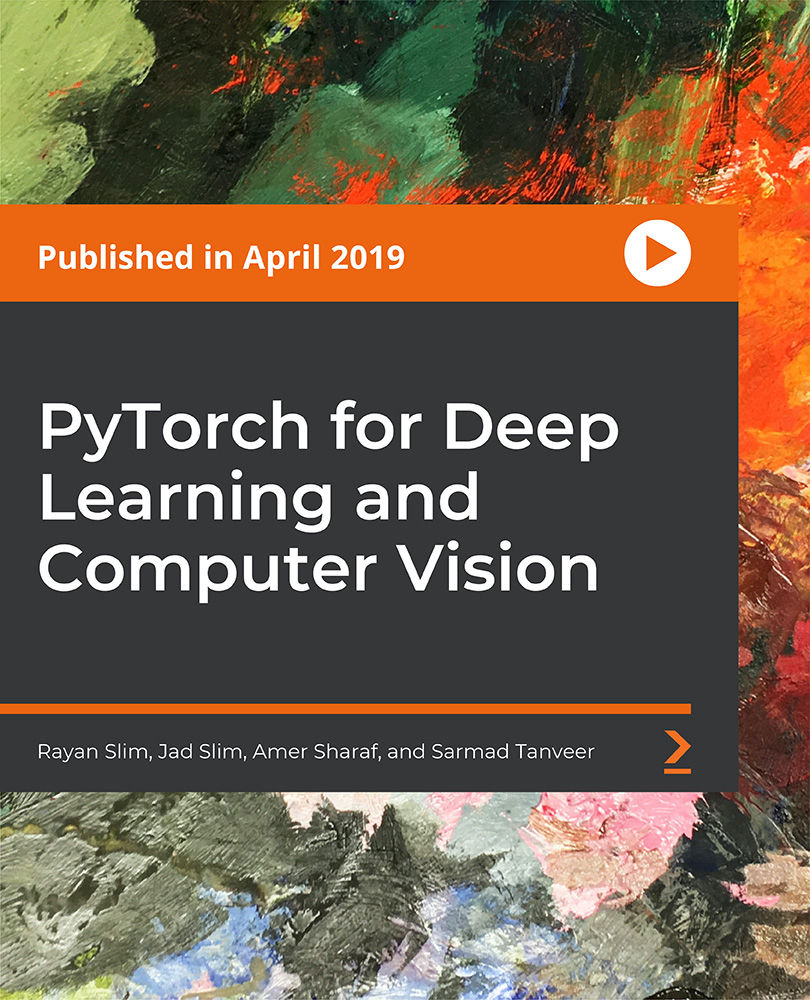
iOS13 Online Shop Application: Build an e-Market
By Packt
Use Xcode 11, Swift 5, and iOS 13 to build an e-shop application with Firestore, Algolia, and Stripe Payment
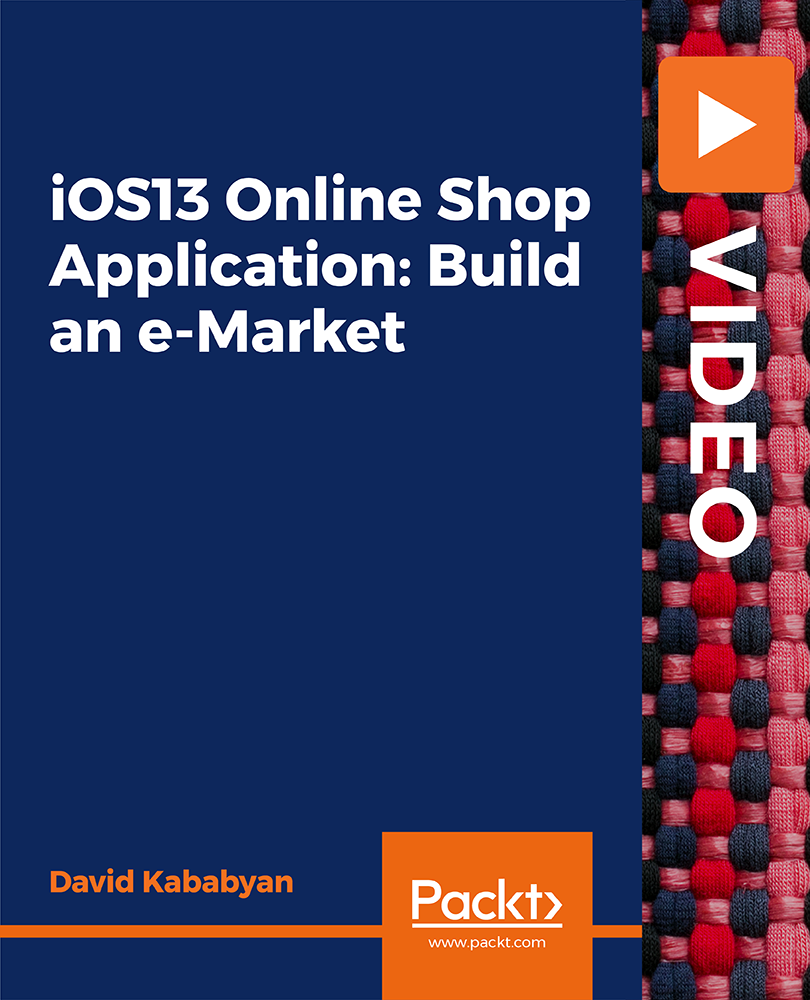
PECS LEVEL 1
By Pyramid Educational Consultants Uk, Ltd.
This intensive 13-hour interactive workshop is designed to teach educational and caregiver teams the theory and protocol for the Picture Exchange Communication System® (PECS®), an evidence-based practice based on Applied Behaviour Analysis, typical language development, and B.F. Skinner’s Verbal Behaviour. The workshop begins with an introduction to creating the most effective learning environment for implementing PECS® and The Pyramid Approach to Education®. Included is a discussion of the limitations of teaching other communication modalities (speech, sign, SGD) as an initial communication strategy. Using presenter demonstrations, role-play opportunities, and video examples participants will gain a thorough understanding and hands-on experience of each of the six phases of PECS. Participants will leave the training with the skills necessary to teach spontaneous requesting, picture discrimination, sentence structure, attributes for expanding language, responding to questions, and commenting. The workshop concludes with a review of the extensive literature supporting PECS as an evidence-based practice, tips to teach your learner to accept being told, “No,” and information related to transitioning from PECS to other communication modalities, such as speech, tablets with AAC apps, or speech generating devices. For those who wish to successfully teach their learners functional communication (whether you have used PECS for some time or are new to the field), this workshop is an essential part of your development. Watch Video WHAT YOU WILL LEARN Identify learners who will benefit from PECS Describe 9 key components of creating effective learning environments using the Pyramid Approach to Education Explain differences between prerequisites for and long-term outcomes for PECS and other modalities such as speech, sign language, picture pointing, or speech generating devices Identify strategies to create communication opportunities during routines and functional daily activities Implement the 6 phases of the PECS protocol Name strategies for successfully saying, “No!” Discuss the evidence for PECS and speech development Examine the criteria for transitioning from PECS to other communication modalities ONSITE WORKSHOPS: Please note that we require a minimum number of delegates in order to run this workshop. If we are unable to run this onsite workshop, we will give delegates the opportunity to transfer to a different workshop. If the delegate chooses to attend online training instead then any price difference will be refunded. We will endeavour to let delegates know as soon as we can if a workshop is not going ahead. WORKSHOP DETAILS Agenda: 9.00am - 4.30pm Registration Time: 8.30am CPD Points: Continued Professional Development Points CEUs: 13.0 BACB CEUs / 13.0 IBAO CEUs. Satisfactory completion of this course requires participants to be present for the duration of the course and to participate in all student responding activities (e.g. questions, role play, quizzes, and surveys). This course is certified by the CPD certification service (the leading independent CPD accreditation institution) as conforming to continuing professional development principles. All delegates will receive a certificate of attendance detailing eligible CPD hours which can be used as verifiable documentary evidence when submitting CPD recording forms. Pyramid Educational Consultants is an approved BACB ACE Provider for Learning (Type 2) Continuing Education Credits. The BACB does not warrant, endorse, sponsor, approve, or partner with the event, organisation, or instructor. Pyramid Educational Consultants is an approved IBAO Provider for Continuing Education Credits.

Personal Trainer | Health & Nutrition
By Training Tale
A personal trainer is someone who develops and delivers safe and effective exercise programmes for seemingly healthy individuals and groups, as well as those who have medical clearance to exercise. They motivate clients by working together to set goals, providing meaningful feedback, and being a trustworthy source of accountability. Do you have an interest in the fitness trainer profession? Are you looking for the best Personal Trainer + Health & Nutrition certification in the industry? If this is the case, you should not be concerned. We are here to meet your needs. Our professionals created this course to provide you with advanced skills, knowledge, and confidence to help you build a long-term career in this field. This Personal Trainer + Health & Nutrition course is ideal for those who are currently working or hoping to start a career in the trainer profession. This course is also appropriate for anyone with an interest in or desire to learn a variety of fundamental skills required to become a successful personal trainer. This course is a comprehensive, online course that will provide you with a complete understanding of the topic. Learning Outcomes After completing this Personal Trainer + Health & Nutrition Bundle course, the learner will be able to Gain a range of core skills needed to become a successful personal trainer. Gain in-depth knowledge of the science of losing weight and gaining muscle. Understand how to warm up safely before exercising and monitor heart rate. Understand how to perform a range of cardio, endurance and resistance exercises. Know how to build stamina and lean muscle. Understand how to perform a range of stretches safely to increase flexibility. Why Choose Personal Trainer + Health & Nutrition Bundle Course from Us Self-paced course, access available from anywhere. Easy to understand, high-quality study materials. This Masterclass Course developed by industry experts. MCQ quiz after each module to assess your learning. Automated and instant assessment results. 24/7 support via live chat, phone call or email. Free PDF certificate as soon as completing the course. ***Courses are included in this Personal Trainer + Health & Nutrition Bundle Course*** Course 01: Personal Trainer + Health & Nutrition Course 02: Personal Exercise, Health and Nutrition Course 03: Level 5 Diet and Nutrition Advanced Diploma ***Other Benefits of this Bundle Course*** Free 3 PDF Certificate Access to Content - Lifetime Exam Fee - Totally Free Free Retake Exam [ Note: Free PDF certificate will provide as soon as completing the Personal Trainer + Health & Nutrition course ] Detailed course curriculum *** Personal Trainer + Health & Nutrition *** Module 1: Professionalism and Presentation Personal Training Examining the Sector of Personal Training The professionalism of Personal Trainers in Business Presentation and Qualifications in Personal Training Marketing and Sales Module 2: Planning a Personal Training Session Principles and Characteristics of Personal Training Planning Activities Module 3: Delivering a Personal Training Session Monitoring and Adjusting Exercise Maintaining Good Communication and Motivation Different Personal Training Environments Extending Frequent and Good Communication to Clients Module 4: Skeletal Articulations and Joint Movement Connective Tissue Joint Structure Lever Systems Effects of Resistance Training on Joints Module 5: Injury Prevention Osteoporosis Spinal Injury Prevention Shoulder Stabilisation Ligamentous Damage Module 6: Muscular System Contraction Types and Their Characteristics Acute Muscle Adaptations to Different Training Types Chronic Muscle Adaptation to Training Muscle Functions of the Hip and Thoracolumbar Fascia Module 7: Energy Systems Three Energy Systems Acute Variables and Energy Systems Effects of EPOC and Interval Training on Metabolism Fat Burning METs and Calories Methods for Monitoring Exercise Use of Energy From Nutrients Module 8: Cardiorespiratory System Cardiovascular System Respiratory System Module 9: Nervous System The organisation of the Nervous System The function of the Nervous System Nervous System and Exercise Module 10: Hormonal Responses to Exercise Structural Overview of the Endocrine System Classification of Hormones Hormone Interactions With Target Cells Hormonal Responses to Acute Exercise Hormonal Adaptations to Chronic Exercise Training Module 11: Health and Fitness Assessment Defining Health and Fitness Preliminary Health Assessment Fitness Assessments Module 12: Psychological Aspects of Personal Training Role of Psychology in Personal Training Goals and Goal Setting Beliefs and Expectations Emotions, Stress and Coping Module 13: Nutrition Energy Requirement Estimating Energy Expenditure Calculating Energy Needs Recommended Dietary Intakes Healthy Eating Patterns How Dietary Intake Influences Health Micronutrient Deficiency and Health Fads and Popular Diets Developing a Healthy, Balanced Way of Eating Tobacco, Alcohol and Caffeine Fat and Lipoprotein Safe and Effective Weight Loss and Gain Module 14: Training Adaptations Adaptations to Training Principles Adaptations to Resistance Training Adaptations to Aerobic Training Adaptations to Range of Motion Training Module 15: Exercise Planning and Programming Planning for Resistance Training Planning for Aerobic Endurance Training Applied Training Programming Examples of Exercise Programming -------------------- Assessment Method After completing each module of the Personal Trainer + Health & Nutrition Course, you will find automated MCQ quizzes. To unlock the next module, you need to complete the quiz task and get at least 60% marks. Once you complete all the modules in this manner, you will be qualified to request your certification. Certification After completing the MCQ/Assignment assessment for this Personal Trainer + Health & Nutrition course, you will be entitled to a Certificate of Completion from Training Tale. It will act as proof of your extensive professional development. The certificate is in PDF format, which is completely free to download. A printed version is also available upon request. It will also be sent to you through a courier for £13.99. Who is this course for? This Personal Trainer + Health & Nutrition course is designed for those who want to learn the skills needed to start a successful career in the fitness industry. Our Personal Trainer + Health & Nutrition course is also suitable for anyone interested in learning the science of weight loss and developing the ideal workout routine to achieve their long-term fitness goals. Requirements There are no specific requirements for this course because it does not require any advanced knowledge or skills. Students who intend to enrol in this Personal Trainer + Health & Nutrition course must meet the following requirements: Good command of the English language Must be vivacious and self-driven Basic computer knowledge A minimum of 16 years of age is required Career path After completing Personal Trainer + Health & Nutrition course, you will have the necessary knowledge and skillset to start your training business. You can also make it a full-time job by working in gyms, clients' homes, fitness centres, and other professional settings. Such as: Fitness Instructor Fitness Coach Fitness instructor Gym Instructor etc. Certificates Certificate of completion Digital certificate - Included

Autodesk Maya Basics to Advanced Level
By London Design Training Courses
Why Learn Autodesk Maya Basics to Advanced Level Course? Course info. Autodesk Maya is one of the best tools for 3D animation and visual effects. Learn Maya with our training courses covering sectors like Architecture, Games & Films, Animation, and Media. London Design Training Courses empower you to master Maya, transforming your 3d skills.  Duration: 40 hrs Method: 1-on-1. Schedule: Tailor your own schedule by pre-booking a convenient hour of your choice, available from Mon to Sat 9 am and 7 pm. Experience advanced-level Maya training covering essential aspects such as modeling, UV mapping, texturing, lighting, camera movement, and rigging. The course is tailored to your specific requirements and work preferences. You can discuss your learning goals with our trainer, and we will suggest a syllabus that meets your needs. Flexible Training Options: Choose in-class training at one of our UK center or attend live online sessions. Certified Tutors and Authoritative: London Design Training Course has all Autodesk Authorized Trainers. Hands-on Learning Approach: The training is practical and hands-on, combining theory and step-by-step demonstrations. You'll have ample time to practice techniques on your computer with Maya, and you can keep all the files you create. Compatible with Windows and Mac: Maya training is available for both Windows and Mac users, with options to suit any recent version of Maya. Maya Basic to Advanced Course Duration: 40 hours Course Description: In this course, you will learn the fundamental and advanced skills to create complex 3D models and animations using Autodesk Maya software. You will gain knowledge of the Maya interface, tools, and workflow. You will learn the essentials of modeling, texturing, rigging, animating, and rendering 3D models. You will also learn how to create advanced special effects and understand advanced modeling techniques. I. Introduction to Maya (3 hours) Overview of Maya and its Uses Maya interface and basic tools Navigation and viewport controls Creating and saving projects II. Basic Polygon Modeling (6 hours) Polygon modeling basics Creating basic shapes and objects Editing and modifying objects Creating complex objects with extrusions and bevels Creating organic shapes with NURBS III. Intermediate Modeling (6 hours) Advanced polygon modeling techniques Creating complex models with Booleans and deformers Creating and modifying curves and surfaces Creating organic shapes with sculpting tools Creating architectural models IV. Texturing and Materials (6 hours) Introduction to texturing Creating and applying materials Texture mapping and UV unwrapping Creating realistic materials with shaders Painting textures with the 3D paint tool V. Lighting and Rendering (6 hours) Basic lighting techniques Advanced lighting techniques Creating realistic lighting environments Setting up a camera and creating a composition Rendering still images and animations Output options and file formats VI. Animation (9 hours) Introduction to animation Keyframe animation and animation curves Creating and editing animation clips Rigging and animating a simple character Creating and editing motion paths and animation layers Creating complex character rigs Creating lip sync and facial animation Creating realistic animation with dynamics and simulations Cloth Animation Ncloth VII. Rigging (4 hours) Introduction to rigging Creating joints and skeletons Binding skin to joints and creating weight maps Creating simple rigging systems and rigging a character Creating complex rigging systems VIII. Special Effects (4 hours) Particle systems and dynamics Creating and manipulating fluids and fire effects Creating and editing special effects like explosions and smoke Creating advanced simulations with nCloth and nParticles Paint effects Mash Networks and Mash Animation IX. Advanced Rendering Techniques (2 hours) Render layers and passes Global illumination and ambient occlusion Mental Ray rendering and settings X. Conclusion and Next Steps (1 hour) Review of course content Tips for further learning and resources Q&A; and feedback Note: The above course outline is just a suggestion, and the course content and duration can be adjusted according to the needs and level of the learners. Proficiency in Advanced Maya Techniques: Participants will gain advanced skills in various aspects of Maya, including modeling, UV mapping, texturing, lighting, camera movement, and rigging. Tailored Training: The course is customized to meet the specific requirements of participants, focusing on their preferred techniques and work type. Hands-On and Practical Experience: The training is practical and hands-on, allowing participants to practice techniques on their own computers with Maya. Versatility in Operating Systems: Participants will be equipped to use Maya on both Windows and Mac systems. Accredited Certification: Upon successful completion, participants will receive an e-certificate, accredited by Autodesk Certified instructor, confirming their achievement in the Maya training course. Post-Course Support: After the training, participants are entitled to 30 days of email support from their Maya trainer, ensuring assistance with any post-course questions or issues. Up-to-Date and Relevant Learning: The training can be based on any recent version of Maya, providing participants with up-to-date knowledge and skills.

Search By Location
- Instructor Courses in London
- Instructor Courses in Birmingham
- Instructor Courses in Glasgow
- Instructor Courses in Liverpool
- Instructor Courses in Bristol
- Instructor Courses in Manchester
- Instructor Courses in Sheffield
- Instructor Courses in Leeds
- Instructor Courses in Edinburgh
- Instructor Courses in Leicester
- Instructor Courses in Coventry
- Instructor Courses in Bradford
- Instructor Courses in Cardiff
- Instructor Courses in Belfast
- Instructor Courses in Nottingham