- Professional Development
- Medicine & Nursing
- Arts & Crafts
- Health & Wellbeing
- Personal Development
9022 Instructor courses
Anaphylaxis & BLS Training for Healthcare Professionals
By NextGen Learning
Anaphylaxis & BLS Training for Healthcare Professionals Course Overview: The "Anaphylaxis & BLS Training for Healthcare Professionals" course is designed to provide learners with the essential knowledge and skills needed to recognise and manage anaphylactic reactions, as well as to administer Basic Life Support (BLS) in emergency situations. The course covers critical topics such as anaphylaxis management, CPR techniques, and the use of Automated External Defibrillators (AEDs). Participants will also learn how to respond effectively to choking incidents and understand the vital recovery position. This training is ideal for healthcare professionals who want to enhance their emergency response capabilities and ensure that they are prepared to act quickly and efficiently in life-threatening situations. Upon completion, learners will be equipped to make informed decisions when faced with medical emergencies, improving patient outcomes. Course Description: This comprehensive course delves into a range of essential life-saving skills. The first modules explore the causes and treatments for anaphylaxis, offering in-depth knowledge of how to manage these severe allergic reactions. Learners will also gain a solid foundation in Basic Life Support (BLS) techniques, including CPR and the proper use of Automated External Defibrillators (AEDs). Additional modules cover emergency interventions for choking, as well as how to safely position individuals in recovery. The course is structured to provide a well-rounded understanding of key first aid techniques that are critical for healthcare professionals in any setting. Through clear instruction and guidance, learners will develop the confidence to respond effectively to a variety of emergency situations, ensuring that they can deliver quality care when it matters most. Anaphylaxis & BLS Training for Healthcare Professionals Curriculum: Module 01: What Is Anaphylaxis? Module 02: Treatment for Anaphylaxis Module 03: Everyday Management of Anaphylaxis Module 04: An Introduction to Basic Life Support (BLS) Module 05: Cardiopulmonary Resuscitation (CPR) Module 06: The Role of an Automated External Defibrillator (AED) Module 07: Choking Module 08: Recovery Position and First Aid Techniques (See full curriculum) Who is this course for? Individuals seeking to improve their emergency medical response skills. Professionals aiming to enhance their life-saving capabilities in healthcare settings. Beginners with an interest in learning first aid and emergency care. Anyone interested in gaining knowledge in managing life-threatening situations effectively. Career Path Paramedic or Emergency Medical Technician (EMT) Healthcare Assistant or Nurse First Aid Instructor Medical Emergency Coordinator Occupational Health Professional

Level 5 Teaching Diploma and e-Course Creation Certificate
By Kingston Open College
Premium Bundle of all Time | Ofqual Regulation + NCFE Awards + QLS Endorsement | Assessment & Tutor Support Included

The Complete Solidity Course - Zero to Advanced for Blockchain and Smart Contracts
By Packt
This comprehensive Solidity course is designed for individuals seeking to expand their understanding of Ethereum, blockchain, and smart contract development. Whether you are an aspiring blockchain developer or an Ethereum enthusiast, this course covers all the essential topics including Solidity programming, DApp development, cryptocurrency, and more.
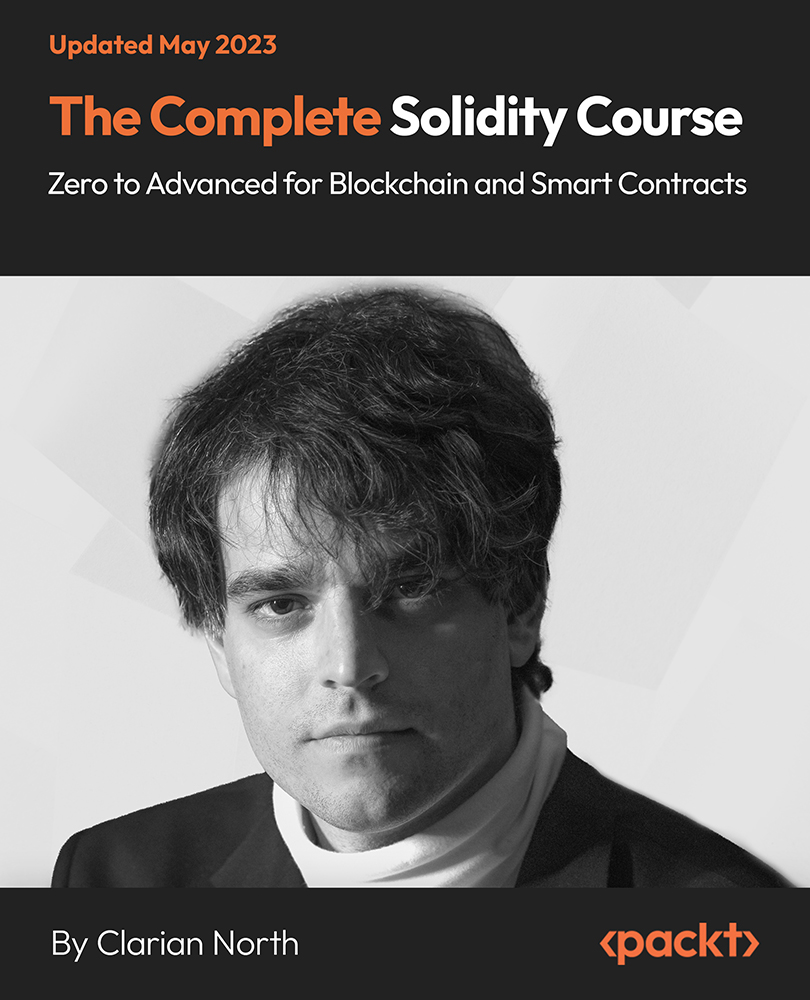
SketchUp Night Training Courses
By ATL Autocad Training London
Who is this course for? SketchUp Night Training Courses. This course is designed for professionals and students interested in enhancing their SketchUp skills through evening sessions. Whether you're a beginner looking to learn the basics or an experienced user seeking advanced techniques, this course offers tailored instruction to suit various skill levels during evening hours. Click here for more info: Website 1-on-1 sessions. Mon to Sat between 9 am and 7 pm Course Duration: 10 hours Method: 1-on-1 (In-person or Live Online) Design Your Own Template Craft custom templates 2D Geometry Essentials Construct fundamental 2D shapes (lines, arcs, circles, rectangles) Grasp the concept of geometric stickiness Exploring 3D Geometry Develop basic 3D shapes Master 3D geometric stickiness Visualize your model in 3D Effective Model Organization Organize your model effectively using layers Geometry Shaping Tools Shape geometry with the Push/Pull tool Manipulate geometry by moving entities Maintain coplanar geometry integrity Connect and generate complex forms Lock inferences for precision Expedite form generation Restore and refine surfaces Create and apply surfaces to your model Employ mirroring and array techniques Enhancing Visuals Apply materials for enhanced visuals Craft 3D text elements Utilize essential tools for creating and manipulating 3D structures Integration and Expansion Integrate component models from the 3D Warehouse Explore display options and styles Position and export models to Google Earth Model Efficiency Techniques Overcome stickiness challenges in your model Optimize modeling efficiency with component nesting Understand the impact of scaling on similar components Leverage groups and components for isolating geometry Efficiently manage components using the Component Browser 3D Warehouse Collaboration Access and share components via the 3D Warehouse Harness the power of dynamic components Master component inferencing and editing Combine and integrate components seamlessly Integration and Multimedia Import external sites into SketchUp Incorporate photographs into your projects Employ the Follow Me tool effectively Enhance your designs with the Materials Browser Collaborate with the 3D Warehouse community Fine-tune your model's style Interactive Presentations Create immersive scene-based walk-throughs Generate sections and animated scenes for compelling presentations Export and Integration Seamlessly export your work to AutoCAD and LayOut Learning Outcomes for Designers after this course: SketchUp Proficiency: Acquire mastery of essential 3D modeling and design tools. Advanced Modeling Skills: Apply intricate modeling techniques for architectural and interior components. Effective Space Planning: Organize interior spaces efficiently with space planning expertise. Architectural Precision: Create detailed architectural models and facades with precision. Custom Furniture Design: Craft bespoke furniture designs that enhance interior spaces. Texture Realism: Apply textures skillfully to achieve lifelike visualizations. Compelling Visual Presentations: Present design concepts with captivating visualizations. Effective Presentation Skills: Showcase ideas convincingly to clients and stakeholders. Professional Collaboration: Communicate seamlessly with industry professionals using SketchUp. Workflow Streamlining: Enhance project efficiency by streamlining design workflows for rapid iterations. Additional Benefits: Complimentary Portfolio Review Mock Interviews for Skill Enhancement Skills Acquired: Proficient SketchUp Mastery: Gain expertise in using SketchUp for 3D modeling, design, and visualization. Advanced Rendering Techniques: Learn to create realistic renders using plugins like V-Ray or Twilight Render. Efficient Workflow: Develop skills to streamline your design process and enhance productivity. Collaboration and Presentation: Explore techniques for collaborative work and compelling project presentations. Job Opportunities: Architectural Designer: Create detailed 3D models and visualizations for architectural projects. Interior Designer: Design and visualize interior spaces for residential and commercial clients. Landscape Architect: Develop 3D landscape designs and presentations for outdoor spaces. Freelance 3D Artist: Offer your services for various projects, from architectural visualization to product modeling. Visualization Specialist: Provide visualization services to real estate agencies, design firms, or marketing companies. Why Us? Personalized Training: Dive into SketchUp with exclusive coaching from experienced architects and designers. Enjoy 1-on-1, in-person sessions at (SW96DE) or participate in live online classes. Flexible Schedule: We're available Monday to Saturday from 9 am to 7 pm, ensuring learning fits into your busy life. Tailored Tutorials: Take home custom video tutorials crafted to enhance your SketchUp skills. Comprehensive Learning: Access a digital reference book for thorough revision, ensuring a deep understanding of every SketchUp concept. Continuous Support: Enjoy ongoing assistance via phone or email, even after the course ends, ensuring your continued success. Adaptable Syllabus: We customize the syllabus and projects to meet your specific needs, ensuring focused learning on what matters most to you. Official Certification: Certificate upon course completion, validating your SketchUp expertise. Why Choose Us? Individualized Support: Our courses, ranging from 10 to 120 hours, provide unwavering assistance at every stage. Personalized homework assignments and post-course support pave the way for mastering SketchUp with expert guidance. Personal Attention, No Crowded Classes: Experience the intimacy of one-on-one learning. Say goodbye to overcrowded classrooms, ensuring you receive the focused attention you deserve in a confident and comfortable environment. Financial Flexibility: Your educational journey shouldn't strain your finances. We offer a range of payment plans tailored to your needs. Explore the available options and embark on your SketchUp learning adventure today. Expert Instructors, Real-world Expertise: Our instructors, meticulously chosen for their industry expertise and passion for teaching, are dedicated to imparting invaluable SketchUp skills to eager learners.

120 hours TEFL (TESOL) Masterclass
By NextGen Learning
Course Overview The 120 Hours TEFL (TESOL) Masterclass is a comprehensive programme designed for individuals aspiring to teach English as a foreign or second language. This course provides a robust foundation in teaching methodologies, linguistics, grammar, pronunciation, and classroom management. Learners will develop the confidence and competence needed to deliver engaging and effective English lessons across diverse cultural and educational settings. By the end of the course, participants will be equipped with the theoretical knowledge and instructional strategies to teach English successfully to learners of all ages and proficiency levels. This qualification opens the door to teaching opportunities worldwide, enhancing employability in an ever-expanding global market. Whether seeking to start a new career, travel while teaching, or advance existing skills, this course offers valuable expertise and an internationally recognised credential. Course Description This professionally structured TEFL (TESOL) Masterclass covers all the essential aspects of English language teaching. Modules explore topics such as second language acquisition, teaching receptive and productive skills, lesson planning, classroom management, and the integration of technology into teaching. Learners will gain a solid grounding in linguistics, master techniques for teaching grammar, vocabulary, pronunciation, and discover innovative ways to motivate students through games and activities. Throughout the course, participants will build essential skills for creating dynamic learning environments and adapting teaching methods to different learner needs. With a focus on academic excellence and professional development, this course prepares learners for a rewarding career in English language teaching across schools, private institutions, and online platforms. Upon completion, learners will possess a deep understanding of English teaching practices, ready to inspire students and contribute meaningfully to educational communities around the world. Course Modules Module 01: Introduction to English Language Teaching and Learning Module 02: Linguistics Module 03: English Pronunciation Module 04: Teaching Grammar and Vocabulary Module 05: Language Teaching Methodologies Module 06: Teaching Receptive Skills: Reading Module 07: Teaching Productive Skills: Writing Module 08: Teaching Receptive Skills: Listening Module 09: Teaching Productive Skills: Speaking Module 10: Lesson Planning Module 11: Use of Games and Activities Module 12: Technology in Second Language Teaching Learning Module 13: Classroom Management and Student Motivation Module 14: Teaching English: Situational Approach Module 15: Professional Development and Employment (See full curriculum) Who is this course for? Individuals seeking to teach English to speakers of other languages. Professionals aiming to transition into the education sector or broaden their teaching credentials. Beginners with an interest in English language teaching and global communication. Travellers and expatriates looking to pursue international teaching opportunities. Recent graduates considering a career in education and language instruction. Career Path English as a Foreign Language (EFL) Teacher English as a Second Language (ESL) Instructor Online English Tutor Academic English Teacher English Language Programme Coordinator English Curriculum Developer Private Language Institute Teacher International School English Teacher

Real-World DevOps Project From Start to Finish
By Packt
Embark on a transformative DevOps journey! This comprehensive course equips you with skills in Ansible, Docker, GitLab, backups, and more. Master the art of self-hosting your infrastructure, streamlining deployments, and boosting efficiency. Launch your DevOps career today and unleash the endless possibilities!

Estate Manager - QLS Endorsed Bundle
By Imperial Academy
10 QLS Endorsed Courses for Estate Manager | 10 QLS Endorsed Certificates Included | Life Time Access

Making Scope Management More Agile: On-Demand
By IIL Europe Ltd
Making Scope Management More Agile: On-Demand This course is designed and developed by PMP® certified consultants and instructors, with experience coaching and instructing in both predictive, i.e. waterfall, and adaptive, i.e. agile, environments. Its aim is to focus on scope management using either a predictive or an adaptive approach. The Project Management Institute's (PMI®'s) A Guide to the Project Management Body of Knowledge (PMBOK® Guide) is the primary reference, with additional references from PMI®'s Agile Practice Guide. What You Will Learn You Will Learn How to: Apply scope management and quality management processes appropriately Differentiate between product scope and project scope Recognize what is required for a predictive approach to scope management vs. an adaptive approach Articulate on the continuum of project life cycle methods Determine factors that ensure scope management success Progressively elaborate scope through project initiation Progressively elaborate scope through project planning Monitor and control a project, via reporting predictively and adaptively Validating and verifying scope predictively and adaptively Change control to scope, using a predictive and an adaptive approach Getting Started Foundation Concepts Progressively Elaborating Scope Monitoring, Closing, and Changing Scope Closing Project or Iteration Course Summary and Next Steps

AutoCAD Night Training Course
By ATL Autocad Training London
Why AutoCAD Night Training Course? This Autodesk AutoCAD 2D Evening Course, 10 hours, is perfect for beginners aiming to create 2D plans, elevations, sections. It covers all tools in AutoCAD 2D, making it valuable for both newcomers and those aspiring to enhance their skills. Click here for more info: Website When: Personalized 1-on-1 sessions. Available from Mon to Sat 9 am to 7 pm. Book over the phone, call 02077202581 Duration: 10 hours (Split 10 hrs over as many as days you want) Method: In-person or live online training Course Content: Foundational Shape Construction Manipulating Lines, Arcs, and Polylines Optimizing Object Alignment with Grip Tools Data Management and Backup Protocols File Format Exploration and Understanding Disaster Recovery Strategies Advanced Object Creation Techniques Precision Measurement Unit Handling Dynamic Input Methods Utilizing Inquiry Commands and Measurement Tools Effective Object Visualization and Navigation Zoom, Pan, and Object Manipulation Swift Object Management Strategies Object Transformation and Alteration Techniques Functions for Trimming, Extending, and Offsetting Objects Creating Various Geometric Shapes Object Editing, Joining, and Filleting Stretching and Organizing Objects Layer Management and Customization Configuring Object Properties and Linetypes Designing Layouts and Efficient Page Configurations Scaling Drawing Views and Adding Annotations Text Creation, Styling, and Editing Dimensioning Principles and Customization Implementing Multileaders for Annotations Object Hatching and Editing Techniques Managing Reusable Content: Blocks and Symbols Utilizing Tool Palettes and Working with Groups Understanding Model Space and Paper Space Creating Layouts and Viewports Scaling Viewports and Plotting/PDF Output Managing Multiple Sheet Drawings Optimizing Plotstyles for Printing Creating Custom Drawing Templates To download AutoCAD, visit Autodesk's official website. Advantages: AutoCAD stands as the industry-leading computer-aided design (CAD) software, widely adopted for creating architectural, engineering, and construction drawings. Acquire essential skills applicable across a diverse spectrum of industries. Assessment: Evaluation will occur informally during classes, which comprehensively cover specific topics, complemented by practical drawing exercises to reinforce skills and knowledge. Additionally, we offer longer, independent drawing tasks that encompass multiple acquired skills, evaluated against professional benchmarks. Requirements: Prospective participants should possess basic computer literacy and engagement in professions where CAD is utilized. English Proficiency: Applicants are expected to demonstrate proficiency in both written and spoken English. Why Opt for This Course? Our AutoCAD course is your gateway to mastering the essential skills for creating top-notch technical drawings. Designed with beginners in mind, this course is perfect for individuals who have little to no prior experience with AutoCAD. If your work or studies involve CAD drawings, gaining a solid grasp of the program is crucial for confidence and proficiency. Upon enrollment, students gain access to a free 30 days trial. While classes are conducted using AutoCAD on PC, it's worth noting that the course is compatible with AutoCAD on Mac, albeit with slight interface variations. Who Should Attend? This course caters to those eager to acquire the skills necessary for creating and interpreting drawings produced in AutoCAD. Our diverse system hails from various industries, including engineering, architecture, landscape architecture, construction, electronics, and product design. Why Opt for CAD Training? Practical Learning Experience: Immerse yourself in hands-on training. Personalized One-to-One AutoCAD Classes: Benefit from individualized attention. Expert and Knowledgeable Instructors: Learn from skilled and experienced teachers. Online Training Recordings: Access recorded AutoCAD training sessions online. Best Price Guarantee: Enjoy competitive pricing with a satisfaction guarantee. Pre and Post-Training Support: Receive lifetime free support before and after completing your training. Flexible Schedule: Choose your class timings and dates-weekdays, weekends, or evenings. Tailored Course Content: Customize the AutoCAD course to align with your specific needs. Access Anywhere: Access AutoCAD training and support from any location.

Search By Location
- Instructor Courses in London
- Instructor Courses in Birmingham
- Instructor Courses in Glasgow
- Instructor Courses in Liverpool
- Instructor Courses in Bristol
- Instructor Courses in Manchester
- Instructor Courses in Sheffield
- Instructor Courses in Leeds
- Instructor Courses in Edinburgh
- Instructor Courses in Leicester
- Instructor Courses in Coventry
- Instructor Courses in Bradford
- Instructor Courses in Cardiff
- Instructor Courses in Belfast
- Instructor Courses in Nottingham
