- Professional Development
- Medicine & Nursing
- Arts & Crafts
- Health & Wellbeing
- Personal Development
9030 Instructor courses
Certified Professional Ethical Hacker
By Nexus Human
Duration 5 Days 30 CPD hours This course is intended for This course is targeted towards the information technology (IT) professional that has a minimum 1 year IT Security and Networking experience. This course would be ideal for Information System Owners, Security Officers, Ethical Hackers, Information Owners, Penetration Testers, System Owner and Managers as well as Cyber Security Engineers. Overview Upon completion, the Certified Professional Ethical Hacker candidate will be able to competently take the CPEH exam. The CPEH certification training enables students to understand the importance of vulnerability assessments and how to implement counter response along with preventative measures when it comes to a network hack. Security Fundamentals Overview The Growth of Environments and Security Our Motivation? The Goal: Protecting Information! CIA Triad in Detail Approach Security Holistically Security Definitions Definitions Relationships Method: Ping The TCP/IP Stack Which Services Use Which Ports? TCP 3-Way Handshake TCP Flags Malware Types of Malware Types of Malware Cont... Types of Viruses More Malware: Spyware Trojan Horses Back Doors DoS DDoS Packet Sniffers Passive Sniffing Active Sniffing Firewalls, IDS and IPS Firewall ? First Line of Defense IDS ? Second Line of Defense IPS ? Last Line of Defense? Firewalls Firewall Types: (1) Packet Filtering Firewall Types: (2) Proxy Firewalls Firewall Types ? Circuit-Level Proxy Firewall Type of Circuit- Level Proxy ? SOCKS Firewall Types ? Application-Layer Proxy Firewall Types: (3) Stateful Firewall Types: (4) Dynamic Packet-Filtering Firewall Types: (5) Kernel Proxies Firewall Placement Firewall Architecture Types ? Screened Host Multi- or Dual-Homed Screened Subnet Wi-Fi Network Types Wi-Fi Network Types Widely Deployed Standards Standards Comparison 802.11n - MIMO Overview of Database Server Review Access Controls Overview Role of Access Control Definitions More Definitions Categories of Access Controls Physical Controls Logical Controls ?Soft? Controls Security Roles Steps to Granting Access Access Criteria Physical Access Control Mechanisms Biometric System Types Synchronous Token Asynchronous Token Device Memory Cards Smart Card Cryptographic Keys Logical Access Controls OS Access Controls Linux Access Controls Accounts and Groups Password & Shadow File Formats Accounts and Groups Linux and UNIX Permissions Set UID Programs Trust Relationships Review Protocols Protocols Overview OSI ? Application Layer OSI ? Presentation Layer OSI ? Session Layer Transport Layer OSI ? Network Layer OSI ? Data Link OSI ? Physical Layer Protocols at Each OSI Model Layer TCP/IP Suite Port and Protocol Relationship Conceptual Use of Ports UDP versus TCP Protocols ? ARP Protocols ? ICMP Network Service ? DNS SSH Security Protocol SSH Protocols ? SNMP Protocols ? SMTP Packet Sniffers Example Packet Sniffers Review Cryptography Overview Introduction Encryption Cryptographic Definitions Encryption Algorithm Implementation Symmetric Encryption Symmetric Downfalls Symmetric Algorithms Crack Times Asymmetric Encryption Public Key Cryptography Advantages Asymmetric Algorithm Disadvantages Asymmetric Algorithm Examples Key Exchange Symmetric versus Asymmetric Using the Algorithm Types Together Instructor Demonstration Hashing Common Hash Algorithms Birthday Attack Example of a Birthday Attack Generic Hash Demo Instructor Demonstration Security Issues in Hashing Hash Collisions MD5 Collision Creates Rogue Certificate Authority Hybrid Encryption Digital Signatures SSL/TLS SSL Connection Setup SSL Hybrid Encryption SSH IPSec - Network Layer Protection IPSec IPSec Public Key Infrastructure Quantum Cryptography Attack Vectors Network Attacks More Attacks (Cryptanalysis) Review Why Vulnerability Assessments? Overview What is a Vulnerability Assessment? Vulnerability Assessment Benefits of a Vulnerability Assessment What are Vulnerabilities? Security Vulnerability Life Cycle Compliance and Project Scoping The Project Overview Statement Project Overview Statement Assessing Current Network Concerns Vulnerabilities in Networks More Concerns Network Vulnerability Assessment Methodology Network Vulnerability Assessment Methodology Phase I: Data Collection Phase II: Interviews, Information Reviews, and Hands-On Investigation Phase III: Analysis Analysis cont. Risk Management Why Is Risk Management Difficult? Risk Analysis Objectives Putting Together the Team and Components What Is the Value of an Asset? Examples of Some Vulnerabilities that Are Not Always Obvious Categorizing Risks Some Examples of Types of Losses Different Approaches to Analysis Who Uses What? Qualitative Analysis Steps Quantitative Analysis ALE Values Uses ALE Example ARO Values and Their Meaning ALE Calculation Can a Purely Quantitative Analysis Be Accomplished? Comparing Cost and Benefit Countermeasure Criteria Calculating Cost/Benefit Cost of a Countermeasure Can You Get Rid of All Risk? Management?s Response to Identified Risks Liability of Actions Policy Review (Top-Down) Methodology Definitions Policy Types Policies with Different Goals Industry Best Practice Standards Components that Support the Security Policy Policy Contents When Critiquing a Policy Technical (Bottom-Up) Methodology Review Vulnerability Tools of the Trade Vulnerability Scanners Nessus SAINT ? Sample Report Tool: Retina Qualys Guard http://www.qualys.com/products/overview/ Tool: LANguard Microsoft Baseline Analyzer MBSA Scan Report Dealing with Assessment Results Patch Management Options Review Output Analysis and Reports Overview Staying Abreast: Security Alerts Vulnerability Research Sites Nessus SAINT SAINT Reports GFI Languard GFI Reports MBSA MBSA Reports Review Reconnaissance, Enumeration & Scanning Reconnaissance Overview Step One in the Hacking ?Life-Cycle? What Information is Gathered by the Hacker? Passive vs. Active Reconnaissance Footprinting Defined Social Access Social Engineering Techniques Social Networking Sites People Search Engines Internet Archive: The WayBack Machine Footprinting Tools Overview Maltego GUI Johnny.Ihackstuff.com Google (cont.) Domain Name Registration WHOIS Output DNS Databases Using Nslookup Traceroute Operation Web Server Info Tool: Netcraft Introduction to Port Scanning Which Services use Which Ports? Port Scan Tips Port Scans Shou

Crazy about Arduino: Your End-to-End Workshop - Level 3
By Packt
Learn to build a complete Internet of Things solution with Arduino, a SQL Database, and a web server
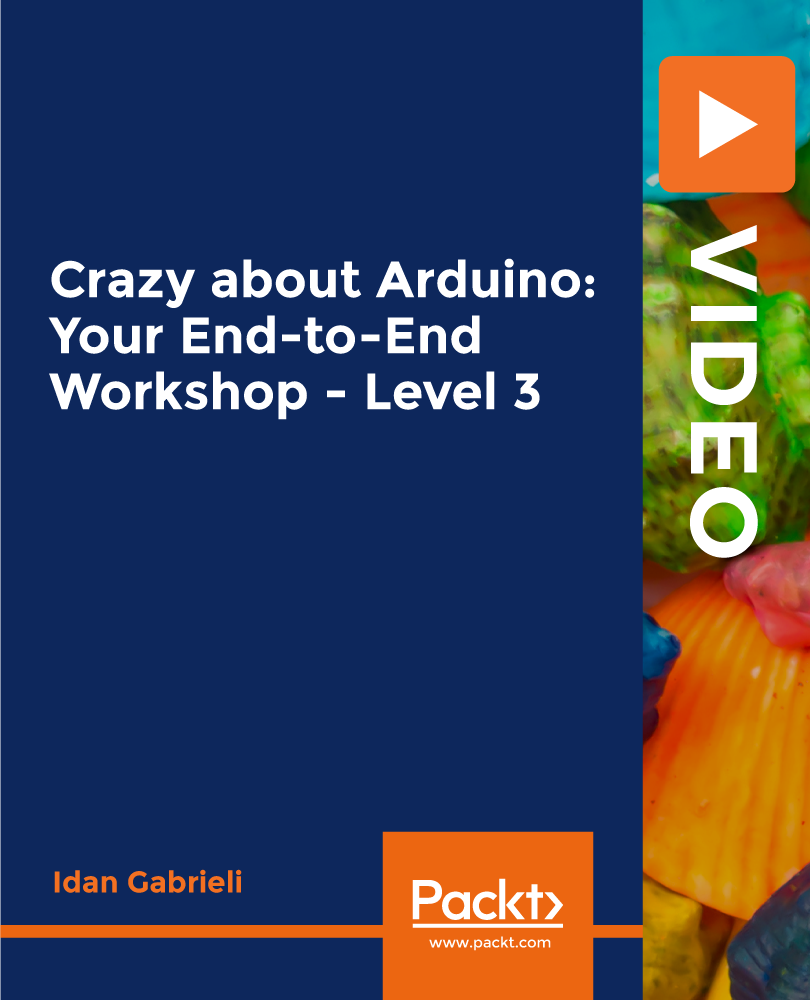
Description If you are a teacher, nanny and other child carer working with children or even if you have children of your own, then taking this Paediatric First Aid will be ideal for you. There are many advantages of learning first aid skills, and this course is designed to provide you with the skills and knowledge correlated to working in the field of support and care for children. You will learn how to deal with situations such as injuries, knocks, infant choking, broken bones, and other emergency conditions. This course discusses the abilities and information to confidently provide first aid for children and deal with any emergency that might affect children and provide quality care in an emergency and keeping them safe to prevent any further damage. Assessment: This course does not involve any MCQ test. Students need to answer assignment questions to complete the course, the answers will be in the form of written work in pdf or word. Students can write the answers in their own time. Once the answers are submitted, the instructor will check and assess the work. Certification: After completing and passing the course successfully, you will be able to obtain an Accredited Certificate of Achievement. Certificates can be obtained either in hard copy at a cost of £39 or in PDF format at a cost of £24. Who is this Course for? Paediatric First Aid is certified by CPD Qualifications Standards and CiQ. This makes it perfect for anyone trying to learn potential professional skills. As there is no experience and qualification required for this course, it is available for all students from any academic background. Requirements Our Paediatric First Aid is fully compatible with any kind of device. Whether you are using Windows computer, Mac, smartphones or tablets, you will get the same experience while learning. Besides that, you will be able to access the course with any kind of internet connection from anywhere at any time without any kind of limitation. Career Path After completing this course you will be able to build up accurate knowledge and skills with proper confidence to enrich yourself and brighten up your career in the relevant job market. Paediatric First Aid - Updated Version Introduction to Paediatric First Aid 00:04:00 Assessment and Assistance 00:04:00 Loss of Responsiveness and CPR 00:05:00 Paediatric First Aid for Common Illnesses, Injuries and Incidents 00:10:00 First Aid for Acute Medical Conditions 00:05:00 Call for an Emergency 00:04:00 Additional Reading Materials Additional Reading Materials - Paediatric First Aid 01:00:00 Paediatric First Aid - Old Version Introduction to Paediatric First Aid Module 1: Introduction 00:15:00 Module 2: Role and Responsibilities of First Aiders 00:20:00 Module 3: First Aid Kits 00:15:00 Initial Assessment and Assistance Module 4: Initial Assessment and Treatment 00:25:00 Module 5: Illness and Injury 00:30:00 Common Childhood Illnesses Module 6: Common Illnesses 00:20:00 Module 7: Anaphylaxis 00:15:00 Module 8: Asthma Attack 01:00:00 Module 9: Eczema in Babies and Children 00:10:00 Module 10: Seizures in Children Treatment 00:20:00 Module 11: CPR 00:30:00 Module 12: Poisoning 00:30:00 Module 13: Heat Stroke 00:20:00 Common Injuries and Incidents Module 14: Common Accidents and Emergencies 00:30:00 Module 15: First Aid for Minor Burns 00:45:00 Module 16: Febrile Seizure 00:15:00 Module 17: Choking 00:25:00 Module 18: Bleeding 00:15:00 Module 19: Bites, Stings and Scratches 00:25:00 Module 20: Fractures 00:10:00 Module 21: Head Injuries 00:25:00 First Aid for Unresponsiveness and Injury Module 22: Unresponsive and Breathing Child 00:15:00 Module 23: Unresponsive and Not Breathing Child 00:20:00 Module 24: Unresponsive and Breathing Baby 00:15:00 Module 25: Unresponsive and Not Breathing Baby 00:20:00 Module 26: First-Aid Tips for Common Kid Injuries 00:30:00 Module 27: Eye Injuries 00:15:00 First Aid for Illness and Incidents Module 28: Fever in Children 00:45:00 Module 29: First Aid for Incidents 00:25:00 Module 30: Drowning 00:15:00 Mock Exam Mock Exam - Paediatric First Aid 00:20:00 Final Exam Final Exam - Paediatric First Aid 00:20:00 Order Your Certificates and Transcripts Order Your Certificates and Transcripts 00:00:00

Many therapists practised Rational Emotive Behaviour Therapy as a dominant part of the treatment for depression, anxiety, and other disorders. This Rational Emotive Behaviour Therapy (REBT) course will enhance your knowledge about REBT, including how it is practised to solve emotional and behavioural difficulties and distress. In addition to that, you will understand how to structure REBT sessions with patients, and implement REBT strategy in therapy or counselling. Why choose this course Earn an e-certificate upon successful completion. Accessible, informative modules taught by expert instructors Study in your own time, at your own pace, through your computer tablet or mobile device Benefit from instant feedback through mock exams and multiple-choice assessments Get 24/7 help or advice from our email and live chat teams Full Tutor Support on Weekdays Course Design The course is delivered through our online learning platform, accessible through any internet-connected device. There are no formal deadlines or teaching schedules, meaning you are free to study the course at your own pace. You are taught through a combination of Video lessons Online study materials Mock exams Multiple-choice assessment Certification After the successful completion of the final assessment, you will receive a CPD-accredited certificate of achievement. The PDF certificate is for £9.99, and it will be sent to you immediately after through e-mail. You can get the hard copy for £15.99, which will reach your doorsteps by post. Course Content Introduction About the Instructor FREE 00:02:00 About the Course 00:04:00 REBT: Its Theoretical Principles & Philosophy Albert Ellis & REBT 00:04:00 Philosophy & Theory of REBT 00:08:00 Theoretical principles of CBT (post-REBT) 00:10:00 The original ABC model 00:06:00 The expanded ABCED model 00:09:00 Thinking patterns & Beliefs Adaptive (healthy) and maladaptive (unhealthy) emotions 00:08:00 What is 'rational' belief (examples)? 00:06:00 What is 'irrational' belief (examples)? 00:11:00 The 3 basic 'musts' 00:04:00 Demandingness 00:08:00 Awfulizing 00:06:00 Low (& High) Frustration Tolerance 00:08:00 Using REBT for various psychological problems REBT for depression 00:10:00 REBT for anxiety 00:13:00 REBT for Substance Abuse 00:11:00 REBT for Stress-Related Conditions 00:10:00 REBT in Individual Therapy / Counselling 00:06:00 REBT in couple therapy / counselling 00:08:00 How to work as REBT therapist Establishing therapeutic relationship 00:08:00 Qualities of good REBT therapist 00:05:00 Identifying treatment goals 00:06:00 Problems with Achieving Goals 00:07:00 How to Think like REBT Specialist 00:07:00 How to Structure Sessions with Your Client 00:07:00 When and How to Conclude Therapy? 00:09:00 Thank You and Good Bye! 00:03:00 Mock Exam Mock Exam - Rational Emotive Behaviour Therapy (REBT) Level 2 00:20:00 Final Exam Final Exam - Rational Emotive Behaviour Therapy (REBT) Level 2 00:20:00 Order your Certificates & Transcripts Order your Certificates & Transcripts 00:00:00 Frequently Asked Questions Are there any prerequisites for taking the course? There are no specific prerequisites for this course, nor are there any formal entry requirements. All you need is an internet connection, a good understanding of English and a passion for learning for this course. Can I access the course at any time, or is there a set schedule? You have the flexibility to access the course at any time that suits your schedule. Our courses are self-paced, allowing you to study at your own pace and convenience. How long will I have access to the course? For this course, you will have access to the course materials for 1 year only. This means you can review the content as often as you like within the year, even after you've completed the course. However, if you buy Lifetime Access for the course, you will be able to access the course for a lifetime. Is there a certificate of completion provided after completing the course? Yes, upon successfully completing the course, you will receive a certificate of completion. This certificate can be a valuable addition to your professional portfolio and can be shared on your various social networks. Can I switch courses or get a refund if I'm not satisfied with the course? We want you to have a positive learning experience. If you're not satisfied with the course, you can request a course transfer or refund within 14 days of the initial purchase. How do I track my progress in the course? Our platform provides tracking tools and progress indicators for each course. You can monitor your progress, completed lessons, and assessments through your learner dashboard for the course. What if I have technical issues or difficulties with the course? If you encounter technical issues or content-related difficulties with the course, our support team is available to assist you. You can reach out to them for prompt resolution.

Description MS PowerPoint is one of the effective apps for this new generation. Every school, office, and university students need this to present their presentation smoothly. It has various uses. To know more about this course, you may look at the MS PowerPoint 2016 Introduction course. The course incorporates the basic elements of Microsoft PowerPoint that enable a student to get acquainted with the interface, the Ribbon, and different navigation options of PowerPoint 2016. The course also teaches the students to create a presentation with the help of different effective features, editing options, text formatting items, lucrative graphics and incorporation of different inserts. It shows how to make format tables, charts, and add audio, video, and edit the texts in a presentation properly. Assessment: This course does not involve any MCQ test. Students need to answer assignment questions to complete the course, the answers will be in the form of written work in pdf or word. Students can write the answers in their own time. Once the answers are submitted, the instructor will check and assess the work. Certification: After completing and passing the course successfully, you will be able to obtain an Accredited Certificate of Achievement. Certificates can be obtained either in hard copy at a cost of £39 or in PDF format at a cost of £24. Who is this Course for? MS PowerPoint 2016 Introduction is certified by CPD Qualifications Standards and CiQ. This makes it perfect for anyone trying to learn potential professional skills. As there is no experience and qualification required for this course, it is available for all students from any academic background. Requirements Our MS PowerPoint 2016 Introduction is fully compatible with any kind of device. Whether you are using Windows computer, Mac, smartphones or tablets, you will get the same experience while learning. Besides that, you will be able to access the course with any kind of internet connection from anywhere at any time without any kind of limitation. Career Path After completing this course you will be able to build up accurate knowledge and skills with proper confidence to enrich yourself and brighten up your career in the relevant job market. Introduction Introduction FREE 00:01:00 Getting Started What is PowerPoint? 00:01:00 Opening PowerPoint 00:08:00 Touring the Interface 00:14:00 Using the Ribbon 00:13:00 Navigating PowerPoint Views 00:09:00 Creating a Presentation Creating a New Presentation 00:05:00 Adding Text and Slides 00:09:00 Working with Bulleted Lists 00:09:00 Applying a Theme 00:09:00 Saving a Presentation 00:10:00 Using AutoSave and AutoRecover 00:07:00 Working with File Properties 00:08:00 Editing a Presentation Moving and Copying Slides 00:09:00 Using the Outline View 00:07:00 Cutting and Copying Slide Content 00:07:00 Formatting Slide Text Using Character Formatting 00:12:00 Using Paragraph Formatting 00:08:00 Using the Format Painter 00:03:00 Working with the Slide Master 00:07:00 Customizing a Bulleted List 00:05:00 Working with Numbered Lists 00:05:00 Inserting a Text Box 00:07:00 Working with Graphics Inserting Pictures 00:08:00 Resizing and Arranging Pictures 00:10:00 Working with Picture Effects and Styles 00:13:00 Adding and Working with Shapes 00:09:00 Resizing and Arranging Shapes 00:11:00 Formatting Shapes 00:10:00 Using WordArt 00:07:00 Adding Tables and Charts Adding a Table 00:08:00 Working with Rows and Columns 00:09:00 Customizing the Table Design 00:13:00 Splitting and Merging Cells 00:06:00 Creating a Chart 00:08:00 Formatting Chart Elements 00:09:00 Customizing the Chart Design 00:08:00 Preparing and Delivering a Presentation Proofing a Presentation 00:13:00 Working with Speaker Notes and Handouts 00:06:00 Printing a Presentation 00:06:00 Converting a Presentation to a PDF 00:05:00 Delivering a Presentation 00:07:00 Using Presenter View 00:08:00 Conclusion Course Recap 00:01:00 Certificate and Transcript Order Your Certificates and Transcripts 00:00:00

Description There are different methods to draw diagrams, and shape in the world. But, you are in dilemma that which path you should choose. You even don't know which course will be more suitable for you. Don't worry. You can see the MS Visio 2016 Introduction course. Hope you will get an approximate solution from this course. MS Visio is a part of MS Office that deals with the concept of drawing shapes and diagrams by using templates and stencils. The purpose of the course is to make you effective in drawing diagrams, shapes, compound lines, and arrangement of the object providing you with the basic concepts of different patterns and templates. The course teaches you how to construct figures, play with text, simply formatting, create organization charts, place shape properties, and work with pages. In the end, students will come to confirm a document knowing the fact how to save and print it. Assessment: This course does not involve any MCQ test. Students need to answer assignment questions to complete the course, the answers will be in the form of written work in pdf or word. Students can write the answers in their own time. Once the answers are submitted, the instructor will check and assess the work. Certification: After completing and passing the course successfully, you will be able to obtain an Accredited Certificate of Achievement. Certificates can be obtained either in hard copy at a cost of £39 or in PDF format at a cost of £24. Who is this Course for? MS Visio 2016 Introduction is certified by CPD Qualifications Standards and CiQ. This makes it perfect for anyone trying to learn potential professional skills. As there is no experience and qualification required for this course, it is available for all students from any academic background. Requirements Our MS Visio 2016 Introduction is fully compatible with any kind of device. Whether you are using Windows computer, Mac, smartphones or tablets, you will get the same experience while learning. Besides that, you will be able to access the course with any kind of internet connection from anywhere at any time without any kind of limitation. Career Path After completing this course you will be able to build up accurate knowledge and skills with proper confidence to enrich yourself and brighten up your career in the relevant job market. Introduction Introduction FREE 00:01:00 Understanding the Visio Environment Understanding the Visio Environment 00:05:00 Using the Backstage View 00:04:00 Using the Home Tab 00:05:00 Using the Insert and Design Tabs 00:03:00 Using the Data and Process Tabs 00:03:00 Using the Review and View Tabs 00:03:00 Using The Shapes Pane 00:04:00 Controlling Window Layout 00:03:00 Creating Diagrams Using Diagram Templates 00:07:00 Inserting Shapes 00:07:00 Manipulating Shapes 00:08:00 Using the Size & Position Window 00:08:00 Using the Pan and Zoom Window 00:04:00 Using the Shape Data Window 00:03:00 Adding Text 00:05:00 Formatting Text 00:04:00 Changing Shape Stacking 00:04:00 Formatting a Diagram Grouping Objects 00:05:00 Aligning and Distributing Objects 00:05:00 Formatting Objects 00:06:00 Applying Themes and Backgrounds 00:04:00 Applying Borders and Titles 00:03:00 Adding Pages 00:03:00 Working with Background Pages 00:04:00 Creating an Organization Chart Creating an Organization Chart 00:04:00 Using Org Chart Shapes 00:05:00 Using Org Chart Layout Options 00:04:00 Splitting and Synchronizing an Organization Chart 00:04:00 Using the Org Chart Tab 00:03:00 Using the Organization Chart Wizard 00:06:00 Creating a Flow Chart Creating a Flow Chart 00:03:00 Inserting and Connecting Flow Chart Shapes 00:07:00 Using Additional Connectors 00:04:00 Creating a Cross Functional Flow Chart 00:05:00 Creating an Office Layout Creating an Office Layout 00:04:00 Creating the Room 00:06:00 Adding Windows and Doors 00:04:00 Adding Furniture 00:03:00 Finalizing Documents Finalizing Visio Drawings 00:03:00 Sharing Visio Drawings 00:02:00 Saving Visio Drawings 00:02:00 Conclusion Course Recap 00:01:00 Certificate and Transcript Order Your Certificates and Transcripts 00:00:00

Description A good command in MS Project 2016 may assist you to make an astonishing career in the field of a manager. Are you looking for such a course that may help you to establish your position by making a good plan? If you want, you may look at the MS Project 2016 Introduction. It can help you to reach your goal. The course designed in such a way that will enable you to know the basic facts about how to develop the plan, examining resources to a task, handling the budget, tracking progress, and scrutinizing workloads. The purpose of the course is to make students efficient to set plan, create and customize a schedule, create resources to work with resource pool, and to make an effective project plan providing them a strong knowledge of how to add tasks, import it from Excel and Outlook, link tasks to create dependencies, and to break down structures to modify the task properties. Assessment: This course does not involve any MCQ test. Students need to answer assignment questions to complete the course, the answers will be in the form of written work in pdf or word. Students can write the answers in their own time. Once the answers are submitted, the instructor will check and assess the work. Certification: After completing and passing the course successfully, you will be able to obtain an Accredited Certificate of Achievement. Certificates can be obtained either in hard copy at a cost of £39 or in PDF format at a cost of £24. Who is this Course for? MS Project 2016 Introduction is certified by CPD Qualifications Standards and CiQ. This makes it perfect for anyone trying to learn potential professional skills. As there is no experience and qualification required for this course, it is available for all students from any academic background. Requirements Our MS Project 2016 Introduction is fully compatible with any kind of device. Whether you are using Windows computer, Mac, smartphones or tablets, you will get the same experience while learning. Besides that, you will be able to access the course with any kind of internet connection from anywhere at any time without any kind of limitation. Career Path After completing this course you will be able to build up accurate knowledge and skills with proper confidence to enrich yourself and brighten up your career in the relevant job market. Introduction Introduction FREE 00:01:00 Getting Started with Microsoft Project Overview of Microsoft Project 00:02:00 The Microsoft Project Ribbon 00:04:00 Working with Task Views 00:04:00 Working with Resource Views 00:02:00 Working with More Views 00:03:00 Working with Tables 00:04:00 Creating a New Project Plan 00:03:00 Configuring the Project Information Window 00:05:00 Using the Manual and Auto Schedule Task Tool 00:03:00 Updating Project Plan Properties 00:02:00 Creating a New Project Calendar 00:02:00 Customizing a Project Calendar 00:05:00 Applying a Custom Calendar to the Project 00:02:00 Working with Tasks Creating New Tasks 00:03:00 Creating Recurring Tasks 00:03:00 Importing Tasks from Excel 00:04:00 Importing Outlook Tasks 00:01:00 Creating a Work Breakdown Structure 00:05:00 Overview of Task Dependencies 00:02:00 Linking Tasks 00:04:00 Using Lag and Lead Time 00:03:00 Working with Task Constraints 00:03:00 Working with Task Deadlines 00:02:00 Creating Task Notes 00:02:00 Adding Tasks to the Timeline 00:02:00 Working with Project Resources Resource Overview 00:03:00 Creating Resources 00:03:00 Importing Resource Information 00:03:00 Connecting to a Resource Pool 00:02:00 Working with Resource Calendars 00:04:00 Assigning Resources to Tasks 00:06:00 Assigning Multiple Resources 00:04:00 Managing Resource Overallocations 00:04:00 Preparing a Project Plan for Finalization Setting a Project Baseline 00:04:00 Managing Gantt Chart Elements 00:03:00 Formatting Gantt Chart Bars 00:03:00 Sharing a Project Plan 00:04:00 Conclusion Course Recap 00:01:00 Resources Resources - MS Project 2016 Introduction 00:00:00 Order Your Certificate and Transcript Order Your Certificates and Transcripts 00:00:00

Description The hardship of life kills our confidence. We want to get strong and turn back to our agile life but most often, we don't find any proper ways to rebuild our self-belief. Don't worry. The Persuasion and Influence Psychology course may show you the approximate guidelines that you really want. Persuasion is a branch of influence that develops an individual's attitude, motivation, behaviour, intention, and belief. We designed our Persuasion and Influence Psychology course to identify the personal problems and solve it out with different tactics. The course shows the different psychological states of human mind and provides reasonable solution considering problems, annoyance, and complexities to reshape a person's self-confidence. The course narrates the systematic approach of psychological persuasion to change people's attitude in terms of making them feet from the awkwardness of life. Assessment: This course does not involve any MCQ test. Students need to answer assignment questions to complete the course, the answers will be in the form of written work in pdf or word. Students can write the answers in their own time. Once the answers are submitted, the instructor will check and assess the work. Certification: After completing and passing the course successfully, you will be able to obtain an Accredited Certificate of Achievement. Certificates can be obtained either in hard copy at a cost of £39 or in PDF format at a cost of £24. Who is this Course for? Persuasion and Influence Psychology is certified by CPD Qualifications Standards and CiQ. This makes it perfect for anyone trying to learn potential professional skills. As there is no experience and qualification required for this course, it is available for all students from any academic background. Requirements Our Persuasion and Influence Psychology is fully compatible with any kind of device. Whether you are using Windows computer, Mac, smartphones or tablets, you will get the same experience while learning. Besides that, you will be able to access the course with any kind of internet connection from anywhere at any time without any kind of limitation. Career Path After completing this course you will be able to build up accurate knowledge and skills with proper confidence to enrich yourself and brighten up your career in the relevant job market. Introduction What You Will Learn on This Course FREE 00:01:00 Who is Philip Hesketh? 00:01:00 Our Seven Fundamental Psychological Drivers Psychological Drivers: 1 - Love, 2 - Importance & 3 - Belonging 00:04:00 Psychological Drivers: 4 - Belief 00:03:00 Psychological Drivers: 5 - Certainty & Uncertainty 00:04:00 Psychological Driver: 6 - Need for Growth 00:03:00 Psychological Driver: 7 - Need for a Place 00:04:00 Why We Do What We Do and How We Form Opinions First Impressions ~ How They're Formed and How to Form a Good One 00:03:00 The 'Facts, Feelings and After Effects' of Every Conversation 00:06:00 How to Get People to Jump Through Hoops like a Dolphin 00:04:00 The Psychological Difference Between Persuasion and Influence 00:03:00 The Importance of Understanding How People Have Beliefs and How Placebos Work 00:04:00 Body Language: Reading It and Interpreting It How to Read Body Language and the 'Tells' 00:04:00 The Difference Between 'Intent' and 'Impact' 00:03:00 How to Work out What People Really Mean When They Say Certain Things 00:04:00 The Big Difference That Little Words Can Make 00:03:00 How to Tell When People Are Lying and What to Do About It 00:03:00 How to Handle Difficult People with a Smile How to Put Things Right When You've Put Things Wrong 00:04:00 The Principles of Objection Handling 00:03:00 The Importance of Being Part of the Solution 00:05:00 Constructive Criticism 00:03:00 How to Handle Difficult Situations During and After the Event 00:05:00 How to keep improving relationships How The Roman Empire, The Beatles, and the Titanic really failed 00:05:00 How and why all relationships and companies follow the same course 00:05:00 How to keep improving even the best relationships 00:05:00 How relationships develop and how to relate to people How to develop trust and how to measure it 00:05:00 How get on with everyone better 00:04:00 How to understand people better and the role of linear probing 00:04:00 How to improve all your relationships in the long term 00:03:00 Conclusion What we've covered so far 00:02:00 Next Steps 00:04:00 Certificate and Transcript Order Your Certificates and Transcripts 00:00:00

Search By Location
- Instructor Courses in London
- Instructor Courses in Birmingham
- Instructor Courses in Glasgow
- Instructor Courses in Liverpool
- Instructor Courses in Bristol
- Instructor Courses in Manchester
- Instructor Courses in Sheffield
- Instructor Courses in Leeds
- Instructor Courses in Edinburgh
- Instructor Courses in Leicester
- Instructor Courses in Coventry
- Instructor Courses in Bradford
- Instructor Courses in Cardiff
- Instructor Courses in Belfast
- Instructor Courses in Nottingham

