- Professional Development
- Medicine & Nursing
- Arts & Crafts
- Health & Wellbeing
- Personal Development
8483 Instructor courses delivered Online
Taking your driving test can be one of the most nerve-wracking experiences you can do in your life. If you want to prepare yourself for the driving test, then taking this Pass Your Driving Test - Theory Course can exceedingly benefit you. To get the full license in the UK, you have to go through two tests, theory test and practical test. In the theory test, you will face an MCQ test and hazard perception test, and upon receiving passing marks on theory test, you will move onto practical test where you have to drive a vehicle under the supervision of an invigilator. Through the course, get advice that empowers you to have enough concentration, composure and confidence while driving. This course highly recommended for you to gain a broader knowledge of the aspects of the driving test and pass them with confidence. Why choose this course Accessible, informative modules taught by expert instructors Study in your own time, at your own pace, through your computer tablet or mobile device Benefit from instant feedback through mock exams and multiple-choice assessments Get 24/7 help or advice from our email and live chat teams Full Tutor Support on Weekdays Course Design The course is delivered through our online learning platform, accessible through any internet-connected device. There are no formal deadlines or teaching schedules, meaning you are free to study the course at your own pace. You are taught through a combination of Video lessons Online study materials Mock exams Multiple-choice assessment Certification This is a practice course to prepare for driving test exam. It doesn't include any certification. Who is this course for? Pass Your Driving Test - Theory Course is suitable for anyone who want to gain extensive knowledge, potential experience and professional skills in the related field. This course is designed by industry experts so you don't have to worry about the quality. Most importantly, this course does not require any experience or qualification to get enrolled. You will learn everything that is required from this course directly. This is a great opportunity for all student from any academic backgrounds to learn more on this subject.

Dean’s HIIT Classes are designed to help you shred the pounds through intense fitness training. Did you know HIIT classes are high intensity workouts that burn calories hours after your exercise? So, if you’re ready to be pushed to your limits and see great results, sign up today!

Cyber Security for Absolute Beginners - 2022 Edition - Part 02
By Packt
Take your basic cyber security knowledge to a new level with this exciting course that promises to be educational, informative, and fun-filled. Build upon a basic foundation in cyber security with a strong focus on networking, privacy and anonymity, malware, email security, backups and encryption, and Windows 10 Hardening.
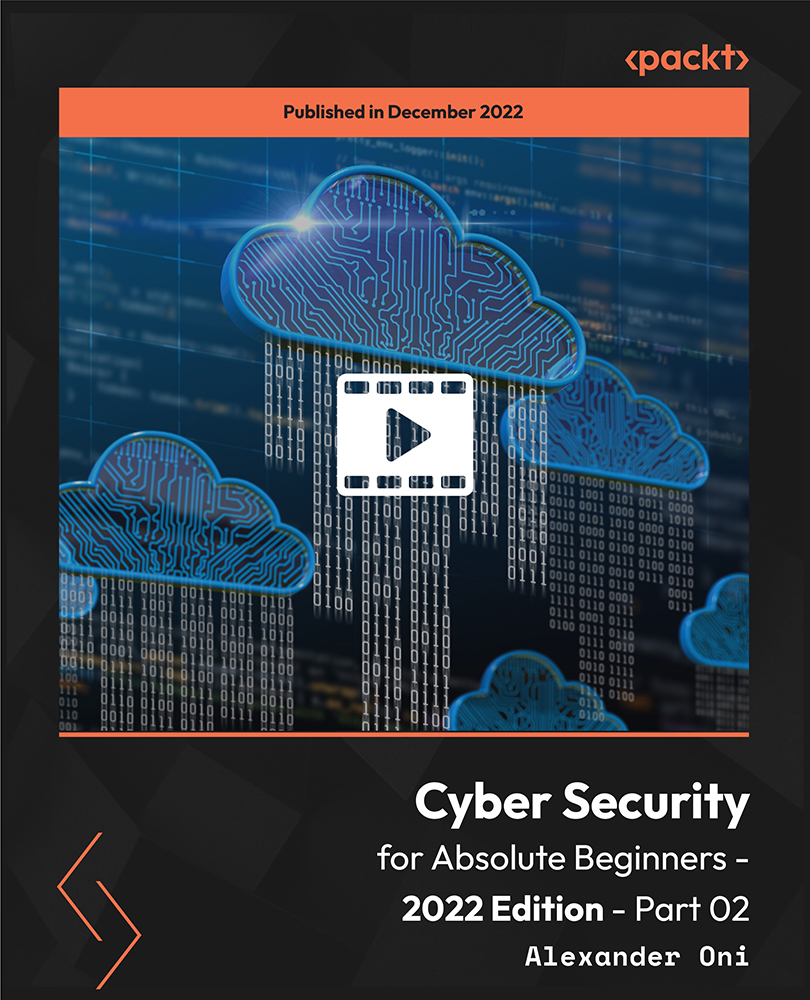
Apache Kafka Complete Developer's Guide
By Packt
Learn core Apache Kafka features along with creating Java, Node.js and Python producers and consumers
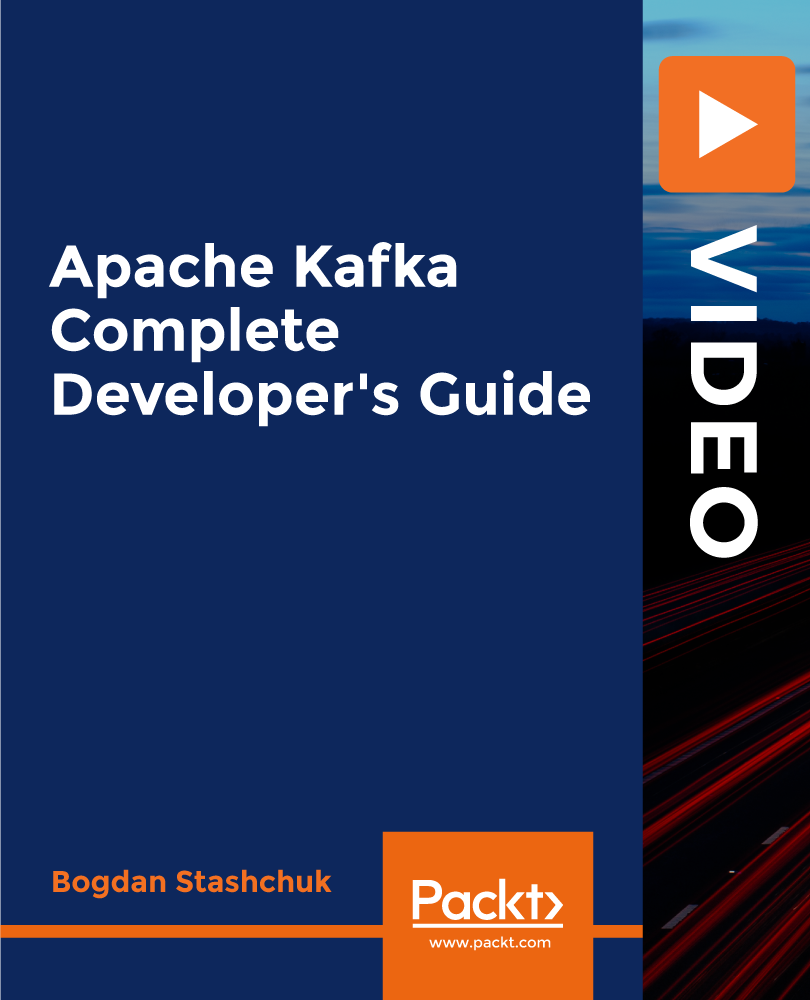
Instructor Rental for Virtual Private Group
By Nexus Human
Duration 3.5 Days 21 CPD hours This course is intended for Intermediate Users of Office 365 and Excel Overview Creating Advanced Formulas Analyzing Data with Logical and Lookup Functions Organizing Worksheet Data with Tables Visualizing Data with Charts Analyzing Data with PivotTables, Slicers, and PivotCharts Inserting Graphics Enhancing Workbooks This course builds upon the foundational Microsoft Office Excel 2016, you create advanced workbooks and worksheets using advanced formulas and organizing your data into tables. Excel Intermediate Learn how to navigate Pivot Tables, (for example, Create a Pivot Table/ add data/ Add calculations); Formulas, Data organization (for example, multiple worksheets) Excel Advanced Data Analysis (for example, sparklines) , Macros (making changes to macros) and Building A Fast Dashboard (PivotCharts, slicers, etc.) Office 365 Training Getting More with OneDrive Office 365 Training When is a Team a Team? Includes Using Video with Audio, Exploring Teams/Navigating among Teams etc.

Certified ScrumMaster: Virtual In-House Training
By IIL Europe Ltd
Certified ScrumMaster®: Virtual In-House Training This course covers Scrum and the principles and tools required to be an effective ScrumMaster. You will come away with a good understanding of the Scrum framework and the underlying principles required to make effective decisions regarding the application of Scrum to different situations. At the end of the course, you will receive membership to the Scrum Alliance for two years and, following completion of an online test, will become a Scrum Alliance Certified ScrumMaster®. Our Certified Scrum Trainers pay the initial, two-year membership fee for each student who successfully completes our Certified ScrumMaster® course. This membership fee also covers the cost of the CSM Test. A link to the test will be sent to you following your course. The CSM test has a passing score of 37 out of 50 questions within a 60-minute timeframe. You will have two attempts within 90 days after you receive your welcome e-mail to pass the test at no cost. After two attempts or 90 days, you will be charged $25 for each additional attempt. What you will Learn At the end of this program, you will be able to: Provide a clear understanding of the fundamental principles of Scrum Use the principles, practices, and tools required to be an effective ScrumMaster Make effective decisions regarding the application of the Scrum framework to different situations, including: Practical, project-proven practices The essentials for getting a project off on the right foot How to write user stories and structure your product backlog How to help both new and experienced teams be more successful How to successfully scale Scrum Tips and tricks from the instructor's many years of using Scrum in a wide variety of environments Getting Started Introduction Course structure Course goals and objectives Agile Principles and Scrum Overview Agile Principles Lean Principles Process control models Incremental and Iterative development Shifting the focus on product management Overview of the Scrum process The Team Dedicated cross-functional teams T-shaped people Sprint Planning Team capacity Facilitating the Sprint Planning meeting The Sprint backlog Sprint Burndown chart Scrum Roles and Responsibilities The team and building effective teams ScrumMaster responsibilities Product Owner responsibilities The Scrum project community What happens to traditional roles in Scrum? Scrum Meetings Daily Scrum Reviews Retrospectives Product Backlog and User Stories Product backlog characteristics User stories Getting your first backlog Getting backlog items ready Slicing User stories Estimation for Forward Planning Why comparative estimation works Planning poker Affinity estimation Release Planning and Tracking Progress Velocity Release planning Tracking release progress Scaling Scrum Scrum of Scrums Scaling the product backlog Scaling across a program and business areas Distributed teams

Certified ScrumMaster: In-House Training
By IIL Europe Ltd
Certified ScrumMaster®: In-House Training This course covers Scrum and the principles and tools required to be an effective ScrumMaster. You will come away with a good understanding of the Scrum framework and the underlying principles required to make effective decisions regarding the application of Scrum to different situations. At the end of the course, you will receive membership to the Scrum Alliance for two years and, following completion of an online test, will become a Scrum Alliance Certified ScrumMaster®. Our Certified Scrum Trainers pay the initial, two-year membership fee for each student who successfully completes our Certified ScrumMaster® course. This membership fee also covers the cost of the CSM Test. A link to the test will be sent to you following your course. The CSM test has a passing score of 37 out of 50 questions within a 60-minute timeframe. You will have two attempts within 90 days after you receive your welcome e-mail to pass the test at no cost. After two attempts or 90 days, you will be charged $25 for each additional attempt. What you will Learn At the end of this program, you will be able to: Provide a clear understanding of the fundamental principles of Scrum Use the principles, practices, and tools required to be an effective ScrumMaster Make effective decisions regarding the application of the Scrum framework to different situations, including: Practical, project-proven practices The essentials for getting a project off on the right foot How to write user stories and structure your product backlog How to help both new and experienced teams be more successful How to successfully scale Scrum Tips and tricks from the instructor's many years of using Scrum in a wide variety of environments Getting Started Introduction Course structure Course goals and objectives Agile Principles and Scrum Overview Agile Principles Lean Principles Process control models Incremental and Iterative development Shifting the focus on product management Overview of the Scrum process The Team Dedicated cross-functional teams T-shaped people Sprint Planning Team capacity Facilitating the Sprint Planning meeting The Sprint backlog Sprint Burndown chart Scrum Roles and Responsibilities The team and building effective teams ScrumMaster responsibilities Product Owner responsibilities The Scrum project community What happens to traditional roles in Scrum? Scrum Meetings Daily Scrum Reviews Retrospectives Product Backlog and User Stories Product backlog characteristics User stories Getting your first backlog Getting backlog items ready Slicing User stories Estimation for Forward Planning Why comparative estimation works Planning poker Affinity estimation Release Planning and Tracking Progress Velocity Release planning Tracking release progress Scaling Scrum Scrum of Scrums Scaling the product backlog Scaling across a program and business areas Distributed teams

Fast Track to Scala Programming for OO / Java Developers (TTSCL2104)
By Nexus Human
Duration 4 Days 24 CPD hours This course is intended for This course is geared for experienced skilled Java developers, software developers, data scientists, machine learning experts or others who wish to transtion their coding skills to Scala, learning how to code in Scala and apply it in a practical way. This is not a basic class. Overview Working in a hands-on learning environment led by our expert instructor you'll: Get comfortable with Scala's core principles and unique features, helping you navigate the language confidently and boosting your programming skills. Discover the power of functional programming and learn techniques that will make your code more efficient,maintainable, and enjoyable to write. Become proficient in creating dynamic web applications using the Play Framework, and easily connect to databases with the user-friendly Slick library. Master concurrency programming with Akka, empowering you to build scalable and fault-tolerant applications that excel in performance. Enhance your testing skills using ScalaTest and ScalaCheck, ensuring the reliability and quality of your Scala applications, while having fun in the process. Explore the fascinating world of generative AI and GPT technologies, and learn how to integrate them into your projects,adding a touch of innovation and intelligence to your Scala solutions. If your team requires different topics, additional skills or a custom approach, our team will collaborate with you to adjust the course to focus on your specific learning objectives and goals. Discover the power of Scala programming in our comprehensive, hands-on technical training course designed specifically for experienced object-oriented (OO) developers. Scala is a versatile programming language that combines the best of both OO and functional programming paradigms, making it ideal for a wide range of projects, from web applications to big data processing and machine learning. By mastering Scala, you'll be able to develop more efficient, scalable, and maintainable applications. Fast Track to Scala Programming for OO / Java Developers is a four day hands-on course covers the core principles of Scala, functional programming, web application development, database connectivity, concurrency programming, testing, and interoperability between Scala and Java. Additionally, you'll explore cutting-edge generative AI and GPT technologies, learning how to integrate them into your Scala applications for intelligent suggestions or automation. Throughout the course you?ll explore the latest tools and best practices in the Scala ecosystem, gaining valuable knowledge and experience that can be directly applied to your day-to-day work. With 50% of the course content dedicated to hands-on labs, you'll gain practical experience applying the concepts you've learned across various projects, such as building functional web applications, connecting to databases, designing modular components, and implementing concurrency. Upon completing the course, you'll have a solid understanding of the language and its features, empowering you to confidently apply your new skills in data science and machine learning projects. You'll exit well-prepared to create efficient, scalable, and maintainable Scala applications, regardless of the complexity of your projects. Introduction to Scala Scala features and benefits Comparing Scala with Java and other OO languages Installing Scala and setting up the development environment Object-Oriented Programming in Scala Classes and objects Traits, mixins, and inheritance Companion objects and factories Encapsulation and polymorphism Functional Programming Basics Pure functions and referential transparency Higher-order functions and currying Immutability and persistent data structures Pattern matching and recursion Having Fun with Functional Data Structures Lists, sets, and maps in Scala Folding and reducing operations Stream processing and lazy evaluation For-comprehensions Building Web Applications in Functional Style Introduction to Play Framework Functional web routing and request handling JSON handling with Play-JSON Middleware and functional composition Connecting to a Database Introduction to Slick library Database configuration and setup Querying and updating with Slick Transactions and error handling Building Scalable and Extensible Components Modular architecture and design patterns Dependency injection with MacWire Type classes and type-level programming Implicit parameters and conversions Concurrency Programming & Akka Introduction to Akka framework and Actor model Actor systems and message passing Futures and Promises Supervision and fault tolerance Building Confidence with Testing Introduction to ScalaTest and ScalaCheck Unit testing and property-based testing Test-driven development in Scala Mocking and integration testing Interoperability between Scala and Java Calling Java code from Scala Using Java libraries in Scala projects Converting Java collections to Scala collections Writing Scala code that can be called from Java Using Generative AI and GPT Technologies in Scala Programming Overview of GPT and generative AI Integrating GPT with Scala applications Use cases and practical examples

Driver Safety Awareness Certificate
By The Teachers Training
Overview Understanding Driver Safety Awareness Certificate Course is yet another 'Teacher's Choice' course from Teachers Training for a complete understanding of the fundamental topics. You are also entitled to exclusive tutor support and a professional CPD-accredited certificate in addition to the special discounted price for a limited time. Just like all our courses, this Understanding Driver Safety Awareness Certificate Course and its curriculum have also been designed by expert teachers so that teachers of tomorrow can learn from the best and equip themselves with all the necessary skills. Consisting of several modules, the course teaches you everything you need to succeed in this profession. The course can be studied part-time. You can become accredited within 05 Hours studying at your own pace. Your qualification will be recognised and can be checked for validity on our dedicated website. Why Choose Teachers Training Some of our website features are: This is a dedicated website for teaching 24/7 tutor support Interactive Content Affordable price Courses accredited by the UK's top awarding bodies 100% online Flexible deadline Entry Requirements No formal entry requirements. You need to have: Passion for learning A good understanding of the English language Be motivated and hard-working Over the age of 16. Certification CPD Certification from The Teachers Training Successfully completing the MCQ exam of this course qualifies you for a CPD-accredited certificate from The Teachers Training. You will be eligible for both PDF copy and hard copy of the certificate to showcase your achievement however you wish. You can get your digital certificate (PDF) for £4.99 only Hard copy certificates are also available, and you can get one for only £10.99 You can get both PDF and Hard copy certificates for just £12.99! The certificate will add significant weight to your CV and will give you a competitive advantage when applying for jobs. Driver Safety Awareness Certificate Introduction to Safe Driving 00:12:00 Reading the Signals and Marks on the Road 00:22:00 Pre-Journey Safety Check (Vehicle and Driver) 00:20:00 Safe Driving Tactics for Driving in the UK 00:12:00 Driving in Poor Condition 00:14:00 Driving and Human Health 00:16:00 In the Events of Accidents and Breakdowns 00:16:00 Laws and Policies Involving Road Safety 00:27:00

Description Do you want to know about the function of Microsoft SharePoint? Are you interested to be an expert in this field? Be the first and look at the MS SharePoint 2016 Site Owner course. The proper guideline for this course may assist you to reach your acme of goal. The purpose of the course is to assist students to know the key issues of MS SharePoint providing the knowledge with their role and responsibilities. It enables students to know how to add and configure sites, create libraries and lists, generate and modify views. It provides them the idea of management and creation of content, and document and helps them to know how to manage it. It enhances the students' ability to navigate the site by using web parts and working with web page along with its change of regional setting. Assessment: This course does not involve any MCQ test. Students need to answer assignment questions to complete the course, the answers will be in the form of written work in pdf or word. Students can write the answers in their own time. Once the answers are submitted, the instructor will check and assess the work. Certification: After completing and passing the course successfully, you will be able to obtain an Accredited Certificate of Achievement. Certificates can be obtained either in hard copy at a cost of £39 or in PDF format at a cost of £24. Who is this Course for? MS SharePoint 2016 Site Owner is certified by CPD Qualifications Standards and CiQ. This makes it perfect for anyone trying to learn potential professional skills. As there is no experience and qualification required for this course, it is available for all students from any academic background. Requirements Our MS SharePoint 2016 Site Owner is fully compatible with any kind of device. Whether you are using Windows computer, Mac, smartphones or tablets, you will get the same experience while learning. Besides that, you will be able to access the course with any kind of internet connection from anywhere at any time without any kind of limitation. Career Path After completing this course you will be able to build up accurate knowledge and skills with proper confidence to enrich yourself and brighten up your career in the relevant job market. Introduction Introduction FREE 00:02:00 Role of the Site Owner Understanding the Role of the Site Owner 00:04:00 The Limitations of Folders 00:05:00 Adding and Configuring Sites Working with Collaboration Site Templates 00:02:00 Creating a Subsite with the Team Site Template 00:05:00 Creating a Subsite with the Project Site Template 00:04:00 Creating a Subsite with a Blog Site Template 00:05:00 Creating a Subsite with a Community Site Template 00:05:00 Understanding Site Settings 00:05:00 Customizing the Look of a Site 00:06:00 Changing a Site´s Title, Description, Logo, or URL 00:04:00 Creating Libraries Adding Apps 00:04:00 Creating a Document Library 00:04:00 Reviewing Library Settings 00:04:00 Switching Between the New and Classic Views 00:04:00 Creating a Picture Library 00:03:00 Deleting and Restoring a Library 00:03:00 Changing the Name of a Library or List 00:02:00 Modifying Library Versioning Options 00:04:00 Restoring a Previous Version 00:03:00 Overriding a Checked Out Document 00:03:00 Saving a Library as a Template 00:03:00 Adding Enterprise Key Words to a Library or List 00:03:00 Allowing Folder Creation in Libraries and Lists 00:02:00 Adding or Removing the Sync Library Feature 00:03:00 Using Content Approval for a Library 00:04:00 Using Content Approval with Alerts for Simple Workflows 00:06:00 Creating Lists Creating Lists 00:04:00 Reviewing List Settings 00:02:00 Deleting and Restoring a List 00:02:00 Creating a Calendar List 00:02:00 Adding or Removing the Group Calendar Option 00:02:00 Creating a Task List 00:03:00 Creating an Announcement List 00:02:00 Creating a Links List or Promoted Links List 00:04:00 Creating a Contact List 00:02:00 Creating a Survey 00:05:00 Creating an Issue Tracking List 00:03:00 Creating a List From an Excel Worksheet 00:04:00 Creating a Custom List 00:02:00 Changing a List Name or Description 00:02:00 Adding or Removing Versioning From a List 00:03:00 Adding or Disabling the Add Attachments Feature for a List 00:02:00 Adding or Removing the Quick Edit Feature for a Library or List 00:02:00 Creating and Modifying Views Changing or Modifying the List or Library Default View 00:04:00 Creating Public Views 00:06:00 Creating a Grouped Library or List View 00:05:00 Creating a Flat Library View 00:03:00 Creating and Customizing Columns Understanding SharePoint Columns 00:04:00 Adding an Existing Site Column to a Library or List 00:03:00 Creating a Site Column 00:05:00 Modifying, Renaming, or Deleting a Site Column 00:03:00 Creating a Library or List Column 00:04:00 Modifying or Renaming a List or Library Column 00:03:00 Removing a Column from a List or Library 00:03:00 Creating a Text Column 00:03:00 Creating a Choice Column 00:05:00 Creating a Number Column 00:03:00 Creating a Currency Column 00:02:00 Creating a Date and Time Column 00:03:00 Creating a Look Up Column 00:05:00 Creating a Calculated Column 00:04:00 Creating and Managing Content Types Exploring Content Types 00:03:00 Creating a Custom Content Type 00:08:00 Adding a Custom Content Type into a List or Library 00:03:00 Removing a Content Type from a Library or List 00:03:00 Creating a Document Set 00:08:00 Modifying a Content Type 00:03:00 Managing Permissions Understanding Permissions 00:05:00 Editing Permission Level Priveleges 00:04:00 Understanding Default Permission Groups 00:04:00 Viewing and Editing Group Permissions 00:04:00 Changing Permission Levels for a Group 00:02:00 Viewing, Adding, or Removing Users from a Group 00:03:00 Creating New SharePoint Groups 00:05:00 Changing a Group Name or Group Owner 00:02:00 Adding a SharePoint Group to a Site 00:03:00 Adding, Removing, or Editing Permission Levels for an Individual 00:02:00 Checking an Individuals Permission on a Site 00:02:00 Granting Access to the Site Using the Share Option 00:03:00 Changing the Default Share Group for the Site 00:02:00 Creating and Removing Unique Permissions for a Site 00:05:00 Creating and Removing Unique Permissions for a Library 00:06:00 Creating and Removing Unique Permissions for a Document or Folder 00:06:00 Enhancing the Site Working with Pages in SharePoint 00:04:00 Modifying or Adding Text to a Page 00:06:00 Understanding Web Parts or App Parts 00:09:00 Creating a Page in SharePoint 00:06:00 Adding a Page to the Quick Launch 00:03:00 Adding the Excel Web Access Web Part 00:07:00 Adding the Relevant Documents Web Part 00:04:00 Navigation and Regional Settings Changing Regional Time and Work Week Settings 00:05:00 Inheriting Top Links Navigation 00:02:00 Working with Top Links Bar 00:05:00 Working with the Quick Launch Area 00:06:00 Enabling Tree View 00:03:00 Conclusion Course Recap 00:01:00 Certificate and Transcript Order Your Certificates and Transcripts 00:00:00
