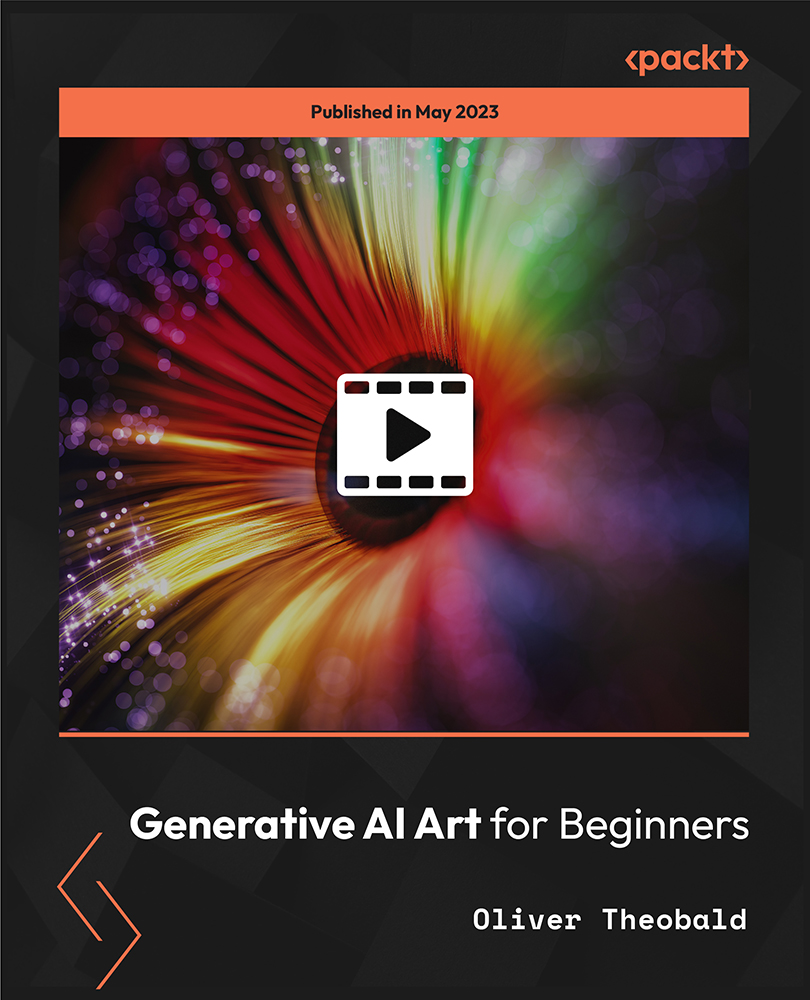- Professional Development
- Medicine & Nursing
- Arts & Crafts
- Health & Wellbeing
- Personal Development
8457 Instructor courses delivered Online
Description: This Diploma in Chatbots for Multiple Platforms is designed for people who want to make great bots. Through the course you will gain the skills to use one of the fastest growing mobile technologies, Chatbots. You will learn how to create chatbots for many different platforms, you will understand the power of chatbots in the entertainment, travel, work, and retail environment, you'll be able to develop sophisticated chatbots that use buttons and AI to create great customer experiences. The course covers Chatbots for Websites, for Facebook, for KiK, and for Slack - although the bots created can be used also on many other services. You will get some examples of travel bots, entertainment bots, productivity bots, and retail bots. At the end you will be able to make chatbots that are able to perform many different operations. Assessment: This course does not involve any MCQ test. Students need to answer assignment questions to complete the course, the answers will be in the form of written work in pdf or word. Students can write the answers in their own time. Once the answers are submitted, the instructor will check and assess the work. Certification: After completing and passing the course successfully, you will be able to obtain an Accredited Certificate of Achievement. Certificates can be obtained either in hard copy at a cost of £39 or in PDF format at a cost of £24. Who is this Course for? Diploma in Chatbots for Multiple Platforms is certified by CPD Qualifications Standards and CiQ. This makes it perfect for anyone trying to learn potential professional skills. As there is no experience and qualification required for this course, it is available for all students from any academic background. Requirements Our Diploma in Chatbots for Multiple Platforms is fully compatible with any kind of device. Whether you are using Windows computer, Mac, smartphones or tablets, you will get the same experience while learning. Besides that, you will be able to access the course with any kind of internet connection from anywhere at any time without any kind of limitation. Career Path After completing this course you will be able to build up accurate knowledge and skills with proper confidence to enrich yourself and brighten up your career in the relevant job market. Introduction to Chatbots Introduction FREE 00:03:00 Chatbot Examples 00:06:00 Building a Chatbot in Gupshup.io Introduction to Gupshup 00:02:00 Gupshup Travel Bot Part 1 00:11:00 Gupshup Improving the User Experience 00:02:00 Gupshup Order an Uber 00:02:00 Gupshup Helsinki Sights 00:06:00 Gupshup Helsinki Weather 00:04:00 Gupshup Publishing Your Bot 00:02:00 Gobot Easy and Powerful Ready Made Chatbot Services Gobot Introduction 00:01:00 GoBot Site Example 00:02:00 Gobot Parts of the System 00:01:00 Gobot Make a bot Part 1 00:08:00 Gobot Make a bot Part 2 00:03:00 Gobot Publishing your Bot 00:08:00 A Facebook Messenger Bot Introducing Chatfuel 00:02:00 Understanding A Chatfuel Bot - Test Bot 00:05:00 Building Our Own Facebook Messenger Bot - A Retail Example part 1 00:02:00 Catfuel and Images - Getting them right 00:06:00 Chatfuel Product Gallery with More Information 00:09:00 Chatfuel - Plugins - Adding an RSS feed with Subscription 00:07:00 Chatfuel - Plugins - YouTube Integration 00:07:00 Chatfuel - Collecting Uder Input via Email 00:06:00 Chatfuel - Advanced Features 00:09:00 Chatfuel - Work Around for Button Linking Problem 00:02:00 Chatfuel - Add a Site Search - Bing or Google Search 00:07:00 Chatfuel - Publish Your Bot - Two Options 00:03:00 UPDATE - MiniApp Chatbot Building System Introduction to MiniApp 00:02:00 Connecting a MiniApps Bot to the Microsoft Bot Framework 00:10:00 MiniApps Creating the Bot Interactions 00:04:00 MiniApps Connecting your bot to Skype 00:02:00 MiniApps Simple now but other options are possible 00:01:00 MiniApps Conslusion 00:02:00 Building a Chatbot in Motion.ai Looking at the Motion.ai Interface 00:02:00 Motion.ai Interface Part 2 00:02:00 Building Our First Bot - A travel bot Part 1 - Setting up the Travel Bot 00:01:00 Part 2 - Looking at The Connections 00:02:00 Part 3 - Adding Buttons via HTML and Cards 00:07:00 Part 4 - Adding Other Content with Widgets - Weather Example 00:03:00 Part 5 - Connecting Your Bot to Another Bot - Uber Example 00:03:00 Part 6 - Creating Multiple Cards - Travel Sights Bot 00:10:00 Part 7 - Clean-up - Global Settings and Help 00:03:00 Entertainment bot Example - The Bender Bot Bender Bot Part 1 - Looking at how the bot works 00:04:00 Bender Bot Part 2 - Advanced - Adding a new interaction 00:06:00 Bender Bot Part 3 - Final connnections and things to think about with Motion.ai 00:09:00 Thank You Thank you and contacts 00:01:00 Certificate and Transcript Order Your Certificates and Transcripts 00:00:00
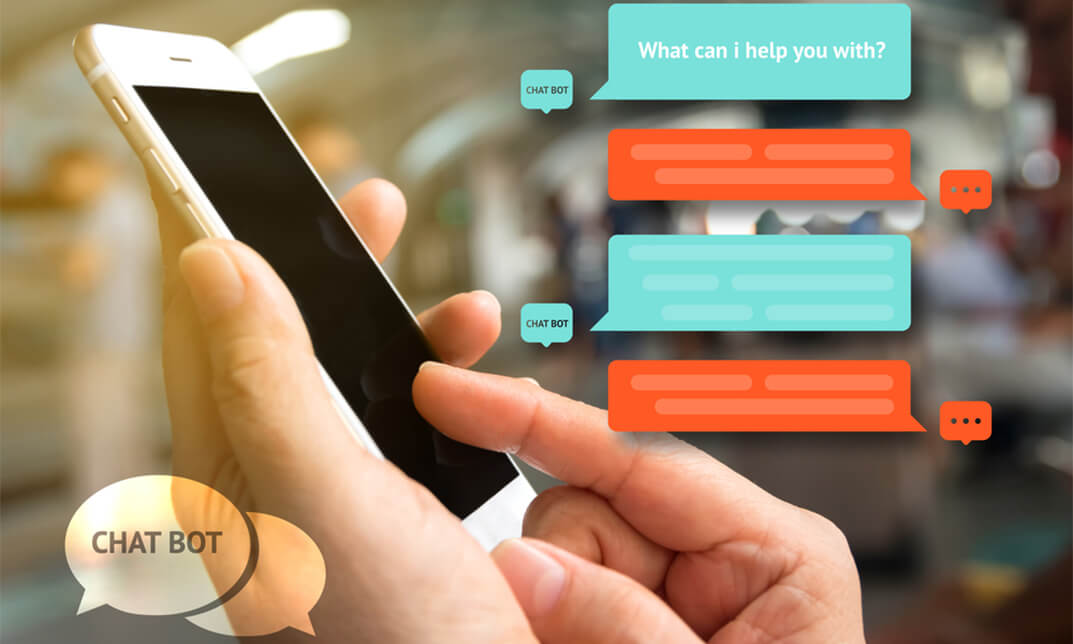
Complete AWS ECS Bootcamp (Beginner Friendly)
By Packt
With this hands-on video course, you'll gain a solid understanding of AWS, DevOps, and deployments at scale using ECS with the help of examples and activities. Throughout the course, you'll get to grips with a wide variety of AWS services.

Welcome to the captivating world of landscape photography, where every click captures the beauty of nature in its purest form. Our Landscape Photography Training Course is your gateway to unlocking the secrets of breathtaking landscapes, from sunrise to sunset. Immerse yourself in the art of photography as we guide you through the essentials, from gear selection to post-processing magic. In this course, you will embark on a visual journey, learning the intricacies of composition, panorama shooting, and the use of polarizer filters. Our expert instructors, Phil, Sam, and Will, will take you through the entire process, from capturing the perfect shot to refining it in Adobe Lightroom. By the end, you'll have the skills to create stunning HDR photos and panoramic masterpieces that will leave viewers in awe. Whether you're a budding photographer or simply a nature enthusiast, this course is designed to elevate your skills and immerse you in the world of landscape photography like never before. Learning Outcomes Master the essential gear for landscape photography. Plan and execute photography trips with precision. Understand the art of composition and landscape basics. Learn advanced techniques like shooting panoramas and using polarizer filters. Perfect your post-processing skills in Adobe Lightroom and Photoshop. Why choose this Landscape Photography Training Course? Unlimited access to the course for a lifetime. Opportunity to earn a certificate accredited by the CPD Quality Standards and CIQ after completing this course. Structured lesson planning in line with industry standards. Immerse yourself in innovative and captivating course materials and activities. Assessments designed to evaluate advanced cognitive abilities and skill proficiency. Flexibility to complete the Course at your own pace, on your own schedule. Receive full tutor support throughout the week, from Monday to Friday, to enhance your learning experience. Unlock career resources for CV improvement, interview readiness, and job success. Who is this Landscape Photography Training Course for? Photography enthusiasts eager to capture the beauty of landscapes. Beginners looking to delve into the world of professional photography. Nature lovers who want to preserve the majesty of the outdoors through photography. Anyone seeking to enhance their photography skills with expert guidance. Individuals passionate about creating stunning landscape photographs. Career path Landscape Photographer: £20,000 - £60,000 Freelance Photographer: £18,000 - £50,000 Photography Instructor: £25,000 - £60,000 Travel Photographer: £20,000 - £55,000 Photo Editor: £22,000 - £50,000 Photography Blogger/Influencer: Earnings vary widely based on followers and endorsements Prerequisites This Landscape Photography Training Course does not require you to have any prior qualifications or experience. You can just enrol and start learning. This course was made by professionals and it is compatible with all PC's, Mac's, tablets and smartphones. You will be able to access the course from anywhere at any time as long as you have a good enough internet connection. Certification After studying the course materials, there will be a written assignment test which you can take at the end of the course. After successfully passing the test you will be able to claim the pdf certificate for £4.99 Original Hard Copy certificates need to be ordered at an additional cost of £8. Course Curriculum Module: 01 Introduction 00:01:00 Gear for Landscape Photography 00:04:00 Module: 02 Planning Your Trip with Will 00:02:00 Our Gear - What's in Our Bag 00:05:00 Shooting at Sunrise 00:09:00 Landscape Basics & Composition 00:06:00 Camera Setting Refresher with Phil 00:08:00 Phil & Sam Go Over the Basics 00:09:00 Module: 03 How to shoot Panoramas 00:05:00 Wide vs. Telephoto Photographs 00:04:00 Using a Polarizer Filter 00:03:00 Sunset Photography 00:05:00 Module: 04 Intro to Editing 00:02:00 Adobe Lightroom Crash Course 00:14:00 Our Basic Landscape Editing Process 00:11:00 Quickly Straighten Horizons 00:01:00 Remove Unwanted Objects in Lightroom 00:02:00 Module: 05 Using Graduated Filters 00:06:00 Phil Edits a Landscape Photo 00:17:00 Sam's Editing Workflow 00:11:00 WiIII's Editing Process 00:19:00 All Three Edit the Same Photo 00:23:00 Sam Edits a Sunrise Photo 00:09:00 How to Create an HDR Photo in Lightroom 00:02:00 Stitch Together a Panorama in Lightroom 00:06:00 Stitch Together a Panorama in Photoshop 00:03:00 Exporting a Photo for Web or Print 00:10:00 Conclusion 00:01:00

Discover the art of jewellery-making with our comprehensive course. From design principles to advanced techniques, learn everything you need to know to create beautiful jewellery pieces. Enrol now and embark on a creative journey in jewellery craftsmanship.

Training One to One "CTS FLEX" (online)
By Cts Workout, Sl
training at home, fitness, personal trainer, workout, health

Palo Alto Networks: Prisma Access SASE Security: Design and Operation EDU-318 (3.2)
By Nexus Human
Duration 4 Days 24 CPD hours This course is intended for Security Engineers Security Administrators Security Operations Specialists Security Analysts Network Engineers Overview Successful completion of this four-day, instructor-led course will help enhance your understanding of how to better protect your applications, remote networks, and mobile users using a SASE implementation. You will get hands-on experience configuring, managing, and troubleshooting Prisma Access in a lab environment. The Prisma Access SASE Security: Design and Operation (EDU-318) course describes Prisma Access Secure Access Service Edge (SASE) and how it helps organizations embrace cloud and mobility by providing network and network security services from the cloud. This course is intended for people in the fields of public cloud security and cybersecurity, or for anyone who wants to learn how to secure remote networks and mobile users. Course Outline 1 - Prisma Access Overview and Definitions 2 - Planning and Design Architecture 3 - Routing SD-WAN Design and CloudGenix 4 - Activate and Configure Service Connections 5 - Rule Enforcement in Prisma Access and SSL Decrypt 6 - Panorama Operations for Prisma Access and Fawkes Overview 7 - Remote Networks 8 - Mobile Users 9- Cloud Secure Web Gateway 10 - Tune, Optimize and Troubleshoot 11 - Manage Multiple Tenants 12 - What?s New in v2.1 13 - Next Steps Additional course details: Nexus Humans Palo Alto Networks: Prisma Access SASE Security: Design and Operation EDU-318 (3.2) training program is a workshop that presents an invigorating mix of sessions, lessons, and masterclasses meticulously crafted to propel your learning expedition forward. This immersive bootcamp-style experience boasts interactive lectures, hands-on labs, and collaborative hackathons, all strategically designed to fortify fundamental concepts. Guided by seasoned coaches, each session offers priceless insights and practical skills crucial for honing your expertise. Whether you're stepping into the realm of professional skills or a seasoned professional, this comprehensive course ensures you're equipped with the knowledge and prowess necessary for success. While we feel this is the best course for the Palo Alto Networks: Prisma Access SASE Security: Design and Operation EDU-318 (3.2) course and one of our Top 10 we encourage you to read the course outline to make sure it is the right content for you. Additionally, private sessions, closed classes or dedicated events are available both live online and at our training centres in Dublin and London, as well as at your offices anywhere in the UK, Ireland or across EMEA.

Basic NetApp Configuration and Administration (BNCA)
By Nexus Human
Duration 2 Days 12 CPD hours This course is intended for NetApp Customers, IT Generalists, Academic Alliance Students Overview Explain ONTAP operation system, Use the CLI and OnCommand System Manager to identify storage components, configure storage systems and storage virtual machines for NAS and SAN client access, create FlexVol volumes, qtrees, and LUNs, manage snapshot copies Introduces introductory concepts covered through instructor led discussions and hands-on labs are how to create aggregates, virtual interfaces, snapshots, volumes, qtrees, and storage virtual machines. Getting Started with Data ONTAP List basic storage concepts such as aggregates, RAID groups, volumes, qtrees, and LUNs Describe Data ONTAP features such as Snapshot copies, unified storage, and storage efficiency Describe the similarities and differences between the 7-Mode and clustered Data ONTAP operating systems Use the CLI and GUI for administrative purposes Hardware Basics Describe the NetApp storage system hardware platforms and the types of disks that they support Describe the hardware components of NetApp storage controllers Use OnCommand System Manager or the CLI to identify hardware components in Data ONTAP operating in 7-Mode and the clustered Data ONTAP operating system Creating & Managing Aggregates Describe aggregates and RAID groups Create aggregates in Data ONTAP operating in 7-Mode Create aggregates in the clustered Data ONTAP operating system Manage aggregates Managing NAS Client Access Configure NAS client access in Data ONTAP operating in 7-Mode Configure data storage virtual machines (SVMs*) for NAS client access in clustered Data ONTAP Create FlexVol volumes and qtrees Managing SAN Client Connections Describe SAN protocol implementation in Data ONTAP operating in 7-Mode and the clustered Data ONTAP operating system Use OnCommand System Manager to create iSCSI-attached LUNs Use NetApp SnapDrive for Windows to create and format iSCSI-attached LUNs Access and manage a LUN from a Windows host Managing Volumes Explain the relationship between space guarantees, volumes, and aggregates Define thin provisioning and explain how it is used Define deduplication and describe the benefits that it provides Use OnCommand System Manager to set quotas Managing Snapshot Copies Define the function of Snapshot copies Create and delete a Snapshot copy Create Snapshot policies in the clustered Data ONTAP operating system Restore a volume from a Snapshot copy Create FlexClone volume clones that are backed by Snapshot copies Steps to Certification Recall the steps to NetApp Certification

WE751 IBM Essentials of Service Development for IBM DataPower Gateway V7.5
By Nexus Human
Duration 3 Days 18 CPD hours This course is intended for This course is designed for integration developers who configure service policies on IBM© DataPower Gateways. Overview After completing this course, you should be able to: Describe how DataPower gateways are configured Create and configure cryptographic objects Configure Secure Sockets Layer (SSL) to and from DataPower gateways Configure a multi-protocol gateway (MPGW) to handle multiple protocols from a single service Configure a service level monitoring (SLM) policy to control message traffic Use logs and probes to troubleshoot services Use patterns to define and deploy new services Configure message transformation and routing by using style sheets (XSL) and GatewayScripts Handle errors in service policies This course teaches you the essential skills that are required to configure, implement, and troubleshoot services that are developed on the IBM© DataPower Gateways (IDG) with firmware version 7.5.0, regardless of use case. The DataPower Gateways allow an enterprise to simplify, accelerate, and enhance the security capabilities of its XML and web services deployments, and extend the capabilities of its service-oriented architecture (SOA) infrastructure. The gateways also extend these capabilities into the JSON, REST, and Mobile application areas. Through a combination of instructor-led lectures and hands-on lab exercises, you learn how to develop and debug services that are implemented on the DataPower gateways. These skills include WebGUI and Blueprint Console navigation, service type selection, basic multi-protocol gateway configuration, creating and using cryptographic objects, and configuring SSL connections. You also learn how to use various problem determination tools such as logs, monitors, and probes, and techniques for testing DataPower services and handling errors. Hands-on exercises give you experience working directly with a DataPower Gateway. The exercises focus on skills such as creating multi-protocol gateways, working with cryptographic and SSL objects, configuring service level monitoring, troubleshooting services, handling errors in a service policy, and deploying a service from a pattern. Course introductionQuick introduction to developing on DataPowerExercise: First exposure to the DataPower developer environmentServices overviewStructure of a serviceExercise: Creating a BookingService gatewayMulti-protocol gateway serviceProblem determination toolsExercise: Enhancing the BookingService gatewayHandling errors in a service policyExercise: Adding error handling to a service policyDataPower cryptographic tools and SSL setupExercise: Creating cryptographic objects and configuring SSLService level monitoringExercise: Implementing a service level monitor in a multi-protocol gatewayPatterns for service configurationExercise: Using a DataPower pattern to deploy a serviceCourse summary

55315 Introduction to SQL Databases
By Nexus Human
Duration 3 Days 18 CPD hours This course is intended for The primary audience for this course is people who are moving into a database role, or whose role has expanded to include database technologies. Developers that deliver content from SQL Server databases will also benefit from this material. Overview Describe key database concepts in the context of SQL Server Describe database languages used in SQL Server Describe data modeling techniques Describe normalization and denormalization techniques Describe relationship types and effects in database design Describe the effects of database design on performance Describe commonly used database objects This three-day instructor-led course is aimed at people looking to move into a database professional role or whose job role is expanding to encompass database elements. The course describes fundamental database concepts including database types, database languages, and database designs. This course updates and replaces course 10985C previously published under the same title. 1 - Introduction to databases Introduction to Relational Databases Other Databases and Storage Data Analysis SQL Server Database Languages 2 - Data Modeling Data Modelling Designing a Database Relationship Modeling 3 - Normalization Fundamentals of Normalization Normal Form Denormalization 4 - Relationships Introduction to Relationships Planning Referential Integrity 5 - Performance Indexing Query Performance Concurrency 6 - Database Objects Tables Views Stored Procedures, Triggers and Functions Additional course details: Nexus Humans 55313 Administering Configuration Manager, Part 1: Fundamentals and Asset Management training program is a workshop that presents an invigorating mix of sessions, lessons, and masterclasses meticulously crafted to propel your learning expedition forward. This immersive bootcamp-style experience boasts interactive lectures, hands-on labs, and collaborative hackathons, all strategically designed to fortify fundamental concepts. Guided by seasoned coaches, each session offers priceless insights and practical skills crucial for honing your expertise. Whether you're stepping into the realm of professional skills or a seasoned professional, this comprehensive course ensures you're equipped with the knowledge and prowess necessary for success. While we feel this is the best course for the 55313 Administering Configuration Manager, Part 1: Fundamentals and Asset Management course and one of our Top 10 we encourage you to read the course outline to make sure it is the right content for you. Additionally, private sessions, closed classes or dedicated events are available both live online and at our training centres in Dublin and London, as well as at your offices anywhere in the UK, Ireland or across EMEA.

Generative AI Art For Beginners
By Packt
Learn to create captivating AI-generated art using DALL-E, Midjourney, and other AI art software. This course covers the fundamentals of AI art creation and provides hands-on training on how to generate stunning visuals. Develop your creativity and artistic skills in a fun and engaging way.