- Professional Development
- Medicine & Nursing
- Arts & Crafts
- Health & Wellbeing
- Personal Development
672 Instructor courses delivered Live Online
Effective Presentations
By Nexus Human
Duration 1 Days 6 CPD hours This course is intended for This course is designed for individuals who may need to present information effectively in a professional environment. Overview Define what makes a presentation effective. Plan presentations. Design a presentation framework. Develop the presentation body. Create supporting materials. Prepare for your presentation. Deliver presentations. Conduct a question-and-answer session. Deliver group presentations and virtual presentations. The ability to deliver presentations is vital to achieving advancement for yourself and for your ideas. Few skills in life will contribute to your success as much as presentation skills. Without a dynamic and coherent presentation, even stellar ideas can fail to convince your audience. In this course, you will learn to organize your ideas to create coherent and convincing oral presentations, while also utilizing available visual aids and using public-speaking techniques to strengthen your delivery. Private classes on this topic are available. We can address your organization?s issues, time constraints, and save you money, too. Contact us to find out how. Prerequisites To ensure your success, you will need to have experience writing in a professional context and creating presentations using Microsoft Office PowerPoint. 1. Defining Presentation Effectiveness Identify Qualities of Effective Presentations Evaluate Yourself as a Presenter 2. Planning Presentations Analyze the Audience Establish Your Presentation\'s Objectives 3. Designing the Presentation Create the Presentation Structure Organize the Presentation Body Write the Conclusion First Write the Introduction 4. Developing the Presentation Body Select Evidence Write the Presentation Body Create Visuals 5. Creating Supporting Materials Create a Slide Deck Create Speaker Aids Create Audience Handouts 6. Preparing for Your Presentation Rehearse the Presentation Plan Event Logistics 7. Delivering Presentations Connect with Your Audience Present Powerfully Utilize a Slide Deck Effectively 8. Conducting a Question-and-Answer Session Answer Questions Handle Challenging Questions 9. Presenting in Common Business Scenarios Plan and Deliver a Virtual Presentation Plan and Deliver Group Presentations 10. Key Course Information This course focuses on the skills necessary to prepare and deliver an effective presentation; that being said, the learner will not be creating, delivering, or designing a specific presentation from start to finish in this course (this course only provides the foundational knowledge for doing this work back at the office). This course consists of instructor lecture along with course activities corresponding with the main course objectives. In terms of the course activities, 50% will be discussion based - 25% will be in a group-work format - and 25% will be hands-on/involve a digital tool, such as a PowerPoint or Word file. The intent is for students leaving this course to take the skills learned and apply them to their efforts of creating more effective presentations upon returning to the workplace. Additional course details: Nexus Humans Effective Presentations (Second Edition) training program is a workshop that presents an invigorating mix of sessions, lessons, and masterclasses meticulously crafted to propel your learning expedition forward. This immersive bootcamp-style experience boasts interactive lectures, hands-on labs, and collaborative hackathons, all strategically designed to fortify fundamental concepts. Guided by seasoned coaches, each session offers priceless insights and practical skills crucial for honing your expertise. Whether you're stepping into the realm of professional skills or a seasoned professional, this comprehensive course ensures you're equipped with the knowledge and prowess necessary for success. While we feel this is the best course for the Effective Presentations (Second Edition) course and one of our Top 10 we encourage you to read the course outline to make sure it is the right content for you. Additionally, private sessions, closed classes or dedicated events are available both live online and at our training centres in Dublin and London, as well as at your offices anywhere in the UK, Ireland or across EMEA.

Driver CPC- 7 Hour Course/Driver Health, Wellbeing / Driver Hours, Working Time & Tachograph - August 2025
By Total Compliance
This training covers two essential aspects: Understanding the highway Code and road safety measures to handle accidents, incidents, and breakdowns. Driver Health and Wellbeing: Understand the impact of physical and mental health on driving performance. Identify early warning signs of fatigue, stress, and other health issues. Learn effective strategies for managing work-life balance and reducing stress. Promote a healthy lifestyle to enhance overall well-being and driving safety. Drivers’ Hours and Working Time Regulations: Master the Rules of the Road Ensure compliance with complex driving and rest regulations. Understand the impact of hours worked on driver safety and well-being. Learn how to effectively manage driving and rest periods, breaks, and exemptions to avoid penalties and protect your business. Join us to enhance your knowledge of the Highway Code and road safety preparedness. Register today to ensure your drivers are well-versed in the rules of the road and equipped to handle unexpected challenges on their journeys. Please review our Terms and Conditions for more information.
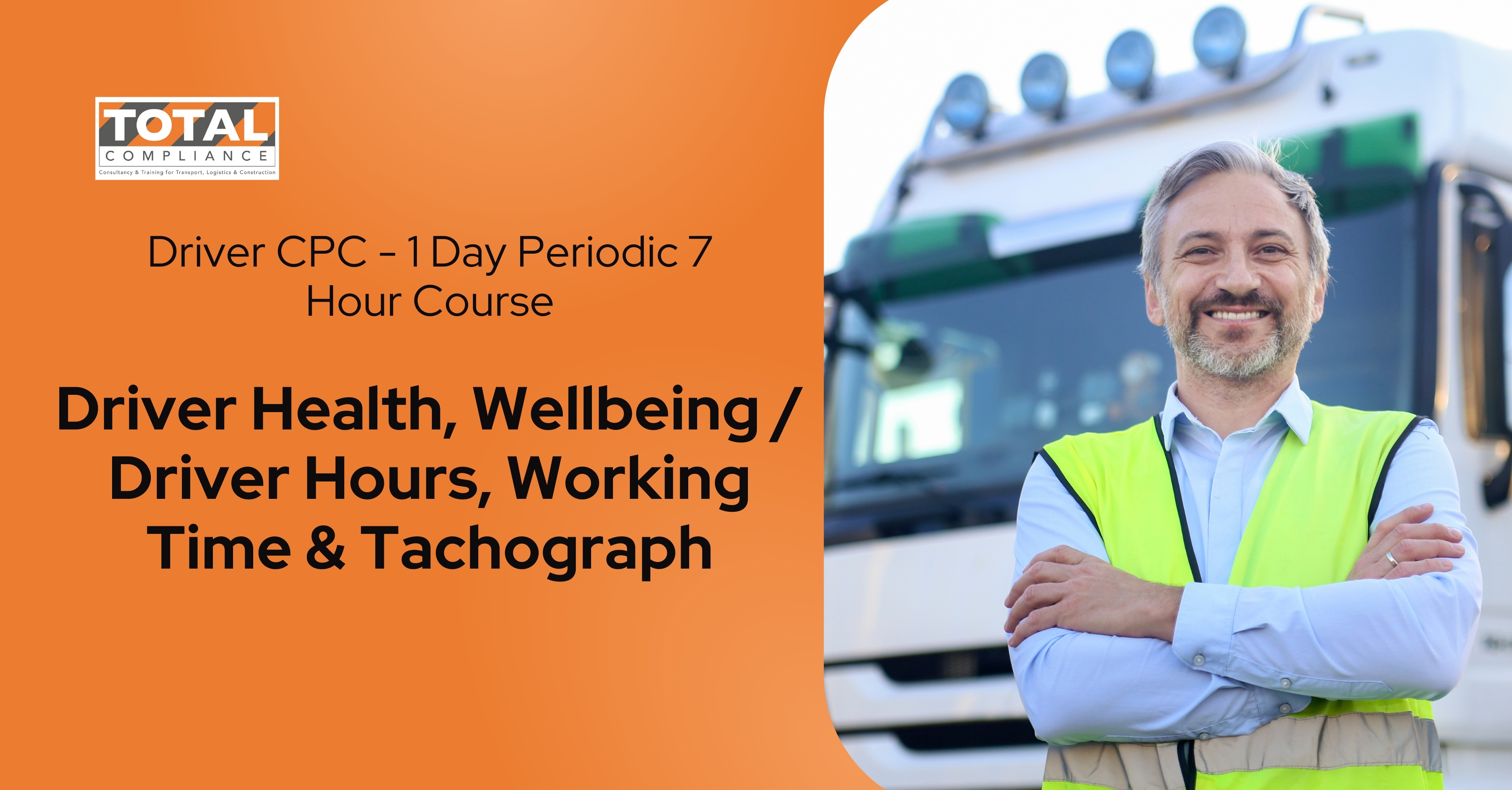
Architecting on AWS
By Nexus Human
Duration 3 Days 18 CPD hours This course is intended for This course is intended for solutions architects, solution-design engineers, developers seeking an understanding of AWS architecting and individuals seeking the AWS Solutions Architect-Associate certification. Overview Identify AWS architecting basic practices. Explore using the AWS management tools: The AWS Console, Command Line Interface (CLI), and CloudFormation in a lab environment. Examine the enforcement of accounts security using policies. Identify the elements that build an elastic, secure, virtual network that includes private and public subnets. Practice building an AWS core networking infrastructure. Determine strategies for a layered security approach to Virtual Private Cloud (VPC) subnets. Identify strategies to select the appropriate compute resources based on business use-cases. Practice building a VPC and adding an Elastic Cloud Compute (EC2) instance in a lab environment. Practice installing an Amazon Relational Database Service (RDS) instance and an Application Load Balancer (ALB) in the VPC you created. Compare and contrast AWS storage products and services, based on business scenarios. Compare and contrast the different types of AWS database services based on business needs. Practice building a highly available, auto-scaling database layer in a lab. Explore the business value of AWS monitoring solutions. Identify the role of monitoring, event driven load balancing, and auto scaling responses, based on usage and needs. Identify and discuss AWS automation tools that will help you build, maintain and evolve your infrastructure. Discuss network peering, VPC endpoints, gateway and routing solutions based on use-cases. Discuss hybrid networking configurations to extend and secure your infrastructure. Discuss the benefits of microservices as an effective decoupling strategy to power highly available applications at scale. Explore AWS container services for the rapid implementation of an infrastructure-agnostic, portable application environment. Identify the business and security benefits of AWS serverless services based on business examples. Practice building a serverless infrastructure in a lab environment. Discuss the ways in which AWS edge services address latency and security. Practice building a CloudFront deployment with an S3 backend in a lab environment. Explore AWS backup, recovery solutions, and best practices to ensure resiliency and business continuity. Build a highly available and secure cloud architecture based on a business problem, in a project-based facilitator-guided lab. Architecting on AWS is for solutions architects, solution-design engineers, and developers seeking an understanding of AWS architecting. In this course, you will learn to identify services and features to build resilient, secure and highly available IT solutions on the AWS Cloud. Architectural solutions differ depending on industry, types of applications, and business size. AWS Authorized Instructors emphasize best practices using the AWS Well-Architected Framework, and guide you through the process of designing optimal IT solutions, based on real-life scenarios. The modules focus on account security, networking, compute, storage, databases, monitoring, automation, containers, serverless architecture, edge services, and backup and recovery. At the end of the course, you will practice building a solution and apply what you have learned with confidence. Prerequisites AWS Cloud Practitioner Essentials classroom or digital training, or Working knowledge of distributed systems Familiarity with general networking concepts Familiarity with IP addressing Working knowledge of multi-tier architectures Familiarity with cloud computing concepts 0 - Introductions & Course Map review Welcome and course outcomes 1 - Architecting Fundamentals Review AWS Services and Infrastructure Infrastructure Models AWS API Tools Securing your infrastructure The Well-Architected Framework Hands-on lab: Explore Using the AWS API Tools to Deploy an EC2 Instance 2 - Account Security Security Principals Identity and Resource-Based Policies Account Federation Introduction to Managing Multiple Accounts 3 - Networking, Part 1 IP Addressing Amazon Virtual Private Cloud (VPC), Patterns and Quotas Routing Internet Access Network Access Control Lists (NACLs) Security Groups 4 - Compute Amazon Elastic Cloud Compute (EC2) EC2 Instances and Instance Selection High Performance Computing on AWS Lambda and EC2, When to Use Which Hands-On Lab: Build Your Amazon VPC Infrastructure 5 - Storage Amazon S3, Security, Versioning and Storage Classes Shared File Systems Data Migration Tools 6 - Database Services AWS Database Solutions Amazon Relational Database Services (RDS) DynamoDB, Features and Use Cases Redshift, Features, Use Cases and Comparison with RDS Caching and Migrating Data Hands-on Lab: Create a Database Layer in Your Amazon VPC Infrastructure 7 - Monitoring and Scaling Monitoring: CloudWatch, CloudTrail, and VPC Flow Logs Invoking Events 8 - Automation CloudFormation AWS Systems Manager 9 - Containers Microservices Monitoring Microservices with X-Ray Containers 10 - Networking Part 2 VPC Peering & Endpoints Transit Gateway Hybrid Networking Route 53 11 - Serverless Architecture Amazon API Gateway Amazon SQS, Amazon SNS Amazon Kinesis Data Streams & Kinesis Firehose Step Functions Hands-on Lab: Build a Serverless Architecture 12 - Edge Services Edge Fundamentals Amazon CloudFront AWS Global Accelerator AWS Web Application Firewall (WAF), DDoS and Firewall Manager AWS Outposts Hands-On Lab: Configure an Amazon CloudFront Distribution with an Amazon S3 Origin 13 - Backup and Recovery Planning for Disaster Recovery AWS Backup Recovery Strategie Additional course details: Nexus Humans Architecting on AWS training program is a workshop that presents an invigorating mix of sessions, lessons, and masterclasses meticulously crafted to propel your learning expedition forward. This immersive bootcamp-style experience boasts interactive lectures, hands-on labs, and collaborative hackathons, all strategically designed to fortify fundamental concepts. Guided by seasoned coaches, each session offers priceless insights and practical skills crucial for honing your expertise. Whether you're stepping into the realm of professional skills or a seasoned professional, this comprehensive course ensures you're equipped with the knowledge and prowess necessary for success. While we feel this is the best course for the Architecting on AWS course and one of our Top 10 we encourage you to read the course outline to make sure it is the right content for you. Additionally, private sessions, closed classes or dedicated events are available both live online and at our training centres in Dublin and London, as well as at your offices anywhere in the UK, Ireland or across EMEA.

Applied AI: Building Recommendation Systems with Python (TTAI2360)
By Nexus Human
Duration 3 Days 18 CPD hours This course is intended for This course is geared for Python experienced developers, analysts or others who are intending to learn the tools and techniques required in building various kinds of powerful recommendation systems (collaborative, knowledge and content based) and deploying them to the web. Overview Working in a hands-on lab environment led by our expert instructor, attendees will Understand the different kinds of recommender systems Master data-wrangling techniques using the pandas library Building an IMDB Top 250 Clone Build a content-based engine to recommend movies based on real movie metadata Employ data-mining techniques used in building recommenders Build industry-standard collaborative filters using powerful algorithms Building Hybrid Recommenders that incorporate content based and collaborative filtering Recommendation systems are at the heart of almost every internet business today; from Facebook to Net?ix to Amazon. Providing good recommendations, whether its friends, movies, or groceries, goes a long way in defining user experience and enticing your customers to use your platform.This course shows you how to do just that. You will learn about the different kinds of recommenders used in the industry and see how to build them from scratch using Python. No need to wade through tons of machine learning theory?you will get started with building and learning about recommenders as quickly as possible. In this course, you will build an IMDB Top 250 clone, a content-based engine that works on movie metadata. You will also use collaborative filters to make use of customer behavior data, and a Hybrid Recommender that incorporates content based and collaborative filtering techniques.Students will learn to build industry-standard recommender systems, leveraging basic Python syntax skills. This is an applied course, so machine learning theory is only used to highlight how to build recommenders in this course.This skills-focused ccombines engaging lecture, demos, group activities and discussions with machine-based student labs and exercises.. Our engaging instructors and mentors are highly-experienced practitioners who bring years of current, modern 'on-the-job' modern applied datascience, AI and machine learning experience into every classroom and hands-on project. Getting Started with Recommender Systems Technical requirements What is a recommender system? Types of recommender systems Manipulating Data with the Pandas Library Technical requirements Setting up the environment The Pandas library The Pandas DataFrame The Pandas Series Building an IMDB Top 250 Clone with Pandas Technical requirements The simple recommender The knowledge-based recommender Building Content-Based Recommenders Technical requirements Exporting the clean DataFrame Document vectors The cosine similarity score Plot description-based recommender Metadata-based recommender Suggestions for improvements Getting Started with Data Mining Techniques Problem statement Similarity measures Clustering Dimensionality reduction Supervised learning Evaluation metrics Building Collaborative Filters Technical requirements The framework User-based collaborative filtering Item-based collaborative filtering Model-based approaches Hybrid Recommenders Technical requirements Introduction Case study and final project ? Building a hybrid model Additional course details: Nexus Humans Applied AI: Building Recommendation Systems with Python (TTAI2360) training program is a workshop that presents an invigorating mix of sessions, lessons, and masterclasses meticulously crafted to propel your learning expedition forward. This immersive bootcamp-style experience boasts interactive lectures, hands-on labs, and collaborative hackathons, all strategically designed to fortify fundamental concepts. Guided by seasoned coaches, each session offers priceless insights and practical skills crucial for honing your expertise. Whether you're stepping into the realm of professional skills or a seasoned professional, this comprehensive course ensures you're equipped with the knowledge and prowess necessary for success. While we feel this is the best course for the Applied AI: Building Recommendation Systems with Python (TTAI2360) course and one of our Top 10 we encourage you to read the course outline to make sure it is the right content for you. Additionally, private sessions, closed classes or dedicated events are available both live online and at our training centres in Dublin and London, as well as at your offices anywhere in the UK, Ireland or across EMEA.

Building Recommendation Systems with Python (TTAI2360)
By Nexus Human
Duration 3 Days 18 CPD hours This course is intended for This course is geared for Python experienced developers, analysts or others who are intending to learn the tools and techniques required in building various kinds of powerful recommendation systems (collaborative, knowledge and content based) and deploying them to the web. Overview This skills-focused combines engaging lecture, demos, group activities and discussions with machine-based student labs and exercises.. Our engaging instructors and mentors are highly-experienced practitioners who bring years of current, modern 'on-the-job' modern applied datascience, AI and machine learning experience into every classroom and hands-on project. Working in a hands-on lab environment led by our expert instructor, attendees will Understand the different kinds of recommender systems Master data-wrangling techniques using the pandas library Building an IMDB Top 250 Clone Build a content-based engine to recommend movies based on real movie metadata Employ data-mining techniques used in building recommenders Build industry-standard collaborative filters using powerful algorithms Building Hybrid Recommenders that incorporate content based and collaborative filtering Recommendation systems are at the heart of almost every internet business today; from Facebook to Net?ix to Amazon. Providing good recommendations, whether its friends, movies, or groceries, goes a long way in defining user experience and enticing your customers to use your platform.This course shows you how to do just that. You will learn about the different kinds of recommenders used in the industry and see how to build them from scratch using Python. No need to wade through tons of machine learning theory?you will get started with building and learning about recommenders as quickly as possible. In this course, you will build an IMDB Top 250 clone, a content-based engine that works on movie metadata. You will also use collaborative filters to make use of customer behavior data, and a Hybrid Recommender that incorporates content based and collaborative filtering techniques. Students will learn to build industry-standard recommender systems, leveraging basic Python syntax skills. This is an applied course, so machine learning theory is only used to highlight how to build recommenders in this course. Getting Started with Recommender Systems Technical requirements What is a recommender system? Types of recommender systems Manipulating Data with the Pandas Library Technical requirements Setting up the environment The Pandas library The Pandas DataFrame The Pandas Series Building an IMDB Top 250 Clone with Pandas Technical requirements The simple recommender The knowledge-based recommender Building Content-Based Recommenders Technical requirements Exporting the clean DataFrame Document vectors The cosine similarity score Plot description-based recommender Metadata-based recommender Suggestions for improvements Getting Started with Data Mining Techniques Problem statement Similarity measures Clustering Dimensionality reduction Supervised learning Evaluation metrics Building Collaborative Filters Technical requirements The framework User-based collaborative filtering Item-based collaborative filtering Model-based approaches Hybrid Recommenders Technical requirements Introduction Case study and final project ? Building a hybrid model Additional course details: Nexus Humans Building Recommendation Systems with Python (TTAI2360) training program is a workshop that presents an invigorating mix of sessions, lessons, and masterclasses meticulously crafted to propel your learning expedition forward. This immersive bootcamp-style experience boasts interactive lectures, hands-on labs, and collaborative hackathons, all strategically designed to fortify fundamental concepts. Guided by seasoned coaches, each session offers priceless insights and practical skills crucial for honing your expertise. Whether you're stepping into the realm of professional skills or a seasoned professional, this comprehensive course ensures you're equipped with the knowledge and prowess necessary for success. While we feel this is the best course for the Building Recommendation Systems with Python (TTAI2360) course and one of our Top 10 we encourage you to read the course outline to make sure it is the right content for you. Additionally, private sessions, closed classes or dedicated events are available both live online and at our training centres in Dublin and London, as well as at your offices anywhere in the UK, Ireland or across EMEA.

This half-day workshop delivered face-to-face or online is designed for anyone in your organisation that wants to become a Neurodiversity Champion - someone who wants to educate and change the way that Neurodiversity is viewed in the workplace.

Intermediate Linux (TTLX2104)
By Nexus Human
Duration 2 Days 12 CPD hours Overview This skills-focused course combines expert instructor-led discussions with practical hands-on labs that emphasize useful, current techniques, best practices and standards. Working in this hands-on lab environment, guided by our expert practitioner, you'll learn about and explore: Review of the File System Introduction to Shells: sh, bash, and ksh Shell Programming Advanced Shell Features Text Manipulation Utilities File Processing Utilities Multitasking and Batch Processing Regular Expressions Intermediate Linux: Shell, Bash, Text Manipulation, Multitasking & More is a two-day course designed to provide you with hands on experience using standard Linux commands and utilities used for day-to-day tasks including file manipulation, program execution and control, and effective use of the shell and desktop environments. Throughout the course you?ll explore key concepts to Linux core functionality, while learning the system's most commonly used commands. You?ll also learn the Bourne shell, Bash shell and Korn shell programming techniques you?ll need to read and modify existing shell scripts, and create your own. Data manipulation utilities and shell syntax for synthesizing command pipelines are also emphasized throughout the course. Review of the File System File System Organization File Types File and Directory Naming Rules and Conventions Commands for Navigating the File System Introduction to Inodes Ownership, Permissions, and Dates Manipulating Files and Links Manipulating Directories Determining Disk Usage Other File System Utilities Introduction to Shells: sh, bash, and ksh Shell Functions I/O Redirection and Pipes Command Separation and Grouping Background Execution Filename Expansion Shell Variables Command Substitution Quoting and Escaping Metacharacters Bash Shell Features Korn Shell Features Command Execution Startup Files Customizing the User Environment Shell Programming Shell Script Features and Capabilities Creating and Running a Script Working With Variables Environment Variables Working With Data Types Formatting Base Conversion Setting Special Attributes Input/Output Techniques Conditional Constructs if/then else/elif Looping Constructs for, while, until Math Operators Advanced Shell Features Manipulating Strings Writing and Calling Functions Controlling Process Priorities Interpreting Command Line Arguments Making Scripts Interactive Special Shell Variables Advanced I/O with Streams Improving Performance of Scripts Text Manipulation Utilities Editing a File from a Script Scripting with ed or sed UNIX and Linux Utilities to Manipulate Files Regular Expressions grep and egrep The Stream Editor sed Sorting in Scripts Generating Reports with awk Splitting Large Files Counting Words, Lines, and Characters Transforming File Contents File Processing Utilities Examining and Comparing Files Reporting Differences Between Files Comparing Files of Any Format Displaying Data in Octal and Hex Compressing Data Converting File Formats Extracting Text Strings Multitasking and Batch Processing Multitasking Scheduled Execution Using cron The at and batch Commands Regular Expressions Regular Expression Overview Regular Expression Implementations Regular Expressions RE Character Classes Regex Quantifiers RE Parenthesis Additional course details: Nexus Humans Intermediate Linux (TTLX2104) training program is a workshop that presents an invigorating mix of sessions, lessons, and masterclasses meticulously crafted to propel your learning expedition forward. This immersive bootcamp-style experience boasts interactive lectures, hands-on labs, and collaborative hackathons, all strategically designed to fortify fundamental concepts. Guided by seasoned coaches, each session offers priceless insights and practical skills crucial for honing your expertise. Whether you're stepping into the realm of professional skills or a seasoned professional, this comprehensive course ensures you're equipped with the knowledge and prowess necessary for success. While we feel this is the best course for the Intermediate Linux (TTLX2104) course and one of our Top 10 we encourage you to read the course outline to make sure it is the right content for you. Additionally, private sessions, closed classes or dedicated events are available both live online and at our training centres in Dublin and London, as well as at your offices anywhere in the UK, Ireland or across EMEA.

Cisco Configuring Cisco Catalyst 9800 and Intro to WIFI6 (C98WF6)
By Nexus Human
Duration 3 Days 18 CPD hours This course is intended for The primary audience for this course is as follows: Cisco Partners and customers interested in the Catalyst 9800 wireless controller Overview Upon completing this course, the learner will be able to meet these overall objectives: Describe Cisco Catalyst 9800 Understand the Benefits for Catalyst 9800 Configure Catalyst 9800 Migrate to the Catalyst 9800 Troubleshoot the Catalyst 9800 Understand and Discuss WIFI6 Configuring Cisco Catalyst 9800 and Intro to WIFI6 v1.0 is a three-day course designed to help students understand how the Catalyst 9800 Series wireless controllers combine the best of RF excellence with IOS XE benefits. This course begins with a description of the Cisco Catalyst 9800 and its benefits while introducing the learner to WIFI6. The configuration, migration, and troubleshooting will also be covered in this instructor-led course. Introduction Cisco Catalyst 9800 Overview Intent Based Networking (IBN) Cisco Catalyst Next Gen Wireless Architecture Cisco Catalyst 9800 Wireless ? Platform Support Cisco Catalyst 9800 Wireless Controller Appliances Cisco Catalyst 9800 Wireless Controller Series: C9800-80-K9 Cisco Catalyst 9800 Wireless Controller Series: C9800-40-K9 Cisco Catalyst 9800 Wireless Controller Cloud Series: C9800-CL-K9 Cisco Catalyst 9800 use in Private and Public Cloud Environments Private Public Hybrid What is WiFi 6 and Why do we need it? Use Cases ? how WiFi 6 will change Buisness and Industry WIFI6 technical ? a leap from previous WiFi technologies Design Considerations Cisco WiFi6 Portfolio and Interoperability Configure WiFi6 on Cat 9800 Cisco Catalyst 9800 Series Embedded Controller for SDA SD-Access Everywhere Wireless Assurance with DNA Center Catalyst 9800 SD-Access Wireless Catalyst 9800 SD-Access Embedded Wireless Controllers High Availability Reducing downtime for Upgrades and Unplanned Events High Availability (Client SSO) High Availability (AP & Client SSO) Software Updates Software Updates SSO Patching Rolling Upgrades Wireless Controller SMU Rolling AP Update Image Upgrade Programmability and Telemetry Flexible management options with Cisco Catalyst 9800 Wireless Controllers Wireless Programmability ?Stack? Config vs Operational YANG data models Model Driven Telemetry Security and Threat Detection Intent-based wireless networks Security Security and Threat Mitigation Catalyst 9800 Wireless Controller Configuration Model New Configuration Model AireOS vs. Catalyst 9800 Config Model Catalyst 9800 Config Model Wireless Basic Setup Wireless Basic Configuration Model Adding Local Site Adding Remote Site Provisioning APs to Site Day 0 AP PnP Wireless Advanced Guided UI Configuration Workflow WLAN Profile Policy Profile AP Join profile RF Profile Static and Rule-Based AP Tagging Migration AireOS Config Translator Using the Tool Migration using Prime AireOS Config Translator on PI 3.5 Troubleshooting IOS-XE logging architecture Packet tracing and packet captures Embedded Packet Capture web interface Useful commands and tools Additional course details: Nexus Humans Cisco Configuring Cisco Catalyst 9800 and Intro to WIFI6 (C98WF6) training program is a workshop that presents an invigorating mix of sessions, lessons, and masterclasses meticulously crafted to propel your learning expedition forward. This immersive bootcamp-style experience boasts interactive lectures, hands-on labs, and collaborative hackathons, all strategically designed to fortify fundamental concepts. Guided by seasoned coaches, each session offers priceless insights and practical skills crucial for honing your expertise. Whether you're stepping into the realm of professional skills or a seasoned professional, this comprehensive course ensures you're equipped with the knowledge and prowess necessary for success. While we feel this is the best course for the Cisco Configuring Cisco Catalyst 9800 and Intro to WIFI6 (C98WF6) course and one of our Top 10 we encourage you to read the course outline to make sure it is the right content for you. Additionally, private sessions, closed classes or dedicated events are available both live online and at our training centres in Dublin and London, as well as at your offices anywhere in the UK, Ireland or across EMEA.

JTNOC - Junos Troubleshooting in the NOC
By Nexus Human
Duration 4 Days 24 CPD hours This course is intended for The course content is aimed at operators of devices running the Junos OS in a NOC environment. These operators include network engineers, administrators, support personnel, and reseller support personnel. Overview After successfully completing this course, you should be able to: Reduce the time it takes to identify and isolate the root cause of an issue impacting your network. Gain familiarity with Junos products as they pertain to troubleshooting. Become familiar with online resources valuable to Junos troubleshooting. Gain familiarity with Junos tools used in troubleshooting. Identify and isolate hardware issues. Troubleshoot problems with the control plane. Troubleshoot problems with interfaces and other data plane components. Describe the staging and acceptance methodology. Troubleshoot routing protocols. Describe how to monitor your network with SNMP, RMON, Junos Traffic Vision (formerly known as JFlow), and port mirroring. Become familiar with JTAC procedures. This instructor-led four-day course is designed to provide introductory troubleshooting skills for engineers in a network operations center (NOC) environment. Chapter 1: Course Introduction Course Introduction Chapter 2: Troubleshooting as a Process Before You Begin The Troubleshooting Process Challenging Network Issues The Troubleshooting Process Lab Chapter 3: Junos Product Families The Junos OS Control Plane and Data Plane Field-Replaceable Units Junos Product Families Lab: Identifying Hardware Components Chapter 4: Troubleshooting Toolkit Troubleshooting Tools Best Practices Lab: Using Monitoring Tools and Establishing a Baseline Chapter 5: Hardware and Environmental Conditions Hardware Troubleshooting Overview Memory and Storage Boot Monitoring Hardware-Related System Logs Chassis and Environmental Monitoring Lab: Monitoring Hardware and Environmental Conditions Chapter 6: Control Plane Control Plane Review System and User Processes Monitoring Routing Tables and Protocols Monitoring Bridging Monitoring the Address Resolution Protocol Lab: Control Plane Monitoring and Troubleshooting Chapter 7: Control Plane Protection Protection Overview DDOS Protection Loopback Filter Lab: Control Plane Monitoring and Troubleshooting Chapter 8: Data Plane ? Interfaces Interface Properties General Interface Troubleshooting Ethernet Interface Troubleshooting Lab: Monitoring and Troubleshooting Ethernet Interfaces Chapter 9: Data Plane ? Other Components Definition of a Data Plane Problem Data Plane Components Data Plane Forwarding Load-Balancing Behavior Firewall Filters and Policers Data Plane Troubleshooting Case Study Lab: Isolate and Troubleshoot PFE Issues Chapter 10: Staging and Acceptance Testing Initial Inspection and Power-on General System Checks Interface Testing Chapter 11: Troubleshooting Routing Protocols Troubleshooting OSPF Troubleshooting BGP Troubleshooting Routing Loops and Route Oscillation Lab: Troubleshooting Routing Protocols Chapter 12: High Availability High Availability Overview Graceful Routing Engine Switchover Graceful Restart Nonstop Active Routing and Bridging Unified In-Service Software Upgrade Chapter 13: Network Monitoring SNMP RMON Telemetry Flow Monitoring Lab: Monitoring the Network Chapter 14: vMX Troubleshooting vMX Overview Troubleshooting Lab: Monitoring vMX Chapter 15: JTAC Procedures Opening a Support Case Customer Support Tools The Content of a PR Transferring Files to JTAC Chapter 16: Automated Support and Prevention Overview Service Now Service Insight Lab: Automated Support and Prevention Additional course details: Nexus Humans JTNOC - Junos Troubleshooting in the NOC training program is a workshop that presents an invigorating mix of sessions, lessons, and masterclasses meticulously crafted to propel your learning expedition forward. This immersive bootcamp-style experience boasts interactive lectures, hands-on labs, and collaborative hackathons, all strategically designed to fortify fundamental concepts. Guided by seasoned coaches, each session offers priceless insights and practical skills crucial for honing your expertise. Whether you're stepping into the realm of professional skills or a seasoned professional, this comprehensive course ensures you're equipped with the knowledge and prowess necessary for success. While we feel this is the best course for the JTNOC - Junos Troubleshooting in the NOC course and one of our Top 10 we encourage you to read the course outline to make sure it is the right content for you. Additionally, private sessions, closed classes or dedicated events are available both live online and at our training centres in Dublin and London, as well as at your offices anywhere in the UK, Ireland or across EMEA.

Intensive Singing Courses
By LondonSinging
Our intensive singing courses are greatly enjoyed by adults who are eager to boost their vocal abilities within a short period. You can either attend to work on a specific aspect of your voice or your overall vocal technique. Expect tremendous progress in a few days of focused studies.
