- Professional Development
- Medicine & Nursing
- Arts & Crafts
- Health & Wellbeing
- Personal Development
885 Instructor courses
Root Cause Analysis for Boilers and Steam Cycle Failures
By EnergyEdge - Training for a Sustainable Energy Future
Enhance your skills with our EnergyEdge course on root cause analysis for boilers and steam cycle failures. Join us for a transformative learning experience!
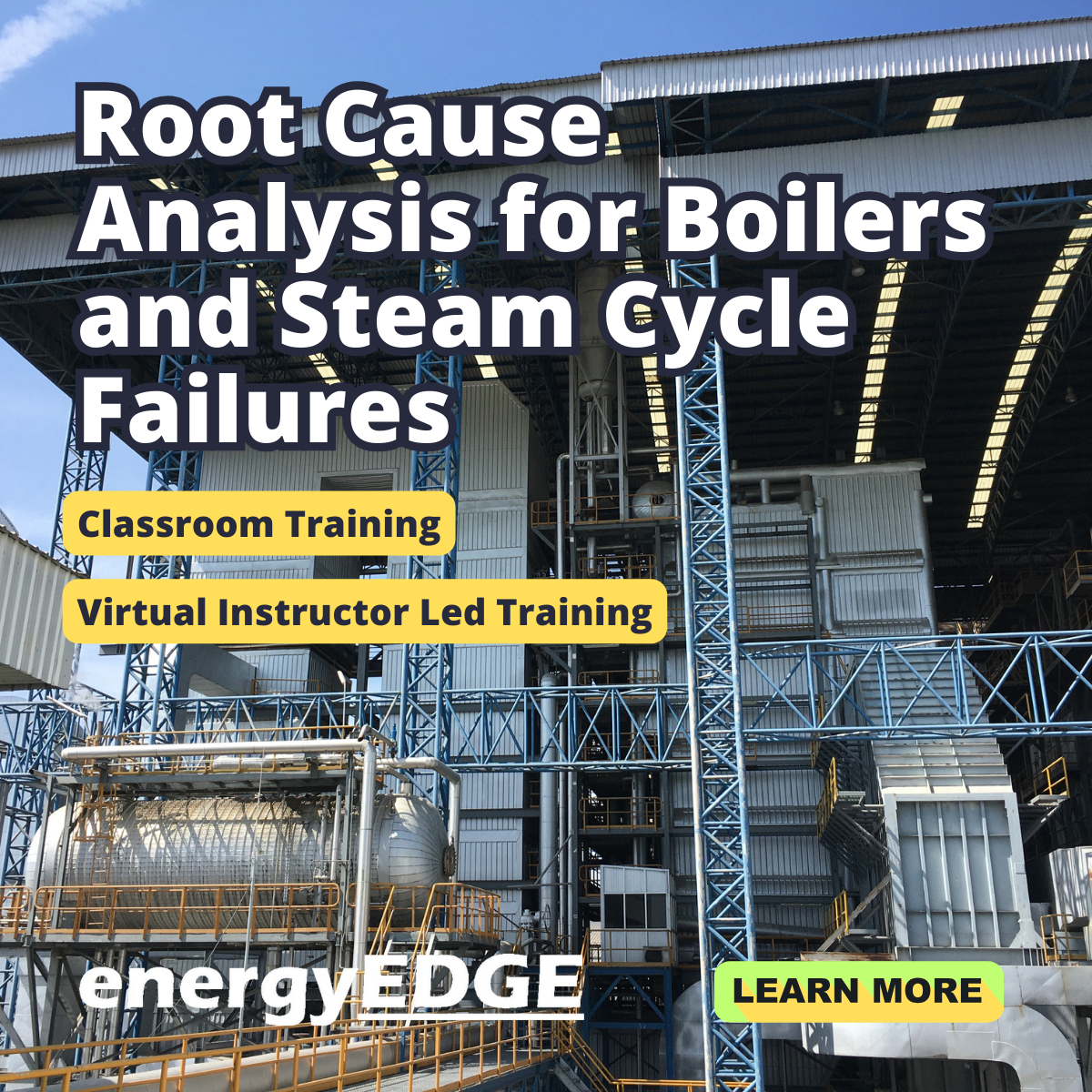
Electrical Power Failure Analysis and Investigations – Insightful Investigations For Precision Resolutions
By EnergyEdge - Training for a Sustainable Energy Future
Enhance your expertise in electrical power failure analysis and investigations with EnergyEdge's insightful course for precision resolutions. Enroll now!
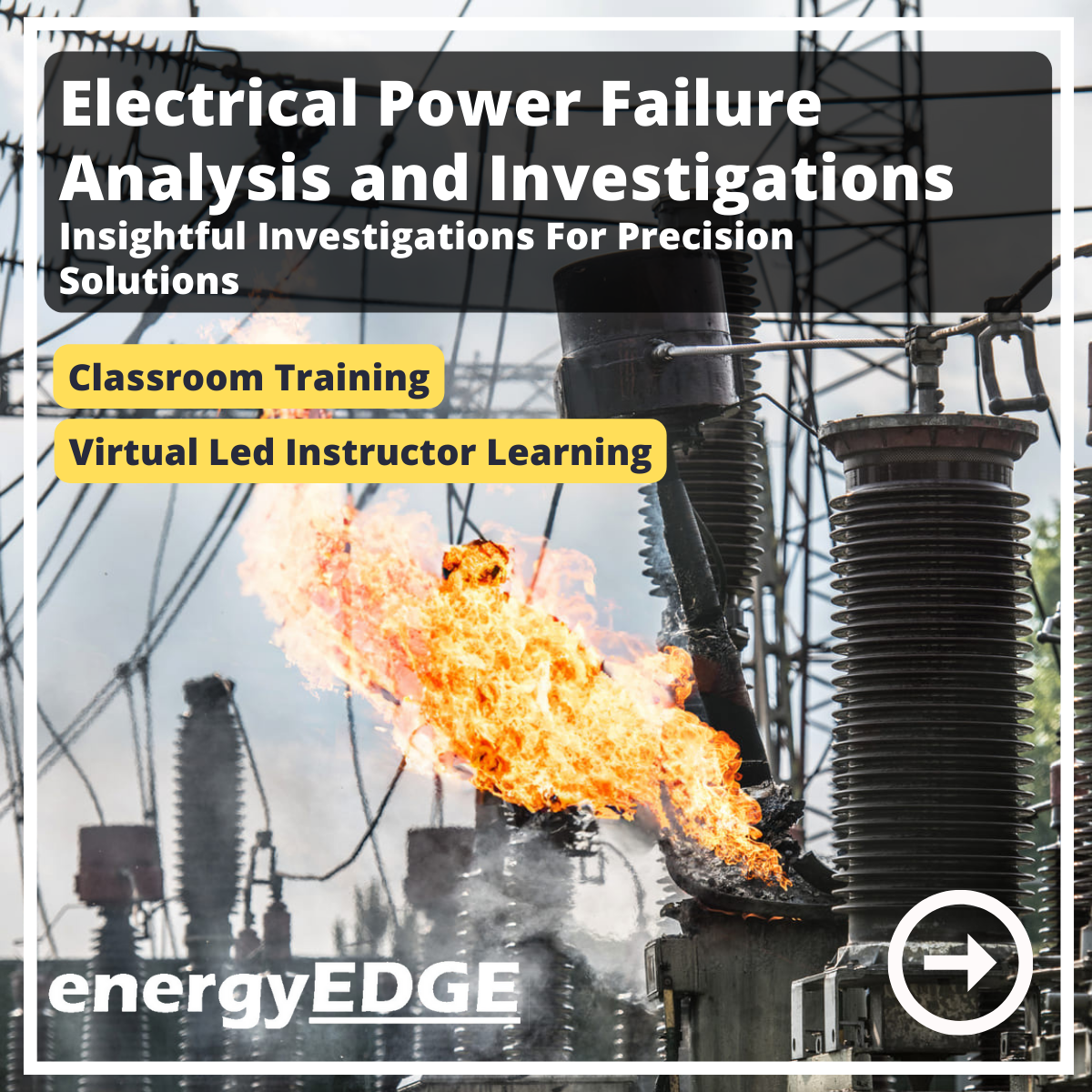
Medication Refresher (CPD accredited)
By Complete Training
The medication and record keeping course is a full day, instructor led course in a fully equipped training room. We use a mixture of training methods such as scenarios, activities, group discussion, games and the use of equipment / technology to cover the different learning styles of the individual. Learners will develop their knowledge, skills and understanding around the administering of medication and the importance of record keeping. Some of the key Learning Outcomes we cover are; Understanding of the legislation surrounding medication Understanding of role and responsibilities Understanding of medication policy and procedures Understanding of boundaries when assisting with medication Explain how and why medication errors occur Explain how to eliminate or reduce risks to individuals safety Aware of who and where to report concerns Understand the importance of thorough documentation Care providers are regulated by the Care Quality Commission (CQC) and as a result must meet the Health and Social Care Act 2014 (Regulation 18 Staffing). Evidence of training and understanding is provided to support providers in their evidence of compliance. Instructions Attendees to arrive on time at 9.30am and will leave around 16.30pm It is important that learners are fit and well to participate in group activities. Directions Complete Care West Yorkshire Ltd. Somerset House, Sandal Castle Centre Asdale Road Wakefield WF2 7JE All training is carried out at our office (Somerset House, map is attached). Please note that we do not provide lunch so you will have to bring your own. Please do not park in the office car park as not all spaces belong to us. There is available parking in Asda and Aldi next door, or the public car park at eth side of Square Pizza Amenities Toilets

Attention Private 1-10 classes! Take advantage of our limited time offer and get your own training program at a discounted rate of £550 instead of £600. Our program is designed to help you fix dysfunctional points, improve mobility, build strength, and learn effective techniques using kettlebells, free weights, bodyweight exercises and combat movements / Muay Thai Boxing, Boxing, Brazilian Jiu Jitsu/ Achieve your fitness goals including weight loss, strength & muscle gain, better performance in your sports! Don't miss out on this opportunity to invest in yourself! Single private class is £65 10 Private classes is £600 Get a 10 private class package with discount now, for £550

Economic and Financial Analysis of Renewable Energy, Storage and Hydrogen
By EnergyEdge - Training for a Sustainable Energy Future
Enhance your knowledge of economic and financial analysis in renewable energy storage and hydrogen with EnergyEdge's course. Enroll now!
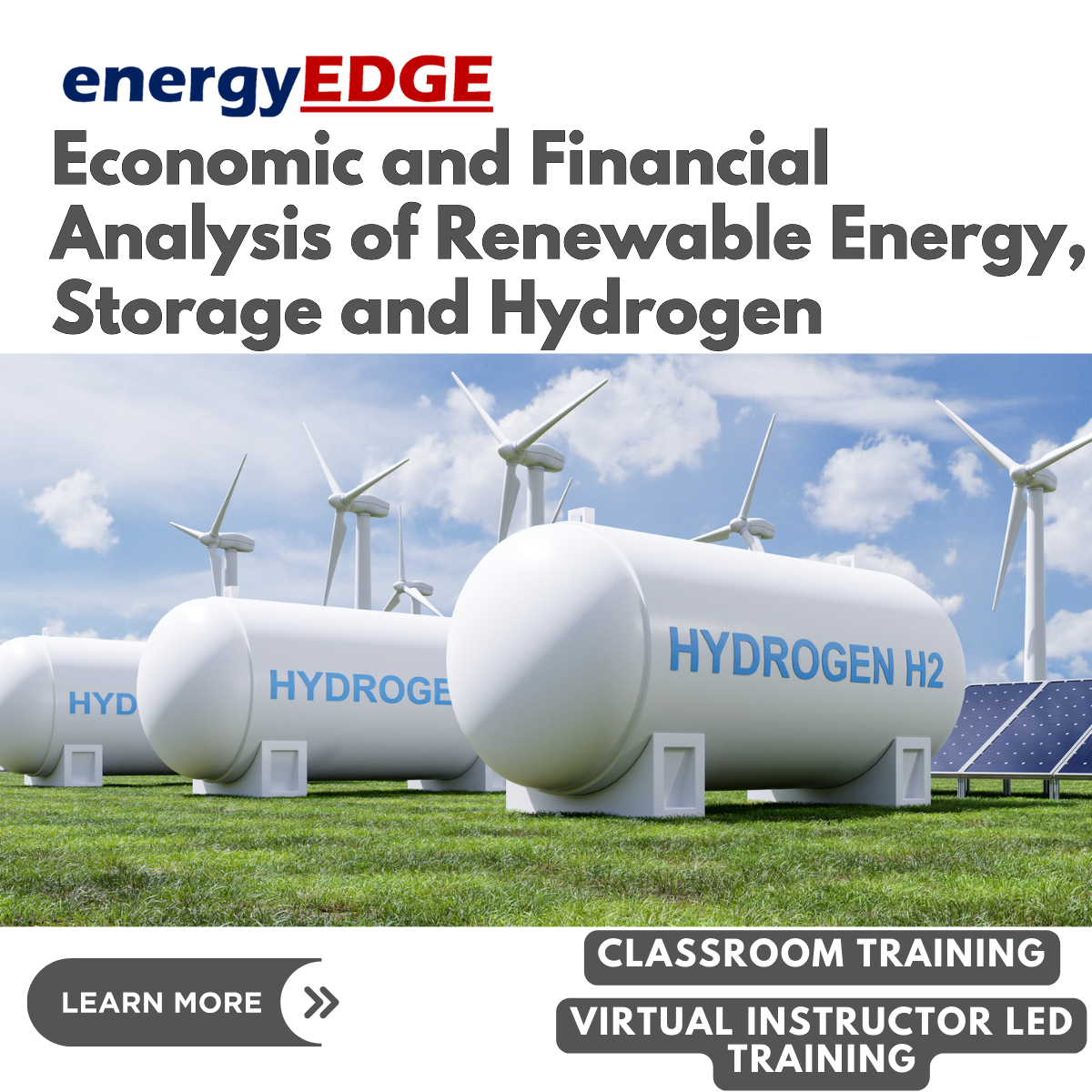
Level 2 Professional Taxi and Private Hire Driver Course
By Canary Wharf Academy
Course Description: Start your journey as a Taxi/Private Hire Driver in the UK with our Level 2: Professional Taxi and Private Hire Driver Course. Designed to equip you with essential knowledge and skills, this course meets the licensing requirements of over 50 city councils across the UK. Who Should Attend: Ideal for newcomers to the industry or existing drivers seeking licence renewal, our course also fulfils mandatory criteria set by local councils and licensing offices. It suits individuals aspiring to pursue a career in passenger transport or those seeking professional development. Course Benefits: Gain industry-recognized qualification Enhance skills and knowledge Meet licensing requirements Promote a professional image Course Content: Covering crucial aspects such as regulatory framework, safety, customer service, and more, the course comprises nine comprehensive units. Topics include health and safety, road safety, customer service, routes and fares, transporting passengers requiring assistance, and vehicle maintenance. Entry Requirements: While there are no formal prerequisites, learners must possess a local council-issued taxi or private hire vehicle (PHV) licence to operate a vehicle. Additionally, candidates must legally work in the UK and hold a valid Great Britain, Northern Ireland, or EU driving licence. Assessment: The course concludes with a multiple-choice examination to evaluate your understanding of the covered topics. Corporate or Group Booking: Take advantage of our corporate discounts for group bookings. Our trainers can conduct on-site training sessions tailored to your organization's needs. Course Fee: Enroll in our Level 2: Professional Taxi and Private Hire Driver Course for £299.99, covering all expenses with no hidden charges. How to Book: Secure your spot conveniently through various booking options, including online payment, invoice, bank transfer, or phone booking. Walk-ins are also welcome at our office. Assistance Available: For any inquiries or assistance, don't hesitate to contact our dedicated team via phone or email. We're committed to supporting you throughout your training journey. Reach out today for expert guidance and support.

Vray for Maya Training
By London Design Training Courses
Why Learn Vray for Maya Training Course? Course info. Become a V-Ray for Maya expert with our training course. Led by certified tutors, you'll master lighting, shading, and rendering techniques to create stunning visual effects and animations. In-person or live online sessions, access recorded lessons, and receive lifetime email support. Duration: 10 hrs Method: 1-on-1, Personalized attention. Schedule: Tailor your own schedule by pre-booking hours of your choice, available from Mon to Sat between 9 am and 7 pm. Maya - Advanced Rendering with V-Ray Course Description: VRay Course for Maya to learn advanced rendering techniques and create stunning photo-realistic renderings. Gain access to all project and source files, allowing you to practice and perfect your skills. Key Details: Advanced Rendering Techniques: Learn advanced rendering methods using V-Ray in Maya. Photo-Realistic Renderings: Create stunning, lifelike renderings that closely resemble real-world images. VRay Course: Access a detailed step-by-step instruction to master VRay rendering in Maya. Project and Source Files: Get hands-on practice with all the necessary files provided. Skill Level: Designed for intermediate to advanced Maya users seeking to enhance their rendering capabilities. Instructor-led: Benefit from expert guidance and insights from experienced instructors. Flexible Learning: Study at your own pace and convenience. Realistic Visuals: Take your rendering skills to the next level and achieve professional-grade results. Course Modules: Module 1: Introduction to Vray for Maya (2 hours) Understand Vray's significance and benefits in Maya Install and set up Vray for Maya Familiarize with the Vray interface and workflow Learn about Vray materials and their usage in Maya Module 2: Lighting with Vray (2 hours) Explore various lighting techniques with Vray in Maya Work with different types of Vray lights and their settings Create outdoor scenes with Vray sun and sky Utilize Vray dome lighting for interior scenes Introduction to IES lights and their usage in Vray for Maya Module 3: Vray Camera (2 hours) Master Vray camera settings and their impact on the render Control exposure and use Vray depth of field Create camera animations with Vray for dynamic shots Utilize Vray frame buffer for post-processing Module 4: Vray Materials (2 hours) Understand Vray material properties and settings Create realistic materials using Vray Save and organize custom Vray material libraries Utilize Vray material overrides for efficient changes Module 5: Vray Rendering and Post Production (2 hours) Optimize Vray rendering settings for high-quality output Render still images and animations using Vray Enhance Vray renders in Photoshop with post-production techniques Utilize Vray frame buffer for fine-tuning the render Composit Vray render elements in Photoshop for added control Reduce noise in renders with Vray denoiser V-Ray for Maya Trial - Free Download Chaos Group https://www.chaos.com ⺠vray ⺠maya ⺠free-trial V-Ray for Maya. Add realism to your VFX and animation projects. Try free for 30 days. Download trial. Master Vray for Maya to create high-quality renders. Apply various lighting techniques for realistic and visually appealing scenes. Control Vray camera settings and create dynamic shots. Create and customize realistic Vray materials for 3D scenes. Optimize rendering settings for high-quality output. Enhance renders with post-production techniques in Photoshop. Establish an efficient workflow with Vray in Maya. Gain hands-on experience and access valuable resources for further practice.

Economic, Financial Analysis & Modelling of Geothermal Energy
By EnergyEdge - Training for a Sustainable Energy Future
Develop your skills in geothermal project finance analysis and modeling with EnergyEdge's specialized course. Join now!
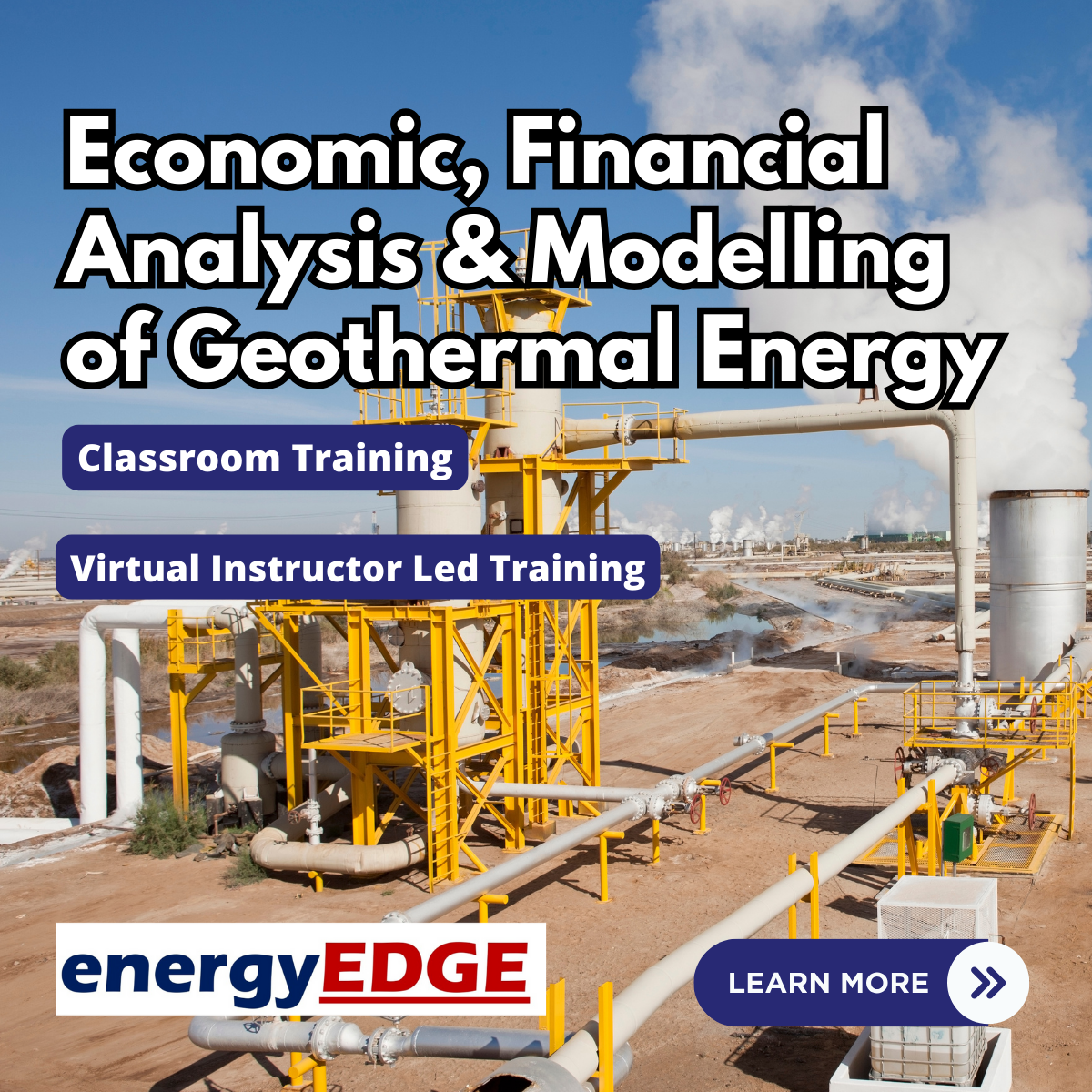
Thermal Power Plant Performance Testing
By EnergyEdge - Training for a Sustainable Energy Future
Enhance your career prospects in thermal power plant performance testing with EnergyEdge's course. Enroll now and gain valuable insights!
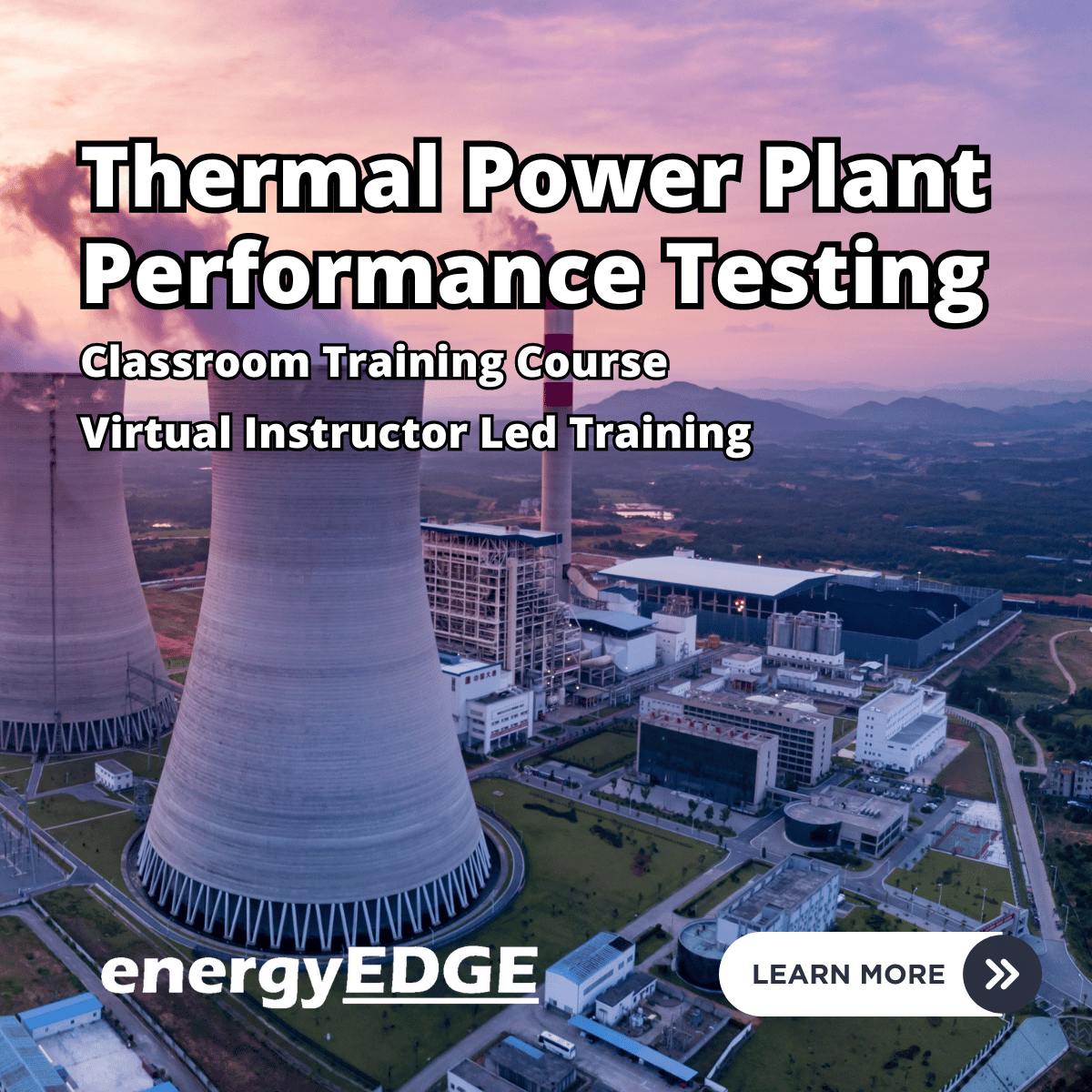
Search By Location
- Instructor Courses in London
- Instructor Courses in Birmingham
- Instructor Courses in Glasgow
- Instructor Courses in Liverpool
- Instructor Courses in Bristol
- Instructor Courses in Manchester
- Instructor Courses in Sheffield
- Instructor Courses in Leeds
- Instructor Courses in Edinburgh
- Instructor Courses in Leicester
- Instructor Courses in Coventry
- Instructor Courses in Bradford
- Instructor Courses in Cardiff
- Instructor Courses in Belfast
- Instructor Courses in Nottingham
