- Professional Development
- Medicine & Nursing
- Arts & Crafts
- Health & Wellbeing
- Personal Development
1426 Installation courses
Join us on a transforming journey as we take you through our complete Plumbing & Pipe Fitting Bundle Course, carefully designed to broaden your horizons and unleash your potential. Explore a wide range of topics as you gain the information you need to succeed in your career, from Plumbing Level 3 and Pipe Fitting Course to Spill Management Training. These expertly crafted programmes will walk you through crucial ideas like COSHH Awareness Level 3 and RIDDOR Training, equipping you to confidently navigate the ever-changing plumbing industry. Ascend to new heights in your career with our Working at Height Awareness Diploma and PUWER training while honing your abilities to excel in challenging environments. With the inclusion of DSEAR Training and "Working in Confined Spaces," you'll be well-equipped to tackle complex scenarios and ensure workplace safety. Immerse yourself in our carefully curated First Aid at Work and Workplace Safety Course to become a responsible, reliable, and resourceful professional. Our top-notch Plumbing & Pipe Fitting Bundle Course offers a robust foundation in the essential principles of your trade, coupled with invaluable insights that can only be gleaned from a comprehensive and cohesive curriculum. By the end of your educational journey, you'll have acquired a diverse and expansive toolkit of knowledge that will set you on the path to success. Enrol today and unlock a world of limitless plumbing and pipe-fitting possibilities. This Plumbing & Pipe Fitting Bundle Consists of the following Premium courses: Course 01: Plumbing Level 3 Course 02: Pipe Fitting Course Course 03: Spill Management Training Course 04: Working at Height Awareness Diploma Course 05: COSHH Awareness Level 3 Course 06: RIDDOR Training Course 07: PUWER Course 08: DSEAR Training Course 09: Working in Confined Spaces Course 10: First Aid at Work Course 11: Workplace Safety Course Learning Outcomes: Master essential techniques in Plumbing Level 3 and Pipe Fitting Course. Develop proficiency in Spill Management Training for efficient cleanup and containment. Understand critical safety regulations through COSHH Awareness Level 3 and RIDDOR Training. Gain a comprehensive knowledge of equipment safety with PUWER training. Acquire vital wisdom for hazardous environments through DSEAR Training and "Working in Confined Spaces." Enhance workplace preparedness with First Aid at Work and Workplace Safety Course. Familiarise yourself with working at height best practices through the Working at Height Awareness Diploma. Foster a safe and secure work environment by implementing the principles learned in the course. This all-encompassing Plumbing & Pipe Fitting Bundle Course covers various topics designed to equip you with the necessary knowledge to excel in your field. With a strong focus on safety and regulatory compliance, you will develop a deep understanding of industry standards and best practices. In addition, the curriculum delves into essential principles, such as equipment safety, spill management, and working at height, providing a comprehensive learning experience. The course is structured to ensure you gain proficiency in crucial plumbing and pipe-fitting aspects. This includes mastering techniques, enhancing preparedness, and fostering a safe work environment. Completing this Bundle Course will enable you to tackle complex challenges and advance your plumbing and pipe fitting career. Course Curriculum: Plumbing & Pipe Fitting The UK Standards for Plumbing The Basic Components of Plumbing The Plumbing Tools Principles of Effective Local Plumbing Systems The Home Plumbing System Plumbing Fixtures Drains & Vents Understanding The Components Of A Central Heating System Domestic Hot Water System Installation Plumbing Installations Plumbing Repairs Plumbing Materials & Skills Glossary and Appendix CPD 110 CPD hours / points Accredited by Centre of CPD Excellence Who is this course for? Aspiring plumbers and pipefitters seeking foundational knowledge and career advancement. Professionals in the construction industry wanting to expand their wisdom. Safety officers responsible for implementing workplace safety measures. Facilities managers aiming to improve maintenance and hazard management. Individuals interested in first aid and emergency response in the workplace. Professionals working in confined spaces or at heights require specialised training. Requirements This Plumbing & Pipe Fitting course has been designed to be fully compatible with tablets and smartphones Career path Plumber: £24,000 - £35,000 per year Pipefitter: £28,000 - £45,000 per year Spill Response Technician: £20,000 - £30,000 per year Health and Safety Officer: £25,000 - £40,000 per year Confined Space Operative: £22,000 - £35,000 per year Working at Height Specialist: £25,000 - £45,000 per year Facilities Manager: £30,000 - £55,000 per year Certificates Certificate of completion Digital certificate - Included Certificate of completion Hard copy certificate - £10 You will get the Hard Copy certificate for the Plumbing Level 3 course absolutely Free! Other Hard Copy certificates are available for £10 each.

Selenium Python Automation Testing from Scratch and Frameworks
By Packt
This course will help you learn about the basic and advanced topics for automating tests with Selenium and Python. Without any prior knowledge of Python or automation testing, you will be able to perform automation testing with this practical course.
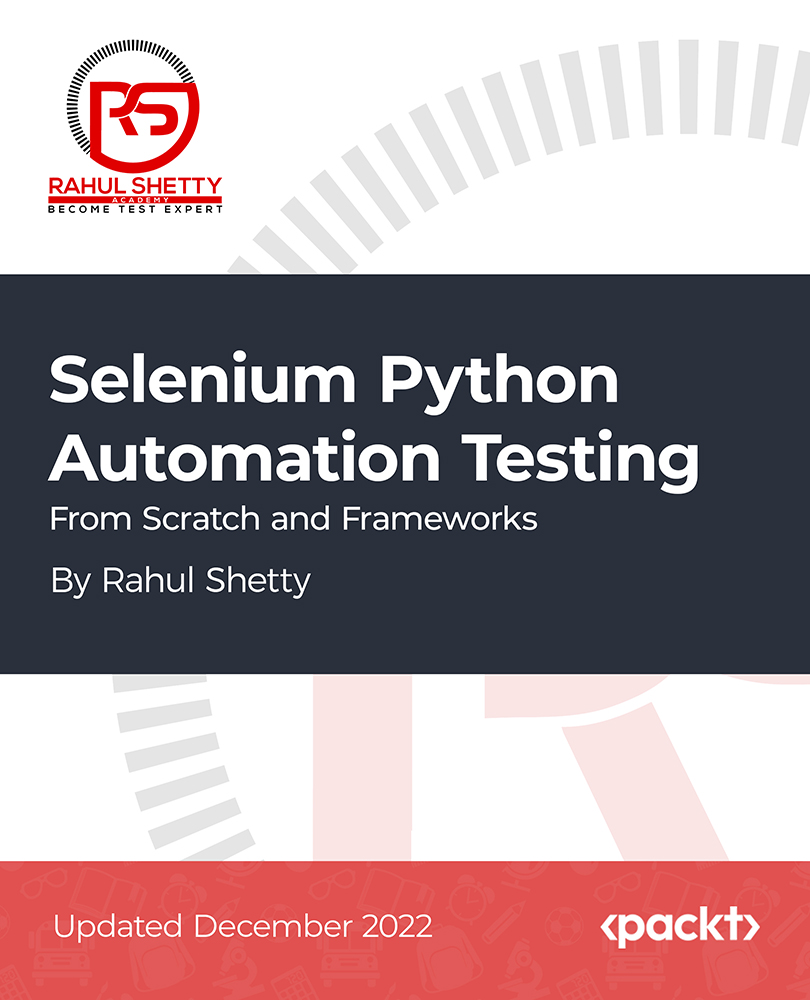
24-Hour Knowledge Knockdown! Prices Reduced Like Never Before Did you know that a dripping tap can waste up to 20 litres of water a day in the UK? That's a lot of money going down the drain! Want to tackle those household plumbing problems yourself, or perhaps even start a career in the plumbing trade? This comprehensive domestic plumbing training bundle is your perfect first step. Our courses cover everything you need to know to become a confident and competent DIY plumber or prepare for a rewarding career as a professional installer. From the basics of pipe fitting and plumbing systems to essential safety protocols and complementary skills like carpentry and welding, you'll gain the knowledge and skills to handle a wide range of plumbing tasks. Our Bundle contains 11 of our premium courses for one discounted price: Course 01: UK Standard Domestic Plumbing and Heating Installer Training Course 02: Pipe Fitting Training Course 03: Plumbing Course 04: Handyperson Course 05: Construction Safety Course 06: Welding Course 07: Carpentry and Joinery Course 08: PAT Testing Course 09: Industrial Safety Officer Course 10: Spill Management Training Course 11: First Aid at Work Take control of your home maintenance and open doors to new career opportunities. Enrol today and transform your plumbing skills! Learning Outcomes of Domestic Plumbing Training Identify and understand different plumbing systems in domestic settings. Master essential pipe fitting techniques using various materials and tools. Gain the knowledge and skills to safely install, maintain, and repair plumbing fixtures. Learn essential health and safety regulations relevant to domestic plumbing work. Develop valuable complementary skills in carpentry, welding, and electrical safety testing. Build the confidence to tackle DIY plumbing projects at home or pursue a plumbing career. Why Choose Us? Get a Free CPD Accredited Certificate upon completion of Domestic Plumbing Training Get a free student ID card with Domestic Plumbing Training Training program (£10 postal charge will be applicable for international delivery) The Domestic Plumbing Training is affordable and simple to understand This course is entirely online, interactive lesson with voiceover audio Get Lifetime access to the Domestic Plumbing Training course materials The Domestic Plumbing Training comes with 24/7 tutor support Start your learning journey straightaway! *** Course Curriculum *** Course 01: UK Standard Domestic Plumbing and Heating Installer Training Module 01: Basic Components Of Plumbing Module 02: Principles Of Effective Plumbing Systems Module 03: The Plumbing Tools Module 04: The Plumbing Process Module 05: Central Heating Systems Module 06: Domestic Cold Water System Module 07: Domestic Hot Water System - Part 1 Module 08: Domestic Hot Water System - Part 2 Module 09: The Sanitation System And Repairs Module 10: Domestic Rainwater System Installation Module 11: Plumbing Projects: Case Study Module 12: UK Standards For Plumbing Course 02: Pipe Fitting Training Module 01: Layout of Piping System Module 02: Types of Pipes and Pipe Materials Module 03: Types of Pipe Joints Module 04: Types of Valves Module 05: Types of Fittings Module 06: Piping Nipples, Flanges and Gaskets Module 07: Pipe Support and Hanger Module 08: Hydrostatic Principles and Backflow Module 09: Principle of Plumbing and Plumbing Tools Module 10: UK Standard of Plumbing Course 03: Plumbing Plumbing 101 Water Supply And Heating Systems Plumbing Repairs Tips And Techniques =========>>>>> And 9 More Courses <<<<<========= How will I get my Certificate? After successfully completing the course, you will be able to order your Certificates as proof of your achievement. PDF Certificate: Free (Previously it was £12.99*11 = £143) CPD Hard Copy Certificate: £29.99 CPD 110 CPD hours / points Accredited by CPD Quality Standards Who is this course for? Anyone interested in learning more about the topic is advised to take this bundle. This bundle is ideal for: DIY Enthusiasts Homeowners Property Managers Handymen Career Changers Requirements You will not need any prior background or expertise to enrol in this bundle. Career path After completing this bundle, you are to start your career or begin the next phase of your career. Plumbers. Domestic Plumbers. Construction Workers. In the United Kingdom, these vocations typically earn between £20,000 and £40,000 per year. Certificates CPD Accredited Digital Certificate Digital certificate - Included Upon passing the Course, you need to order a Digital Certificate for each of the courses inside this bundle as proof of your new skills that are accredited by CPD QS for Free. CPD Accredited Hard Copy Certificate Digital certificate - £29.99 Please note that International students have to pay an additional £10 as a shipment fee.

Course Overview Boost your electrician skills and work towards an exciting electrician career by taking this Practical Household Electricity course. This course will teach you the skills you can apply in your daily life and solve basic electrical problems. The Practical Household Electricity course will give you insights into how a home electrical system works. Then, moving forward, you'll learn various activities, such as connecting two electrical sockets, changing the electric plug, and fixing a ripped out socket. Also, you'll learn how to wire multiple outlets and fix a broken light switch. Learning Outcomes Gain an excellent understanding of home electrical repairs Learn the skills to fix common electrical issues Know how to connect two electrical sockets Learn how to wire an electrical socket Understand how to fix a broken light switch Who is the course for? Anyone interested in developing their skills in household electrical repairs can take this Practical Household Electricity Course. Entry Requirement: This course is available to all learners of all academic backgrounds. Learners should be aged 16 or over to undertake the qualification. Good understanding of English language, numeracy and ICT are required to attend this course. Assessment: At the end of the course, you will be required to sit an online multiple-choice test. Your test will be assessed automatically and immediately so that you will instantly know whether you have been successful. Before sitting for your final exam, you will have the opportunity to test your proficiency with a mock exam. Certification: After you have successfully passed the test, you will be able to obtain an Accredited Certificate of Achievement. You can however also obtain a Course Completion Certificate following the course completion without sitting for the test. Certificates can be obtained either in hardcopy at the cost of £39 or in PDF format at the cost of £24. PDF certificate's turnaround time is 24 hours, and for the hardcopy certificate, it is 3-9 working days. Why choose us? Affordable, engaging & high-quality e-learning study materials; Tutorial videos/materials from the industry leading experts; Study in a user-friendly, advanced online learning platform; Efficient exam systems for the assessment and instant result; The UK & internationally recognised accredited qualification; Access to course content on mobile, tablet or desktop from anywhere, anytime; The benefit of career advancement opportunities; 24/7 student support via email. Career Path: Practical Household Electricity Course offers useful skills to possess and would be beneficial for any professions or career from any industry you are in, such as: Electrical Engineer Beginner Level Electrical Engineer Expert Level Senior Electrical Engineer Practical Household Electricity Course 1. Connecting wires (cables) 00:09:00 2. How to change the electric plug 00:13:00 3. How to change of the electric socket from single to double 00:05:00 4. Installation of the electric socket single 00:08:00 5. How to install a electrical socket if you have two cable in electrical box 00:07:00 6. How to install a electrical socket if you have more than two cable 00:10:00 7. Connection of two electric socket 00:14:00 8. How to connect of a unipolar (single with one button) light switch 00:05:00 9. How to repair the light switch torn from the wall 00:02:00 Order Your Certificates and Transcripts Order Your Certificates and Transcripts 00:00:00

Diploma in Renewable Energy: Solar - Level 7 (QLS Endorsed)
By Kingston Open College
QLS Endorsed + CPD QS Accredited - Dual Certification | Instant Access | 24/7 Tutor Support

DNA Center Assurance - DNACA (DNACA v1.3.3)
By Nexus Human
Duration 2 Days 12 CPD hours This course is intended for This course is intended for System and network engineers, technical architects and technical support personnel Overview Upon successful completion of this course, students will be able to install and operate a Cisco DNA Center (DNAC) This course will cover the basics of installing and operation of the Cisco DNA Center (DNAC). The Cisco DNAC is a stand-alone product that provides a single dashboard for every fundamental management task to simplify running an enterprise network. The DNAC is the management piece of the Software Defined Access (SDA) solution. Intent-based Networking overview DNA Center overview. DNA Center as a Platform. DNA Center Architecture & Design. DNA Center Installation DNA Center/Identity Services Engine (ISE) Integration ISE Integration configuration in DNA Center. DNA - Global - Add servers (e.g. ISE server(s)). DNA Center integration configuration in ISE. Approve pxGrid in ISE.Verify DNA/ISE integration DNA Center - Device Inventory Add networks devices to the DNA Center device inventory. Verify DNA Center Inventory configuration. DNA Center - Design - Network Hierarchy. Verify DNA Center - design configuration DNA Center - Design - Software Image Management (SWIM) Review SWIM image repository listing. Create golden software image & role. Verify golden software image creation DNA Center - Design ? Templates and Policies Templates ? Apache Velocity Engine. Command Runner. Policies: Group-Based, Application,Traffic Copy, IP-Based DNA Center - Provision Configuration Add devices to newly created sites/locations. Plug and Play (PnP). Verify DNA Center - provision configuration. DNA Center - Assurance Collection. DNA Center ? Administration

CCCS Check Point Certified Cloud Specialist-Administrator
By Nexus Human
Duration 2 Days 12 CPD hours This course is intended for Technical professionals who support, install, deploy, or administer Check Point products in Cloud Environments. Overview Explain the nature of the cloud environment. Describe the five pillars of cloud architecture. Explain the Basics of Cloud Infrastructure. Explain the Basics of Cloud Automation. Explain Check Point Security Management and How it Applies to CloudGuard. Describe CloudGuard Security Gateway offerings. Describe Cloud Load Balancers. Explain CloudGuard Licensing. Explain the different Deployment options and architectures for CloudGuard. Explain how and why CloudGuard is automated. Describe the functions of CloudGuard that can be automated. Describe the tools used to automate CloudGuard. Explain CloudGuard Automation Requirements. Explain basic troubleshooting techniques specific to Check Point Security Management Servers and Security Gateways. Describe the steps for Troubleshooting CloudGuard Network Installation. Explain the tools and techniques used to troubleshoot CloudGuard Network Automation. Explain the need for Cloud Security Posture Management. Describe the posture management tools available in CloudGuard. Explain methods for correcting Cloud Security Posture Management issues. Learn basic concepts and develop skills necessary to administer Check Point CloudGuard security solutions Course Outline Deploy a Security Management Server in the Cloud. Install a Security Gateway Image. Create Virtual Networks. Deploy Internal and External Load Balancers Deploy a Security Gateway Using Templates. Assign Public IP Addresses to Cloud Devices Create Web Servers in the Cloud. Configure North-South Traffic Policy. Configure East-West Traffic Policy and Routes. Troubleshoot North-South Traffic Issues. Troubleshoot East-West Traffic Issues.

ZL00 IBM zVM and zLinux Bootcamp
By Nexus Human
Duration 5 Days 30 CPD hours This course is intended for This course is intended for IT professionals who will be responsible for the support of guests and other virtual machines running in the z/VM environment. It assumes that these persons will have little or no experience in the z/VM environment. Additionally anyone responsible for installing, customizing, and maintaining Linux on System z. Overview Describe the process of running guests under z/VM Define virtual machines to z/VM and reload the directory Customize the CP component of the z/VM system Customize the TCP/IP files on z/VM Apply service to the z/VM system Install SUSE Linux on System z Install additional packages Describe zLinux system management process Describe zLinux backup and recovery procedures Manage and update zLinux network connectivity issues Implement the z/VM Performance Toolkit Prerequisite to z/VM and Linux Connectivity and Management (ZV100) Prerequisite to z/VM RACF and DirMaint Implementation (ZV200) Introduces system programmers to the tasks required to support a z/VM operating system; providing an overview of the processes required to install z/VM & perform the required tailoring steps to support guest operating system virtual machines & CMS users. z/VM and zLinux overview . Installation . Directory . CP system configuration . z/VM networking . VMSES/E . Installing SUSE Linux on System z . Installing additional packages . Network connectivity . System management . Backup and recovery . z/VM Performance Toolkit configuration .

Search By Location
- Installation Courses in London
- Installation Courses in Birmingham
- Installation Courses in Glasgow
- Installation Courses in Liverpool
- Installation Courses in Bristol
- Installation Courses in Manchester
- Installation Courses in Sheffield
- Installation Courses in Leeds
- Installation Courses in Edinburgh
- Installation Courses in Leicester
- Installation Courses in Coventry
- Installation Courses in Bradford
- Installation Courses in Cardiff
- Installation Courses in Belfast
- Installation Courses in Nottingham

