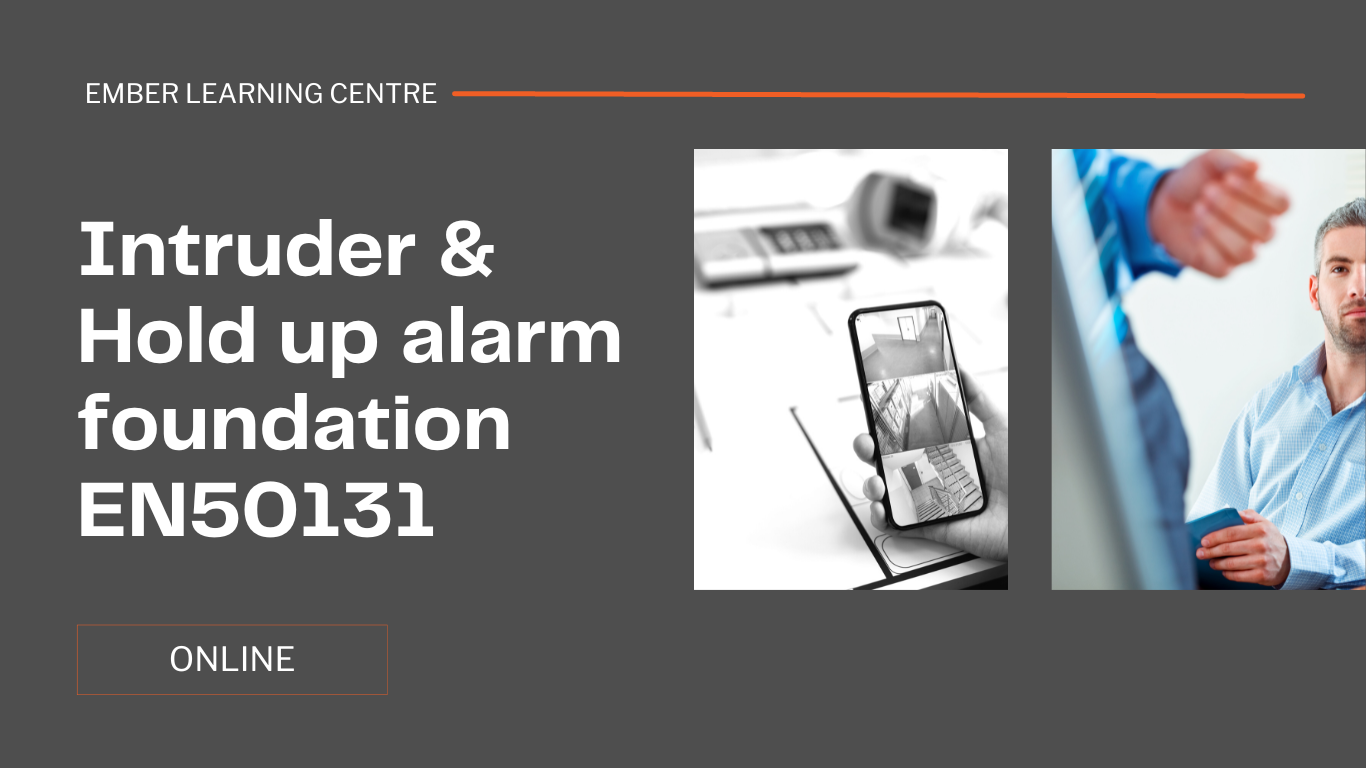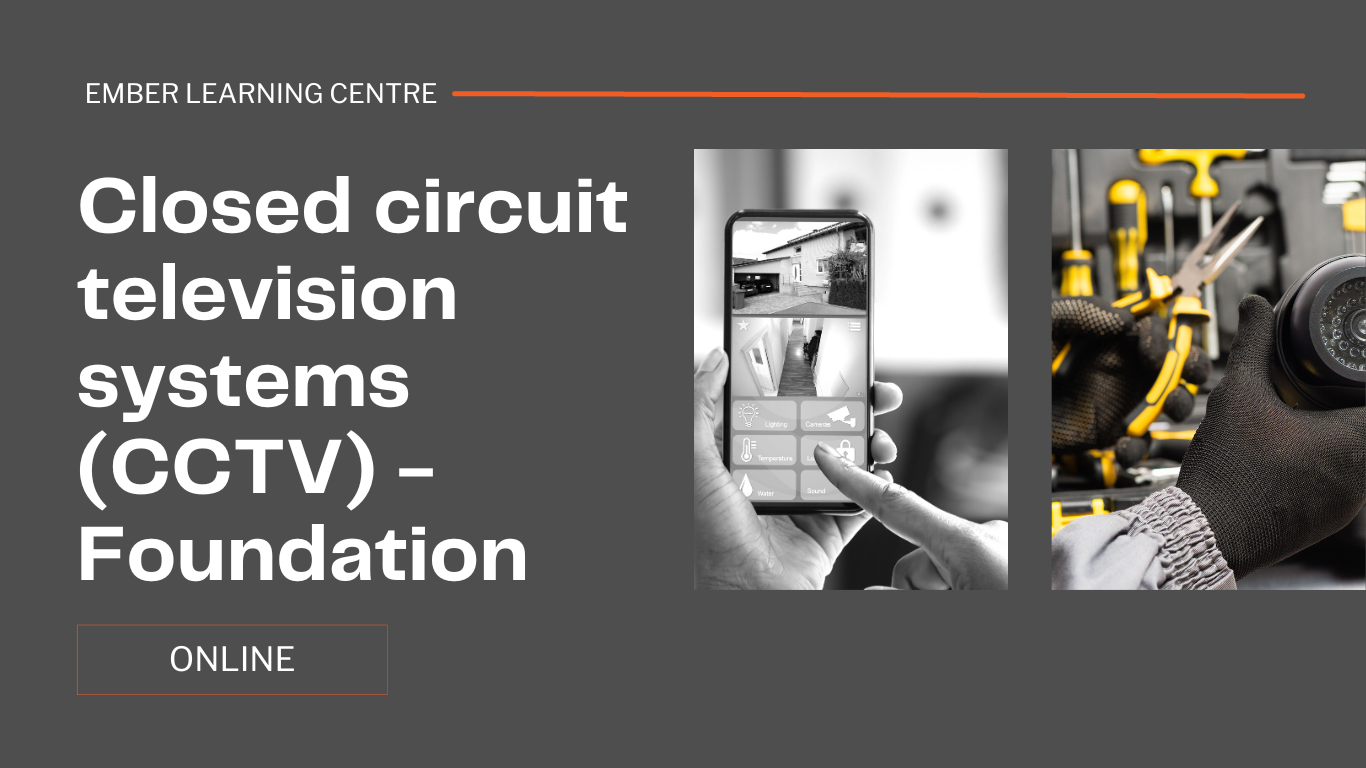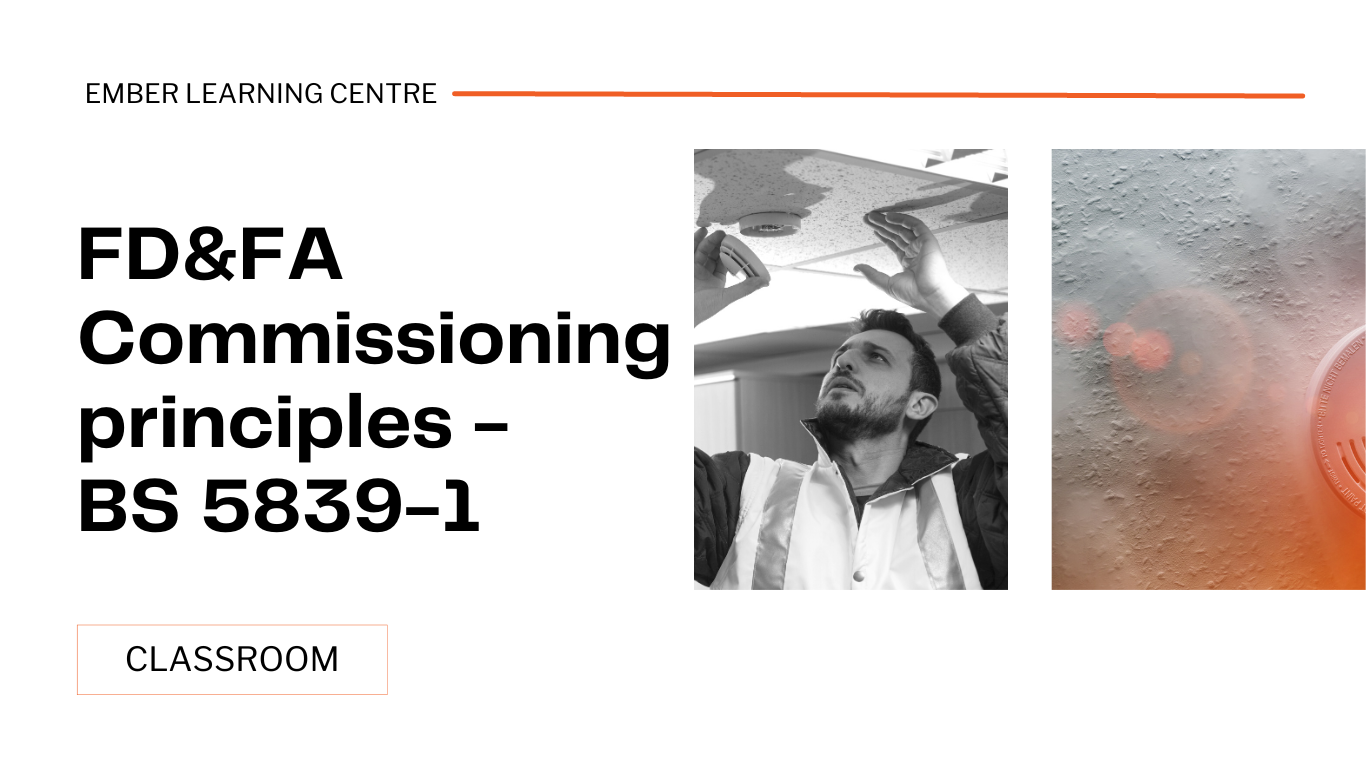- Professional Development
- Medicine & Nursing
- Arts & Crafts
- Health & Wellbeing
- Personal Development
1447 Installation courses
Blue CSCS Card Level 2 NVQ Diploma in Specialist Installation Occupations (Construction) Induction - As soon as you register you will be given a dedicated assessor. They will arrange an induction and together with your assessor, you will get to decide on the pathway which best proves your competency. The induction is used to plan out how you will gather the relevant evidence to complete the course. During the course - The assessor will work with you to build a portfolio of evidence that allows you to showcase your knowledge, skills and experience. The assessor will also regularly review and provide you with feedback. This will allow you to keep on track to progress quickly. You will be assessed through various methods such as observations, written questions, evidence generated from the workplace, professional discussion, and witness testimonials. On completion - Once all feedback has been agreed, the Internal Quality Assurer will review your portfolio and in agreement with your assessor the certificate will be applied for. To download our PDF for this course then please click here.
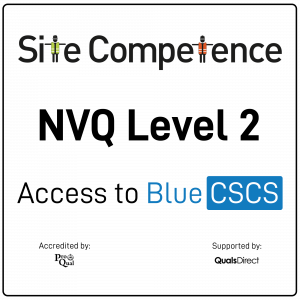
Plumbing Training with Pipe Fitting & Heating Installation
By Compliance Central
Are you interested in pursuing a career in the Plumbing Training with Pipe Fitting & Heating installation Training industry or learning more about it? If yes, then you have come to the right place. Our comprehensive courses on Plumbing Training will assist you in producing the best possible outcome by learning the Plumbing skills. The Plumbing Training bundle is for those who want to be successful. In the Plumbing Training bundle, you will learn the essential knowledge needed to become well versed in Plumbing. Why would you choose the Plumbing Training with Pipe Fitting & Heating installation course from Compliance Central: Lifetime access to Plumbing Training courses materials Full tutor support is available from Monday to Friday with the Plumbing Training course Learn Plumbing Training skills at your own pace from the comfort of your home Gain a complete understanding of Plumbing Training course Accessible, informative Plumbing Training learning modules designed by expert instructors Get 24/7 help or advice from our email and live chat teams with the Plumbing Training bundle Study Plumbing Training in your own time through your computer, tablet or mobile device Our Plumbing Training bundle starts with the basics of Plumbing and gradually progresses towards advanced topics. Therefore, each lesson of this Plumbing Training is intuitive and easy to understand. Courses in this Plumbing Training with Pipe Fitting & Heating installation Bundle: Course 01: UK Standard Domestic Plumbing and Heating Installer Training Course 02: Pipe Fitting Course Course 03: Understand Piping & Instrumentation Diagrams P&IDs Course 04: Level 3 Heating, Ventilation & Air Conditioning (HVAC) Technician Course 05: PUWER Course 06: Working at Height Awareness Diploma Course 07: Handyperson Course 08: Working in Confined Spaces Course 09: COSHH Awareness Level 3 Course 10: Workplace Safety Course Course 11: Spill Management Training Course 12: First Aid at Work CPD 120 CPD hours / points Accredited by CPD Quality Standards Who is this course for? The Plumbing Training bundle helps aspiring professionals who want to obtain the knowledge and familiarise themselves with the skillsets to pursue a career in Plumbing. Requirements To enrol in this Plumbing Training course, all you need is a basic understanding of the English Language and an internet connection. Career path The Plumbing Training bundle will enhance your knowledge and improve your confidence in exploring opportunities in various sectors related to Plumbing. Certificates 12 CPD Accredited PDF Certificate Digital certificate - Included Each CPD Accredited Hard Copy Certificate Hard copy certificate - £10.79 CPD accredited hard copy certificates are available for £10.79 each Delivery Charge for Each Hard Copy Certificates: Inside the UK: Free Outside of the UK: £9.99 each
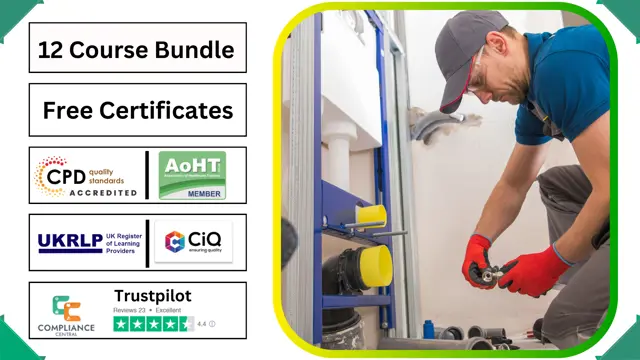
This is an intensive installation, commissioning, and maintenance course for emergency lighting systems. It is a follow on from our Foundation course on emergency lighting where the requirements of installation, commissioning, and maintenance are considered.
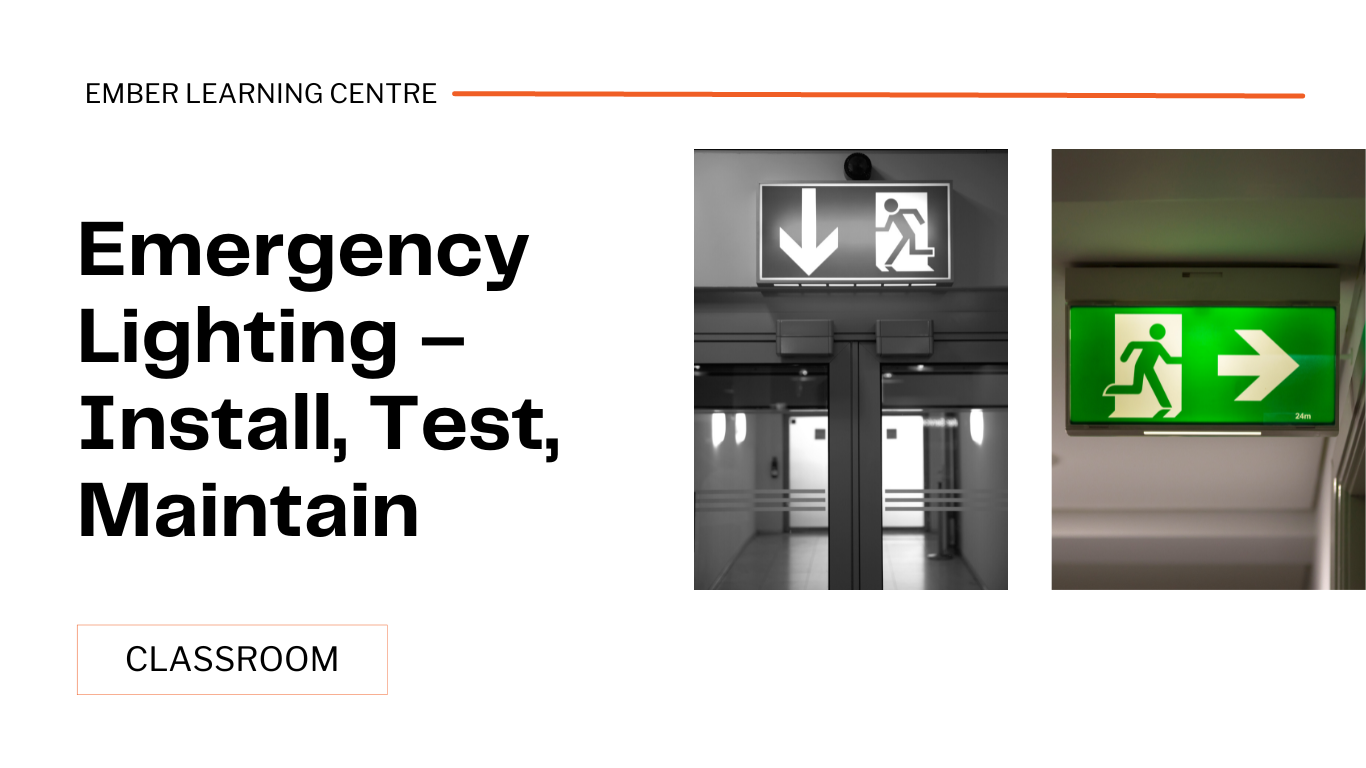
Description: The 70-740 - Installation, Storage, and Compute with Windows Server 2016 (MCSA) course covers all of the concepts, terminology and technology included in the first exam of Microsoft Windows Server 2016 MCSA certification. The course covers the following: Install Windows Server in Host and Compute Environments Implement Storage Solutions Implement Hyper-V Implement Windows Containers Implement High Availability Maintain and Monitor Server Environments The 70-740 - Installation, Storage, and Compute with Windows Server 2016 (MCSA) course helps you to know the procedures for installing Windows server 2016. Throughout the course, you will also learn how to navigate the storage and computing protocols. The course helps you to know about installing windows servers in the host and computer environments and the procedures of maintaining and monitoring server environments. You will also know how to implement storage solutions, Hyper-V virtualisation, windows containers and high availability. Assessment: At the end of the course, you will be required to sit for an online MCQ test. Your test will be assessed automatically and immediately. You will instantly know whether you have been successful or not. Before sitting for your final exam you will have the opportunity to test your proficiency with a mock exam. Certification: After completing and passing the course successfully, you will be able to obtain an Accredited Certificate of Achievement. Certificates can be obtained either in hard copy at a cost of £39 or in PDF format at a cost of £24. Who is this Course for? 70-740 - Installation, Storage, and Compute with Windows Server 2016 (MCSA) training course is certified by CPD Qualifications Standards and CiQ. This makes it perfect for anyone trying to learn potential professional skills. As there is no experience and qualification required for this course, it is available for all students from any academic background. Requirements Our 70-740 - Installation, Storage, and Compute with Windows Server 2016 (MCSA) training is fully compatible with any kind of device. Whether you are using Windows computer, Mac, smartphones or tablets, you will get the same experience while learning. Besides that, you will be able to access the course with any kind of internet connection from anywhere at any time without any kind of limitation. Career Path After completing this course you will be able to build up accurate knowledge and skills with proper confidence to enrich yourself and brighten up your career in the relevant job market. Installing Windows Servers in Host and Computer Environments Determining Windows Server 2016 Installation FREE 00:54:00 Installing Windows Server 2016 Core and Nano Editions 01:35:00 Managing Windows Installations with Windows PowerShell 00:01:00 Create, Manage, and Maintain Windows Images to Deploy 00:33:00 Implementing Local and Enterprise Storage Solutions Managing Disks and Volumes in Windows Server 2016 01:00:00 Implementing and Managing Storage Spaces 00:45:00 Configuring Data Deduplication 00:39:00 Understanding Various Types of Storage 00:15:00 Fibre Channel, iSCSI, and Fibre Channel over Ethernet 00:18:00 Understanding iSNS, DCB, and MPIO 00:09:00 Configuring File and Folder Sharing in Windows Server 2016 00:21:00 Implementing Hyper-V Virtualization Installing Hyper-V Virtualization 00:26:00 Configuring Storage and Networking on Hyper-V Hosts 00:38:00 Configuring and Managing Virtual Machines 00:34:00 Implementing Windows Containers Understanding Windows Server and Hyper-V Containers 00:17:00 Deploying Windows Server and Hyper-V Containers 00:08:00 Using Docker to Install, Configure, and Manage Containers 00:12:00 Implementing High Availability Overview of High Availability and Disaster Recovery 00:55:00 Implementing Network Load Balancing 00:25:00 Planning and Configuring Failover Clustering 01:10:00 Maintaining a Failover Cluster 00:15:00 Troubleshooting Failover Clustering 00:11:00 Integrating Failover Clustering and Hyper-V 00:23:00 Configuring Site Availability 00:12:00 Maintaining and Monitoring Server Environments Windows Server Update Services 00:33:00 Windows PowerShell Desired State Configuration (DSC) 00:10:00 Windows Server 2016 Monitoring Tools 00:43:00 Mock Exam Mock Exam- 70-740 - Installation, Storage, and Compute with Windows Server 2016 (MCSA) 00:20:00 Final Exam Final Exam- 70-740 - Installation, Storage, and Compute with Windows Server 2016 (MCSA) 00:20:00 Certificate and Transcript Order Your Certificates and Transcripts 00:00:00

CE525: Large-Scale Ground-Mounted PV Installation Safety
By Solar Energy International (SEI)
This training includes two lessons for a total of 8 contact training hours. Each lesson includes presentations, field videos, interactive exercises, and a quiz. Lesson 1: Site and Mechanical Hazards- Identify common site and mechanical hazards that workers are exposed to when installing ground-mounted PV arrays, describe ways to mitigate hazards, determine safe working practices and PPE requirements. Lesson 2: Electrical Hazards- Determine electrical hazards on large-scale PV job sites, identify shock and arc flash hazards and implement protective measures, define lockout/tagout methods and principles, examine installation, maintenance, and PV testing hazards.
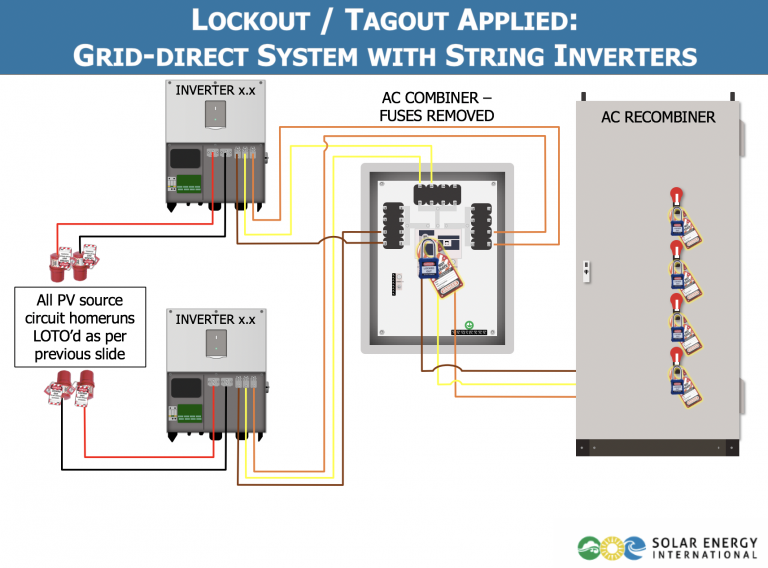
HA200 SAP HANA 2.0 SPS04 - Installation and Administration
By Nexus Human
Duration 5 Days 30 CPD hours This course is intended for Database Administrator Help Desk/CoE Support System Administrator Technology Consultant Overview This course will prepare you to: Install and update an SAP HANA 2.0 SPS04 database Installation and configuration of SAP HANA cockpit 2.0 SP10 Perform the SAP HANA system administration tasks using SAP HANA cockpit 2.0 SP10 in a multitenant database environment Start and stop, change the configuration, backup and troubleshoot an SAP HANA 2.0 SPS04 database Backup and recover a multitenant SAP HANA 2.0 SPS04 database This course covers in detail all key capabilities of SAP HANA database system administration. Through the lectures and exercises you will learn how to install, update and operate an SAP HANA 2.0 SPS04 database using SAP HANA Cockpit 2.0 SP10. The course covers the most important database administration tasks of an SAP HANA system administrator. During the course, you will learn details about starting and stopping, changing the configuration parameters, monitoring the database, backup and recovery and troubleshoot of a multitenant SAP HANA 2.0 SPS04 database system. Course Outline This course is the best starting point to learn about SAP HANA installation, update, configuration and system administration The course is independent from the SAP NetWeaver administration world, as it teaches how to perform system administration on the SAP HANA platform. The system administration tools used are native to the SAP HANA platform At the end, you will be able to perform all the required daily system administration tasks on the SAP HANA database platform Throughout the course, you will learn about the following SAP HANA tools for installation, update, configuration and system administration SAP HANA database lifecycle manager (HDBLCM) SAP HANA cockpit 2.0 SP10 SAP HANA HDBSQL command line Contents SAP HANA introduction Installation sizing and OS preparations SAP HANA installation and upgrade of a multitenant database SAP HANA architecture and deployment options SAP HANA cockpit 2.0 installation and configuration SAP HANA Administration tools Post installation steps Database administration tasks using SAP HANA cockpit 2.0 Backup and recovery using SAP HANA cockpit 2.0 SAP HANA Security User and authorizations

The F Gas Regulations course will suit any person who requires the minimum legal requirement to work on air conditioning and refrigeration equipment including air conditioning and refrigeration engineers and technicians, all plant engineers, apprentices, personnel concerned with the recovery, charging or disposal of refrigerants and new comers into the industry. F Gas Regulations training courses are designed for both experienced air-conditioning and refrigeration engineers and also candidates who are looking to cross train and gain qualifications in the air conditioning / refrigeration sector. This F Gas Regulations qualification is to meet the legal requirements of EC Regulation 842/2006 (commonly known as the F Gas Regulation). The Certification Schemes are designed for operatives who install, service and repair refrigeration, air-conditioning and heat pump systems, and require the following skills: Safe handling of refrigerant techniques Pipework and Jointing skills Recovery of Refrigerants (restricted to small systems only) Intrusive and non-intrusive leak and performance checking Category 1 covers all aspects of installation, commissioning, servicing, maintenance, recovery and leak checking on all refrigeration, air-conditioning and heat pump systems in accordance with the F-Gas Regulation EC842/2006, regardless of the weight of refrigerant in the system. Course subjects are: Pressure test and discharge to BSEN378 Charge a blended refrigerant Evaluate system performance to ensure competence (using rule of thumb, temperature, refrigerant state and pressure) Leak test to EC1516/2007 Fabricate and fit brazed and mechanical joints Uphold F-Gas records and log books. Handle refrigerant safely and dispose of rightfully Pressure Regulation compliance All candidates will be able to ensure systems are tight, efficient in their use of energy and meet the F-Gas legal requirement.

Search By Location
- Installation Courses in London
- Installation Courses in Birmingham
- Installation Courses in Glasgow
- Installation Courses in Liverpool
- Installation Courses in Bristol
- Installation Courses in Manchester
- Installation Courses in Sheffield
- Installation Courses in Leeds
- Installation Courses in Edinburgh
- Installation Courses in Leicester
- Installation Courses in Coventry
- Installation Courses in Bradford
- Installation Courses in Cardiff
- Installation Courses in Belfast
- Installation Courses in Nottingham