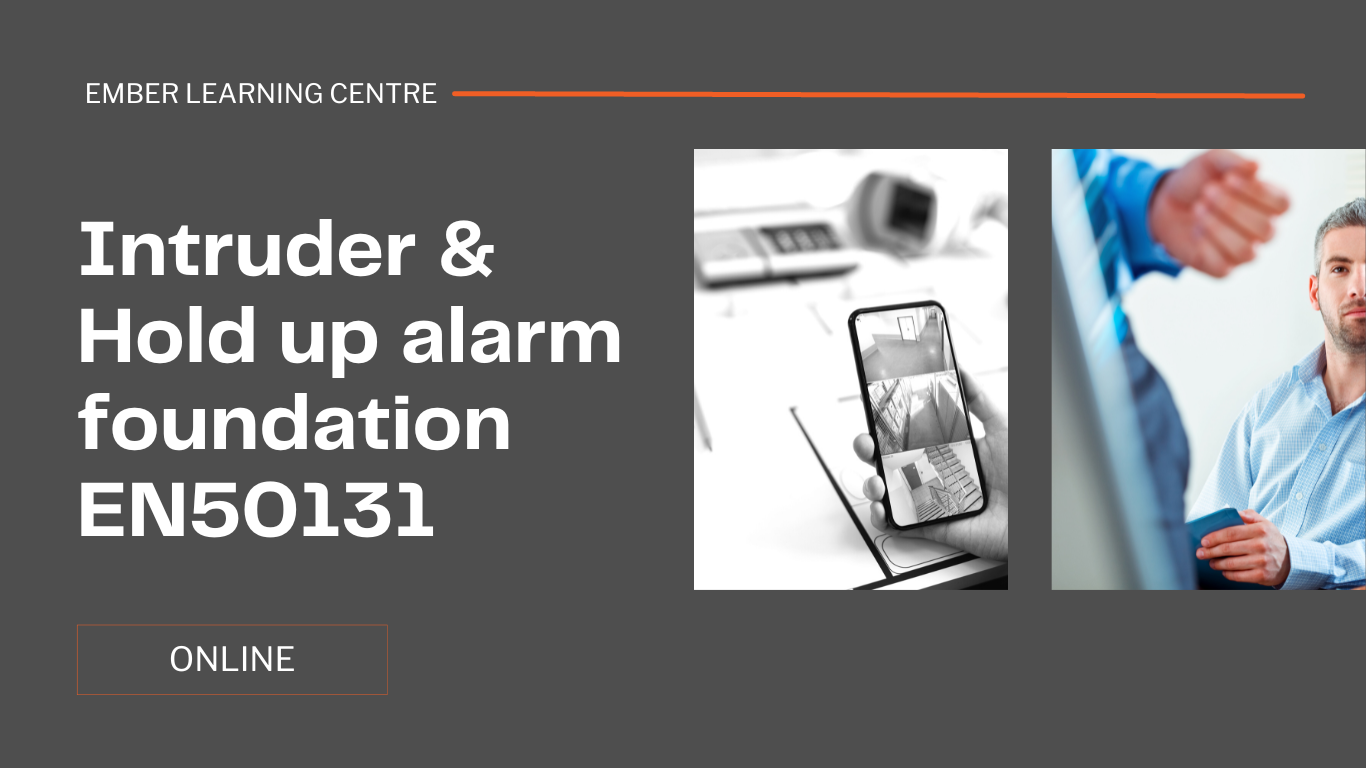- Professional Development
- Medicine & Nursing
- Arts & Crafts
- Health & Wellbeing
- Personal Development
1450 Installation courses
C10M11 – Hazardous Areas Overview for Fire Detection and Alarm Systems (Classroom)
5.0(2)By Ember Compliance
Learners will be given a broad overview of hazardous areas with a particular emphasis on the requirements for intrinsically safe fire detection and alarm systems.
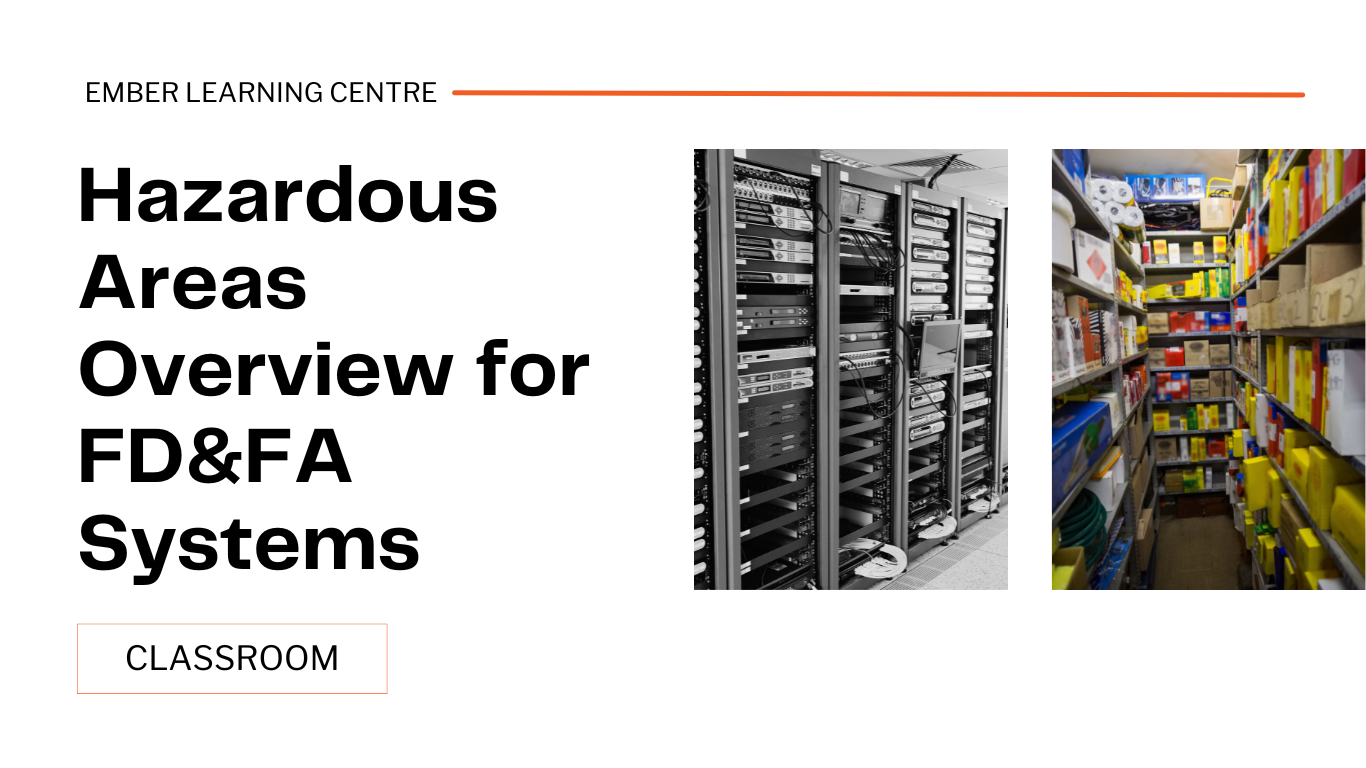
CE523: Residential/Commercial Roof-Mounted PV Installation Safety
By Solar Energy International (SEI)
This training includes four (4) three-hour lessons, for a total of 12 contact training hours. Each lesson will include presentations, videos, interactive exercises, and a quiz. 1- Ladder and Lift Safety: In this lesson, we learn about different ladder options and how to choose the appropriate ladder(s) for a PV installation, based on the specific job site and task (accessing different roof surfaces, running conduit, etc.). We discuss how to properly inspect, set up and use ladders, and through interactive exercises we evaluate different installation sites to determine the best location to set up an extension ladder to access the PV array. In the second part of this lesson, we identify equipment and methods for safely lifting PV modules (and other materials) to the roof, including ladder lifts, boom lifts, reach forklifts, scaffolding, and cranes. 2- Fall Protection: Here, we review OSHA fall protection requirements and present different equipment options for working safely AND efficiently on a PV job site. We discuss the differences between fall restraint, positioning, and fall arrest systems; look at different anchor options for roof surfaces commonly seen on PV installations; and via interactive exercises determine where to place those anchors on the roof. 3- PV Mounting Safety: In this lesson, we identify job site hazards specific to PV mounting work, from array layout through securing modules to the racking system. We go step-by-step through a roof-mounted PV installation and call out ways to eliminate and/or control hazards through safe work practices, engineering controls, and personal protective equipment (PPE). Through interactive exercises and videos, we show best practice methods to safely handle PV equipment and manage small parts on a sloped roof. 4- Solar Electric Safety: In the final lesson of this series, we take an in-depth look at electrical hazards specific to PV installation and maintenance work, and discuss the requirements of OSHA, the NEC, and NFPA 70E to assure safe working conditions. We discuss shock and arc flash hazards and identify protective measures (including PPE and lockout / tagout). We dive even further into lockout / tagout and safe electrical testing methods in our interactive exercises and videos.
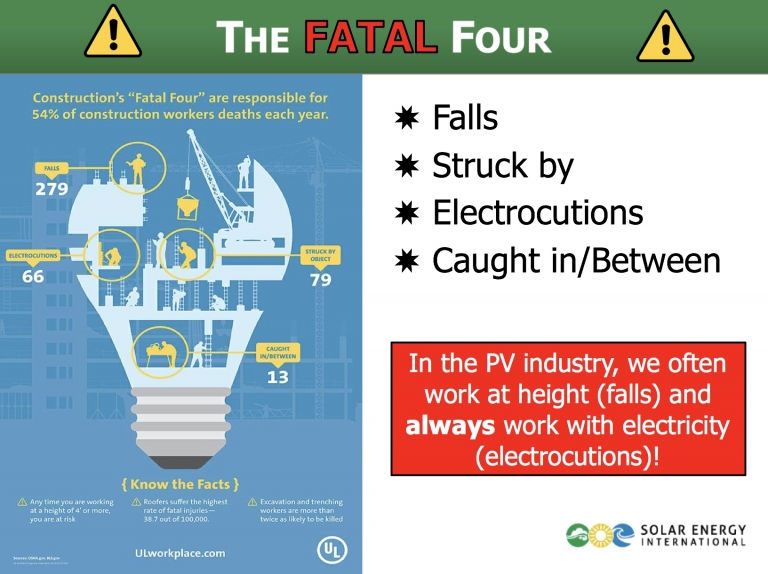
Microsoft Server 2012 R2: Installation and Configuration Part-2
By Course Cloud
The comprehensive Microsoft Server 2012 R2: Installation and Configuration Part-2 has been designed by industry experts to provide learners with everything they need to enhance their skills and knowledge in their chosen area of study. Enrol on the Microsoft Server 2012 R2: Installation and Configuration Part-2 today, and learn from the very best the industry has to offer! This best selling Microsoft Server 2012 R2: Installation and Configuration Part-2 has been developed by industry professionals and has already been completed by hundreds of satisfied students. This in-depth Microsoft Server 2012 R2: Installation and Configuration Part-2 is suitable for anyone who wants to build their professional skill set and improve their expert knowledge. The Microsoft Server 2012 R2: Installation and Configuration Part-2 is CPD-accredited, so you can be confident you're completing a quality training course will boost your CV and enhance your career potential. The Microsoft Server 2012 R2: Installation and Configuration Part-2 is made up of several information-packed modules which break down each topic into bite-sized chunks to ensure you understand and retain everything you learn. After successfully completing the Microsoft Server 2012 R2: Installation and Configuration Part-2, you will be awarded a certificate of completion as proof of your new skills. If you are looking to pursue a new career and want to build your professional skills to excel in your chosen field, the certificate of completion from the Microsoft Server 2012 R2: Installation and Configuration Part-2 will help you stand out from the crowd. You can also validate your certification on our website. We know that you are busy and that time is precious, so we have designed the Microsoft Server 2012 R2: Installation and Configuration Part-2 to be completed at your own pace, whether that's part-time or full-time. Get full course access upon registration and access the course materials from anywhere in the world, at any time, from any internet-enabled device. Our experienced tutors are here to support you through the entire learning process and answer any queries you may have via email.

Microsoft Server 2012 R2: Installation and Configuration Part-1
By Course Cloud
The comprehensive Microsoft Server 2012 R2: Installation and Configuration Part-1 has been designed by industry experts to provide learners with everything they need to enhance their skills and knowledge in their chosen area of study. Enrol on the Microsoft Server 2012 R2: Installation and Configuration Part-1 today, and learn from the very best the industry has to offer! This best selling Microsoft Server 2012 R2: Installation and Configuration Part-1 has been developed by industry professionals and has already been completed by hundreds of satisfied students. This in-depth Microsoft Server 2012 R2: Installation and Configuration Part-1 is suitable for anyone who wants to build their professional skill set and improve their expert knowledge. The Microsoft Server 2012 R2: Installation and Configuration Part-1 is CPD-accredited, so you can be confident you're completing a quality training course will boost your CV and enhance your career potential. The Microsoft Server 2012 R2: Installation and Configuration Part-1 is made up of several information-packed modules which break down each topic into bite-sized chunks to ensure you understand and retain everything you learn. After successfully completing the Microsoft Server 2012 R2: Installation and Configuration Part-1, you will be awarded a certificate of completion as proof of your new skills. If you are looking to pursue a new career and want to build your professional skills to excel in your chosen field, the certificate of completion from the Microsoft Server 2012 R2: Installation and Configuration Part-1 will help you stand out from the crowd. You can also validate your certification on our website. We know that you are busy and that time is precious, so we have designed the Microsoft Server 2012 R2: Installation and Configuration Part-1 to be completed at your own pace, whether that's part-time or full-time. Get full course access upon registration and access the course materials from anywhere in the world, at any time, from any internet-enabled device. Our experienced tutors are here to support you through the entire learning process and answer any queries you may have via email.

Air Conditioning and Refrigeration Installation with Electrical Engineering - 8 Courses Bundle
By NextGen Learning
Introducing the comprehensive "Air Conditioning and Refrigeration Installation with Electrical Engineering" bundle-a transformative opportunity to master the dynamic fields of air conditioning, refrigeration, and electrical engineering. In the UK, where the demand for skilled professionals in these industries is soaring, this bundle equips you with the expertise needed to excel. Delve into eight immersive CPD Accredited courses, each a standalone course: Course 01: Air Conditioning and Refrigeration Course 02: Portable Appliance Testing (PAT) Course 03: Electronic & Electrical Devices Maintenance & Troubleshooting Course 04: Basic AC Circuit Analysis Course 05: High Voltage Generation for Electrical Engineering Course 06: Power Electronics for Electrical Engineering Course 07: Electrical Machines for Electrical Engineering Course 08: Advanced Electrical Safety Elevate your career prospects by immersing yourself in this cutting-edge bundle designed to unlock boundless air conditioning, refrigeration, and electrical engineering opportunities. Today, secure your future with the "Air Conditioning and Refrigeration Installation with Electrical Engineering" bundle. Learning Outcomes Master installation techniques for complex systems. Analyze and troubleshoot electrical circuits effectively. Safely handle high-voltage equipment and operations. Proficiently maintain and repair electronic devices. Gain expertise in power electronics and electrical machines. Implement advanced safety practices in electrical engineering. Designed to meet the growing demand for skilled professionals in the UK's dynamic landscape, this comprehensive Air Conditioning and Refrigeration Installation with Electrical Engineering bundle equips you with the practical knowledge and theoretical prowess needed to excel in a competitive market. Explore the art of temperature control and preservation through in-depth studies in air conditioning and refrigeration systems in this Air Conditioning and Refrigeration Installation with Electrical Engineering bundle. Learn to identify potential hazards, ensure proper functioning, and carry out essential maintenance, bolstering your proficiency in electrical device management through the Air Conditioning and Refrigeration Installation with Electrical Engineering bundle. Dive into the intricacies of circuitry with our "Basic AC Circuit Analysis" course, where you'll unravel the mysteries of alternating currents and gain the ability to dissect complex electrical systems. Step into the world of high-voltage operations and safety protocols with "High Voltage Generation for Electrical Engineering," mastering the management of potent energy sources while ensuring utmost safety. With "Advanced Electrical Safety," you'll internalize industry-leading safety practices, ensuring that your skills are comprehensive and secure. As you progress through the Air Conditioning and Refrigeration Installation with Electrical Engineering bundle, you'll acquire a holistic skill set that seamlessly merges air conditioning, refrigeration installation, and electrical engineering. This Air Conditioning and Refrigeration Installation with Electrical Engineering bundle amalgamates the precision of air conditioning and refrigeration installation with the artistry of electrical engineering, resulting in a skill set that defies convention and positions you as a sought-after professional in a rapidly evolving landscape. CPD 80 CPD hours / points Accredited by CPD Quality Standards Who is this course for? Budding HVAC technicians Electrically curious engineers HVAC pros seeking more Circuitry enthusiasts Device maintenance aspirants Safety-conscious engineers Career path HVAC Tech: Install and fix systems. Salary: £30,000 - £35,000. Electrical Engineer: Design and upkeep. Salary: £35,000 - £45,000. Electronics Tech: Repair devices. Salary: £25,000 - £35,000. Energy Consultant: Optimize efficiency. Salary: £35,000 - £45,000. Industrial Electrician: Install in industries. Salary: £28,000 - £40,000. Certificates CPD Certificate Of Completion Digital certificate - Included 8 Digital Certificates Are Included With This Bundle CPD Quality Standard Hardcopy Certificate (FREE UK Delivery) Hard copy certificate - £9.99 Hardcopy Transcript - £9.99

Search By Location
- Installation Courses in London
- Installation Courses in Birmingham
- Installation Courses in Glasgow
- Installation Courses in Liverpool
- Installation Courses in Bristol
- Installation Courses in Manchester
- Installation Courses in Sheffield
- Installation Courses in Leeds
- Installation Courses in Edinburgh
- Installation Courses in Leicester
- Installation Courses in Coventry
- Installation Courses in Bradford
- Installation Courses in Cardiff
- Installation Courses in Belfast
- Installation Courses in Nottingham