- Professional Development
- Medicine & Nursing
- Arts & Crafts
- Health & Wellbeing
- Personal Development
1450 Installation courses
Subsea Pipeline Design and Construction
By EnergyEdge - Training for a Sustainable Energy Future
About this Training Subsea pipelines play a critical role in the transportation of hydrocarbons (e.g. oil and gas) from offshore production sites to onshore facilities or other platforms. This course will cover design and construction of subsea pipelines with respect to: design for pressure containment, design for collapse, on-bottom stability, freespans, global (lateral and upheaval buckling), corrosion, materials selection, cathodic protection and coatings. Training Objectives Upon completion of this course, participants will be able to understand: Issues and challenges in subsea pipeline design Methods in applying pipeline design codes Techniques in how to specify a pipeline Key considerations in the main methods of pipeline construction Methods and issues surrounding pipeline intervention Target Audience The course is recommended for anyone who wish to gain in-depth knowledge and appreciation of the fundamental principles of the design and construction of subsea pipelines, including: Team Leaders Senior Managers (Line and Function) Project Managers Graduate Engineers Pipeline Engineers Senior Pipeline Engineers Subsea Engineers Integrity Engineers Quality Assurance Engineers Key Contractor's Management Course Level Basic or Foundation Trainer Your expert course leader is a subsea pipeline consultant with extensive experience in the design, construction, and installation of subsea pipelines for the oil and gas industry. As a consultant, he provides technical expertise and support to clients on all aspects of subsea pipeline projects, from the initial planning and design phase through to construction and commissioning. He is knowledgeable about industry standards, regulations, and best practices for subsea pipelines, and works closely with clients to ensure that projects are delivered safely, on time, and within budget. He has over thirty years' experience in early concept and front-end studies for the initiation of numerous high value upstream oil and gas projects worldwide. He has worked for both Operating Companies and Consultants managing the FEL process for complex, multi-discipline and technically challenging concepts, combining both his technical and project management skills. He has been working with companies like ExxonMobil, Quantum Power, North Caspian Operating Company, OMV Petrom, Port Meridian, BG Group, and etc. POST TRAINING COACHING SUPPORT (OPTIONAL) To further optimise your learning experience from our courses, we also offer individualized 'One to One' coaching support for 2 hours post training. We can help improve your competence in your chosen area of interest, based on your learning needs and available hours. This is a great opportunity to improve your capability and confidence in a particular area of expertise. It will be delivered over a secure video conference call by one of our senior trainers. They will work with you to create a tailor-made coaching program that will help you achieve your goals faster. Request for further information post training support and fees applicable Accreditions And Affliations

Certainly! Here's a metadata description for the "Art Curation Essentials Training" course: **Meta Description:** Explore the intricate world of art curation with our "Art Curation Essentials Training" course. From selecting and acquiring artworks to designing impactful exhibitions, delve into the principles of curatorial practices. Navigate challenges, embrace digital curation, and master marketing strategies. Gain hands-on experience in exhibition installation and conservation. Equip yourself with the skills needed for team management, collaboration, and sustainability. Immerse in the digital age of curation and finalize your learning with a curated exhibition project. Elevate your expertise in this comprehensive course, shaping you into a proficient art curator for the contemporary cultural landscape.

Expand your scope and become a Domestic LPG install/service/maintenance/breakdown engineer today! Or, renew your LPG qualifications for a great price whilst improving your skills & knowledge! This course is the ACS LPG Changeover, you will be asked if you require Initial or Renewal at check out.

This course is a recognised route into the gas industry without having an NVQ or apprenticeship in plumbing and/or gas. Before you can start your Accredited Certification Scheme (ACS) domestic initial assessment you will need to complete the MLP course if you do not hold any current gas qualifications. This course is approved by IGEM and is certificated by LCL Awards.

Design a Selenium Test Framework from Scratch-Architect level
By Packt
Step-by-step tutorial to build a robust automation framework - TestNG, ANT, Maven, Jenkins, Cucumber, Git, Pageobject, Cloud,SQL
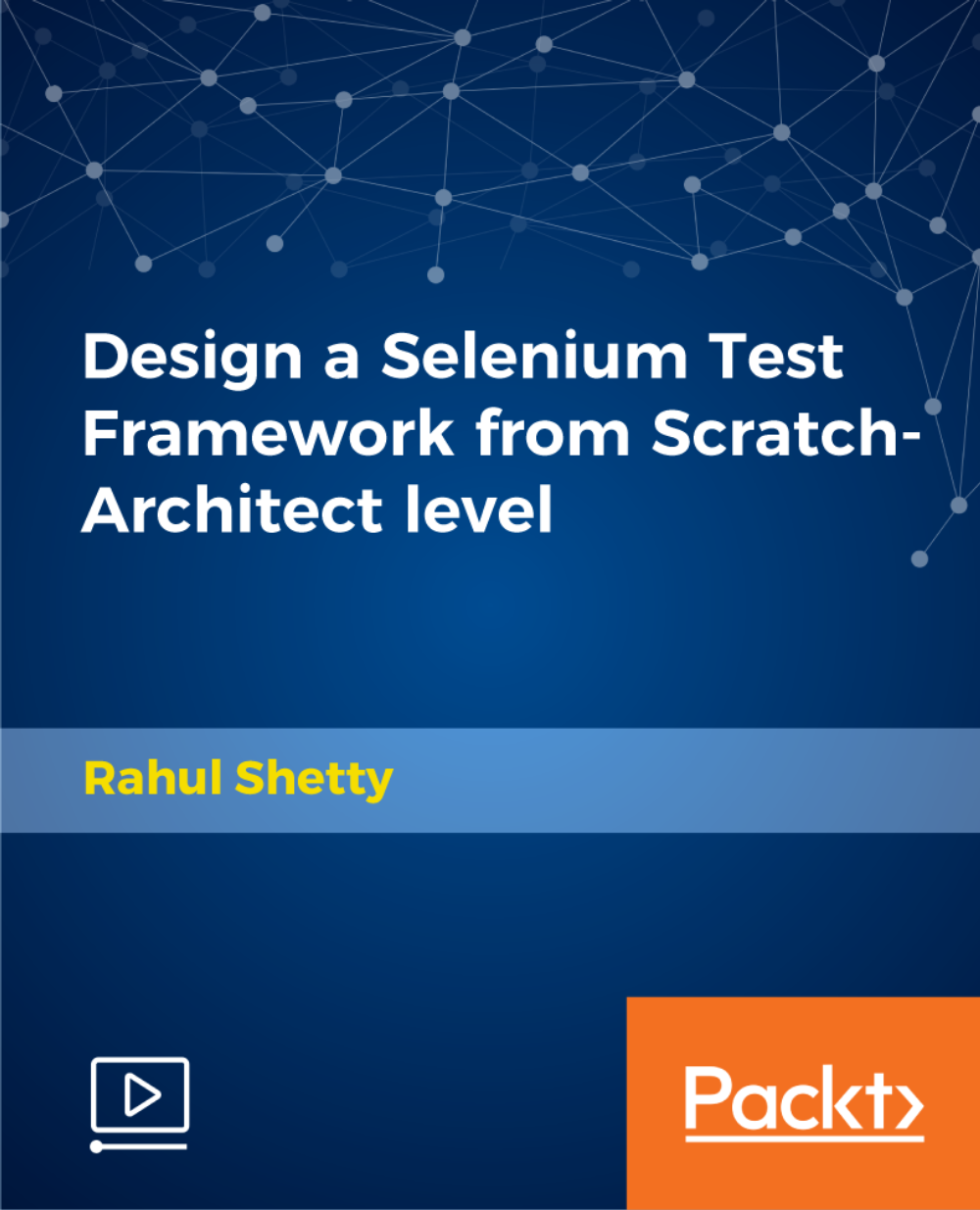
Hydronics Unlocked — 1-Day Course Design and install smarter heating systems with confidence. This full-day course is crafted for heating professionals who want to sharpen their design skills, understand system performance and build the knowledge they need for modern, efficient installs — with boilers, heat pumps or both. 💡 Who This Course Is For Whether you're: An experienced engineer looking to stay ahead of the curve, Newly qualified and craving clear, practical answers Installing gas or oil boilers and exploring the move into heat pumps, Already fitting heat pumps but missing key insights, Or designing systems on paper and want to bridge the gap to real-world installs… This course will help you take your next step to levelling up your career. 🧠 What You’ll Learn Build the confidence and skills to deliver systems that are more efficient, reliable and ready for the future. You'll learn: Our 10-Step Hydronics Process: your complete framework for design and installation Pump Setting: understand how to match pump performance to system needs Flow, Velocity, Resistance: calculations made simple and useful Pipe Sizing: learn how to size pipes correctly to minimise pressure loss Controls for Efficiency: understand how modern controls improve performance Low temperature design: build confidence and skills for heat pump work 🎁 What's Included 📍 In-person training led by Paul Leedham 📖 Take-home course book ☕ Tea, coffee, and biscuits provided throughout 🥪 Lunch provided ⭐ Paul Leedham Paul is an award-winning heat pump designer and one of the most respected voices in the low carbon heating space. A qualified electrician and heating engineer, he brings a rare depth of technical understanding, built on years of hands-on installation and high-end design work. He’s also actively involved in industry standards and policy discussions, keeping his training rooted in what’s coming next. 🗺 Where Matrix Energy Systems, Unit 5 Bradmarsh Way, Rotherham, Sheffield S60 1BW Google Maps link

Ladders & Steps
By Browns Safety Services
Safe Use & Pre-Use Inspection of Ladders & Steps

Plumbing & Heating Essentials: Level 2 Accredited Online Diploma (CPD Certified)
4.5(3)By Studyhub UK
The Plumbing Course 2023 offers a comprehensive understanding of plumbing principles, components, systems, and tools. Participants will learn about the basic components of plumbing, effective plumbing system design, and the proper use of plumbing tools. The course covers the plumbing process, central heating systems, domestic cold and hot water systems, sanitation system, repairs, rainwater system installation, and real-world case studies. With a focus on current UK standards, this course provides the necessary knowledge for a successful plumbing career in 2023 and beyond. Learning Outcomes: Identify and describe the basic components that constitute plumbing systems. Apply principles for designing effective and functional plumbing systems. Familiarize yourself with the essential tools used in plumbing work. Understand the step-by-step plumbing process, from installation to repairs. Gain expertise in central heating system operation and maintenance. Acquire knowledge about domestic cold and hot water systems. Perform sanitation system repairs and maintenance tasks. Successfully install and maintain domestic rainwater systems. Why buy this Plumbing & Heating Essentials: Level 2 Accredited Online Diploma (CPD Certified)? Unlimited access to the course for forever Digital Certificate, Transcript, student ID all included in the price Absolutely no hidden fees Directly receive CPD accredited qualifications after course completion Receive one to one assistance on every weekday from professionals Immediately receive the PDF certificate after passing Receive the original copies of your certificate and transcript on the next working day Easily learn the skills and knowledge from the comfort of your home Who is this course for? This Plumbing & Heating Essentials: Level 2 Accredited Online Diploma (CPD Certified) course is ideal for Aspiring plumbers looking to start a career in the plumbing industry. Individuals with a background in construction or related fields seeking to enhance their skills. Homeowners interested in learning about plumbing for personal projects. Maintenance technicians and facility managers needing plumbing knowledge. DIY enthusiasts seeking to expand their plumbing expertise. Prerequisites This Plumbing & Heating Essentials: Level 2 Accredited Online Diploma (CPD Certified) was made by professionals and it is compatible with all PC's, Mac's, tablets and smartphones. You will be able to access the course from anywhere at any time as long as you have a good enough internet connection. Career path Plumber - Average Salary: £25,000 - £35,000 per year. Plumbing Supervisor - Average Salary: £30,000 - £40,000 per year. Plumbing Inspector - Average Salary: £28,000 - £38,000 per year. Facilities Manager - Average Salary: £30,000 - £45,000 per year. Construction Project Coordinator - Average Salary: £25,000 - £35,000 per year. Certification After studying the course materials of the Plumbing & Heating Essentials: Level 2 Accredited Online Diploma (CPD Certified) you will be able to take the MCQ test that will assess your knowledge. After successfully passing the test you will be able to claim the pdf certificate for £4.99. Original Hard Copy certificates need to be ordered at an additional cost of £8. Course Curriculum Module 01: Basic Components of Plumbing Basic Components of Plumbing 00:15:00 Module 02: Principles of Effective Plumbing Systems Principles of Effective Plumbing Systems 00:15:00 Module 03: The Plumbing Tools The Plumbing Tools 00:15:00 Module 04: The Plumbing Process The Plumbing Process 00:15:00 Module 05: Central Heating Systems Central Heating Systems 00:15:00 Module 06: Domestic Cold Water System Domestic Cold Water System 00:15:00 Module 07: Domestic Hot Water System - Part 1 Domestic Hot Water System - Part 1 00:15:00 Module 08: Domestic Hot Water System Part 2 Domestic Hot Water System - Part 2 00:15:00 Module 09: The Sanitation System and Repairs The Sanitation System and Repairs 00:15:00 Module 10: Domestic Rainwater System Installation Domestic Rainwater System Installation 00:15:00 Module 11: Plumbing Projects: Case Study Plumbing Projects: Case Study 00:15:00 Module 12: UK Standards for Plumbing UK Standards for Plumbing 00:15:00 Assignment Assignment - Plumbing Course 2022 00:00:00

Overview This comprehensive course on SQL NoSQL Big Data and Hadoop will deepen your understanding on this topic. After successful completion of this course you can acquire the required skills in this sector. This SQL NoSQL Big Data and Hadoop comes with accredited certification from CPD, which will enhance your CV and make you worthy in the job market. So enrol in this course today to fast track your career ladder. How will I get my certificate? At the end of the course there will be an online written test, which you can take either during or after the course. After successfully completing the test you will be able to order your certificate, these are included in the price. Who is This course for? There is no experience or previous qualifications required for enrolment on this SQL NoSQL Big Data and Hadoop. It is available to all students, of all academic backgrounds. Requirements Our SQL NoSQL Big Data and Hadoop is fully compatible with PC's, Mac's, Laptop, Tablet and Smartphone devices. This course has been designed to be fully compatible with tablets and smartphones so you can access your course on Wi-Fi, 3G or 4G. There is no time limit for completing this course, it can be studied in your own time at your own pace. Career Path Learning this new skill will help you to advance in your career. It will diversify your job options and help you develop new techniques to keep up with the fast-changing world. This skillset will help you to- Open doors of opportunities Increase your adaptability Keep you relevant Boost confidence And much more! Course Curriculum 14 sections • 130 lectures • 22:34:00 total length •Introduction: 00:07:00 •Building a Data-driven Organization - Introduction: 00:04:00 •Data Engineering: 00:06:00 •Learning Environment & Course Material: 00:04:00 •Movielens Dataset: 00:03:00 •Introduction to Relational Databases: 00:09:00 •SQL: 00:05:00 •Movielens Relational Model: 00:15:00 •Movielens Relational Model: Normalization vs Denormalization: 00:16:00 •MySQL: 00:05:00 •Movielens in MySQL: Database import: 00:06:00 •OLTP in RDBMS: CRUD Applications: 00:17:00 •Indexes: 00:16:00 •Data Warehousing: 00:15:00 •Analytical Processing: 00:17:00 •Transaction Logs: 00:06:00 •Relational Databases - Wrap Up: 00:03:00 •Distributed Databases: 00:07:00 •CAP Theorem: 00:10:00 •BASE: 00:07:00 •Other Classifications: 00:07:00 •Introduction to KV Stores: 00:02:00 •Redis: 00:04:00 •Install Redis: 00:07:00 •Time Complexity of Algorithm: 00:05:00 •Data Structures in Redis : Key & String: 00:20:00 •Data Structures in Redis II : Hash & List: 00:18:00 •Data structures in Redis III : Set & Sorted Set: 00:21:00 •Data structures in Redis IV : Geo & HyperLogLog: 00:11:00 •Data structures in Redis V : Pubsub & Transaction: 00:08:00 •Modelling Movielens in Redis: 00:11:00 •Redis Example in Application: 00:29:00 •KV Stores: Wrap Up: 00:02:00 •Introduction to Document-Oriented Databases: 00:05:00 •MongoDB: 00:04:00 •MongoDB Installation: 00:02:00 •Movielens in MongoDB: 00:13:00 •Movielens in MongoDB: Normalization vs Denormalization: 00:11:00 •Movielens in MongoDB: Implementation: 00:10:00 •CRUD Operations in MongoDB: 00:13:00 •Indexes: 00:16:00 •MongoDB Aggregation Query - MapReduce function: 00:09:00 •MongoDB Aggregation Query - Aggregation Framework: 00:16:00 •Demo: MySQL vs MongoDB. Modeling with Spark: 00:02:00 •Document Stores: Wrap Up: 00:03:00 •Introduction to Search Engine Stores: 00:05:00 •Elasticsearch: 00:09:00 •Basic Terms Concepts and Description: 00:13:00 •Movielens in Elastisearch: 00:12:00 •CRUD in Elasticsearch: 00:15:00 •Search Queries in Elasticsearch: 00:23:00 •Aggregation Queries in Elasticsearch: 00:23:00 •The Elastic Stack (ELK): 00:12:00 •Use case: UFO Sighting in ElasticSearch: 00:29:00 •Search Engines: Wrap Up: 00:04:00 •Introduction to Columnar databases: 00:06:00 •HBase: 00:07:00 •HBase Architecture: 00:09:00 •HBase Installation: 00:09:00 •Apache Zookeeper: 00:06:00 •Movielens Data in HBase: 00:17:00 •Performing CRUD in HBase: 00:24:00 •SQL on HBase - Apache Phoenix: 00:14:00 •SQL on HBase - Apache Phoenix - Movielens: 00:10:00 •Demo : GeoLife GPS Trajectories: 00:02:00 •Wide Column Store: Wrap Up: 00:05:00 •Introduction to Time Series: 00:09:00 •InfluxDB: 00:03:00 •InfluxDB Installation: 00:07:00 •InfluxDB Data Model: 00:07:00 •Data manipulation in InfluxDB: 00:17:00 •TICK Stack I: 00:12:00 •TICK Stack II: 00:23:00 •Time Series Databases: Wrap Up: 00:04:00 •Introduction to Graph Databases: 00:05:00 •Modelling in Graph: 00:14:00 •Modelling Movielens as a Graph: 00:10:00 •Neo4J: 00:04:00 •Neo4J installation: 00:08:00 •Cypher: 00:12:00 •Cypher II: 00:19:00 •Movielens in Neo4J: Data Import: 00:17:00 •Movielens in Neo4J: Spring Application: 00:12:00 •Data Analysis in Graph Databases: 00:05:00 •Examples of Graph Algorithms in Neo4J: 00:18:00 •Graph Databases: Wrap Up: 00:07:00 •Introduction to Big Data With Apache Hadoop: 00:06:00 •Big Data Storage in Hadoop (HDFS): 00:16:00 •Big Data Processing : YARN: 00:11:00 •Installation: 00:13:00 •Data Processing in Hadoop (MapReduce): 00:14:00 •Examples in MapReduce: 00:25:00 •Data Processing in Hadoop (Pig): 00:12:00 •Examples in Pig: 00:21:00 •Data Processing in Hadoop (Spark): 00:23:00 •Examples in Spark: 00:23:00 •Data Analytics with Apache Spark: 00:09:00 •Data Compression: 00:06:00 •Data serialization and storage formats: 00:20:00 •Hadoop: Wrap Up: 00:07:00 •Introduction Big Data SQL Engines: 00:03:00 •Apache Hive: 00:10:00 •Apache Hive : Demonstration: 00:20:00 •MPP SQL-on-Hadoop: Introduction: 00:03:00 •Impala: 00:06:00 •Impala : Demonstration: 00:18:00 •PrestoDB: 00:13:00 •PrestoDB : Demonstration: 00:14:00 •SQL-on-Hadoop: Wrap Up: 00:02:00 •Data Architectures: 00:05:00 •Introduction to Distributed Commit Logs: 00:07:00 •Apache Kafka: 00:03:00 •Confluent Platform Installation: 00:10:00 •Data Modeling in Kafka I: 00:13:00 •Data Modeling in Kafka II: 00:15:00 •Data Generation for Testing: 00:09:00 •Use case: Toll fee Collection: 00:04:00 •Stream processing: 00:11:00 •Stream Processing II with Stream + Connect APIs: 00:19:00 •Example: Kafka Streams: 00:15:00 •KSQL : Streaming Processing in SQL: 00:04:00 •KSQL: Example: 00:14:00 •Demonstration: NYC Taxi and Fares: 00:01:00 •Streaming: Wrap Up: 00:02:00 •Database Polyglot: 00:04:00 •Extending your knowledge: 00:08:00 •Data Visualization: 00:11:00 •Building a Data-driven Organization - Conclusion: 00:07:00 •Conclusion: 00:03:00 •Assignment -SQL NoSQL Big Data and Hadoop: 00:00:00

Cisco Unified Contact Center Enterprise Deployment v11.5 (UCCE-D)
By Nexus Human
Duration 5 Days 30 CPD hours This course is intended for The primary audience for this course is as follows: Cisco Unified Communications system channel partners and resellers. System and technical support engineers. Customers who are deploying and maintaining Cisco Unified CCE solution products. Overview Upon completing this course, the learner will be able to meet these overall objectives: Understand CCE solutions, architecture, solution options, deployment models, integrated features and call flow options. Understand underlying Cisco Unified CCE processes, messaging and fault tolerance schemes. Install, upgrade and make basic configurations in Cisco Unified Communications Manager. Install, create databases, integrate, and upgrade all ICM components to include the ICM Router, Logger, Administration & Data Server, Peripheral Gateways, CTI Gateway and Cisco Finesse. Install, integrate, configure, and upgrade Cisco Unified CVP components to include the CVP Call Server, Voice XML Server, Media Server, Reporting Server and Cisco VVB. Install, upgrade, and make configurations for Cisco Unified Intelligence Center and Cisco Outbound Option Agent- and IVR-based campaigns. This course will provide the student with the underlying knowledge to understand deployment design solutions, requirements for deployment, and how to install and configure all major Cisco Unified CCE components. As a part of deployment activities, the student will understand how to install and integrate Intelligent Contact Manager (ICM) with Active Directory, how to install and integrate Cisco Unified CVP components using an IOS-based voice browser and Cisco Virtualized Voice Browser (Cisco VVB), how to install and integrate Cisco Finesse, how to install and integrate Cisco Unified Intelligence Center with Active Directory and associated Data Sources for reporting purposes, and how to install and configure Agent- and IVR-based Outbound Option dialing campaigns. And finally, the student will learn how to setup and use troubleshooting tools including RTMT, System CLI, Diagnostic Framework, and ICM command-line utilities to find status information and log files, and to track a call from the point of entry to the agent desktop. Cisco Unified Contact Center Enterprise Overview Lesson 1: Presenting Cisco Unified Contact Center Enterprise Lesson 2: Cisco Unified CCE Core Components Lesson 3: Cisco Unified CCE Options Lesson 4: Basic Call Flow Models Cisco Unified CCE Protocols, Processes and Services Lesson 1: Cisco Unified CM Lesson 2: Cisco Unified CCE/Intelligent Contact Manager Lesson 3: Cisco Unified CVP Installing Cisco Unified Communications Manager Lesson 1: Installation Prerequisites Lesson 2: Cisco Unified CM Installation Lesson 3: Post-installation Configurations Lesson 4: Creating Basic Infrastructure Lesson 5: Upgrading Cisco Unified CM Installing Intelligent Contact Manager Lesson 1: Installation Requirements Lesson 2: Pre-installation Tasks Lesson 3: Install the Main Installer Lesson 4: Install the Central Controller ?Lesson 5: Install the Administration and Data Server Lesson 6: Install the Peripheral Gateway Lesson 7: Install CTI Services Installing Cisco Unified CVP Lesson 1: Installation Prerequisites Lesson 2: Install the CVP Server Lesson 3: Configure Cisco Unified CVP Components Lesson 4: Upgrading Cisco Unified CVP Upgrade Path Installing and Configuring Cisco Unified CCE Options Lesson 1: Cisco Outbound Option Lesson 2: Cisco Unified Intelligence Center Supporting Cisco Unified CCE Lesson 1: Maintenance Activities Lesson 2: UCCE Troubleshooting Tools

Search By Location
- Installation Courses in London
- Installation Courses in Birmingham
- Installation Courses in Glasgow
- Installation Courses in Liverpool
- Installation Courses in Bristol
- Installation Courses in Manchester
- Installation Courses in Sheffield
- Installation Courses in Leeds
- Installation Courses in Edinburgh
- Installation Courses in Leicester
- Installation Courses in Coventry
- Installation Courses in Bradford
- Installation Courses in Cardiff
- Installation Courses in Belfast
- Installation Courses in Nottingham