- Professional Development
- Medicine & Nursing
- Arts & Crafts
- Health & Wellbeing
- Personal Development
1450 Installation courses
HP ProCurve training course description A hands on course covering the product specifics of HP switches. Installation, configuration, maintenance and troubleshooting are all covered in a practical oriented way. VLANs often take up a large part of the course. The course covers all interfaces but concentrates on using the command line interface. Delegates are, however, free to use the web based interface in all exercises. What will you learn Install HP ProCurve switches. Use the command line interface and the web based interface to manage HP ProCurve switches. Configure and troubleshoot HP ProCurve switches. Perform software upgrades and maintain configurations using TFTP. HP ProCurve training course details Who will benefit: Anyone working with HP switches. Particularly aimed at engineers and technicians supporting HP switches. Prerequisites: None. Duration 2 days HP ProCurve training course content Introduction Traditional Ethernet, Hubs, Frames, MAC addresses. Hands on Building a network with a hub What is a switch? Switches versus hubs, the MAC address table, handling unknown addresses. Hands on Building a network with HP switches. Configuration methods How to configure a HP switch using: Console port access menus, CLI, telnet, web based access. Hands on Console access, show commands, using the menus, IP address configuration, telnet. Command Line Interface Operator mode, Manager mode, configuration mode, passwords, online help, CLI commands, basic troubleshooting. Hands on More show commands, basic troubleshooting, setting a password, displaying status and counters. Web based interface Web access, basic format, Getting started. SSL. Hands on Web based configuration. Port configuration Common port configuration tasks, port security, port aggregation. Hands on Configuring ports. Trunking and failover. STP configuration Broadcast storms. What is STP? RSTP. Configuring STP. Hands on Enabling and disabling STP, investigation failover. VLAN configuration What are VLANS? 802.1Q, tagged/untagged, creating VLANS, applying VLANS. Addressing and VLANs, Layer 3 switches and VLANs. Hands on Setting up VLANS, setting up tagged ports, Inter VLAN traffic. Housekeeping TFTP, software upgrades, downloading configurations. Hands on Software upgrade, downloading a configuration. SNMP SNMP configuration, HP OpenView. Hands on Using SNMP to manage a HP ProCurve switch. Basic troubleshooting Putting it all together. Layer 1 troubleshooting, Layer 2 troubleshooting. Miscellaneous exercises CDP. Logging

HP switches training course description A hands on course covering the product specifics of HP switches. Installation, configuration, maintenance and troubleshooting are all covered in a practical oriented way. VLANs often take up a large part of the course. The course covers all interfaces but concentrates on using the command line interface. Delegates are, however, free to use the web based interface in all exercises. What will you learn Install HP switches. Use the command line interface and the web based interface to manage HP switches. Configure and troubleshoot HP switches. Perform software upgrades and maintain configurations using TFTP. HP switches training course details Who will benefit: Anyone working with HP switches. Particularly aimed at engineers and technicians supporting HP switches. Prerequisites: None. Duration 2 days HP switches training course content Introduction Traditional Ethernet, Hubs, Frames, MAC addresses. Hands on Building a network with a hub. What is a switch? Switches versus hubs, the MAC address table, handling unknown addresses. Hands on Building a network with HP switches. Configuration methods How to configure a HP switch using: Console port access menus, CLI, telnet, web based access. Hands on Console access, show commands, using the menus, IP address configuration, telnet. Command Line Interface Operator mode, Manager mode, configuration mode, passwords, online help, CLI commands, basic troubleshooting. Hands on More show commands, basic troubleshooting, setting a password, displaying status and counters. Web based interface Web access, basic format, Getting started. SSL. Hands on Web based configuration. Port configuration Common port configuration tasks, port security, port aggregation, Hands on Configuring ports. Trunking and failover. STP configuration Broadcast storms. What is STP? RSTP. Configuring STP. Hands on Enabling and disabling STP, investigation failover. VLANs What are VLANS? 802.1Q, tagged/untagged, creating VLANS, applying VLANS. Addressing and VLANs, Layer 3 switches and VLANs. Hands on Setting up VLANS, setting up tagged ports, Inter VLAN traffic. Housekeeping TFTP, software upgrades, downloading configurations. Hands on Software upgrade, downloading a configuration. SNMP SNMP configuration, HP OpenView NNM. Hands on Using SNMP to manage a HP switch. Basic troubleshooting Putting it all together. Layer 1 troubleshooting, Layer 2 troubleshooting. Miscellaneous exercises CDP. Logging

Smart Meter Training - CPD Certified The world is constantly evolving, and with it comes new and exciting technological innovations. The rise of smart meters is one such development, promising to revolutionise the way we consume and manage energy. But to keep up with the times, you need to stay ahead of the curve. That's where the Smart Meter Training Courses bundle comes in. With our 14 courses covering everything from fundamental AC circuit analysis to advanced electrical safety, this bundle is the ultimate guide to smart meter installation and maintenance. Each course is CPD-accredited, so you can rest assured that you're getting quality training that's recognised by industry professionals. But this bundle isn't just about earning certificates - it's about gaining a deep understanding of the theoretical underpinnings of smart meter technology. Learning Outcomes of Smart Meter Training: Develop a comprehensive understanding of smart meter installation, maintenance and repair techniques Learn the basics of electric power metering for single and three-phase systems Gain knowledge about digital electric circuits and intelligent electrical devices Master the techniques of electrical technician training and level 3 heating, ventilation & air conditioning (HVAC) technician Understand the principles of Portable Appliance Testing (PAT) and basic AC circuit analysis Master electrical engineering DC circuit analysis and per-unit analysis for single and three-phase systems Develop knowledge of short circuit analysis for HV three-phase systems and symmetrical components for three-phase power analysis Learn about electronic and electrical device maintenance and advanced electrical safety practices This Smart Meter Training Bundle Consists of the following Premium courses: Course 01: Smart Meter Installer Training Course 02: Electric Power Metering for Single and Three Phase Systems Course 03: Digital Electric Circuits & Intelligent Electrical Devices Course 04: Electrical Technician Complete Training Course 05: Level 3 Heating, Ventilation & Air Conditioning (HVAC) Technician Course 06: PAT Level 4 Course 07: Basic AC Circuit Analysis Course 08: Electrical Engineering DC Circuit Analysis Course 09: Per Unit Analysis for Single and Three Phase Systems Course 10: Short Circuit Analysis for HV Three Phase Systems Course 11: Symmetrical Components for Three Phase Power Analysis Course 12: Electronic & Electrical Devices Maintenance Course 13: Advanced Electrical Safety Course 14: First Aid at Work Key features of this Smart Meter Training: This Smart Meter Training bundle is CPD QS Accredited Learn from anywhere in the world Lifetime access Smart Meter Training is entirely online 24/7 Learner support Enrol Smart Meter Training Bundle Today!! Curriculum of Smart Meter Training Course 01: Smart Meter Installer Training Introduction to Smart Meter Training Designing of Smart Metering System Install a Smart Meter Meter Installation Guidelines Smart Meter Cost and Benefit Analysis Smart Metering Policy Guidelines Smart Meters Act in the UK How will I get my Smart Meter Training Certificate? After successfully completing the Smart Meter Training course, you will be able to order your CPD Accredited Certificates (PDF + Hard Copy) as proof of your achievement. PDF Certificate: Free (Previously it was £6*11 = £66) Hard Copy Certificate: Free (For The Title Course: Previously it was £10) CPD 140 CPD hours / points Accredited by CPD Quality Standards Who is this course for? Anyone from any background can enrol in this Smart Meter Training bundle. Requirements Our Smart Meter Training is fully compatible with PC's, Mac's, laptops, tablets and Smartphone devices. Career path Smart Meter Training Having this various expertise will increase the value of your CV and open you up to multiple job sectors. Certificates Certificate of completion Digital certificate - Included

Essential optical transmission course description Transmission is the process of sending information along a medium of, copper, fibre or wireless. This course looks at transmission techniques for fibre networks. The course aims to demystify the technologies involved by explaining all the buzzwords used in optical transmission. What will you learn Describe various optical transmission technologies. Explain how SDH and OTN work. Explain how WDM, CWDM and DWDM work. Explain PON, GPON and GEPON. Essential optical transmission course details Who will benefit: Anyone working in telecommunications. Prerequisites: None. Duration 2 days Essential optical transmission course contents Transmission basics nsmission basics Systems, media, signals. Signal degradation, noise, distortion, attenuation. Digital, analogue. Modulation, encoding. Fibre transmission Fibre vs copper, optical transmission, fibre characteristics, fibre component parts. Multi Mode Fibre (MMF). Single Mode Fibre (SMF). Fibre connections. Lasers. Attenuations, dispersion, optical signal noise ratios (OSNR) and their effects. Channel Spacing and Signal Direction. Limiting factors to single wavelength. SDH Timing and synchronisation of digital signals, the plesiochronous digital hierarchy (PDH), the synchronous digital hierarchy (SDH), service protection with SDH. TDM. Standards, basic units, frames, STM1 frame, bit rates, STM0, STM1, STM4, STM16, STM64, STM256, SDH architecture, rings, Add drop multiplexors. SDH network topologies, structure of SDH equipment, SDH synchronisation, protection switching in SDH networks, SDH alarm structure, testing of SDH, equipment and systems, Ethernet over SDH. OTN G.709, OTN interface structure, Optical transport modules, ONNI, OCh, OUT, ODU, OPU. G.709 amendments. WDM overview Multiplexing, TDM, WDM benefits. WDM standards. CWDM vs. DWDM. Four Wave Mixing (FWM). Impact and countermeasures to FWM on WDM. DWDM ITU G.694.1, channel and spacing. Optical Terminal Multiplexers (OTM). Optical Add/Drop Multiplexers (OADM). Adding versus dropping. Optical Amplifiers. Erbium Doped Fibre Amplifiers (EDFA). Transponders and Combiners. Optical and Electrical Cross Connects (OXCs/DXCs). Cross Connect types (Transparent/Opaque). Advantages and disadvantages of various Optical cross connects. FTTx Fibre installation and air blown fibre, FTTH, FTTC, FTTN, FTTD, FFTH topologies and wavelengths, active or passive optical network. PON variants Gigabit passive optical network (GPON), Gigabit Ethernet passive optical network (GEPON), Time division PON (TDM-PON), XG-PON, Wave Division Multiplexing PON (WDM-PON), 1Gbps, 10Gbps, 40Ggps, 100Gbps FSAN (Full Service Access Network) NGA (Next Generation Access), Strategies for TDM-PON to WDM-PON migration, Architecture of NG-PON (hybrid WDM/TDM PON), Additional services than triple play.

Daikin Altherma R32 Refrigerant Split Training Level one.
By H2ecO Daikin Sustainable Home Centre
Daikin Refrigerant Split Level one Heatpump training

Daikin Altherma HT Hydro-split Level one Course DUK
By H2ecO Daikin Sustainable Home Centre
Daikin High Temperature HHT Level 1 Training DUK In person at the H2ecO Sustainable Home centre, Poole

Active Directory with Windows Server 2016
By Packt
Identity, Access, and Authentication with Microsoft AD and Identity with Windows Server 2016 (70-742) Exam Prep
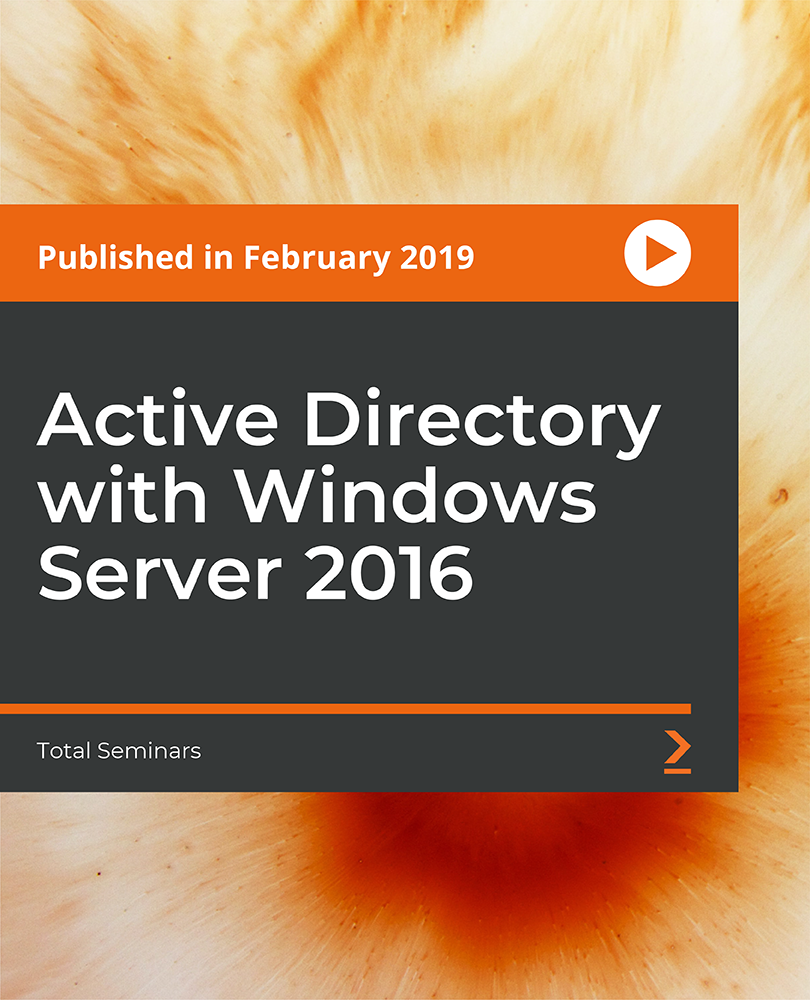
Unlock the potential of solar and thermal energy with our comprehensive course! Dive into the fundamentals of solar PV and thermal systems, master the design and installation process, explore energy storage and grid integration, and stay ahead with emerging solar technologies. Join us to gain the skills needed to contribute to a sustainable energy future.

Front End Loading in Oil and Gas Projects
By EnergyEdge - Training for a Sustainable Energy Future
About this Training Front End Loading (FEL) is a methodology that takes a deliberate approach to capital project planning. Where traditional project plans seek to help an operator reach production targets and budgets, FEL methodology aligns an operator's technical and business goals to create a more comprehensive development plan. The FEL approach increases project definition and lowers risk to positively impact total investment costs and return on investment. Training Objectives Upon completion of this course, participants will be able to: Learn the methods applied for Pre-FEL and FEL process Understand the importance of FEL, FEL stages; visualisation, conceptualisation, definition Uncover how to apply project management during FEL Determine risk management in the FEL process Understand benchmarking & value improving practices Target Audience The course is recommended for anyone who wish to gain in-depth knowledge and understanding of the importance of Front-End Loading and how to apply Front End Loading best practices, including: Team Leaders Senior Managers (Line and Function) Project Managers Development Engineers Graduate Engineers Quality Assurance Engineers Key Contractor's Management FEED engineers Design engineers Mechanical engineers Process engineers Course Level Basic or Foundation Trainer Your expert course leader is a subsea pipeline consultant with extensive experience in the design, construction, and installation of subsea pipelines for the oil and gas industry. As a consultant, he provides technical expertise and support to clients on all aspects of subsea pipeline projects, from the initial planning and design phase through to construction and commissioning. He is knowledgeable about industry standards, regulations, and best practices for subsea pipelines, and works closely with clients to ensure that projects are delivered safely, on time, and within budget. He has over thirty years' experience in early concept and front-end studies for the initiation of numerous high value upstream oil and gas projects worldwide. He has worked for both Operating Companies and Consultants managing the FEL process for complex, multi-discipline and technically challenging concepts, combining both his technical and project management skills. He has been working with companies like ExxonMobil, Quantum Power, North Caspian Operating Company, OMV Petrom, Port Meridian, BG Group, and etc. POST TRAINING COACHING SUPPORT (OPTIONAL) To further optimise your learning experience from our courses, we also offer individualized 'One to One' coaching support for 2 hours post training. We can help improve your competence in your chosen area of interest, based on your learning needs and available hours. This is a great opportunity to improve your capability and confidence in a particular area of expertise. It will be delivered over a secure video conference call by one of our senior trainers. They will work with you to create a tailor-made coaching program that will help you achieve your goals faster. Request for further information post training support and fees applicable Accreditions And Affliations

CE509: Advanced Solar Thermal Troubleshooting and Repair
By Solar Energy International (SEI)
This advanced training features troubleshooting and repair of the components in solar thermal systems, including solar space heating systems. The target audience is installers and technicians that understand installation techniques and would like to increase their comprehension of drainback and antifreeze system service procedures. A section of the class includes newer differential controls, thermistors and RTD sensors, aquastats, relays, multiple differentials and space heating components. Troubleshooting and repair related to pumps, collectors, tanks, valves and safety devices are also part of the class. This course is presented by Chuck Marken, Solar Thermal Expert and longtime SEI Instructor.
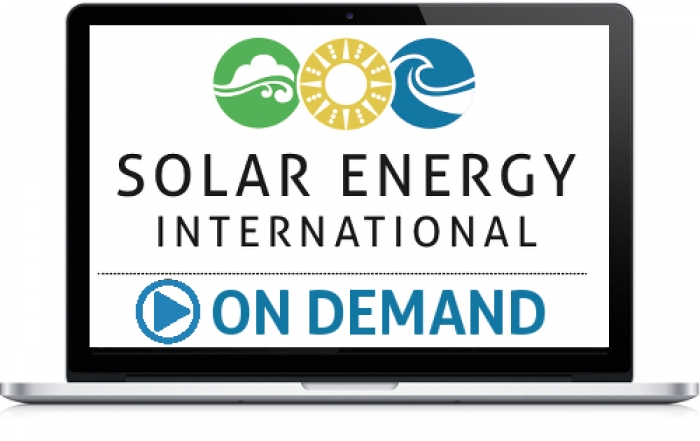
Search By Location
- Installation Courses in London
- Installation Courses in Birmingham
- Installation Courses in Glasgow
- Installation Courses in Liverpool
- Installation Courses in Bristol
- Installation Courses in Manchester
- Installation Courses in Sheffield
- Installation Courses in Leeds
- Installation Courses in Edinburgh
- Installation Courses in Leicester
- Installation Courses in Coventry
- Installation Courses in Bradford
- Installation Courses in Cardiff
- Installation Courses in Belfast
- Installation Courses in Nottingham