- Professional Development
- Medicine & Nursing
- Arts & Crafts
- Health & Wellbeing
- Personal Development
1431 Installation courses
Cisco ASR 9000 Aggregation Services Router Series Essentials v6.1 (ASR9KE)
By Nexus Human
Duration 4 Days 24 CPD hours This course is intended for The primary audience for this course are as follows: Technical professionals, including system engineers, technical support personnel, channel partners, and resellers, who need to know how to deploy Cisco ASR 9000 Series routers in their network environment Overview Upon completing this course, the learner will be able to meet these overall objectives: Major features and benefits of a Cisco ASR 9000 Series router Major features and benefits of the Cisco IOS XR Software operating system Data flow through the Cisco ASR 9000 Series router Configure the Cisco ASR 9000, back out of configuration changes, and restore older versions of the configuration Install the Cisco IOS XR operating system, package information envelopes (PIEs), and software maintenance updates (SMUs) Enable multicast routing on a Cisco ASR 9000 Series router Configure Multiprotocol Label Switch-Traffic Engineering (MPLS-TE) on a Cisco ASR 9000 Series router Configure Layer 3 VPN services Configure Ethernet link bundles Configure local E-Line L2VPN Configure Ethernet over MPLS E-Line L2VPN Configure EoMPLS with pseudowire backup Configure local E-LAN L2VPN Configure link-based Ethernet operations, administration, and maintenance (E-OAM) Configure virtual private LAN service (VPLS) L2VPN Configure VPLS with Border Gateway Protocol (BGP) autodiscover Configure service-based connectivity fault management (CFM) Multiple Spanning Tree-Access Gateway (MST-AG) Configure Layer 2 multicast features Basic QoS implementation How to configure and verify network virtualization (nV) on the ASR 9000 series In this 4-day course, Cisco Aggregation Services Router 9000 Series Essentials (ASR9KE), you will learn about the features and functions of the Cisco ASR 9000 Series platforms. Through a combination of lecture and hands-on labs, you will gain an understanding of all major aspects of the platform, including hardware; software; Layer 2 and Layer 3 services; Layer 2 and Layer 3 multicast; operations, administration, and management (OAM); quality of service (QoS) features; and network virtualization. Course Outline Introduction to the Cisco ASR 9000 Aggregation Series Cisco ASR 9000 Hardware Cisco IOS XR Software Overview Cisco IOS XR Software Basics Cisco IOS XR Software Installation Cisco IOS XR Software Operations Cisco IOS XR Routing Protocols Layer 3 Multicast Cisco IOS XR MPLS Cisco IOS XR Layer 3 VPN Cisco ASR 9000 Layer 2 Architecture Cisco ASR 9000 Point-to-Point Layer 2 Services Cisco ASR 9000 Multipoint Layer 2 Services Cisco ASR 9000 Operations, Administration, and Maintenance Cisco ASR 9000 Layer 2 Multicast Cisco ASR 9000 QoS Cisco ASR 9000 Network Virtualization Additional course details: Nexus Humans Cisco ASR 9000 Aggregation Services Router Series Essentials v6.1 (ASR9KE) training program is a workshop that presents an invigorating mix of sessions, lessons, and masterclasses meticulously crafted to propel your learning expedition forward. This immersive bootcamp-style experience boasts interactive lectures, hands-on labs, and collaborative hackathons, all strategically designed to fortify fundamental concepts. Guided by seasoned coaches, each session offers priceless insights and practical skills crucial for honing your expertise. Whether you're stepping into the realm of professional skills or a seasoned professional, this comprehensive course ensures you're equipped with the knowledge and prowess necessary for success. While we feel this is the best course for the Cisco ASR 9000 Aggregation Services Router Series Essentials v6.1 (ASR9KE) course and one of our Top 10 we encourage you to read the course outline to make sure it is the right content for you. Additionally, private sessions, closed classes or dedicated events are available both live online and at our training centres in Dublin and London, as well as at your offices anywhere in the UK, Ireland or across EMEA.

Cloudera Administrator Training for Apache Hadoop
By Nexus Human
Duration 4 Days 24 CPD hours This course is intended for This course is best suited to systems administrators and IT managers. Overview Skills gained in this training include:Determining the correct hardware and infrastructure for your clusterProper cluster configuration and deployment to integrate with the data centerConfiguring the FairScheduler to provide service-level agreements for multiple users of a clusterBest practices for preparing and maintaining Apache Hadoop in productionTroubleshooting, diagnosing, tuning, and solving Hadoop issues Cloudera University?s four-day administrator training course for Apache Hadoop provides participants with a comprehensive understanding of all the steps necessary to operate and maintain a Hadoop cluster. The Case for Apache Hadoop Why Hadoop? Core Hadoop Components Fundamental Concepts HDFS HDFS Features Writing and Reading Files NameNode Memory Considerations Overview of HDFS Security Using the Namenode Web UI Using the Hadoop File Shell Getting Data into HDFS Ingesting Data from External Sources with Flume Ingesting Data from Relational Databases with Sqoop REST Interfaces Best Practices for Importing Data YARN & MapReduce What Is MapReduce? Basic MapReduce Concepts YARN Cluster Architecture Resource Allocation Failure Recovery Using the YARN Web UI MapReduce Version 1 Planning Your Hadoop Cluster General Planning Considerations Choosing the Right Hardware Network Considerations Configuring Nodes Planning for Cluster Management Hadoop Installation and Initial Configuration Deployment Types Installing Hadoop Specifying the Hadoop Configuration Performing Initial HDFS Configuration Performing Initial YARN and MapReduce Configuration Hadoop Logging Installing and Configuring Hive, Impala, and Pig Hive Impala Pig Hadoop Clients What is a Hadoop Client? Installing and Configuring Hadoop Clients Installing and Configuring Hue Hue Authentication and Authorization Cloudera Manager The Motivation for Cloudera Manager Cloudera Manager Features Express and Enterprise Versions Cloudera Manager Topology Installing Cloudera Manager Installing Hadoop Using Cloudera Manager Performing Basic Administration Tasks Using Cloudera Manager Advanced Cluster Configuration Advanced Configuration Parameters Configuring Hadoop Ports Explicitly Including and Excluding Hosts Configuring HDFS for Rack Awareness Configuring HDFS High Availability Hadoop Security Why Hadoop Security Is Important Hadoop?s Security System Concepts What Kerberos Is and How it Works Securing a Hadoop Cluster with Kerberos Managing and Scheduling Jobs Managing Running Jobs Scheduling Hadoop Jobs Configuring the FairScheduler Impala Query Scheduling Cluster Maintainence Checking HDFS Status Copying Data Between Clusters Adding and Removing Cluster Nodes Rebalancing the Cluster Cluster Upgrading Cluster Monitoring & Troubleshooting General System Monitoring Monitoring Hadoop Clusters Common Troubleshooting Hadoop Clusters Common Misconfigurations Additional course details: Nexus Humans Cloudera Administrator Training for Apache Hadoop training program is a workshop that presents an invigorating mix of sessions, lessons, and masterclasses meticulously crafted to propel your learning expedition forward. This immersive bootcamp-style experience boasts interactive lectures, hands-on labs, and collaborative hackathons, all strategically designed to fortify fundamental concepts. Guided by seasoned coaches, each session offers priceless insights and practical skills crucial for honing your expertise. Whether you're stepping into the realm of professional skills or a seasoned professional, this comprehensive course ensures you're equipped with the knowledge and prowess necessary for success. While we feel this is the best course for the Cloudera Administrator Training for Apache Hadoop course and one of our Top 10 we encourage you to read the course outline to make sure it is the right content for you. Additionally, private sessions, closed classes or dedicated events are available both live online and at our training centres in Dublin and London, as well as at your offices anywhere in the UK, Ireland or across EMEA.

Register on the Basic Node.JS today and build the experience, skills and knowledge you need to enhance your professional development and work towards your dream job. Study this course through online learning and take the first steps towards a long-term career. The course consists of a number of easy to digest, in-depth modules, designed to provide you with a detailed, expert level of knowledge. Learn through a mixture of instructional video lessons and online study materials. Receive online tutor support as you study the course, to ensure you are supported every step of the way. Get an e-certificate as proof of your course completion. The Basic Node.JS is incredibly great value and allows you to study at your own pace. Access the course modules from any internet-enabled device, including computers, tablet, and smartphones. The course is designed to increase your employability and equip you with everything you need to be a success. Enrol on the now and start learning instantly! What You Get With The Basic Node.JS Receive a e-certificate upon successful completion of the course Get taught by experienced, professional instructors Study at a time and pace that suits your learning style Get instant feedback on assessments 24/7 help and advice via email or live chat Get full tutor support on weekdays (Monday to Friday) Course Design The course is delivered through our online learning platform, accessible through any internet-connected device. There are no formal deadlines or teaching schedules, meaning you are free to study the course at your own pace. You are taught through a combination of Video lessons Online study materials Certification Upon successful completion of the course, you will be able to obtain your course completion e-certificate free of cost. Print copy by post is also available at an additional cost of £9.99 and PDF Certificate at £4.99. Who Is This Course For: The course is ideal for those who already work in this sector or are an aspiring professional. This course is designed to enhance your expertise and boost your CV. Learn key skills and gain a professional qualification to prove your newly-acquired knowledge. Requirements: The online training is open to all students and has no formal entry requirements. To study the Basic Node.JS, all your need is a passion for learning, a good understanding of English, numeracy, and IT skills. You must also be over the age of 16. Course Content Unit 01: Introduction Module 01: Introduction 00:02:00 Unit 02: Node.js Basics Module 01: Introduction 00:01:00 Module 02: What's & Why Node.js? 00:07:00 Module 03: Installation (1st) 00:01:00 Module 04: First Node.js app 00:12:00 Module 05: Mechanism of Node.js 00:07:00 Module 06: Event Loop 00:09:00 Module 07: Loop tick 00:04:00 Module 08: Modules 00:07:00 Unit 03: Asynchronous JavaScript Module 01: Introduction 00:02:00 Module 02: JSON format 00:03:00 Module 03: Callback pattern 1 00:05:00 Module 04: Callback pattern 2 00:04:00 Module 05: Callback hell 00:01:00 Module 06: Promises pattern 1 00:03:00 Module 07: Promises pattern 2 00:05:00 Module 08: Master promises 1 00:02:00 Module 09: Master promises 2 00:02:00 Module 10: async/await pattern 1 00:02:00 Module 11: async/await pattern 2 00:02:00 Module 12: Promisify a function 00:03:00 Unit 04: Core Modules Module 01: Introduction 00:01:00 Module 02: Event emitter I 00:03:00 Module 03: Event emitter II 00:02:00 Module 04: Event emitter III 00:03:00 Module 05: File system I 00:02:00 Module 06: File system II 00:01:00 Module 07: File system III 00:04:00 Module 08: Streams I 00:03:00 Module 09: Streams II 00:02:00 Module 10: Path I 00:02:00 Module 11: Path II 00:02:00 Module 12: Path III 00:02:00 Unit 05: npm Module 01: Introduction 00:01:00 Module 02: package.json file 00:01:00 Module 03: Commands I 00:02:00 Module 04: Commands II 00:03:00 Module 05: Commands III 00:04:00 Frequently Asked Questions Are there any prerequisites for taking the course? There are no specific prerequisites for this course, nor are there any formal entry requirements. All you need is an internet connection, a good understanding of English and a passion for learning for this course. Can I access the course at any time, or is there a set schedule? You have the flexibility to access the course at any time that suits your schedule. Our courses are self-paced, allowing you to study at your own pace and convenience. How long will I have access to the course? For this course, you will have access to the course materials for 1 year only. This means you can review the content as often as you like within the year, even after you've completed the course. However, if you buy Lifetime Access for the course, you will be able to access the course for a lifetime. Is there a certificate of completion provided after completing the course? Yes, upon successfully completing the course, you will receive a certificate of completion. This certificate can be a valuable addition to your professional portfolio and can be shared on your various social networks. Can I switch courses or get a refund if I'm not satisfied with the course? We want you to have a positive learning experience. If you're not satisfied with the course, you can request a course transfer or refund within 14 days of the initial purchase. How do I track my progress in the course? Our platform provides tracking tools and progress indicators for each course. You can monitor your progress, completed lessons, and assessments through your learner dashboard for the course. What if I have technical issues or difficulties with the course? If you encounter technical issues or content-related difficulties with the course, our support team is available to assist you. You can reach out to them for prompt resolution.
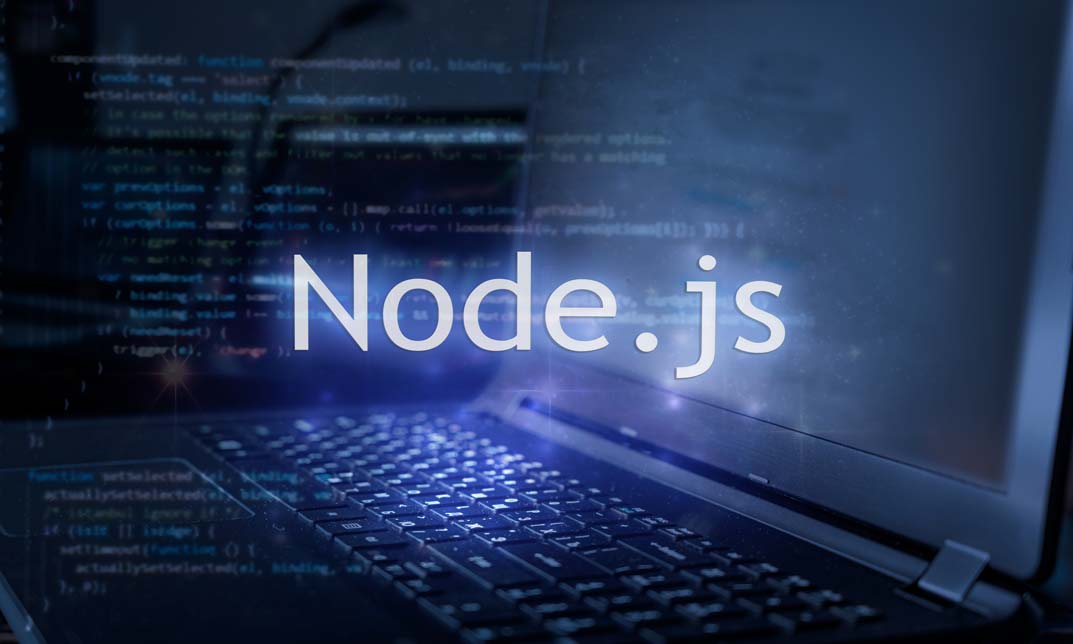
Deep Learning with Real-World Projects
By Packt
You will learn Python-based deep learning and machine learning techniques through this course. With numerous real-world case studies, we will go over all the mathematics needed to master deep learning algorithms. We will study Backpropagation, Feed Forward Network, Artificial Neural Networks, CNN, RNN, Transfer Learning, and more.
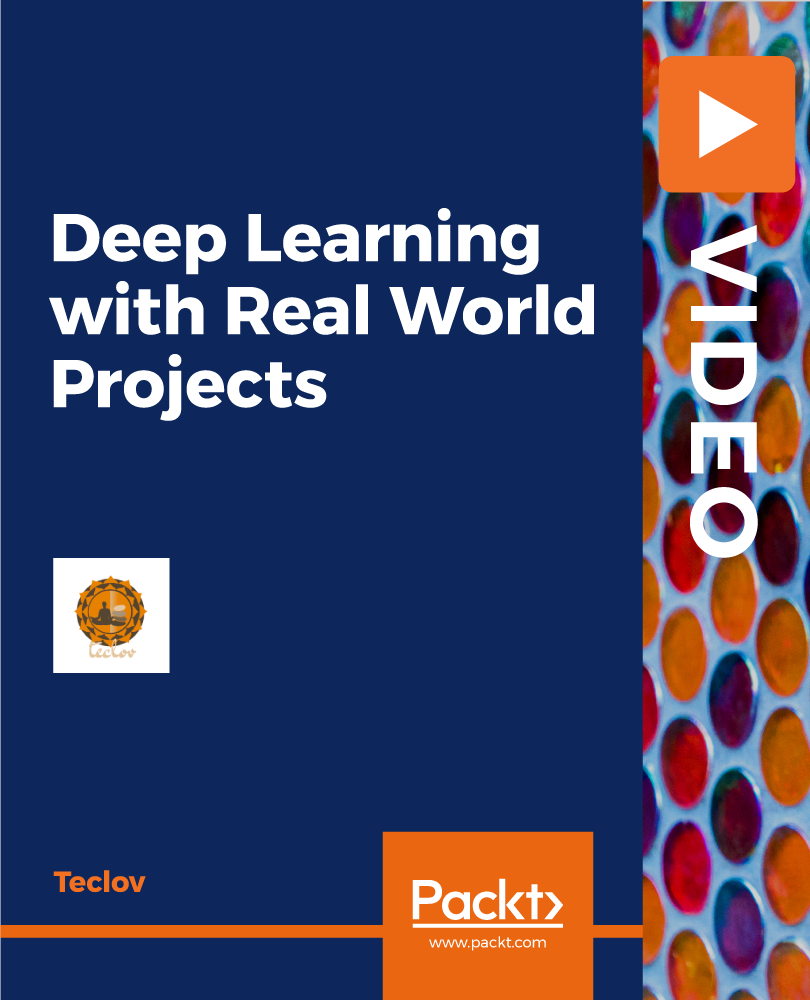
Make Apps with ChatGPT and Generative AI
By Packt
This course will teach you how to link ChatGPT's API directly into your applications and solutions. Learn to integrate the API into Power Apps. Build any business application you want using Power Apps, which can now incorporate ChatGPT. Extend ChatGPT to any platform, including React, Webflow, Zapier, Excel, and so on.

Cucumber with the Java-Build Automation Framework with Minimal Code
By Packt
This updated course helps you to grasp the core concepts of the Cucumber behavior-driven development (BDD) framework from scratch. You will learn various automation terminologies, the process to integrate the Cucumber framework with Maven, Jenkins, and Selenium, and a lot of interesting topics that will help you to develop high-class automation test cases.
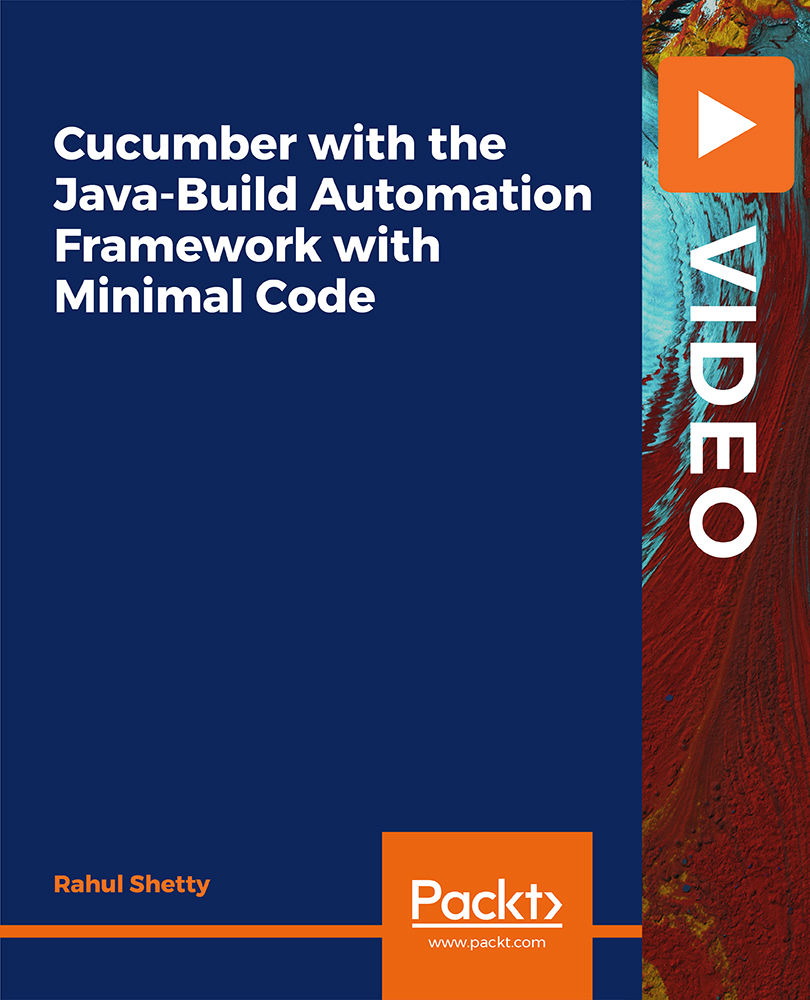
Cisco Implementing Cisco Collaboration Conferencing v2.0 (CLCNF)
By Nexus Human
Duration 5 Days 30 CPD hours This course is intended for Deployment engineer Network engineer Sales engineer Overview After taking this course, you should be able to: Describe the Cisco conferencing architecture including cloud, hybrid, and on-premises conferencing Describe the physical deployment options and deployment models for Cisco Meeting Server, including Cisco Meeting Server 1000, 2000, and virtual machine Configure a Cisco Meeting Server single combined deployment for Web-Real Time Communications (WebRTC) endpoints within the enterprise Use APIs and the Cisco Meeting Server API Guide to configure profiles using Postman and the Webadmin API tool Configure a scalable and resilient deployment of Cisco Meeting Server with three servers for WebRTC endpoints within the enterprise Configure a scalable and resilient deployment of Cisco Meeting Server to support standard Session Initiation Protocol (SIP) and WebRTC connectivity outside the enterprise Configure a scalable and resilient deployment of Cisco Meeting Server to support recording and streaming of conferences Configure Cisco Unified Communications Manager and Cisco Meeting Server to support Rendezvous, Scheduled, and Ad-hoc conferencing for Cisco Unified CM registered endpoints Configure Cisco Meeting Server to integrate with a preconfigured on-premise Microsoft Skype for Business installation Install Cisco TelePresence Management Suite (Cisco TMS) and Cisco TelePresence Management Suite for Microsoft Exchange (Cisco TMSXE) on a single Microsoft Windows 2012 server and connect to an existing SQL environment Install and integrate Cisco Meeting Management with Cisco TMS and Cisco Meeting Server Set up and manage a scheduled conference with Cisco TMS and Cisco Meeting Management Capture and analyze logs from Cisco Meeting Server and Cisco Meeting Manager to diagnose faults, including a SIP connection error The Implementing Cisco Collaboration Conferencing (CLCNF) v1.0 course focuses on Cisco© on-premises conferencing architecture and solutions. You will gain knowledge and skills to design and implement common conferencing deployment scenarios of Cisco Meeting Server, its integration with call control features such as Cisco Unified Communications Manager and Cisco Expressway, and other Cisco collaboration conferencing devices.This course offers lessons and hands-on labs to prepare you for the 300-825 Implementing Cisco Collaboration Conferencing (CLCNF) exam. Course outline Describing Cisco Conferencing Architecture Configuring a Single Combined Deployment Installing Cisco Meeting Server Using APIs with Cisco Meeting Server Configuring a Cisco Meeting Server Scalable and Resilient Deployment Configuring Business to Business (B2B) and WebRTC Firewall Traversal Connectivity for Cisco Meeting Server Configuring Recording and Streaming with Cisco Meeting Server Troubleshooting Cisco Meeting Server Integrating Cisco Meeting Server with Cisco Unified CM Integrating Cisco Meeting Server with Microsoft Skype for Business Installing and Operating Cisco TMS and Cisco TMSXE Installing and Integrating Cisco Meeting Management Additional course details: Nexus Humans Cisco Implementing Cisco Collaboration Conferencing v2.0 (CLCNF) training program is a workshop that presents an invigorating mix of sessions, lessons, and masterclasses meticulously crafted to propel your learning expedition forward. This immersive bootcamp-style experience boasts interactive lectures, hands-on labs, and collaborative hackathons, all strategically designed to fortify fundamental concepts. Guided by seasoned coaches, each session offers priceless insights and practical skills crucial for honing your expertise. Whether you're stepping into the realm of professional skills or a seasoned professional, this comprehensive course ensures you're equipped with the knowledge and prowess necessary for success. While we feel this is the best course for the Cisco Implementing Cisco Collaboration Conferencing v2.0 (CLCNF) course and one of our Top 10 we encourage you to read the course outline to make sure it is the right content for you. Additionally, private sessions, closed classes or dedicated events are available both live online and at our training centres in Dublin and London, as well as at your offices anywhere in the UK, Ireland or across EMEA.

Symantec Endpoint Protection 14.X - Configure And Protect
By Nexus Human
Duration 3 Days 18 CPD hours This course is intended for This course is for Network, IT security, and systems administration professionals in a Security Operations position who are tasked with configuring optimum security settings for endpoints protected by Symantec Endpoint Protection 14. Overview At the completion of the course, you will be able to: Protect against Network Attacks and Enforcing Corporate Policies using the Firewall Policy. Blocking Threats with Intrusion Prevention. Introducing File-Based Threats. Preventing Attacks with SEP. Layered Security. Securing Windows Clients. Secure Mac Clients. Secure Linux Clients. Controlling Application and File Access. Restricting Device Access for Windows and Mac Clients. Hardening Clients with System Lockdown. Customizing Policies based on Location. Managing Security Exceptions. This course is designed for the network, IT security, and systems administration professionals in a Security Operations position who are tasked with configuring optimum security settings for endpoints protected by Symantec Endpoint Protection 14. Introduction Course environment Lab environment Introducing Network Threats Describing how Symantec Endpoint Protection protects each layer of the network stack Discovering the tools and methods used by attackers Describing the stages of an attack Protecting against Network Attacks and Enforcing Corporate Policies using the Firewall Policy Preventing network attacks Examining Firewall Policy elements Evaluating built-in rules Creating custom firewall rules Enforcing corporate security policy with firewall rules Blocking network attacks using protection and stealth settings Configuring advanced firewall feature Blocking Threats with Intrusion Prevention Introducing Intrusion Prevention technologies Configuring the Intrusion Prevention policy Managing custom signatures Monitoring Intrusion Prevention events Introducing File-Based Threats Describing threat types Discovering how attackers disguise their malicious applications Describing threat vectors Describing Advanced Persistent Threats and a typical attack scenario Following security best practices to reduce risks Preventing Attacks with SEP Layered Security Virus and Spyware protection needs and solutions Describing how Symantec Endpoint Protection protects each layer of the network stack Examining file reputation scoring Describing how SEP protects against zero-day threats and threats downloaded through files and email Describing how endpoints are protected with the Intelligent Threat Cloud Service Describing how the emulator executes a file in a sandbox and the machine learning engine?s role and function Securing Windows Clients Platform and Virus and Spyware Protection policy overview Tailoring scans to meet an environment?s needs Ensuring real-time protection for clients Detecting and remediating risks in downloaded files Identifying zero-day and unknown threats Preventing email from downloading malware Configuring advanced options Monitoring virus and spyware activity Securing Mac Clients Touring the SEP for Mac client Securing Mac clients Monitoring Mac clients Securing Linux Clients Navigating the Linux client Tailoring Virus and Spyware settings for Linux clients Monitoring Linux clients Providing Granular Control with Host Integrity Ensuring client compliance with Host Integrity Configuring Host Integrity Troubleshooting Host Integrity Monitoring Host Integrity Controlling Application and File Access Describing Application Control and concepts Creating application rulesets to restrict how applications run Monitoring Application Control events Restricting Device Access for Windows and Mac Clients Describing Device Control features and concepts for Windows and Mac clients Enforcing access to hardware using Device Control Discovering hardware access policy violations with reports, logs, and notifications Hardening Clients with System Lockdown What is System Lockdown? Determining to use System Lockdown in Whitelist or Blacklist mode Creating whitelists for blacklists Protecting clients by testing and Implementing System Lockdown Customizing Policies based on Location Creating locations to ensure the appropriate level of security when logging on remotely Determining the criteria and order of assessment before assigning policies Assigning policies to locations Monitoring locations on the SEPM and SEP client Managing Security Exceptions Creating file and folder exceptions for different scan types Describing the automatic exclusion created during installation Managing Windows and Mac exclusions Monitoring security exceptions

VMware vSphere: Troubleshooting [V8]
By Nexus Human
Duration 5 Days 30 CPD hours This course is intended for System architects and system administrators Overview By the end of the course, you should be able to meet the following objectives: Introduce troubleshooting principles and procedures Use command-line interfaces, log files, and the vSphere Client to diagnose and resolve problems in the vSphere environment Explain the purpose of common vSphere log files Identify networking issues based on reported symptoms Validate and troubleshoot the reported networking issue Identify the root cause of networking issue Implement the appropriate resolution to recover from networking problems Analyze storage failure scenarios using a logical troubleshooting methodology identify the root cause of storage failure Apply the appropriate resolution to resolve storage failure problems Troubleshoot vSphere cluster failure scenarios Analyze possible vSphere cluster failure causes Diagnose common VMware vSphere High Availability problems and provide solutions Identify and validate VMware ESXiTM host and VMware vCenter problems Analyze failure scenarios of ESXi host and vCenter problems Select the correct resolution for the failure of ESXi host and vCenter problems Troubleshoot virtual machine problems, including migration problems, snapshot problems, and connection problems Troubleshoot performance problems with vSphere components This five-day training course provides you with the knowledge, skills, and abilities to achieve competence in troubleshooting the VMware vSphere© 8 environment. This course increases your skill level and competence in using the command-line interface, VMware vSphere© Client?, log files, and other tools to analyze and solve problems. Course Introduction Introductions and course logistics Course objectives Introduction to Troubleshooting Define the scope of troubleshooting Use a structured approach to solve configuration and operational problems Apply troubleshooting methodology to logically diagnose faults and improve troubleshooting efficiency Troubleshooting Tools Discuss the various methods to run commands Discuss the various ways to access ESXi Shell Use commands to view, configure, and manage your vSphere components Use the vSphere CLI Use ESXCLI commands from the vSphere CLI Use Data Center CLI commands Identify the best tool for command-line interface troubleshooting Identify important log files for troubleshooting vCenter Server and ESXi Describe the benefits and capabilities of VMware SkylineTM Explain how VMware Skyline works Describe VMware SkylineTM Health Describe VMware Skyline AdvisorTM Troubleshooting Virtual Networking Analyze and troubleshoot standard switch problems Analyze and troubleshoot virtual machine connectivity problems Analyze and troubleshoot management network problems Analyze and troubleshoot distributed switch problems Troubleshooting Storage Discuss the vSphere storage architecture Identify the possible causes of problems in the various types of datastores Analyze the common storage connectivity and configuration problems Discuss the possible storage problems causes Solve the storage connectivity problems, correct misconfigurations, and restore LUN visibility Review vSphere storage architecture and functionality necessary to troubleshoot storage problems Use ESXi and Linux commands to troubleshoot storage problems Analyze log file entries to identify the root cause of storage problems Investigate ESXi storage issues Troubleshoot VM snapshots Troubleshoot storage performance problems Review multipathing Identify the common causes of missing paths, including PDL and APD conditions Solve the missing path problems between hosts and storage devices Troubleshooting vSphere Clusters Identify and troubleshoot vSphere HA problems Analyze and solve vSphere vMotion problems Diagnose and troubleshoot common vSphere DRS problems Troubleshooting Virtual Machines Discuss virtual machine files and disk content IDs Identify, analyze, and solve virtual machine snapshot problems Troubleshoot virtual machine power-on problems Identify possible causes and troubleshoot virtual machine connection state problems Diagnose and recover from VMware Tools installation failures Troubleshooting vCenter Server and ESXi Analyze and solve vCenter Server service problems Diagnose and troubleshoot vCenter Server database problems Use vCenter Server Appliance shell and the Bash shell to identify and solve problems Identify and troubleshoot ESXi host problems
![VMware vSphere: Troubleshooting [V8]](https://cademy-images-io.b-cdn.net/9dd9d42b-e7b9-4598-8d01-a30d0144ae51/4c81f130-71bf-4635-b7c6-375aff235529/original.png?width=3840)
Search By Location
- Installation Courses in London
- Installation Courses in Birmingham
- Installation Courses in Glasgow
- Installation Courses in Liverpool
- Installation Courses in Bristol
- Installation Courses in Manchester
- Installation Courses in Sheffield
- Installation Courses in Leeds
- Installation Courses in Edinburgh
- Installation Courses in Leicester
- Installation Courses in Coventry
- Installation Courses in Bradford
- Installation Courses in Cardiff
- Installation Courses in Belfast
- Installation Courses in Nottingham
