- Professional Development
- Medicine & Nursing
- Arts & Crafts
- Health & Wellbeing
- Personal Development
1272 Installation courses delivered Online
Cisco NSO Essentials for Programmers and Network Architects (NSO201) v4.0
By Nexus Human
Duration 4 Days 24 CPD hours This course is intended for System installers System integrators System administrators Network administrators Solutions designers Overview After completing this course, you should be able to: Explain transactional service activation and how it relates to business requirements Explain the benefits and uses of Cisco NSO Explain how Cisco NSO communicates with network devices Understand the NETCONF protocol and be able to read and write simple YANG models Install NSO and describe how NSO uses NETCONF and the Device Manager component Understand the difference between devices that are fully NETCONF capable and those that are less or not NETCONF capable Explain the YANG service model structure Describe how YANG is used with NSO, create and deploy a service, and explain NSO FASTMAP Design and manage services with YANG models Perform NSO configuration and basic troubleshooting, and describe the following NSO features: integration options, alarms and reporting, scalability and performance options, and available function packs Use logs to troubleshoot the Cisco NSO deployment and check NSO communication with network devices Explain the mapping logic of service parameters to device models and consequently to device configurations Describe the use of different integration options and APIs Explain the use of Reactive FASTMAP for manipulating and implementing advanced Network Functions Virtualization (NFV) components Describe the use of feature components and function packs Define and explain the European Telecommunications Standards Institute (ETSI) Open Source NFV Management and Orchestration (MANO) principles and solution Work with the alarm console, and understand the NSO alarm structure and how it conforms to modern network operations procedures The Cisco NSO Essentials for Programmers and Network Architects (NSO201) v. 4.0 course introduces you to Cisco© Network Services Orchestrator (NSO). You will learn to install Cisco NSO and use it to manage devices and create services based on YANG templates with XPath. This course provides an overview of NSO as a network automation solution, as well as introductions to NETCONF, YANG, and XPath. You will learn about managing devices and creating device templates, service management and service package creation, network element drivers, interfacing with other systems using APIs, configuring and troubleshooting system settings, managing alarms and reporting, configuring NSO for scalability and performance, and capabilities that can be added to Cisco NSO. Introduction to Cisco NSO Meeting Challenges with Orchestration Challenges of Network Management Challenges of Network Orchestration NSO Features and Benefits That Meet Challenges Standardized Approach What Is NSO? Logical Architecture Components What Does NSO Do? Orchestration Use Cases How Does NSO Work? Introduction to NETCONF and YANG Packages Mapping Logic Network Element Drivers (NEDs) Resources and Training Resources Training Get Started with Cisco NSO Installing Cisco NSO Setup Overview Cisco NSO Local Installation Installing NEDs Using NetSim NETCONF Overview Challenges of Network Management Introduction to NETCONF NETCONF Operation Device Manager Device Manager Overview Device Configuration Management Device Connection Management Templates and Groups Other Device Management Tools Service Manager Essentials YANG Overview Introduction to YANG Other Representations of YANG Data Types XPath Overview Basic YANG Statements Can You Spot the Error? Using Services Package Architecture Creating a Service Package Sample Service Configuration Service Template YANG Service Model Deploying a Service Model-to-Model Mapping Mapping Introduction Mapping Logic FASTMAP Template Processing Service Design and Cisco NSO Programmability Service Design Service Design Overview Top-Down Approach Bottom-Up Approach Device Configuration Service Model Service Management Service Management Tasks Service Lifecycle Management Guidelines NSO Programmability Introduction NSO Programmability Overview Python Service Skeleton Creating a Service YANG Model Creating a Service Template Template Processing with Python Cisco NSO Flexibility System Configuration and Troubleshooting System Configuration System Troubleshooting Integration Integration Options NETCONF Server Web Integration SNMP Agent Alarm Management and Reporting Alarm Management Reporting Scalability and Performance High Availability High-Availability Cluster Communications Clustering Layered Service Architecture Addressing Performance Limitations Components and Function Packs Function Packs NFV Orchestration Reactive FASTMAP

The Complete Flutter and Dart App Development Course
By Packt
Learn Flutter - Google's mobile development framework - and build Flutter iOS and Android apps using a single codebase

HVAC System Design and Installation Principles
By Imperial Academy
Level 5 QLS Endorsed Course | CPD & CiQ Accredited | Audio Visual Training | Free PDF Certificate | Lifetime Access

Python Diploma
By Study Plex
Highlights of the Course Course Type: Online Learning Duration: 19 Hours 57 Minutes Tutor Support: Tutor support is included Customer Support: 24/7 customer support is available Quality Training: The course is designed by an industry expert Recognised Credential: Recognised and Valuable Certification Completion Certificate: Free Course Completion Certificate Included Instalment: 3 Installment Plan on checkout What you will learn from this course? Gain comprehensive knowledge about python Understand the core competencies and principles of python Explore the various areas of python Know how to apply the skills you acquired from this course in a real-life context Become a confident and expert python developer Python Masterclass Course Master the skills you need to propel your career forward in python. This course will equip you with the essential knowledge and skillset that will make you a confident python developer and take your career to the next level. This comprehensive Python masterclass course is designed to help you surpass your professional goals. The skills and knowledge that you will gain through studying this Python masterclass course will help you get one step closer to your professional aspirations and develop your skills for a rewarding career. This comprehensive course will teach you the theory of effective python practice and equip you with the essential skills, confidence and competence to assist you in the python industry. You'll gain a solid understanding of the core competencies required to drive a successful career in python. This course is designed by industry experts, so you'll gain knowledge and skills based on the latest expertise and best practices. This extensive course is designed for python developer or for people who are aspiring to specialise in python. Enrol in this Python masterclass course today and take the next step towards your personal and professional goals. Earn industry-recognised credentials to demonstrate your new skills and add extra value to your CV that will help you outshine other candidates. Who is this Course for? This comprehensive Python masterclass course is ideal for anyone wishing to boost their career profile or advance their career in this field by gaining a thorough understanding of the subject. Anyone willing to gain extensive knowledge on this python can also take this course. Whether you are a complete beginner or an aspiring professional, this course will provide you with the necessary skills and professional competence, and open your doors to a wide number of professions within your chosen sector. Entry Requirements This Python masterclass course has no academic prerequisites and is open to students from all academic disciplines. You will, however, need a laptop, desktop, tablet, or smartphone, as well as a reliable internet connection. Assessment This Python masterclass course assesses learners through multiple-choice questions (MCQs). Upon successful completion of the modules, learners must answer MCQs to complete the assessment procedure. Through the MCQs, it is measured how much a learner could grasp from each section. In the assessment pass mark is 60%. Advance Your Career This Python masterclass course will provide you with a fresh opportunity to enter the relevant job market and choose your desired career path. Additionally, you will be able to advance your career, increase your level of competition in your chosen field, and highlight these skills on your resume. Recognised Accreditation This course is accredited by continuing professional development (CPD). CPD UK is globally recognised by employers, professional organisations, and academic institutions, thus a certificate from CPD Certification Service creates value towards your professional goal and achievement. The Quality Licence Scheme is a brand of the Skills and Education Group, a leading national awarding organisation for providing high-quality vocational qualifications across a wide range of industries. What is CPD? Employers, professional organisations, and academic institutions all recognise CPD, therefore a credential from CPD Certification Service adds value to your professional goals and achievements. Benefits of CPD Improve your employment prospects Boost your job satisfaction Promotes career advancement Enhances your CV Provides you with a competitive edge in the job market Demonstrate your dedication Showcases your professional capabilities What is IPHM? The IPHM is an Accreditation Board that provides Training Providers with international and global accreditation. The Practitioners of Holistic Medicine (IPHM) accreditation is a guarantee of quality and skill. Benefits of IPHM It will help you establish a positive reputation in your chosen field You can join a network and community of successful therapists that are dedicated to providing excellent care to their client You can flaunt this accreditation in your CV It is a worldwide recognised accreditation What is Quality Licence Scheme? This course is endorsed by the Quality Licence Scheme for its high-quality, non-regulated provision and training programmes. The Quality Licence Scheme is a brand of the Skills and Education Group, a leading national awarding organisation for providing high-quality vocational qualifications across a wide range of industries. Benefits of Quality License Scheme Certificate is valuable Provides a competitive edge in your career It will make your CV stand out Course Curriculum Python Basics What Is Python Installation And First Execution 00:09:00 Variables, Creating And Running External Script, Interactive Shell 00:14:00 Comments 00:03:00 Types Of Variables 00:09:00 Math Operators 00:10:00 Exercise: Adding VAT To Products 00:08:00 Semicolon and ENTER - Assigning Multiple Values To Variables At Once 00:04:00 Assignment Operators 00:02:00 Playing With Strings (Slicing, Adding And Having Fun) 00:10:00 Functions and Libraries Basics Importing Libraries, What Are Functions - Basics 00:11:00 ATTENTION - Important Lecture About Common Mistake Regarding Functions 00:05:00 Taking Data From User And Type Conversion (Casting) 00:12:00 Conditional statements Comparison (Relational) Operators 00:05:00 Instruction 'If' Why INDENTATION Is IMPORTANT In Python | DO NOT SKIP! 00:11:00 EXERCISE: Simple Calculator 00:11:00 Values Different Than 0 00:03:00 Logical Operators 00:10:00 Loops Loop While 00:06:00 EXERCISE: Adding Numbers Taken From The User 00:08:00 Loop For 00:06:00 Instruction Break And Continue 00:11:00 EXERCISE: Guess The Number 00:09:00 Lists What Are Lists Basic Operations On Lists 00:10:00 Checking If Element Is 'In' Or 'Not In' The List 00:03:00 Operating On Lists With Functions Bn 00:14:00 Advanced Types Tuples - What Does Immutable Mean 00:05:00 Dictionaries 00:10:00 Sets 00:07:00 Operations On Sets 00:08:00 Nested Types 00:13:00 Processing Nested Types Using Loops 00:03:00 Dictionary Inside Dictionary, Dictionary Inside List - When To Choose Which 00:09:00 Extracting (Lterating Through) Values From Nested Dictionaries 00:20:00 EXERCISE: Dynamic Dictionary With Definitions 00:12:00 Transformations List Comprehensions 00:10:00 Generator Expressions 00:11:00 Dictionary Comprehensions 00:14:00 Set Comprehension 00:03:00 EXERCISE: Finding Numbers That Are Divisible By 7, But Are Not Divisible By 5 00:10:00 Functions - Basics What Are Functions How To Create A Function Why Should We Use Functions 00:10:00 Multiple Parameters In Function (Passing More Arguments) 00:05:00 Returning Values From Function 00:12:00 Functions - Advanced Multi Module Application | How To Import Your Own Module 00:10:00 enum - What It Is And Why You Should Use It 00:13:00 EXERCISE: Sum Of All Numbers Up To The One Entered By User | IMPORTANT Lecture 00:14:00 Measuring PERFORMANCE Of Code | How well (Fast) Some Part Of Code Work | Time 00:15:00 Function As Argument Of Another Function | How To Measure Performance Of Func 00:07:00 Default Arguments 00:07:00 Named (keyword) And Unnamed (Positional) Arguments 00:09:00 EXERCISE - Checking If Value Is In Container 00:07:00 Variable Length Argument (Multiple Arguments Sent And Saved In Single Parameter) 00:12:00 Local vs Global Variables - Scope - Lifetime Of Variables 00:09:00 Mutable vs Immutable Objects 00:21:00 Shallow vs Deep Copy Of Object 00:14:00 Lambda | Anonymous functions - What Are They When Should You Use Them 00:12:00 Random Numbers Drawing Random Numbers - Creating A Program That Checks If You Hit The Monster 00:15:00 Random Events - Choice vs Choices Function 00:09:00 Shuffle - Shuffling Cards In 'War' Game 00:03:00 EXERCISE: Drawing Elements Without REPETITION - Lottery Game - 6 Numbers From 49 00:13:00 EXERCISE | GAME | Drawing Random Chests Colours With Random Rewards 00:25:00 EXERCISE | GAME | Drawing Approximate Value To A Certain Value 00:08:00 Working With Files in Python and Exceptions What Is A File How To Create It Why Do We Need To CLOSE It How To Save Data 00:10:00 Exceptions, Try, Finally Block 00:04:00 Opening The File Using: With⦠Asâ¦: 00:03:00 Reading The Content Of File - Read vs Readlines, Splitting Lines, Encoding 00:07:00 Seek And Tell - Changing And Reading The Position Of Last Operation In File 00:05:00 Append - Adding Text At The End Of File 00:02:00 A+, R+, W+ - Two Function File Opening Modes 00:07:00 Keyword Except - Catching Exceptions - EXERCISE - Loading Names And Surnames 00:12:00 JSON What Is JSON Why Do We Use It What Problems Does JSON Solve 00:06:00 Creating And Saving Data From Python In JSON Format To File And String 00:10:00 Loading Data From JSON File To Python 00:04:00 Pretty Printer - Loading/Saving Pretty And Sorted JSON 00:08:00 pip and PyPi - using External Packages What Is Pip And PyPi Installing And Playing With External Package - Request 00:11:00 Loading Data From Server From JSON File - Preface To Next EXERCISE 00:10:00 Processing JSON Data | Extracting Top Values From List Of Dictionaries 00:18:00 SOLUTION 1: Retrieving A Few Users From Server At The Same Time 00:07:00 SOLUTION 2: Retrieving A Few Users From Server At The Same Time 00:05:00 SOLUTION 3: Retrieving A Few Users From Server At The Same Time 00:12:00 Defaultdict Supplying Missing Values Of Dictionary When Accessing Empty Element 00:06:00 API What Is Public API Where To Find Them. stackoverflow API 00:13:00 Getting JSON From Stackoverflow.com -> Getting Top Questions From Last Week 00:10:00 Opening Websites From Python Code - Webbrowser Module 00:05:00 Getting Records From Last Week - Datetime Module 00:10:00 EXERCISE: Cat Facts 00:06:00 EXERCISE: Random CAT Images By Breed 00:03:00 Authorization - Log In Using API Key - Getting Holiday Calendar 00:12:00 API - header authorization - POST % DELETE Authorization Through Header - Settings 00:06:00 EXERCISE: CAT System - Introduction 00:13:00 POST - Adding A Cat To Favourite List 00:07:00 DELETE - Removing A Cat From Favourite List 00:15:00 Visual Studio Code - Installation and Setting VSC - Downloading And Installing 00:03:00 Setting Up The Workspace In VSC And Installing Basic Extensions 00:08:00 Linter - What Is Linting - How To Use It, Settings In .Vscode 00:10:00 Code Runner | Custom Shortcuts | Shortcuts From Other Editors, Interactive Shell 00:11:00 Auto Save - Making Sure Your File Is Saved After Each Change 00:01:00 Snippets And Pass Keyword 00:06:00 Automatic Code Formatting 00:03:00 Debugging Mode - How To Professionally Debug Your Code 00:16:00 Ligatures - Custom Font Created Especially For Programmers - Fira Code 00:07:00 Visual Studio Code - Useful Extensions Icons Theme 00:02:00 Bracket Pair Colorizer - Improving Readability Of Your Code 00:02:00 Python Preview - Watching The Code Execution While Writing It 00:07:00 Python Quick Print 00:01:00 Code Spell Checker 00:03:00 What Is Object Oriented Programming 00:04:00 OOP - Object Oriented Programming What Are Objects And Classes How To Create A Simple Object And Class. 00:14:00 Creating Your First Method - What Is âSelfâ 00:15:00 __Init__ - Sending Arguments To Class For Initialization 00:08:00 EXERCISE: Create Rockets That Can Move Up 00:11:00 Document String - Docstring 00:06:00 __Str__ - Dunder Method Representing Text Of Object 00:05:00 EXERCISE: Organizing More Than One Class - Rocket Board 00:10:00 __Getitem__, __Setitem__ - Setting And Getting Values Using Dunder Methods 00:10:00 EXERCISE: Counting Distance Between Rockets 00:21:00 Is It Important To Understand Math That Was Used In The Last Lecture 00:06:00 Static Methods 00:12:00 Setting Type For Variables Using Annotations - Pyright Extension 00:12:00 __Len__ 00:05:00 Class / Static Variables - Creating USER With Unique Ids 00:11:00 EXERCISE: Bank Account - Withdraw/Deposit Money 00:07:00 How To Properly Handle Returned Values From Methods 00:16:00 Inheritance And Method Overriding - Super 00:19:00 EXERCISE: Inheritance On Practical Example - Result 00:08:00 EXERCISE: Playing With Cube, Square And Rectangle 00:09:00 Inheritance Vs Association - When To Use Which 00:16:00 Generator functions Generator Functions - Yield Keyword 00:13:00 EXERCISE: Generate Infinite Amount Of Numbers Multiplied By Themselves 00:06:00 Send Method - How To Send A Value Into A Generator 00:12:00 Assessment Assessment - Python Diploma 00:10:00 Obtain Your Certificate Order Your Certificate of Achievement 00:00:00 Get Your Insurance Now Get Your Insurance Now 00:00:00 Feedback Feedback 00:00:00

Python Masterclass
By Study Plex
Highlights of the Course Course Type: Online Learning Duration: 19 Hours 57 Minutes Tutor Support: Tutor support is included Customer Support: 24/7 customer support is available Quality Training: The course is designed by an industry expert Recognised Credential: Recognised and Valuable Certification Completion Certificate: Free Course Completion Certificate Included Instalment: 3 Installment Plan on checkout What you will learn from this course? Gain comprehensive knowledge about python Understand the core competencies and principles of python Explore the various areas of python Know how to apply the skills you acquired from this course in a real-life context Become a confident and expert python developer Python Masterclass Course Master the skills you need to propel your career forward in python. This course will equip you with the essential knowledge and skillset that will make you a confident python developer and take your career to the next level. This comprehensive Python masterclass course is designed to help you surpass your professional goals. The skills and knowledge that you will gain through studying this Python masterclass course will help you get one step closer to your professional aspirations and develop your skills for a rewarding career. This comprehensive course will teach you the theory of effective python practice and equip you with the essential skills, confidence and competence to assist you in the python industry. You'll gain a solid understanding of the core competencies required to drive a successful career in python. This course is designed by industry experts, so you'll gain knowledge and skills based on the latest expertise and best practices. This extensive course is designed for python developer or for people who are aspiring to specialise in python. Enrol in this Python masterclass course today and take the next step towards your personal and professional goals. Earn industry-recognised credentials to demonstrate your new skills and add extra value to your CV that will help you outshine other candidates. Who is this Course for? This comprehensive Python masterclass course is ideal for anyone wishing to boost their career profile or advance their career in this field by gaining a thorough understanding of the subject. Anyone willing to gain extensive knowledge on this python can also take this course. Whether you are a complete beginner or an aspiring professional, this course will provide you with the necessary skills and professional competence, and open your doors to a wide number of professions within your chosen sector. Entry Requirements This Python masterclass course has no academic prerequisites and is open to students from all academic disciplines. You will, however, need a laptop, desktop, tablet, or smartphone, as well as a reliable internet connection. Assessment This Python masterclass course assesses learners through multiple-choice questions (MCQs). Upon successful completion of the modules, learners must answer MCQs to complete the assessment procedure. Through the MCQs, it is measured how much a learner could grasp from each section. In the assessment pass mark is 60%. Advance Your Career This Python masterclass course will provide you with a fresh opportunity to enter the relevant job market and choose your desired career path. Additionally, you will be able to advance your career, increase your level of competition in your chosen field, and highlight these skills on your resume. Recognised Accreditation This course is accredited by continuing professional development (CPD). CPD UK is globally recognised by employers, professional organisations, and academic institutions, thus a certificate from CPD Certification Service creates value towards your professional goal and achievement. The Quality Licence Scheme is a brand of the Skills and Education Group, a leading national awarding organisation for providing high-quality vocational qualifications across a wide range of industries. What is CPD? Employers, professional organisations, and academic institutions all recognise CPD, therefore a credential from CPD Certification Service adds value to your professional goals and achievements. Benefits of CPD Improve your employment prospects Boost your job satisfaction Promotes career advancement Enhances your CV Provides you with a competitive edge in the job market Demonstrate your dedication Showcases your professional capabilities What is IPHM? The IPHM is an Accreditation Board that provides Training Providers with international and global accreditation. The Practitioners of Holistic Medicine (IPHM) accreditation is a guarantee of quality and skill. Benefits of IPHM It will help you establish a positive reputation in your chosen field You can join a network and community of successful therapists that are dedicated to providing excellent care to their client You can flaunt this accreditation in your CV It is a worldwide recognised accreditation What is Quality Licence Scheme? This course is endorsed by the Quality Licence Scheme for its high-quality, non-regulated provision and training programmes. The Quality Licence Scheme is a brand of the Skills and Education Group, a leading national awarding organisation for providing high-quality vocational qualifications across a wide range of industries. Benefits of Quality License Scheme Certificate is valuable Provides a competitive edge in your career It will make your CV stand out Course Curriculum Python Basics What Is Python Installation And First Execution 00:09:00 Variables, Creating And Running External Script, Interactive Shell 00:14:00 Comments 00:03:00 Types Of Variables 00:09:00 Math Operators 00:10:00 Exercise: Adding VAT To Products 00:08:00 Semicolon and ENTER - Assigning Multiple Values To Variables At Once 00:04:00 Assignment Operators 00:02:00 Playing With Strings (Slicing, Adding And Having Fun) 00:10:00 Functions and Libraries Basics Importing Libraries, What Are Functions - Basics 00:11:00 ATTENTION - Important Lecture About Common Mistake Regarding Functions 00:05:00 Taking Data From User And Type Conversion (Casting) 00:12:00 Conditional statements Comparison (Relational) Operators 00:05:00 Instruction 'If' Why INDENTATION Is IMPORTANT In Python | DO NOT SKIP! 00:11:00 EXERCISE: Simple Calculator 00:11:00 Values Different Than 0 00:03:00 Logical Operators 00:10:00 Loops Loop While 00:06:00 EXERCISE: Adding Numbers Taken From The User 00:08:00 Loop For 00:06:00 Instruction Break And Continue 00:11:00 EXERCISE: Guess The Number 00:09:00 Lists What Are Lists Basic Operations On Lists 00:10:00 Checking If Element Is 'In' Or 'Not In' The List 00:03:00 Operating On Lists With Functions Bn 00:14:00 Advanced Types Tuples - What Does Immutable Mean 00:05:00 Dictionaries 00:10:00 Sets 00:07:00 Operations On Sets 00:08:00 Nested Types 00:13:00 Processing Nested Types Using Loops 00:03:00 Dictionary Inside Dictionary, Dictionary Inside List - When To Choose Which 00:09:00 Extracting (Lterating Through) Values From Nested Dictionaries 00:20:00 EXERCISE: Dynamic Dictionary With Definitions 00:12:00 Transformations List Comprehensions 00:10:00 Generator Expressions 00:11:00 Dictionary Comprehensions 00:14:00 Set Comprehension 00:03:00 EXERCISE: Finding Numbers That Are Divisible By 7, But Are Not Divisible By 5 00:10:00 Functions - Basics What Are Functions How To Create A Function Why Should We Use Functions 00:10:00 Multiple Parameters In Function (Passing More Arguments) 00:05:00 Returning Values From Function 00:12:00 Functions - Advanced Multi Module Application | How To Import Your Own Module 00:10:00 enum - What It Is And Why You Should Use It 00:13:00 EXERCISE: Sum Of All Numbers Up To The One Entered By User | IMPORTANT Lecture 00:14:00 Measuring PERFORMANCE Of Code | How well (Fast) Some Part Of Code Work | Time 00:15:00 Function As Argument Of Another Function | How To Measure Performance Of Func 00:07:00 Default Arguments 00:07:00 Named (keyword) And Unnamed (Positional) Arguments 00:09:00 EXERCISE - Checking If Value Is In Container 00:07:00 Variable Length Argument (Multiple Arguments Sent And Saved In Single Parameter) 00:12:00 Local vs Global Variables - Scope - Lifetime Of Variables 00:09:00 Mutable vs Immutable Objects 00:21:00 Shallow vs Deep Copy Of Object 00:14:00 Lambda | Anonymous functions - What Are They When Should You Use Them 00:12:00 Random Numbers Drawing Random Numbers - Creating A Program That Checks If You Hit The Monster 00:15:00 Random Events - Choice vs Choices Function 00:09:00 Shuffle - Shuffling Cards In 'War' Game 00:03:00 EXERCISE: Drawing Elements Without REPETITION - Lottery Game - 6 Numbers From 49 00:13:00 EXERCISE | GAME | Drawing Random Chests Colours With Random Rewards 00:25:00 EXERCISE | GAME | Drawing Approximate Value To A Certain Value 00:08:00 Working With Files in Python and Exceptions What Is A File How To Create It Why Do We Need To CLOSE It How To Save Data 00:10:00 Exceptions, Try, Finally Block 00:04:00 Opening The File Using: With⦠Asâ¦: 00:03:00 Reading The Content Of File - Read vs Readlines, Splitting Lines, Encoding 00:07:00 Seek And Tell - Changing And Reading The Position Of Last Operation In File 00:05:00 Append - Adding Text At The End Of File 00:02:00 A+, R+, W+ - Two Function File Opening Modes 00:07:00 Keyword Except - Catching Exceptions - EXERCISE - Loading Names And Surnames 00:12:00 JSON What Is JSON Why Do We Use It What Problems Does JSON Solve 00:06:00 Creating And Saving Data From Python In JSON Format To File And String 00:10:00 Loading Data From JSON File To Python 00:04:00 Pretty Printer - Loading/Saving Pretty And Sorted JSON 00:08:00 pip and PyPi - using External Packages What Is Pip And PyPi Installing And Playing With External Package - Request 00:11:00 Loading Data From Server From JSON File - Preface To Next EXERCISE 00:10:00 Processing JSON Data | Extracting Top Values From List Of Dictionaries 00:18:00 SOLUTION 1: Retrieving A Few Users From Server At The Same Time 00:07:00 SOLUTION 2: Retrieving A Few Users From Server At The Same Time 00:05:00 SOLUTION 3: Retrieving A Few Users From Server At The Same Time 00:12:00 Defaultdict Supplying Missing Values Of Dictionary When Accessing Empty Element 00:06:00 API What Is Public API Where To Find Them. stackoverflow API 00:13:00 Getting JSON From Stackoverflow.com -> Getting Top Questions From Last Week 00:10:00 Opening Websites From Python Code - Webbrowser Module 00:05:00 Getting Records From Last Week - Datetime Module 00:10:00 EXERCISE: Cat Facts 00:06:00 EXERCISE: Random CAT Images By Breed 00:03:00 Authorization - Log In Using API Key - Getting Holiday Calendar 00:12:00 API - header authorization - POST % DELETE Authorization Through Header - Settings 00:06:00 EXERCISE: CAT System - Introduction 00:13:00 POST - Adding A Cat To Favourite List 00:07:00 DELETE - Removing A Cat From Favourite List 00:15:00 Visual Studio Code - Installation and Setting VSC - Downloading And Installing 00:03:00 Setting Up The Workspace In VSC And Installing Basic Extensions 00:08:00 Linter - What Is Linting - How To Use It, Settings In .Vscode 00:10:00 Code Runner | Custom Shortcuts | Shortcuts From Other Editors, Interactive Shell 00:11:00 Auto Save - Making Sure Your File Is Saved After Each Change 00:01:00 Snippets And Pass Keyword 00:06:00 Automatic Code Formatting 00:03:00 Debugging Mode - How To Professionally Debug Your Code 00:16:00 Ligatures - Custom Font Created Especially For Programmers - Fira Code 00:07:00 Visual Studio Code - Useful Extensions Icons Theme 00:02:00 Bracket Pair Colorizer - Improving Readability Of Your Code 00:02:00 Python Preview - Watching The Code Execution While Writing It 00:07:00 Python Quick Print 00:01:00 Code Spell Checker 00:03:00 What Is Object Oriented Programming 00:04:00 OOP - Object Oriented Programming What Are Objects And Classes How To Create A Simple Object And Class. 00:14:00 Creating Your First Method - What Is âSelfâ 00:15:00 __Init__ - Sending Arguments To Class For Initialization 00:08:00 EXERCISE: Create Rockets That Can Move Up 00:11:00 Document String - Docstring 00:06:00 __Str__ - Dunder Method Representing Text Of Object 00:05:00 EXERCISE: Organizing More Than One Class - Rocket Board 00:10:00 __Getitem__, __Setitem__ - Setting And Getting Values Using Dunder Methods 00:10:00 EXERCISE: Counting Distance Between Rockets 00:21:00 Is It Important To Understand Math That Was Used In The Last Lecture 00:06:00 Static Methods 00:12:00 Setting Type For Variables Using Annotations - Pyright Extension 00:12:00 __Len__ 00:05:00 Class / Static Variables - Creating USER With Unique Ids 00:11:00 EXERCISE: Bank Account - Withdraw/Deposit Money 00:07:00 How To Properly Handle Returned Values From Methods 00:16:00 Inheritance And Method Overriding - Super 00:19:00 EXERCISE: Inheritance On Practical Example - Result 00:08:00 EXERCISE: Playing With Cube, Square And Rectangle 00:09:00 Inheritance Vs Association - When To Use Which 00:16:00 Generator functions Generator Functions - Yield Keyword 00:13:00 EXERCISE: Generate Infinite Amount Of Numbers Multiplied By Themselves 00:06:00 Send Method - How To Send A Value Into A Generator 00:12:00 Assessment Assessment - Python Masterclass 00:10:00 Certificate of Achievement Certificate of Achievement 00:00:00 Get Your Insurance Now Get Your Insurance Now 00:00:00 Feedback Feedback 00:00:00
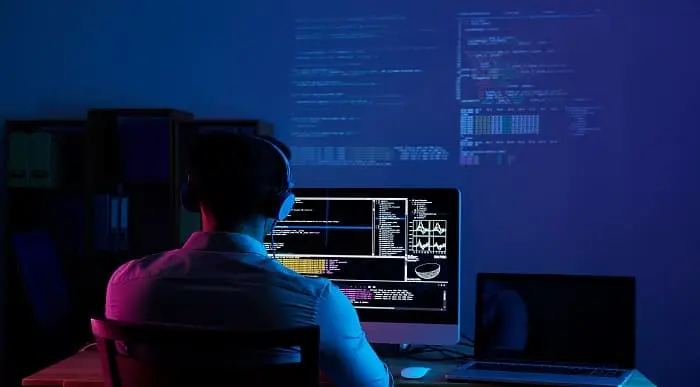
Practical Linux Command Line 2.0
By Packt
Start your journey with the Linux command line with zero knowledge. This course will start from scratch with instructions to install a Linux OS on a virtual machine and advance to higher-level concepts with no prior knowledge required.
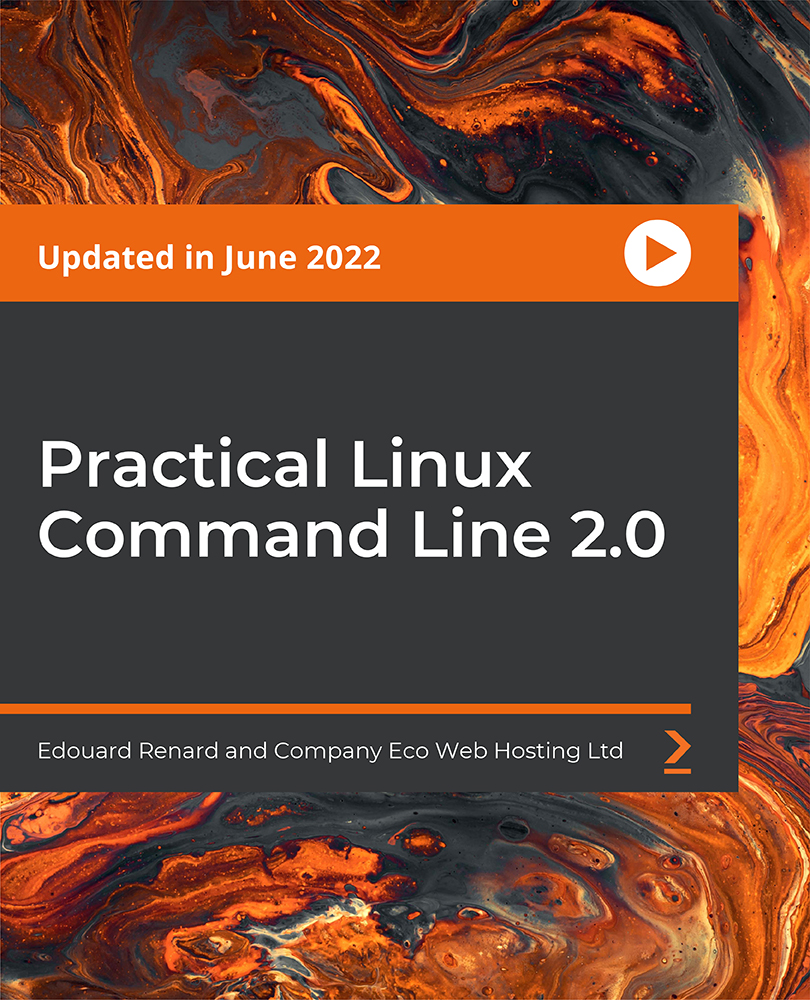
Advanced DIY Secrets
By iStudy UK
How frustrating is it not to be able to do 'simple' tasks yourself? Sometimes it's baffling to understand why it's difficult to get someone to come and do them and even more baffling to understand the amount they need to charge. However with this course you can learn how to do these tasks yourself. DIY, an acronym of Do-It-Yourself is the process of making something instead of buying it. Learning how to do this will not only help you save, but it will help you create or customise something you like for yourself. Owning a home-related business can be another option if you are diligent in creating your stuff. DIY is a growing trend and is something that with the right knowledge can be easy as well as fun and affordable! Learning about the basics of DIY could be a great help which this course is designed for. This course also includes lessons on home improvements and professional repairing that could give you DIY ideas to fully utilize your potentials in DIYs. Course Highlights Advanced DIY Secrets is an award winning and the best selling course that has been given the CPD Certification & IAO accreditation. It is the most suitable course anyone looking to work in this or relevant sector. It is considered one of the perfect courses in the UK that can help students/learners to get familiar with the topic and gain necessary skills to perform well in this field. We have packed Advanced DIY Secrets into 58 modules for teaching you everything you need to become successful in this profession. To provide you ease of access, this course is designed for both part-time and full-time students. You can become accredited in just 1 day, 14 hours hours and it is also possible to study at your own pace. We have experienced tutors who will help you throughout the comprehensive syllabus of this course and answer all your queries through email. For further clarification, you will be able to recognize your qualification by checking the validity from our dedicated website. Why You Should Choose Advanced DIY Secrets Lifetime access to the course No hidden fees or exam charges CPD Accredited certification on successful completion Full Tutor support on weekdays (Monday - Friday) Efficient exam system, assessment and instant results Download Printable PDF certificate immediately after completion Obtain the original print copy of your certificate, dispatch the next working day for as little as £9. Improve your chance of gaining professional skills and better earning potential. Who is this Course for? Advanced DIY Secrets is CPD certified and IAO accredited. This makes it perfect for anyone trying to learn potential professional skills. As there is no experience and qualification required for this course, it is available for all students from any academic backgrounds. Requirements Our Advanced DIY Secrets is fully compatible with any kind of device. Whether you are using Windows computer, Mac, smartphones or tablets, you will get the same experience while learning. Besides that, you will be able to access the course with any kind of internet connection from anywhere at any time without any kind of limitation. Career Path You will be ready to enter the relevant job market after completing this course. You will be able to gain necessary knowledge and skills required to succeed in this sector. All our Diplomas' are CPD and IAO accredited so you will be able to stand out in the crowd by adding our qualifications to your CV and Resume. Module 1: Basic DIYs Secrets to Install Laminate Flooring FREE 01:00:00 So, you want to do a Textured Ceiling! FREE 00:30:00 Copper Bathroom Sinks Add an Easy Elegant Touch 00:30:00 Do It Yourself Home Sprinkler System 00:30:00 Easy Installation of Vinyl Replacement Windows 00:30:00 Installing a Drop Ceiling 01:00:00 Oval Bathroom Mirror 01:00:00 Making Your Own Kitchen Cabinets 00:30:00 Making a Faux Metal Ceiling 01:00:00 Painting a Bathroom 00:30:00 Building a Home Swimming Pool 00:30:00 Decorating Those Small Box Rooms 00:30:00 DIY Projects To Increase The Value of Your Home 01:00:00 DIY Remodeling on a Budget 01:00:00 Caring For Your Wooden Floor 00:30:00 Things to Consider 00:30:00 Using tiles to brighten your home 00:30:00 Home Renovation Survival 00:30:00 Module 2: Home Improvements Choosing An Alarm System, Hardware AND People 00:30:00 Choosing A Contractor FREE 01:00:00 Pollution and Remodeling FREE 00:30:00 Do It Yourself Bathroom Remodeling 00:30:00 Tips for Installing Leak-proof Showers 00:30:00 Do It Yourself Kitchen Remodeling 00:30:00 Installing Kitchen Cabinets 00:30:00 Choosing Countertops 00:30:00 Adding A Bedroom 00:30:00 Basement Problems Turned Around 00:30:00 Options for Lighting Your Home 00:30:00 How To Lay Indoor-Outdoor Carpet 00:30:00 Tips for Installing A Tile Floor 00:30:00 How To Prepare to Install Moulding 01:00:00 TV Stand Design Ideas 00:30:00 Home Air Conditioning Maintenance Made Easy 01:00:00 How To Diagnose Central Heating Systems 00:30:00 Insulation 00:30:00 Fixing Your Sink 00:30:00 Fixing Clogged Pipes and Drains 00:30:00 Replacing Screens 00:30:00 Replacing Doors 01:00:00 Six Tips For Decks Built to Last 00:30:00 Three Steps To Refinish Your Decks 00:30:00 Installing Your Hot Tub 00:30:00 Low Hassle Exterior Painting 00:30:00 Low Hassle Roof Repair 00:30:00 Gardens for Profit and Beauty 01:00:00 Judging Construction 00:15:00 Judging Construction - Ground and Walls 00:30:00 Module 3: Professional Repairing Essential Tools For Your Toolbox 00:30:00 Woodworking Ideas And Skills 00:30:00 Bandsaw 01:00:00 Router 01:00:00 Basic Ideas Of Plumbing 00:30:00 Basic Plumbing 01:00:00 Basic Ideas Of Electronics 01:00:00 Repairing an old ceiling 01:00:00 Advanced Ideas And Skills Of Electronics 00:30:00 How To Protect Yourself From Injuries 01:00:00 Mock Exam Mock Exam- Advanced DIY Secrets 00:30:00 Final Exam Final Exam- Advanced DIY Secrets 00:30:00



