- Professional Development
- Medicine & Nursing
- Arts & Crafts
- Health & Wellbeing
- Personal Development
1270 Installation courses delivered Online
AN610 IBM PowerHA 7 Planning, Implementing, Customizing and Administration
By Nexus Human
Duration 5 Days 30 CPD hours This course is intended for This advanced course is for individuals who are experienced AIX system administrators with TCP/IP networking and AIX Logical Volume Manager (LVM) experience, who are responsible for the planning and installation of a PowerHA SystemMirror 7.1 and later cluster on an IBM power systems server running AIX 6.1 or later. The lab exercises are conducted on an AIX 7.1 TL2-level system. Overview Explain what high availability is Outline the capabilities of PowerHA SystemMirror Design and plan a highly available cluster Install and configure PowerHA SystemMirror in the following modes of operation: Single resource group on a primary node with standby node Two resource groups in a mutual takeover configuration Implement the trusted execution feature of AIX 6.1 Configure resource group startup, fallover, and fallback policies Perform system administration tasks for PowerHA Perform customization for PowerHA Perform problem determination and recovery This course is designed to prepare you to perform administration on a highly available cluster using PowerHA SystemMirror for AIX. It introduces concepts; design and planning considerations; installation and configuration; customization; and maintenance. Day 1 Introduction to PowerHA SystemMirror Planning and configuring network and storage Day 2 Configuring applications for PowerHA SystemMirror Configuring a PowerHA SystemMirror cluster Day 3 Cluster validation and testing PowerHA SystemMirror administration Day 4 PowerHA SystemMirror event processing Basic Troubleshooting Day 5 PowerHA SystemMirror installation

Transmission Lines: Design, Analysis and Applications
By EnergyEdge - Training for a Sustainable Energy Future
About this training course Transmission lines and sub-stations are essential components in the electrical power systems. Proper design and maintenance are crucial for transmission lines to maintain a continuous operation. The objective of this 5-day training course is to deal appropriately with control systems, design characteristics and electric & magnetic fields. Participants will gain a better understanding on the corona and gap discharge phenomena, constructional features, and optimization of the transmission lines. Training Objectives By participating in this course, you will be able to: Understand transmission line design and its application Examine different types of conductors and electrical characteristics Explore basic and general transmission line parameters Prevent overvoltage through insulation design Determine surge impedance and corona effects Calculate and measure electric and magnetic fields Comprehend the impact of audible noise and electromagnetic interference Identify interference within the transmission line systems Target Audience The course will greatly benefit the following groups but not limited to: Electrical Engineers Civil Engineers Transmission & Distribution Engineers Substation Operators Safety Engineers Reliability Engineers Facility & Plant Engineers Technical Engineers Design Engineers Plant Supervisors Electrical Contractors Course Level Basic or Foundation Intermediate Training Methods The training instructor relies on a highly interactive training method to enhance the learning process. This method ensures that all participants gain a complete understanding of all the topics covered. The training environment is highly stimulating, challenging, and effective because the participants will learn by case studies which will allow them to apply the material taught in their own organization. Course Duration: 5 days in total (35 hours). Training Schedule 0830 - Registration 0900 - Start of training 1030 - Morning Break 1045 - Training recommences 1230 - Lunch Break 1330 - Training recommences 1515 - Evening break 1530 - Training recommences 1700 - End of Training The maximum number of participants allowed for this training course is 25. This course is also available through our Virtual Instructor Led Training (VILT) format. Trainer Your expert course leader is a professional engineer with extensive experience in power system studies, substation design field-testing, and EHS programs settings for Mining and Electrical Utilities sectors. He was formally the Engineering Manager at GE Canada in Ontario. He received his M.Sc. in electrical engineering from the University of New Brunswick and his MBA from Laurier School of Business in Waterloo. He has managed and executed more than 150 engineering projects on substation design EMF audits and power system studies and analyses, EMF audits and grounding audits, for major electrical utilities, mines, oil and gas, data centers, industrial and commercial facilities in Canada and the U.S. He is a certified professional engineer in the provinces of Ontario and Alberta. He has various IEEE publications, has served as a technical reviewer for many IEEE journals in power systems and control systems, and is the chair of the Industry Application Chapter (IAS) for IEEE Toronto Section. He remains a very active member for the IEEE substation committee of IEEE Std. 81 ground testing (WGE6) and IEEE Std. 80 ground design (WGD7). A certified electrical safety trainer by GE Corporate and a Canadian Standard Association (CSA) committee member at the mining advisory panel for electrical safety, he also taught many technical courses all over Canada to industrial customers, electrical consultants as well as to electrical utilities customers. Highlighted Projects: Various Power System Studies for 345/230 kV Stations - Nova Scotia Power (EMERA) RF audits for Telecom tower and antennas - Cogeco/Rogers Mobile Power System analysis - Powell Canada Structural/Geotechnical Design and upgrades - Oakville Hydro Underground Cables testing and sizing - Plan Group Relay programming and design optimization - Cenovus Canada Different Arc Flash Analysis and BESS Design - SNC Lavalin Environmental site assessment (ESA) Phase I/II for multiple stations - Ontario Electromagnetic compatibility (EMC) assessment for Toronto LRT expansion - MOSAIC Battery energy storage system (BESS) installation at City of London - Siemens Canada EMF audits for 500 kV Transmission Lines - Hydro One EMF audits for 500 kV Transmission Lines - Hydro Quebec AC interference for 138 kV line modeling and mitigations - HBMS Mine POST TRAINING COACHING SUPPORT (OPTIONAL) To further optimise your learning experience from our courses, we also offer individualized 'One to One' coaching support for 2 hours post training. We can help improve your competence in your chosen area of interest, based on your learning needs and available hours. This is a great opportunity to improve your capability and confidence in a particular area of expertise. It will be delivered over a secure video conference call by one of our senior trainers. They will work with you to create a tailor-made coaching program that will help you achieve your goals faster. Request for further information post training support and fees applicable Accreditions And Affliations

Solar and thermal energy are the future of clean, renewable energy. With this course, you'll learn the fundamentals of solar PV and thermal energy systems and how to design, install, and maintain them. You'll also gain insights into emerging solar technologies and innovations.

Course overview Learn the skills you need to establish a career as an HVAC technician from the online Online Heating, Ventilation & Air Conditioning (HVAC) Technician course. This course will teach you all the basic techniques of installation and maintenance of HVAC equipment and get you ready to take your first step to be an HVAC technician. The small and understandable lessons of the Online Heating, Ventilation & Air Conditioning (HVAC) Technician course will help you to grasp any difficult procedure easily. You will learn how to install HVAC equipment from the course. This Online Heating, Ventilation & Air Conditioning (HVAC) Technician course will also teach you how you can maintain your equipment and machines and make your life smoother. You will get the theoretical knowledge to fix your ventilation and air conditioning devices, understand their functions and repair them. Course Preview Learning outcomes Learn about the steps of HVAC installation Understand the fundamentals of heating and ventilation system Be able to perform the basic maintenance of the HVAC system Learn about the air conditioning system and its functions Be able to fix the problems in piping, duct and compressors Familiarize with safety procedures of HVAC system Understand the legal obligations and regulations for maintenance of HVAC system Who Is This Course For? Anyone interested in learning HVAC techniques most efficiently can take this Online Heating, Ventilation & Air Conditioning (HVAC) Technician course. The skills gained from this training will provide excellent opportunities for career advancement. Entry Requirement This course is available to all learners of all academic backgrounds. Learners should be aged 16 or over. Good understanding of English language, numeracy and ICT skills are required to take this course. Why Choose Us? Affordable, engaging & high-quality e-learning study materials; Tutorial videos and materials from the industry-leading experts; Study in a user-friendly, advanced online learning platform; Efficient exam systems for the assessment and instant result; United Kingdom & internationally recognized accredited qualification; Access to course content on mobile, tablet and desktop from anywhere, anytime; Substantial career advancement opportunities; 24/7 student support via email. Certificate of Achievement After completing this course successfully, you will be able to obtain an Accredited Certificate of Achievement. Certificates & Transcripts can be obtained either in Hardcopy at £14.99 or in PDF format at £11.99. Career Path The Online Heating, Ventilation & Air Conditioning (HVAC) Technician course provides essential skills that will make you more effective in your role. It would be beneficial for any related profession in the industry, such as: Electricians Engineers Fabricators HVAC Technicians HVAC Installers HVAC Mechanics HVAC Installation Helpers Maintenance Technicians Residential Managers Online Heating, Ventilation & Air Conditioning (HVAC) Technician Module 01: Introduction to Heating, Ventilation & Air Conditioning (HVAC) 00:15:00 Module 02: Heating Fundamentals and Psychrometrics 00:35:00 Module 03: HVAC Systems 00:17:00 Module 04: Heating and Ventilation 00:24:00 Module 05: Air Conditioning Systems for HVAC Technicians 00:24:00 Module 06: Compressors, Water Chillers, and Fans 00:27:00 Module 07: Piping for HVAC Technician 00:22:00 Module 08: Duct System in HVAC 00:30:00 Module 09: Refrigeration and Refrigerants 00:22:00 Module 10: Special Applications 00:26:00 Module 11: HVAC System Selection 00:20:00 Module 12: Safety in the HVAC Industry 00:29:00 Order Your Certificates and Transcripts Order Your Certificates and Transcripts 00:00:00

Architecture, Level 2 & 4 at QLS
By Imperial Academy
Level 4 QLS Endorsed Course | Endorsed Certificate Included | Plus 5 Career Guided Courses | CPD Accredited

DevOps Fundementals: Maven and SonarQube for Engineers
By IOMH - Institute of Mental Health
Overview This DevOps Fundementals: Maven and SonarQube for Engineers course will unlock your full potential and will show you how to excel in a career in DevOps Fundementals: Maven and SonarQube for Engineers. So upskill now and reach your full potential. Everything you need to get started in DevOps Fundementals: Maven and SonarQube for Engineers is available in this course. Learning and progressing are the hallmarks of personal development. This DevOps Fundementals: Maven and SonarQube for Engineers will quickly teach you the must-have skills needed to start in the relevant industry. In This DevOps Fundementals: Maven and SonarQube for Engineers Course, You Will: Learn strategies to boost your workplace efficiency. Hone your DevOps Fundementals: Maven and SonarQube for Engineers skills to help you advance your career. Acquire a comprehensive understanding of various DevOps Fundementals: Maven and SonarQube for Engineers topics and tips from industry experts. Learn in-demand DevOps Fundementals: Maven and SonarQube for Engineers skills that are in high demand among UK employers, which will help you to kickstart your career. This DevOps Fundementals: Maven and SonarQube for Engineers course covers everything you must know to stand against the tough competition in the DevOps Fundementals: Maven and SonarQube for Engineers field. The future is truly yours to seize with this DevOps Fundementals: Maven and SonarQube for Engineers. Enrol today and complete the course to achieve a DevOps Fundementals: Maven and SonarQube for Engineers certificate that can change your professional career forever. Additional Perks of Buying a Course From Institute of Mental Health Study online - whenever and wherever you want. One-to-one support from a dedicated tutor throughout your course. Certificate immediately upon course completion 100% Money back guarantee Exclusive discounts on your next course purchase from Institute of Mental Health Enrolling in the DevOps Fundementals: Maven and SonarQube for Engineers course can assist you in getting into your desired career quicker than you ever imagined. So without further ado, start now. Process of Evaluation After studying the DevOps Fundementals: Maven and SonarQube for Engineers course, your skills and knowledge will be tested with a MCQ exam or assignment. You must get a score of 60% to pass the test and get your certificate. Certificate of Achievement Upon successfully completing the DevOps Fundementals: Maven and SonarQube for Engineers course, you will get your CPD accredited digital certificate immediately. And you can also claim the hardcopy certificate completely free of charge. All you have to do is pay a shipping charge of just £3.99. Who Is This Course for? This DevOps Fundementals: Maven and SonarQube for Engineers is suitable for anyone aspiring to start a career in DevOps Fundementals: Maven and SonarQube for Engineers; even if you are new to this and have no prior knowledge on DevOps Fundementals: Maven and SonarQube for Engineers, this course is going to be very easy for you to understand. And if you are already working in the DevOps Fundementals: Maven and SonarQube for Engineers field, this course will be a great source of knowledge for you to improve your existing skills and take them to the next level. Taking this DevOps Fundementals: Maven and SonarQube for Engineers course is a win-win for you in all aspects. This course has been developed with maximum flexibility and accessibility, making it ideal for people who don't have the time to devote to traditional education. Requirements This DevOps Fundementals: Maven and SonarQube for Engineers course has no prerequisite. You don't need any educational qualification or experience to enrol in the DevOps Fundementals: Maven and SonarQube for Engineers course. Do note: you must be at least 16 years old to enrol. Any internet-connected device, such as a computer, tablet, or smartphone, can access this online DevOps Fundementals: Maven and SonarQube for Engineers course. Moreover, this course allows you to learn at your own pace while developing transferable and marketable skills. Course Curriculum Introduction Introduction to Maven 00:01:00 Topics Covered in this Course 00:03:00 How Maven Helps to a DevOps Engineer 00:02:00 Resource to Start 00:01:00 Setup Maven Environment on Windows Setup Maven Environment on Windows 00:01:00 Java Installation on Windows 00:05:00 Eclipse Installation 00:03:00 Create 1st Maven Project 00:04:00 Maven Coordinates 00:07:00 Default Directory Structure 00:03:00 Steps Involved to Build a Java Project 00:02:00 Maven Goals 00:06:00 Maven Goals in Action 00:07:00 Maven Goals, Repositories What is pom.xml and How it Works 00:05:00 About the Section 00:02:00 Maven Repositories 00:06:00 Maven goals - Deploy Goal for Local Repository 00:03:00 Push Maven Project onto GitHub 00:08:00 Maven on Linux Create an EC2 Instance 00:04:00 Prerequisites to Setup Maven 00:05:00 Setup Maven 00:04:00 Build Maven Project on Linux 00:10:00 Common Maven Goals 00:03:00 Create a Project with Maven Archetype 00:06:00 Plugins and dependencies in pom.xml 00:09:00 Settings.xml file 00:03:00 Tomcat Server Configurations 00:05:00 Deploy war on Tomcat Server 00:10:00 Maven in DevOps workflow Maven in DevOps workflow 00:01:00 Jenkins Installation 00:07:00 Add Maven Build Server as an Agent to Jenkins 00:07:00 Build Jenkins Job on Slave Node 00:07:00 Build a war file on Agent Node (Maven Server) 00:04:00 Additional Resources Create an AWS account 00:06:00 Install Git bash 00:03:00 Connect to a Linux with Mobaxterm 00:04:00 Install Tomcat 00:11:00 SonarQube SonarQube Introduction 00:07:00 SonarQube Installation 00:11:00 SonarQube Console Overview 00:14:00 SonarQube Installation with PostgreSQL Database 00:29:00 SonarQube Integration with Jenkins 00:15:00

Build and Learn ASP.NET 6.0 Blazor Hands-On
By Packt
This course is a comprehensive guide to the Blazor framework and covers everything from basic features to advanced concepts, including data binding, routing, and lifecycle methods. This is a basic course to start with and requires no prior knowledge of Blazor with some knowledge of C# or any other high-level programming language skills.
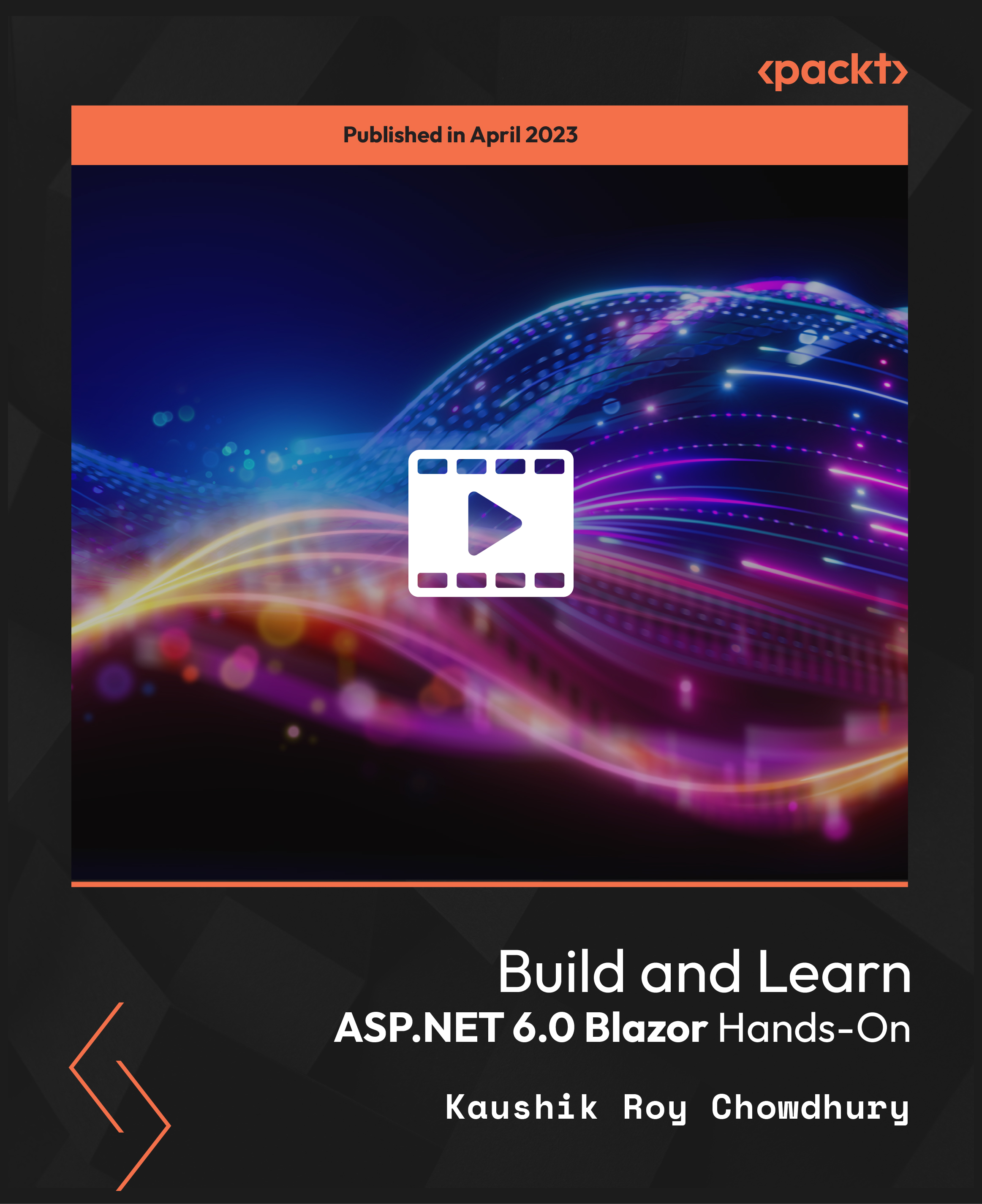
Cisco Deploying Cisco Unified Contact Center Enterprise v2.0 (DUCCE)
By Nexus Human
Duration 5 Days 30 CPD hours This course is intended for Channel Partner/Reseller Customer Employee Overview Upon completing this course, the learner will be able to meet these overall objectives: These are the ones listed in the Objectives Table I put together: Identify the basic components and operations of the Unified CCE solution. Use the available UCCE tools to complete a basic UCCE system installation. Discuss the installation and configuration steps required to support agent functionality in a UCCE deployment. Install a basic CCE VXML Solution. Install, configure and run a CCE Outbound Option Campaign. Describe how to support CCE. Deploying Cisco Unified Contact Center Enterprise (DUCCE) v2.0 is a 5-day instructor-led course presented by training partners. The course allows learners to deploy the Unified CCE v10.0 solution including installation, deploying HA and using troubleshooting tools to identify issues with inbound and outbound Contact Center functionality. This course is intended for those installing the Unified CCE solution, or those providing Level 3 solution support. This course also serves as a foundation for the two corresponding UCCE Administration courses, but is not a prerequisite. Students will learn enough about CCE scripting in this course to ensure system functionality only. A separate course exists for advanced scripting. Course Outline Module 1: Cisco Unified Contact Center Enterprise v10 Foundations Module 2: Preparing UCCE for Basic IVR Scripting Module 3: Preparing UCCE for Basic Agent Functionality Module 4: Installing and Configuring CCE VXML Solution Module 5: Installing CCE Outbound Option Module 6: Supporting CCE

Register on the SQL NoSQL Big Data and Hadoop today and build the experience, skills and knowledge you need to enhance your professional development and work towards your dream job. Study this course through online learning and take the first steps towards a long-term career. The course consists of a number of easy to digest, in-depth modules, designed to provide you with a detailed, expert level of knowledge. Learn through a mixture of instructional video lessons and online study materials. Receive online tutor support as you study the course, to ensure you are supported every step of the way. Get a digital certificate as a proof of your course completion. The SQL NoSQL Big Data and Hadoop is incredibly great value and allows you to study at your own pace. Access the course modules from any internet-enabled device, including computers, tablet, and smartphones. The course is designed to increase your employability and equip you with everything you need to be a success. Enrol on the now and start learning instantly! What You Get With The SQL NoSQL Big Data and Hadoop Receive a e-certificate upon successful completion of the course Get taught by experienced, professional instructors Study at a time and pace that suits your learning style Get instant feedback on assessments 24/7 help and advice via email or live chat Get full tutor support on weekdays (Monday to Friday) Course Design The course is delivered through our online learning platform, accessible through any internet-connected device. There are no formal deadlines or teaching schedules, meaning you are free to study the course at your own pace. You are taught through a combination of Video lessons Online study materials Certification Upon successful completion of the course, you will be able to obtain your course completion e-certificate free of cost. Print copy by post is also available at an additional cost of £9.99 and PDF Certificate at £4.99. Who Is This Course For: The course is ideal for those who already work in this sector or are an aspiring professional. This course is designed to enhance your expertise and boost your CV. Learn key skills and gain a professional qualification to prove your newly-acquired knowledge. Requirements: The online training is open to all students and has no formal entry requirements. To study the SQL NoSQL Big Data and Hadoop, all your need is a passion for learning, a good understanding of English, numeracy, and IT skills. You must also be over the age of 16. Course Content Section 01: Introduction Introduction 00:07:00 Building a Data-driven Organization - Introduction 00:04:00 Data Engineering 00:06:00 Learning Environment & Course Material 00:04:00 Movielens Dataset 00:03:00 Section 02: Relational Database Systems Introduction to Relational Databases 00:09:00 SQL 00:05:00 Movielens Relational Model 00:15:00 Movielens Relational Model: Normalization vs Denormalization 00:16:00 MySQL 00:05:00 Movielens in MySQL: Database import 00:06:00 OLTP in RDBMS: CRUD Applications 00:17:00 Indexes 00:16:00 Data Warehousing 00:15:00 Analytical Processing 00:17:00 Transaction Logs 00:06:00 Relational Databases - Wrap Up 00:03:00 Section 03: Database Classification Distributed Databases 00:07:00 CAP Theorem 00:10:00 BASE 00:07:00 Other Classifications 00:07:00 Section 04: Key-Value Store Introduction to KV Stores 00:02:00 Redis 00:04:00 Install Redis 00:07:00 Time Complexity of Algorithm 00:05:00 Data Structures in Redis : Key & String 00:20:00 Data Structures in Redis II : Hash & List 00:18:00 Data structures in Redis III : Set & Sorted Set 00:21:00 Data structures in Redis IV : Geo & HyperLogLog 00:11:00 Data structures in Redis V : Pubsub & Transaction 00:08:00 Modelling Movielens in Redis 00:11:00 Redis Example in Application 00:29:00 KV Stores: Wrap Up 00:02:00 Section 05: Document-Oriented Databases Introduction to Document-Oriented Databases 00:05:00 MongoDB 00:04:00 MongoDB Installation 00:02:00 Movielens in MongoDB 00:13:00 Movielens in MongoDB: Normalization vs Denormalization 00:11:00 Movielens in MongoDB: Implementation 00:10:00 CRUD Operations in MongoDB 00:13:00 Indexes 00:16:00 MongoDB Aggregation Query - MapReduce function 00:09:00 MongoDB Aggregation Query - Aggregation Framework 00:16:00 Demo: MySQL vs MongoDB. Modeling with Spark 00:02:00 Document Stores: Wrap Up 00:03:00 Section 06: Search Engines Introduction to Search Engine Stores 00:05:00 Elasticsearch 00:09:00 Basic Terms Concepts and Description 00:13:00 Movielens in Elastisearch 00:12:00 CRUD in Elasticsearch 00:15:00 Search Queries in Elasticsearch 00:23:00 Aggregation Queries in Elasticsearch 00:23:00 The Elastic Stack (ELK) 00:12:00 Use case: UFO Sighting in ElasticSearch 00:29:00 Search Engines: Wrap Up 00:04:00 Section 07: Wide Column Store Introduction to Columnar databases 00:06:00 HBase 00:07:00 HBase Architecture 00:09:00 HBase Installation 00:09:00 Apache Zookeeper 00:06:00 Movielens Data in HBase 00:17:00 Performing CRUD in HBase 00:24:00 SQL on HBase - Apache Phoenix 00:14:00 SQL on HBase - Apache Phoenix - Movielens 00:10:00 Demo : GeoLife GPS Trajectories 00:02:00 Wide Column Store: Wrap Up 00:04:00 Section 08: Time Series Databases Introduction to Time Series 00:09:00 InfluxDB 00:03:00 InfluxDB Installation 00:07:00 InfluxDB Data Model 00:07:00 Data manipulation in InfluxDB 00:17:00 TICK Stack I 00:12:00 TICK Stack II 00:23:00 Time Series Databases: Wrap Up 00:04:00 Section 09: Graph Databases Introduction to Graph Databases 00:05:00 Modelling in Graph 00:14:00 Modelling Movielens as a Graph 00:10:00 Neo4J 00:04:00 Neo4J installation 00:08:00 Cypher 00:12:00 Cypher II 00:19:00 Movielens in Neo4J: Data Import 00:17:00 Movielens in Neo4J: Spring Application 00:12:00 Data Analysis in Graph Databases 00:05:00 Examples of Graph Algorithms in Neo4J 00:18:00 Graph Databases: Wrap Up 00:07:00 Section 10: Hadoop Platform Introduction to Big Data With Apache Hadoop 00:06:00 Big Data Storage in Hadoop (HDFS) 00:16:00 Big Data Processing : YARN 00:11:00 Installation 00:13:00 Data Processing in Hadoop (MapReduce) 00:14:00 Examples in MapReduce 00:25:00 Data Processing in Hadoop (Pig) 00:12:00 Examples in Pig 00:21:00 Data Processing in Hadoop (Spark) 00:23:00 Examples in Spark 00:23:00 Data Analytics with Apache Spark 00:09:00 Data Compression 00:06:00 Data serialization and storage formats 00:20:00 Hadoop: Wrap Up 00:07:00 Section 11: Big Data SQL Engines Introduction Big Data SQL Engines 00:03:00 Apache Hive 00:10:00 Apache Hive : Demonstration 00:20:00 MPP SQL-on-Hadoop: Introduction 00:03:00 Impala 00:06:00 Impala : Demonstration 00:18:00 PrestoDB 00:13:00 PrestoDB : Demonstration 00:14:00 SQL-on-Hadoop: Wrap Up 00:02:00 Section 12: Distributed Commit Log Data Architectures 00:05:00 Introduction to Distributed Commit Logs 00:07:00 Apache Kafka 00:03:00 Confluent Platform Installation 00:10:00 Data Modeling in Kafka I 00:13:00 Data Modeling in Kafka II 00:15:00 Data Generation for Testing 00:09:00 Use case: Toll fee Collection 00:04:00 Stream processing 00:11:00 Stream Processing II with Stream + Connect APIs 00:19:00 Example: Kafka Streams 00:15:00 KSQL : Streaming Processing in SQL 00:04:00 KSQL: Example 00:14:00 Demonstration: NYC Taxi and Fares 00:01:00 Streaming: Wrap Up 00:02:00 Section 13: Summary Database Polyglot 00:04:00 Extending your knowledge 00:08:00 Data Visualization 00:11:00 Building a Data-driven Organization - Conclusion 00:07:00 Conclusion 00:03:00 Resources Resources - SQL NoSQL Big Data And Hadoop 00:00:00

Air Conditioning and Refrigeration Course
By The Teachers Training
Air Conditioning and Refrigeration Course is yet another 'Teacher's Choice' course from Teachers Training for a complete understanding of the fundamental topics. You are also entitled to exclusive tutor support and a professional CPD-accredited certificate in addition to the special discounted price for a limited time. Just like all our courses, this Air Conditioning and Refrigeration Course and its curriculum have also been designed by expert teachers so that teachers of tomorrow can learn from the best and equip themselves with all the necessary skills. Consisting of several modules, the course teaches you everything you need to succeed in this profession. The course can be studied part-time. You can become accredited within 03 Hours studying at your own pace. Your qualification will be recognised and can be checked for validity on our dedicated website. Why Choose Teachers Training Some of our website features are: This is a dedicated website for teaching 24/7 tutor support Interactive Content Affordable price Courses accredited by the UK's top awarding bodies 100% online Flexible deadline Entry Requirements No formal entry requirements. You need to have: Passion for learning A good understanding of the English language Be motivated and hard-working Over the age of 16. Certification CPD Certification from The Teachers Training Successfully completing the MCQ exam of this course qualifies you for a CPD-accredited certificate from The Teachers Training. You will be eligible for both PDF copy and hard copy of the certificate to showcase your achievement however you wish. You can get your digital certificate (PDF) for £4.99 only Hard copy certificates are also available, and you can get one for only £10.99 You can get both PDF and Hard copy certificates for just £12.99! The certificate will add significant weight to your CV and will give you a competitive advantage when applying for jobs. Module 01: Fundamentals of Heat, Air conditioning and Refrigeration Fundamentals of Heat, Air conditioning and Refrigeration 00:25:00 Module 02: Air Conditioning Systems Air Conditioning Systems 00:25:00 Module 03: Compressors, Water Chillers, and Fans Compressors, Water Chillers, and Fans 00:26:00 Module 04: Refrigeration and Refrigerants Refrigeration and Refrigerants 00:25:00 Module 05: Installation and Construction of Refrigeration and Air Conditioning System Installation and Construction of Refrigeration and Air Conditioning Systems 00:23:00 Module 06: Food Refrigeration Food Refrigeration 00:25:00 Module 07: Indoor Air Quality Indoor Air Quality 00:22:00
