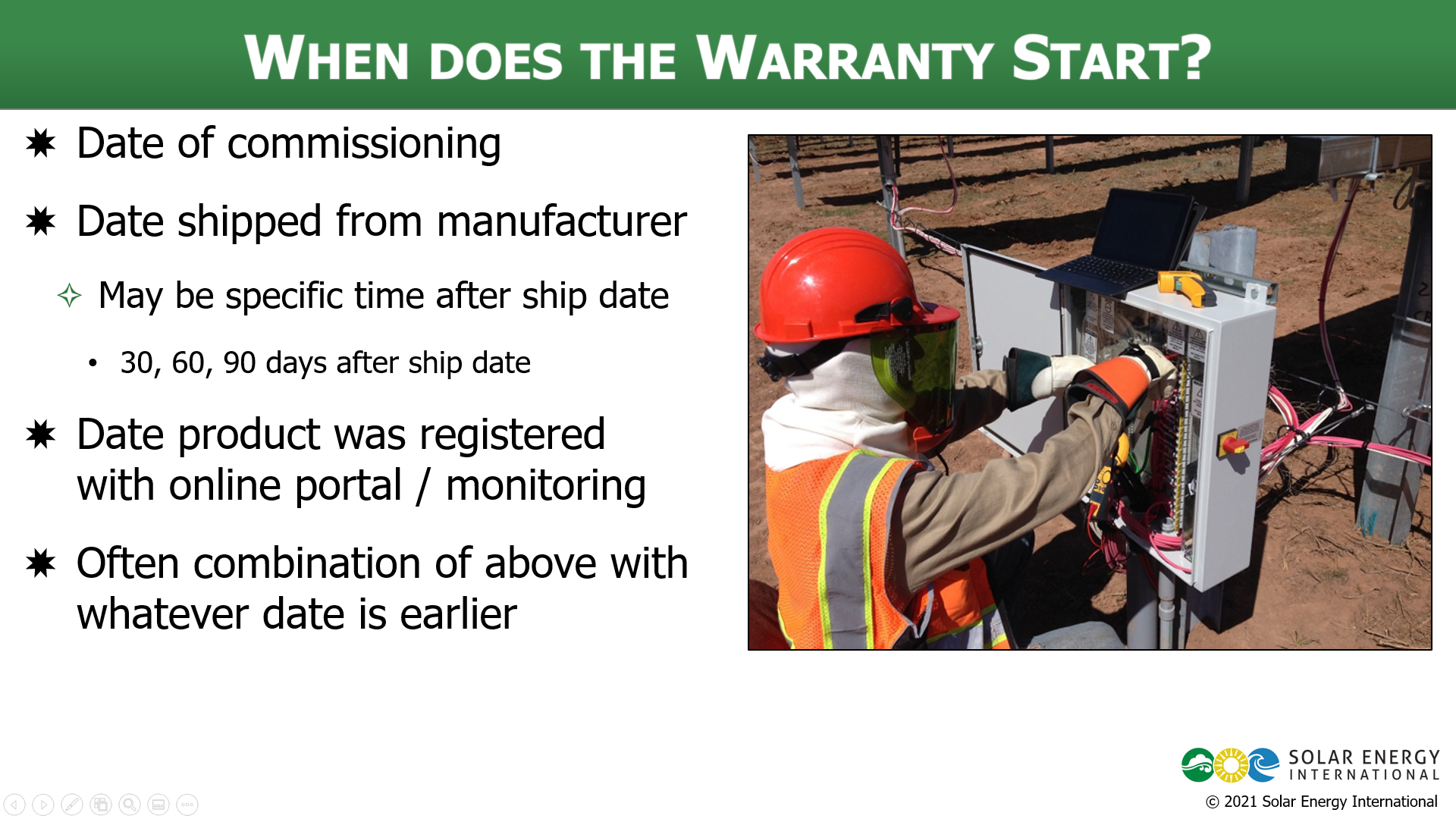- Professional Development
- Medicine & Nursing
- Arts & Crafts
- Health & Wellbeing
- Personal Development
1260 Installation courses delivered Online
PVOL203: Solar Training - PV System Fundamentals (Battery-Based) - Online
By Solar Energy International (SEI)
Students who complete PVOL203 will be able to: Recognize demand and PV production curves Identify the common types of PV systems and their major components Describe DC and AC coupled systems Discuss load profiles and modes of operation, including: peak load shaving, time-of-use, zero-sell, self-consumption prioritization, demand-side management Introduce utility-scale storage and microgrids Explain the relationship between real power, apparent power, and reactive power Complete a load estimate for different system types and for seasonal loads; evaluate electrical requirements of loads Identify phantom loads and efficiency upgrades Estimate starting surge and power factor requirements Describe the differences when sizing battery-based systems compared to grid-direct systems Choose a peak sun hour value based on design criteria for various systems Review battery basics and terminology Describe and compare different battery chemistries and technologies Find the capacity and voltage of different batteries; determine state of charge List safety precautions and hazards to be aware of when working with batteries; list appropriate personal protective equipment (PPE) Identify appropriate battery enclosures Calculate values for current, voltage, and energy for different battery bank configurations Review battery bank design parameters Complete a lithium-ion battery bank design example Review and compare different design example costs List features, options, and metering available for different types of battery chargers Explain basics of lithium battery charging Compare generator types and duty cycle ratings, including fuel options Identify specifications critical for choosing appropriate battery-based inverters Discuss different overcurrent protection devices and equipment disconnects and when/where they are required Define the maximum voltage drop slowed for the proper functioning of a battery-based PV system Identify safe installation procedures List basic commissioning tests which should be completed before and after a system is operating
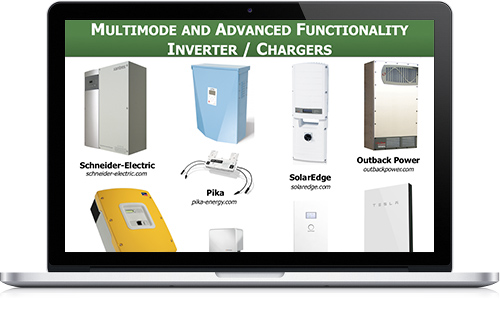
Unlock the potential of solar and thermal energy with our comprehensive course! Dive into the fundamentals of solar PV and thermal systems, master the design and installation process, explore energy storage and grid integration, and stay ahead with emerging solar technologies. Join us to gain the skills needed to contribute to a sustainable energy future.

In today's modern world, the importance of mastering Roofing cannot be overstated. As buildings continue to rise and expand, the demand for skilled roofing professionals is ever-present. The Roofing Training Essentials course offers a comprehensive understanding of roofing techniques, tools, and safety protocols through modules covering everything from basic essentials to advanced installation techniques. With a 15% increase in roofing projects and a 20% rise in demand for skilled roofers across the UK, learning the intricacies of roofing is not just valuable-it's essential for securing lucrative job opportunities. In the UK, roofers earn an average annual salary of £30,000, making it a financially rewarding career path. Moreover, by enrolling in this course, individuals gain a competitive edge in a sector where expertise is in high demand. Don't miss out on this opportunity to acquire valuable knowledge and skills in roofing Enroll in the Roofing Training Essentials course today to kickstart your career in this thriving industry. Key Features: CPD Certified Developed by Specialist Lifetime Access Course Curriculum Module 01: Introduction to Roofing Essentials Module 03: Advanced Roofing Installation Techniques Module 02: Essential Roofing Tools and Equipment Module 05: Roof Maintenance Fundamentals Module 04: Mastering Common Roofing Systems Installation Module 06: Estimation Techniques and Costing Module 07: Exploring Roofing Sustainability Module 08: Roofing Safety Protocols and Regulations Learning Outcomes: Identify roofing materials, techniques, and tools for efficient installations. Demonstrate proficiency in maintaining and repairing various roofing systems. Implement common roofing systems with precision and adherence to standards. Calculate accurate estimations and costs for roofing projects effectively. Analyze the sustainability factors influencing roofing practices for environmental impact. Apply safety protocols and regulations ensuring secure roofing operations. CPD 10 CPD hours / points Accredited by CPD Quality Standards Who is this course for? This Roofing: Roofing Training Essentials course is accessible to anyone eager to learn more about this topic. Through this course, you'll gain a solid understanding of Roofing: Roofing Training Essentials. Moreover, this course is ideal for: Construction workers seeking roofing specialization. Roofing apprentices aiming to enhance foundational knowledge. Building inspectors interested in understanding roofing installation techniques. Project managers requiring insights into roofing estimation and costing. Environmental enthusiasts exploring sustainable roofing practices. Requirements There are no requirements needed to enrol into this Roofing Training Essentials course. We welcome individuals from all backgrounds and levels of experience to enrol into this Roofing Training Essentials course. Career path After finishing this Roofing Training Essentials course you will have multiple job opportunities waiting for you. Some of the following Job sectors of Roofing Training Essentials are: Roofer - £20K to £35K/year. Roofing Supervisor - £30K to £45K/year. Roofing Estimator - £25K to £40K/year. Roofing Project Manager - £35K to £50K/year. Roofing Safety Officer - £28K to £42K/year. Certificates Digital certificate Digital certificate - Included Will be downloadable when all lectures have been completed.

Securing UNIX systems training course description This course teaches you everything you need to know to build a safe Linux environment. The first section handles cryptography and authentication with certificates, openssl, mod_ssl, DNSSEC and filesystem encryption. Then Host security and hardening is covered with intrusion detection, and also user management and authentication. Filesystem Access control is then covered. Finally network security is covered with network hardening, packet filtering and VPNs. What will you learn Secure UNIX accounts. Secure UNIX file systems. Secure UNIX access through the network. Securing UNIX systems course details Who will benefit: Linux technical staff needing to secure their systems. Prerequisites: Linux system administration (LPIC-1) Duration 5 days Securing UNIX systems course contents Cryptography Certificates and Public Key Infrastructures X.509 certificates, lifecycle, fields and certificate extensions. Trust chains and PKI. openssl. Public and private keys. Certification authority. Manage server and client certificates. Revoke certificates and CAs. Encryption, signing and authentication SSL, TLS, protocol versions. Transport layer security threats, e.g. MITM. Apache HTTPD with mod_ssl for HTTPS service, including SNI and HSTS. HTTPD with mod_ssl to authenticate users using certificates. HTTPD with mod_ssl to provide OCSP stapling. Use OpenSSL for SSL/TLS client and server tests. Encrypted File Systems Block device and file system encryption. dm-crypt with LUKS to encrypt block devices. eCryptfs to encrypt file systems, including home directories and, PAM integration, plain dm-crypt and EncFS. DNS and cryptography DNSSEC and DANE. BIND as an authoritative name server serving DNSSEC secured zones. BIND as an recursive name server that performs DNSSEC validation, KSK, ZSK, Key Tag, Key generation, key storage, key management and key rollover, Maintenance and resigning of zones, Use DANE. TSIG. Host Security Host Hardening BIOS and boot loader (GRUB 2) security. Disable useless software and services, sysctl for security related kernel configuration, particularly ASLR, Exec-Shield and IP / ICMP configuration, Exec-Shield and IP / ICMP configuration, Limit resource usage. Work with chroot environments, Security advantages of virtualization. Host Intrusion Detection The Linux Audit system, chkrootkit, rkhunter, including updates, Linux Malware Detect, Automate host scans using cron, AIDE, including rule management, OpenSCAP. User Management and Authentication NSS and PAM, Enforce password policies. Lock accounts automatically after failed login attempts, SSSD, Configure NSS and PAM for use with SSSD, SSSD authentication against Active Directory, IPA, LDAP, Kerberos and local domains, Kerberos and local domains, Kerberos tickets. FreeIPA Installation and Samba Integration FreeIPA, architecture and components. Install and manage a FreeIPA server and domain, Active Directory replication and Kerberos cross-realm trusts, sudo, autofs, SSH and SELinux integration in FreeIPA. Access Control Discretionary Access Control File ownership and permissions, SUID, SGID. Access control lists, extended attributes and attribute classes. Mandatory Access Control TE, RBAC, MAC, DAC. SELinux, AppArmor and Smack. etwork File Systems NFSv4 security issues and improvements, NFSv4 server and clients, NFSv4 authentication mechanisms (LIPKEY, SPKM, Kerberos), NFSv4 pseudo file system, NFSv4 ACLs. CIFS clients, CIFS Unix Extensions, CIFS security modes (NTLM, Kerberos), mapping and handling of CIFS ACLs and SIDs in a Linux system. Network Security Network Hardening FreeRADIUS, nmap, scan methods. Wireshark, filters and statistics. Rogue router advertisements and DHCP messages. Network Intrusion Detection ntop, Cacti, bandwidth usage monitoring, Snort, rule management, OpenVAS, NASL. Packet Filtering Firewall architectures, DMZ, netfilter, iptables and ip6tables, standard modules, tests and targets. IPv4 and IPv6 packet filtering. Connection tracking, NAT. IP sets and netfilter rules, nftables and nft. ebtables. conntrackd Virtual Private Networks OpenVPN server and clients for both bridged and routed VPN networks. IPsec server and clients for routed VPN networks using IPsec-Tools / racoon. L2TP.

PVOL206: Solar Training - Solar Business and Technical Sales - Online
By Solar Energy International (SEI)
Students who complete PVOL206 will be able to: Discuss the basics of policy and its effect on the solar industry Identify resources to learn more about policy and keep up to date with new developments Describe general sales tips Discuss common objections Identify techniques to close a sale Identify customer motivations and needs Discuss project timeline with customer Manage customer expectations and advise about PV system limitations Discuss manufactures, installation, and roof warranties Explain expected system performance Identify jurisdictional issues (zoning, fire marshal regulations) and city, county, and utility requirements Understand electric bill terminology, key information, and billing procedures Recognize any variations in energy use Determine property type, house orientation, roof tilt/angle, and available area Identify any shading and evaluate obstructions Estimate array size based on customer budget, kWh consumption, and / or available roof area Price array size based on average $/watt Develop price range, savings estimate, and preliminary economic analysis Present (verbal / brief) initial ballpark proposal and benefits, discuss customer's budget limits Identify overall customer considerations and general safety requirements Define the electrical meter and main service panel information required Identify point of interconnection, location for electrical equipment, and location for conduit runs Describe factors to consider with data monitoring Determine maximum PV capacity that can be connected to a specific service and/or electrical panel Create a final array layout Accurately estimate PV system production Define metrics to evaluate labor and material costs Calculate an average residential system cost & identify the major contributing factors Identify the main benefits of reviewing actual build data (job costing) Define property tax exemptions, tax deductions, transfer credits, sales tax exemptions Explain performance based-initiatives Evaluate taxability of credits and other incentives Review net-metering and feed-in tariff laws Identify different utility financial structures and regulated and deregulated markets Describe demand charges & the duck curve Outline financing basics Explore ownership models Calculate annual and cumulative cash flow, determine payback Calculate the environmental benefits of installing solar Identify what to include in a proposal, the proposal process, and what tools are available to generate proposals
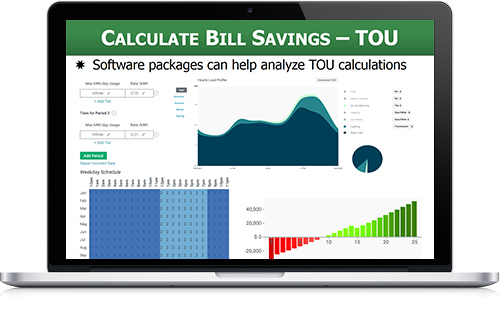
Venture into the dynamic and evolving world of roofing with our course, 'Innovations in Roofing Technologies.' Picture yourself mastering the latest advancements in roofing, starting with a foundational module that introduces you to the essentials of the craft. This course is crafted not just to educate but to transform your understanding of roofing technologies. From the very basics of roofing tools and equipment to the intricacies of installation techniques, each module is designed to elevate your skills and knowledge to the forefront of the industry. Whether you are a beginner or looking to update your expertise, this course serves as a comprehensive guide to modern roofing practices. The journey continues as you delve into the practical aspects of installing common roofing systems, each session providing a deep dive into the nuances of various materials and methods. The course doesn't stop at installation; it goes on to cover vital aspects of roof maintenance, repair, and the critical process of estimation and costing. By integrating modules on sustainability and safety regulations, the course ensures you are not only proficient in the technicalities of roofing but also in the ethical and legal aspects of the trade. With this course, you will not just learn how to roof; you will understand how to do it responsibly, efficiently, and innovatively. Learning Outcomes Acquire foundational knowledge of roofing and the latest industry technologies. Learn to use roofing tools and equipment proficiently. Master various roofing installation techniques and systems. Understand the principles of roof maintenance, repair, and cost estimation. Gain knowledge of sustainable roofing practices and safety regulations. Why choose this Innovations in Roofing Technologies course? Unlimited access to the course for a lifetime. Opportunity to earn a certificate accredited by the CPD Quality Standards and CIQ after completing this course. Structured lesson planning in line with industry standards. Immerse yourself in innovative and captivating course materials and activities. Assessments designed to evaluate advanced cognitive abilities and skill proficiency. Flexibility to complete the Course at your own pace, on your own schedule. Receive full tutor support throughout the week, from Monday to Friday, to enhance your learning experience. Unlock career resources for CV improvement, interview readiness, and job success. Who is this Innovations in Roofing Technologies course for? Construction professionals seeking to update their roofing skills. Tradespeople wanting to specialise in roofing technology. Construction managers overseeing roofing projects. Individuals aspiring to start a career in the roofing industry. Environmentally conscious builders focused on sustainable practices. Career path Roofing Technician: £20,000 - £35,000 Construction Project Manager: £30,000 - £55,000 Building Inspector: £25,000 - £45,000 Estimator (Construction): £27,000 - £50,000 Sustainability Consultant (Construction): £28,000 - £48,000 Health and Safety Officer (Construction): £26,000 - £42,000 Prerequisites This Innovations in Roofing Technologies does not require you to have any prior qualifications or experience. You can just enrol and start learning.This Innovations in Roofing Technologies was made by professionals and it is compatible with all PC's, Mac's, tablets and smartphones. You will be able to access the course from anywhere at any time as long as you have a good enough internet connection. Certification After studying the course materials, there will be a written assignment test which you can take at the end of the course. After successfully passing the test you will be able to claim the pdf certificate for £4.99 Original Hard Copy certificates need to be ordered at an additional cost of £8. Course Curriculum Module 01: Introduction to Roofing Introduction to Roofing 00:13:00 Module 02: Roofing Tools and Equipment Roofing Tools and Equipment 00:13:00 Module 03: Roofing Installation Techniques Roofing Installation Techniques 00:14:00 Module 04: Installing Common Roofing Systems Installing Common Roofing Systems 00:11:00 Module 05: Roof Maintenance and Repair Roof Maintenance and Repair 00:12:00 Module 06: Estimation and Costing Estimation and Costing 00:13:00 Module 07: Roofing Sustainability Roofing Sustainability 00:17:00 Module 08: Roofing Safety and Regulations Roofing Safety and Regulations 00:17:00

FULL SOLAR ENERGY Design Course(With SketchUp & PVSYST)
By iStudy UK
Learn how to design your PV system and take steps to become a fully qualified solar panel engineer with the FULL SOLAR ENERGY Design Course(With SketchUp & PVSYST). This course is an in-depth training program designed to provide an insight into the solar industry and solar PV installation. In this course, you will develop practical knowledge and skills to become an expert in the field of energy consumption. You will start by learning how modern technology converts solar energy into electricity, and on completion will have full knowledge of how to design a photovoltaic system. Throughout the course, you will make use of expert solar design software PVSYST and SketchUp, to analyse your data and utilise specialist tools. System pricing, technical reports, and payback period are also discussed in detail. What you'll learn Develop your knowledge of solar energy systems and its main components Learn how to build your own solar energy system at home Fast track your career in engineering and develop the required skills Understand the fundamentals of solar radiation and PV solar energy Learn how to conduct a solar energy site survey and technical report Explore renewable energy consumption and the benefits of solar energy Gain an understanding of how solar energy is measured and its units of power Get step-by-step guidance on how to use specialist design software PVSYST & SketchUp Requirements Passion to learn! Basic computer skills Who this course is for Engineering students Beginner Engineers in this field Beginner Solar energy worker Anyone who wants to enter this sector Introduction See what will you learn FREE 00:02:00 What is Solar Energy 00:02:00 Power & Units 00:03:00 The components of the system ( Detailed explination) Solar Penels 00:04:00 Inverter 00:03:00 Peak sun hours and Shading effect 00:04:00 Mounting Structure 00:03:00 Circuit Breaker 00:02:00 Design Stage & Installation Procedure Site Survey 00:03:00 Design Steps Part 1 00:05:00 Design Steps part 2 00:08:00 Installation Procedure 00:03:00 Design softwares SketchUp Tools part 1 00:07:00 SketchUp Tools part 2 00:06:00 Skelion Plugin For PV panels Integration 00:09:00 Design A system 00:07:00 Introduction to PVSYST 00:08:00 Design a system with PVSYST 00:04:00 Pricing, Payback Period, Technical and Financial Reports Pricing 00:06:00 Payback Period 00:02:00 Technical & finanical reports 00:04:00 Additional Resources Resources File: FULL SOLAR ENERGY Design Course(With SketchUp & PVSYST) 00:00:00

DNS training course description This three-day hands on DNS training course studies both the UNIX BIND and the Microsoft (MS DNS) implementations. The course starts with the big picture of how DNS works, then client configuration. Primary and secondary servers are then configured, progressing to DDNS, subdomains and security issues. Hands on sessions follow all sections ensuring that troubleshooting techniques are used throughout the course. Students choose whether to use Windows or UNIX for the hands on sessions. What will you learn Describe the architecture of DNS. Explain how DNS works. Install, configure, maintain and troubleshoot DNS DNS training course details Who will benefit: Technical staff wanting to learn DNS including: Network personnel System administrators. Prerequisites: UNIX Fundamentals (or Windows knowledge). TCP/IP foundation for engineers. Duration 3 days DNS training course contents What is DNS? Hostnames, Name resolution, host files, host file problems, What is DNS? The DNS namespace, TLDs, gTLDs, registering domains, Nameservers, how DNS works. Hands on Testing DNS servers on the Internet. DNS clients Ways to use DNS, dynamic and static configuration, multiple nameservers, domain name, searchlist, resolution issues, testing the configuration. Hands on Client configuration. DNS server software Implementations, Microsoft, BIND, daemons and services, installation, starting and stopping servers. Hands on Setting up a DNS server. DNS zone files What is a zone, Zone file overview, Forward zones, Reverse zones, Resource records, A records, PTR, CNAME, Root hints, local zone file. BIND and Microsoft configuration. Hands on Server configuration files. NS and applications MX records, Mail server load balancing, SPF, SRV records, VoIP and SRV, Microsoft and SRV, NAPTR. Hands on Testing records with dig and nslookup. DNS slaves and other servers DNS server types, Server resilience, Slaves, Zone transfers, SOA records, Serial numbers, recommendations, polling based zone transfers, NOTIFY, AD integration, DNS caching, Negative caching, TTL, Caching only servers. Hands on Masters, slaves and zone transfers. The DNS protocol The DNS stack, DNS port numbers, DNS queries, The DNS header, header section format, question format, other section format. Hands on Troubleshooting DNS with Wireshark. Dynamic DNS DHCP, DDNS, IXFR, WINS integration. Hands on Dynamic DNS. Subdomains Root servers, root server selection, Authority, delegation, NS records, subdomain with and without delegation, reverse delegation. Hands on Delegation, setting up a subdomain server. DNS security Restricting queries, DNS and firewalls, Split DNS, forwarders, internal root servers, the use of proxy servers, DNSSEC, TSIG. Hands on Hardening a DNS server. DNS and IPv6 What is IPv6, IPv6 addressing, IPv6 DNS issues, AAAA, IPv6 reverse delegation. Troubleshooting DNS Problem solving, DNS troubleshooting, Zone file checking, Some common errors, Log files, tools, nslookup, dig, host, DNS design, performance, load balancing. Hands on Putting it all together. Summary Useful books, Internet sites, RFCs. Appendix: ENUM What is ENUM, How ENUM works, NAPTR.

MongoDB from Basics to Advanced
By Packt
This video course helps you explore a wide range of MongoDB concepts. From the basics, including the installation process, to advanced topics such as database sharding and replication, you'll learn it all with the help of engaging examples and activities.
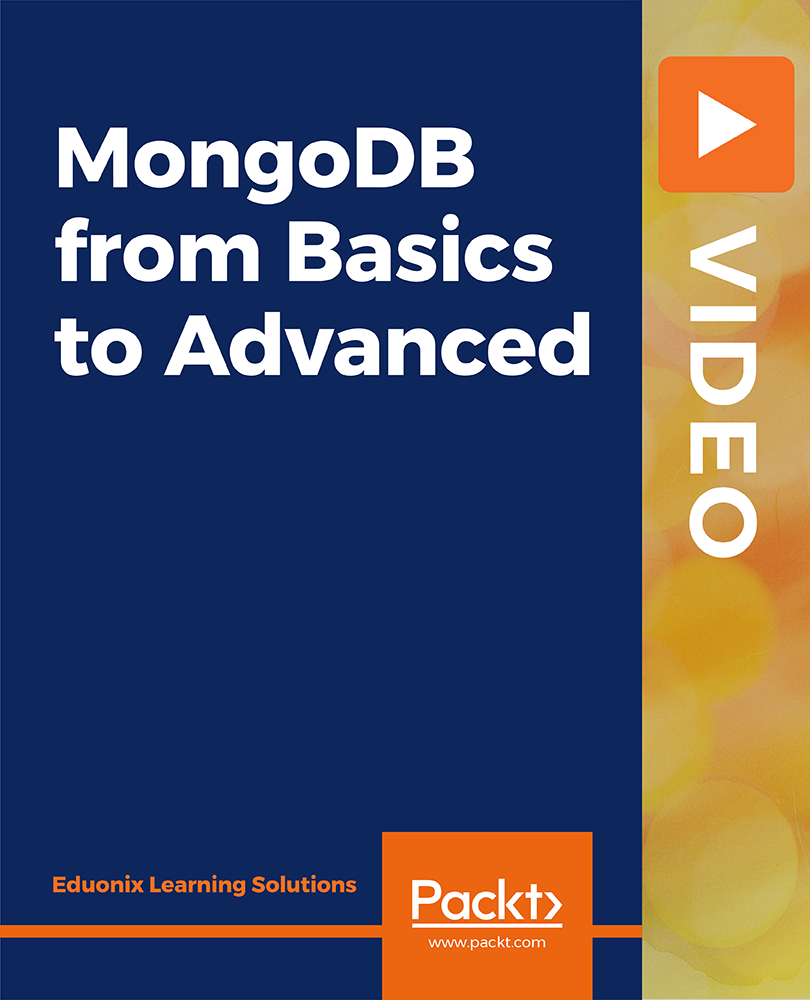
CE536: Demystifying the Warranty
By Solar Energy International (SEI)
Have you read your warranty? Do you know the difference between a workpersonship and performance warranty? If you don't spend your free time reading warranty legalese, then join us for this short course where we'll look at common warranty terms and exceptions. We'll dive into details specific to PV modules, inverters, installation, and battery warranties. Some warranties have unusual terms or requirements that vary from the manufactures marketing literature. We'll review examples of several of these situations and other common but not well-known warranty clauses that may influence your equipment choices.