- Professional Development
- Medicine & Nursing
- Arts & Crafts
- Health & Wellbeing
- Personal Development
1265 Installation courses in Manchester delivered Online
Maintaining your bike can be difficult, especially if you haste or become confused, resulting in mistakes. So, relax and join us on this bike repair adventure! Whether you want to fix bikes as a pastime or as a possible career, we've got you covered. Put this course in your shopping cart and obtain the confidence to perform basic bicycle maintenance. Are you looking to improve your current abilities or make a career move? Our unique Course might help you get there! Expand your expertise with high-quality training - study the course and get an expertly designed, great value training experience. Learn from industry professionals and quickly equip yourself with the specific knowledge and skills you need to excel in your chosen career through the Bike Maintenance online training course. This Bike Maintenance online training course is accredited by CPD with 10 CPD points for professional development. Students can expect to complete this Bike Maintenance training course in around 05 hours. You'll also get dedicated expert assistance from us to answer any queries you may have while studying our course. The Bike Maintenance course is broken down into several in-depth modules to provide you with the most convenient and rich learning experience possible. Upon successful completion of the course, an instant e-certificate will be exhibited in your profile that you can order as proof of your new skills and knowledge. Add these amazing new skills to your resume and boost your employability by simply enrolling on this course. With this comprehensive course, you can achieve your dreams and train for your ideal career. The course provides students with an in-depth learning experience that they can work through at their own pace to enhance their professional development. You'll get a Free Student ID card by enrolling in this course. This ID card entitles you to discounts on bus tickets, movie tickets, and library cards. This training can help you to accomplish your ambitions and prepare you for a meaningful career. So, join the course today - gear up with the essential skills to set yourself up for excellence! Some FAQ from Learners: Question: What are the minimum things you should take out with you when you go out on your ride? Answer: Mike: Drinks, banana/gels, mobile phone (charged), multi-tool, spare inner tube, puncture repair kit, tyre levers, CO2 cartridge and/or pump, emergency cash and a spare 'magic' chain link. You might also consider extra rain-protective clothing and a mini-chain tool. A motor-pacing scooter can also be handy! And if you are riding to get away from it all forget the phone. Question: How often should you clean your bike if you're riding 2-3 times a week or more? Is there any particular method you'd advise following? Mike: After every ride! Degrease your chain and any other oil-soiled components first - (I use a chain cleaning tool Car Plan degreaser), then clean with a proprietary detergent, rinse off, dry, lubricate the chain. Check cable operation and lubricate if necessary. Experts created the Beginner Bike Maintenance course to provide a rich and in-depth training experience for all students who enrol in it. Enrol in the course right now and you'll have immediate access to all of the course materials. Then, from any internet-enabled device, access the course materials and learn when it's convenient for you. Start your learning journey straight away with this Beginner Bike Maintenance course and take a step toward a brighter future! Why should you choose the course with Academy for Health & Fitness? Opportunity to earn a certificate accredited by CPD after completing this course Student ID card with amazing discounts - completely for FREE! (£10 postal charges will be applicable for international delivery) Globally accepted standard structured lesson planning Innovative and engaging content and activities Assessments that measure higher-level thinking and skills Complete the program in your own time, at your own pace Each of our students gets full tutor support on weekdays (Monday to Friday) *** Course Curriculum *** Beginner Bike Maintenance Module 01: Introduction to Motorbike Maintenance Things to Be Learnt Motorbike Tools Hand Tools Big Ticket Tools Safety Concerns Summary Module 02: Basics of Engine Two-Stroke Basics Four-Stroke Basics The Top and Bottom Ends Valves and Cams Engine Layout Summary Module 03: Engine Cooling and Lubrication Engine Cooling Air and Oil Cooling Changing Coolant Liquid Cooling Lubrication Synthetic Oil Vs. Mineral Oil Detergent Vs. Non-Detergent Oil Engine Oil and Lubrication Oil Change and Conventional Fork Oil Change Cartridge-Type Fork Oil Change Summary Module 04: Ignition Ignition Basic Battery, Coil Ignition and Installing Spark Plugs. Adjusting Ignition Timing and Maintaining Ignition System. Summary Module 05: Suspension Suspension Work of springs and Aftermarket Spring Kits Dampers and Suspension Tuning Front, Rear Suspension and Improving Suspension Setting Ride Height and Adjusting Rebound Damping Summary Module 06: Intake, Fuel, Clutch and Exhaust Systems Maintaining Fuel System and Fuel Injection Installing an Inline Fuel Filter Maintaining Clutch Adjusting and Replacing Clutch Improving Clutch and Automotive-Style Clutch Carburettor Types of Carburettors Synchronizing Carburettors Cleaning Petcock Strainers Exhaust System Scavenging Power Pipe Design Chain Cleaning and Lubrication Chain Adjustment Sprocket Replacement Summary Module 07: Electrical Maintenance How Wet-Cell Batteries Work Installing a New Battery Battery Breather Quick Charge Test Basic Wiring Technique Basic Circuit Facts Light Bulbs Checking Resistance Checking Sending Units Electrical Dos and Don'ts Summary Module 08: Wheels, Tires and Brakes Maintenance Wheels Wheels and Its Specifications Checking and Adjusting Wheel Alignment Checking and Truing Spoked Wheels Replacing Wheel Bearings and Seals Wheel Building and Truing Tires Changing Tubes and Tires. Balancing Tires. Brakes Replacing Brake Shoe Changing Brake Fluid Changing Brake Pads Rebuilding Callipers and Improving Brakes Maintaining Wheels and Tires Summary Module 09: Transmission, Frame and Steering Transmission Constant Mesh Transmission Shifting Gears Oil Additives Transmission Oil Change Frame The Motorbike Frame Types of Frame How the Frame Influence Handling Wheelbase Maintaining the Chassis Steering Checking and Adjusting Steering-Head Bearings Replacing Steering-Head Bearings Checking and Adjusting Swingarm Bearings Bolt Checking and Crash Damage Summary Module 10: Cleaning, Setting Up and Storage Washing, Waxing and Polishing Touching-Up Paint Winter Storage Storage Procedure Summary Module 11: Troubleshooting What to Do If a Bike Does not Start? Go with The Flow Basics of Troubleshooting Things Checking for Spark and Running Problem Troubleshooting the Charging System Checking Compression and Heli-Coil Installation Removing a Seized Bolt and a Stuck Screw Lubricating a Control Cable and Hand-Packing a Bearing Removing and Replacing a Seal Changing Hydraulic Fluid Summary Assessment Process Once you have completed all the course modules, your skills and knowledge will be tested with an automated multiple-choice assessment. You will then receive instant results to let you know if you have successfully passed the Beginner Bike Maintenance course. CPD 10 CPD hours / points Accredited by CPD Quality Standards Who is this course for? Anyone interested in learning more about the topic is advised to take this course. This course is open to everybody. Requirements You will not need any prior background or expertise to enrol in this course. Career path After completing this course, you are to start your career or begin the next phase of your career.

Advanced SQL Training Online
By Study Plex
Recognised Accreditation This course is accredited by continuing professional development (CPD). CPD UK is globally recognised by employers, professional organisations, and academic institutions, thus a certificate from CPD Certification Service creates value towards your professional goal and achievement. The Quality Licence Scheme is a brand of the Skills and Education Group, a leading national awarding organisation for providing high-quality vocational qualifications across a wide range of industries. What is CPD? Employers, professional organisations, and academic institutions all recognise CPD, therefore a credential from CPD Certification Service adds value to your professional goals and achievements. Benefits of CPD Improve your employment prospects Boost your job satisfaction Promotes career advancement Enhances your CV Provides you with a competitive edge in the job market Demonstrate your dedication Showcases your professional capabilities What is IPHM? The IPHM is an Accreditation Board that provides Training Providers with international and global accreditation. The Practitioners of Holistic Medicine (IPHM) accreditation is a guarantee of quality and skill. Benefits of IPHM It will help you establish a positive reputation in your chosen field You can join a network and community of successful therapists that are dedicated to providing excellent care to their client You can flaunt this accreditation in your CV It is a worldwide recognised accreditation What is Quality Licence Scheme? This course is endorsed by the Quality Licence Scheme for its high-quality, non-regulated provision and training programmes. The Quality Licence Scheme is a brand of the Skills and Education Group, a leading national awarding organisation for providing high-quality vocational qualifications across a wide range of industries. Benefits of Quality License Scheme Certificate is valuable Provides a competitive edge in your career It will make your CV stand out Course Curriculum Introduction Course Overview! 00:04:00 Installation And Getting Started The Final Milestone! 00:01:00 Installing and setting up PostgreSQL 00:09:00 Case Study : Demo Case Study Part 1 00:04:00 Case Study Part 2 00:06:00 Fundamental SQL statements CREATE 00:11:00 Exercise 1: Create DB and Table 00:01:00 INSERT 00:09:00 Import data from File 00:05:00 Exercise 2: Inserting and Importing 00:01:00 SELECT statement 00:03:00 SELECT DISTINCT 00:06:00 WHERE 00:04:00 Logical Operators 00:06:00 Exercise 3: SELECT & WHERE 00:01:00 UPDATE 00:05:00 DELETE 00:04:00 ALTER 00:17:00 Exercise 4: Updating Table 00:01:00 Restore And Back-Up Restore and Back-up 00:07:00 Exercise 5: Restore and Back-up 00:01:00 Selection Commands: Filtering IN 00:04:00 BETWEEN 00:05:00 LIKE 00:08:00 Exercise 6: In, Like & Between 00:01:00 Selection Commands: Ordering Side Lecture: Commenting in SQL 00:01:00 ORDER BY 00:07:00 LIMIT 00:03:00 Exercise 7: Sorting 00:01:00 Alias AS 00:03:00 Aggregate Commands COUNT 00:05:00 SUM 00:03:00 AVERAGE 00:03:00 MIN & MAX 00:04:00 Exercise 8: Aggregate functions 00:01:00 Group By Commands GROUP BY 00:12:00 HAVING 00:05:00 Exercise 9: Group By 00:01:00 Conditional Statement CASE WHEN 00:05:00 Joins Introduction to Joins 00:02:00 Inner Join 00:08:00 Left Join 00:07:00 Right Join 00:06:00 Full Outer Join 00:05:00 Cross Join 00:04:00 Except 00:03:00 Union 00:03:00 Exercise 10: Joins 00:01:00 Subqueries Subqueries 00:14:00 Exercise 11: Subqueries 00:01:00 Views And Indexes VIEWS 00:07:00 INDEX 00:06:00 Exercise 12: Views 00:01:00 String Functions LENGTH 00:03:00 Upper Lower 00:02:00 REPLACE 00:04:00 TRIM, LTRIM, RTRIM 00:07:00 CONCATENATION 00:03:00 SUBSTRING 00:06:00 LIST AGGREGATION 00:05:00 Exercise 13: String Functions 00:02:00 Mathematical Functions CEIL & FLOOR 00:03:00 RANDOM 00:05:00 SETSEED 00:04:00 ROUND 00:02:00 POWER 00:02:00 Exercise 14: Mathematical Functions 00:01:00 Date-Time Functions CURRENT DATE & TIME 00:04:00 AGE 00:03:00 EXTRACT 00:08:00 Exercise 15: Date-time functions 00:01:00 Pattern (String) Matching PATTERN MATCHING BASICS 00:07:00 ADVANCE PATTERN MATCHING (REGULAR EXPRESSIONS) 00:15:00 Exercise 16: Pattern Matching 00:01:00 Data Type Conversion Functions Converting Numbers/ Date to String 00:11:00 Converting String to Numbers/ Date 00:06:00 User Access Control Functions User Access Control 00:13:00 Bonus Section: Nail That Interview! Tablespace 00:05:00 PRIMARY KEY & FOREIGN KEY 00:05:00 ACID compliance 00:06:00 Truncate 00:04:00 Performance Tuning Tips TIP 1 (EXPLAIN) 00:04:00 TIP 2 00:01:00 TIP 3 00:02:00 TIP 4 (VACCUM) 00:01:00 TIP 5 00:02:00 TIP 6 (STRING FUNCTIONS) 00:02:00 TIP 7 (JOINS) 00:02:00 TIP 8 (SCHEMAS) 00:04:00 Bonus Section : Database Basics What is SQL 00:02:00 Tables and DBMS 00:03:00 Types of SQL commands 00:04:00 PostgreSQL 00:02:00 The Final Milestone! 00:01:00 Supplementary Resources Supplementary Resources - SQL Masterclass 00:00:00 Assessment Assessment - SQL Masterclass 00:10:00 Certificate of Achievement Certificate of Achievement 00:00:00 Get Your Insurance Now Get Your Insurance Now 00:00:00 Feedback Feedback 00:00:00

Build Web Applications with Django and PostgreSQL
By Xpert Learning
About Course Building Web Applications with Django and PostgreSQL: Master the Complete Stack Learn to build modern and robust web applications with one of the most popular and powerful tech stacks: Django and PostgreSQL. In this comprehensive course, you will learn: The fundamentals of Django, including setting up a development environment, creating models, views, and templates, and handling user authentication and authorization. How to work with Django's built-in admin interface and form files. Advanced topics, such as working with Django's ORM (Object-Relational Mapping) to interact with the PostgreSQL database, handling form submissions, and integrating third-party libraries. Best practices for structuring Django projects, handling user sessions, and securing your web applications against common web vulnerabilities. You will also gain hands-on experience in using PostgreSQL as your database backend, including: Designing database schemas Performing CRUD (Create, Read, Update, Delete) operations Optimizing database performance Throughout the course, you will work on practical projects that will allow you to apply the concepts you've learned and build real-world web applications. By the end of this course, you will be able to: Create dynamic and interactive web applications with Django and PostgreSQL. Build secure, scalable, and maintainable web applications. Become a skilled and proficient web developer. This course is perfect for: Beginners who want to learn how to build web applications from scratch. Experienced web developers who want to learn how to use Django and PostgreSQL. Anyone who wants to learn how to build modern and robust web applications. Enroll today and start your journey to becoming a Django and PostgreSQL expert! Bonus: Get access to the instructor's personal collection of Django and PostgreSQL resources. Why learn Django and PostgreSQL? Django and PostgreSQL are two of the most popular and powerful technologies for building web applications. Django is a popular web framework written in Python that allows developers to build robust and scalable web applications quickly and efficiently. PostgreSQL is a powerful open-source relational database management system known for its reliability and performance. Learning Django and PostgreSQL will give you a significant advantage in the job market and allow you to build more complex and sophisticated web applications. Here are some of the benefits of learning Django and PostgreSQL: Django is a popular web framework with a large and active community. This means that there is a wealth of resources available to help you learn Django and get help when you need it. Django is a powerful and versatile web framework that can be used to build a wide variety of web applications, from simple websites to complex e-commerce platforms. PostgreSQL is a powerful and reliable database management system that is known for its performance and scalability. PostgreSQL is also an open-source database, which means that it is free to use and distribute. So what are you waiting for? Enroll in this course today and start your journey to becoming a Django and PostgreSQL expert! What Will You Learn? Comprehensive coverage of Django web framework and PostgreSQL database Practical projects to apply concepts learned Hands-on experience with PostgreSQL as a database backend Best practices for structuring Django projects and securing web applications In-depth understanding of Django's ORM for database interactions Integration of third-party libraries and Import Real-world examples and use cases Course Content Getting Started Introduction Getting started on Windows, MacOS, and Linux How to Ask Great Questions FAQs Setting Up a Python Development Installing Python Installing PyCharm IDE for Development Creating the first Python Project Write and Run Hello World Program Command Line Basics Installation and Access Pip Command Django Setting Up the Project Introduction to Web Framework and Django Installing Django and Setting Up a Project Understanding Django Architecture and Structured Creating a Simple Django App Building a Django App with PostgreSQL Introduction to PostgreSQL and its Advantages for Web Applications Installing PostgreSQL and Setting Up a Database pgAdmin Secure Login and Create Database Connection Django to PostgreSQL Creating a Basic HTTP View Method Request URL Pattern on App Include Apps to Project URLs Installing the Psycopg2 Module for DB Connection Django Models and ORM (Object Relational Mapping) Defining Models and Creating Database Tables Using Djangos Built-in ORM to Interact with the Database Migration to Create DB Tables Assessment Test Solution for an Assessment Test Working with Admin Module Creating Superuser as Admin Authentication and Authorization User Access Permissions Registering User Models to the Admin Dashboard Creating Data Using CRUD Functionality View Data on the PostgreSQL Database Table Django Views and Templates Understanding the MVC - MVT Creating Views and Handling HTTP Requests and Rendering Templates Creating a Template with HTML Page Building Dynamic Form and Handling Django Form Design Creating Bootstrap Template Applying Bootstrap to Django Form Creating Stunning Product Card items Django Project: Registration form - Real world Creating Model Creating Forms Creating Views Applying ORM - Migrations Creating My Form Template Adding URLs Creating Success_View Template Project URLs Update and Adding Installed Apps Run Project and Submit Data to Database Django Reports Creating Report_View Method Creating Report_Template Update URLs Pattern Run Project and Test Reports Course Resources Course Resources A course by Sekhar Metla IT Industry Expert Material Includes Download Resources and Reference Project Source Code Django to PostgreSQL database connection Project Settings file RequirementsBasic knowledge of Python programmingUnderstanding of relational databases and SQL - optionalFamiliarity with web development concepts (HTML, CSS, and JavaScript) - optional Audience Beginners Python Django developers curious about web application development Web developers who want to learn how to build web applications using Django and PostgreSQL Python developers who want to expand their skillset to web development Students or professionals looking to enhance their web development skills with Django and PostgreSQL. Requirements Basic knowledge of Python programming Understanding of relational databases and SQL - optional Familiarity with web development concepts (HTML, CSS, and JavaScript) - optional

F5 Configuring BIG-IP APM - Access Policy Manager v13.x
By Nexus Human
Duration 3 Days 18 CPD hours This course is intended for This course is intended for network administrators, operators, and engineers responsible for managing the normal day-to-day operation and administration of BIG-IP Access Policy Manager Overview This course provides the skills to create and manage BIG-IP APM system. This course covers three typical deployment scenarios for BIG-IP Access Policy Manager (APM) and is broken into three individual lessons. In lesson one, you learn how to configure BIG-IP APM to provide Active Directory-based authentication for a load-balanced pool of web servers. In lesson two, you learn how to create a policy that provides an SSL VPN (Network Access) resource to users, but only when they log into BIG-IP APM using a corporate-issued PC. Finally, lesson three builds on the first two lessons to create a policy that provides a dynamic landing page with both SSL VPN as well as an OWA (Portal Access) resource, but only to users with special authorization. Setting Up the BIG-IP System Introducing the BIG-IP System Initially Setting Up the BIG-IP System Archiving the BIG-IP Configuration Leveraging F5 Support Resources and Tools Configuring Web Application Access Review of BIG-IP LTM Introduction to the Access Policy Web Access Application Configuration Overview Web Application Access Configuration in Detail Exploring the Access Policy Navigating the Access Policy Managing BIG-IP APM BIG-IP APM Sessions and Access Licenses Session Variables and sessiondump Session Cookies Access Policy General Purpose Agents List Using Authentication Introduction to Access Policy Authentication Active Directory AAA Server RADIUS One-Time Password Local User Database Understanding Assignment Agents List of Assignment Agents Configuring Portal Access Introduction to Portal Access Portal Access Configuration Overview Portal Access Configuration Portal Access in Action Configuring Network Access Concurrent User Licensing VPN Concepts Network Access Configuration Overview Network Access Configuration Network Access in Action Deploying Macros Access Policy Macros Configuring Macros An Access Policy is a Flowchart Access Policy Logon Agents Configuring Logon Agents Exploring Client-Side Checks Client-Side Endpoint Security Exploring Server-Side Checks Server-Side Endpoint Security Agents List Server-Side and Client-Side Checks Differences Using Authorization Active Directory Query Active Directory Nested Groups Configuration in Detail Configuring AppTunnels Application Access Remote Desktop Network Access Optimized Tunnels Landing Page Bookmarks Deploying Access Control Lists Introduction to Access Control Lists Configuration Overview Dynamic ACLs Portal Access ACLs Signing On with SSO Remote Desktop Single Sign-On Portal Access Single Sign-On Using iRules iRules Introduction Basic TCL Syntax iRules and Advanced Access Policy Rules Customizing BIG-IP APM Customization Overview BIG-IP Edge Client Advanced Edit Mode Customization Landing Page Sections Deploying SAML SAML Conceptual Overview SAML Configuration Overview Exploring Webtops and Wizards Webtops Wizards Using BIG-IP Edge Client BIG-IP Edge Client for Windows Installation BIG-IP Edge Client in Action Lesson Configuration Project Additional Training and Certification Getting Started Series Web-Based Training F5 Instructor Led Training Curriculum F5 Professional Certification Program F5 Instructor Led Training Curriculum F5 Professional Certification Program Additional course details: Nexus Humans F5 Configuring BIG-IP APM - Access Policy Manager v13.x training program is a workshop that presents an invigorating mix of sessions, lessons, and masterclasses meticulously crafted to propel your learning expedition forward. This immersive bootcamp-style experience boasts interactive lectures, hands-on labs, and collaborative hackathons, all strategically designed to fortify fundamental concepts. Guided by seasoned coaches, each session offers priceless insights and practical skills crucial for honing your expertise. Whether you're stepping into the realm of professional skills or a seasoned professional, this comprehensive course ensures you're equipped with the knowledge and prowess necessary for success. While we feel this is the best course for the F5 Configuring BIG-IP APM - Access Policy Manager v13.x course and one of our Top 10 we encourage you to read the course outline to make sure it is the right content for you. Additionally, private sessions, closed classes or dedicated events are available both live online and at our training centres in Dublin and London, as well as at your offices anywhere in the UK, Ireland or across EMEA.

The Complete SQL : Bootcamp
By IOMH - Institute of Mental Health
Overview This The Complete SQL : Bootcamp course will unlock your full potential and will show you how to excel in a career in The Complete SQL : Bootcamp. So upskill now and reach your full potential. Everything you need to get started in The Complete SQL : Bootcamp is available in this course. Learning and progressing are the hallmarks of personal development. This The Complete SQL : Bootcamp will quickly teach you the must-have skills needed to start in the relevant industry. In This The Complete SQL : Bootcamp Course, You Will: Learn strategies to boost your workplace efficiency. Hone your The Complete SQL : Bootcamp skills to help you advance your career. Acquire a comprehensive understanding of various The Complete SQL : Bootcamp topics and tips from industry experts. Learn in-demand The Complete SQL : Bootcamp skills that are in high demand among UK employers, which will help you to kickstart your career. This The Complete SQL : Bootcamp course covers everything you must know to stand against the tough competition in the The Complete SQL : Bootcamp field. The future is truly yours to seize with this The Complete SQL : Bootcamp. Enrol today and complete the course to achieve a The Complete SQL : Bootcamp certificate that can change your professional career forever. Additional Perks of Buying a Course From Institute of Mental Health Study online - whenever and wherever you want. One-to-one support from a dedicated tutor throughout your course. Certificate immediately upon course completion 100% Money back guarantee Exclusive discounts on your next course purchase from Institute of Mental Health Enrolling in the The Complete SQL : Bootcamp course can assist you in getting into your desired career quicker than you ever imagined. So without further ado, start now. Process of Evaluation After studying the The Complete SQL : Bootcamp course, your skills and knowledge will be tested with a MCQ exam or assignment. You must get a score of 60% to pass the test and get your certificate. Certificate of Achievement Upon successfully completing the The Complete SQL : Bootcamp course, you will get your CPD accredited digital certificate immediately. And you can also claim the hardcopy certificate completely free of charge. All you have to do is pay a shipping charge of just £3.99. Who Is This Course for? This The Complete SQL : Bootcamp is suitable for anyone aspiring to start a career in The Complete SQL : Bootcamp; even if you are new to this and have no prior knowledge on The Complete SQL : Bootcamp, this course is going to be very easy for you to understand. And if you are already working in the The Complete SQL : Bootcamp field, this course will be a great source of knowledge for you to improve your existing skills and take them to the next level. Taking this The Complete SQL : Bootcamp course is a win-win for you in all aspects. This course has been developed with maximum flexibility and accessibility, making it ideal for people who don't have the time to devote to traditional education. Requirements This The Complete SQL : Bootcamp course has no prerequisite. You don't need any educational qualification or experience to enrol in the The Complete SQL : Bootcamp course. Do note: you must be at least 16 years old to enrol. Any internet-connected device, such as a computer, tablet, or smartphone, can access this online The Complete SQL : Bootcamp course. Moreover, this course allows you to learn at your own pace while developing transferable and marketable skills. Course Curriculum Course Introduction Introduction 00:04:00 Course Curriculum overview 00:04:00 Overview of Databases 00:08:00 SQL Environment Setup PostgreSQL Installation 00:13:00 Connecting to PostgreSQL using psql 00:04:00 Connecting to PostgreSQL using PgAdmin 00:07:00 Creating Database and Tables Basic of Database and Tables 00:06:00 Data Types 00:07:00 Primary Keys and Foreign Keys 00:04:00 Create Table in SQL Script 00:17:00 Insert 00:05:00 Update 00:05:00 Delete 00:03:00 Alter Table 00:05:00 Drop Table 00:02:00 Check Constraint 00:12:00 NOT NULL Constraint 00:04:00 UNIQUE Constraint 00:06:00 SQL Statement Basics Overview of Challenges 00:04:00 SQL Statement Basic 00:07:00 SELECT Statement 00:12:00 SELECT DISTINCT 00:10:00 Column AS Statement 00:07:00 COUNT 00:07:00 SELECT WHERE Clause - One 00:06:00 SELECT WHERE Clause - Two 00:11:00 ORDER 00:05:00 LIMIT 00:04:00 BETWEEN keyword usage on real time 00:08:00 IN Operator 00:06:00 LIKE and ILIKE 00:10:00 GROUP BY Statements Overview of GROUP BY 00:03:00 Aggregation Function 00:12:00 GROUP BY - One 00:05:00 GROUP BY - Two 00:06:00 HAVING on SQL Statement 00:04:00 JOINS Overview of JOINS 00:07:00 Introduction to JOINS 00:06:00 AS Statement table 00:05:00 INNER Joins 00:14:00 Full Outer Joins 00:04:00 Left Outer join 00:03:00 Right Outer Join 00:05:00 Union 00:05:00 Advanced SQL Commands Basic of Advanced SQL Commands 00:04:00 Timestamps 00:17:00 Extract from Timestamp 00:05:00 Mathematical Functions 00:06:00 String Functions 00:16:00 SubQuery 00:08:00 Databases and Tables Overview of Databases and Tables 00:02:00 Creating a Database backup 00:03:00 Restoring a Database from backup 00:04:00 Mock Exam Mock Exam - The Complete SQL from Scratch: Bootcamp 00:20:00 Final Exam Final Exam - The Complete SQL from Scratch: Bootcamp 00:20:00

Git and GitHub for DevOps Engineers
By Packt
Not sure where to start your DevOps journey? Or want to know what kind of activities a DevOps engineer would do on Git and GitHub in the real world? Or would you like to set up a production-ready Git environment for your developers? Then this course is for you.

LangChain Masterclass - Build 15 OpenAI and LLAMA 2 LLM Apps Using Python
By Packt
This comprehensive course unlocks the boundless potential of LangChain, Pinecone, OpenAI, and LLAMA 2 LLM, guiding you from AI novice to expert. Dive into 15 different practical projects, from dynamic chatbots to data analysis tools, and cultivate a profound understanding of AI, empowering your journey into the future of language-based applications.
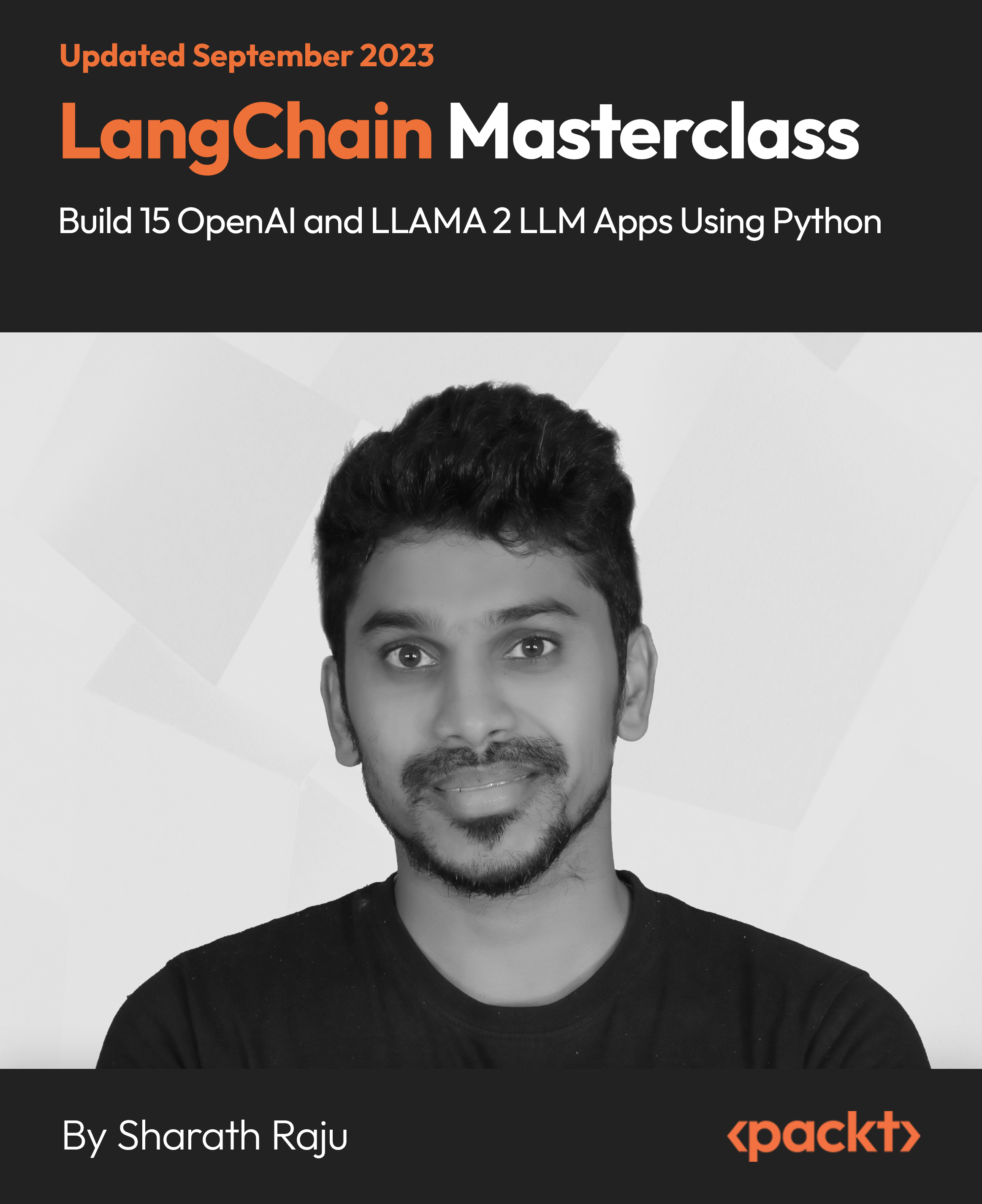
Ultimate ASP.NET Core Web API Development Guide
By Packt
Learn to build and deploy a RESTful API using ASP.Net Core, Entity framework, and enterprise-grade practices for a scalable as well as future-proofed web API solution along with understanding the folder structure and files. You will also implement various support tools for logging, documentation, security, and error handling.
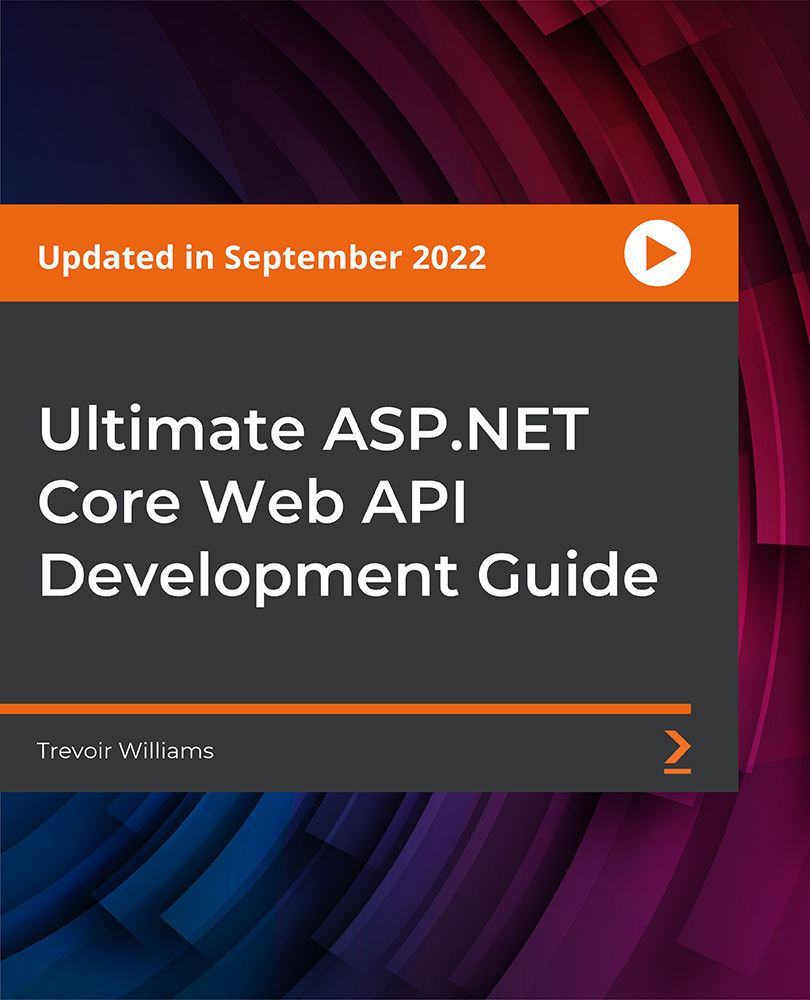
Cisco Configuring and Operating Cisco EPN Manager v4.0 (EPNM100)
By Nexus Human
Duration 4 Days 24 CPD hours This course is intended for Cisco integrators and partners Network operators Network administrators Optical network administrators System administrators System integrators and professional services Overview After taking this course, you should be able to: Describe Cisco EPN Manager's features and navigate the Cisco EPN Manager's user interface Understand the network inventory, topologies, and circuits Manage dashboards, alarms, and events Create and interpret reports Distinguish the system requirements for Cisco EPN Manager, and procedures for new installations, upgrades, licensing, and high availability Manage device groups and virtual domains Establish user accounts and their role-based access to EPN Manager's features and devices Configure and combine devices Perform backups and restores Manage data retention, purging, and software updates Monitor system health and performance Update and manage software images Archive, review, and restore configuration files Configure Quality of Service (QoS) actions and policies Configure devices using templates Perform compliance audits Configure monitoring policies Provision Carrier Ethernet services Provision Multiprotocol Label Switching (MPLS) Traffic Engineering (TE) services Provision Circuit Emulation (CEM) services Provision an Optical Channel Network Connection (OCHNC) circuit Provision an Optical Channel Client Connection (OCHCC) circuit Provision an optical Media Channel Group with an OCHCC circuit Describe how Cisco EPN Manager can work with Cisco Network Services Orchestrator (NSO) to provide automated service provisioning The Configuring and Operating Cisco EPN Manager (EPNM100) v4.0 course shows you how to create efficient and agile network management through automated device operations, fast provisioning install, network configuration, dashboard management, and device management using Cisco¸ Evolved Programmable Network (EPN) Manager. Through a combination of lessons and hands-on labs, you will learn to maximize the benefits of the Cisco EPN Manager as a simplified, flexible, and cost-effective end-to-end lifecycle management solution for network provisioning, and network assurance management for today?s converging packet and optical multilayer networks. Exploring Cisco EPN Manager Cisco EPN Manager Overview Cisco EPN Manager Key Features Viewing Devices and Inventory Device Types View Devices Viewing Network Topologies and Circuits Topology Map Basics Change Information Displayed Using Dashboards Dashboards Overview Customize Dashboards Managing Alarms and Events Alarms and Events Overview View Alarms and Events Generating Reports Report Fundamentals Create and Schedule Reports Performing Basic Administration Installation Basics Perform Server Setup Adding Devices Device Management Fundamentals Add a Device Manually Add User-Defined Fields Backup and Restoring Backup Fundamentals Schedule a Backup Performing System Maintenance Software Updates Data Retention and Purging Software Image Management (SWIM) Software Image Management Fundamentals Setting Up Software Image Management Configuration Management Configuration Management Fundamentals Archive Setup Configuring QoS QoS Basics Create a Classification Profile Configuring Devices with Templates Device Configuration Methods Template Basics Performing Compliance Management Compliance Audit Basics Compliance Policy Basics Monitoring with Policies Monitoring Policy Fundamentals Edit a Monitoring Policy Circuit and Video Conferencing (VC) Fundamentals Circuit Provisioning Basics Supported Service Types Provisioning Carrier Ethernet Services Provision a Carrier Ethernet Service Verify a Service Provisioning Cisco MPLS Traffic Engineering Services Cisco MPLS TE Service Basics Provision a Cisco MPLS TE Service Provisioning Circuit Emulation Services Circuit Emulation Services Basics Provision a CEM Service Provisioning an OCHNC Circuit OCHNC Circuit Basics Set Up Devices for Circuit Provisioning an Optical OCHCC Circuit OCHCC Circuit Basics Set Up Devices for Circuit Provisioning a Media Channel Group with an OCHCC Circuit Media Channel Group with OCHCC Basics Provision a Media Channel Group Introducing Cisco EPN Manager with Cisco NSO Cisco EPN Manager with Cisco NSO Basics For More Information Additional course details: Nexus Humans Cisco Configuring and Operating Cisco EPN Manager v4.0 (EPNM100) training program is a workshop that presents an invigorating mix of sessions, lessons, and masterclasses meticulously crafted to propel your learning expedition forward. This immersive bootcamp-style experience boasts interactive lectures, hands-on labs, and collaborative hackathons, all strategically designed to fortify fundamental concepts. Guided by seasoned coaches, each session offers priceless insights and practical skills crucial for honing your expertise. Whether you're stepping into the realm of professional skills or a seasoned professional, this comprehensive course ensures you're equipped with the knowledge and prowess necessary for success. While we feel this is the best course for the Cisco Configuring and Operating Cisco EPN Manager v4.0 (EPNM100) course and one of our Top 10 we encourage you to read the course outline to make sure it is the right content for you. Additionally, private sessions, closed classes or dedicated events are available both live online and at our training centres in Dublin and London, as well as at your offices anywhere in the UK, Ireland or across EMEA.

Overview Having a foundational understanding of IT components is essential. Did you know that by 2023, an estimated 2.5 million new IT positions will be available globally? The CompTIA A+ (220-1001) course offers a comprehensive dive into the world of computer technology. Designed to shape the professionals of tomorrow, this course meticulously covers the gamut of fundamental IT knowledge. Ranging from RAM technology to the vast world of cloud computing, the curriculum is structured to foster a comprehensive understanding. With modules such as 'Inside the PC' and 'Understanding Virtualization', learners will be adept at navigating the complex terrains of the modern IT environment. Ready to steer your career into the future of IT? Enrol now and become a part of the technological revolution! How will I get my certificate? You may have to take a quiz or a written test online during or after the course. After successfully completing the course, you will be eligible for the certificate. Who is This course for? There is no experience or previous qualifications required for enrolment on this CompTIA A+ (220-1001). It is available to all students, of all academic backgrounds. Requirements Our CompTIA A+ (220-1001) is fully compatible with PC's, Mac's, Laptop, Tablet and Smartphone devices. This course has been designed to be fully compatible with tablets and smartphones so you can access your course on Wi-Fi, 3G or 4G. There is no time limit for completing this course, it can be studied in your own time at your own pace. Career Path Learning this new skill will help you to advance in your career. It will diversify your job options and help you develop new techniques to keep up with the fast-changing world. This skillset will help you to- Open doors of opportunities Increase your adaptability Keep you relevant Boost confidence And much more! Course Curriculum 24 sections • 132 lectures • 17:30:00 total length •CompTIA A+ 2019 Core 1 (220-1001) Course Introduction: 00:02:00 •What is the CompTIA A+?: 00:02:00 •Why Get A+ Certified?: 00:03:00 •What is on the CompTIA A+ Core 1 (220-1001) Exam?: 00:09:00 •How to Pass the A+ Exam: 00:04:00 •How to Use This Video Course: 00:03:00 •Tools of the Trade: 00:06:00 •Troubleshooting Theory: 00:10:00 •Primary PC Connections: 00:05:00 •External Connections: 00:11:00 •Inside the PC: 00:08:00 •What is a Computer?: 00:07:00 •What is a CPU?: 00:15:00 •CPU Speeds and Cores: 00:12:00 •Caching: 00:07:00 •CPU Sockets: 00:12:00 •Installing a CPU: 00:11:00 •Liquid Cooling: 00:04:00 •RAM Technology: 00:11:00 •RAM Capacity: 00:08:00 •RAM Features: 00:07:00 •Installing RAM: 00:07:00 •What is the BIOS?: 00:06:00 •POST: 00:09:00 •System Setup: 00:09:00 •Troubleshooting Firmware: 00:12:00 •Form Factors: 00:06:00 •Chipsets: 00:05:00 •Touring the Motherboard: 00:14:00 •Touring the Case: 00:07:00 •Installing a Motherboard: 00:09:00 •The Power Supply: 00:09:00 •Mounting a Power Supply: 00:05:00 •Choosing a Power Supply: 00:08:00 •Cooling Your PC: 00:11:00 •Troubleshooting Power Supplies: 00:09:00 •Troubleshooting Core Components: 00:14:00 •Introduction to Mass Storage: 00:13:00 •Magnetic Disk Drives: 00:08:00 •Solid State Drives: 00:08:00 •SCSI: 00:03:00 •Boot Order: 00:07:00 •New Installation - First Drive: 00:05:00 •RAID: 00:11:00 •Hardware RAID: 00:07:00 •Mass Storage Troubleshooting: 00:08:00 •Optical Media: 00:10:00 •USB Standards: 00:10:00 •Understanding USB: 00:11:00 •Configuring USB: 00:07:00 •Thunder and Lightning: 00:06:00 •Keyboards and Mice: 00:08:00 •Sight and Sound: 00:07:00 •Readers and Scanners: 00:08:00 •Using Expansion Cards: 00:08:00 •The Right PC for the Job: 00:13:00 •Monitor Technologies: 00:08:00 •LCD Breakdown: 00:04:00 •Graphics Cards and Connections: 00:13:00 •Installing a Graphics Card: 00:07:00 •Projectors: 00:05:00 •Troubleshooting Monitors: 00:06:00 •Introduction to Networking: 00:08:00 •Hubs vs. Switches: 00:05:00 •Hexadecimal: 00:07:00 •WANs and Routers: 00:09:00 •Cables and Connectors: 00:11:00 •Crimping Cables: 00:10:00 •Structured Cabling: 00:11:00 •Introduction to TCP/IP: 00:14:00 •Network IDs and Subnet Masks: 00:05:00 •Special IP Addresses: 00:09:00 •NAT: 00:07:00 •Dynamic IP Addressing: 00:10:00 •IPv6: 00:07:00 •Port Numbers: 00:12:00 •TCP, UDP, and ICMP: 00:06:00 •Understanding DNS: 00:09:00 •Working with DNS: 00:07:00 •Windows Naming: 00:08:00 •Routers: 00:12:00 •Basic Router Configuration: 00:12:00 •Advanced Router Configuration: 00:06:00 •VLANs: 00:07:00 •Network Troubleshooting: 00:05:00 •Wireless Network Hardware: 00:11:00 •Wi-Fi Standards: 00:10:00 •Basic WAP Setup: 00:11:00 •Connecting to a Wi-Fi Network: 00:09:00 •It's a Huge Mesh: 00:04:00 •Beyond Wi-Fi: 00:07:00 •Troubleshooting Wireless Connections: 00:07:00 •Beyond the LAN: 00:03:00 •Internet Tiers: 00:06:00 •Dial-up Connections: 00:08:00 •Broadband Connections: 00:10:00 •Firewalls and Servers: 00:06:00 •FTP: 00:07:00 •E-Mail: 00:08:00 •Proxy Servers: 00:06:00 •Virtual Private Networks (VPNs): 00:08:00 •Internet of Things (IoT): 00:04:00 •Understanding Virtualization: 00:10:00 •Your First Virtual Machine: 00:11:00 •Advanced Virtualization Setup: 00:10:00 •Cloud Computing: 00:08:00 •Cloud Ownership: 00:03:00 •Cloud-Based Applications: 00:06:00 •Laptop Features: 00:08:00 •Laptop Hardware Troubleshooting - The Tools: 00:05:00 •Laptop Hardware - Core Hardware: 00:04:00 •Laptop Hardware - CPU and Motherboard: 00:07:00 •Touring Your Laptop Display: 00:04:00 •What is a Mobile Device?: 00:09:00 •Mobile Connections: 00:10:00 •Touring Android: 00:10:00 •Touring iOS: 00:08:00 •Virtual Reality: 00:03:00 •Maintaining Mobile Devices: 00:11:00 •Mobile Devices and E-mail: 00:10:00 •Mobile Synchronization: 00:08:00 •Laser Printers: 00:13:00 •Inkjet Printers: 00:08:00 •Impact Printers: 00:04:00 •Thermal Printers: 00:04:00 •Installing a Local Printer: 00:14:00 •Sharing Printers: 00:08:00 •Installing Wireless and Cloud Printers: 00:10:00 •Troubleshooting Printers: 00:10:00 •3D Printing: 00:07:00 •Dealing with Threats: 00:07:00 •Assignment - CompTIA A+ (220-1001): 00:00:00
