- Professional Development
- Medicine & Nursing
- Arts & Crafts
- Health & Wellbeing
- Personal Development
1271 Installation courses in Glasgow delivered Online
Cisco Deploying Cisco Unified Intelligence Center v1.1 (DUIC)
By Nexus Human
Duration 3 Days 18 CPD hours This course is intended for Channel Partner/Reseller Customer Employee Overview Upon completing this course, the learner should be able to meet these overall objectives: Provide a comprehensive overview of Cisco Unified Intelligence Center. Demonstrate how to install, administer, and provide security for the Cisco Unified Intelligence Center solution. Describe reporting concepts and capabilities and features of Cisco Unified Intelligence Center reports. Provide a detailed description of how custom reports from normal data sources (Cisco Unified CCE and Cisco Unified CVP) and new data sources can be created to meet specific customer requirements. Deploying Cisco Unified Intelligence Center (DUIC) 1.0 is a three-day ILT course. Cisco Unified Intelligence Center 8.0.4 is a comprehensive, end-to-end reporting solution, designed to make the task of creating reports and managing disparate data sources easier on the customer and, at the same time, present a consistent user interface and a common tool to access the varied data across multiple Cisco product families. Course Outline Module 1: Cisco Unified Intelligence Center Overview. Module 2: Cisco Unified Intelligence Center Installation, Administration, and Security. Module 3: Cisco Unified Intelligence Center Reports. Module 4: Cisco Unified Intelligence Center Custom Reporting Additional course details: Nexus Humans Cisco Deploying Cisco Unified Intelligence Center v1.1 (DUIC) training program is a workshop that presents an invigorating mix of sessions, lessons, and masterclasses meticulously crafted to propel your learning expedition forward. This immersive bootcamp-style experience boasts interactive lectures, hands-on labs, and collaborative hackathons, all strategically designed to fortify fundamental concepts. Guided by seasoned coaches, each session offers priceless insights and practical skills crucial for honing your expertise. Whether you're stepping into the realm of professional skills or a seasoned professional, this comprehensive course ensures you're equipped with the knowledge and prowess necessary for success. While we feel this is the best course for the Cisco Deploying Cisco Unified Intelligence Center v1.1 (DUIC) course and one of our Top 10 we encourage you to read the course outline to make sure it is the right content for you. Additionally, private sessions, closed classes or dedicated events are available both live online and at our training centres in Dublin and London, as well as at your offices anywhere in the UK, Ireland or across EMEA.

WM302 IBM MQ V8 System Administration for z/OS
By Nexus Human
Duration 4 Days 24 CPD hours This course is intended for This intermediate course is designed for technical support personnel who implement, operate, and perform day-to-day administration of IBM MQ V8 on z/OS. Overview Describe message-oriented middleware and the capabilities it must provideIdentify the key components of IBM MQ for z/OSSummarize the responsibilities of the IBM MQ administratorConfigure IBM MQ IBM V8 for z/OSEnable IBM MQ for z/OS eight-byte RBA and buffers above 2 GBDemonstrate how to create and change queues and place and retrieve messages from a queueDefine and demonstrate how to set up and work with distributed queuingDifferentiate between an IBM MQ queue manager and an IBM MQ clientDescribe and demonstrate how to set up an IBM MQ clusterContrast point-to-point and publish/subscribe messaging stylesDescribe shared queues and queue sharing groupsSummarize IBM MQ for z/OS recovery and restart activitiesDemonstrate how to use IBM MQ events for monitoringSummarize performance considerationsDescribe security considerations for IBM MQ for z/OSDescribe and implement connection authentication and channel authorizationIdentify correct problem determination techniques for IBM MQ for z/OSSummarize basic use and configuration of IBM MQ Managed File TransferDescribe IBM MQ support for CICS and IMS interfaces This course provides the skills that are necessary to configure and manage an IBM MQ V8 queue manager on z/OS. Through lectures and hands-on lab exercises, students learn how to install, customize, operate, and administer IBM MQ V8. Course Outline Course introduction IBM MQ review IBM MQ architecture, installation, and configuration Exercise: Configuring an IBM MQ for z/OS queue manager IBM MQ for z/OS administrative interface options Exercise: Working with queues Distributed queuing Exercise: Working with channels IBM MQ clients Exercise: Working with IBM MQ clients IBM MQ cluster basics Exercise: Working with IBM MQ clusters Publish/subscribe basics Exercise: Publish/subscribe basics Queue sharing groups Using IBM MQ events and the dead-letter queue utility Exercise: Working with IBM MQ events Security considerations Exercise: Security Problem determination IBM MQ Managed File Transfer Exercise: IBM MQ Managed File Transfer configuration for z/OS IBM MQ for z/OS backup, recovery, and related file tasks Exercise: Working with file handling utilities Support for CICS, IMS, and HTTP applications Course summary

FortiManager
By Nexus Human
Duration 2 Days 12 CPD hours This course is intended for This course is intended for anyone who is responsible for day-to-day management of many FortiGate devices via the FortiManager platform. Overview Describe capabilities of FortiManager Add FortiGate devices to Device Manager and import their running configuration Use provisioning templates and scripts for device-level changes across many devices Identify the synchronization states Manage the revision history of managed devices Offer a local FortiGuard Distribution Server to your Fortinet devices Deploy administrative domains (ADOMs) to support multiple customers on a single FortiManager Manage firewall policies across multiple FortiGate devices using policy packages with shared and dynamic objects Deploy policies and objects from the global ADOM to multiple ADOMs Explain high availability, backup, and recovery options for FortiManager Compare methods for centrally managing IPsec VPNs Explain the restricted ''admin'' profile and API high-level usage Use workspaces and workflow mode Identify steps to replace a managed FortiGate device Manage FortiGate devices' firmware centrally In this 2-day class, you will learn the fundamentals of using FortiManager for centralized network administration of many FortiGate devices. Example use cases include large enterprise and carrier networks. Course Outline Module1 - Introduction and Initial Configuration Module2 - Administration and Management Module3 - Device Registration Module4 - Device Level Configuration and Installation Module5 - Policy and Objects Module6 - Manager Panes Module7 - Diagnostics and Troubleshooting Module8 - Advanced Configuration Additional course details: Nexus Humans FortiManager training program is a workshop that presents an invigorating mix of sessions, lessons, and masterclasses meticulously crafted to propel your learning expedition forward. This immersive bootcamp-style experience boasts interactive lectures, hands-on labs, and collaborative hackathons, all strategically designed to fortify fundamental concepts. Guided by seasoned coaches, each session offers priceless insights and practical skills crucial for honing your expertise. Whether you're stepping into the realm of professional skills or a seasoned professional, this comprehensive course ensures you're equipped with the knowledge and prowess necessary for success. While we feel this is the best course for the FortiManager course and one of our Top 10 we encourage you to read the course outline to make sure it is the right content for you. Additionally, private sessions, closed classes or dedicated events are available both live online and at our training centres in Dublin and London, as well as at your offices anywhere in the UK, Ireland or across EMEA.

Cypress - Modern Automation Testing from Scratch + Framework
By Packt
This course is perfect for quality assurance professionals who want to step into automation testing with Cypress. You will learn Cypress from scratch and become a specialist in building a solid Cypress automation framework to test any real-world web application.
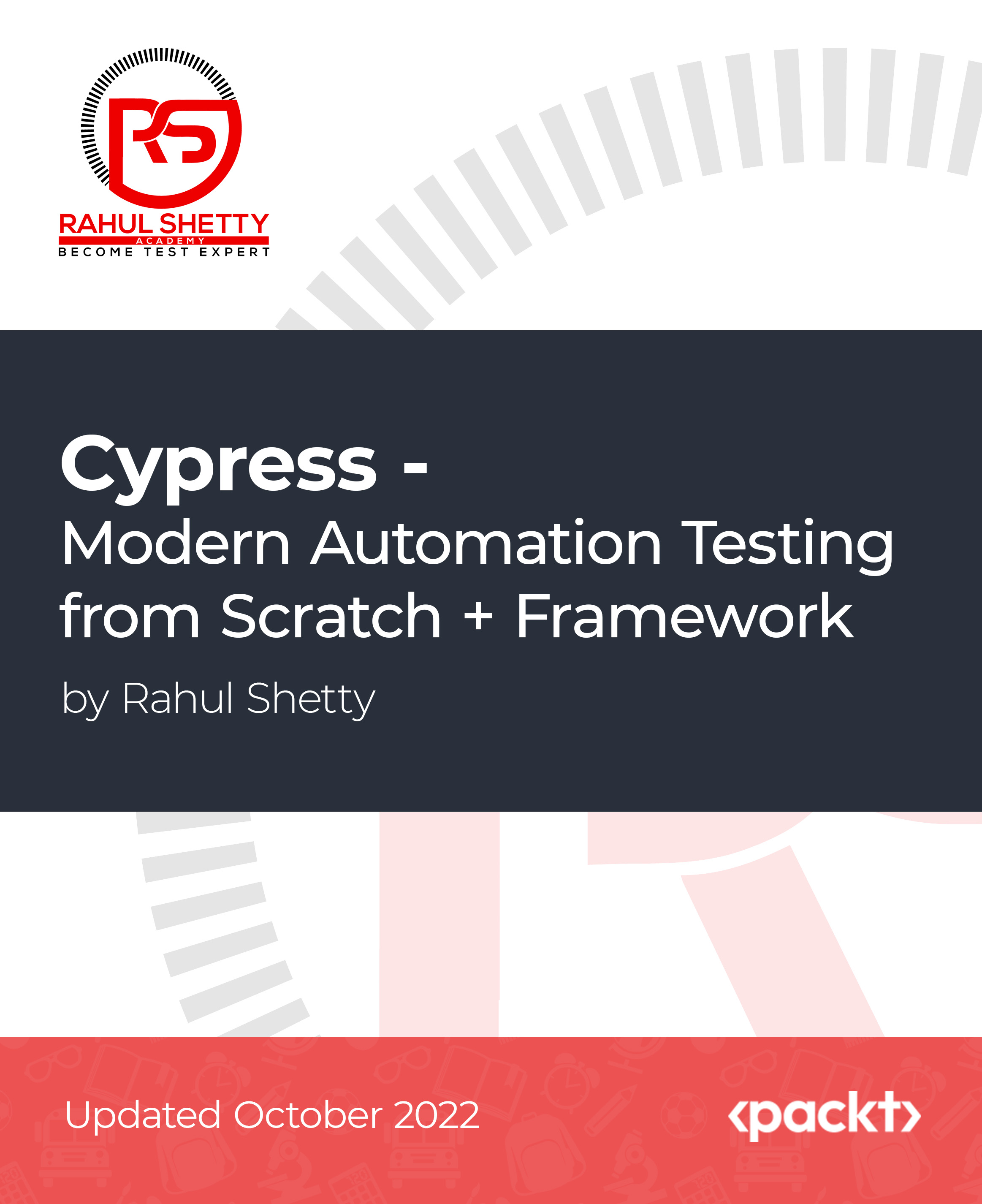
Overview The Domestic Gas Engineer Level 2 course offers comprehensive training on gas safety legislation, combustion, transmission systems, ventilation, meter regulator check, appliance pressures, emergency isolation controls, gas safety devices, and more. It covers modules on gas safety, tightness testing, gas warning labelling, emergency procedures, chimney standards, and gas appliances to ensure safe and competent domestic gas engineering practices. Learning Outcomes: Understand the gas safety legislation and regulations applicable to domestic gas engineering. Gain knowledge of combustion principles and the transmission system for gas pipes and flues. Acquire skills in ventilation practices to ensure safe gas installations. Learn about tightness testing and meter regulator checks for gas systems. Understand appliance pressures, gas rates, and safety controls for gas appliances. Familiarize yourself with emergency isolation controls, evacuation procedures, and gas warning labelling. Acquire knowledge of chimney standards, inspection, and testing for gas installations. Develop competency in the safe handling and installation of various gas appliances. Why buy this Domestic Gas Engineer Level 2? Unlimited access to the course for forever Digital Certificate, Transcript, student ID all included in the price Absolutely no hidden fees Directly receive CPD accredited qualifications after course completion Receive one to one assistance on every weekday from professionals Immediately receive the PDF certificate after passing Receive the original copies of your certificate and transcript on the next working day Easily learn the skills and knowledge from the comfort of your home Certification After studying the course materials of the Domestic Gas Engineer Level 2 there will be a written assignment test which you can take either during or at the end of the course. After successfully passing the test you will be able to claim the pdf certificate for £5.99. Original Hard Copy certificates need to be ordered at an additional cost of £9.60. Who is this course for? This Domestic Gas Engineer Level 2 course is ideal for Students Recent graduates Job Seekers Anyone interested in this topic People already working in the relevant fields and want to polish their knowledge and skill. Prerequisites This Domestic Gas Engineer Level 2 does not require you to have any prior qualifications or experience. You can just enrol and start learning.This Domestic Gas Engineer Level 2 was made by professionals and it is compatible with all PC's, Mac's, tablets and smartphones. You will be able to access the course from anywhere at any time as long as you have a good enough internet connection. Career path As this course comes with multiple courses included as bonus, you will be able to pursue multiple occupations. This Domestic Gas Engineer Level 2 is a great way for you to gain multiple skills from the comfort of your home. Course Curriculum Module 01: Gas Safety Legislation Gas Safety Legislation 00:41:00 Module 02: Combustion Combustion 00:29:00 Module 03: Transmission System: Pipes and Flues Transmission System Pipes and Flues 00:36:00 Module 04: Ventilation Ventilation 00:27:00 Module 05: Tightness Testing Tightness Testing 00:41:00 Module 06: Meter Regulator Check Meter Regulator Check 00:28:00 Module 07: Appliance Pressures and Gas Rates Appliance Pressures and Gas Rates 00:26:00 Module 08: Emergency Isolation Controls and Valves Emergency Isolation Controls and Valves 01:15:00 Module 09: Gas Safety Devices and Controls Gas Safety Devices and Controls 00:41:00 Module 10: Gas Warning Labelling Gas Warning Labelling 00:34:00 Module 11: Emergency and Evacuation Procedures Emergency and Evacuation Procedures 00:33:00 Module 12: Chimney Standards, Inspection and Testing Chimney Standards, Chimney Inspection and Testing 00:38:00 Module 13: Gas Appliances and Safety Gas Appliances and Safety 01:00:00 Assignment Assignment - Domestic Gas Engineer Level 2 00:00:00

Learn Automation Testing with Java and Selenium Webdriver
By Packt
In this course, you will learn how to write great automation tests with Selenium WebDriver and Java, and start building automation testing frameworks!
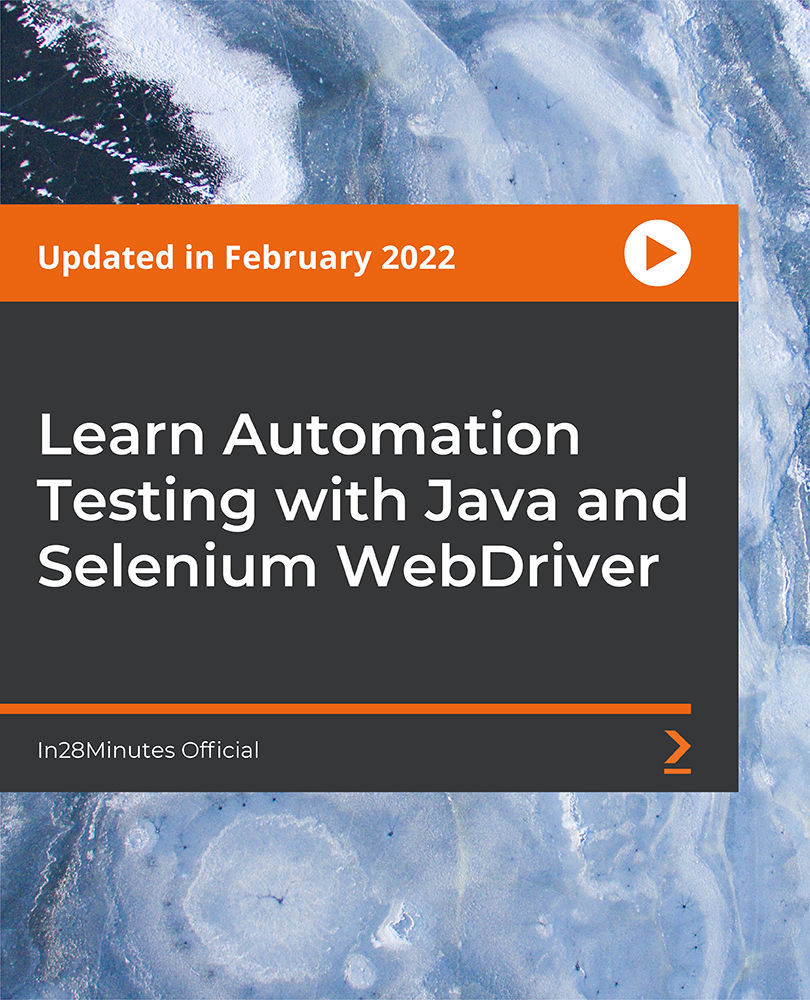
macOS Support Essentials
By Nexus Human
Duration 3 Days 18 CPD hours Participants in this course will learn how to update, upgrade, and reinstall the macOS then set up and configure the new macOS. They will also be introduced to the command-line interface and macOS Recovery. Other course topics include: managing user accounts, system resources, Time Machine, user home folders managing file systems, storage, encryption, permissions, using hidden items, shortcuts, file archiving file sharing, metadata, Spotlight, network services, host sharing, and creating a personal firewall and much more. The students will also learn all about macOS security and password changes Installation and Configuration Update, Upgrade, or Reinstall macOS Set Up and Configure macOS Use the Command-Line Interface Use macOS Recovery Update macOS User Accounts Manage User Accounts Manage User Home Folders Manage Security and Privacy Manage Password Changes File Systems Manage File Systems and Storage Manage FileVault Manage Permissions and Sharing Use Hidden Items, Shortcuts, and File Archives Data Management Manage System Resources Use Metadata, Spotlight, and Siri Manage Time Machine Apps and Processes Install Apps Manage Files Manage and Troubleshoot Apps Network Configuration Manage Basic Network Settings Manage Advanced Network Settings Troubleshoot Network Issues Network Services Manage Network Services Manage Host Sharing and Personal Firewall System Management Troubleshoot Peripherals Manage Printers and Scanners Troubleshoot Startup and System Issues Additional course details: Nexus Humans macOS Support Essentials training program is a workshop that presents an invigorating mix of sessions, lessons, and masterclasses meticulously crafted to propel your learning expedition forward. This immersive bootcamp-style experience boasts interactive lectures, hands-on labs, and collaborative hackathons, all strategically designed to fortify fundamental concepts. Guided by seasoned coaches, each session offers priceless insights and practical skills crucial for honing your expertise. Whether you're stepping into the realm of professional skills or a seasoned professional, this comprehensive course ensures you're equipped with the knowledge and prowess necessary for success. While we feel this is the best course for the macOS Support Essentials course and one of our Top 10 we encourage you to read the course outline to make sure it is the right content for you. Additionally, private sessions, closed classes or dedicated events are available both live online and at our training centres in Dublin and London, as well as at your offices anywhere in the UK, Ireland or across EMEA.

Red Hat Linux Diagnostics and Troubleshooting (RH342)
By Nexus Human
Duration 5 Days 30 CPD hours This course is intended for Senior system administrators who wish to learn more about troubleshooting. Have earned a Red Hat Certified System Administrator (RHCSA) or have similar experience. It is recommend that students have earned a Red Hat Certified Engineer (RHCE) or have similar experience. Overview As a result of attending this course, students should be able to leverage the software development life-cycle process to plan, create, test, and provision host systems within an organization. Students should be able to demonstrate the following skills: - Installation of Red Hat Satellite 6 - Software life-cycle management of software used to provision and maintain configured hosts within a controlled production environment This course enriches your skills by providing the tools and techniques that you need to successfully diagnose, and fix, a variety of potential issues. You will work through hands-on problems in various subsystems to diagnose and fix common issues. You will learn develop the skills to apply the scientific method to a structured form of troubleshooting. You will then apply this approach in troubleshooting various types of problems, including boot issues, hardware issues, storage issues, RPM issues, network issues, third-party application issues, security issues, and kernel issues. At the end of the course, you will be empowered to complete various comprehensive review labs to test your skills. 1 - INTRODUCTION TO TROUBLESHOOTING Describe a generalized strategy for troubleshooting. 2 - TAKE PROACTIVE STEPS TO PREVENT SMALL ISSUES Prevent small issues from becoming large problems by employing proactive system administration techniques. 3 - TROUBLESHOOT BOOT ISSUES Identify and resolve issues that can affect a system's ability to boot. 4 - IDENTIFY HARDWARE ISSUES Identify hardware problems that can affect a system?s ability to operate. 5 - TROUBLESHOOT STORAGE ISSUES Identify and fix issues related to storage. 6 - TROUBLESHOOT RPM ISSUES Identify and fix problems in, and using, the package management subsystem. 7 - TROUBLESHOOT NETWORK ISSUES Identify and resolve network connectivity issues. 8 - TROUBLESHOOT APPLICATION ISSUES Debug application issues. 9 - DEAL WITH SECURITY ISSUES Identify and fix issues related to security subsystems. 10 - TROUBLESHOOT KERNEL ISSUES Identify kernel issues and assist Red Hat Support in resolving kernel issues. 11 - RED HAT ENTERPRISE LINUX DIAGNOSTICS AND TROUBLESHOOTING COMPREHENSIVE REVIEW Practice and demonstrate knowledge and skills learned in Red Hat Enterprise Linux Diagnostics and Troubleshooting.

Cisco NSO Administration and DevOps v4.0 (NSO303)
By Nexus Human
Duration 4 Days 24 CPD hours This course is intended for DevOps engineers Integration engineers Network and software architects Network engineers Software engineers System administrators Overview After completing this course, you should be able to: Describe network and IT convergence Describe Cisco NSO architecture Describe Linux Configure Cisco NSO Set up access control to Cisco NSO system Describe Cisco NSO Integration Options Explain version control systems and basic git concepts Describe the purpose of continuous integration and continuous delivery Implement Cisco NSO high availability Describe scalable system management Describe software development methodologies Describe service maintenance Perform NED upgrades Use Cisco NSO for managing services and their associated device configurations Describe Cisco NSO change management Explain service problem management Use Cisco NSO for service monitoring and compliance reporting Describe Cisco NSO inventory management Describe Cisco NSO use cases The Cisco Network Services Orchestrator (NSO) Administration and DevOps (NSO303) v4.0 course continues the learning journey of the NSO Essentials for Programmers and Network Architects (NSO201) v4.0 and NSO Advanced for Python Programmers (NSO300) v4.0 courses by introducing you to the system administration and DevOps focusing on NSO; the robust bridge linking network automation and orchestration tools, examining the development, operation, and administration task functions. You will learn how to set up, configure, deploy, and maintain a Cisco Network Services Orchestrator solution, and learn best practices for using DevOps. The examples shown in this course demonstrate real-world scenarios to prepare you for deployment and management of new or existing NSO instances. The course guides you through the setup of a production ready NSO instances using system installation with access control settings, the deployment of NSO in Docker containers, and introduces modern DevOps concepts and tools such as Git and Continuous Delivery/Continuous Deployment (CI/CD). You will learn how to migrate CDM devices, how to build NETCONF NEDs from the NSO CLI, how to handle NSO Alarms, and many more features that benefit you in your journey with Cisco NSO. Course Outline Introducing Network and IT Convergence Introducing Cisco NSO Architecture Introducing Linux Explaining Cisco NSO Setup Exploring Access Control Describing Integration Options Explaining Version Control System Describing Continuous Integration and Continuous Delivery Introducing Scalability and High Availability Describing Scalable System Management Describing Software Development Methodologies Introducing Service Maintenance Performing Network Element Driver (NED) Upgrades Introducing Configuration Management Describing Change Management Explaining Service Problem Management Explaining Service Monitoring and Compliance Reporting Introducing Inventory Management Describing Cisco NSO Use Cases

Ultimate Dot Net Training for Everyone Course
By One Education
The Ultimate Dot Net Training for Everyone Course is designed to elevate your programming prowess with a clear, well-organised approach to mastering the .NET framework. Whether you’re a complete beginner or looking to sharpen your coding talents, this course presents a logical progression through essential concepts and advanced techniques, ensuring a smooth learning journey. With an emphasis on clarity and precision, you’ll gain confidence in developing applications using the latest Microsoft technologies, all at your own pace and convenience. Forget the jargon and unnecessary fluff—this course offers focused lessons packed with relevant examples and insightful explanations that make complex topics approachable and even enjoyable. Dive into the world of .NET and discover how to create efficient, robust software solutions without the fuss. Ideal for aspiring developers and tech enthusiasts alike, this training is your trusted companion for unlocking the full potential of the .NET platform—no travel, no fuss, just pure learning delivered straight to your screen. Learning Outcomes: Gain a solid understanding of the .NET framework and its capabilities. Learn how to program in C# and create basic software applications. Discover how to handle exceptions, work with databases, and create games and chatbots. Understand the principles of object-oriented programming and their applications in software development. Learn how to create robust and scalable software applications using the .NET framework. The Ultimate Dot Net Training for Everyone course is designed to provide you with the skills and knowledge you need to become a proficient .NET software developer. Starting with the basics of C# programming and moving on to more advanced topics, this course covers everything you need to know to create robust and scalable software applications. You'll learn how to work with databases, handle exceptions, and even create your own games and chatbots. Along the way, you'll gain a solid understanding of the principles of object-oriented programming and its applications in software development. Ultimate Dot Net Training for Everyone Course Curriculum Section 01: Installation Section 02: Basics on C# Programming Section 03: Conditional Constructs Section 04: Loops Section 05: Arrays and For loop Section 06: Methods Section 07: OOPS Concepts Section 08: Project - Creating a Login Page Section 09: File Handling Section 10: Exception Handling Section 11: Database Connectivity Section 12: Project - Creating a login Page Using DB Connectivity Section 13: Working with Database Section 14: Project - Flappy Bird Game Section 15: Project - Baneful Game Section 16: Project - Chabot Section 17: Project - Online Examination System How is the course assessed? Upon completing an online module, you will immediately be given access to a specifically crafted MCQ test. For each test, the pass mark will be set to 60%. Exam & Retakes: It is to inform our learners that the initial exam for this online course is provided at no additional cost. In the event of needing a retake, a nominal fee of £9.99 will be applicable. Certification Upon successful completion of the assessment procedure, learners can obtain their certification by placing an order and remitting a fee of __ GBP. £9 for PDF Certificate and £15 for the Hardcopy Certificate within the UK ( An additional £10 postal charge will be applicable for international delivery). CPD 10 CPD hours / points Accredited by CPD Quality Standards Who is this course for? Individuals who are new to programming and want to learn about the .NET framework. Experienced programmers who want to expand their skills and knowledge in .NET development. Entrepreneurs who want to develop their own software applications using .NET. Students who want to enhance their skills in software development and prepare for a career in the field. Anyone who wants to develop their skills in the software development industry. Career path Junior .NET Developer: £20,000 - £35,000 .NET Developer: £28,000 - £55,000 Senior .NET Developer: £40,000 - £80,000 Software Engineer: £28,000 - £60,000 Chief Technology Officer: £90,000 - £250,000 Certificates Certificate of completion Digital certificate - £9 You can apply for a CPD Accredited PDF Certificate at the cost of £9. Certificate of completion Hard copy certificate - £15 Hard copy can be sent to you via post at the expense of £15.
