- Professional Development
- Medicine & Nursing
- Arts & Crafts
- Health & Wellbeing
- Personal Development
530 Instagram courses
Foundation Dermal Fillers Course
By Cosmetic College
Our students will receive theoretical knowledge and practical skills for 3 key facial areas using dermal fillers techniques for the face to ensure they understand the importance of facial harmony and balance. Our goal at the Cosmetic College is to deliver the highest quality training in dermal fillers using the safest and most up-to-date techniques. Our Essential dermal filler training courses are carried out in small groups. This enables us to provide you with a training programme tailored to your needs, with more time and emphasis on the hands-on practical sessions. Course Prerequisites This course is suitable for those with or without a medical background. It is designed to allow the student to seek employment or start their own business upon completion. At a minimum, students will be required to be qualified with one or more of the following: Medically trained as a nurse, doctor or dentist with current registration with the NMC, GMC or GDC. NVQ Level 3 in Beauty Therapy, ITEC or HND 12 months of needling experience 6 Months of micropigmentation experience and Anatomy & Physiology Level 3 Please note that if your qualification does not appear above, we offer a fast-track access course for those new to the industry. Course Agenda A mixture of online study, virtual lectures and practical onsite sessions A series of online and onsite assessments 1 day online webinar followed by 2 days onsite training program Course Structure All courses are kept intimate with a maximum of 4 students per course Course Agenda Anatomy and physiology of the face Infection control Sharps and hazardous waste training First aid and anaphylaxis training Introduction to dermal filler injection techniques Elective and emergency dissolving Start Business up (How to set up a business, insurance, stockist, social media, managed, join our Instagram group) Injection techniques practice Danger zones training Vessels, muscles, fat pads workshop Professional live demonstrations Legal requirements, obtaining consent with consultation techniques and documentation Practical training Clinical setup procedures Areas Covered (Dermal Filler) Lips Nasolabial Folds (Smile lines) Marionette lines Professional Kit Dermal filler (For Training purposes) Numbing cream Massage gel Chlorhexidine pre-injection wipes Sterile treatment packs Gloves Surgical face masks Skin marker pencils Ice pack Consultation forms Course Benefits Student Benefits Comprehensive Knowledge: By enrolling in this training, students will gain in-depth knowledge about dermal fillers, including facial anatomy, product selection, injection techniques, and patient assessment. This knowledge will provide a solid foundation for performing dermal filler treatments effectively and safely. Practical Skills: The course includes hands-on training, allowing students to develop practical skills in administering dermal fillers. Through supervised practice on live models, students can refine their techniques and gain confidence in delivering natural-looking results. Professional Advancement: Acquiring expertise in dermal fillers can significantly enhance a student's career prospects in the aesthetics industry. Client Benefits Natural-Looking Results: Clients can expect natural-looking results from trained professionals who have a thorough understanding of facial anatomy and the skill to administer dermal fillers effectively. The training ensures that students are equipped to enhance facial features and address specific concerns with precision. Safety and Care: Clients can have confidence in the skills and knowledge of practitioners who have undergone comprehensive training. Trained professionals prioritise client safety, follow proper hygiene protocols, and provide appropriate aftercare instructions. Earning Potential Earning potential and salary in the field of dermal fillers can vary depending on several factors, including geographic location, experience, and the number of clients. As professionals gain experience and build their reputation, they may have the potential to earn a competitive income. It's important to note that individual earning potential may vary and is influenced by various factors in the aesthetics industry. Additionally, continuing education and expanding your skill set by taking advanced courses and staying updated with the latest techniques and trends can also contribute to your earning potential. This allows you to offer a wider range of services and attract more clients seeking specialised treatments. Frequently Asked Questions Is prior experience required to enrol in the course? No, this course is suitable for both beginners and experienced practitioners. It provides a comprehensive foundation in dermal fillers, covering essential knowledge and practical skills. Are live models provided for the practical training? Yes, live models will be provided for the practical training sessions. This allows you to practice your skills under the guidance and supervision of experienced instructors.

Graphic Design: Adobe After Effects, Animation with Video Editing & Digital Design
4.7(47)By Academy for Health and Fitness
>> 12-Hour Knowledge Knockdown! Prices Reduced Like Never Before << Did you know that the UK's graphic design industry is booming, with over 400,000 professionals and a projected growth of 10% by 2026? But with so many tools and techniques out there, where do you begin? If you're a graphic designer yearning to add motion magic to your skillset, our Graphic Design: Adobe After Effects bundle is your one-stop shop for mastering the in-demand skills that will set you apart in the competitive world of graphic design. When you enrol in Graphic Design: Adobe After Effects, Animation with Video Editing & Digital Design, you'll receive 21 CPD-Accredited PDF Certificates, 1 Hard Copy Certificates, and our exclusive student ID card, all absolutely free. Courses Are Included In Bundle: Course 01: Graphic Design Using Canva Course 02: Create Videos, Motion Graphics and Animation Using Canva Course 03: Complete After Effects for Graphic Design Course 04: Photo Manipulation: Graphic Design Training Course 05: Build Animations with Adobe After Effects Course 06: Adobe After Effects: Learn to Use Shape Tools Course 07: Adobe After Effects CC and Adobe Premiere Pro CC Course 08: Content Creation Strategies Level-3 Course 09: Design Shirt Online Course Course 10: Learn After Effects for Photography Course 11: Learn Editing 360º Photos with Photoshop Course 12: Level 3 Creating Web App for iPad Course 13: Create a Responsive HTML Email Template Course 14: Editing a Spherical Panorama with Photoshop and After Effects Course 15: Digital Art - Sketching In Photoshop for Beginners Course 16: Fast and Beautiful Thumbnail Design Course 17: Video Editing- DaVinci Resolve Course 18: Basic Video Animation Training With Vyond Course 19: Advanced Video Animation Training With Vyond Course 20: Animation Designing Course Course 21: Learn 2D Animation with Adobe Animate This power-packed Graphic Design: Adobe After Effects learning experience unlocks the secrets of motion graphics and animation through industry-leading software like Adobe After Effects, Canva, and Vyond. Master graphic design fundamentals in Adobe After Effects and Canva, then elevate your creations with animation techniques, from basic to advanced. Craft eye-catching video edits, manipulate photos with artistic flair, and even design your own stunning shirts. Learning Outcomes of this bundle Design compelling visuals and animations with Canva and After Effects. Master photo manipulation techniques for impactful graphic design. Craft engaging video content and edit 360° photography. Develop effective content creation strategies for online platforms. Design responsive web interfaces and email templates. Explore advanced techniques like spherical panoramas and digital art. Application of fundamental graphic design principles, such as layout and typography. Stop wishing, start creating! Unleash your inner storyteller, impress clients with groundbreaking visuals, and carve your niche in the thriving UK animation scene. Enrol today in this Graphic Design: Adobe After Effects and let your imagination take flight! Why Choose Our Bundle? Get a Free CPD Accredited Certificate upon completion of this bundle Get a free student ID card with this Bundle This Bundle is affordable and simple to understand This bundle is an entirely online, interactive lesson with voiceover audio Lifetime access to the course materials This bundle comes with 24/7 tutor support Start your learning journey straightaway! *** Course Curriculum *** Course 01: Graphic Design Using Canva Unit 01: Working With Adobe Colours Online Unit 02: Basic Graphics Design Using Canva Unit 03: Photo-Editing Basics Unit 04: Intermediate To Pro Lessons On Canva Graphic Designs Unit 05: Bonus Course 02: Create Videos, Motion Graphics and Animation Using Canva Create Videos, Motion Graphics And Animation Using Canva How to Make Videos on Canva Intro 2023 Additional Updates Canva Video Editor Tutorial for Beginners 2023 17 Canva Video Hacks for Faster Professional Videos Create Instagram Reels on Canva (Part 1) Create Instagram Reels on Canva (Part 2) Start Using The Canva Video Editor How to Use Canva Video Editor (Basic) How to Add Soundtrack and Audios How to Make Videos in Canva (Intermediate) How to Make (Advanced) Videos in Canva How to Compress Your Videos without Losing Quality (Mobile App) How to Split Videos on Canva Final Tasks Video 1 Simple Start Video 2 Intermediate Video 3 Advanced Course 03: Complete After Effects for Graphic Design Section 01: Introduction Section 02: Creating Special Effects Section 03: Creating Patterns And Textures Section 04: Generating Artwork From (Almost) Nothing Section 05: Where To Go From Here =========>>>>> And 18 More Courses <<<<<========= How will I get my Certificate? After successfully completing the course, you will be able to order your QLS Endorsed Certificates and CPD Accredited Certificates as proof of your achievement. PDF Certificate: Free (Previously it was £12.99*21 = £273) CPD Hard Copy Certificate: Free (For The Title Course: Previously it was £29.99) CPD 210 CPD hours / points Accredited by CPD Quality Standards Who is this course for? This Graphic Design: Adobe After Effects bundle is ideal for: Graphic designers Aspiring animators Video editors Online content creators Marketing professionals Social media enthusiasts Requirements No prior formal qualifications are necessary for this bundle. Career path Our bundle will prepare you for a range of careers, including: Graphic designer Motion graphics artist Video editor UI/UX designer Web designer Creative director Certificates CPD Accredited Digital Certificate Digital certificate - Included Upon passing the Course, you need to order a Digital Certificate for each of the courses inside this bundle as proof of your new skills that are accredited by CPD QS for Free. CPD Accredited Hard Copy Certificate Hard copy certificate - Included Please note that International students have to pay an additional £10 as a shipment fee.

Overview Without digital marketing, business growth is not possible in this day and age. Learn how to boost your business with digital marketing from the Growth Hacking for Digital Marketing course. This course will teach you the techniques of growth hacking with digital marketing. In this comprehensive course, you will grasp the essentials of digital marketing. It will educate you on the strategies of growth hacking and teach you the skills for content marketing. From the easy-to-follow modules, you will acquire the skills required for SEO. In addition, you will learn strategies for digital marketing on different social media platforms like Twitter, Facebook, YouTube etc. So, if you want to master digital marketing skills, join today and start learning! Course Preview Learning Outcomes Grasp the fundamentals of digital marketing Understand the concepts of growth hacking Acquire the key skills required for content marketing Enhance your knowledge of SEO Learn the techniques for marketing on social media platforms Why Take This Course From John Academy? Affordable, well-structured and high-quality e-learning study materials Meticulously crafted engaging and informative tutorial videos and materials Efficient exam systems for the assessment and instant result Earn UK & internationally recognised accredited qualification Easily access the course content on mobile, tablet, or desktop from anywhere, anytime Excellent career advancement opportunities Get 24/7 student support via email What Skills Will You Learn from This Course? SEO Content Marketing Growth Hacking Who Should Take This Growth Hacking for Digital Marketing Course? Whether you're an existing practitioner or an aspiring professional, this course is an ideal training opportunity. It will elevate your expertise and boost your CV with key skills and a recognised qualification attesting to your knowledge. Are There Any Entry Requirements? This Growth Hacking for Digital Marketing course is available to all learners of all academic backgrounds. But learners should be aged 16 or over to undertake the qualification. And a good understanding of the English language, numeracy, and ICT will be helpful. Growth Hacking for Digital Marketing Certification After completing and passing the Growth Hacking for Digital Marketing course successfully, you will be able to obtain a Recognised Certificate of Achievement. Learners can obtain the certificate in hard copy at £14.99 or PDF format at £11.99. Career Pathâ This exclusive Growth Hacking for Digital Marketing course will equip you with effective skills and abilities and help you explore career paths such as Digital Marketer Influencer Affiliate Marketer Entrepreneur Module 01: Fundamentals Of Digital Marketing Fundamentals of DigitalMarketing 00:45:00 Module 02: Growth Hacking Growth Hacking 00:34:00 Module 03: Customer Journey Customer Journey 00:35:00 Module 04: Content Marketing Content Marketing 00:36:00 Module 05: SEO Search Engine Optimisation 00:41:00 Module 06: E-Mail Marketing E-MailMarketing 00:45:00 Module 07: Facebook Marketing Facebook Marketing 00:43:00 Module 08: Instagram Marketing Instagram Marketing 00:46:00 Module 09: Twitter Marketing Twitter Marketing 00:37:00 Module 10: Youtube Marketing Youtube Marketing 00:36:00 Module 11: Mobile Marketing Mobile Marketing 00:35:00 Order Your Certificate and Transcript Order Your Certificates and Transcripts 00:00:00

Online gluten free sourdough class for beginners
By edita_kt
Online gluten-free sourdough class for complete beginners.

The Professional Digital Marketing Level 4 course is designed to equip you with the skills and knowledge to become a digital marketing professional, including a comprehensive overview of the different types of online marketing, and essential marketing tools for today's digital age. In this online training course, you will learn all there is to know about digital marketing, from identifying and growing your target audience, to analysing your online visitors' engagement in Google Analytics. You will be guided through how to create marketing videos on YouTube, write engaging promotional emails and much more. This course explores critical strategies and techniques in social media marketing, covering popular platforms such as Facebook, Twitter, Instagram and Pinterest. You will also be guided step-by-step on how to grow your professional network on LinkedIn. Learning Objectives Master fundamental SEO, blogging and copywriting skills Understand consumer behaviour and learn how to identify your target audience Learn how to utilise social media for engaging loyal and potential customers Develop your understanding of YouTube and video marketing Learn how to analyse audience engagement on Google Analytics Familiarise with the different factors in building a successful brand identity Explore powerful marketing techniques for Facebook, Twitter, Instagram & Pinterest Who is this Course for? This training program is suitable for aspiring digital marketing professionals who wish to gain the required skills and knowledge to kickstart their career. It is particularly beneficial for learners who have some basic knowledge of digital marketing principles and practices. There are no entry requirements for this course and learners of all academic backgrounds can enrol. Entry Requirement: This course is available to all learners, of all academic backgrounds. A good understanding of the English language, numeracy and ICT are required to attend this course. Endorsement This course has been endorsed by the Quality Licence Scheme for its high-quality, non-regulated provision and training programmes. This course is not regulated by Ofqual and is not an accredited qualification. Your training provider will be able to advise you on any further recognition, for example, progression routes into further and/or higher education. For further information please visit the Learner FAQs on the Quality Licence Scheme website. Certificate of Achievement Endorsed Certificate of Achievement At the successful completion of the course, the learners can order an endorsed certificate by paying the accreditation fee of £88. There is an additional £10 postal charge for international students. Certificate of Completion from Course Gate At the successful completion of the course, you can obtain your CPD certificate from us. You can order the PDF certificate for £9 and the hard copy for £15. Also, you can order both PDF and hardcopy certificates for £22. Career path On successful completion of the course, learners will have the fundamental skills and knowledge to fast track their career as a digital marketing professional, with many opportunities for career growth. Related professions in this field include: Digital Marketing Executive Digital Marketing Officer Social Media Marketing Executive Digital Marketing Analyst Digital Marketing Manager Copywriter Social Media Coordinator

Portrait Painting from source material
By Worcester Drawing School
About this event This class is going to look at portrait painting using photographs to explore how to achieve volume, we are currently working in Grisaille (many greys) and will go on to look at glazing and flesh tones in the upcoming months. This class has no model and intends to give some experience before moving on to the model. Please bring a canvas or board. It is also good to have your own paint brushes if possible. Some boards and canvas's are available to purchase if you are unable to get one in advance The works has boards, brushes and canvas for a few pounds. See previous classes @ FaceBook - @woodrawschool Twitter - @JainMcKay Instagram - https://www.instagram.com/worcesterdrawingschool Refund Policy Contact the organiser to request a refund.
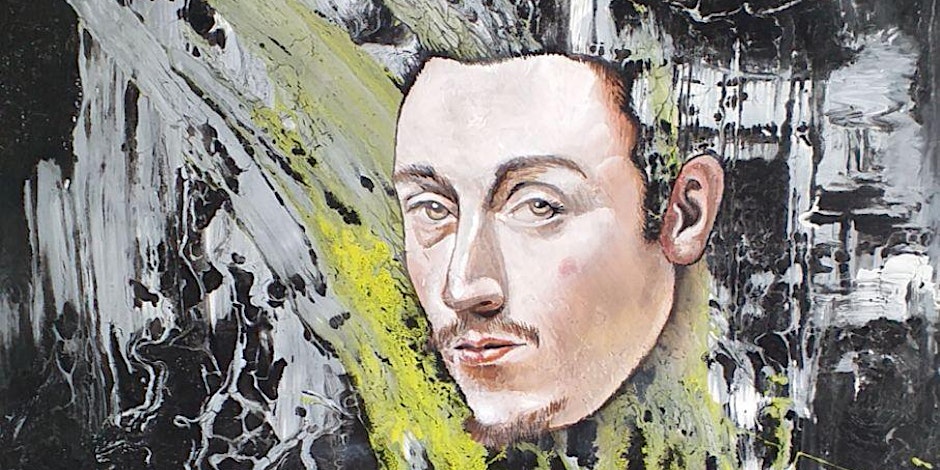
Life Drawing from images
By Worcester Drawing School
Learn how to life draw from photos in 2 hours. Life drawing is the best way to learn how to draw.

Basic Social Media Marketing
By SkillWise
Overview Uplift Your Career & Skill Up to Your Dream Job - Learning Simplified From Home! Kickstart your career & boost your employability by helping you discover your skills, talents, and interests with our special Basic Social Media Marketing Course. You'll create a pathway to your ideal job as this course is designed to uplift your career in the relevant industry. It provides the professional training that employers are looking for in today's workplaces. The Basic Social Media Marketing Course is one of the most prestigious training offered at Skillwise and is highly valued by employers for good reason. This Basic Social Media Marketing Course has been designed by industry experts to provide our learners with the best learning experience possible to increase their understanding of their chosen field. This Basic Social Media Marketing Course, like every one of Study Hub's courses, is meticulously developed and well-researched. Every one of the topics is divided into elementary modules, allowing our students to grasp each lesson quickly. At Skillwise, we don't just offer courses; we also provide a valuable teaching process. When you buy a course from Skillwise, you get unlimited Lifetime access with 24/7 dedicated tutor support. Why buy this Basic Social Media Marketing? Lifetime access to the course forever Digital Certificate, Transcript, and student ID are all included in the price Absolutely no hidden fees Directly receive CPD QS-accredited qualifications after course completion Receive one-to-one assistance every weekday from professionals Immediately receive the PDF certificate after passing Receive the original copies of your certificate and transcript on the next working day Easily learn the skills and knowledge from the comfort of your home Certification After studying the course materials of the Basic Social Media Marketing there will be a written assignment test which you can take either during or at the end of the course. After successfully passing the test you will be able to claim the pdf certificate for free. Original Hard Copy certificates need to be ordered at an additional cost of £8. Who is this course for? This Basic Social Media Marketing course is ideal for Students Recent graduates Job Seekers Anyone interested in this topic People already working in the relevant fields and want to polish their knowledge and skills. Prerequisites This Basic Social Media Marketing does not require you to have any prior qualifications or experience. You can just enroll and start learning. This Basic Social Media Marketing was made by professionals and it is compatible with all PCs, Macs, tablets, and smartphones. You will be able to access the course from anywhere at any time as long as you have a good enough internet connection. Career path As this course comes with multiple courses included as a bonus, you will be able to pursue multiple occupations. This Basic Social Media Marketing is a great way for you to gain multiple skills from the comfort of your home. Unit 01: Social Marketing for Facebook, Instagram, Twitter & YouTube Social Marketing Introduction 00:01:00 Marketing On Facebook & Instagram 00:19:00 Marketing On Twitter & YouTube 00:14:00 Unit 02: Marketing On the Other Major Social Media Sites Introduction to Pintrest Marketing 00:01:00 Pintrest Marketing - Part 1 00:07:00 Pintrest Marketing - Part 2 00:16:00 Pintrest Marketing - Part 3 00:11:00 Linkedln Marketing Intro 00:01:00 Linkedln Marketing - Part 1 00:06:00 Linkedln Marketing - Part 2 00:07:00 LinkedIn Marketing - Part 3 00:05:00 Unit 03: Funnel Building for Profits Introduction to Funnel Building 00:01:00 Funnel Building - Part 1 00:04:00 Funnel Building - Part 2 00:07:00 Funnel Building - Part 3 00:09:00 Unit 04: A/B Split Testing Introduction to Split Testing 00:01:00 Split Testing - Part 1 00:10:00 Split Testing - Part 2 00:05:00 Split Testing - Part 3 00:09:00 Assignment Assignment -Basic Social Media Marketing 02:28:00 Order Your Certificate Order Your Certificate QLS

Life Drawing from images
By Worcester Drawing School
About this event Life drawing is drawing from a nude live model, it is one of the most difficult subjects in art which is why it was used to learn how to draw in art schools for centuries. If you would like to master life drawing but don't know where to start this class can be very helpful in gaining an understanding of the basics. Covering all aspects of life drawing, measuring, light, tone, pencil control and more. Become proficient in all aspects of life drawing before you move on to a live model. Find us on FaceBook - @woodrawschool Twitter - @JainMcKay Instagram - https://www.instagram.com/worcesterdrawingschool No refunds unless class is canceled but you may use your credit on a different class subject to availability. Refund Policy No Refunds

Package Details: Number of Courses: 30 Courses Accreditation: CPD Quality Standards Free Certificates:PDF: 30Hardcopy: 30 (Delivery Charge Applicable) Courses Access: Lifetime Instalment Payment Available Affiliate and Digital Marketing Course 01: Affiliate Marketing Course 02: Digital Marketing - Growth Hacking Techniques Course 03: Digital Marketing and Advertising Level 3 Course 04: Lead Generation with Attraction Marketing for Business Social Media Marketing Development Course 01: Social Media Training Course 02: LinkedIn & Sales Lead Generation Blueprint Course 03: TikTok for Business Course 04: Facebook Course 05: Instagram Course 06: Property Course 07: Pinterest Course 08: Youtube Course 09: Visual Merchandising Marketing Content and Writing Skills Course 01: Content Management Course 02: Content Writing & Copy Writing For SEO and Sales Course 03: Email Content Writing Course 04: Professional Email Marketing Diploma Marketing Fundamental and Planning Course 01: Fundamentals Course 03: Strategic Planning and Analysis Course 04: Webinar Funnel Course 05: Sales & Selling Management Course Communication and Creative Business Skills Course 01: Secrets of Successful Sales Course 02: Sales Negotiation Training Course 03: Telesales Executive Training Course 04: Customer Relationship Management Course 05: Personal and Networking Skills Course 06: Effective Communication Skills Diploma Course 07: Creativity and Problem Solving Skills Course 07: Negotiation Essential Skills - Level 3 Benefits you'll get from choosing Apex Learning for this training: Pay once and get lifetime access to 30 CPD courses Free e-Learning App for engaging reading materials & helpful assistance Certificates, student ID included in a one-time fee Free up your time - don't waste time and money travelling for classes Accessible, informative modules designed by expert instructors Learn anytime, from anywhere Study from your computer, tablet or mobile device CPD accredited course - improve the chance of gaining professional skills CPD 310 CPD hours / points Accredited by CPD Quality Standards Who is this course for? Anyone from any background can enrol in this bundle including- Students Graduates Job Seekers Job Holders Requirements This training is fully compatible with PCs, Macs, laptops, tablets and Smartphone devices. This course has been designed to be fully compatible with tablets and smartphones, so you can access your course on Wi-Fi, 3G or 4G.

Search By Location
- Instagram Courses in London
- Instagram Courses in Birmingham
- Instagram Courses in Glasgow
- Instagram Courses in Liverpool
- Instagram Courses in Bristol
- Instagram Courses in Manchester
- Instagram Courses in Sheffield
- Instagram Courses in Leeds
- Instagram Courses in Edinburgh
- Instagram Courses in Leicester
- Instagram Courses in Coventry
- Instagram Courses in Bradford
- Instagram Courses in Cardiff
- Instagram Courses in Belfast
- Instagram Courses in Nottingham