- Professional Development
- Medicine & Nursing
- Arts & Crafts
- Health & Wellbeing
- Personal Development
8632 Insights courses
Delve into the intricate world of global diplomacy, strategic alliances, and international affairs with our CPD Accredited International Relations Course. Designed for ambitious individuals with a keen interest in global politics, this course sheds light on the forces that shape foreign policy, conflict resolution, and global cooperation. Whether you're aiming to enhance your understanding of geopolitical trends or wish to explore the motivations behind global decisions, this course offers structured insights that are both accessible and intellectually rewarding. Through an engaging academic lens, you’ll explore major theories, key institutions, and pivotal historical events that continue to influence the modern international landscape. You'll examine how nations interact, negotiate, and sometimes collide, all from the comfort of your chosen space. With every module, you’ll gain a stronger grasp of how today’s political tensions and treaties connect with broader international frameworks. This is not a course full of fluff or filler—just solid, intelligent content that speaks to your curiosity and global perspective. Course Curriculum: Module 01: Understanding International Relations Module 02: Historical Context Module 03: Actors in International Relations Module 04: Theories in International Relations I: Realism and Liberalism Module 05: Theories in International Relations II: The Marxist, The Constructivist and The Feminist Tradition Module 06: International Political Economy Module 07: Recent Issues in International Relations Module 08: War Module 09: International Organisation Course Assessment You will immediately be given access to a specifically crafted MCQ test upon completing an online module. For each test, the pass mark will be set to 60%. Accredited Certificate After successfully completing this International Relations - CPD Accredited course, you will qualify for the CPD Quality Standards (CPD QS) certified certificate from Training Express. CPD 10 CPD hours / points Accredited by The CPD Quality Standards (CPD QS) Who is this course for? The International Relations - CPD Accredited training is ideal for highly motivated individuals or teams who want to enhance their skills and efficiently skilled employees. Requirements There are no formal entry requirements for the course, with enrollment open to anyone! Career path Learn the essential skills and knowledge you need to excel in your professional life with the help & guidance from our International Relations - CPD Accredited training.

Discover the art of guiding conversations with finesse through our Motivational Interviewing CPD accredited course. Designed for professionals seeking to enhance their communication approach, this course delves into the techniques that encourage individuals to explore and resolve ambivalence towards change. By focusing on empathetic listening and strategic questioning, participants will learn to foster meaningful dialogue that inspires positive decision-making and self-motivation. This online course offers a thorough understanding of the principles and methods behind motivational interviewing, all presented with clarity and a touch of wit. Ideal for those working in health, social care, education, or any field involving behaviour change, the course equips learners with valuable insights to influence outcomes constructively. Whether you’re looking to refine your approach or gain fresh perspectives, this course delivers essential knowledge that fits neatly into your professional development journey—no commuting required, just engaging learning at your own pace. Additionally, you get: Free exam Free assessment Free certificate Free Tutor support Hurry up and enrol, before the offer expires! Course Curriculum: Module 01: Introduction to Motivational Interviewing Module 02: Principles of Motivational Interviewing Module 03: Motivational Interviewing: Skills & Strategies Module 04: Stages of Change Module 05: Theories of MI Module 06: Developing and Maintaining MI Skills Module 07: Motivational Interviewing in Various Health Settings Module 08: Perils and Possibilities of Group-Based MI Course Assessment You will immediately be given access to a specifically crafted MCQ test upon completing an online module. For each test, the pass mark will be set to 60%. Accredited Certificate After successfully completing this Motivational Interviewing - CPD Accredited course, you will qualify for the CPD Quality Standards (CPD QS) certified certificate from Training Express. CPD 10 CPD hours / points Accredited by The CPD Quality Standards (CPD QS) Who is this course for? The Motivational Interviewing - CPD Accredited training is ideal for highly motivated individuals or teams who want to enhance their skills and efficiently skilled employees. Requirements There are no formal entry requirements for the course, with enrollment open to anyone! Career path Learn the essential skills and knowledge you need to excel in your professional life with the help & guidance from our Motivational Interviewing - CPD Accredited training.

Understanding explosive atmospheres isn't just for chemists in lab coats—it's vital knowledge for any workplace handling flammable substances. This online DSEAR Training course unpacks the essentials of the Dangerous Substances and Explosive Atmospheres Regulations 2002 with clarity and precision. Whether you're overseeing operations or managing risk assessments, this CPD-accredited programme is built to sharpen your awareness of potential hazards and guide you through the control measures expected in today's regulatory environment. Delivered entirely online, the course offers flexible learning with no compromise on quality. From defining hazardous substances to exploring key safety responsibilities, learners gain insights into how to reduce risks and promote safer working conditions. With clear explanations and structured learning modules, it’s a smart choice for professionals in sectors such as manufacturing, engineering, and facilities management. No fuss, no fluff—just the essentials presented in a way that actually sticks. Still not convinced? Take a glimpse of the key benefits you'll get with - Lessons prepared in collaboration with Professionals User-friendly Learner Management System (LMS) Syllabus designed in line with the standards of the UK Education System Updated Study Materials focusing both on Knowledge and Skill based training Guidance to expand in 'a' territory and move forward with DSEAR Safety Trainer profession Free Assessment to test learners' knowledge and skills Accredited learning and widely recognised certificate from reputed CPD Accreditation Bodies Course Curriculum: Introduction to DSEAR ATEX and Explosive Atmospheres General Safety Safe Working with Flammable Substances Equipment and Protection System Risk Assessment Course Assessment You will immediately be given access to a specifically crafted MCQ test upon completing the DSEAR Training - CPD Accredited course. For each test, the pass mark will be set to 60%. CPD 10 CPD hours / points Accredited by The CPD Certification Service Who is this course for? The DSEAR Training - CPD Accredited training is ideal for highly motivated individuals or teams who want to enhance their skills and efficiently skilled employees. Requirements There are no formal entry requirements for the course, with enrollment open to anyone! Career path Learn the essential skills and knowledge you need to excel in your professional life with the help & guidance from our DSEAR Training - CPD Accredited training.
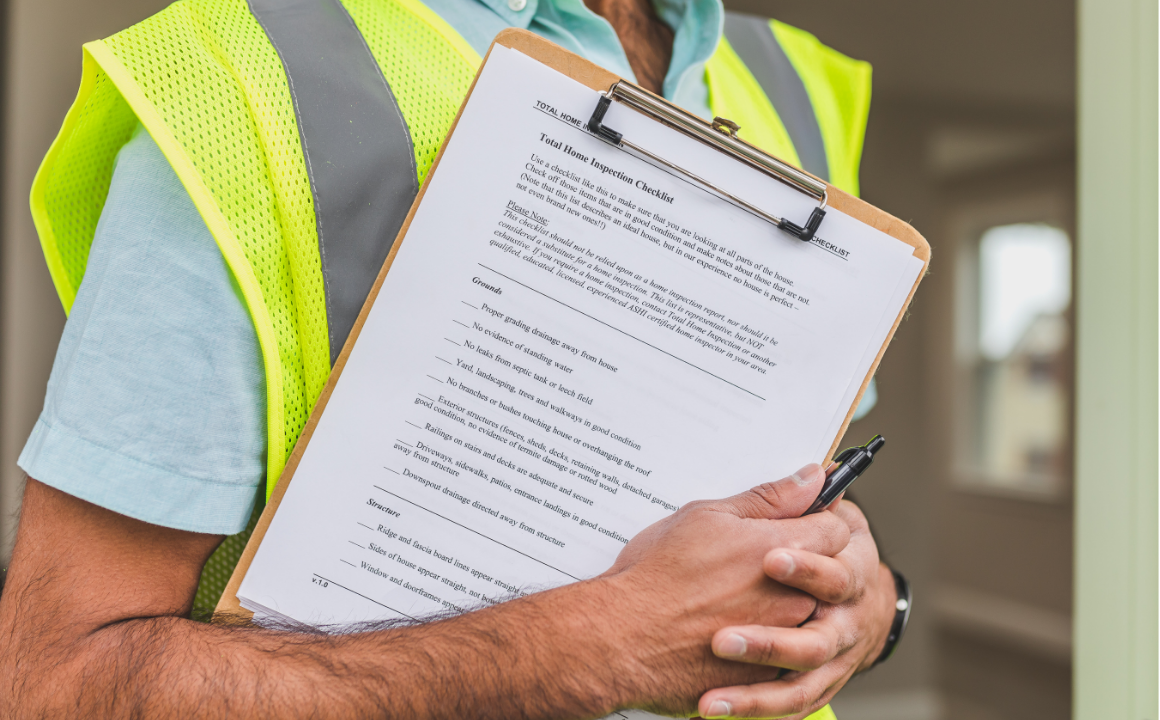
In today’s fast-paced business environment, effective material management is a cornerstone for operational efficiency. This CPD Accredited course offers a comprehensive exploration of the core principles and best practices involved in managing materials within any organisation. From procurement and inventory control to forecasting and distribution, you will gain valuable insights that will directly contribute to streamlining operations and reducing costs. Designed for professionals across various industries, this course delves into key aspects that will enhance your ability to manage materials with precision and foresight. By completing this course, you’ll build a solid foundation in material management, learning how to optimise stock levels, improve supplier relationships, and implement strategies that contribute to a smoother supply chain. Whether you’re looking to improve processes within your current role or looking to advance your career, this course offers a flexible and effective approach to mastering material management. With its clear structure and in-depth content, it provides the knowledge you need to navigate the complexities of this vital area with confidence. Course Curriculum: Module 01: Introduction to Material Management Module 02: Purchasing and Supply Chain Management Module 03: Inventory Management, Planning and Control Module 04: Stores Management and Control Module 05: Forecasting Module 06: Material Requirements Planning Module 07: Materials Handling Course Assessment You will immediately be given access to a specifically crafted MCQ test upon completing an online module. For each test, the pass mark will be set to 60%. Accredited Certificate After successfully completing this Material Management - CPD Accredited course, you will qualify for the CPD Quality Standards (CPD QS) certified certificate from Training Express. CPD 10 CPD hours / points Accredited by The CPD Quality Standards (CPD QS) Who is this course for? The Material Management - CPD Accredited training is ideal for highly motivated individuals or teams who want to enhance their skills and efficiently skilled employees. Requirements There are no formal entry requirements for the course, with enrollment open to anyone! Career path Learn the essential skills and knowledge you need to excel in your professional life with the help & guidance from our Material Management - CPD Accredited training.

Trees might not talk, but they do have quite a lot to say—if you know where to look. This Forestry CPD Accredited Course is a professionally designed journey through the science, strategy, and stewardship of forests, woodlands, and everything leafy in between. Whether you're interested in conservation, sustainability, or simply keen to understand how forest ecosystems support life on this planet (including yours), this course offers a solid foundation. It’s designed for those who prefer knowledge without needing to lug a chainsaw around. From forest ecology and climate interaction to sustainable timber management and policy frameworks, you’ll gain insights into how forests are managed responsibly across different contexts. Ideal for environmental professionals, aspiring consultants, or the naturally curious, this course gives you a structured understanding of forestry without ever leaving your chair—though a glance out the window at a tree wouldn’t go amiss. Fully online, CPD accredited, and rich in content, it’s tailored for learners looking to grow their expertise without wrestling with field kits or muddy boots. Branch out your knowledge—the trees are waiting. Course Curriculum: Module 01: Introduction to Forestry Module 02: Forest Soil Module 03: Forest Menstruation Module 04: Forest Surveying Module 05: Silviculture Module 06: Forest Ecosystem Module 07: Timber Harvesting (Part One) Module 08: Timber Harvesting (Part Two) Module 09: Urban Forestry Course Assessment You will immediately be given access to a specifically crafted MCQ test upon completing an online module. For each test, the pass mark will be set to 60%. Accredited Certificate After successfully completing this Forestry - CPD Accredited course, you will qualify for the CPD Quality Standards (CPD QS) certificate from Training Express. CPD 10 CPD hours / points Accredited by The CPD Quality Standards (CPD QS) Who is this course for? The Forestry - CPD Accredited training is ideal for highly motivated individuals or teams who want to enhance their skills and efficiently skilled employees. Requirements There are no formal entry requirements for the course, with enrollment open to anyone! Career path Learn the essential skills and knowledge you need to excel in your professional life with the help & guidance from our Forestry - CPD Accredited training.

The Medical Receptionist – CPD Accredited Course is tailored for individuals keen to develop their career in the healthcare sector. It offers a thorough understanding of the crucial tasks involved in managing front-of-house operations in medical environments, including patient interaction, appointment scheduling, and maintaining professional standards. This course provides a solid foundation for those who wish to work in medical practices, clinics, or healthcare facilities, without the need for in-person attendance. Throughout the course, learners will explore administrative skills, customer service excellence, and the essential organisational techniques that ensure a smooth-running practice. With accreditation from CPD, this course offers valuable insights into the duties of a medical receptionist, preparing learners for a variety of roles within the healthcare industry. Whether you're aiming to enter the field or elevate your existing knowledge, this course is a practical choice for career advancement. It ensures that you acquire the right knowledge to handle both day-to-day tasks and the more specific challenges encountered in a busy healthcare setting. Course Curriculum: Module 1: Introduction to Healthcare and Receptionists Module 2: Organise Schedules Module 3: Maintaining Medical Records Module 4: Effective Filing Systems in Medical Offices Module 5: Confidentiality in a Medical Environment Module 6: Time Management Module 7: Medical Jargon and Terminology Module 8: Maintaining Workplace Safety Module 9: Information Technology in Health Care Module 10: Legal aspects and Ethics Course Assessment You will immediately be given access to a specifically crafted MCQ test upon completing an online module. For each test, the pass mark will be set to 60%. Accredited Certificate After successfully completing this Medical Receptionist - CPD Accredited course, you will qualify for the CPD Certification Service (CPD UK) certified certificate from Training Express. CPD 10 CPD hours / points Accredited by The CPD Certification Service Who is this course for? The Medical Receptionist - CPD Accredited training is ideal for highly motivated individuals or teams who want to enhance their skills and efficiently skilled employees. Requirements There are no formal entry requirements for the course, with enrollment open to anyone! Career path Learn the essential skills and knowledge you need to excel in your professional life with the help & guidance from our Medical Receptionist - CPD Accredited training.

In today's competitive business environment, effective customer relationship management (CRM) is a must. This CPD Accredited CRM Course provides a solid understanding of the strategies and tools used to manage customer interactions and drive business growth. Designed to provide you with a thorough grounding in CRM principles, this course equips you with the knowledge needed to build strong customer connections, enhance loyalty, and improve overall business performance. Whether you're an aspiring marketer or looking to expand your skill set in the customer service realm, this course will give you the critical insights to handle customer relationships with confidence. The course content covers a wide range of topics including CRM strategy, customer segmentation, database management, and the role of technology in enhancing customer engagement. Delivered entirely online, it allows you to learn at your own pace while building up essential CRM expertise. By the end of the course, you’ll have a comprehensive understanding of the CRM landscape, along with the tools to implement successful strategies within your organisation, enhancing customer satisfaction and retention. This course provides the flexibility to improve your knowledge base from anywhere, with no need for physical attendance—ideal for busy professionals. Additionally, you get: Free exam Free assessment Free certificate Free Tutor support Hurry up and enrol, before the offer expires! Course Curriculum: Module 01: Introduction to Customer Relationship Management (CRM) Module 02: CRM Fundamentals Module 03: CRM Strategies Module 04: Data Analysis in CRM Module 05: CRM Databases Module 06: Deepening Customer Relationship Module 07: Handling Customer Complaints Module 08: Future of CRM Course Assessment You will immediately be given access to a specifically crafted MCQ test upon completing an online module. For each test, the pass mark will be set to 60%. CPD 10 CPD hours / points Accredited by The CPD Certification Service Who is this course for? The CRM - Customer Relationship Management - CPD Accredited training is ideal for highly motivated individuals or teams who want to enhance their skills and efficiently skilled employees. Requirements There are no formal entry requirements for the course, with enrollment open to anyone! Career path Learn the essential skills and knowledge you need to excel in your professional life with the help & guidance from our CRM - Customer Relationship Management - CPD Accredited training.

They say actions speak louder than words—and in the world of body language, this couldn’t be truer. Whether you're navigating a negotiation or simply reading between the lines in a video call, understanding non-verbal cues gives you the edge. This CPD-accredited course peels back the layers of human behaviour to reveal how posture, gestures, and facial expressions convey messages even when words fall short. It’s all about making sense of the silent conversation happening around us, every day. Designed for learners from all backgrounds, this course offers structured insights into how body language influences perception, trust, and communication. Whether you're looking to enhance your interpersonal dynamics or simply want to know when someone’s fibbing during a Zoom call—this course equips you with the knowledge to read people with greater clarity. Flexible, accessible and jargon-free, it’s a fascinating journey into what we all say without saying a word. Additionally, you get: Free exam Free assessment Free certificate Free Tutor support Hurry up and enrol, before the offer expires! Course Curriculum: Module 01: Understanding the Basics Module 02: Non-Verbal Communication Module 03: Science of Body Language - Head-Part 1 Module 04: Science of Body Language - Head-Part 2 Module 05: Science of Body Language - Hand Module 06: Science of Body Language - Mid Body Module 07: Science of Body Language - Lower Body Module 08: Understanding People Module 09: Personality and Types of It Module 10: Digital Body Language Module 11: Use Body Language Module 12: Persuasion or Manipulation Course Assessment You will immediately be given access to a specifically crafted MCQ test upon completing an online module. For each test, the pass mark will be set to 60%. CPD 15 CPD hours / points Accredited by The CPD Certification Service Who is this course for? The The Secrets of Body Language - CPD Accredited training is ideal for highly motivated individuals or teams who want to enhance their skills and efficiently skilled employees. Requirements There are no formal entry requirements for the course, with enrollment open to anyone! Career path Learn the essential skills and knowledge you need to excel in your professional life with the help & guidance from our The Secrets of Body Language - CPD Accredited training.

Looking to gain a solid grasp of accountancy without stepping foot in a classroom? This CPD-accredited online course is designed to walk you through the essentials of accounting with clarity and a bit of charm. Whether you’re brushing up on the basics or curious about cash flow and balance sheets, this flexible programme is tailored to suit learners who prefer structure without the stiff upper lip. From core accounting concepts to understanding ledgers and reports, each module is packed with expert-led insights designed to build confidence at your own pace. This course is ideal for those working in administration, finance, small business operations or simply anyone keen on understanding the numbers behind the scenes. You’ll be able to study from anywhere, anytime—without having to decode jargon or wrestle with complicated theories. With lifetime access and instant certification upon completion, it’s never been simpler to explore accountancy in a way that’s straightforward, informative and smartly delivered. Additionally, you get: Free exam Free assessment Free certificate Free Tutor support Hurry up and enrol, before the offer expires! Course Curriculum: Module 01: Introduction to Accounting Module 02: The Role of an Accountant Module 03: Accounting Concepts and Standards Module 04: Double-Entry Bookkeeping Module 05: Balance Sheet Module 06: Income statement Module 07: Financial statements Module 08: Cash Flow Statements Module 09: Understanding Profit and Loss Statement Module 10: Financial Budgeting and Planning Module 11: Auditing Course Assessment You will immediately be given access to a specifically crafted MCQ test upon completing an online module. For each test, the pass mark will be set to 60%. CPD 10 CPD hours / points Accredited by The CPD Certification Service Who is this course for? The Accountancy - CPD Accredited training is ideal for highly motivated individuals or teams who want to enhance their skills and efficiently skilled employees. Requirements There are no formal entry requirements for the course, with enrollment open to anyone! Career path Learn the essential skills and knowledge you need to excel in your professional life with the help & guidance from our Accountancy - CPD Accredited training.

Navigating the world of home education can feel like assembling a vast jigsaw puzzle without the picture on the box. This CPD-accredited course provides a clear, structured guide to homeschooling, tailored for those who prefer to educate their children outside the traditional classroom setting. From understanding legal responsibilities to creating effective learning environments at home, the course offers essential insights designed to help parents and educators confidently manage their child’s educational journey. Whether you are a newcomer curious about homeschooling or someone looking to deepen your knowledge, this course unpacks the core principles with clarity and precision. Delivered entirely online, it fits perfectly into your schedule, allowing you to explore the fundamentals at your own pace without the need for in-person sessions. With a blend of informative content and a dash of dry wit, it ensures learning is both engaging and straightforward—because education should never feel like a chore, especially at home. Course Curriculum: Module 01: Introduction to Home Education Module 02: Formal Requirements for Home-Schooling Module 03: Advantages and Disadvantages of Home Education Module 04: Methods of Homeschooling (Part -A) Module 05: Methods of Homeschooling (Part - B) Module 06: Methods of Homeschooling (Part - C) Module 07: Assessment of Home Education Module 08: Challenges of Home Education Module 09: Advices for Prospective Homeschooler's Parents Course Assessment You will immediately be given access to a specifically crafted MCQ test upon completing an online module. For each test, the pass mark will be set to 60%. Accredited Certificate After successfully completing this Home Education & Homeschooling - CPD Accredited course, you will qualify for the CPD Quality Standards (CPD QS) certified certificate from Training Express. CPD 10 CPD hours / points Accredited by The CPD Quality Standards (CPD QS) Who is this course for? The Home Education & Homeschooling - CPD Accredited training is ideal for highly motivated individuals or teams who want to enhance their skills and efficiently skilled employees. Requirements There are no formal entry requirements for the course, with enrollment open to anyone! Career path Learn the essential skills and knowledge you need to excel in your professional life with the help & guidance from our Home Education & Homeschooling - CPD Accredited training.

Search By Location
- Insights Courses in London
- Insights Courses in Birmingham
- Insights Courses in Glasgow
- Insights Courses in Liverpool
- Insights Courses in Bristol
- Insights Courses in Manchester
- Insights Courses in Sheffield
- Insights Courses in Leeds
- Insights Courses in Edinburgh
- Insights Courses in Leicester
- Insights Courses in Coventry
- Insights Courses in Bradford
- Insights Courses in Cardiff
- Insights Courses in Belfast
- Insights Courses in Nottingham