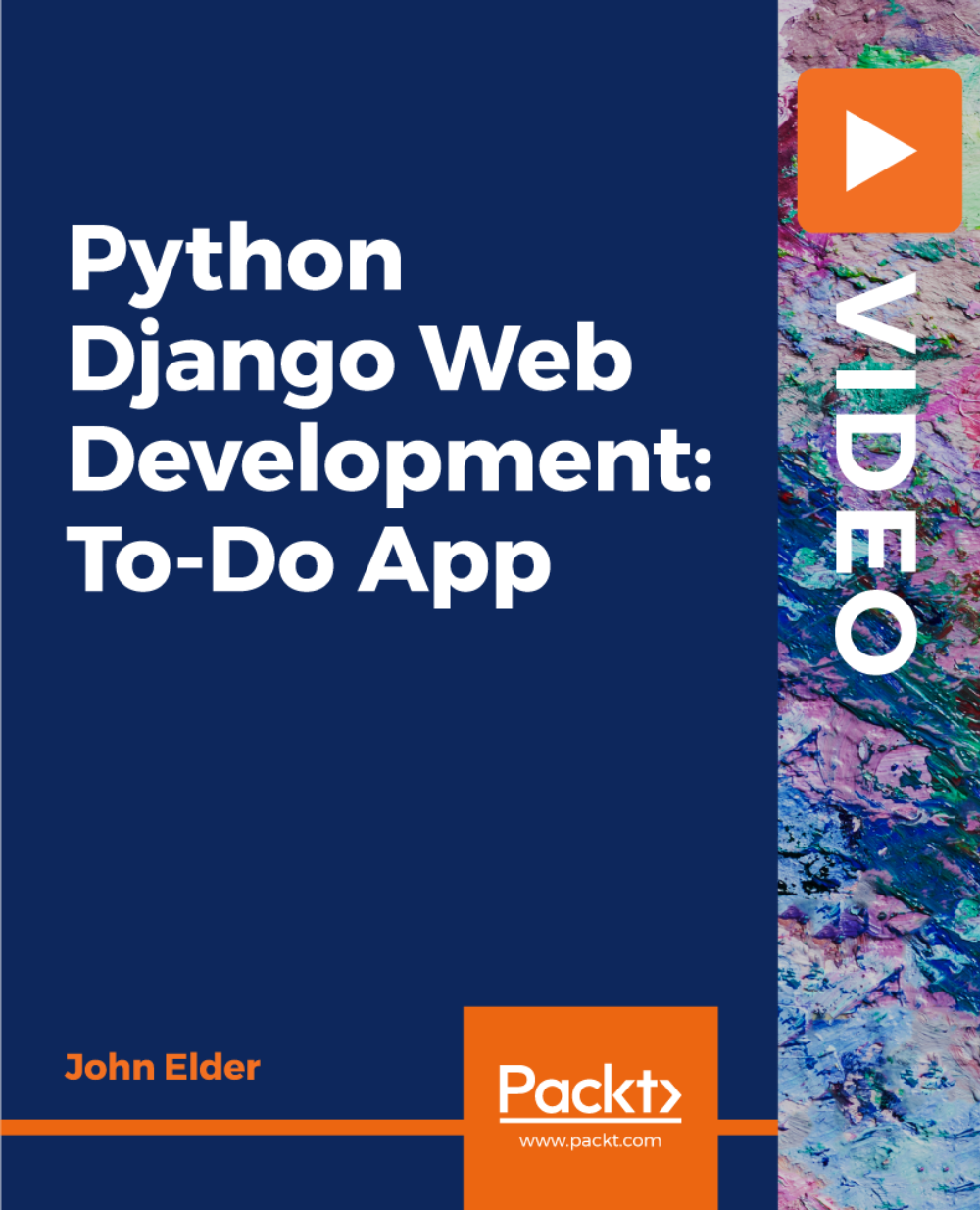- Professional Development
- Medicine & Nursing
- Arts & Crafts
- Health & Wellbeing
- Personal Development
Pregnancy Care, Diet and Nutrition with Child Development and Care
4.7(47)By Academy for Health and Fitness
***24 Hour Limited Time Flash Sale*** Pregnancy Care, Diet and Nutrition with Child Development and Care Admission Gifts FREE PDF & Hard Copy Certificate| PDF Transcripts| FREE Student ID| Assessment| Lifetime Access| Enrolment Letter Welcome to the empowering world of the "Pregnancy Care, Diet and Nutrition with Child Development and Care" bundle. It's a curated selection of eight exclusive courses designed to equip you with the knowledge to navigate the beautiful journey of parenthood and provide outstanding child care. Our bundle includes three esteemed QLS-endorsed courses, namely, Pregnancy Care, Diet and Nutrition, and Child Development and Care. These courses offer rich content that will help you understand the nuances of pregnancy, the importance of diet and nutrition during this phase, and the critical aspects of child development and care. The hardcopy certificates accompanying these courses serve as credible testimonials of your acquired knowledge. In addition, we present five relevant CPD QS accredited courses, each providing valuable insights into various aspects of childcare and health. From Maternity Care Assistant Course to Basic Life Support, these courses expand your understanding of the diverse aspects of pregnancy care, public health, and child development. Experience the richness of theoretical knowledge brought to you by our carefully constructed courses. Dabble in the complexity of Diet and Nutrition, delve deep into the intricacies of Pregnancy Care, or unravel the marvels of Child Development and Care, as you transform your understanding into an asset. Key Features of the Pregnancy Care, Diet and Nutrition with Child Development and Care Bundle: 3 QLS-Endorsed Courses: We proudly offer 3 QLS-endorsed courses within our [Course_Title] bundle, providing you with industry-recognized qualifications. Plus, you'll receive a free hardcopy certificate for each of these courses. QLS Course 01: Pregnancy Care QLS Course 02: Diet and Nutrition QLS Course 03: Child Development and Care 5 CPD QS Accredited Courses: Additionally, our bundle includes 5 relevant CPD QS accredited courses, ensuring that you stay up-to-date with the latest industry standards and practices. Course 01: Maternity Care Assistant Course Course 02: Initial Training of Community Health Agents Course 03: Nanny Care Worker Course 04: Public Health Course 05: Basic Life Support In Addition, you'll get Five Career Boosting Courses absolutely FREE with this Bundle. Course 01: Professional CV Writing Course 02: Job Search Skills Course 03: Self Esteem & Confidence Building Course 04: Professional Diploma in Stress Management Course 05: Complete Communication Skills Master Class Convenient Online Learning: Our [Course_Title] courses are accessible online, allowing you to learn at your own pace and from the comfort of your own home. Learning Outcomes: Understand the nuances of pregnancy care and the role of diet and nutrition. Gain a comprehensive overview of child development and care. Acquire knowledge about the duties of a maternity care assistant. Learn about the responsibilities of community health agents and nanny care workers. Familiarise yourself with the essential concepts of public health. Learn the basics of life support systems. Develop a solid foundation for a career in maternity and child care. Embark on a journey through the complexities and wonders of pregnancy, diet, nutrition, and child care with our "Pregnancy Care, Diet and Nutrition with Child Development and Care" bundle. Comprising of eight distinctive courses, this bundle empowers you with extensive theoretical knowledge, preparing you for a fulfilling career in the field of maternity and child care. CPD 250 CPD hours / points Accredited by CPD Quality Standards Who is this course for? Individuals planning to embark on parenthood. Professionals in the health sector who want to enhance their knowledge. Students pursuing a career in child care or public health. Anyone interested in understanding the key aspects of pregnancy, diet, nutrition, and child development. Career path Maternity Care Assistant: £15,000 - £20,000 Community Health Agent: £18,000 - £23,000 Nanny Care Worker: £19,000 - £25,000 Public Health Worker: £25,000 - £30,000 Child Development Specialist: £22,000 - £27,000 Basic Life Support Technician: £17,000 - £22,000 Certificates Digital certificate Digital certificate - Included Hard copy certificate Hard copy certificate - Included

Chart your path to success with our Advanced Leadership & Management Diploma. This CPD-certified course is an exceptional route to mastering the sophisticated strategies and profound insights required in modern leadership and management. With this course, you'll unlock the potential within, learning the intricate aspects of Advanced Leadership & Management. Uncover the art of decision-making, team motivation, conflict resolution, and strategic planning. All in one comprehensive course designed to transform your leadership skills. The Advanced Leadership & Management Diploma helps you understand and implement essential management concepts, strengthening your leadership arsenal. It explores the mechanics of effective leadership and the innovative strategies used in successful management. Whether you're a budding leader or an experienced manager, this course is your ticket to a comprehensive understanding of Advanced Leadership & Management. Empower your professional journey with this dynamic course, equipping you with the knowledge needed to inspire teams and steer your organisation toward its strategic goals. Courses Are Included in this Advanced Leadership & Management Diploma - CPD Certified Bundle: Course 01: Advanced Diploma in Leadership and Management at QLS Level 7 Course 02: Project Management Course 03: Smart Goal Setting Course 04: Office Administration & Skills Diploma Course 05: Team Building & Management Diploma Course 06: Self-Esteem & Confidence Building Learning Objectives: Understand the core principles of Advanced Leadership & Management, including strategic planning and decision-making. Learn the art of effective communication and team motivation within the scope of Advanced Leadership & Management. Gain knowledge on how to manage change and conflict, two inevitable elements in any organisation. Delve into the dynamics of project management and learn how to apply leadership and management principles to drive successful project outcomes. Develop insights into the role of ethics and corporate responsibility in Advanced Leadership & Management. Enrich your understanding of the latest trends and challenges in leadership and management, preparing you for a future-focused career. Why Choose Our Leadership & Management Course? FREE Leadership & Management certificate accredited Get a free student ID card with Leadership & Management Training Get instant access to this Leadership & Management course. Learn Leadership & Management from anywhere in the world Leadership & Management is affordable and simple to understand Leadership & Management is entirely online, interactive lesson with voiceover audio Lifetime access 24/7 tutor support Start your learning journey straightaway with an Advanced Leadership & Management Diploma - CPD Certified! This Leadership & Management curriculum has been designed by Leadership & Management experts with years of experience behind them. This course is extremely dynamic and well-paced to help you understand Leadership & Management with ease. You'll discover how to master Leadership & Management skill while exploring relevant and essential topics. Assessment Process of Advanced Leadership & Management Diploma - CPD Certified Once you have completed all the courses in the bundle, you can assess your skills and knowledge with an optional assignment. Our expert trainers will assess your assignment and give you feedback afterward. CPD 230 CPD hours / points Accredited by CPD Quality Standards Who is this course for? This bundle is suitable for everyone. Requirements You will not need any prior background or expertise to enrol in this course. Career path This bundle will allow you to kickstart or take your career in the related sector to the next stage. Certificates Certificate Of Completion Digital certificate - Included Certificate Of Completion Hard copy certificate - £29 If you are an international student, you will be required to pay an additional fee of 10 GBP for international delivery, and 4.99 GBP for delivery within the UK, for each certificate

24-Hour Knowledge Knockdown! Prices Reduced Like Never Before The UK's chemical engineering industry is worth a staggering £17 billion and employs over 130,000 people. It's a dynamic field with a growing demand for skilled professionals. But are you ready to seize the opportunity? This comprehensive Chemical Engineering bundle equips you with the essential knowledge and skills to thrive in this exciting sector. This Chemical Engineering bundle delves into the fascinating world of chemical engineering, covering fundamental concepts like organic chemistry and water treatment. You'll gain insights into the petroleum industry, explore safety protocols, and even delve into the crucial role of carbon literacy. This Chemical Engineering Bundle Contains 6 of Our Premium Courses for One Discounted Price: Course 01: Diploma in Basic Chemistry at QLS Level 5 Course 02: Organic Chemistry Course 03: Diploma in Water Chemistry Course Course 04: Carbon Literacy Knowledge Course Course 05: Introduction to Petroleum Engineering and Exploration Course 06: Chemical Hygiene and Engineering Each lesson in this Chemical Engineering course is crafted for easy understanding, enabling you to become proficient in Chemical Engineering. Whether you are a beginner or looking to sharpen your existing skills, this Chemical Engineering is the ideal choice. Learning Outcomes of this Bundle Understand fundamental chemical concepts and reactions. Apply chemical principles to water treatment and sustainability. Gain insights into the petroleum engineering and exploration industry. Develop essential safety practices for working with chemicals. Analyse and solve problems related to chemical processes. Communicate chemical information effectively. Don't wait! Take this first step towards a rewarding career in chemical engineering. Enrol today and unlock your potential! Why Choose Our Bundle? Get a free Chemical Engineering CPD accredited certificate Get a free student ID card with Chemical Engineering Training Get instant access to this Chemical Engineering course. Learn Chemical Engineering from anywhere in the world The Chemical Engineering is affordable and simple to understand The Chemical Engineering is an entirely online, interactive lesson with voiceover audio Lifetime access to the course materials The Chemical Engineering comes with 24/7 tutor support Start your learning journey straightaway with Chemical Engineering! This Chemical Engineering's curriculum has been designed by Chemical Engineering experts with years of Chemical Engineering experience behind them. The Chemical Engineering course is extremely dynamic and well-paced to help you understand Chemical Engineering with ease. You'll discover how to master the Chemical Engineering skill while exploring relevant and essential topics. Assessment Process of Chemical Engineering Once you have completed all the courses in the Chemical Engineering bundle, you can assess your skills and knowledge with an optional assignment. Our expert trainers will assess your assignment and give you feedback afterwards. CPD 60 CPD hours / points Accredited by CPD Quality Standards Who is this course for? This Chemical Engineering bundle is suitable for everyone. Requirements You will not need any prior background or expertise in this Chemical Engineering bundle. Career path This Chemical Engineering bundle will allow you to kickstart or take your career in the related sector to the next stage. Chemical Engineer Research Scientist Environmental Engineer Process Engineer Quality Control Specialist Certificates Digital certificate Digital certificate - Included Hard copy certificate Hard copy certificate - £29 If you are an international student, you will be required to pay an additional fee of 10 GBP for international delivery, and 4.99 GBP for delivery within the UK, for each certificate

If you aim to enhance your Environmental Engineering & Geology skills, our comprehensive Environmental Engineering & Geology course is perfect for you. Designed for success, this Environmental Engineering & Geology course covers everything from basics to advanced topics in Environmental Engineering & Geology. This Environmental Engineering & Geology Bundle Contains 6 of Our Premium Courses for One Discounted Price: Course 01: Environment Management Course 02: Environmental Health Course 03: Ultimate Geology Course Course 04: Town Planning Course 05: Architectural Studies Course 06: Carbon Literacy Knowledge Each lesson in this Environmental Engineering & Geology course is crafted for easy understanding, enabling you to become proficient in Environmental Engineering & Geology. Whether you are a beginner or looking to sharpen your existing skills, this Environmental Engineering & Geology is the ideal choice. With our Petroleum Engineering exclusive bundle you will get PDF Certificate, PDF Transcript and Digital Student ID Card (worth £50) Absolutely FREE. Learning Outcomes of Environmental Engineering & Geology: Develop expertise in environmental management strategies. Safeguard public health with Environmental Health knowledge. Master the fundamentals of Geology in the Ultimate Geology Course. Acquire Town Planning skills for sustainable urban development. Explore architectural principles in Architectural Studies. Attain Carbon Literacy Knowledge for eco-conscious decisions. Foster a holistic understanding of environmental sciences. Why Choose Our Environmental Engineering & Geology Course? FREE Environmental Engineering & Geology certificate accredited Get a free student ID card with Environmental Engineering & Geology Training Get instant access to this Environmental Engineering & Geology course. Learn Environmental Engineering & Geology from anywhere in the world The Environmental Engineering & Geology is affordable and simple to understand The Environmental Engineering & Geology is an entirely online, interactive lesson with voiceover audio Lifetime access to the Environmental Engineering & Geology course materials The Environmental Engineering & Geology comes with 24/7 tutor support So enrol now in this Environmental Engineering & Geology Today to advance your career! Embark on a transformative journey into the realm of Environmental Engineering & Geology with our comprehensive 6-course bundle. Each course is meticulously crafted to empower you with essential skills and insights that are pivotal for addressing pressing environmental challenges and shaping a sustainable future. Environment Management: Gain the tools to manage environmental resources, implement conservation practices, and mitigate ecological impacts. Environmental Health: Safeguard public well-being by understanding environmental risks, sanitation, and health promotion strategies. Ultimate Geology Course: Uncover the Earth's geological mysteries, from plate tectonics to mineral exploration, and unlock insights into our planet's history. Town Planning: Learn the art of sustainable urban development, fostering resilient and livable communities. Architectural Studies: Explore architectural design principles and concepts, enabling innovative, environmentally conscious designs. Carbon Literacy Knowledge: Develop a deep understanding of carbon emissions, sustainability, and environmental responsibility. CPD 60 CPD hours / points Accredited by CPD Quality Standards Who is this course for? Aspiring Environmental Engineers Public Health Professionals Geology Enthusiasts Urban Planners Requirements You will not need any prior background or expertise. Career path Environmental Engineer: £30,000 - £70,000 Environmental Health Officer: £25,000 - £45,000 Geologist: £25,000 - £60,000 Town Planner: £30,000 - £70,000 Architect: £30,000 - £70,000 Sustainability Consultant: £25,000 - £55,000 Certificates Digital certificate Digital certificate - Included Hard copy certificate for the First course Hard copy certificate - £29 If you are an international student, you will be required to pay an additional fee of 10 GBP for international delivery, and 4.99 GBP for delivery within the UK, for each certificate

Child Development, EYFS & Educational Psychology- QLS Endorsed
By Imperial Academy
3 QLS Endorsed Diploma | QLS Hard Copy Certificate Included | Plus 10 CPD Courses | Lifetime Access

Travel & Tourism, Travel Blogger & Leisure Management
By Imperial Academy
3 QLS Endorsed Diploma | QLS Hard Copy Certificate Included | 10 CPD Courses | Lifetime Access | 24/7 Tutor Support

HR Management (Crisis Communication, Conflict & Stress Management)
By Imperial Academy
3 QLS Endorsed Diploma | QLS Hard Copy Certificate Included | Plus 10 CPD Courses | Lifetime Access

Youth Mental Health, Psychological Wellbeing and Behaviour Management
By Imperial Academy
3 QLS Endorsed Diploma | QLS Hard Copy Certificate Included | 10 CPD Courses | Lifetime Access | 24/7 Tutor Support
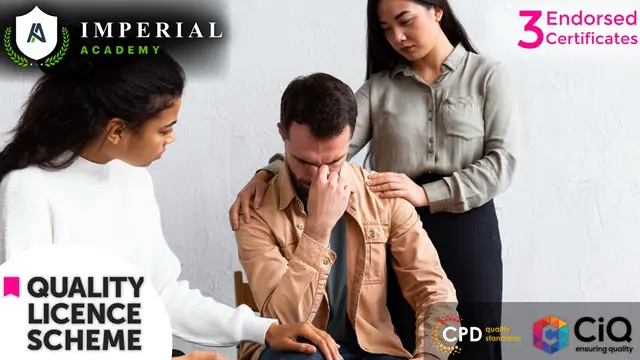
The Complete Beauty Diploma - 3 in 1 Bundle
By OnlineCoursesLearning.com
The Beauty industry offers a rewarding career that spans the globe. With diverse branches, having a range of skills enhances opportunities. This comprehensive Mega-course comprises 72 Modules, equipping aspiring beauty professionals with knowledge and skills to succeed in their careers. Study time is 60 hours. Students will learn, Waxing, Nail Technology, and Makeup Artistry, gaining a well-rounded education in beauty and grooming. Waxing Course: Waxing is a popular service enjoyed by both men and women worldwide. This course provides a comprehensive understanding of waxing techniques and practices. Topics covered in the course include: The function of the skin and hair anatomy. Benefits of waxing and different hair removal methods. Conducting consultations and maintaining a safe environment. Creating a professional working environment. Equipment used in the industry, including disposable products. Waxing techniques for various body parts. Aftercare solutions and problem handling. Nail Technician Course: The nail technician course focuses on the art of nail care and enhancement. Key highlights of the course include: Role of a nail technician and nail anatomy. Importance of hygiene and workspace preparation. Conducting consultations and offering nail care advice. Performing manicures and pedicures. Nail preparation, shaping, and working with acrylic and gel nails. Nail art and design ideas. Maintaining equipment and workstations with proper hygiene practices. Insights on setting up and managing a nail technician business. Make-up Artist Course: The make-up artist course explores the world of make-up and its applications. The course covers the following aspects: History of make-up and the role of a make-up artist. Latest trends and techniques in make-up. Skin anatomy and common client issues and solutions. Functions of brushes, products, and tools. Equipment care and maintenance. Make-up styles for different occasions and seasons. Techniques for eyebrow shaping, eyeliner, false lash application, blush, and lip products. Make-up requirements for TV, film, magazines, and character looks. The course provides additional career opportunities in the make-up industry. Complete Beauty Diploma: Upon completion of the entire program, students gain: A comprehensive understanding of the beauty industry. Essential skills in waxing, nail technology, and make-up artistry. Confidence to embark on a rewarding career in the beauty sector.

Python Django Web Development: To-Do App
By Packt
Learn database-driven web development with Django and Python