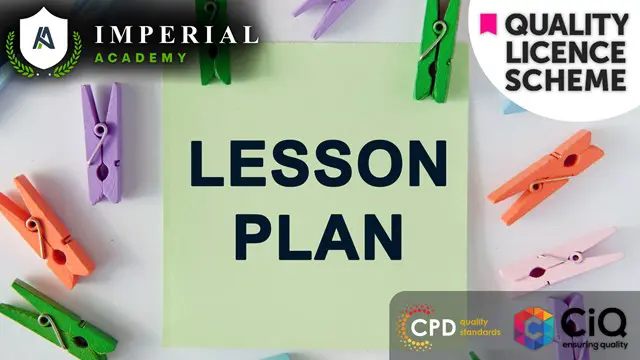- Professional Development
- Medicine & Nursing
- Arts & Crafts
- Health & Wellbeing
- Personal Development
GDPR with Security Management QLS Training
By Imperial Academy
Level 3 & 5 Endorsed Diploma | QLS Hard Copy Certificate Included | Plus 5 CPD Courses | Lifetime Access

Business Audit - Assessing Your Systems, Operations, Finances, Marketing & Sales
By Dan Roberts
In this half-day virtual 1-2-1 session with Dan – you will have your coaching business analysed and dissected by Dan. After a comprehensive Q&A, which will be completed before the day, Dan will honestly discuss the strengths, weaknesses and opportunities for each of the key ‘business’ aspects of your coaching business. This includes looking at all your systems (or where there should be systems), operational management, Finances (including cash flow, accounts and budgeting) KPIs, Marketing plans, referral systems and any Sales funnels. His advice will align with your ambitions and will give you the practical insights, unpleasant truth bombs and encouragement you need to have a healthy, thriving business.
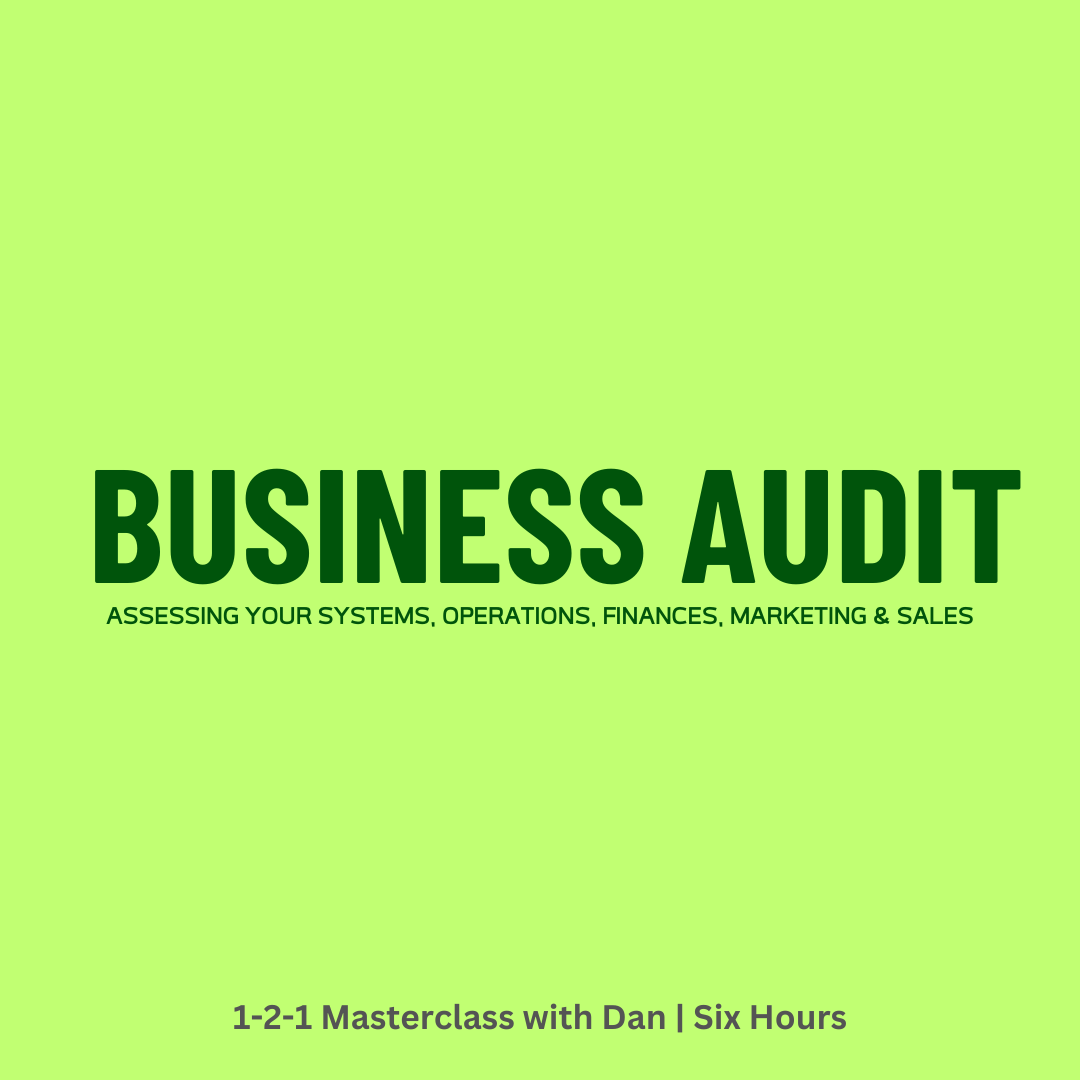
Unlock your potential as a storyteller with our Screenwriting Course! From mastering story development to understanding the business of screenwriting, embark on a transformative journey to become a skilled screenplay writer. Dive into creative writing, learn industry insights, and refine your craft. Enroll now and script your path to success!
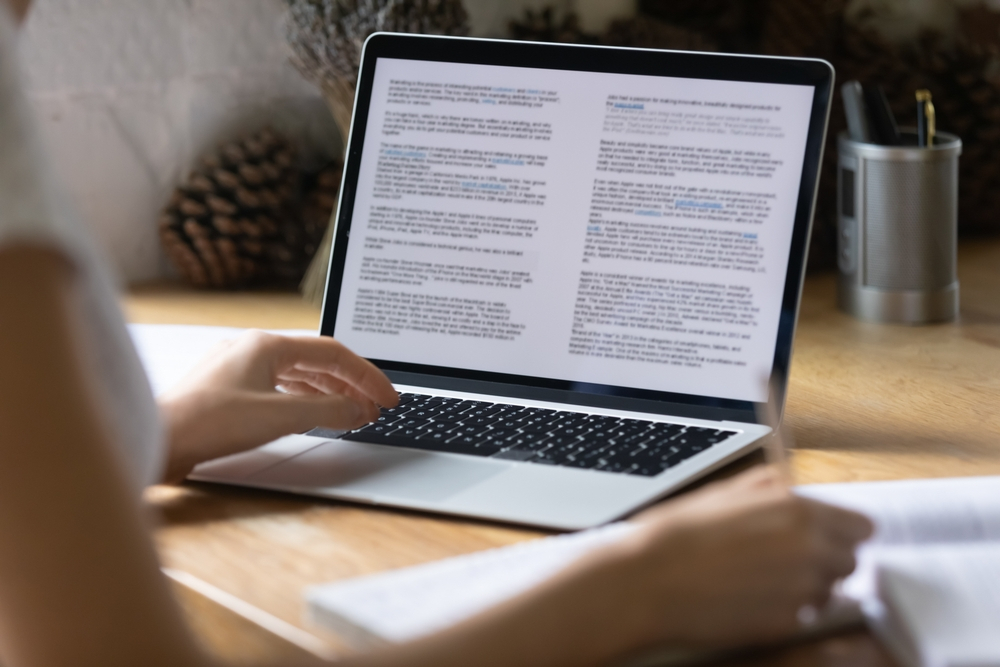
Professional Certificate Course in Consumer Attitude And Behaviour In Tourism in London 2024
4.9(261)By Metropolitan School of Business & Management UK
This Professional Certificate Course in Consumer Attitude And Behaviour In Tourism provides a comprehensive overview of managing human resources, employment conditions, and service quality in the tourism sector. Participants will explore various dimensions of consumer behavior, the holiday decision-making process, and insights into consumer decision-making models within the tourism industry. After the successful completion of the course, you will be able to learn about the following: The concept of managing human resource in tourism. The concept of human resources in tourism, hospitality and events. The concept of employment and working conditions in tourism. The concept of human resources and service quality. The various dimensions of consumer behaviour in tourism. The holiday decision making process in tourism. The consumer decision making model. The various holiday behaviour insight. This Professional Certificate Course in Consumer Attitude And Behaviour In Tourism offers a comprehensive understanding of managing human resources in tourism, covering concepts in hospitality and events. Participants will delve into the intricacies of employment conditions, emphasizing the link between human resources and service quality. The course explores the multifaceted dimensions of consumer behavior in tourism, unraveling the holiday decision-making process and providing insights into consumer decision-making models. This Professional Certificate Course in Consumer Attitude And Behaviour In Tourism provides a comprehensive exploration of critical aspects in the tourism sector. Participants will gain insights into managing human resources, understanding employment conditions, and enhancing service quality. The course goes further to dissect various dimensions of consumer behavior in tourism, shedding light on the intricacies of the holiday decision-making process and offering valuable insights into consumer decision-making models. By the end of the course, participants will possess a profound understanding of the factors shaping consumer attitudes and behaviors, enabling them to make informed decisions within the dynamic tourism landscape. Course Structure and Assessment Guidelines Watch this video to gain further insight. Navigating the MSBM Study Portal Watch this video to gain further insight. Interacting with Lectures/Learning Components Watch this video to gain further insight. Consumer Attitude and Behaviour in Tourism Self-paced pre-recorded learning content on this topic. Consumer Attitude And Behaviour In Tourism Put your knowledge to the test with this quiz. Read each question carefully and choose the response that you feel is correct. All MSBM courses are accredited by the relevant partners and awarding bodies. Please refer to MSBM accreditation in about us for more details. There are no strict entry requirements for this course. Work experience will be added advantage to understanding the content of the course.The certificate is designed to enhance the learner's knowledge in the field. This certificate is for everyone eager to know more and get updated on current ideas in their respective field. We recommend this certificate for the following audience, Tourism Managers and Executives Human Resource Professionals in Tourism Hospitality and Events Industry Personnel Marketing and Sales Specialists Customer Service Representatives Travel Agency Owners and Staff Academic Researchers in Tourism Tourism Policy Analysts Destination Management Professionals Service Quality Improvement Teams Average Completion Time 2 Weeks Accreditation 3 CPD Hours Level Advanced Start Time Anytime 100% Online Study online with ease. Unlimited Access 24/7 unlimited access with pre-recorded lectures. Low Fees Our fees are low and easy to pay online.

Project Management, Leadership & Train the Trainer QLS Endorsed Diploma
By Compliance Central
Recent studies have revealed a pressing need for professionals equipped with robust skills in Project Management, Leadership & Train the Trainer. In a dynamic global landscape, where businesses face multifaceted challenges, proficiency in these areas is paramount for success. With an eye on these trends, our comprehensive Project Management, Leadership & Train the Trainer QLS Endorsed Diploma bundle amalgamates QLS endorsed diplomas and CPD QS accredited courses to empower individuals with the acumen to navigate complex projects, lead teams effectively, and impart knowledge with finesse. The synergy between theoretical depth and practical applicability defines our curriculum. Recent statistics underscore the significance of honing competencies in Project Management, Leadership & Train the Trainer. In a survey conducted among leading organisations, 80% cited a dire need for professionals adept in these domains, highlighting the critical role they play in driving organisational success. Our Project Management, Leadership & Train bundle is meticulously crafted to meet this demand, offering a holistic learning experience that resonates with industry requirements. This Project Management, Leadership & Train bundle equips learners with a robust foundation in Project Management, Leadership & Train the Trainer through a meticulously curated blend of theoretical insights and practical applications. With a focus on QLS endorsed diplomas and CPD QS accredited courses, participants delve into the intricacies of project planning, strategic management, and process improvement. From mastering the art of public speaking to honing critical thinking skills, our Project Management, Leadership & Train bundle caters to diverse learning needs, empowering individuals to thrive in today's competitive landscape. Bundle Include includes: QLS Endorsed Courses: Course 01: Diploma in Train the Trainer Bootcamp at QLS Level 4 Course 02: Diploma in Leadership & Management at QLS Level 5 Course 03: Advanced Diploma in Project Management at QLS Level 7 CPD QS Accredited Courses: Course 04: Project Planning for Everyone Course 05: Scrum Master Training Course Course 06: Strategic Management Course 07: Project Management: How to Build a Project Charter Course 08: RCA: Root Cause Analysis Course 09: Cost Control & Project Scheduling Course 10: Process Improvement: How to Reduce Waste Course 11: Diploma in Lean Process and Six Sigma Take your career to the next level with our Project Management, Leadership & Train bundle that includes technical courses and five guided courses focused on personal development and career growth. Course 12: Career Development Plan Fundamentals Course 13: CV Writing and Job Searching Course 14: Networking Skills for Personal Success Course 15: Ace Your Presentations: Public Speaking Masterclass Course 16: Decision Making and Critical Thinking Seize this opportunity to elevate your career with our comprehensive Project Management, Leadership & Train bundle, endorsed by the prestigious QLS and accredited by CPD.Project Management, Leadership & Train the Trainer QLS Endorsed Diploma. Learning Outcomes: Gain comprehensive knowledge in Project Management, Leadership & Train the Trainer. Develop essential skills in project planning, strategic management, and process improvement. Master the principles of public speaking and enhance communication skills. Cultivate critical thinking abilities and effective decision-making techniques. Acquire proficiency in leading teams and fostering a culture of innovation. Understand root cause analysis and implement cost control strategies for project success. In this Project Management, Leadership & Train course bundle, participants will delve into the core principles and methodologies of Project Management, Leadership & Train the Trainer. Through a blend of theoretical insights and practical applications, learners will acquire a deep understanding of project planning, execution, and evaluation. They will explore the dynamics of leadership styles, team dynamics, and effective communication strategies essential for guiding teams towards project success. Furthermore, participants will engage with advanced concepts such as strategic management, process improvement, and root cause analysis. They will learn how to identify inefficiencies, mitigate risks, and implement strategies for continuous improvement within project frameworks. Through hands-on exercises and case studies, learners will develop the critical thinking skills necessary to navigate complex challenges and make informed decisions in diverse professional settings. CPD 160 CPD hours / points Accredited by CPD Quality Standards Who is this course for? This Project Management, Leadership & Train course is ideal for: Professionals seeking to enhance their expertise in Project Management, Leadership & Train the Trainer. Individuals aspiring to advance their careers in managerial roles. Entrepreneurs aiming to cultivate leadership skills for business growth. Educators and trainers looking to refine their training techniques. Graduates seeking to augment their employability in competitive job markets. Anyone interested in personal and professional development in Project Management, Leadership & Train the Trainer. Requirements You are warmly invited to register for this bundle. Please be aware that there are no formal entry requirements or qualifications necessary. This curriculum has been crafted to be open to everyone, regardless of previous experience or educational attainment. Career path Upon completion of the Project Management, Leadership & Train courses, you will be able to: Project Manager Team Leader Training Manager Operations Manager Business Development Manager Strategic Planner Entrepreneur Certificates 13 CPD Quality Standard Certificates Digital certificate - Included 3 QLS Endorsed Certificates Hard copy certificate - Included
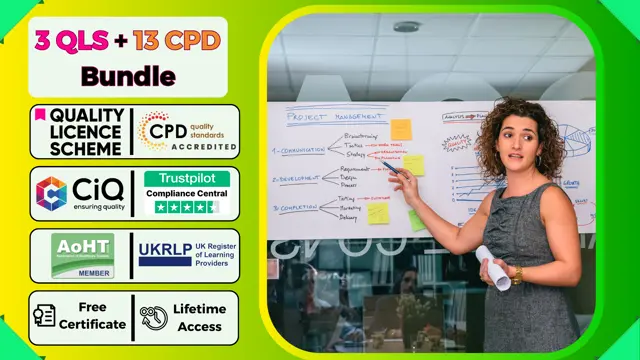
Hospitality Management, HR Management with Office Administration QLS Endorsed Diploma
By Compliance Central
Recent studies have shown a significant surge in demand for professionals skilled in Hospitality Management, HR Management, and Office Administration. With the global economy rebounding post-pandemic, industries are gearing up for growth, particularly in the service sector. In light of this, our Hospitality Management and HR management bundle offers a comprehensive suite of courses tailored to equip individuals with the expertise required to thrive in these dynamic fields. The Hospitality Management, HR Management with Office Administration QLS Endorsed Diploma bundle encompasses a diverse range of topics crucial for success in today's competitive job market. From mastering the intricacies of HR Management to honing skills in Hospitality Management and Office Administration, this bundle provides a holistic approach to professional development. Furthermore, with additional modules focusing on personal growth and career advancement, participants can elevate their capabilities to excel in various roles within these industries. In this bundle, learners will delve into the fundamentals of Hospitality Management, exploring topics such as restaurant management, catering management, and customer service. Simultaneously, they will gain insights into HR Management, delving into areas such as HR audit and delegation skills. Moreover, the inclusion of Hospitality Management and HR management courses on office management and administration ensures that learners are equipped with the necessary organizational and administrative skills vital for success in any workplace setting. QLS Endorsed Courses: Course 01: Advance Certificate in Office Management & Administration at QLS Level 3 Course 02: Certificate in HR Management at QLS Level 3 Course 03: Diploma in Hospitality Management at QLS Level 5 CPD QS Accredited Courses: Course 04: Certificate in HR Audit Course 05: Delegation Skills Course 06: Travel and Tourism Course 07: Leisure Management Course 08: Concierge Course 09: Restaurant Management Course 10: Catering Management Course 11: Customer Service Diploma Take your career to the next level with our bundle that includes technical courses and five guided courses focused on personal development and career growth. Course 12: Career Development Plan Fundamentals Course 13: CV Writing and Job Searching Course 14: Networking Skills for Personal Success Course 15: Ace Your Presentations: Public Speaking Masterclass Course 16: Decision Making and Critical Thinking Seize this opportunity to elevate your career with our comprehensive bundle, endorsed by the prestigious QLS and accredited by CPD. Hospitality Management, HR Management with Office Administration QLS Endorsed Diploma. Learning Outcomes: Gain a comprehensive understanding of Hospitality Management principles and practices. Develop essential Hospitality Management and HR management skills, including HR audit and delegation techniques. Acquire proficiency in office management and administration. Enhance personal development through Hospitality Management and HR management courses focused on career planning, networking, and confidence-building. Master time management techniques to boost productivity and efficiency. Learn strategies for anxiety and stress management to maintain well-being in a demanding professional environment. In this comprehensive Hospitality Management and HR management courses, participants will embark on a journey through the core principles and practices of Hospitality Management, HR Management, and Office Administration. Through engaging modules, learners will delve into the intricate workings of the hospitality industry, understanding the dynamics of restaurant and catering management, as well as the nuances of providing exceptional customer service. They will explore the fundamentals of HR management, including the crucial aspects of HR audit and delegation skills, enabling them to effectively manage human resources within organizations. Moreover, participants will gain invaluable insights into office management and administration, acquiring essential organizational skills and administrative techniques vital for success in any workplace environment. Through a combination of theoretical knowledge and practical applications, learners will develop a holistic understanding of these fields, equipping them with the expertise needed to excel in their careers and make meaningful contributions to their respective industries. CPD 160 CPD hours / points Accredited by CPD Quality Standards Who is this course for? After successfully completing the Hospitality Management and HR management course, you should be able to: Aspiring professionals seeking to enter the hospitality industry. Individuals aiming to advance their careers in Hospitality Management and HR management. Office administrators looking to enhance their skills and qualifications in Hospitality Management and HR management. Students pursuing a comprehensive diploma in Hospitality Management and HR management endorsed by QLS. Professionals seeking personal growth and career development opportunities. Anyone interested Requirements You are warmly invited to register for this bundle. Please be aware that there are no formal entry requirements or qualifications necessary. This curriculum has been crafted to be open to everyone, regardless of previous experience or educational attainment Career path This Hospitality Management and HR management course will help you to develop your knowledge to pursue different careers, such as: Hospitality Manager HR Coordinator Office Manager Catering Supervisor Customer Service Manager HR Auditor Administrative Assistant Certificates 13 CPD Quality Standard Certificates Digital certificate - Included 3 QLS Endorsed Certificates Hard copy certificate - Included

ADHD - Understanding and Managing Movement Differences
By Inclusive Solutions
Fresh approach to understanding and managing the movement of children with ADHD

Unlock the transformative power of hypnosis in cancer care with our "Hypno-Oncology Masterclass." Designed for healthcare professionals and hypnotherapists, this comprehensive masterclass offers cutting-edge techniques and insights to enhance patient well-being and improve therapeutic outcomes.
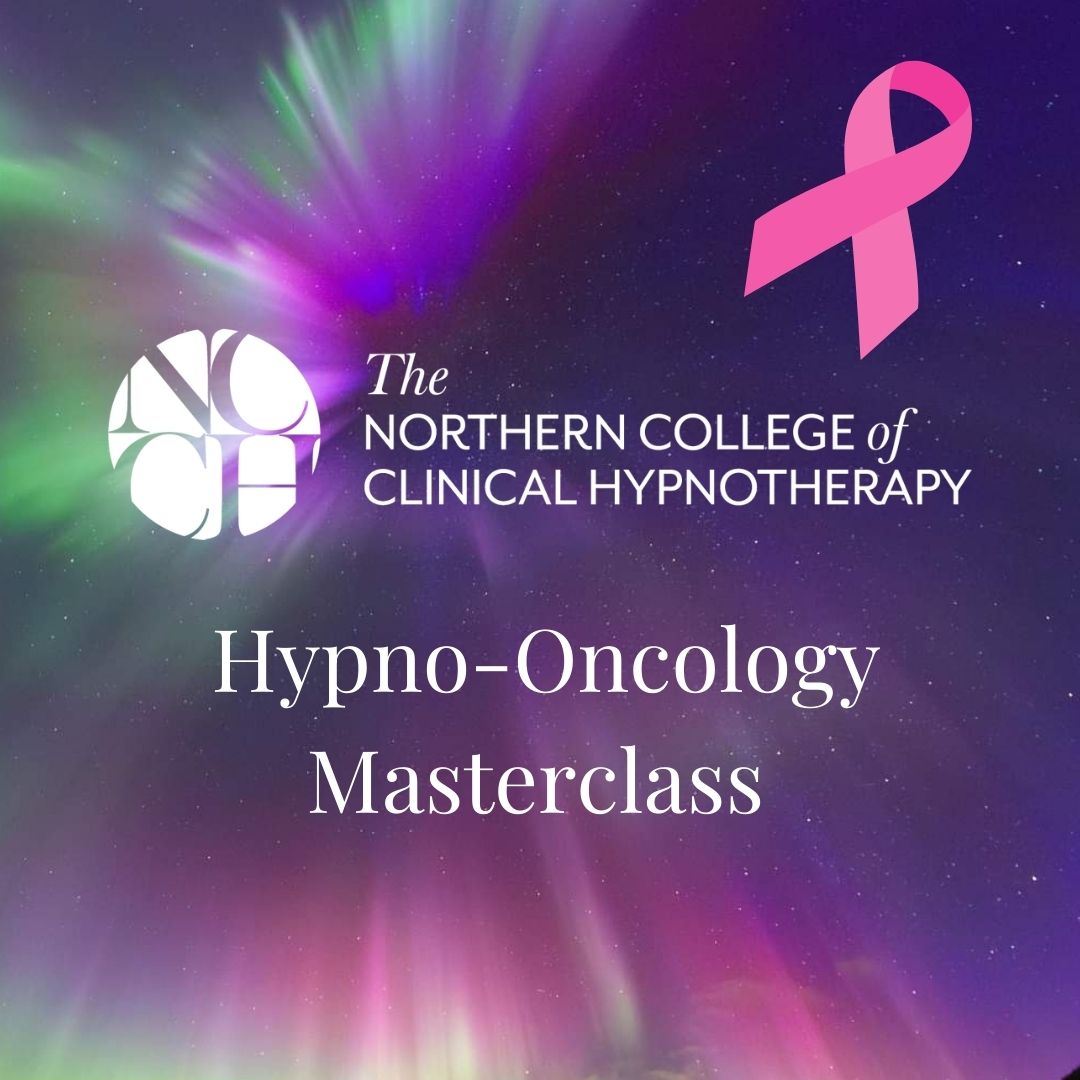
Mental Health First Aid Training
By Kingston Open College
FREE Certification:QLS Endorsed + CPD Accredited | Instant Access | Round-the-Clock Tutor Support | All-Inclusive Cost

EYFS and Lesson Planning for Teaching - QLS Endorsed Certificate
By Imperial Academy
Level 3 & 5 Endorsed Diploma | QLS Hard Copy Certificate Included | Plus 5 CPD Courses | Lifetime Access