- Professional Development
- Medicine & Nursing
- Arts & Crafts
- Health & Wellbeing
- Personal Development
1478 Insights courses delivered Live Online
Global Power Shifts and China's Evolving Role in Africa | Live Online Learning
By Gada Academy
Explore China’s growing influence in Africa through this in-depth course. Weekly themes blend history, trends, and analysis to unpack the economic, political, and social layers of this evolving relationship. Gain a nuanced view of its impact on Africa’s global role
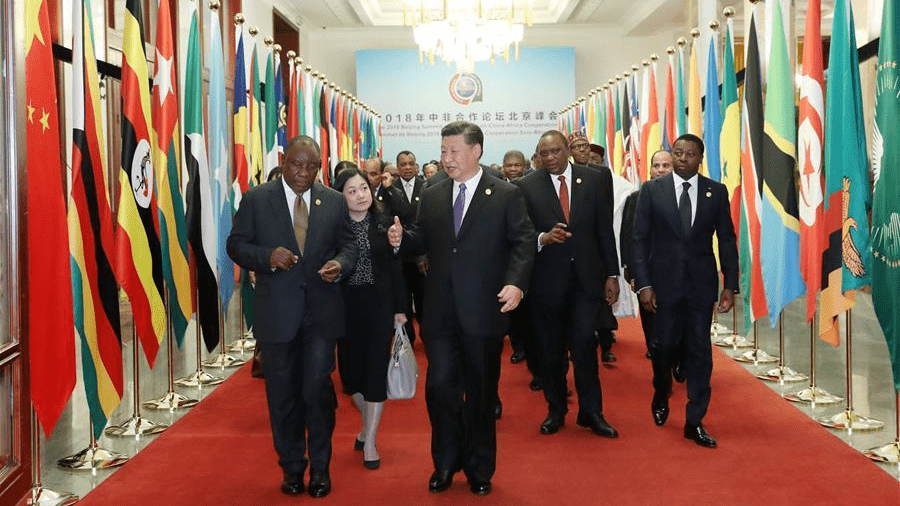
Sustainability Summit for SMEs: Thriving Businesses and Strong Supply Chains!
By SustainabilitySupportServiceforBusinessTraining
Join us at our Sustainability Summit for SMEs to learn how to build thriving businesses and resilient supply chains in a fun and interactive Refund Policy Contact the organiser to request a refund.Eventbrite's fee is nonrefundable. About this event Event lasts 5 hours 30 minutes Sustainability Summit for SMEs: Thriving Businesses and Strong Supply Chains! Welcome to the Sustainability Summit 2024, a 1-day online event focused on sustainability for founders and senior decision makers in small and medium enterprises (SMEs), including those in the supply chains of larger organisations! In today’s dynamic business landscape, sustainability isn't just a buzzword; it's a necessity. Small and medium size enterprises must go beyond policy statements and adopt cohesive, actionable strategies to thrive. WHEN Date: Tuesday, 22 October 2024 Time: 10:00 AM – 3:15 PM (BST) Where: online (virtual event) This online Sustainability Summit will cover essential topics such as: Marketing, HR (skills and talent development), Low-carbon digital assets, Procurement, Finance and ESG. It will feature Guest Speakers, dynamic panel discussions and real-world case studies. Designed with small and medium enterprises at the centre, this learning event promises to be inspiring and thought provoking. Speakers will provide practical, actionable insights for immediate implementation as well as share effective ways to enable you to be more adaptable in the medium to long-term. Book now to participate from the comfort of your workplace [or your home office]. Our lineup of speakers include: Prof. Dave Spicer, Director of Business & Community Engagement, Univ. of Bradford Richard Clarke, Founder and Managing Director of Highland Carbon Tracy Cartwright, SHEQ Consultant and Director of Applaud Business Consultancy Antony Gutsa, Founder & CEO of Ecoswap and Banking Professional Giles Metcalfe, Ethical Marketer at Giles Metcalfe Digital Carolyn McGarry Williams, Co-Founder of 4 My Card and Director of Marketing Trevor Gibbs, Web Accessibility Specialist Amelia Banful, Head of Business Strategy, Enviro Electronics Dr Veronica Broomes, Founder of Sustainability Support Service & Sustainability Expert David Conner, Founder at 2030hub & Global Goals Week Organiser BENEFITS: reasons why you should attend Expert Insights: Hear from Guest Speakers and Panellists about the latest trends in sustainability and forthcoming changes in policies and legislation. Real-world case studies: Discover success stories from other SMEs that integrated multiple facets of sustainability for business benefits. Innovative Strategies: Learn actionable approaches to embed sustainability in your business and how to showcase this to win new business and talent for the future. Future-proof your business: Get inspired by new processes and up-skilling opportunities. Equip yourself with the knowledge to adapt and thrive. Networking: Connect with attendees during an interactive and fun 'lunchtime' session. PRICE: from £97.00 PLUS BONUSES: YOUR SWAG BAG GIFTS: *Personalised digital business card: discounted price for 1 year subscription for attendees. [Usual price: £65 or US$70] *Eco-friendly gift card: 10% OFF *Sustainability Calendar 2025: 40% OFF for attendees [You save £27 or US$29] DONATION TO CHARITY Our commitment to People, Planet and Communities (business, geographic, places) is ongoing. For this 2024 Sustainability Summit [online], we will donate 1% of ticket price (ex. VAT) to The Rotary Foundation, our global charity of choice. WHO SHOULD ATTEND This Sustainability Summit is ideal for: • Business Founders and Senior Leaders: Gain strategic insights and learn practical actions to embed sustainability in your organisation’s DNA. • SMEs in Supply Chains: Understand how to meet the sustainability expectations of larger organisations and enhance your competitiveness. • Procurement and HR Professionals: Update your knowledge and gain useful insights about varied road maps to evidence sustainability -multiple pillars: planet, people for high social impact, ESG. Don’t miss this chance to learn more about how your business can be at the forefront and boost competitiveness with embedding sustainability for environmental, social and economic benefits. BOOK YOUR PLACE NOW https://www.eventbrite.co.uk/e/sustainability-summit-for-smes-thriving-businesses-and-strong-supply-chains-tickets-993387768557 DON'T MISS OUT Don't miss this opportunity to learn in a dynamic virtual meeting, network with business leaders and founders in a professional environment and gain the knowledge you need to take your business to the next level with capable and resilient supply chains! #sustainabilitysummit, #onlinesustainabilityevent, #sustainabilitytraining, #CSR, #sustainabilityforSMEs, #businesssustainability #summit, #greenbusiness, #online, #supplychains, #planet #forpurpose #betterbusiness, #netzero, #conference

PYRAMID FUNCTIONAL CONFERENCE 2023: BEYOND THE BASICS
By Pyramid Educational Consultants Uk, Ltd.
By popular demand, we are merging our two innovative conferences into a single Pyramid FUNctional Conference, Beyond the Basics for 2023! Gain all the latest information on BOTH communication and behaviour-related content. This year’s two-day conference, led by the co-developers of PECS® (Picture Exchange Communication System®) Andy Bondy, PhD and Lori Frost, MS, CCC-SLP will be held virtually on October 16th and 17th, 2023. Day one will focus on the Pyramid Approach to expanding and refining communication skills. Lori Frost will kick off the conference with a presentation on ethical collaboration. Next, an entire talk is dedicated to teaching commenting skills. Critics sometimes falsely claim that Pyramid focuses only on requesting skills – so, here’s your chance to learn about how to expand communication skills to incorporate creative and meaningful commenting opportunities. The first day of the conference will conclude with the debut of a new talk that focuses on implementing strategies to expand communication skills for learners who have some speech. Day two of the conference will focus on a variety of topics related to the conditions under which behavior occurs. The conference will begin with a look at implementation of the Pyramid Approach to Education® around the globe. Participants will leave with fresh ideas to incorporate small programmatic changes that make big differences in creating effective educational environments. Next, our team will explore how prompts are used in everyday life with all new information related to assessment of prompt types for specific learners within carefully designed lessons. The conference will conclude with a full presentation on error correction with Dr. Andy Bondy providing new insights on the topic. Register for one or both days of the conference and learn why Pyramid continues to be the recognised leader in educational and communication innovations! WHAT YOU WILL LEARN: Refine approaches to collaboration with all team members Create lessons related to increasing communication skills, specifically related to speech and commenting skills Expand the repertoire for teaching effective lessons by learning about new prompting and error correction strategies DAY 1: COMMUNICATION CONFERENCE DETAILS: DAY 1 Date: Monday, October 16, 2023 Agenda: 4:00pm- 9:00pm Check-in Time: 3:45pm- 4:00pm CEUs: 4.5 BACB Learning CEUs (Anticipated); 4.5 IBA CEUs (Anticipated); Cost: £65 for Day 1 only/ £120 for both Day 1 & Day 2 Tuition Includes: Detailed handout with space for note taking, Certificate of Attendance, CEUs offered (see above for details) DAY 2: BEHAVIOUR: UNDER WHAT CONDITIONS CONFERENCE DETAILS: DAY 2 Date: Tuesday, October 17, 2023 Agenda: 4:00pm- 9:00pm Check-in Time: 3:45pm- 4:00pm CEUs: 4.5 BACB Learning CEUs (Anticipated); 4.5 IBA CEUs (Anticipated); Cost: £65 for Day 2 only/ £120 for both Day 1 & Day 2 Tuition Includes: Detailed handout with space for note taking, Certificate of Attendance, CEUs offered (see above for details) Pyramid Educational Consultants is an approved BACB ACE Provider for Learning (Type 2) Continuing Education Credits. The BACB does not warrant, endorse, sponsor, approve, or partner with the event, organisation, or instructor.

CONFLICT AND PEACEMAKING IN DIVIDED SOCIETIES | Live Online Learning | University-Level Course (Non-Credit)
By Gada Academy
Explore why people, groups, and states engage in conflict and why peace remains elusive. Dive into the causes of conflict, effective resolution strategies, and peacebuilding efforts worldwide. Learn how historical, cultural, and political factors shape disputes and discover insights into fostering lasting peace. #ConflictStudies #PeaceInitiatives #GlobalUnderstanding

Effective Data Visualisation
By Nexus Human
Duration 2 Days 12 CPD hours This course is intended for This course is aimed at anyone currently working with data who is interested in using data visualisation to more effectively communicate their results. Overview At completion, delegates will understand how data visualisations can be best used to communicate actionable insights from data and be competent with the tools required to do it. Visualising data, and analytics results, is one of the most effective ways to achieve this. This course will cover the theory of data visualisation along with practical skills for creating compelling visualisations from data. Course Outline The use of analytics, statistics and data science in business has grown massively in recent years. Harnessing the power of data is opening actionable insights in diverse industries from banking to horse breeding. The companies doing this most successfully understand that using sophisticated analytics approaches to unlock insights from data is only half the job. Communicating these insights to all of the different parts of an organisation is just as important as doing the actual analysis. Visualising data, and analytics results, is one of the most effective ways to achieve this. This course will cover the theory of data visualisation along with practical skills for creating compelling visualisations from data. To attend this course delegates should be competent in the use of data analysis tools such as reporting tools, spreadsheet software or business intelligence tools. The course will explore the following topics through a series of interactive workshop sessions: Fundamentals of data visualisation Data characteristics & dimensions Mapping visual encodings to data dimensions Colour theory Graphical perception & communication Interaction design Visualisation different characteristics of data: trends, comparisons, correlations, maps, networks, hierarchies, text Designing effective dashboards

SketchUp - Rendering with V-Ray Course
By ATL Autocad Training London
Who is this course for? SketchUp - Rendering with V-Ray Course This course is tailored for architects, designers, 3D artists, and anyone interested in enhancing their rendering skills using SketchUp and V-Ray. Whether you're a beginner or an experienced user, this course provides in-depth training to create stunning visualizations and realistic renders in SketchUp using V-Ray. Check our Website Course Duration: 6 hours Training Method: 1-on-1, (Face to Face) or Live Online session. Personalized to your needs. Course Content Overview: SketchUp and V-Ray: Exploring Intermediate Modeling Techniques Mastering V-Ray Materials: Textures, Sources, and Editing Managing and Optimizing Textures for Graphics and Bitmaps Illuminate Your Designs: Delving into Lighting: Types, Placement, and Scene Enhancement Understanding V-Ray Camera: Exposure, White Point, and Efficient Setup Achieve Stunning Renderings: Rendering Scenes: Digital Output, File Formats, and Best Practices Optimizing Quality Settings for Efficient Scene Creation Transitioning from 2D to 3D: Modeling Essentials for Visualization Utilizing Follow-Me and Push-Pull Techniques Enhancing Designs with Components: Choosing Between Groups and Components Mastering V-Ray Frame Buffer: Automatic 2D Graphic Saving File Types, Properties, and Effective Usage Perfecting V-Ray Materials: Materials Editor: Layering, Previews, and Shiny Surfaces Incorporating Bumps and Bitmaps for Realism Exploring Advanced Techniques: Unveiling Ambient Occlusion Effects Advanced Modeling, including Magic Box and Polygon Techniques Optimizing Texturing: Projected UVW Mapping Fine-Tuning Mapping Size and Position Locking Mapping for Consistency Alpha Channels: Preparing Graphics with Alpha Channels Integrating Rendered Output with Photoshop Hands-On Learning: Practical Exercises: From Concept to Stunning Renderings Vray for SketchUp Trial. https://www.chaosgroup.com/vray/sketchup/free-trial. Texture resources https://www.vray-materials.de/ and https://textures.com After completing the SketchUp and Vray course, participants will: Gain expertise in creating realistic 3D architectural and interior design scenes using Vray for SketchUp. Master lighting, camera settings, and composition for visually striking renders. Excel in applying Vray materials and textures for enhanced design quality. Produce high-quality renderings and refine them with post-production techniques. Receive a certification of attendance and 30 days of post-course email support. Job opportunities include roles in architectural visualization, interior design, real estate marketing, product design, and more. Skills Acquired: Advanced SketchUp Proficiency: Master advanced techniques for modeling and designing in SketchUp. V-Ray Rendering Skills: Learn how to use V-Ray to create realistic, high-quality renders in SketchUp. Texture Mapping and Material Application: Understand the art of texturing and applying materials for lifelike renders. Lighting Techniques: Explore various lighting setups to enhance the realism of your renders. Post-Processing: Gain skills in enhancing renders further through post-processing techniques. Job Opportunities: Architectural Visualizer: Create detailed and realistic architectural visualizations for projects. Interior Designer: Develop compelling interior visualizations for residential or commercial spaces. 3D Artist: Work in the gaming or animation industry, creating 3D models and environments. Visualization Specialist: Provide visualization services for real estate, marketing, or design agencies. Freelance Renderer: Offer your rendering services on a freelance basis to various clients. Why Choose Our Training? Personalized Coaching: Benefit from one-on-one training sessions conducted either Face to Face (SW96DE) or Live online, ensuring a tailored experience with practicing architects and designers. Flexible Hours: Our training is available Monday to Saturday from 9 am to 7 pm, accommodating your schedule for a seamless learning experience. Tailored Tutorials: Take advantage of custom video tutorials designed specifically for you, providing additional resources to enhance your learning journey. Comprehensive Reference: Receive a digital reference book to support thorough revision, ensuring a comprehensive understanding of each concept covered. Ongoing Support: Enjoy free and continuous support via phone or email even after the course concludes, ensuring your success beyond the classroom. Adaptable Syllabus: We customize the syllabus and projects to meet your specific needs, ensuring a focused learning experience on what matters most to you. Official Certification: Receive a certificate upon completing your course, recognizing your achievement in mastering the content. Why Us? Individualized Learning Support: Our courses, ranging from 10 hours to 120 hours Diploma training Courses, provide consistent support. With personalized assignments and post-course assistance, we guide you towards mastering software with dedicated help. Personal Attention, No Crowds: Say goodbye to crowded classrooms. Experience the intimacy of one-on-one learning, ensuring you receive the focused attention necessary for a confident and comfortable learning environment. Financial Flexibility: We understand the financial aspects of education. We offer various payment plans tailored to your needs, making your learning journey accessible and affordable. Expert Instructors, Real-world Knowledge: Our instructors are industry experts chosen for their extensive knowledge and teaching passion. Dedicated to imparting invaluable skills, they provide real-world insights to anyone eager to learn.

FSSC 22000 v6 Lead Auditor (CQI and IRCA Certified)
By QUALITY ACADEMY
Become an FSSC 22000 v6 Lead Auditor with our CQI and IRCA certified course. Gain the skills to lead food safety management audits and elevate your career. Enroll today!

A Manager's Guide To Challenging Conversations and How to Have Them Well
By Happy Human Training
Wanna learn something simple yet so amazing that it's going to blow your mind? Good, because this little workshop's a gem. Join Happy Human Training's Cami Rose as she shares her decades of experience as a counsellor and coach with an introduction to the power of noticing and the crucial role it can play in helping us better manage our day to day stresses, challenges and relationships.

ISO 9001:2015 Lead Auditor (CQI and IRCA Certified)
By QUALITY ACADEMY
Become a certified ISO 9001:2015 Lead Auditor with our CQI and IRCA accredited course. Gain the skills to lead quality management audits and enhance your career. Enroll now!

