- Professional Development
- Medicine & Nursing
- Arts & Crafts
- Health & Wellbeing
- Personal Development
1478 Insights courses in London delivered Live Online
Certified Artificial Intelligence Practitioner
By Mpi Learning - Professional Learning And Development Provider
This course shows you how to apply various approaches and algorithms to solve business problems through AI and ML, follow a methodical workflow to develop sound solutions, use open-source, off-the-shelf tools to develop, test, and deploy those solutions, and ensure that they protect the privacy of users. This course includes hands-on activities for each topic area.

M.D.D PSYCHODYNAMIC COUPLES THERAPY (COUPLES)
4.9(27)By Miss Date Doctor Dating Coach London, Couples Therapy
The package includes the following: Exploring unconscious patterns in couples therapy Healing personal histories in relationships Understanding the influence of the past on the present Enhancing self-awareness in couples therapy Resolving unresolved emotions in relationships Transforming relationship dynamics through psychodynamic approach Foster lasting change with psychodynamic therapy Comprehensive couples therapy program Invest in the future of your relationship today and experience the power of Psychodynamic Couples Therapy. Our compassionate therapists are dedicated to guiding you and your partner towards deep insights, transformation, and lasting fulfillment. Take the first step towards transformative change by scheduling a session with us now. 3 x 1 hour session https://relationshipsmdd.com/product/psychodynamic-couples-therapy/

CompTIA Cybersecurity Analyst (CySA+)
By Nexus Human
Duration 5 Days 30 CPD hours This course is intended for This course is designed primarily for cybersecurity practitioners who perform job functions related to protecting information systems by ensuring their availability, integrity, authentication, confidentiality, and non-repudiation. This course focuses on the knowledge, ability, and skills necessary to provide for the defense of those information systems in a cybersecurity context, including protection, detection, analysis, investigation, and response processes. In addition, the course ensures that all members of an IT team?everyone from help desk staff to the Chief Information Officer?understand their role in these security processes. Overview In this course, you will assess and respond to security threats and operate a systems and network security analysis platform. You will: - Assess information security risk in computing and network environments. - Analyze reconnaissance threats to computing and network environments. - Analyze attacks on computing and network environments. - Analyze post-attack techniques on computing and network environments. - Implement a vulnerability management program. - Collect cybersecurity intelligence. - Analyze data collected from security and event logs. - Perform active analysis on assets and networks. - Respond to cybersecurity incidents. - Investigate cybersecurity incidents. - Address security issues with the organization's technology architecture. The course introduces tools and tactics to manage cybersecurity risks, identify various types of common threats, evaluate the organization's security, collect and analyze cybersecurity intelligence, and handle incidents as they occur. 1 - ASSESSING INFORMATION SECURITY RISK Identify the Importance of Risk Management Assess Risk Mitigate Risk Integrate Documentation into Risk Management 2 - ANALYZING RECONNAISSANCE THREATS TO COMPUTING AND NETWORK ENVIRONMENTS Assess the Impact of Reconnaissance Incidents Assess the Impact of Social Engineering 3 - ANALYZING ATTACKS ON COMPUTING AND NETWORK ENVIRONMENTS Assess the Impact of System Hacking Attacks Assess the Impact of Web-Based Attacks Assess the Impact of Malware Assess the Impact of Hijacking and Impersonation Attacks Assess the Impact of DoS Incidents Assess the Impact of Threats to Mobile Security Assess the Impact of Threats to Cloud Security 4 - ANALYZING POST-ATTACK TECHNIQUES Assess Command and Control Techniques Assess Persistence Techniques Assess Lateral Movement and Pivoting Techniques Assess Data Exfiltration Techniques Assess Anti-Forensics Techniques 5 - MANAGING VULNERABILITIES IN THE ORGANIZATION Implement a Vulnerability Management Plan Assess Common Vulnerabilities Conduct Vulnerability Scans Conduct Penetration Tests on Network Assets 6 - COLLECTING CYBERSECURITY INTELLIGENCE Deploy a Security Intelligence Collection and Analysis Platform Collect Data from Network-Based Intelligence Sources Collect Data from Host-Based Intelligence Sources 7 - ANALYZING LOG DATA Use Common Tools to Analyze Logs Use SIEM Tools for Analysis 8 - PERFORMING ACTIVE ASSET AND NETWORK ANALYSIS Analyze Incidents with Windows-Based Tools Analyze Incidents with Linux-Based Tools Analyze Malware Analyze Indicators of Compromise 9 - RESPONDING TO CYBERSECURITY INCIDENTS Deploy an Incident Handling and Response Architecture Mitigate Incidents Prepare for Forensic Investigation as a CSIRT 10 - INVESTIGATING CYBERSECURITY INCIDENTS Apply a Forensic Investigation Plan Securely Collect and Analyze Electronic Evidence Follow Up on the Results of an Investigation 11 - ADDRESSING SECURITY ARCHITECTURE ISSUES Remediate Identity and Access Management Issues Implement Security During the SDLC Additional course details: Nexus Humans CompTIA Cybersecurity Analyst Certification (CySA Plus) (Exam CS0-003) training program is a workshop that presents an invigorating mix of sessions, lessons, and masterclasses meticulously crafted to propel your learning expedition forward. This immersive bootcamp-style experience boasts interactive lectures, hands-on labs, and collaborative hackathons, all strategically designed to fortify fundamental concepts. Guided by seasoned coaches, each session offers priceless insights and practical skills crucial for honing your expertise. Whether you're stepping into the realm of professional skills or a seasoned professional, this comprehensive course ensures you're equipped with the knowledge and prowess necessary for success. While we feel this is the best course for the CompTIA Cybersecurity Analyst Certification (CySA Plus) (Exam CS0-003) course and one of our Top 10 we encourage you to read the course outline to make sure it is the right content for you. Additionally, private sessions, closed classes or dedicated events are available both live online and at our training centres in Dublin and London, as well as at your offices anywhere in the UK, Ireland or across EMEA.

Battery Energy Storage Systems (BESS) in Electricity Markets and Trading
By EnergyEdge - Training for a Sustainable Energy Future
About this Course Batteries are going to play an increasingly important role in the energy grid. An increasing number of developers are looking to add battery storage systems (BESS) into their existing projects. However future cash flows are highly uncertain and they are often unsure exactly how battery technology can be monetised. A strong revenue model requires stacking of different revenue sources. As the share of variable renewable sources in electricity systems further increase, battery systems are expected to play a growing role by providing frequency control and operational reserves as well as for wholesale arbitrage, while helping reduce grid integration costs. The more volatile electricity prices are, the greater the earning potential of batteries trading electricity on various electricity markets. BESS can generate revenue streams in several different ways; through a frequency response contract with the TSO, by providing grid services in other ways or by arbitrage through buying cheap power and selling power for a higher price in a liquid wholesale market. Because batteries are efficient, the round trip efficiency is also high. They can spread arbitrage trading much better than other storage types and in many cases, other asset classes. For companies that combine a battery with other tasks, for example to store power from their own panels, or to avoid a costly heavy power connection, the investment is less risky than for those that purely focus on arbitrage trading. It is uncertain whether electricity prices will fluctuate more violently in the coming years, or whether the peaks will actually level off. During this highly interactive training, the trainer will provide you with the latest insights and best practices on how to obtain the maximum economic beneï¬ts when participating with BESS in the electricity market. Training Objectives By the end of this course, the participants will be able to: Discover the different BESS battery technologies and their impact on the grid Understand the role of storage in providing flexibility to the power system Examine the potential revenue streams from BESS models Learn how profit can generated with BESS trading strategies Determine how to optimize the value from BESS projects Find out how to combine BESS with renewable PPAs Target Audience Professionals and executives from Power Utilities, Energy Companies, Financial & Investment Banks, Renewable Power Project Developers, Transmission System Operators and Energy Industry Regulators will find this training course useful. Electricity Marketing and Traders New Venture or Business Development Executives Corporate Finance and Treasury Executives Audit and Risk Management Executives Power or Utility Market Research Analysts Investment Managers for Renewable Power Projects Origination Professionals Regulation, Compliance and Documentation Officers Lawyers and Accountants Power Transmission and Distributions Engineers Trainer Our key expert is a skilled and accomplished professional with over 25 years' of extensive senior management / board level experience in the energy markets worldwide. Next to advising energy companies, banks, consultants and regulators regarding PPAs, our key expert has also conducted several highly successful training courses about Power Purchase Agreements, Power Project Finance, IPPs, and Project Risk Management to over 1,000 high level participants from Asia, Africa, Europe and Middle East. He was a member of the expert commission of the Dutch Government for 2 offshore wind parks, Hollandse Kust (zuid) Wind Farm Zone Sites 3 and 4 that advised on which of the 5 applicants did provide the best security and solutions associated with the electricity and green certificate prices, the construction and operational risks of the project. POST TRAINING COACHING SUPPORT (OPTIONAL) To further optimise your learning experience from our courses, we also offer individualized 'One to One' coaching support for 2 hours post training. We can help improve your competence in your chosen area of interest, based on your learning needs and available hours. This is a great opportunity to improve your capability and confidence in a particular area of expertise. It will be delivered over a secure video conference call by one of our senior trainers. They will work with you to create a tailor-made coaching program that will help you achieve your goals faster. Request for further information post training support and fees applicable Accreditions And Affliations

DP-080T00 Querying Data with Microsoft Transact-SQL
By Nexus Human
Duration 2 Days 12 CPD hours This course is intended for This course can be valuable for anyone who needs to write basic SQL or Transact-SQL queries. This includes anyone working with data as a data analyst, a data engineer, a data scientist, a database administrator or a database developer. It can also be useful for others peripherally involved with data, or wanting to learn more about working with data such as solution architects, students and technology managers. This course will teach the basics of Microsoft's dialect of the standard SQL language: Transact-SQL. Topics include both querying and modifying data in relational databases that are hosted in Microsoft SQL Server-based database systems, including: Microsoft SQL Server, Azure SQL Database and, Azure Synapse Analytics. 1 - Introduction to Transact-SQL Work with schemas Explore the structure of SQL statements Examine the SELECT statement Work with data types Handle NULLs 2 - Sort and filter results in T-SQL Sort your results Limit the sorted results Page results Remove duplicates Filter data with predicates 3 - Combine multiple tables with JOINs in T-SQL Understand joins concepts and syntax Use inner joins Use outer joins Use cross joins Use self joins 4 - Write Subqueries in T-SQL Understand subqueries Use scalar or multi-valued subqueries Use self-contained or correlated subqueries 5 - Use built-in functions and GROUP BY in Transact-SQL Categorize built-in functions Use scalar functions Use ranking and rowset functions Use aggregate functions Summarize data with GROUP BY Filter groups with HAVING 6 - Modify data with T-SQL Insert data Generate automatic values Update data Delete data Merge data based on multiple tables Additional course details: Nexus Humans DP-080T00 Querying Data with Microsoft Transact-SQL training program is a workshop that presents an invigorating mix of sessions, lessons, and masterclasses meticulously crafted to propel your learning expedition forward. This immersive bootcamp-style experience boasts interactive lectures, hands-on labs, and collaborative hackathons, all strategically designed to fortify fundamental concepts. Guided by seasoned coaches, each session offers priceless insights and practical skills crucial for honing your expertise. Whether you're stepping into the realm of professional skills or a seasoned professional, this comprehensive course ensures you're equipped with the knowledge and prowess necessary for success. While we feel this is the best course for the DP-080T00 Querying Data with Microsoft Transact-SQL course and one of our Top 10 we encourage you to read the course outline to make sure it is the right content for you. Additionally, private sessions, closed classes or dedicated events are available both live online and at our training centres in Dublin and London, as well as at your offices anywhere in the UK, Ireland or across EMEA.

Certified Lead Crisis Manager
By Training Centre
The course imparts knowledge about the fundamental principles and concepts underpinning crisis management, as well as how to effectively establish and implement a crisis management framework. In addition to elucidating the theoretical aspects of crisis management, the training program incorporates practical examples and scenario-based quizzes to bolster your understanding and prepare you for real-life crisis management situations. Upon successfully completing the training course, participants are eligible to take the exam and, upon passing, gain the "IECB Certified Lead Crisis Manager" Certification. This credential attests to the participant's possession of both theoretical and practical expertise, enabling them to guide and support an organization in crafting and enhancing its crisis management capability in alignment with ISO 22361 standards and industry best practices. Learning Objectives Upon completing this training course, participants will achieve the following learning objectives: Elucidate the fundamental principles and concepts underpinning crisis management, as per ISO 22361 standards. Establish, sustain, and enhance a crisis management framework that encompasses leadership, structure, culture, and competence. Foresee, evaluate, avert, and ready for potential crises. Respond to, recuperate from, and garner insights from crises to enhance an organization's crisis management prowess. Our approach This training is based on both theory and best practice Lessons are illustrated with examples based on case studies Practical exercises are based on a real world case study Practice tests are similar to the Certification Exam Course Agenda Day 1: Introduction to ISO 22361 Day 2: The Crisis Management framework Day 3: Preparedness and Crisis prevention Day 4: Crisis response and recovery and the Certification exam Who Should Attend? The Lead Crisis Manager training course is designed for: Professionals accountable for establishing a crisis management capability within their organization. Professionals tasked with executing a crisis management plan and framework within their organization. Leaders responsible for managing crises. Members of crisis management teams. Individuals with a keen interest in comprehending crisis management. Those looking to initiate or progress their careers in the field of crisis management. Consultants, advisors, and experts seeking comprehensive insight into ISO 22361 crisis management guidelines. Accreditation Assessment All candidates at official training courses are tested throughout their course with quizzes and exercises, in combination with a final exam held on the last day of the course. Both elements are a part of the overall score. For this course, the final exam constitutes a 12 question essay type which should be completed within 180 minutes. A passing score is achieved at 70%. Exam results are returned within 24 hours, with successful candidates receiving both a digital badge and a Certificate of Achievement. Prerequisites Delegates should have a basic understanding of ISO 22361 What's Included? Participant Guide Study materials Exam Pass Guarantee Provided by This course is Accredited by NACS and Administered by the IECB
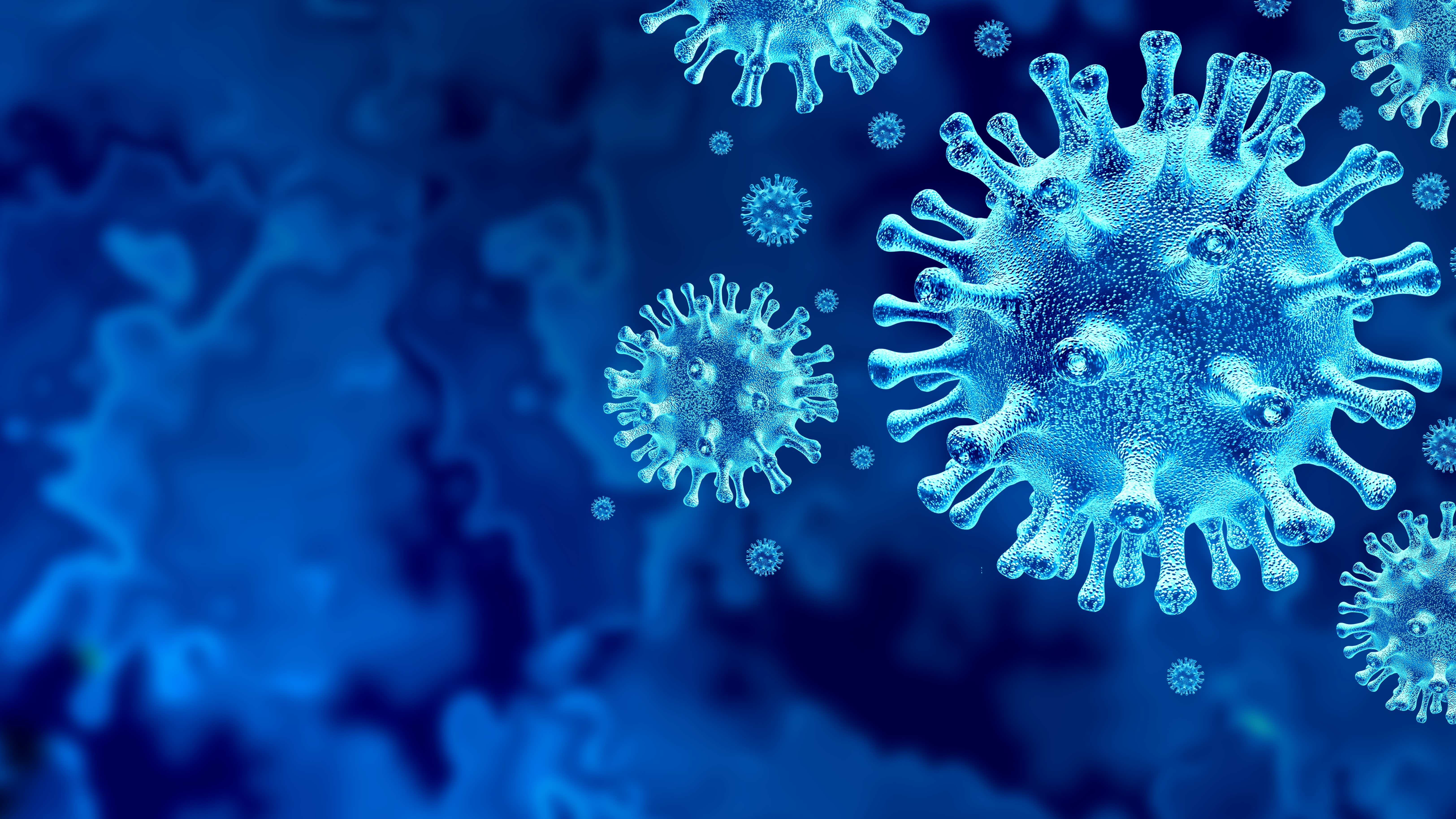
M.D.D PERSONAL DATING COACH PACKAGE (V.I.P)
4.9(27)By Miss Date Doctor Dating Coach London, Couples Therapy
Are you tired of feeling lost and frustrated in your dating life? Are you ready to take control and find the love you deserve? Look no further than our Personal Dating Coach Package. Designed to provide you with the personalized guidance and support you need, this package is your key to unlocking relationship success. Our team of highly skilled and experienced dating coaches is dedicated to helping individuals like you navigate the complexities of dating and relationships. With our Personal Dating Coach Package, you’ll receive a comprehensive and tailored approach to improving your dating skills and achieving your relationship goals. Personal Dating Coach Package is designed to meet your unique needs and preferences. Through a series of one-on-one coaching sessions, our expert dating coach will delve into your dating history, assess your strengths and areas for improvement, and develop a customized plan of action. Throughout the coaching process, our dating coach will provide invaluable insights, practical advice, and proven strategies to help you overcome obstacles, boost your self-confidence, and enhance your communication skills. We’ll guide you in developing a positive dating mindset, understanding dating etiquette, and navigating various aspects of the dating world, from online dating to first dates and beyond. With our Personal Dating Coach Package, you’ll have a dedicated professional by your side, supporting you every step of the way. We’ll provide ongoing feedback, accountability, and motivation to keep you on track towards your relationship goals. Our goal is to empower you with the tools and knowledge you need to create lasting and meaningful connections. Don’t let another day go by without taking action towards the love life you desire. Invest in our Personal Dating Coach Package and experience the transformative power of personalized coaching. With our expertise and your commitment, you can confidently navigate the dating landscape and find the fulfilling relationship you’ve been searching for. You have something to talk to everyday whenever you need guidance or support 1 month support 7 days a week 40 mins per day https://relationshipsmdd.com/product/personal-dating-coach-package/

50255 Managing Windows Environments with Group Policy
By Nexus Human
Duration 5 Days 30 CPD hours This course is intended for This course is intended for Enterprise network staff responsible for help desk support, system administration, and network design. Overview At Course Completion: - Features and functions of Group Policy - Use Group Policy management tools to manage security policies - Design a Group Policy infrastructure - Group Policy processing architecture - Back up, restore, import, and copy Group Policy Objects through the Group Policy - Management Console - Use Windows PowerShell to manage Group Policy - Implement security using Group Policy - Configure the desktop environment with Group Policy - Configure roaming profiles and Folder Redirection - Assign and publish software packages - Implement AppLocker and software restriction policies - Create and deploy Administrative Templates - Configure Group Policy preferences In this course, you will learn how to reduce costs and increase efficiencies in your network. You will discover how to consolidate the administration of an enterprise IT infrastructure with Group Policy, and you will learn to control and manage computer systems and domain users running Windows Server 2016 and Windows clients. Create Group Policies, implement administrative and security templates, and determine best practices when deploying software packages. Walk away with the experience and tools needed to optimize your enterprise systems and networks, implement administrative and security templates, and determine best practices when deploying software packages. 1 - Introduction to Configuration Management Configuration Management Overview Configuration Management Using Group Policy Group Policy Features Introduced with Later Versions of Windows Using Windows PowerShell in the Configuration Management Process 2 - Using Group Policy Management Tools Local and Domain Policies Using Group Policy Management Console Understanding Group Policy Refresh 3 - Designing a Group Policy Infrastructure Design Stages for a Group Policy Infrastructure Planning your Group Policy Design Designing Your Group Policy Solution Deploying Your Group Policy Solution Managing Your Group Policy Solution 4 - Understanding the Architecture of Group Policy Processing Group Policy Components in AD DS Understanding the Group Policy Deployment Order Modifying Group Policy Processing 5 - Troubleshooting and Backing Up GPOs Using Group Policy Troubleshooting Tools Integration of RSoP Functionality Group Policy Logging Options Backing Up, Restoring, Importing, and Copying GPOs Building Migration Tables 6 - Securing Windows Using Group Policy Exploring the Windows Security Architecture Securing User Accounts Exploring Security Policies Windows Firewall with Advanced Security Implementing Domain Security Security Policy Options for Window Client and Windows Server 7 - Implementing Application Security Using Group Policy Managing UAC Settings Defending Against Malware Using AppLocker to Restrict Software Implementing Windows App Security Settings 8 - Configuring the Desktop Environment with Group Policy Exploring Script Types and Controlling Script Execution Defining the Desktop, Start Menu, and Taskbar Settings Defining the Control Panel Settings Defining the Windows Components Settings Configuring the Printer Management and Pruning Settings Defining the Network Settings Discovering the new Group Policy Settings 9 - Implementing User State Virtualization Configuring Folder Redirection Managing Offline Files Implementing User Experience Virtualization OneDrive for Business 10 - Assigning and Publishing Software Packages Using MSI Packages to Distribute Software Using Group Policy as a Software Deployment Method Deploying Software Setting Up Distribution Points Using the Systems Center Configuration Manager to Distribute Software 11 - Configuration Management with Windows PowerShell Introducing Windows PowerShell Using Windows PowerShell Writing PowerShell Scripts Windows PowerShell Library for Group Policy Windows PowerShell-Based Logon Scripts 12 - Implementing PowerShell Desired State Configuration Introducing Group Policy Preferences Comparing Preferences and Policy Settings Options for Applying Preferences Configure Preference Settings 13 - Configuring Group Policy Preferences Introducing Group Policy Preferences Comparing Preferences and Policy Settings Options for Applying Preferences Configuring Preferences Settings Additional course details: Nexus Humans 50255 Managing Windows Environments with Group Policy training program is a workshop that presents an invigorating mix of sessions, lessons, and masterclasses meticulously crafted to propel your learning expedition forward. This immersive bootcamp-style experience boasts interactive lectures, hands-on labs, and collaborative hackathons, all strategically designed to fortify fundamental concepts. Guided by seasoned coaches, each session offers priceless insights and practical skills crucial for honing your expertise. Whether you're stepping into the realm of professional skills or a seasoned professional, this comprehensive course ensures you're equipped with the knowledge and prowess necessary for success. While we feel this is the best course for the 50255 Managing Windows Environments with Group Policy course and one of our Top 10 we encourage you to read the course outline to make sure it is the right content for you. Additionally, private sessions, closed classes or dedicated events are available both live online and at our training centres in Dublin and London, as well as at your offices anywhere in the UK, Ireland or across EMEA.

Customer Journey Mapping, Modelling and Information Architecture
By Bunnyfoot
This one-day course introduces the field of user experience and provides an excellent entry point to our other specialised training courses. UX processes and practices have become a central component of product design, service design and web design.
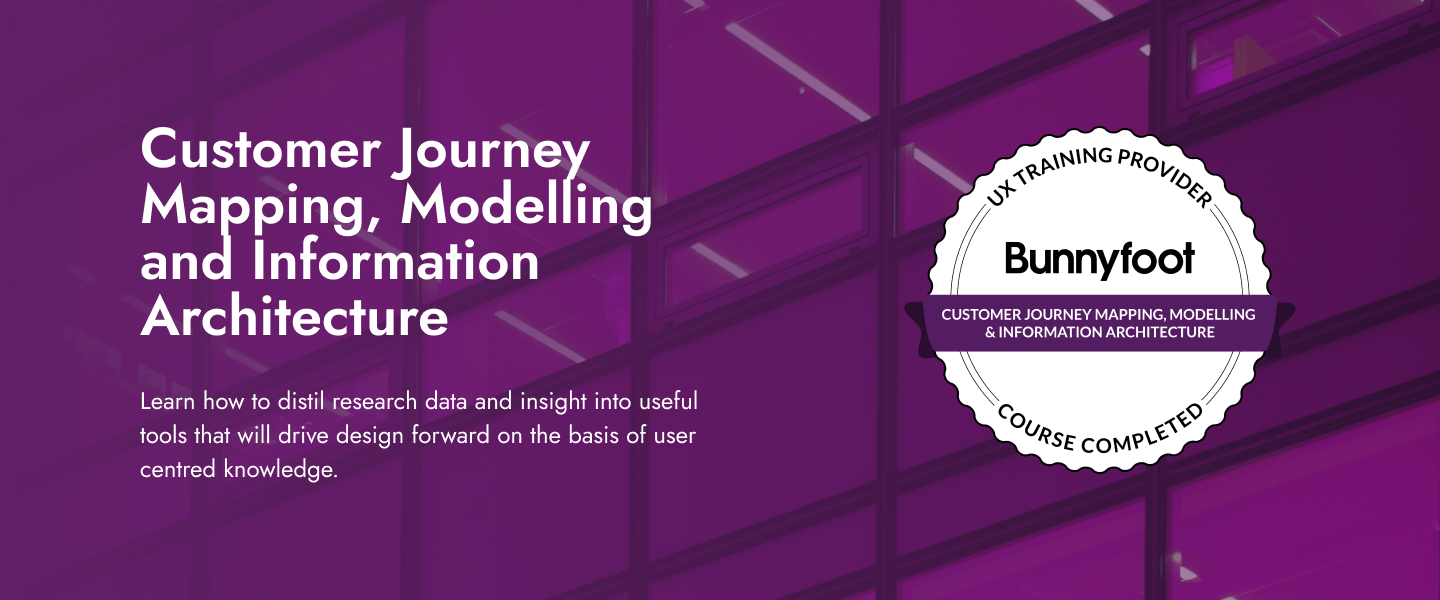
How to recover from a poor Ofsted inspection outcome
By Marell Consulting Limited
Get a clear strategy for bouncing back after a poor Ofsted inspection outcome; develop your DfE action plan; know what to expect from a progress monitoring inspection.
