- Professional Development
- Medicine & Nursing
- Arts & Crafts
- Health & Wellbeing
- Personal Development
Industrial Design courses delivered Online
We couldn't find any listings for your search. Explore our online options and related educators below to see if they help you.
Know someone teaching this? Help them become an Educator on Cademy.
Online Options
Show all 3124 Hour Flash Deal **25-in-1 Industrial Design: Creating Functional and Aesthetic Products Mega Bundle** Industrial Design: Creating Functional and Aesthetic Products Enrolment Gifts **FREE PDF Certificate**FREE PDF Transcript ** FREE Exam** FREE Student ID ** Lifetime Access **FREE Enrolment Letter ** Take the initial steps toward a successful long-term career by studying the Industrial Design: Creating Functional and Aesthetic Products package online with Studyhub through our online learning platform. The Industrial Design: Creating Functional and Aesthetic Products bundle can help you improve your CV, wow potential employers, and differentiate yourself from the mass. This Industrial Design: Creating Functional and Aesthetic Products course provides complete 360-degree training on Industrial Design: Creating Functional and Aesthetic Products. You'll get not one, not two, not three, but twenty-five Industrial Design: Creating Functional and Aesthetic Products courses included in this course. Plus Studyhub's signature Forever Access is given as always, meaning these Industrial Design: Creating Functional and Aesthetic Products courses are yours for as long as you want them once you enrol in this course This Industrial Design: Creating Functional and Aesthetic Products Bundle consists the following career oriented courses: Course 01: Solidworks Foundation Training Course 02: Intermediate Solidworks Course Course 03: AutoCAD VBA Programming - Beginner course Course 04: Solidworks Drawing Tools Training: Test Preparation Course 05: AutoCAD Programming using VB.NET with Windows Forms Course 06: Autodesk Revit Complete Training Course 07: 3D Modeling for 3D Printing Course 08: Modelling Environments for Mobile Games Using Maya & Unity 3D Course 09: UV Mapping 3D Knife in Maya Course 10: Robotics - Sensors Course 11: CAD Designer with 3D and 2D Drawings Training Course 12: Mechanical Engineering Course 13: Product Testing Protocols for Quality Assurance Course 14: Engineering Mechanics Course for Beginners Course 15: Power Electronics for Electrical Engineering Course 16: Basic Automotive Engineering: Onboard Diagnostics Course 17: Digital Electric Circuits & Intelligent Electrical Devices Course 18: Info Graphics Web Design - Affinity Designer Training Course 19: Digital Art - Sketching In Photoshop for Beginners Course 20: Diploma in Adobe Illustrator Course 21: Interior Design: Space Planning Course 22: Interior Design: Styling & Staging Course 23: Blender 3D Character Modeling & Rendering Course 24: Adobe After Effects CC: Learn To Create Gradient Animations The Industrial Design: Creating Functional and Aesthetic Products course has been prepared by focusing largely on Industrial Design: Creating Functional and Aesthetic Products career readiness. It has been designed by our Industrial Design: Creating Functional and Aesthetic Products specialists in a manner that you will be likely to find yourself head and shoulders above the others. For better learning, one to one assistance will also be provided if it's required by any learners. The Industrial Design: Creating Functional and Aesthetic Products Bundle is one of the most prestigious training offered at StudyHub and is highly valued by employers for good reason. This Industrial Design: Creating Functional and Aesthetic Products bundle course has been created with twenty-five premium courses to provide our learners with the best learning experience possible to increase their understanding of their chosen field. This Industrial Design: Creating Functional and Aesthetic Products Course, like every one of Study Hub's courses, is meticulously developed and well researched. Every one of the topics is divided into Industrial Design: Creating Functional and Aesthetic Products Elementary modules, allowing our students to grasp each lesson quickly. The Industrial Design: Creating Functional and Aesthetic Products course is self-paced and can be taken from the comfort of your home, office, or on the go! With our Student ID card you will get discounts on things like music, food, travel and clothes etc. In this exclusive Industrial Design: Creating Functional and Aesthetic Products bundle, you really hit the jackpot. Here's what you get: Step by step Industrial Design: Creating Functional and Aesthetic Products lessons One to one assistance from Industrial Design: Creating Functional and Aesthetic Productsprofessionals if you need it Innovative exams to test your knowledge after the Industrial Design: Creating Functional and Aesthetic Productscourse 24/7 customer support should you encounter any hiccups Top-class learning portal Unlimited lifetime access to all twenty-five Industrial Design: Creating Functional and Aesthetic Products courses Digital Certificate, Transcript and student ID are all included in the price PDF certificate immediately after passing Original copies of your Industrial Design: Creating Functional and Aesthetic Products certificate and transcript on the next working day Easily learn the Industrial Design: Creating Functional and Aesthetic Products skills and knowledge you want from the comfort of your home CPD 250 CPD hours / points Accredited by CPD Quality Standards Who is this course for? This Industrial Design: Creating Functional and Aesthetic Products training is suitable for - Students Recent graduates Job Seekers Individuals who are already employed in the relevant sectors and wish to enhance their knowledge and expertise in Industrial Design: Creating Functional and Aesthetic Products Requirements To participate in this Industrial Design: Creating Functional and Aesthetic Products course, all you need is - A smart device A secure internet connection And a keen interest in Industrial Design: Creating Functional and Aesthetic Products Career path You will be able to kickstart your Industrial Design: Creating Functional and Aesthetic Products career because this course includes various courses as a bonus. This Industrial Design bundle is an excellent opportunity for you to learn multiple skills from the convenience of your own home and explore Industrial Design: Creating Functional and Aesthetic Products career opportunities. Certificates CPD Accredited Certificate Digital certificate - Included CPD Accredited e-Certificate - Free CPD Accredited Hardcopy Certificate - Free Enrolment Letter - Free Student ID Card - Free
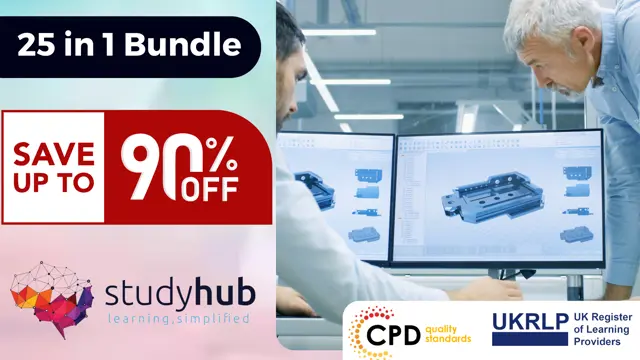
Industrial design Training
By Compete High
ð ï¸ Forge Innovation: Industrial Design Training Course! ð¨ Are you ready to shape the future of product design and innovation? Dive into our Industrial Design Training Course, a transformative program designed to nurture your creativity and technical skills in the dynamic field of industrial design. Join us on a journey where innovation meets functionality, and turn your passion into a career that leaves a lasting impact. ð Module 1: Introduction to Industrial Design Embark on your design journey with Module 1, offering a comprehensive introduction to the captivating world of industrial design. Explore the historical context, fundamental principles, and the crucial role industrial designers play in shaping the aesthetics and functionality of products. Lay the foundation for your journey into the realm of innovative design. ð¡ Module 2: Design Thinking Cultivate your creative mindset with Module 2, dedicated to design thinking. Uncover a human-centered approach to problem-solving and innovation. Learn how to empathize with users, ideate, prototype, and test solutions, ensuring your designs meet the needs and desires of the end-users. ð¨ Module 3: Sketching and Visualization Techniques Master the art of visual communication with Module 3, focusing on sketching and visualization techniques. Develop your ability to translate ideas from your mind onto paper. Explore various sketching methods, creating compelling visual narratives that bring your design concepts to life. ð¥ï¸ Module 4: 3D Modeling and CAD Enter the digital realm with Module 4, where you'll delve into 3D modeling and Computer-Aided Design (CAD). Learn to create precise and detailed digital representations of your designs. Explore industry-standard software, honing your skills in turning concepts into tangible 3D models ready for prototyping and production. ð ï¸ Module 5: Materials and Manufacturing Processes Understand the backbone of production with Module 5, dedicated to materials and manufacturing processes. Gain insights into different materials, their properties, and the manufacturing techniques that bring designs to life. Learn to make informed decisions on material selection, ensuring functionality, durability, and aesthetic appeal. ð Why Choose Our Industrial Design Training Course? Industry-Experienced Instructors: Learn from professionals with years of hands-on experience in the industrial design field. Project-Based Learning: Engage in real-world design projects, applying your skills in a practical setting. Cutting-Edge Tools: Master the latest design software and technologies used in the industry. Portfolio Development: Craft a compelling portfolio showcasing your diverse design skills, ready to impress potential employers. Don't miss the chance to turn your passion for design into a dynamic and fulfilling career! Enroll now in the Industrial Design Training Course and embark on a journey where your creativity meets functionality, shaping the products of tomorrow. Your pathway to becoming an influential industrial designer begins here! ð ï¸â¨ð Course Curriculum Module 1_ Introduction to Industrial Design. Introduction to Industrial Design. 00:00 Module 2_ Design Thinking. Design Thinking. 00:00 Module 3_ Sketching and Visualization Techniques. Sketching and Visualization Techniques. 00:00 Module 4_ 3D Modeling and CAD. 3D Modeling and CAD. 00:00 Module 5_ Materials and Manufacturing Processes. Materials and Manufacturing Processes. 00:00
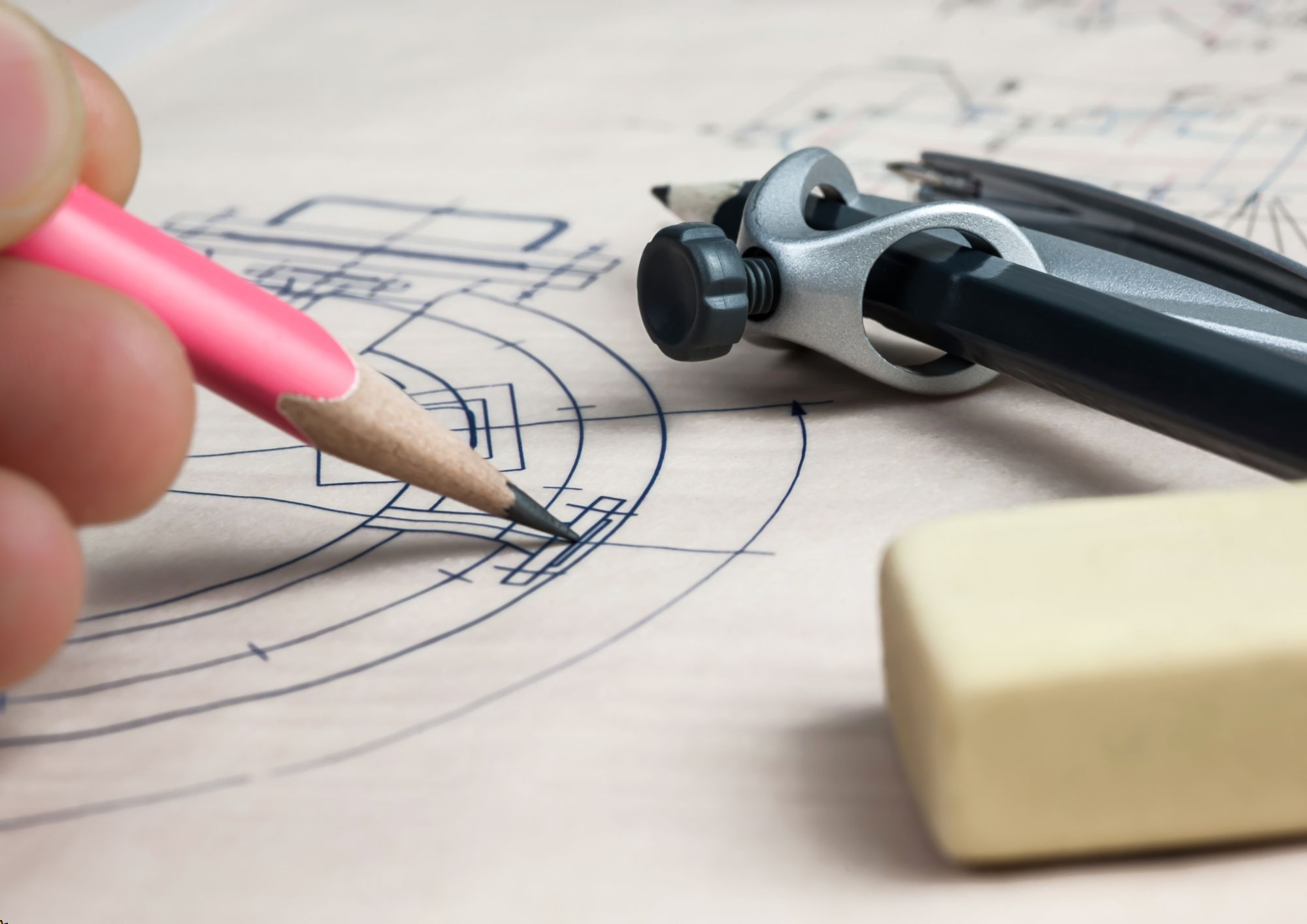
Rhinoceros 3D Night Training Course
By ATL Autocad Training London
Why Choose Rhinoceros 3D Night Training Course? Learning Rhino 3D opens doors to advanced 3D modeling, making it essential for architects, designers, and engineers. Its versatility, ease of use, and powerful features make it an industry favorite for creating intricate designs, from architecture to product design. Click here for more info: Website Personalized Learning: 1-on-1 sessions tailored to your needs Flexible Timing: Convenient evening classes (5 pm - 7 pm) Mon to Sat Duration: 10 hours. Choose your own day and time Rhino 3D Training Overview Our Rhino 3D Training offers in-person or live sessions suitable for beginners and those aiming to optimize their workflow in Rhinoceros 3D. Course Highlights: Master precise free-form 3D NURBS modeling. Explore advanced surfacing commands and the Rhino interface. Develop skills in curve, surface, and solid modeling. Learn effective modeling practices for various industries, from industrial design to jewelry and graphic design. Who Should Attend? This course is perfect for individuals starting their Rhino journey or aiming to refine their modeling skills. If jewelry modeling is your focus, check out our specialized Rhino Training for Jewelry Design Course. Why Choose Us? Hands-on, instructor-led sessions with flexible scheduling (weekdays, evenings, or weekends from 9 am to 7 pm). Expert instruction from Rhino professionals. Real-time practice with industry-aligned projects. Comprehensive electronic notes and course completion certificate. Ongoing support and career advice from experienced trainers. Benefits of Rhino Training Ideal for enthusiasts in animation, modeling, NURBS curves, surfaces, or solids, Rhino Training empowers you with industry-standard skills. No prerequisites are required, ensuring accessibility for all learners. Upon completing this course, you will: Master Rhino's Interface: Gain proficiency in Rhino's commands, toolbars, and menus, enabling efficient 3D modeling. Create Complex 3D Models: Develop the skills to create intricate 3D objects using curves, surfaces, and solids with various techniques like lofts, sweeps, and revolves. Refine Modeling Techniques: Learn advanced editing methods, such as filleting, chamfering, and curve Booleans, to refine and modify objects. Navigate the 3D Space: Understand 3D navigation, viewports, and construction planes, enabling precise modeling in a virtual space. Prepare Models for Production: Master techniques for analyzing and preparing 3D models for manufacturing, prototyping, and 3D printing. Enhance Rendering and Visualization: Learn rendering techniques to create realistic visuals of your models for presentations and proofs. Job Opportunities: After completing this course, you can pursue a variety of careers, including: 3D Modeler: Create detailed 3D models for industries like gaming, animation, or virtual reality. Product Designer: Design and visualize products for manufacturing using 3D modeling software. Architectural Visualization Specialist: Develop detailed architectural models for presentations and client approvals. Industrial Designer: Design consumer products, furniture, or appliances for manufacturing companies. Jewelry Designer: Craft intricate jewelry designs with precise detailing using 3D modeling techniques. Prototyping Specialist: Work in industries like aerospace or automotive, creating prototypes for testing and development. Freelance 3D Artist: Offer your skills on platforms like Upwork or Fiverr, creating custom 3D models for clients worldwide. Rhino 3D Training Overview Our Rhino 3D Training offers in-person or live sessions suitable for beginners and those aiming to optimize their workflow in Rhinoceros 3D. Course Highlights: Master precise free-form 3D NURBS modeling. Explore advanced surfacing commands and the Rhino interface. Develop skills in curve, surface, and solid modeling. Learn effective modeling practices for various industries, from industrial design to jewelry and graphic design. Who Should Attend? This course is perfect for individuals starting their Rhino journey or aiming to refine their modeling skills. If jewelry modeling is your focus, check out our specialized Rhino Training for Jewelry Design Course. Why Choose Us? Hands-on, instructor-led sessions with flexible scheduling (weekdays, evenings, or weekends from 9 am to 7 pm). Expert instruction from Rhino professionals. Real-time practice with industry-aligned projects. Comprehensive electronic notes and course completion certificate. Ongoing support and career advice from experienced trainers. Benefits of Rhino Training Ideal for enthusiasts in animation, modeling, NURBS curves, surfaces, or solids, Rhino Training empowers you with industry-standard skills. No prerequisites are required, ensuring accessibility for all learners. Advantages: Personalized Rhino 3D Evening Training with individual attention. Flexibility to select your preferred time and day for the training. Access to free online support even after completing the course. Comprehensive PDF notes and handouts provided for effective learning. Receive a certificate upon completing the Rhino 3D Evening Training Course. Affordable pricing options tailored to your budget. Assistance in computer configuration for seamless software installation. Referral benefits: Recommend a friend and enjoy exclusive discounts. Special discounts available for group training sessions. Operating hours from Monday to Saturday, extending into the evening for convenience. Tailored training programs designed to meet your specific needs and requirements.

Rhino 2D | 3D Training Course for Jewellery Design
By London Design Training Courses
Why Opt for the Rhino 3D Training Course in Jewelry Design? Click here for more info Within a span of 10 hours, you'll master the interface and gain insights into how Rhino leverages points, lines, surfaces, and solids to fashion printable 3D objects. Moreover, you'll explore the art of crafting repetitive and intricate geometric shapes, perfect for creating minimalist and elegant jewelry. Flexible Scheduling: 1-on-1 training sessions tailored to your schedule. Pick any hour between 9 am and 7 pm from Mon to Sat. Course Duration: 10 hours. Training Methods: Choose between in-person sessions or live online training. Why Choose Our Rhino 3D Training Course for Jewelry Design? Rhino, also known as Rhinoceros, stands as a robust 3D computer graphics and computer-aided design software extensively utilized in various industries, including architecture, industrial design, and multimedia. LDTC offers meticulously crafted Rhino courses to empower you in mastering this software. Led by experienced instructors, our courses ensure a comprehensive understanding of Rhino, equipping you to create exceptional designs, specifically tailored for jewelry creation. Rhino 3D Training for Jewelry Design: Our Rhino 3D training caters to both beginners and those aspiring to acquire advanced techniques, emphasizing its application in jewelry design. Course Highlights: Precise 3D Modeling: Master the art of crafting free-form 3D NURBS models with utmost precision. Advanced Functionality: Explore Rhino's advanced surfacing commands and features tailored for jewelry design. User Interface Mastery: Navigate Rhino's interface seamlessly and refine your skills in curves, surfaces, and solids. Expert Guidance: Acquire expertise in Rhino's modeling environment under the guidance of seasoned professionals. Modeling Why Choose Our Rhino 3D Training Course for Jewelry Design? Rhino, also known as Rhinoceros, stands as a robust 3D computer graphics and computer-aided design software extensively utilized in various industries, including architecture, industrial design, and multimedia. LDTC offers meticulously crafted Rhino courses to empower you in mastering this software. Led by experienced instructors, our courses ensure a comprehensive understanding of Rhino, equipping you to create exceptional designs, specifically tailored for jewelry creation. Rhino for Jewelry Design - 16-Hour Course Module 1: Introduction and Navigation Get acquainted with Rhino's interface, menus, and screen layout. Navigate Rhino models with precision in 2D lines, polylines, and NURBS curves. Use modeling setup features like snap, ortho, and planar constraints for accuracy. Leverage object snaps and Smart Track functionality for enhanced precision. Module 2: Solid and Surface Modeling Fundamentals Rapidly develop 3D solids and surfaces using Rhino's organized layering system. Utilize coordinates and constraints for meticulous modeling in 3D space. Create diverse shapes, including rectangles, circles, arcs, ellipses, and polygon curves. Enhance models with Rhino render, render color, and free-form curves. Efficiently handle model views with pan, zoom, and view management tools. Implement various editing commands for curve manipulation and transforming curves into surfaces and solids. Utilize history tracking for advanced editing and execute general editing actions. Module 3: Intermediate Edit and Surfacing Techniques Introduce essential NURBS modeling concepts and terminologies. Edit curves and surfaces through control point manipulation and rebuilding for optimal refinement. Use the nudge modeling aid for precise adjustments and generate deformable shapes. Create curves through projection techniques and split surfaces using curves and surfaces. Blend surfaces seamlessly, utilizing symmetry tools, lighting, and rendering effects. Convert intricate 3D objects into detailed 2D drawings and craft page layouts. Module 4: Advanced Surfacing and Solid Modeling Techniques Construct model primitives and solid text using techniques such as pipe and extrusion. Efficiently modify solids using Boolean tools, expanding surface modeling capabilities. Utilize techniques like extrusion, lofting, and revolving for intricate surfaces. Create sweeps using 1 and 2 rail curves and master surface network techniques for complex shapes. Downlaod Rhino. Upon completion of the Rhino 3D Training Course for Jewelry Design, participants can expect the following learning outcomes: Mastering Rhino Interface: Gain a comprehensive understanding of Rhino's interface, menus, and screen layout. Precision in Modeling: Navigate Rhino models with precision using 2D lines, polylines, and NURBS curves. Modeling Setup Proficiency: Utilize modeling setup features such as snap, ortho, and planar constraints for accurate designs. Enhanced Navigation Techniques: Leverage object snaps and Smart Track functionality for enhanced precision during navigation. Solid and Surface Modeling Skills: Rapidly develop 3D solids and surfaces with Rhino's organized layering system. Coordination and Constraint Application: Utilize coordinates and constraints for meticulous modeling in 3D space. Diverse Shape Creation: Create diverse shapes, including rectangles, circles, arcs, ellipses, and polygon curves. Rendering and Enhancement Techniques: Enhance models with Rhino render, render color, and free-form curves. Efficient Model View Handling: Efficiently handle model views with pan, zoom, and view management tools. Intermediate Edit and Surfacing Techniques: Edit curves and surfaces through control point manipulation and rebuilding for optimal refinement. NURBS Modeling Mastery: Introduce essential NURBS modeling concepts and terminologies. Advanced Editing and Modeling Skills: Use the nudge modeling aid for precise adjustments and generate deformable shapes. Complex Shape Creation: Create sweeps using 1 and 2 rail curves and master surface network techniques for intricate shapes. Solid Modeling Proficiency: Construct model primitives and solid text using techniques such as pipe and extrusion. Application of Boolean Tools: Efficiently modify solids using Boolean tools, expanding surface modeling capabilities. Advanced Surfacing Techniques: Utilize techniques like extrusion, lofting, and revolving for intricate surfaces. Conversion and Crafting of 2D Drawings: Convert intricate 3D objects into detailed 2D drawings and craft page layouts. Hands-On Project Experience: Engage in practical exercises and hands-on projects tailored for jewelry design applications. Upon mastering these skills, participants will be well-equipped to create sophisticated jewelry designs using Rhino 3D modeling software.

Rhino 3D Evening Training Course
By Real Animation Works
Rhino Courses for Architects

Modern designing techniques in the building and architectural fields include the usage of CAD (computer-aided design). Enrol in our CAD course to discover how to use computer-aided design fundamentals. To create blueprints and models, numerous industries use CAD software. It may be used to create exact measurements for 2D drawings and 3D models. Engineering, industrial design, architecture, and product design are just a few of the many sectors that regularly use CAD. Through this CAD training program, you will discover the fundamentals of Using CAD (computer-aided design), AutoCAD programming, shapes, and modelling. The curriculum will demonstrate the fundamentals of AutoCAD, T-Flex CAD, and freeCAD. Additionally, it will acquaint you with 2D and 3D forms, enhancing your viewpoint when constructing designs. The subjects of geometry and modelling, extrusion, rotation, grids, and regular polygons are all covered in this module. This Bundle Consists of the following Premium courses: Course 01: Level 5 CAD Designer Training Course 02: CAD Design Course: Assemblies, Modelling And Civil Drawings Course 03: Autocad Electrical Design Course 04: Solidworks Foundation Training Course 05: AutoCAD VBA Programming - Beginner course Course 06: AutoCAD to Excel - VBA Programming Hands-On! Course 07: Learn AutoCAD Programming using VB.NET - Hands-On! Course 08: AutoCAD Programming Using C#.NET Level 7 Course 09: Architectural Studies Course 10: Interior Design Professional Diploma Course 11:Decision Making and Critical Thinking The curriculum of CAD Training Bundle Course 01: Level 5 CAD Designer Training CAD Module 01: Introduction CAD Module 02: CAD Designer Career in the United Kingdom CAD Module 03: Basics for CAD Design - Part 1 CAD Module 04: Basics for CAD Design - Part 2 CAD Module 05: 2D Shape Using CAD CAD Module 06: 3D Shape Using CAD CAD Module 07: Geometry and Modelling CAD Module 08: Assemblies in Design CAD Module 09: Extrusion and Rotations CAD Module 10: Blending Operations CAD Module 11: Grids and Regular Polygons CAD Module 12: Parameters in Civil Drawings CAD Module 13: Introduction to AutoCAD CAD Module 14: Introduction to T-Flex CAD CAD Module 15: Introduction to SolidWorks CAD Module 16: Introduction to FreeCAD CPD 120 CPD hours / points Accredited by CPD Quality Standards Who is this course for? Anyone from any background can enrol in this bundle. Requirements This course has been designed to be fully compatible with tablets and smartphones. Career path Successful completion of this CAD course paves the way for a series of exciting and thriving job opportunities, such as - CAD Designer Compounder Coater Technician The average salary for these positions in the UK is £25k - £45k annually. Certificates Certificate of completion Hard copy certificate - Included You will get the Hard Copy certificate for the title course (Level 5 CAD Designer Training) absolutely Free! Other Hard Copy certificates are available for £10 each. Please Note: The delivery charge inside the UK is £3.99, and the international students must pay a £9.99 shipping cost. Certificate of completion Digital certificate - Included
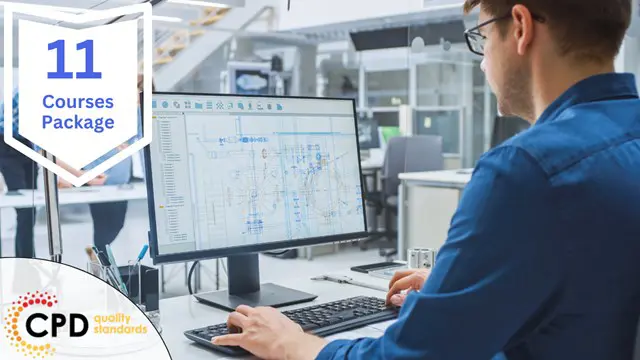
Description Fundamentals Of Aircraft Design Diploma Soaring through the skies, aircraft are marvels of human ingenuity and engineering. But, have you ever wondered about the intricate details that go into crafting these flying wonders? Introducing the Fundamentals Of Aircraft Design Diploma, an online course tailored for those keen to understand the core concepts and techniques behind aircraft design. This course offers a comprehensive exploration into the world of aircraft design and system engineering. Beginning with a detailed look at the bedrock of aircraft formation, the Introduction to Aircraft Design and System Engineering module provides learners with a broad understanding of the overarching principles. It lays the groundwork for what's to come, ensuring each student has a robust foundation. Moving forward, the course touches upon Conceptual Design. Here, learners gain insights into the initial stages of aircraft development, where the seed of an idea takes shape. This is the phase where aeronautical engineers brainstorm and sketch out primary concepts, set performance goals, and visualise the aircraft's potential future. In the Preliminary Design module, students learn how these initial concepts undergo refinement. Emphasis is placed on the feasibility of the design, understanding its aerodynamics, structural integrity, and functionality. It's a crucial phase, bridging the gap between mere concepts and real, functional designs. But what about the parts that make up an aircraft? The Fundamentals Of Aircraft Design Diploma doesn't skip a beat. Modules such as Wing Design, Tail Design, and Fuselage Design delve deep into the specifics. From understanding the importance of a wing's aerodynamic shape to the design intricacies of the fuselage, learners get an in-depth look at how each component is crafted for optimum performance. And it doesn't stop there. Aircraft are not just about the body. The Propulsion Systems Design module introduces students to the heart of the aircraft: its engine. Learn the mechanics behind propulsion, how different systems are designed, and the role they play in making an aircraft soar. Next up, the Landing Gear module. Often overlooked but vitally important, this segment teaches the principles behind designing landing systems that are robust, safe, and efficient. Whether it's a massive jumbo jet or a small private plane, understanding the landing gear's design is crucial for safe takeoffs and touch downs. But how does an aircraft steer its way through the skies? The Design of Control Surfaces module provides clarity. From ailerons to rudders, this segment explains how aircraft manoeuvre, change direction, and maintain stability in the air. Lastly, the Weight of Components and Weight Distribution module equips learners with knowledge about the importance of weight management in aircraft. Understanding the balance, weight distribution, and the effect of each component's weight is essential for safe and efficient flight. Enrolling in the Fundamentals Of Aircraft Design Diploma ensures that by the end of the journey, learners not only appreciate the marvel that is aircraft but also possess a solid understanding of the design principles behind them. This online course provides flexibility, allowing students to learn at their pace, from the comfort of their homes. If you have a passion for aviation and a desire to know what goes on behind those flying machines, this diploma is your ticket to knowledge. Join today and embark on a fascinating journey through the world of aircraft design. What you will learn 1:Introduction to Aircraft Design and System Engineering 2:Conceptual Design 3:Preliminary Design 4:Wing Design 5:Tail Design 6:Fuselage Design 7:Propulsion Systems Design 8:Landing Gear 9:Design of Control Surfaces 10:Weight of Components and Weight Distribution Course Outcomes After completing the course, you will receive a diploma certificate and an academic transcript from Elearn college. Assessment Each unit concludes with a multiple-choice examination. This exercise will help you recall the major aspects covered in the unit and help you ensure that you have not missed anything important in the unit. The results are readily available, which will help you see your mistakes and look at the topic once again. If the result is satisfactory, it is a green light for you to proceed to the next chapter. Accreditation Elearn College is a registered Ed-tech company under the UK Register of Learning( Ref No:10062668). After completing a course, you will be able to download the certificate and the transcript of the course from the website. For the learners who require a hard copy of the certificate and transcript, we will post it for them for an additional charge.

Rhino Introduction to Intermediate Training Course
By ATL Autocad Training London
Why Choose Rhino Introduction to Intermediate Training Course? Learn: 3D NURBS models. Master: Surfacing modeling. Interface: Rhino's navigation. Rendering Skills: Enhance presentations with Rhino renderings. Check our Website Flexible Scheduling: 1-on-1 training sessions according to your convenience. Choose any hour between 9 a.m. and 7 p.m., Mon to Sat. You can call us at 02077202581 to book over the phone. Duration: 10 hours. Methods: Personalized training either in-person, or live online. Introduction and Navigation Become acquainted with Rhino's interface, menus, and screen layout. Efficiently traverse through Rhino models, ensuring precision in 2D lines, polylines, and NURBS curves. Utilize modeling setup features, incorporating constraints like snap, ortho, and planar for accuracy. Leverage object snaps and Smart Track functionality to enhance precision. Solid and Surface Modeling Develop rapid 3D solids and surfaces, employing Rhino's organized layering system. Utilize coordinates and constraints for meticulous modeling, exploring 3D space and elevations. Create diverse shapes, such as rectangles, circles, arcs, ellipses, and polygon curves. Elevate models with Rhino render and render color, incorporating free-form curves, helix, and spiral curves. Efficiently handle model views with pan, zoom, and view management tools. Implement various editing commands for curve manipulation and transform curves into surfaces and solids. Utilize history tracking for advanced editing and execute general editing actions: move, copy, rotate, mirror, and scale. Create arrays with both polar and rectangular arrangements and employ boolean operations like union, difference, and intersection. Offset curves and surfaces effectively, ensuring meticulous detailing. Intermediate Edit and Surfacing Introduce key NURBS modeling concepts and terminologies. Edit curves and surfaces via control point manipulation and rebuild them for optimal refinement. Employ the nudge modeling aid for precise adjustments and generate deformable shapes. Create curves through projection techniques and split surfaces using curves and surfaces. Blend surfaces seamlessly, utilizing symmetry tools, lighting, and rendering effects. Convert intricate 3D objects into detailed 2D drawings, expertly crafting page layouts. Advanced Surfacing and Solid Modeling Construct model primitives and solid text, employing techniques such as pipe and extrusion. Modify solids efficiently using Boolean tools, expanding your surface modeling capabilities. Employ techniques like extrusion, lofting, and revolving for intricate surfaces. Create sweeps using 1 and 2 rail curves, mastering surface network techniques for complex shapes. Upon completion, you will: Master Rhino Tools: Navigate interfaces, utilize advanced tools for precise modeling, and employ features like object snaps and Smart Track. Expert Solid and Surface Modeling: Develop intricate 3D solids and surfaces, create diverse shapes, and use Rhino render effectively. Advanced Editing Skills: Apply intermediate and advanced editing techniques, including symmetry tools and realistic rendering. Precision Modeling: Utilize coordinates, constraints, and advanced aids for accurate detailing and problem-solving. Professional Project Execution: Create high-quality renderings, 2D drawings, and polished 3D models for real-world design scenarios. Upon completion, you'll be adept at 3D modeling, product design, and architecture, positioning you as a valuable asset in the design industry. Why Choose Our Rhino Courses? Rhino, also known as Rhinoceros, stands as a robust 3D computer graphics and computer-aided design software, utilized extensively in domains like architecture, industrial design, and multimedia. Our Rhino courses are meticulously crafted to empower you in mastering this software. Led by seasoned instructors, our courses provide a comprehensive understanding of Rhino, enabling you to create exceptional designs. Rhino 3D Training: Our Rhino 3D training caters to beginners and those seeking advanced techniques. Course Highlights: Precise 3D Modeling: Master free-form 3D NURBS models with precision. Advanced Functionality: Explore Rhino's features, including advanced surfacing commands. User Interface Mastery: Navigate Rhino's interface and hone skills in curves, surfaces, and solids. Expert Guidance: Acquire expertise in Rhino's modeling environment under expert guidance. Modeling Techniques: Learn free-form and precision modeling techniques. Modeling Aids: Utilize tools for accurate modeling and create basic Rhino renderings. Benefits of our Courses: Expert Guidance: Receive instruction from experienced architects and designers, providing practical, real-world insights for comprehensive learning. Comprehensive Resources: Access bespoke video tutorials for additional learning and reference, enhancing your understanding of the course materials. Digital Reference Material: Receive a digital reference book to support your revision efforts, providing a comprehensive resource for your studies. Ongoing Support: Enjoy free after-support through phone or email even after course completion, ensuring continuous assistance and guidance. Tailored Learning Experience: Customize your learning journey by adapting the syllabus and projects to align with your specific needs and interests, fostering a personalized educational experience. Certificate: Upon completion, earn a certificate from us, validating your achievement and recognizing your expertise in the field.

Explore the dynamic realm of Industrial-Organizational Psychology with our in-depth study course. Delve into individual differences, job analysis, training, motivation, leadership, and more. Equip yourself with practical insights to enhance workplace effectiveness and foster positive organizational change. Join us for a transformative journey in understanding and applying the principles of I-O Psychology.

On-Demand SketchUp Training Course: Enhance Your 3D Design Skills
By Real Animation Works
Personalized SketchUp Training: Pay-As-You-Go One-to-One Sessions
