- Professional Development
- Medicine & Nursing
- Arts & Crafts
- Health & Wellbeing
- Personal Development
3685 Courses in Waltham Abbey
Complete Visual BASIC training course description A hands-on introduction to programming in Visual BASIC V6. What will you learn Build Visual BASIC applications. Build simple components. Debug Visual BASIC programs. Examine existing code and determine its function. Complete Visual BASIC training course details Who will benefit: Anyone wishing to program in Visual BASIC. Prerequisites: None although experience in another high level language would be useful. Duration 5 days Complete Visual BASIC training course contents Application development using VB VB features. VB editions, VB terminology. Working in the Development Environment. Event-Driven Programming. Creating a program in VB. Project and executable files. VB reference materials. Visual Basic fundamentals Objects. Controlling objects. Introduction to forms. Introduction to controls. Basic controls. Working with code and forms Modules. Working with code. Interacting with the user. Working with code statements. Managing forms. Variables and procedures Introduction to variables and constants. Working with Procedures and Functions. Controlling program execution Common VB functions. Comparison and relational operators. Conditional structures. Looping structures. Debugging Error types. Debugging logic errors in VB. Working with controls Control types. Standard controls. Advanced standard controls. ActiveX controls. Insertable controls. Data access using the ADO data control Overview of ActiveX Data Objects. VB data access features. Relational database concepts. Using the ADO data Control to access data. SQL. Manipulating data. Using the data form wizard. Input validation Field-Level validation. The masked edit control. Form-Level validation. Form events used when validating data. Error trapping Trapping run time errors. Error handling overview. Enabling an error trap. Errors and the calling chain. In line error handling. Enhancing the User Interface Menus. Status bars. Toolbars. Drag and Drop Overview of Drag and Drop. Mouse events Drag and Drop basics. More about controls Using control arrays. Using the controls collection. Working with object variables. Collections. Finishing touches User Interface design principles. Distributing an application. Creating a default project.

Objective-C programming training course description A hands on introduction that will allow you to master Objective-C and start using it to write powerful native applications for even the newest Macs and iOS devices! Using The step-by-step approach, will let you get comfortable with Objective-C's unique capabilities and Apple's Xcode 5 development environment. Make the most of Objective-C objects and messaging. Work effectively with design patterns, collections, blocks, foundation classes, threading, Git and a whole lot more. Every session builds on what you've already learned, giving a rock-solid foundation for real-world success! What will you learn Use Xcode 5. Declare classes, instance variables, properties, methods, and actions. Use arrays, dictionaries, and sets. Expand and extend classes with protocols, delegates, categories, and extensions. Use Apple's powerful classes and frameworks. Objective-C programming training course details Who will benefit: Developers wanting to learn Objective-C. Prerequisites: Software development fundamentals. Duration 5 days Objective-C programming training course contents PART 1: GETTING STARTED WITH OBJECTIVE-C The Developer Program: Objective-C, enrolling as an Apple Developer, setting up the development environment, Xcode. Your first project. OO programming with Objective-C: OO projects, Frameworks, classes and instances, encapsulation, accessors, Inheritance. OO features in Objective-C: Messages, methods, working with id, nesting messages, method signatures and parameters. allocating and initializing objects. Using Xcode: Xcode, source code control, git and Xcode, Using a Remote Repository. Compiler Directives: Projects, Compiler Directives, Prefix headers, main.m, .h files. PART 2: OBJECTIVE-C BASICS Messaging in a Testbed App: Setting Up the Testbed Apps, Adding a Text Field and Connecting It to Your Code, Sending a Message to the Text Field, Reviewing the Message Syntax. Declaring a Class in an Interface File: Context, Creating an Instance Variable with id, What Happens When Execution Stops, dynamic binding, Creating an Instance Variable for with the Class Name and with a Superclass Name, instance variable visibility. Properties in an Interface File: Interface Variables vs Properties, Declared Properties, Using Attributes. Implementing Properties. @synthesize, @dynamic. Methods in an Interface File: Methods in a Class, class and instance methods, Method declaration, returning complex data structures from Methods. Actions in an Interface File: Actions, Actions in OS X and iOS, disconnecting actions. Routing messages with selectors: Receiver and selector objects in messages, Objective-C Runtime, SEL and @selector (), performSelector, NSInvocation, testing whether an Instance can respond to a selector. Building on the Foundation: The Foundation Framework, Foundation Classes, Foundation Paradigms and Policies; Mutability, class clusters, notifications. Defining a Class in Implementation Files: Projects, dynamic typing, creating a new App, implementing a method, expanding Classses with init Methods. Organizing Data with Collections: Collecting Objects, Property Lists, Runtime, comparing the Collection Classes, Creating a Collection, Objective-C Literal Syntax, Enumerating collections, Testing Membership in a Collection, Accessing an Object in a Collection. Managing Memory and Runtime Objects: Managing objects in memory, managing reference counts manually and with ARC, variable qualifiers, variable autorelease. PART 3: EXPANDING AND EXTENDING CLASSES Protocols and Delegates: Subclassing, Protocols, Delegates, Looking Deeper Inside Protocols. Categories and Extensions: Comparing categories and protocols, categories vs subclasses, working with categories, class extensions, informal protocols. Associative References and Fast Enumeration: Objective-C 2.0 Time-Saving Features, Extending Classes by Adding Instance Variables (Sort of), Using Fast Enumeration. Blocks: Revisiting Blocks, Callbacks, Blocks, Exploring Blocks in Cocoa, Cocoa Blocks and Memory. PART 4: BEYOND THE BASICS Handling Exceptions and Errors: Exception and Error classes: NSException, NSError, Identifying exceptions, throwing exceptions, catching exceptions. Queues and Threading: Getting Started with Concurrency, Introducing Queues, Dispatch Sources, Using Dispatch Queues. Working with the Debugger: Logging Information, Console Logs, NSLog, Smart Breakpoints, enhancing breakpoints with messages. Using Xcode Debug Gauges for Analysis: Debug Gauges, Monitoing CPU and memory utilization, monitoring energy, Using Instruments. PART 5: OPTIONAL TOPICS C Syntax Summary: Data Types, Control Structures. Apps, Packages, and Bundles: Project Bundles, lproj Files, Asset Catalogs, plist Files, Precompiled Header Files (.pch). Archiving and Packaging Apps for Development and Testing: Archiving.

Satellite communications training course description This course starts by recaping some of the essential satellite knowledge required and proceeds to explore the deeper aspects of satellite communications, including hardware, communications and error control coding. What will you learn Explain how satellite communications work. Explain how RF works Explain the architecture of satellite systems. Use spectrum analysers. Satellite communications training course details Who will benefit: Anyone working with satellite systems. Prerequisites: None. Duration 3 days Satellite communications training course contents Basic Principles of Satellite Communications GEO, MEO and LEO satellites. Launching and orbits. Frequency bands and polarisation. Satellite footprints. Multibeam coverage. Power spectra. Link budgets. Modulation and coding. Access technologies. Earth station components. Space segment components. Satellite system services. Satellite operators. Radio frequency propagation Electromagnetic waves principles and generation. Reception of the EM wave. Space wave, sky wave and surface wave theory. The isotropic radiator. Types of antennae and their basic properties. Polar diagrams. International frequency allocation. Spectrum management and utilisation. Radio wave propagation. Line of sight propagation. Propagation for satellite comms. Free space path loss. Path attenuation. Noise and Interference. Power and its measurement. Satellite antennae and other hardware Power flux density. Effective aperture. Horn antennae. Parabolic reflector. Offset feed. Cassegrain and Gregorian antennae. Antenna feed systems - Horn, TMC, OMJ and polarizer. Antenna steering and mount systems. Array antennae. LNA, LNB, LNC. Microwave tubes - TWT and Klystron. Polarizers. Earth and Space Segments and the link Earth station antennae. Transponders. Antennae sub systems. Power supplies. Link budgets. System noise. System losses. Interference. Satellite switching. Ground Communications Equipment Baseband signals. Analogue and Digital systems. Overview of modulation - AM, FM, PM. Digital Modulation. Frequency conversion -up and down conversion. Filters, mixers, local oscillators, IF amplifiers and group delay equalisers. Access methods - single and multiple access systems. Data networks. Television transmission - analogue and digital. Digital signal compression. MPEG processing. Satellite Navigation Longitude, latitude, altitude, GPS, How GPS works, timing, alternatives to GPS. Mobile satellite services Voice and Phones, BGAN, TV, GPS to program aerial, VSAT. Error Control Coding The need for coding. Linear block codes. Cyclic codes. Convolution codes. Interleaving and concatenated codes. Coding gain. Turbo codes. Test and measurement Theory and practice of Spectrum Analysers.

Advanced Junos SP Routing course description This is designed to provide students with detailed coverage of OSPF, IS-IS, BGP, and routing policy. Students will gain experience in configuring, monitoring, and troubleshooting the Junos operating system and in monitoring device and protocol operations. This course uses Juniper Networks vMX Series Routers for the hands-on component, but the lab environment does not preclude the course from being applicable to other Juniper hardware platforms running the Junos OS. What will you learn Describe and configure OSPF area types and operations. Configure and monitor IS-IS. Describe basic BGP operation. Explain the causes for route instability. Describe how to troubleshoot routing policy. Explain the default behaviour of damping on links. Advanced Junos SP Routing course details Who will benefit: Network staff working with Junos at layer 3. Prerequisites: Junos Intermediate Routing Duration 5 days Advanced Junos SP Routing course contents OSPF OSPFv2 Review Link-State Advertisements Protocol Operations OSPF Authentication Lab: OSPF Multi-Area Networks Chapter 3: OSPF Areas Review of OSPF Areas Stub Area Operation and Configuration NSSA Operation and Configuration Route Summarization Lab: OSPF Route Summarization OSPF Case Studies and Solutions Virtual Links OSPF Multiarea Adjacencies External Reachability Lab: Advanced OSPF Options and Routing Policy Troubleshooting OSPF Troubleshooting OSPF Lab: OSPF Troubleshooting IS-IS Overview of IS-IS IS-IS PDUs Neighbors and Adjacencies Configuring and Monitoring IS-IS Lab: IS-IS Configuration and Monitoring Advanced IS-IS Operations and Configuration Options IS-IS Operations IS-IS Configuration Options IS-IS Routing Policy Lab: Advanced IS-IS Configuration Options and Routing Policy Multilevel IS-IS Networks Level 1 and Level 2 Operations Multilevel Configuration Lab: Configuring a Multilevel IS-IS Network Troubleshooting IS-IS Troubleshooting IS-IS Lab: IS-IS Troubleshooting BGP Review of BGP BGP Operations BGP Path Selection Options Configuration Options Lab: BGP and BGP Attributes BGP Attributes and Policy - Part1 BGP Policy Next Hop Origin and MED AS Path Lab: BGP Attributes - Next Hop, Origin, MED, and AS Path Attributes and Policy - Part2 Local Preference Communities Lab: BGP Attributes - Local Preference and Communities Route Reflection and Confederations Route Reflection Operation Configuration and Routing Knowledge BGP Confederations Lab: Scaling BGP BGP Route Damping Route Flap and Damping Overview Route Damping Parameters Configuring and Monitoring Route Damping Lab: BGP Route Damping Troubleshooting BGP Troubleshooting BGP Lab: BGP Troubleshooting Troubleshooting Policy Troubleshooting Policy Lab: Policy Troubleshooting

Spinal and Peripheral Manipulation (Grade 5 Mobilisation) Course June 2025
By CPD Today
Spinal and Peripheral Manipulation Grade 5 Mobilisation Course Covering junctional areas and upper and lower extremities. Osteopathy Physiotherapy Chiropractic

Spinal and Peripheral Manipulation (Grade 5 Mobilisation) Course November 2025
By CPD Today
Spinal and Peripheral Manipulation Grade 5 Mobilisation Course Covering junctional areas and upper and lower extremities. Osteopathy Physiotherapy Chiropractic

Smile & Lips Dentists Package
By Harley Elite Academy (HeLa)
Advanced Lip Smile Injectables Package includes: Skin Boosters Lips filler , Russian, French techniques Beauty Threads for lips contour Entry requirements Registered Medical professional Level – Beauty Therapist Dental Nurse Physiotherapist Holds at least 6 months experience with needles (micro-needling, microblading, tattooing, vaccinations, phlebotomy and more) NOTE! After booking we will contact you for scheduling the exact course date! Courses dates are subject to change due to mentors availability. We will inform you via email if a date becomes available! Additional information ATTENDANCE ONLINE (Theory), IN CLINIC (Practice) ADVANCED Skin Boosters Lips filler , Russian, French techniques Beauty Threads for lips contour Choose Online or In-Clinic (30% Discount)
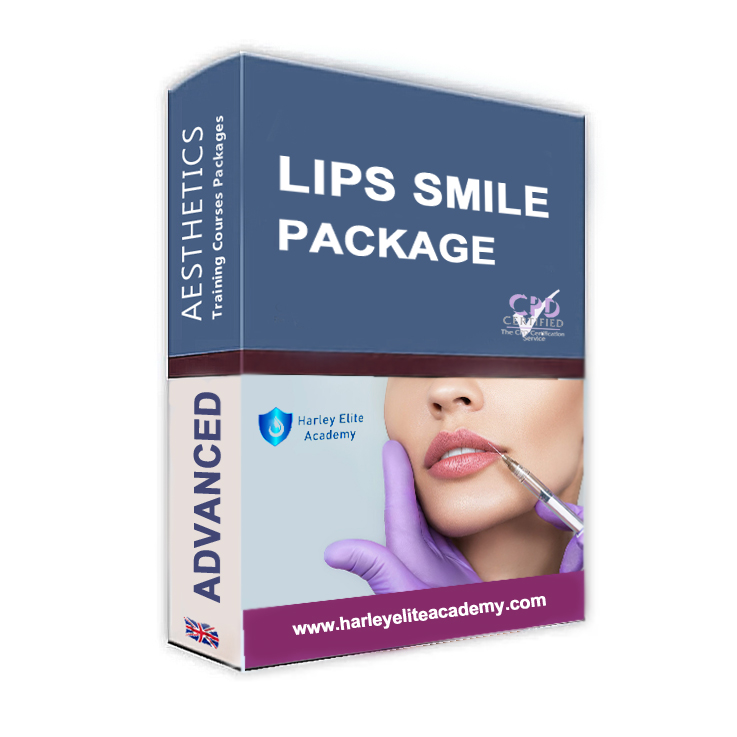
DIPLOMA IN GAME DESIGN AND DEVELOPMENT One to One Online or Face to Face
By Real Animation Works
Face to face training customised and bespoke. Professional tutors. One to One Online or Face to Face

Diploma in Architecture and Interior Design Diploma 1-2-1
By Real Animation Works
Face to face One to one.

Search By Location
- Courses in London
- Courses in Birmingham
- Courses in Glasgow
- Courses in Liverpool
- Courses in Bristol
- Courses in Manchester
- Courses in Sheffield
- Courses in Leeds
- Courses in Edinburgh
- Courses in Leicester
- Courses in Coventry
- Courses in Bradford
- Courses in Cardiff
- Courses in Belfast
- Courses in Nottingham
