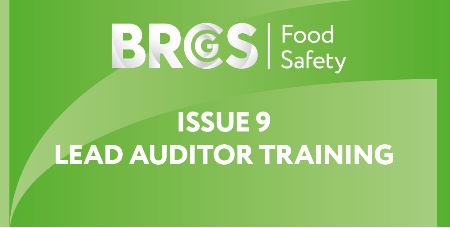- Professional Development
- Medicine & Nursing
- Arts & Crafts
- Health & Wellbeing
- Personal Development
UNIX Virtualization and High Availability course description This course covers administering UNIX enterprise-wide with an emphasis on virtualization and high availability. What will you learn Manage Virtual Machines. Manage containers. Manage HA clusters. Manage HA cluster storage. UNIX Virtualization and High Availability course details Who will benefit: Enterprise-level UNIX professional. UNIX professionals working with virtualization and/or High availability. Prerequisites: Linux network administration 2 (LPIC-2) Duration 5 days UNIX Virtualization and High Availability course contents VIRTUALIZATION Virtualization concepts and theory Terminology, Pros and Cons of virtualization, variations of Virtual Machine monitors, migration of physical to VMs, migration of VMs between host systems, cloud computing. Xen Xen architecture, networking and storage, Xen configuration, Xen utilities, troubleshooting Xen installations, XAPI, XenStore, Xen Boot Parameters, the xm utility. KVM KVM architecture, networking and storage, KVM configuration, KVM utilities, troubleshooting KVM installations. Other virtualization solutions OpenVZ and LXC, other virtualization technologies, virtualization provisioning tools. Libvirt and Related Tools libvirt architecture, networking and storage, basic technical knowledge of libvirt and virsh, oVirt. Cloud Management Tools Basic feature knowledge of OpenStack and CloudStack, awareness of Eucalyptus and OpenNebula. Containers Containers versus VMs, Docker, Kubernetes. Load balanced clusters of LVS/IPVS, VRRP, configuration of keepalived, configuration of ldirectord, backend server network configuration. HAProxy, configuration of HAProxy. Failover clusters Pacemaker architecture and components (CIB, CRMd, PEngine, LRMd, DC, STONITHd), Pacemaker cluster configuration, Resource classes (OCF, LSB, Systemd, Upstart, Service, STONITH, Nagios), Resource rules and constraints (location, order, colocation), Advanced resource features (templates, groups, clone resources, multi-state resources), Pacemaker management using pcs, Pacemaker management using crmsh, configuration and management of corosync in conjunction with Pacemaker, other cluster engines (OpenAIS, Heartbeat, CMAN). HIGH AVAILABILITY CLUSTER STORAGE DRBD/cLVM DRBD resources, states and replication modes, configuration of DRBD resources, networking, disks and devices, configuration of DRBD automatic recovery and error handling, management of DRBD using drbdadm. drbdsetup and drbdmeta, Integration of DRBD with Pacemaker, cLVM, integration of cLVM with Pacemaker. Clustered File Systems Principles of cluster file systems. Create, maintain and troubleshoot GFS2 file systems in a cluster, create, maintain and troubleshoot OCFS2 file systems in a cluster, Integration of GFS2 and OCFS2 with Pacemaker, the O2CB cluster stack, other commonly used clustered file systems.

Linux virtualization and HA training course description The LPIC-3 certification is the culmination of LPI's multi -level professional certification program. LPIC-3 is designed for the enterprise-level Linux professional and represents the highest level of professional, distribution neutral Linux certification within the industry. LPIC-3 304 covers administering Linux enterprise-wide with an emphasis on virtualization and high availability. At SNT we have enhanced the contents of the course by covering containers. What will you learn Manage Virtual Machines. Manage containers. Manage HA clusters. Manage HA cluster storage. Linux virtualization and HA training course details Who will benefit: Linux professionals working with virtualization and/or High availability. Prerequisites: Linux network administration 2 (LPIC-2) Duration 5 days Linux virtualization and HA training course contents VIRTUALIZATION Virtualization concepts and theory Terminology, Pros and Cons of virtualization, variations of Virtual Machine monitors, migration of physical to VMs, migration of VMs between host systems, cloud computing. Xen Xen architecture, networking and storage, Xen configuration, Xen utilities, troubleshooting Xen installations, XAPI, XenStore, Xen Boot Parameters, the xm utility. KVM KVM architecture, networking and storage, KVM configuration, KVM utilities, troubleshooting KVM installations. Other virtualization solutions OpenVZ and LXC, other virtualization technologies, virtualization provisioning tools. Libvirt and Related Tools libvirt architecture, networking and storage, basic technical knowledge of libvirt and virsh, oVirt. Cloud Management Tools Basic feature knowledge of OpenStack and CloudStack, awareness of Eucalyptus and OpenNebula. Containers Containers versus VMs, Docker, Kubernetes. Load balanced clusters of LVS/IPVS, VRRP, configuration of keepalived, configuration of ldirectord, backend server network configuration. HAProxy, configuration of HAProxy. Failover clusters Pacemaker architecture and components (CIB, CRMd, PEngine, LRMd, DC, STONITHd), Pacemaker cluster configuration, Resource classes (OCF, LSB, Systemd, Upstart, Service, STONITH, Nagios), Resource rules and constraints (location, order, colocation), Advanced resource features (templates, groups, clone resources, multi-state resources), Pacemaker management using pcs, Pacemaker management using crmsh, configuration and management of corosync in conjunction with Pacemaker, other cluster engines (OpenAIS, Heartbeat, CMAN). HIGH AVAILABILITY CLUSTER STORAGE DRBD/cLVM DRBD resources, states and replication modes, configuration of DRBD resources, networking, disks and devices, configuration of DRBD automatic recovery and error handling, management of DRBD using drbdadm. drbdsetup and drbdmeta, Integration of DRBD with Pacemaker, cLVM, integration of cLVM with Pacemaker. Clustered File Systems Principles of cluster file systems. Create, maintain and troubleshoot GFS2 file systems in a cluster, create, maintain and troubleshoot OCFS2 file systems in a cluster, Integration of GFS2 and OCFS2 with Pacemaker, the O2CB cluster stack, other commonly used clustered file systems.

Red Hat training course description This three day hands on course provides a comprehensive coverage of core Linux administration tasks on Red Hat Linux. What will you learn Administer & configure Linux systems. Maintain Linux by handling disk space and taking regular backups. Manage software packages. Perform basic troubleshooting. Maintain a secure Linux system. Describe the organisation and implementation of the filesystem. Red Hat training course details Who will benefit: System administrators. Network administrators. Prerequisites: Linux fundamentals Duration 3 days Red Hat training course contents Managing software Package Concepts, RPM, rpm Commands, Yum, Dependencies and Conflicts, Startup Script Problems, Shared Libraries, Library Management, Managing Processes, the Kernel: The First Process, Process Lists, Foreground & Background Processes, Process Priorities, Killing Processes. Configuring hardware Configuring Firmware and Hardware, IRQs, I/O Addresses, DMA Addresses, Boot Disks, Coldplug and Hotplug Devices, Configuring Expansion Cards and PCI Cards, Kernel Modules, USB Devices, Linux USB Drivers, Configuring Hard Disks, Partitioning Systems, LVM, Common Layouts, Creating Partitions and Filesystems, Maintaining Filesystem Health, Tuning, Journals, Checking Filesystems, Monitoring Disk Use, Mounting and Unmounting Filesystems. Managing files File Management Commands, File Naming and Wildcards, File Archiving, Links, Directory Commands, File Ownership and Group, File access control, Permissions, chmod, Defaults, File Attributes, Disk Quotas, Enabling and setting Quotas, Locating Files, The FHS. Booting Linux and editing files Installing Boot Loaders, GRUB Legacy, GRUB 2, Alternative Boot Loaders, the Boot Process, Boot Messages, Runlevels and the Initialization Process, Runlevel Functions, Runlevel Services, Alternative Boot Systems , Upstart, system. Administering the system Managing Users and Groups, Tuning User and System Environments, Using System Log Files, Understanding syslogd , Setting Logging Options, Manually Logging Data, Rotating Log Files, Reviewing Log File Contents, Maintaining the System Time, Linux Time Concepts, Manually Setting the Time, Using NTP, Running Jobs in the Future, Understanding the Role of cron, Creating System cron Jobs, Creating User cron Jobs, Using anacron, Using at. Configuring basic networking TCP/IP, Network Hardware, Network Addresses, Hostnames, Network Ports, Configuring Linux for a Local Network, Configuring with DHCP, Static IP Address, Configuring Routing, Using GUI Configuration Tools, ifup and ifdown, Diagnosing Network Connections, Testing Connectivity, Tracing a Route, Checking Network Status , Examining Network Traffic, Additional Tools. Securing your systems Administering Network Security, Super Server Restrictions, Disabling Unused Servers, Administering Local Security, Securing Passwords, Limiting root Access, Setting Login, Process, SUID/SGID Files, Configuring SSH, Using GPG, Generating, Importing and Revoking Keys, Encrypting and Decrypting Data, Signing Messages and Verifying Signatures. Clustered File Systems Principles of cluster file systems. Create, maintain and troubleshoot GFS2 file systems in a cluster, create, maintain and troubleshoot OCFS2 file systems in a cluster, Integration of GFS2 and OCFS2 with Pacemaker, the O2CB cluster stack, other commonly used clustered file systems.

Online Options
Show all 9Help golf athletes improve their game with the NASM Golf Fitness Specialization (NASM-GFS). Learn about the biomechanics of a golf swing, physiological demands, the components of an integrated training program, golf-specific fitness assessments, and more. NASM Golf Fitness Specialists: Teach clients how to lower scores and prevent golf-related injuries Boost their reputation, career, and client base as the go-to experts on golf conditioning for amateurs and pros alike Perform both golf-specific and health-related fitness assessments Show clients how to improve head speed, bolster driving distance, and reduce the chance of lower-back injuries Implement integrated training approaches Invest in their client’s lives and futures . . . and their own!

BRCGS Sécurité des Denrées Alimentaires Issue 9 | Auditeur Principal (5 jours)
5.0(15)By ASK SONIA LTD
Formation officielle Auditeur Principal (Lead Auditor) BRCGS Food v9 (Norme Mondiale pour la Sécurité des Denrées Alimentaires version 9) en français. Dispensée en ligne (Zoom) en direct par un partenaire de formation agréé BRCGS. Frais d'examen et de certificat inclus dans le prix.
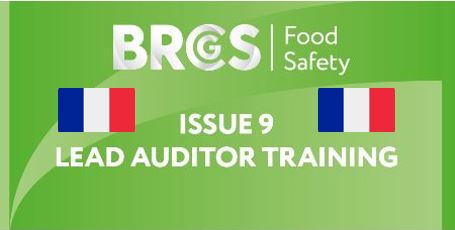
Red Hat High Availability Clustering (RH436)
By Nexus Human
Duration 5 Days 30 CPD hours This course is intended for Senior Linux system administrators who use high-availability clustering and fault-tolerant shared storage technologies to maximize resiliency of production services. Overview Install and configure a Pacemaker-based high availability cluster. Create and manage highly available services. Troubleshoot common cluster issues. Work with shared storage (iSCSI) and configure multipathing. Implement Logical Volume Manager (LVM) in cluster-aware configurations. Configure GFS2 file systems on storage shared by multiple nodes. Deploy reliable, available critical production services in a high availability cluster In the Red Hat High Availability Clustering (RH436) course, you will learn how to provide highly available network services to a mission-critical enterprise environment through the deployment and management of shared storage and server clusters. Created for senior Linux system administrators, this 4-day course strongly emphasizes lab-based activities. You will set up a cluster of systems running the Pacemaker component of the Red Hat Enterprise Linux High-Availability Add-On, and deploy Linux-based services such as web servers and databases on that cluster. Cluster storage components from the Resilient Storage Add-On are also covered; installations and applications that require multiple cluster nodes can access the same storage simultaneously. This includes Logical Volume Manager (LVM) Shared Volume Groups, Red Hat Global File System 2 (GFS2), and Device-Mapper Multipath. This course is based on Red Hat Enterprise Linux 8.3. Prerequisites Red Hat Certified System Administrator (RHCSA) exam (EX200) and associated courses. Red Hat Cerfitied Engineer (RHCE) exam (EX294) and associated courses. 1 - Creating high availability clusters Create a basic high availability cluster. 2 - Managing cluster nodes and quorum Manage node membership in the cluster and describe how it impacts cluster operation. 3 - Isolating malfunctioning cluster nodes Isolate unresponsive cluster nodes to protect data and recover services and resources after a failure. 4 - Creating and configuring resources Create basic resources and resource groups to provide highly available services. 5 - Troubleshooting high availability clusters Identify, diagnose, and fix cluster issues. 6 - Automating cluster and resource deployment Deploy a new high availability cluster and cluster resources using Ansible automation. 7 - Managing two-node clusters Operate two-node clusters while identifying and avoiding issues specific to a two-node cluster configuration. 8 - Accessing iSCSI storage Configure iSCSI initiators on your servers to access block-based storage devices provided by network storage arrays or Ceph storage clusters. 9 - Accessing storage devices resiliently Configure resilient access to storage devices that have multiple access paths. 10 - Configuring LVM in clusters Select, configure, and manage the correct LVM configuration for use in your cluster. 11 - Providing storage with the GFS2 cluster file system Use the GFS2 cluster file system to simultaneously pProvide tightly coupled shared storage that can be accessed by multiple nodes. 12 - Eliminating single points of failure Identify and eliminate single points of failure in your cluster to decrease risk and increase average service availability. Note: Course outline is subject to change with technology advances and as the nature of the underlying job evolves. For questions or confirmation on a specific objective or topic, please contact a training specialist. Additional course details: Nexus Humans Red Hat High Availability Clustering (RH436) training program is a workshop that presents an invigorating mix of sessions, lessons, and masterclasses meticulously crafted to propel your learning expedition forward. This immersive bootcamp-style experience boasts interactive lectures, hands-on labs, and collaborative hackathons, all strategically designed to fortify fundamental concepts. Guided by seasoned coaches, each session offers priceless insights and practical skills crucial for honing your expertise. Whether you're stepping into the realm of professional skills or a seasoned professional, this comprehensive course ensures you're equipped with the knowledge and prowess necessary for success. While we feel this is the best course for the Red Hat High Availability Clustering (RH436) course and one of our Top 10 we encourage you to read the course outline to make sure it is the right content for you. Additionally, private sessions, closed classes or dedicated events are available both live online and at our training centres in Dublin and London, as well as at your offices anywhere in the UK, Ireland or across EMEA.

Red Hat High Availability Clustering With Exam (RH437)
By Nexus Human
Duration 5 Days 30 CPD hours This course is intended for Senior Linux system administrators responsible for maximizing resiliency though high-availability clustering services and using fault-tolerant shared storage technologies. Overview As a result of attending this course, students should be able to create, manage, and troubleshoot highly available network services and tightly coupled cluster storage for business-critical applications. Students should be able to demonstrate the following skills: Improve application uptime by using high-availability clustering Manage storage in a high-availability environment using iSCSI initiators, HA-LVM or CLVM as appropriate, and GFS2 cluster file systems Implement strategies to identify single points of failure in high-availability clusters, and eliminate them This course will guide you through an intensive, hands-on experience with the Pacemaker component of the Red Hat Enterprise Linux High-Availability Add-On, as well as cluster storage components from the Resilient Storage Add-On, including Cluster Logical Volume Manager (CLVM), Red Hat Global File System 2 (GFS2), and Device-Mapper Multipath.This course covers the same material as RH436, but includes the Red Hat Certified Specialist in High Availability Clustering exam (EX436). This course is based on Red Hat Enterprise Linux 7.1. Clusters and storage Get an overview of storage and cluster technologies. Create high-availability clusters Review and create the architecture of Pacemaker-based high-availability clusters. Nodes and quorum Review cluster node membership and how quorum is used to control clusters. Fencing Understand fencing and fencing configuration. Resource groups Create and configure simple resource groups to provide high-availability services to clients. Troubleshoot high-availability clusters Identify and troubleshoot cluster problems. Complex resource groups Control complex resource groups by using constraints. Two-node clusters Identify and work around two-node clusters issues. ISCSI initiators Manage iSCSI initiators for access to shared storage. Multipath Storage Configure redundant storage access. Logical volume manager (LVM) clusters Manage clustered LVM. Global File System 2 Create symmetric shared file systems. Eliminate single points of failure Eliminate single points of failure to increase service availability. Comprehensive review Set up high-availability services and storage.

Search By Location
- GFS Courses in London
- GFS Courses in Birmingham
- GFS Courses in Glasgow
- GFS Courses in Liverpool
- GFS Courses in Bristol
- GFS Courses in Manchester
- GFS Courses in Sheffield
- GFS Courses in Leeds
- GFS Courses in Edinburgh
- GFS Courses in Leicester
- GFS Courses in Coventry
- GFS Courses in Bradford
- GFS Courses in Cardiff
- GFS Courses in Belfast
- GFS Courses in Nottingham