- Professional Development
- Medicine & Nursing
- Arts & Crafts
- Health & Wellbeing
- Personal Development
1994 Courses in Manchester
Your Curriculum - Getting it Right!
By Marell Consulting Limited
Your Curriculum - Getting it Right! A whole day, whole school practical workshop to tackle Ofsted's "Quality of Education", "Curriculum Intent, Implementation & Impact". Exclusively for independent schools that are inspected by Ofsted.
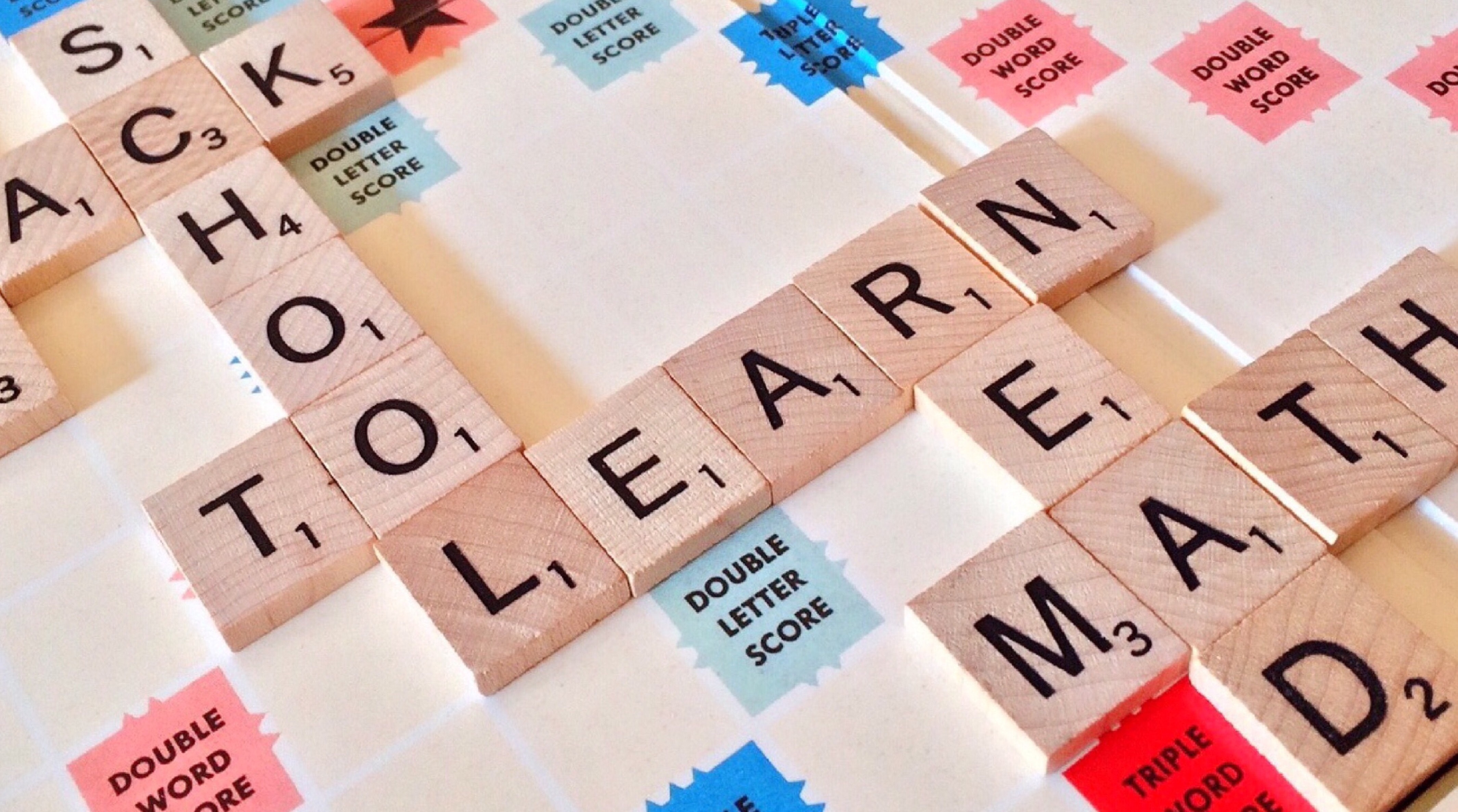
Level 2 NVQ Diploma in Groundworks Operations
By Dynamic Training and Assessments Ltd
Level 2 NVQ Diploma in Groundworks Operations

Level 2 NVQ Certificate in Plant Operations - Processing
By Dynamic Training and Assessments Ltd
Level 2 NVQ Certificate in Plant Operations - Processing

Deep Tissue Massage Routine (Private 121)
By Renew Therapies Wellbeing Centre & Training Acdemy
This is a one-day professional diploma course. Traditional Swedish massage therapy is generally used for relaxation, the techniques you will learn on this course enables the therapist to focus on and treat specific problems. Clients are increasingly asking for deeper and more advanced techniques due to their effectiveness in treating a host of issues, the most widespread being back and shoulder pain. On this course you will learn deep tissue techniques, trigger point, palpation, neuromuscular techniques, and hands-free techniques all for a full body treatment.Our comprehensive 4 day intensive professional body massage course guides you carefully through all of the traditional Swedish massage techniques for front and back body, including feet, head and face massage and seated back massage routine too, so that you can deliver a very effective and therapeutic treatment for your clients.

Level 2 NVQ Diploma in Cladding Occupations
By Dynamic Training and Assessments Ltd
Course Overview The Level 2 NVQ Diploma in Cladding Occupations (Construction) qualification has been developed for achievement in a real workplace environment which means the learner needs to be employed to undertake this qualification. This qualification enables you, the learner, to demonstrate and recognise their skills, knowledge and understanding and to demonstrate their competence in a real workplace environment so that the learner can work in a Retaining Structures environment. The learner will be assessed against a set of performance and knowledge statements which have been derived from National Occupational Standards for your occupational area (Recommended Qualification Structure for Cladding Occupations (Construction) Level 2). The learner will be assessed by an occupationally competent and qualified assessor whose job is to work with the learner and help the learner complete the qualification. This qualification supports the learner to attain enabling, fundamental and transferable practical skills with associated underpinning knowledge. Entry Requirements There are no formal entry requirements to take this Level 2 NVQ Diploma in Cladding Occupations (Construction) qualification. This qualification can be undertaken without any previous training or qualifications in this subject area.

Microsoft Outlook Advanced - In-company (now with trainer led live online classes)
By Microsoft Office Training
Course Objectives At the end of this course you will be able to: Customise message settings Organise and locate Outlook messages Set Calendar options Manage their Contacts Work with activities using the Journal and Tasks Share their workspaces Manage their Outlook data files ' 1 year email support service Take a look at the consistent excellent feedback from our corporate clients visiting our site ms-officetraining co uk With more than 20 years experience, we deliver courses on all levels of the Desktop version of Microsoft Office and Office 365; ranging from Beginner, Intermediate, Advanced to the VBA level. Our trainers are Microsoft certified professionals with a proven track record with several years experience in delivering public, one to one, tailored and bespoke courses. Our competitive rates start from £550.00 per day of training Tailored training courses: You can choose to run the course exactly as they are outlined by us or we can customise it so that it meets your specific needs. A tailored or bespoke course will follow the standard outline but may be adapted to your specific organisational needs. Configure Advanced Message Options Delay delivery Insert Advanced Characters and Objects Modify Message Settings, Properties, and Options Use Automatic Replies Advanced Message Management Sort Messages Filter Messages Organise Messages Search Messages Manage Junk Mail Manage Your Mailbox Automate Repetitive Tasks Quick steps Rules Auto Archive Advanced Calendar Management Manage Advanced Calendar Options Create Calendar Groups Manage Meeting Responses Advanced Contact Management Edit an Electronic Business Card Manage Advanced Contacts Options Forward Contacts Export Contacts Managing Activities by Using Tasks and Journal Entries Assign and Manage Tasks Record and Modify Journal Entries Sharing Workspaces with Others Delegate Access to Mail Folders Share Your Calendar Share Your Contacts Managing Outlook Data Files Back Up Outlook Items Change Data File Settings Configuring Email Message Security Settings Who is this course for? Who is this course for? This course is designed for experienced Outlook users who need to increase their efficiency in the usage and manipulation of emails, tasks and the calendar. Requirements Requirements Preferably, delegates would have attended the MS Outlook Introduction course.

Delivering the best customer care when dealing with clients
By Beyond Satisfaction - Customer service Training
If you want your employees to improve their customer service skills and deliver an amazing experience to your customers, feel free to check out my Training course focusing on delivering the best customer care.

All you need to know about telephone etiquettes, communication and behaviours
By Beyond Satisfaction - Customer service Training
If you want your employees to improve their customer service skills and deliver an amazing experience to your customers, feel free to check out my Training course focusing on telephone etiquettes, communication and behaviours.

Microsoft Outlook Introduction - In-company (now with live online classes)
By Microsoft Office Training
Course Objectives At the end of this course you will be able to: Understand the Outlook interface Send and receive email messages Organise email messages Manage their calendar Manage their contacts Work with tasks and notes Customise Outlook ' 1 year email support service Take a look at the consistent excellent feedback from our corporate clients visiting our site ms-officetraining co uk With more than 20 years experience, we deliver courses on all levels of the Desktop version of Microsoft Office and Office 365; ranging from Beginner, Intermediate, Advanced to the VBA level. Our trainers are Microsoft certified professionals with a proven track record with several years experience in delivering public, one to one, tailored and bespoke courses. Our competitive rates start from £550.00 per day of training Tailored training courses: You can choose to run the course exactly as they are outlined by us or we can customise it so that it meets your specific needs. A tailored or bespoke course will follow the standard outline but may be adapted to your specific organisational needs. Getting Started With Outlook Navigate the Outlook Interface Perform Basic Email Functions Use Outlook Help Composing Messages Create an Email Message Check Spelling and Grammar Format Message Content Attach Files and Items Enhance an Email Message Manage Automatic Message Content Reading and Responding to Messages Customise Reading Options Work with Attachments Manage Your Message Responses Managing Your Messages Manage Messages Using Tags, Flags, and Commands Organise Messages Using Folders Managing Your Calendar View the Calendar Manage Appointments Manage Meetings Print Your Calendar Managing Your Contacts Create and Update Contacts View and Organise Contacts Working With Tasks and Notes Create and manage Tasks Create and manage Notes Customising the Outlook Environment Customise the Outlook Interface Create and Manage Quick Steps Who is this course for? Who is this course for? This course is intended for the user who needs to learn how to use Microsoft Outlook to compose and send email, schedule appointments and manage contact information. Requirements Requirements General knowledge of the Windows OS

Search By Location
- Course Courses in London
- Course Courses in Birmingham
- Course Courses in Glasgow
- Course Courses in Liverpool
- Course Courses in Bristol
- Course Courses in Manchester
- Course Courses in Sheffield
- Course Courses in Leeds
- Course Courses in Edinburgh
- Course Courses in Leicester
- Course Courses in Coventry
- Course Courses in Bradford
- Course Courses in Cardiff
- Course Courses in Belfast
- Course Courses in Nottingham
