- Professional Development
- Medicine & Nursing
- Arts & Crafts
- Health & Wellbeing
- Personal Development
3712 Courses in Loughton
Sketchup and Stable Diffusion Rendering
By London Design Training Courses
Why Learn Sketchup and Stable Diffusion Rendering Course? Course Link SketchUp and Stable Diffusion Rendering Course. An AI image creation course designed to explore AI image creation techniques and master the use of advanced AI technology. You'll learn Ai 3D modeling, advanced rendering, and lighting techniques. Duration: 16 hrs. Method: 1-on-1 Online Over Zoom is also available. Schedule: Tailor your own schedule by pre-booking a convenient hour of your choice, available from Mon to Sat between 9 am and 7 pm. The Sketchup and Stable Diffusion Rendering Course equips students with comprehensive skills for visually stunning Ai (Artificial intelligence) 3D models and renderings. Master Sketchup's user-friendly interface, advanced rendering techniques, and stable diffusion rendering. Hands-on exercises and real-world projects enhance learning. Ideal for architecture, interior design, product development, and visualization careers. The Sketchup and Stable Diffusion Rendering Course equips students with comprehensive skills for visually stunning Ai (Artificial intelligence) 3D models and renderings. Master Sketchup's user-friendly interface, advanced rendering techniques, and stable diffusion rendering. Hands-on exercises and real-world projects enhance learning. Ideal for architecture, interior design, product development, and visualization careers. Sketchup and Stable Diffusion Rendering Course (16 hours) Module 1: Introduction to Sketchup (2 hours) Overview of Sketchup software and interface navigation Basic drawing tools and geometry creation techniques Module 2: Texturing and Materials (2 hours) Applying textures and customizing materials Exploring texture mapping and material libraries Module 3: Lighting and Shadows (2 hours) Understanding lighting principles and light placement Creating realistic shadows and reflections Module 4: Advanced Modeling Techniques (3 hours) Creating complex shapes and utilizing advanced tools Working with groups, components, and modifiers Module 5: Stable Diffusion Rendering (2 hours) Introduction to stable diffusion rendering Configuring rendering settings for optimal results Module 6: Scene Composition and Camera Setup (2 hours) Exploring composition principles and camera perspectives Managing scenes and creating walkthrough animations Module 7: Rendering Optimization (2 hours) Optimizing models for faster rendering Using render passes and post-processing techniques Module 8: Project Work and Portfolio Development (1 hour) Applying skills to complete a real-world project Showcasing work in a professional portfolio Optional: Installing Stable Diffusion and Python (Additional 10 hours) Module 1: Introduction to Stable Diffusion and Python Overview of Stable Diffusion and Python's significance Module 2: System Requirements Hardware and software prerequisites for installation Module 3: Installing Python Step-by-step installation process for different OS Module 4: Configuring Python Environment Setting up environment variables and package managers Module 5: Installing Stable Diffusion Downloading and installing the Stable Diffusion package Module 6: Setting Up Development Environment Configuring IDEs for Python and Stable Diffusion Module 7: Troubleshooting and Common Issues Identifying and resolving common installation errors Module 8: Best Practices and Recommendations Managing Python and Stable Diffusion installations Module 9: Practical Examples and Projects Hands-on exercises demonstrating usage of Stable Diffusion and Python Module 10: Advanced Topics (Optional) Exploring advanced features and techniques Stable Diffusion UI v2 | A simple 1-click way to install and use https://stable-diffusion-ui.github.io A simple 1-click way to install and use Stable Diffusion on your own computer. ... Get started by downloading the software and running the simple installer. Learning Outcomes: Upon completing the Sketchup and Stable Diffusion Rendering Course, with a focus on AI image rendering, participants will: Master AI Image Rendering: Gain expertise in using AI-powered rendering techniques to create realistic and high-quality visualizations. Utilize Sketchup for 3D Modeling: Navigate the software, proficiently use drawing tools, and create detailed 3D models. Optimize Renderings: Apply AI-based rendering to optimize model visuals, achieving faster rendering times and superior image quality. Implement AI-driven Lighting and Shadows: Utilize AI algorithms for lighting placement, shadows, and reflections, enhancing realism in renderings. Create Professional Portfolio: Showcase AI-rendered projects in a professional portfolio, highlighting advanced image rendering skills. Note: The course focuses on AI image rendering using Sketchup and Stable Diffusion techniques, empowering participants with cutting-edge skills for creating exceptional visual representations.

HACCP Trainer - RSPH HACCP Level 3 Training Course - Onsite - Nationwide
By Kitchen Tonic Training Company and Food Safety Consultants
HACCP Level 3 Training Courses

BOHS P304 - COSHH - Fundamentals of Risk Assessment and Control
By Airborne Environmental Consultants Ltd
BOHS P304 is designed to give practical guidance on assessing the health risks caused by hazardous substances, in order to meet the requirements of the Control of Substances Hazardous to Health (COSHH) Regulations 2002 for a 'suitable and sufficient' risk assessment.

BOHS P304 Online - COSHH - Fundamentals of Risk Assessment and Control
By Airborne Environmental Consultants Ltd
BOHS P304 is designed to give practical guidance on assessing the health risks caused by hazardous substances, in order to meet the requirements of the Control of Substances Hazardous to Health (COSHH) Regulations 2002 for a 'suitable and sufficient' risk assessment.

Fire Marshal
By Airborne Environmental Consultants Ltd
This course will provide staff with the practical knowledge and skills to carry out their duties in the event of a fire

OCC Access Course 2024
By Osteopathic Centre for Children
Osteopathic palpation of the involuntary mechanism and paediatric/developmental anatomy of the cranium, membranous/fascial & fluid systems Course Title: OCC Access Course Dates: 14, 15 and 22 September 2024 (minimum 6 contact hours per day) Location: OCC, Canopi Building 7 - 14 Great Dover Street, London, SE1 4YR Osteopaths studying on our postgraduate courses need to have acquired hands-on skills beyond their undergraduate training. Our Access Course provides tailored training to introduce & nurture palpation of the involuntary mechanism and paediatric/developmental anatomy of the cranium, membranous/fascial & fluid systems to prepare less experienced osteopaths for further paediatric training. Our experienced faculty will deliver this 3-day course, which enables osteopaths to reach the required standard for entry onto the OCC courses and does not limit our osteopaths to any one technical style. These days can also be useful to osteopaths who want to refresh or enhance previously acquired skills & can be attended as individual days if space permits. Course Content: Day 1 - Saturday 14th September – Vault & base osteology, applied anatomy & motion – RTM & venous sinuses – Sacral /pelvic anatomy & motion Day 2 - Sunday 15th September – SBS patterns, theory & palpation – Fascia – Fluid – CNS Day 3 - Sunday 22nd September – Viscerocranium anatomy, osteology & motion – Principles of treatment – Intra oral techniques – Condylar parts osteology, applied anatomy & treatment All 3 days will be delivered in small groups to facilitate individual learning and needs. Most of the teaching will take place at the tables with very little lecture material & will include demonstrations interwoven with appropriate practical sessions. This is designed to deliver theory but in a very practical hands-on way. In order to provide this level of supervision numbers will be limited, and places are allocated on a ‘first come first served’ basis. For more info call 0208 875 5291 or email educationregistrar@occ.uk.com Cancellation Policy The OCC/FPO reserves the right to postpone this course if circumstances change. Eventbrite’s processing fee is non-refundable, so in the event that the course is cancelled by the OCC/FPO, all fees (excluding Eventbrite’s fee) will be refunded. Should circumstances mean that you have to cancel your place on this course, the OCC/FPO regrets to inform that no refunds can be given unless we are able to re-sell your place. Please note, the OCC/FPO does not accept responsibility for any expense you incur (such as travel and accommodation costs), so please do consider this before registration. occ.uk.com/continuing-professional-development The Osteopathic Centre for Children is the clinical arm of the Foundation for Paediatric Osteopathy. Registered Charity: 1003934
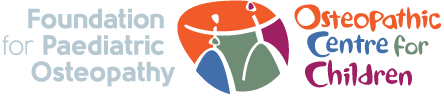
In Person Japanese Head Scalp Spa
By KBH Training Academy
What is a Japanese Head spa? Japanese head spa is another term for scalp treatment. Generally, you can expect some variation of treatment to detoxify the scalp, and massage to stimulate circulation and relieve tension. Course Content: History of Japanese head spa culture and theory Importance of scalp health including anatomy of the scalp Benefits of head spa Head spa techniques Products and Tools Acupressure points and massage techniques for relaxation- Consultation forms Contraindications and precautions Aftercare Hair and scalp conditions Hair types Essential Oils Scalp analysis Microcurrent, high frequency and oxygen treatment(only if the scalp analysis machine is purchased from us) Cancer patients, scalp conditions Step-by-step on how to offer Japanese head spa treatment Tools: scalp oil, brush, scalp brush, guasha tools, tunning fork, scalp claw, guasha comb, shampoo, conditioner, aromatherapy... Head spa sink and scalp analyser: please visit our "Shop product section" for details. Certificate You will receive an accredited end-of-course completion certificate. How does in-person training work? Once you place your order, you can access your course content online. We will message you with some training dates to arrange your practical day. We teach Monday to Saturday so we always have many dates to choose from. You will have access to training material online and have to study the content and complete the theoretical part of training before your practical assignment. You will then come to our venue in Leyton E10 6RA where we will spend 2-4 hours learning and practising the Japanese head spa. Training Options: Training Course only: Home study + 2-3 hours practical assignment Training Course + sink: Home study + 3-4 hours practical assignment Training Course +sink+skin analysis machine: Home study +3-4 hours practical assignment Will I require a model? Yes, usually you will be required to bring 1 model. Is it a group course? Our Japanese Head spa Training is 1:1 course, however, if you have more friends, family member or employes that want to join on the same day that is absolutely possible. Are there video tutorials? Yes, you will have links to YouTube and training videos to watch the treatment being performed so you can refer back to it after the course. Are there any pre requisites? The course is available for complete begginers and advanced professionals.

Revit Basic to Advanced Training Course
By ATL Autocad Training London
Why Book Revit Basic to Advanced Training Course? Learn BIM and Revit for engineers and architects, supporting 2-D and 3-D design for large-scale projects and combing with AutoCAD. Check our Website How to Book? 1-on-1 training tailored to your schedule. Book your sessions from Monday to Saturday between 9 am and 7 pm or call 02077202581 to book over the phone. Training Details: Duration: 16 hours Flexible scheduling, split across multiple days Method: 1-on-1 (In-person or Live Online) and Personalized attention Course Overview: I. Revit Fundamentals (1 hour) Understanding Revit's Purpose and Applications Navigating the Revit Interface and Essential Tools Mastering Navigation and Viewport Controls Creating and Managing Projects II. Project Setup (1 hour) Initiating a New Project Configuring Project Levels, Grids, and Site Information Defining Project Units for Precision III. Basic Modeling Techniques (2 hours) Building Walls, Doors, and Windows Designing Floors, Ceilings, Roofs, Stairs, and Railings IV. Advanced Modeling Skills (4 hours) Crafting Custom Parametric Families Utilizing Conceptual Modeling Tools Designing Complex Forms and Shapes Enhancing Models with Lighting and Materials Achieving Realism through 3D Rendering V. Views, Sheets, and Annotations (2 hours) Managing Views and Sheets Effectively Incorporating Schedules and Tags Crafting Detail Annotations for Construction Documents VI. Phasing, Worksharing, and Collaboration (2 hours) Understanding Phasing and Design Options Mastering Work Sharing and Collaboration Techniques VII. Project Collaboration and Management (1 hour) Establishing Work Sharing Environments Monitoring Worksets and User Activities Synchronizing Worksets for Seamless Collaboration VIII. Advanced Documentation Skills (2 hours) Creating Advanced Schedules and Legends Developing Construction Documents with Sheets and Title Blocks Customizing Schedules and Keynotes for Precision IX. Course Conclusion and Next Steps (1 hour) Reviewing Course Highlights Exploring Further Learning Resources and Tips Interactive Q&A Session and Feedback Opportunities Download Revit Master Revit Proficiency: Acquire advanced skills in Revit for 3D modeling, parametric design, and efficient project management. Craft Complex Architectural Designs: Create intricate building components, custom families, and detailed construction documents. Seamless Collaboration: Expertise in project collaboration, phasing, and work sharing, ensuring smooth teamwork and synchronization. Enhanced Visualization: Learn advanced rendering techniques for realistic 3D visualizations of architectural concepts. Customize Workflows: Adapt Revit tools, optimize workflows, and enhance efficiency in project execution. Career Opportunities: Architectural Designer: Create architectural plans, 3D models, and construction documents. BIM Specialist: Develop detailed digital models in collaboration with architects and engineers. Construction Documenter: Prepare comprehensive construction documents, including plans and schedules. Project Manager: Oversee projects, ensuring timely completion and adherence to design specifications. Revit Specialist/Trainer: Provide Revit training and support services to individuals, firms, or educational institutions. Elevate Your Revit Skills with Our Advanced Training! Our Revit Basic to Advanced Training Course is tailored to enhance your expertise in Autodesk Revit. Delivered through in-person or live online sessions, this program covers advanced modeling, parametric families, collaboration tools, and project phasing. Course Benefits: Master Advanced Skills: Learn intricate 3D modeling, design complex building components, and implement advanced BIM workflows. Expert Instruction: Industry professionals guide you through advanced concepts via engaging demonstrations and hands-on exercises. Flexible Learning: Choose in-person or live online sessions with interactive instruction and personalized guidance. Lesson Recordings: Access class recordings for convenient review and practice, reinforcing your learning. Lifetime Support: Benefit from lifetime email support for ongoing guidance from our experienced instructors. Enhance your Revit proficiency, streamline design processes, and boost project efficiency. Whether you're an architect, engineer, or design professional, this course unlocks advanced Revit skills. Join our training for comprehensive learning and expert support! Individualized Training: Experience personalized attention and tailored guidance. Flexible Learning Hours: Select your preferred schedule for training sessions. Ongoing Support: Access complimentary online assistance even after course completion. Comprehensive Learning Materials: Receive detailed PDF resources for effective learning. Certificate of Attendance: Earn a certificate acknowledging your course completion. Affordable Pricing: Enjoy budget-friendly training rates. Software Setup Help: Get assistance with software configuration on your device. Referral Benefits: Receive discounts on future courses by referring a friend. Group Discounts: Avail special rates for group training sessions. Extended Availability: Access training sessions every day with extended operating hours. Customized Curriculum: Engage in tailored training designed to meet your specific requirements.

Search By Location
- Courses in London
- Courses in Birmingham
- Courses in Glasgow
- Courses in Liverpool
- Courses in Bristol
- Courses in Manchester
- Courses in Sheffield
- Courses in Leeds
- Courses in Edinburgh
- Courses in Leicester
- Courses in Coventry
- Courses in Bradford
- Courses in Cardiff
- Courses in Belfast
- Courses in Nottingham

