- Professional Development
- Medicine & Nursing
- Arts & Crafts
- Health & Wellbeing
- Personal Development
PC fundamentals training course description A basic introductory course for those who have never worked with PCs before. The principle target audience is for those who will become PC support people. What will you learn Cable PCs. Perform preventive maintenance on PCs Run Windows and start applications. Use Microsoft Office applications. Customise Windows. PC fundamentals training course details Who will benefit: Anyone new to PCs. Prerequisites: None. Duration 3 days PC fundamentals training course contents PC hardware Overview of components inside a PC, cabling up a PC, preventive maintenance, cleaning mice, hardware screen controls, booting a PC. Windows overview Versions of Windows, Starting Windows, logging on, shutting down. Using Windows The desktop, the start menu and submenus, getting help, shutting down Windows, switching between applications, sizing and controlling windows, special keys on the keyboard. Accessing files and folders Folders and files, Windows explorer, IE, creating, viewing and manipulating folders, creating, viewing and manipulating files, permissions, bits and bytes, the recycle bin, undeleting and undoing, formatting floppy disks, using floppy disks DOS Accessing DOS, basic DOS commands, drives. Microsoft Office Word documents, Excel spreadsheets, emails, browsing the Internet, printing files, managing print queues. Printing Overview, printing, properties Customisation Customising the task bar, customising the start menu. The control panel, mouse and display properties, Desktop settings, setting the date and time. Networking overview Workgroups and domains, Accessing file and print resources

Piping Stress Engineering
By EnergyEdge - Training for a Sustainable Energy Future
About this Virtual Instructor Led Training (VILT) The 5 half-day Piping Stress Engineering Virtual Instructor Led Training (VILT) course will systematically expose participants to: The theory and practice of piping stress engineering, with special reference to ASME B 31.1 and ASME B 31.3 Standards. The basic principles and theories of stress and strain and piping stress engineering, through a series of lessons, case study presentations, in-class examples, multiple-choice questions (MCQs) and mandatory exercises. Principal stresses and shear stresses which form the backbone of stress analysis of a material. Expressions for these quantities will be derived using vector algebra from fundamentals. Thermal stress-range, sustained and occasional stresses, code stress equations, allowable stresses, how to increase flexibility of a piping system, cold spring. The historical development of computational techniques from hand calculations in the 1950s to the present-day software. Training Objectives On completion of this VILT course, participants will be able to: Identify potential loads the piping systems and categorise the loads to primary and secondary. Determine stresses that develop in a pipe due to various types of loads and how to derive stress-load relationships, starting from scratch. Treat the primary and secondary stresses in piping system in line with the intent of ASME Standards B 31.1 and B 31.3 and understand how the two codes deal with flexibility of piping systems, concepts of self-springing and relaxation/shake down, displacement stress range and fatigue, what is meant by code compliance. Understand the principles of flexibility analysis, piping elements and their individual effects, flexibility factor, flexibility characteristic, bending of a curved beam and importance of virtual length of an elbow in the flexibility of a piping system. Learn stress intensification factors of bends, branch connections and flanges. Understand how the stresses in the material should be controlled for the safety of the piping system, the user and the environment. Examine how codes give guidance to determine allowable stresses, stress range reduction due to cyclic loading, and effects sustained loads have on fatigue life of piping. Confidently handle terminal forces and moments on equipment. Understand the supplementary engineering standards required to establish acceptance of the equipment terminal loads and what can be done when there are no engineering standard governing equipment terminal loads is available and learn the techniques of local stress analysis. Get a thorough understanding of the concepts and the rules established by the ASME B 31.1 and ASME B 31.3 Standards. Perform flange load analysis calculations based on Kellogg's Equivalent Pressure method & Nuclear Code method. Perform the same using a piping stress analysis software and check for flange stresses and leakage. Confidently undertake formal training of piping stress analysis using any commercial software, with a clear understanding of what happens within the software rather than a 'blind' software training and start the journey of becoming a specialist piping stress engineer. Target Audience The VILT course is intended for: Recent mechanical engineering graduates who desire to get into the specialist discipline of Piping Stress Engineering. Junior mechanical, chemical, structural and project engineers in the industry who wish to understand the basics of Piping Stress Engineering. Engineers with some process plant experience who desire to progress into the much sought-after specialist disciplines of Piping Stress Engineering. Mechanical, process and structural engineers with some process plant experience who desire to upskill themselves with the knowledge in piping stress engineering and to become a Piping Stress Engineer. Any piping engineer with some pipe stressing experience in the industry who wish to understand the theory and practice of Piping Stress Engineering at a greater depth. A comprehensive set of course notes, practice exercises and multiple-choice questions (MCQs) are included. Participants will be given time to raise questions and participants will be assessed and graded based on responses to MCQs and mandatory exercises. A certificate will be issued to each participant and it will carry one of the three performance levels: Commendable, Merit or Satisfactory, depending on how the participant has performed in MCQs and mandatory exercises. Training Methods The VILT course will be delivered online in 5 half-day sessions comprising 4 hours per day, with 2 breaks of 10 minutes per day. Course Duration: 5 half-day sessions, 4 hours per session (20 hours in total). Trainer Your expert course leader is a fully qualified Chartered Professional Engineer with over 40 years of professional experience in Oil & Gas (onshore and offshore), Petrochemical and Mining industries in engineering, engineering/design management and quality technical management related to plant design and construction. At present, he is assisting a few Perth based oil & gas and mining companies in detail engineering, piping stress analysis, feasibility study and business development work related to plant design. He is a pioneer in piping stress engineering in Western Australia. His recent major accomplishments include the following roles and challenges: Quality Technical Support Manager of USD 54 billion (Gorgon LNG Project). This encompassed management of quality technical services connected with Welding, Welding Related Metallurgy, Non-Destructive Examination, Insulation /Refractory /Coating, AS2885 Pipelines Regulatory Compliance and Pressure Vessel Registration. Regional Piping Practice Lead and Lead Piping Engineer of Hatch Associates. In this role, he was responsible for providing discipline leadership to several mining projects for BHP Billiton (Ravensthorpe), ALCOA-Australia (Alumina), Maáden Saudi Arabia (Alumina), QSLIC China (Magnesium), COOEC China (O&G Gorgon). He was actively involved in the development of piping engineering practice in WA, including training and professional development of graduate, junior and senior engineers. This also includes the formation of the Piping Engineering Specialist Group. Lead Piping/Pipe Stress Engineer on ConocoPhillips' (COP) Bayu Undan Gas Recycle, Condensate production and processing platform. He was able to develop several novel design methodologies for the project and provided training to engineers on how to implement them. These methodologies were commended by COP and the underwriters of the project Lloyds Register of Shipping, UK. Creator of Piping Engineering Professional Course aimed at global engineering community. Professional Affiliations: Fellow, Institution of Mechanical Engineers, UK (IMechE) Fellow, Institution of Engineers, Australia (EA), National Register of Engineers (NER) Member American Society of Mechanical Engineers, USA (ASME) Honorary Life Member, Institution of Engineers, Sri Lanka (IESL) POST TRAINING COACHING SUPPORT (OPTIONAL) To further optimise your learning experience from our courses, we also offer individualized 'One to One' coaching support for 2 hours post training. We can help improve your competence in your chosen area of interest, based on your learning needs and available hours. This is a great opportunity to improve your capability and confidence in a particular area of expertise. It will be delivered over a secure video conference call by one of our senior trainers. They will work with you to create a tailor-made coaching program that will help you achieve your goals faster. Request for further information about post training coaching support and fees applicable for this. Accreditions And Affliations

Make your own bespoke ring
By Ark Jewellery by Kristina Smith
Make Your Own Jewellery Masterclass Create a bespoke Ring The ultimate curated jewellery-making experience! Join us and book our upcoming jewellery Masterclass run by Kristina Smith founder of Ark Jewellery. Jewellery Making Experience A fabulous curated jewellery making experience. Create your bespoke, memorable ring to treasure forever and pass it down to generations. Make a personal, special gift to a loved one, presented in a beautiful branded gift box and package. You will receive all the tools needed as well as one-to-one tutorials within the group and 2 wax rings. Lost for ideas? Kristina will help you with tips and techniques for creating beautiful patterns and textures. We will cast and polish your ring in recycled silver (or gold at additional cost depending on weight and carat) and send it back to you in a branded gift box and packaging using sustainable materials to delight you or your loved ones. One to One tutorials are also available. This would be valuable if you are planning on making your wedding ring or want to work with gold. Group Bookings for Celebrations, Bridal Parties, and Corporate Events What could be more fun than getting together with friends for a special occasion such as a birthday or bridal party to be entertained and get creative together? A glass of Prosecco on arrival will ensure an unforgettable day for everyone. The memories, as well as the jewellery, will always remind you of the special bond you have...

Online Options
Show all 59Gramacri deliver outstanding environmental learning cover and clubs for primary schools. Our programme aims to rally and unite young people to make realistic but dynamic change, creating positive impacts for our planet now. All of our sessions are challenging and inspiring, leading the children we teach into a lifelong appreciation of the importance of environment preservation. Our programme not only provides peace of mind that the children are in the safest hands but also comes complete with planning and assessment. Just one less thing for your staff to worry about. In our eco-club children will: learn what to recycle and how; use recycled materials; paint, draw, colour, cut and glue; watch documentaries and tutorials; start and maintain student action campaigns; learn about habitat restoration; engage with green labs; engage with garden activities; connect with nature; clean up trash from local parks or schools yard; monitor recycling bins; learn the art of glass painting.

55215 SharePoint Online Power User
By Nexus Human
Duration 4 Days 24 CPD hours This course is intended for This course is intended for both novice and experienced SharePoint users who wish to make full use of SharePoint Online. Overview #NAME? This course delivers the complete site owner story from start to finish in an engaging and practical way to ensure you have the confidence to plan and create new sites or manage your existing sites in SharePoint Online. Your goal is to learn how to make SharePoint online relevant to your team by using a sites functionality to help you share information and collaborate with your colleagues. During the class, you will also learn best practices and ?what not to do? as you watch live, interactive demonstrations and put theory into practice with hands on exercises in SharePoint Online. 1 - An Introduction to SharePoint Online Introducing Office 365 and SharePoint Getting started with Office 365 The cloud revolution Login to Office 365 What is Office 365 Using the app launcher What is SharePoint Office 365 settings Introducing Office 365 Groups Delve Ownership and Access OneDrive 2 - Creating Sites Planning your sites Create new subsites The Office 365 tenant Site templates Web addresses Apply a them Site collections Building your navigation Create a new site Delete subsites Team site navigation User interface: classic vs modern Site contents: classic vs modern Where does classic come from? 3 - Creating and Managing Web Pages The types of pages found in SharePoint Classic SharePoint pages Modern SharePoint pages How to use classic team site pages Create news and site pages Review features of publishing sites Web parts Save, publish, share and delete pages Communication sites 4 - Working with Apps An introduction to apps Co-authoring Marketplace apps Check In ? Out Adding apps to a site Edit and view file properties Create and manage columns Quick edit view Public and personal views File commands Managing app settings Copy link and Share Content approval Folders Major and minor versioning The recycle bin Document sets Alerts Working with files in a library OneDrive sync Create, Upload and edit files Working with classic lists 5 - Building processes with Flow and PowerApps What are business processes? Design and publish a Flow Classic tools for designing processes Getting started with PowerApps in SharePoint Design and test a classic workflow Enhance data capture with PowerApps Getting started with Flow in SharePoint Test a Flow and PowerApps enriched list 6 - Customizing Security Office 365 Group access Share a file Updating Office 365 Group Security Remove a user Managing access to SharePoint Customizing SharePoint security New sites private vs public Create permission levels and groups Setup access requests Security inheritance Share a site Security best practices 7 - Working with Search Delve Search tips An introduction to SharePoint search Accessing classic search Search in folders, libraries and sites Promoted results Search results 8 - Enterprise Content Management Managed metadata service Information management policies An introduction to content types The records center Create and manage content type In-place records management Deploy content types The content organizer Using content types in apps Durable links The content type hub

Description: Windows 7 is the seventh version of Microsoft's widely used Windows operating system. It includes many productivity features that will help users get organized and work smarter. This Intermediate level is intended to help both novice and experienced users become familiar with these productivity features of Windows 7. By this Microsoft Windows 7 Intermediate Operating System you will learn using Windows 7 file management features; working with applications like Windows Media center, Windows Media Player, Windows DVD Maker, and Windows Fax and Scan; and customizing the desktop. So, if you are thinking to brush up your skills, you should join this course now. Learning Outcomes: Get a review of the Windows 7 basics like keyboard shortcuts, Start Menu, Jump Lists, Recycle Bin and gadgets Discover the Windows 7 applications such as Windows Media Center, Windows Media Player, Windows DVD Maker, and Windows Fax and Scan Customize parts of the Windows desktop like the taskbar, Start menu, and desktop appearance Make use of the libraries and search options, which will essentially lead you to manage files and folders Assessment: At the end of the course, you will be required to sit for an online MCQ test. Your test will be assessed automatically and immediately. You will instantly know whether you have been successful or not. Before sitting for your final exam you will have the opportunity to test your proficiency with a mock exam. Certification: After completing and passing the course successfully, you will be able to obtain an Accredited Certificate of Achievement. Certificates can be obtained either in hard copy at a cost of £39 or in PDF format at a cost of £24. Who is this Course for? Microsoft Windows 7 Intermediate Operating System is certified by CPD Qualifications Standards and CiQ. This makes it perfect for anyone trying to learn potential professional skills. As there is no experience and qualification required for this course, it is available for all students from any academic background. Requirements Our Microsoft Windows 7 Intermediate Operating System is fully compatible with any kind of device. Whether you are using Windows computer, Mac, smartphones or tablets, you will get the same experience while learning. Besides that, you will be able to access the course with any kind of internet connection from anywhere at any time without any kind of limitation. Career Path After completing this course you will be able to build up accurate knowledge and skills with proper confidence to enrich yourself and brighten up your career in the relevant job market. Working with Windows 7 Windows 7 Basics 00:30:00 Working with Windows 7 00:30:00 Using the Recycle Bin 00:30:00 Using Gadgets 00:30:00 The Windows 7 Applications Windows Media Center 00:30:00 Windows Media Player 00:30:00 Windows DVD Maker 00:30:00 Windows Fax and Scan 00:30:00 Customizing Your Desktop Customizing the Taskbar 00:30:00 Advanced Taskbar Options 00:30:00 Customizing the Start Menu 00:30:00 Customizing the Desktop 00:30:00 Advanced File and Folder Tasks Using Search 00:30:00 Using Windows Explorer and Libraries 00:30:00 Managing Files and Folders 00:30:00 Advanced File Management 00:30:00 Mock Exam Mock Exam- Microsoft Windows 7 Intermediate Operating System 00:20:00 Final Exam Final Exam- Microsoft Windows 7 Intermediate Operating System 00:20:00 Order Your Certificate and Transcript Order Your Certificates and Transcripts 00:00:00

Certified Data Centre Environmental Sustainability Specialist (CDESS)
By Nexus Human
Duration 5 Days 30 CPD hours This course is intended for The primary audience for this course is any IT, facilities or data centre professional who works in and around the data centre and has the responsibility to achieve and improve efficiency and environmental sustainability, whilst maintaining the availability and manageability of the data centre. Overview After completion of the course the participant will be able to: Understand the impact of data centres on the environment Describe the various environmental/energy management standards Understand the purpose and goals of the legally binding international treaties on climate change Implement various sustainable performance metrics and how to use them in the data centre environment Manage data centre environmental sustainability using international standards Set up the measurement, monitoring and reporting of energy usage Use power efficiency indicators in a variety of data centre designs Use best practices for energy savings in the electrical infrastructure and in the mechanical (cooling) infrastructure Use best practices for energy savings for the ICT equipment and data storage Understand the importance of water management and waste management Understand the different ways to use sustainable energy in the data centre Get practical tips and innovative ideas to make a data centre more sustainable The CDESS© course is aimed at providing knowledge of the standards and guidelines related to environmental sustainability, and how to move your data centre (existing or new) to a more environmentally sustainable design and operations. Impact of Data Centres on the Environment Predictions in 2010 Current situation Outlook and commitments What is Environmental Sustainability The importance of sustainability Senior management commitment Environmental sustainability framework Sustainability policies Performance standards and metrics Information policies Transparency Awareness Service charging models Environmental Management Environmental sustainability framework (ISO 14001) Standards and guidelines ? ISO 50001 / ISO 30134 Measurement and categories Baselining Trend analysis Reporting Power Effiðciency Indicators Various eðfficiency indicators Power Usage Effectiveness (PUE) PUE measurement levels Factors affecting PUE Measurement points and intervals PUE in mixed source environments Measuring PUE in a mixed-use building PUE reporting Impact of PUE after optimising IT load Electrical Energy Savings (Electrical) Identifying the starting point for saving energy Sizing of power DC power Generators UPS systems Power Factor (PF) Energy savings on lighting Electrical Energy Savings (Mechanical) Energy savings on the cooling infrastructure Temperature and humidity setpoints Various energy eðcient cooling technologies Energy savings on the airflow Liquid cooling Energy reusage PUE, ERE/ERF and Control Volume Electrical Energy Savings (ICT) Procurement IT equipment energy eðfficiency ITEEsv, SMPE, SMPO IT equipment utilisation Server virtualisation Open compute project Electrical Energy Savings (Data Storage) Data management Data storage management Data storage equipment effiðciency Water Management Water Usage Effectiveness (WUE) Improving WUE Water usage at the power generation source Energy Water Intensity Factor (EWIF) Waste Management Waste management policies Life-cycle assessment (Cradle to the grave) 3 R?s for waste management Reduce Reuse Second-hand market Recycle Sustainable Energy Usage Sustainable energy sources Power purchase agreements Energy attribute certificates Renewable Energy Factor (REF) Matching renewable energy supply and demand Sustainable energy storage Carbon trading Automated Environmental Management Systems Use of AI and machine learning Load migration Data Centre Infrastructure Management (DCIM) solutions

Description: Microsoft Windows 8 is the latest iteration of Microsoft's widely used Windows operating system. This new version of Windows incorporates hundreds of new features as well as improvements to existing ones. By this Microsoft Windows 8 Professional Operating System you will learn what you need on any computer running the Windows 8 Pro operating system. With work and play functionality, Windows gives you the power to quickly browse websites, watch movies, play games, polish your resume and pull together a killer presentation all on a single PC. So, if you want to improve your skills on this professional level, you can join this course. Learning Outcomes: Take a look at the new File Explorer application previously known as Windows Explorer by learning how to use the program, customizing it, and changing folder and search options Get more information regarding the Recycle Bin Use libraries and search options to improve your organisation Learn about administrative file tools - like command prompt and PowerShell - and create, manage and edit files and folders Share files and folders using the Charms bar and file explorer Catch up on the security tools including Action Centre, Windows Defender, Windows Firewall, and the Family Safety Centre features Assessment: At the end of the course, you will be required to sit for an online MCQ test. Your test will be assessed automatically and immediately. You will instantly know whether you have been successful or not. Before sitting for your final exam you will have the opportunity to test your proficiency with a mock exam. Certification: After completing and passing the course successfully, you will be able to obtain an Accredited Certificate of Achievement. Certificates can be obtained either in hard copy at a cost of £39 or in PDF format at a cost of £24. Who is this Course for? Microsoft Windows 8 Professional Operating System is certified by CPD Qualifications Standards and CiQ. This makes it perfect for anyone trying to learn potential professional skills. As there is no experience and qualification required for this course, it is available for all students from any academic background. Requirements Our Microsoft Windows 8 Professional Operating System is fully compatible with any kind of device. Whether you are using Windows computer, Mac, smartphones or tablets, you will get the same experience while learning. Besides that, you will be able to access the course with any kind of internet connection from anywhere at any time without any kind of limitation. Career Path After completing this course you will be able to build up accurate knowledge and skills with proper confidence to enrich yourself and brighten up your career in the relevant job market. Microsoft Windows 8 Professional Operating System Using File Explorer 00:30:00 Customizing File Explorer 00:30:00 Changing Folder and Search Options 00:30:00 Working with the Recycle Bin 00:30:00 Customizing Libraries 00:30:00 Creating a New Library 00:30:00 Searching from the Charms Bar 00:30:00 Searching from the Desktop 00:30:00 Creating Files and Folders 00:30:00 Managing Files and Folders 00:30:00 Working with Files 00:30:00 Making a File or Folder Easy to Access 00:30:00 Using Administrative File Tools 00:30:00 Sharing Files from the Charms Bar 00:30:00 Sending Files from File Explorer 00:30:00 Sharing Files from File Explorer 00:30:00 Using Zipped Folders 00:30:00 Using the Action Center 00:30:00 Using Windows Defender 00:30:00 Using Windows Firewall 00:30:00 Keeping Your Family Safe, Part One 00:30:00 Keeping Your Family Safe, Part Two 00:30:00 Mock Exam Mock Exam- Microsoft Windows 8 Professional Operating System 00:20:00 Final Exam Final Exam- Microsoft Windows 8 Professional Operating System 00:20:00 Order Your Certificate and Transcript Order Your Certificates and Transcripts 00:00:00

Overview Windows 10 and Its seamless functioning is vital to the smooth operation of countless industries. That's where the Complete Windows 10 Troubleshooting for IT HelpDesk course comes into play, armed with a skill set that makes them indispensable. Recent industry reports have highlighted that the demand for IT support specialists is rising and soaring. The financial rewards are equally impressive, with an average annual salary range of £35,000 to £50,000 in the UK alone.Now, enter the "Complete Windows 10 Troubleshooting for IT HelpDesk" course, your passport to becoming a Windows 10 maestro. This meticulously designed course curriculum covers every nook and cranny of Windows 10 troubleshooting. From the basics of installation and configuration to tackling intricate issues and supercharging system performance, this course is your secret weapon for an illustrious IT career.Enroll Now and Master Windows 10 Troubleshooting for a Rewarding IT Career! How will I get my certificate? You may have to take a quiz or a written test online during or after the course. After successfully completing the course, you will be eligible for the certificate. Who is this course for? There is no experience or previous qualifications required for enrolment on this Complete Windows 10 Troubleshooting for IT HelpDesk. It is available to all students, of all academic backgrounds. Requirements Our Complete Windows 10 Troubleshooting for IT HelpDesk is fully compatible with PC's, Mac's, Laptop, Tablet and Smartphone devices. This course has been designed to be fully compatible on tablets and smartphones so you can access your course on wifi, 3G or 4G. There is no time limit for completing this course, it can be studied in your own time at your own pace. Career path Having these various qualifications will increase the value in your CV and open you up to multiple sectors such as Business & Management, Admin, Accountancy & Finance, Secretarial & PA, Teaching & Mentoring etc. Course Curriculum 10 sections • 46 lectures • 02:51:00 total length •Introduction: 00:02:00 •Install Hyper-V on Local System: 00:02:00 •Create Virtual Machine (VM): 00:02:00 •Download Free Evaluation Windows 10 Image: 00:02:00 •Installing Windows 10: 00:06:00 •Make USB Bootable with GUI Tool: 00:07:00 •Make USB Bootable with Command (CLI Tool): 00:05:00 •Access Boot Menu: 00:03:00 •Hyper-V Interface Overview: 00:05:00 •Increase Disk and Memory of Virtual Machine: 00:07:00 •Use of Snapshot (Time Saving): 00:03:00 •Fix Stuck Windows Service: 00:11:00 •Fix 'Not Responding' Application or Desktop Error: 00:03:00 •Logoff Another User from Local System: 00:03:00 •Logoff user Remotely through PowerShell: 00:02:00 •Delay in Replication of Assigned Permission on Client: 00:03:00 •Fix Domain Trust issue without Re-joining & Reboot: 00:05:00 •Monitor CPU, Memory & HDD Utilization (Task Manager & Resource Monitor): 00:06:00 •Find & Kill High Utilization Process: 00:02:00 •Check Recently System Uptime and Reboot: 00:03:00 •Uninstall Unwanted Applications: 00:03:00 •Run Disk Cleanup (Remove Not Required System Files): 00:06:00 •Deep Cleaning Through TreeSize Free Tool: 00:06:00 •Disable Startup Applications (Speed Up Booting Time): 00:02:00 •Disable Unwanted Startup Services (MSCONFIG): 00:03:00 •Module Introduction: 00:02:00 •Create Virtual Machine for Server 2019: 00:02:00 •Install Windows Server 2019: 00:03:00 •Rename System Name: 00:02:00 •Server Manager Introduction: 00:02:00 •Install Active Directory Role: 00:03:00 •Promote Active Directory Domain Controller: 00:06:00 •Set Static IP Address: 00:03:00 •Active Directory Users and Computers (ADUC): 00:04:00 •Active Directory Administrative Center (ADAC): 00:03:00 •Create Active Directory User: 00:06:00 •Join System in Active Directory Domain: 00:04:00 •Computer Account Introduction & Solution: 00:05:00 •Info about Default Quota for Rejoining System: 00:02:00 •Check Password Expiration and Account Status: 00:02:00 •Recycle Bin Settings: 00:02:00 •Cleanup Recycle Bin Data of Multiple Users Profile (Advance): 00:08:00 •Close Locked Open Files on File Server: 00:06:00 •How to Fix Filename Is Too Long Issue: 00:04:00 •Resources: 00:00:00 •Assignment - Complete Windows 10 Troubleshooting for IT HelpDesk: 00:00:00
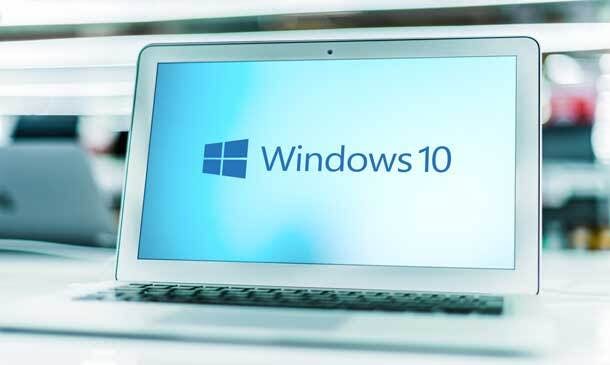
Description: Microsoft OneNote 2016 has modernized the look of the tabs to match the rest of the Office 2016 suite of applications and has added some new features that make this the go-to application for note-taking. This Microsoft OneNote 2016 covers different features of the interface, shows users how to print, covers some simple scenarios, and examine the basics of formatting. When you will complete the course you will be comfortable creating a new OneNote notebook, customizing the interface, entering information into OneNote from the variety of sources, and using OneNote's collaboration tools. Joining this course will help you to improve your skills. Learning Outcomes: Getting used to the user interface, creating notebooks, using templates, and customizing the interface Add images, tables, audio, video, Quick Notes and links; modify notebook formatting, and utilize tags, symbols, drawing tools and pen options Save and export content while using alternate file types, managing notebook recycle bins and backups Integrating other Microsoft programs with OneNote such as Excel and Visio through working with spreadsheets, diagrams and other embedded files Sharing and collaborating on notebooks through sending them and Outlook integration Finalizing notebooks through proofing and print settings, configuring notebook settings, properties and security Conducting searches on notebooks Assessment: At the end of the course, you will be required to sit for an online MCQ test. Your test will be assessed automatically and immediately. You will instantly know whether you have been successful or not. Before sitting for your final exam you will have the opportunity to test your proficiency with a mock exam. Certification: After completing and passing the course successfully, you will be able to obtain an Accredited Certificate of Achievement. Certificates can be obtained either in hard copy at a cost of £39 or in PDF format at a cost of £24. Who is this Course for? Microsoft OneNote 2016 is certified by CPD Qualifications Standards and CiQ. This makes it perfect for anyone trying to learn potential professional skills. As there is no experience and qualification required for this course, it is available for all students from any academic background. Requirements Our Microsoft OneNote 2016 is fully compatible with any kind of device. Whether you are using Windows computer, Mac, smartphones or tablets, you will get the same experience while learning. Besides that, you will be able to access the course with any kind of internet connection from anywhere at any time without any kind of limitation. Career Path After completing this course you will be able to build up accurate knowledge and skills with proper confidence to enrich yourself and brighten up your career in the relevant job market. Exploring Notebook Structure Navigate the OneNote 2016 Environment 01:00:00 Create a Notebook 01:00:00 Use Predesigned Templates for OneNote Notebooks 00:30:00 Customize the User Interface 02:00:00 Adding Content and Formats to a OneNote Notebook Modify Formatting in a Notebook 01:00:00 Add Images to a Notebook 01:00:00 Add Tables to a Notebook 01:00:00 Add Audio and Video to a Notebook 00:30:00 Add Quick Notes and Links 01:30:00 Use Tags, Symbols, Drawing Tools, and Pen Options 01:00:00 Managing OneNote Notebooks, History, and Backups Save and Export Content and Use Alternate File Types 01:00:00 Manage Notebook Recycle Bins and Backups 01:00:00 Working with Embedded Files Work with Excel Spreadsheets and Visio Diagrams 00:30:00 Work with Embedded Files 00:45:00 Sharing and Collaborating with Notebooks Send a Notebook and Use Outlook Integration 01:00:00 Share and Collaborate on Notebooks 01:00:00 Finalizing a Notebook Finalize a Notebook Using Proofing and Print Settings 01:30:00 Configure Notebook Properties and Security 01:00:00 Search Notebooks 00:30:00 Activities Activities - Microsoft OneNote 2016 00:00:00 Mock Exam Mock Exam- Microsoft OneNote 2016 00:20:00 Final Exam Final Exam- Microsoft OneNote 2016 00:20:00 Order Your Certificate and Transcript Order Your Certificates and Transcripts 00:00:00

Description: Windows 8 is the latest version of Microsoft's widely used Windows operating system. This version of Windows incorporates hundreds of new features as well as improvements to existing tools. This Microsoft Windows 8 Foundation Training is intended to help both novice and experienced users become familiar with the many changes that have been made to Windows with this release. This manual will also help users with previous Windows experience become more familiar with the new Start screen. If, you want to learn detail about Microsoft Windows 8 you can join this course now. Learning Outcomes: Introduction to Windows 8 start up screen and desktop Windows power options and basic keyboard, mouse and touch techniques Guide to basic elements of the Windows 8 start screen and Windows Store Customize app tiles and notifications, while learning to open and manage apps and Charms bar Local and Microsoft Account creation and customization Windows 8 features like Mail, Calendar, People, Messaging and Photos Discover more Windows 8 apps like Internet Explorer, General News, Bing, Finance, Travel, Sports, Maps and SkyDrive Desktop display and components Window management features, jump lists and basic desktop applications Understanding basic file structure in Windows 8 Open, use and customizing File Explorer, discovering Recycle Bin, help & support tools Assessment: At the end of the course, you will be required to sit for an online MCQ test. Your test will be assessed automatically and immediately. You will instantly know whether you have been successful or not. Before sitting for your final exam you will have the opportunity to test your proficiency with a mock exam. Certification: After completing and passing the course successfully, you will be able to obtain an Accredited Certificate of Achievement. Certificates can be obtained either in hard copy at a cost of £39 or in PDF format at a cost of £24. Who is this Course for? Microsoft Windows 8 Foundation Training is certified by CPD Qualifications Standards and CiQ. This makes it perfect for anyone trying to learn potential professional skills. As there is no experience and qualification required for this course, it is available for all students from any academic background. Requirements Our Microsoft Windows 8 Foundation Training is fully compatible with any kind of device. Whether you are using Windows computer, Mac, smartphones or tablets, you will get the same experience while learning. Besides that, you will be able to access the course with any kind of internet connection from anywhere at any time without any kind of limitation. Career Path After completing this course you will be able to build up accurate knowledge and skills with proper confidence to enrich yourself and brighten up your career in the relevant job market. Microsoft Windows 8 Foundation Training The Basics of Windows 8 00:30:00 Interacting with the Computer Using a Mouse and Keyboard 00:15:00 Interacting with the Computer Using Touch Gestures, Part One 00:15:00 Interacting with the Computer Using Touch Gestures, Part Two 00:15:00 Exiting Windows 8 00:30:00 Introducing the Windows 8 Start Screen 00:30:00 Using the Windows 8 Start Screen 00:30:00 Working with Windows 8 Apps 00:30:00 Using the Charms Bar 00:30:00 Using the Windows Store 00:15:00 Getting Started - The Basic Windows 8 Applications, Part One 00:30:00 Managing Accounts 00:15:00 Using Mail 00:30:00 Using Calendar 00:30:00 Using People and Messaging 00:30:00 Using Photos 00:30:00 Using Windows 8 Internet Explorer, Part One 00:15:00 Using Windows 8 Internet Explorer, Part Two 00:15:00 Using News Apps 01:00:00 Using Maps 00:15:00 Using SkyDrive 00:30:00 Introducing the Windows 8 Desktop 00:30:00 Managing Desktop Windows 00:30:00 Using Desktop Features 00:15:00 Using Jump Lists 00:15:00 Desktop Application Basics 00:30:00 Interface Basics 00:30:00 The Basic Components 00:30:00 The File Explorer Tabs 00:30:00 Customizing File Explorer 00:30:00 Using the Recycle Bin 00:15:00 Getting Help in Windows 8 00:15:00 Mock Exam Mock Exam- Microsoft Windows 8 Foundation Training 00:20:00 Final Exam Final Exam- Microsoft Windows 8 Foundation Training 00:20:00 Certificate and Transcript Order Your Certificates and Transcripts 00:00:00

Educators matching "recycle"
Show all 5Search By Location
- recycle Courses in London
- recycle Courses in Birmingham
- recycle Courses in Glasgow
- recycle Courses in Liverpool
- recycle Courses in Bristol
- recycle Courses in Manchester
- recycle Courses in Sheffield
- recycle Courses in Leeds
- recycle Courses in Edinburgh
- recycle Courses in Leicester
- recycle Courses in Coventry
- recycle Courses in Bradford
- recycle Courses in Cardiff
- recycle Courses in Belfast
- recycle Courses in Nottingham






