- Professional Development
- Medicine & Nursing
- Arts & Crafts
- Health & Wellbeing
- Personal Development
1311 Courses in London
Pivot tables are really very easy to create, but very powerful. By using Excel pivot tables, one can get very interesting and valuable business intelligence from your data in very little time. This short session aims to give you the techniques to use this valuable Excel tool creatively. It is enough time to learn a lot about Excel Pivot Tables, but there is very little time for other questions.

Combatting Fear of Public Speaking
By AIR Courses, London
Combatting Fear of Public Speaking- one day interactive course This is a one-day interactive course where you will learn techniques for fast improvements, as well as methods for building lasting confidence. What participants of this course say: "Unbelievably useful course, with a lot of materials, practice, feedback. It should be included in every scholar/ university program intro. Many thanks!" University Lecturer, Sheffield. "This course was an eyeopener - it was like going to a personal training session in the gym paralysed and starting moving and developing muscles during the session." CEO, City of London company. Not-for-profit 100% of AIR income, beyond operational expense, is used towards education and research - making it possible we offer our training at exceptional value. Tutoring This course is directed by Fatos Selita, a multidisciplinary trained communication expert. Booking Information Group bookings To book this 'Public Speaking and Presenting' course for a group, please email us air@gold.ac.uk. The price for group bookings starts from £1,925, covering a maximum of 8 people. VAT-Free except when provided in Clients' Offices: as a University, we are able to offer our courses at minimum prices, and free of VAT - to make knowledge available to as wide audience as possible. Refund policy: For this training course, where the number of participants is capped at 8, we offer you the following flexibility: If you cannot attend on the date booked, we will be happy to move your booking to a new date or provide you with a refund of our fee - if you notify us more than 7 days ahead of the start date. If you need to cancel the course within 7 days ahead of the start date - we will be happy to offer you one change to a future date. 10% discount when a participant enrols for more than one of our courses at the same time. 20% discount for UK students. 20% for members of the Society for Personality and Social Psychology (SPSP) (spsp.org). 25% discount for Members of the UK Law and Society Association (UKLSA) (uklsa.co.uk). Goldsmiths students, staff, or alumni, please email us for current discounts. Sponsored places: We are currently offering a number of sponsored places on all AIR Courses for those in extremely difficult financial circumstances. Please email us for details: air(@gold.ac.uk). Bespoke training Public Speaking for Diplomacy Interview Skills Public Speaking for Academics / Researchers Public Speaking for Business Professionals (Bankers, Lawyers, Media Professionals) Find out more about all of the AIR courses available to you. Enquiries For all enquiries, and to be regularly updated on upcoming AIR courses, please email: air (@gold.ac.uk). For anything urgent, or if emailing is not a good option for you, you can also call us via WhatsApp or phone on +44 (0)7908 566 949.

Mosaic Crochet
By Stitch
Hello all you interested crocheters out there! Hungry for a new crochet stitch to take your crochet to the next level? Come and join us here at Stitch! and learn mosaic crochet with the wonderful Kay Dudman. This is a technique that gives you the opportunity to use two different colours without changing wool. You can create beautiful geometric designs with whatever colour combinations you like. During this workshop you will be covering inset and overlay mosaic techniques. You will be working on a panel learning the these basic techniques that you can continue at home to make a blanket or you can incorporate it into other projects. (Please note that this is not a beginners crochet class you are required to know the basic stitches for crochet.) Avid beginners looking for new crochet variations- come and enjoy! We look forward to seeing you for a morning of beautiful crocheting and creating! We will provide yarns but please do bring your crochet hook and any yarns you want to experiment and have fun with! Duration: 2 hours Date: Thursday 11th April 6:30-8:30pm Cost: £45.00 LOCATION: 2 Hazelwood Lane, Palmers Green N13 5EX This is a class for adults. Please ensure you have read fully our terms and conditions. We look forward to seeing you soon! The StitchN13 Team x
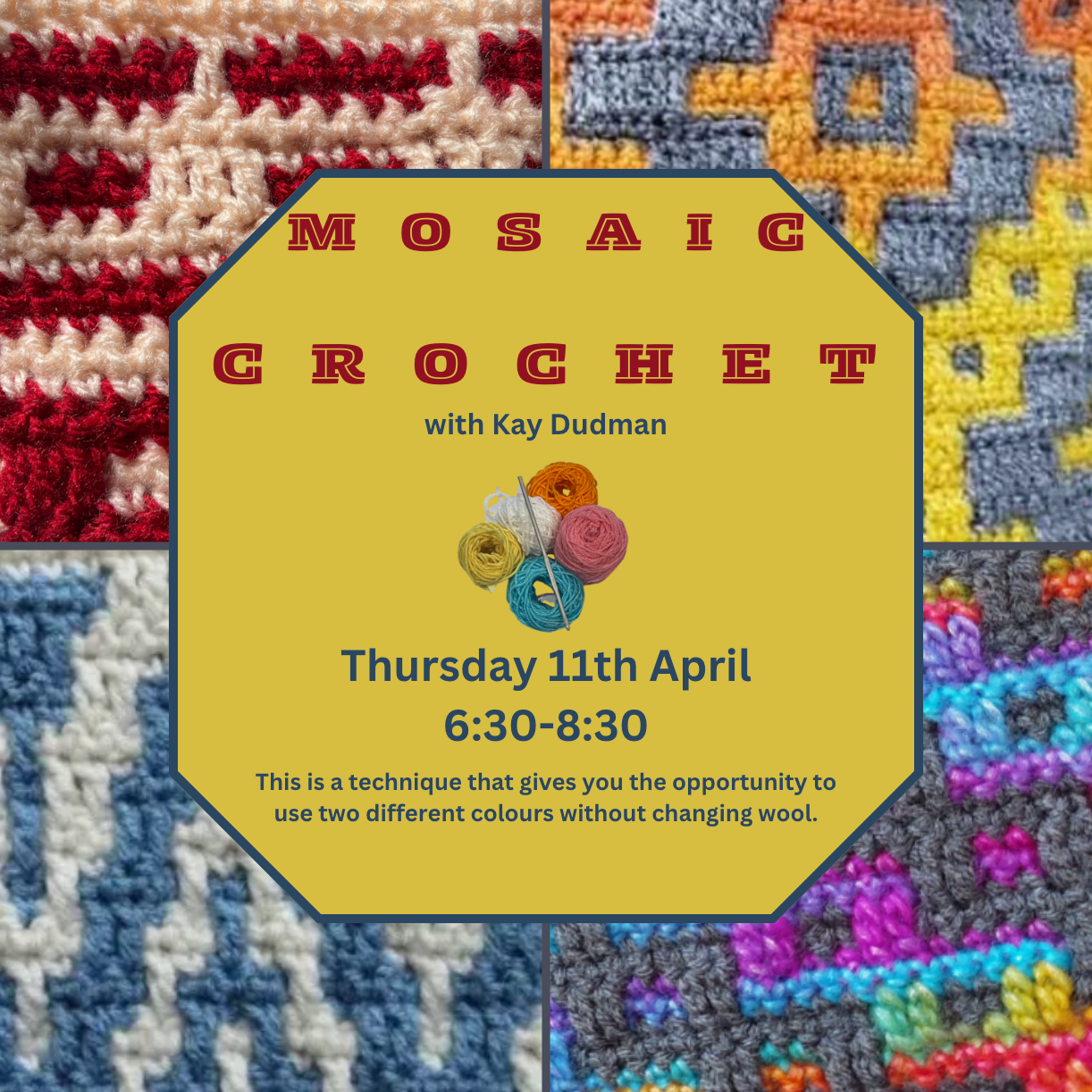
NLP Business Diploma (Fundamentals of Collaborative Working)
By Proactive NLP Ltd
NLP Business Diploma - The Fundamentals of Collaborative Relationships training & certification with Proactive NLP Ltd is your first step towards developing collaborative leadership and collaborative cultures. Start transforming your projects now!

Join lifestyle and streetwear label Stööki as they host their exclusive jewellery workshops at their studio in Greenwich. This ticket is valid for entry for 1 person for the date of the workshop session & includes the Brass 18k Gold-Plated Ring casting and finishing fee. The session will be focused on the creation and personalisation of rings and pendants and led by Stööki's jewellery technologist Nadia Abbas. In this workshop you will: Get an insight in to the jewellery making process Receive a wax ring or pendant template to customise with your own design Get a tutorial covering a range of jewellery making techniques The aim is to have a finished wax master at the end of the workshop that can be taken home, but there is also the option of turning your personalised wax ring or pendant into a finished jewellery piece. Prices to get jewellery made are as follows: Rings: Silver - £70, Brass 18k Gold-Plated - £85, Solid 9k Gold - £ available on request Pendants: Silver - £75, Brass 18k Gold-Plated - £90, Solid 9k Gold - £ available on request *Please note that his ticket option includes the £85 Brass 18k Gold-Plated Ring casting and finishing fee. Add a Stööki sterling silver curb necklace for an additional £15 Stööki will provide all the equipment needed for this session. There is free parking on-site if driving.

5 DAY INTRODUCTION TO FILMMAKING
By UK Film School
This course has been developed to give students a comprehensive, introduction to filmmaking. It is a creative, highly practical week in which the students form a film crew to make a short film from start to finish over 5 days. Our team are industry professionals who have extensive experience and lots of enthusiasm for working with students from a wide range of backgrounds and cultures. Our team all have enhanced CRB clearance and have undergone safeguarding training. Many of our students have been so inspired by their experience with us that they have gone on to a career in the industry and have returned to take part in an internship with us. Hands on experience from Day 1 Work as a professional film crew in state of the art studios Direct actors on set Learn Acting to camera techniques Learn how to light a set Use professional broadcast quality filmmaking equipment Build your confidence in a creative environment Gain a realistic insight into the career opportunities in the film industry Work in a small group with a high ratio of mentors to student (max. 12 students to 1 mentor)

Breakthrough Confidence Course - overcome shyness and social anxiety
5.0(6)By The Sunflower Effect Confidence Courses
Build confidence, overcome shyness and social anxiety to improve your career prospects. Breakthrough is a powerful course which will enable you to break out of your shell – no matter how inhibited or stuck you feel you are and to build an effortless self-confidence. The Breakthrough Course is based on Claire Schrader's experiences of being an introvert and what really worked in getting her out of her shell so she could express herself powerfully in the world. As a result, she has achieved things in her personal and professional life, she never would have dreamed possible. Claire has helped many thousand quiet, shy and introverted people transform their lives through her unique confidence-building system, the Sunflower Effect, since 1997.

Professional Vectorworks Tutoring: Flexible Pay-Per-Hour Sessions
By Real Animation Works
Introducing Vectorworks Flex Learning: A Comprehensive Pay-As-You-Go Training Course

Rhino 3D Evening Training
By London Design Training Courses
Who Should Attend Rhino 3D Evening Training Course? Click here for info. This Evening Course is for individuals seeking to learn 2D and 3D modeling skills in a supportive and creative learning environment. Whether you are new to Rhino or want to expand your existing knowledge, this course is for product, furniture, architectural, and jewelry design industries. Duration: 10 hrs Method: 1-on-1, Personalized attention Schedule: Tailor your own schedule hours of your choice, available from Mon to Sat between 9 am and 7 pm Course Inclusions: Free Lifetime email support: Enjoy the flexibility of a free lifetime email support. Expert Instruction: Learn from experienced architects, designers, and software professionals, ensuring top-notch teaching. Hands-On Learning: Engage in practical, hands-on lessons with personalized project work to apply your skills effectively. Digital Reference: Access valuable video tutorials and a digital reference book for convenient revision and continuous development. London Design Training Course Certificate of Completion: Receive a certificate upon course completion, enhancing your CV and LinkedIn profile. Free Career Guidance: Benefit from career guidance, including tips on job applications and setting up a creative business, to stand out in the competitive design industry. Rhino 3D Basic to Intermediate Training Course Course Duration: 10 hours Introduction to Rhino and Interface: Familiarizing with Rhino's command system and toolbar usage. Navigating the geometry menus, command line, and status bar efficiently. Understanding the Properties window and its functionalities. Managing file operations, including opening and saving files. Grasping the three entity types: curves, surfaces, and solids. Exploring various geometric elements, such as Bezier curves, B-splines, NURBS objects, isocurve surfaces, and mesh surfaces. Setting measurement units for accurate modeling. Navigation: Introducing the viewport and its features. Using construction planes to aid in modeling. Utilizing shading modes for better visualization. Learning essential viewport controls: pan, zoom, rotate, and reset. Workflow Basics: Creating basic objects like curves, surfaces, and solids. Performing fundamental transformations to manipulate objects. Organizing projects efficiently using layers. Drawing: 2D Geometry: Understanding the creation of lines, polylines, rectangles, polygons, arcs, circles, and ellipses. Drawing freeform curves for more creative designs. Modeling: 3D Surfaces: Comparing various 3D surface types. Utilizing extrusion to add features to models. Creating surfaces with loft, revolve, rail revolve, sweep rail, and network surface commands. Constructing complex surfaces with the Network Surface tool. Modeling: 3D Solids: Introducing solid modeling techniques. Creating solids with primitives and curves. Applying Boolean operators to create unique shapes. Editing solids using the solid edit tool. Transforming solids and incorporating modeling aids like Grid Snap, Ortho, and Planar. Editing and Transforming Objects: Using Fillet and Chamfer to edit corners. Employing curve Booleans for trimming and splitting. Mastering the Drag and Nudge tools for object movement and rotation. Copying, pasting, and grouping objects effectively. Scaling and duplicating objects with the Mirror command. Analysis and Degrees: Understanding degrees of curves and surfaces. Creating screen captures for quick proofs. Generating 2D views and rendering projects. Preparation for 3D Printing and Manufacturing: Preparing models for prototyping by ensuring closed gaps. Using the shell technique to create wall thickness suitable for 3D printing.

PORTRAITS, PET PORTRAITS AND COMMISSIONS
By Wyllie Fox Tuition
Commission an original, traditional and quirky Portrait in oils, acrylics or digital sketches

Search By Location
- techniques Courses in London
- techniques Courses in Birmingham
- techniques Courses in Glasgow
- techniques Courses in Liverpool
- techniques Courses in Bristol
- techniques Courses in Manchester
- techniques Courses in Sheffield
- techniques Courses in Leeds
- techniques Courses in Edinburgh
- techniques Courses in Leicester
- techniques Courses in Coventry
- techniques Courses in Bradford
- techniques Courses in Cardiff
- techniques Courses in Belfast
- techniques Courses in Nottingham