- Professional Development
- Medicine & Nursing
- Arts & Crafts
- Health & Wellbeing
- Personal Development
Photoshop Basic to Essentials Training Course One-to-One
By Real Animation Works
PHOTOSHOP ONE DAY COURSE ONE TO ONE LIFETIME EMAIL SUPPORT.

Skill Up Training | Intermediate PMU Training - 4 Days
By ID Liner | Permanent Makeup Training & Supplies
ID LINER RUN ONE SKILL UP PERMANENT MAKEUP TRAINING COURSE PER QUARTER TO HELP TRAINEES HONE AND DEVELOP THEIR SKILLSET. THESE COURSES REVIEW AND IMPROVE HOW YOU CURRENTLY WORK, INTRODUCING MORE ADVANCED TECHNIQUES TO TAKE YOU TO THE NEXT LEVEL.

CPCS A40A Slinger/Signaller Course - All Duties
4.7(177)By Hands on Skills Training (CPCS & NPORS Site)
Training is on Days 1-3. Testing will be on either day 4 or day 5. Course structure: Establish the weight and dimensions of loads and communicate this information to the crane operator. Select appropriate lifting tackle and attach and detach it correctly and safely. Use clear and unambiguous signals to direct the actions of a crane moving loads of various weights and dimensions. Determine the serviceability of lifting accessories, and maintain and store them. Includes ‘Pick & Carry’ Duties training and testing. The course runs for 4 days (3 days of training and 1 days for technical tests). Instructions You must also bring your own PPE (boots, hi vis vest or jacket, hard hat and gloves). NB VERY IMPORTANT: All candidates must provide identification in the form of a current Photo ID Driver Licence or Passport. If you do not have one of these please call or email us to ask what suitable alternatives might be. If you are undertaking a CPCS course you MUST have passed an approved CITB or NOCN Health, Safety and Environment Test within the last 2 years. If you are unsure about this requirement, please contact us at cpcs@handsonskills.co.uk. If there are any queries regarding this booking, or if you would like to talk to us about further training requirements, please do not hesitate to contact us. You can contact us from Monday to Friday between 09.00 to 16.00 on: Tel: 020 7511 7881 and by email to cpcs@handsonskills.co.uk Before you attend the course, please read the joining instructions and training terms and conditions. It is very important that the course delegate understands the course objectives and complies with the centre rules before attending the course in order to gain maximum value from training. Details of the course are as follows: Registration and course timings: Courses will start at 08:00. You should aim to be at the centre a minimum of 15 minutes prior to the course start time for signing in. There is a half hour break at lunch time (approximately at 12:00) and courses generally finish between 15.30 and 16.00. Depending upon the course content, the instructor may require the course to start and finish at different times on subsequent course days (if any). 📎 SLINGER_manual_PDF_v1.pdf

Microsoft Access Advanced - In-company / Bespoke
By Microsoft Office Training
Course Objectives At the end of this course you will be able to: Do advance Table design Do advance Query design and Action Querys Do advance Form design with the use of macros and buttons Export and import data to and from different sources. 1 year email support service Take a look at the consistent excellent feedback from our corporate clients visiting our site ms-officetraining co uk With more than 20 years experience, we deliver courses on all levels of the Desktop version of Microsoft Office and Office 365; ranging from Beginner, Intermediate, Advanced to the VBA level. Our trainers are Microsoft certified professionals with a proven track record with several years experience in delivering public, one to one, tailored and bespoke courses. Our competitive rates start from £550.00 per day of training Tailored training courses: You can choose to run the course exactly as they are outlined by us or we can customise it so that it meets your specific needs. A tailored or bespoke course will follow the standard outline but may be adapted to your specific organisational needs. Advanced Table Design Advanced Field Properties Table Properties Advanced Query Design Advanced Naming Conventions Join Tables in Queries Manage Query Joins Use Self-Joins in Queries Summarise Data in Queries Parameter Queries Action Queries Crosstab Queries Advanced Form Design Create Subforms and Linked Forms Form Controls Command Buttons Form Properties Interface, Start-Up and Navigations Forms Working with Macros Create Single Macros Run Macros Work with Sub Macros Use Conditional Macros Run Macros from Buttons Assign Macros to Events Extending Data Reach Import Data Export Data Work with Linked Tables Managing Databases Object Dependencies Database Documenter Performance Analyzers Regular Management of a Database Access Database Security Who is this course for? Who is this course for? The course is aimed at all users who would like to obtain the necessary skills to create advanced table, query, form and reports as well as to automate tasks with the use of macros. Career path Career path Microsoft Office know-how can instantly increase your job prospects as well as your salary. 80 percent of job openings require spreadsheet and word-processing software skills

M.D.D NARCISSIST RECOVERY PACKAGE (ISSUES WITH EX)
4.9(27)By Miss Date Doctor Dating Coach London, Couples Therapy
Coping mechanisms for dealing with narcissistic trauma NLP and CBT Therapy Free daily calls with your coach/therapist 15mins Relationship analysis Improve boundaries and emotional management Detachment training Trauma coping mechanisms Weekly homework Self esteem building Introspection Eliminate cognitive distortions Weekly 1 hour sessions x6 https://relationshipsmdd.com/product/narcissist-recovery-package/

M.D.D NARRATIVE THERAPY PACKAGE (COUPLES)
4.9(27)By Miss Date Doctor Dating Coach London, Couples Therapy
The package includes the following: Reshaping relationship narratives through therapy Empowering stories in couples therapy Rediscovering connection with Narrative Therapy Exploring alternative perspectives in relationships Overcoming communication barriers through narrative approach Transforming relationship narratives Authentic and empowering couples therapy program Invest in the future of your relationship today and experience the power of Narrative Therapy. Our compassionate therapists are dedicated to guiding you and your partner towards a more authentic, empowering, and fulfilling connection. Take the first step towards transformative change by scheduling a session with us now. 3 x 1 hour https://relationshipsmdd.com/product/narrative-therapy-package/

M.D.D WELLNESS COACHING PACKAGE (SELF IMPROVEMENT)
4.9(27)By Miss Date Doctor Dating Coach London, Couples Therapy
The Wellness Coaching Package is inclusive of the following services: Health and Wellness Coaching Personalized Wellness Plan Mind-Body Connection Holistic Wellness Healthy Habits Overcoming Obstacles Nutrition Education Balanced Lifestyle Achieving Optimal Health Personal Growth 3 x 1 hour sessions https://relationshipsmdd.com/product/wellness-coaching-package/

M.D.D COUPLES THERAPY 6 SESSION PACKAGE (COUPLES)
4.9(27)By Miss Date Doctor Dating Coach London, Couples Therapy
Couples therapy assessment calls Conflict analysation Resolve interpersonal conflicts Introspection tests and history analysis Recognise perceptions,values,core principles Couples therapy exercises and training Guidance, directional tasks and mediation process Dating advice and relationship advice Couples therapy near me Face to face or video Couples therapy is available in three modes phone, zoom or face to face https://relationshipsmdd.com/product/m-d-d-couples-therapy-6-session-package/
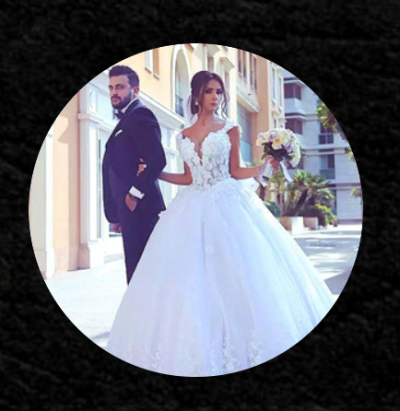
Refresher training IV sedation for Dentists and Nurses
By UKSedation
Work in Dentistry and provide sedation for your patients? This one day face to face course gives 7 hour vCPD and will refresh you on techniques and scenarios. Includes Practical training with blood pressure, pulse oximetry, cannulation and monitoring, along with emergency scenarios. THIS ONE DAY FACE TO FACE COURSE IS DESIGNED FOR DENTISTS AND NURSES ALREADY IN THE FIELD OF DENTAL SEDATION, WITH UPDATES ON REGULATIONS ALONG WITH PRACTICAL STATIONS ON CANNULATION, PROBLEM SOLVING, ASSESSMENTS AND MONITORING. PART OF THE DAY WILL INVOLVE SOME AIRWAY MANAGEMENT TRAINING AS WELL. Course Includes 24 Lessons 14 Quizzes Course Certificate About Instructor Rob Endicott Roy Bennett Dr Roy Bennett is the director of Mellow Dental Training, IACSD accredited trainer and mentor and former director of Portmans Dental Care. Dr Rob Endicott is an IACSD accredited trainer and mentor and is the ViceChair of the ADAS (Association of Dental Anaesthetists and Sedationists)

Vray for Architects and Interior Designers 3ds max or Sketchup Training
By London Design Training Courses
Why Choose Vray for Architects and Interior Designers 3ds max or Sketchup Training Course? Click here for info Achieve stunningly realistic renders with our tailored course in V-Ray. Designed for experienced SketchUp and 3ds max users, this advanced training covers model preparation and rendering techniques, customized to your skill level and preferences. Duration: 10 hrs. Method: 1-on-1, Personalized attention. Schedule: Tailor your own hours of your choice, available from Mon to Sat between 9 am and 7 pm. SketchUp is renowned for its user-friendly interface and widespread usage in 3D modeling. Now, with V-Ray for SketchUp, users can take advantage of a powerful rendering tool for unparalleled visualization quality and realism. V-Ray seamlessly integrates into the SketchUp environment, allowing for efficient rendering within your existing workflows. Our course is ideal for those seeking to enhance their SketchUp proficiency by incorporating V-Ray's potent rendering capabilities for 3D models. We adapt the training to your current skill levels in both SketchUp and V-Ray and tailor the content to your modeling requirements and desired rendering quality. V-Ray Rendering Training Course. Course Duration: 10 hours Course Description: This 10-hour course enhances rendering skills with V-Ray, a leading 3D visualization engine. Participants master photorealistic renders, focusing on lighting, materials, and post-production. Covering key concepts, workflow, lighting techniques, material creation, rendering settings, and post-processing, the course ensures stunning visual results. Course Outline: Module 1: Introduction to V-Ray Rendering (1 hour) Overview of V-Ray and its role in 3D rendering Understanding the rendering workflow Setting up V-Ray for your 3D software platform Module 2: Essential Rendering Concepts (1 hour) Understanding global illumination and its impact on renders Exploring image sampling and antialiasing techniques Introduction to render elements for post-processing Module 3: Lighting Techniques (2 hours) Mastering various lighting types in V-Ray Creating natural lighting with HDRI maps Implementing artificial lighting with V-Ray lights Achieving realistic daylight with V-Ray sun and sky Module 4: Material Creation (2 hours) Creating realistic materials using V-Ray material editor Applying textures and procedural maps for added realism Understanding material reflections and refractions Advanced techniques for materials like glass, metal, and fabric Module 5: Rendering Settings and Optimization (1.5 hours) Exploring V-Ray rendering settings for different scenarios Understanding render output options and resolution settings Efficiently using V-Ray distributed rendering for faster results Module 6: Post-Processing with Photoshop (1.5 hours) Enhancing renders through post-processing techniques Compositing render elements for added control Adjusting colors, contrast, and lighting in Photoshop Adding effects and final touches to achieve photorealism Module 7: Advanced Rendering Techniques (1 hour) Working with V-Ray proxies and instancing for complex scenes Utilizing V-Ray displacement for intricate detailing Understanding depth of field and motion blur effects Module 8: Real-World Project (1 hour) Applying the skills learned to complete a real-world rendering project Guidance and feedback from the instructor

Search By Location
- TExT Courses in London
- TExT Courses in Birmingham
- TExT Courses in Glasgow
- TExT Courses in Liverpool
- TExT Courses in Bristol
- TExT Courses in Manchester
- TExT Courses in Sheffield
- TExT Courses in Leeds
- TExT Courses in Edinburgh
- TExT Courses in Leicester
- TExT Courses in Coventry
- TExT Courses in Bradford
- TExT Courses in Cardiff
- TExT Courses in Belfast
- TExT Courses in Nottingham