- Professional Development
- Medicine & Nursing
- Arts & Crafts
- Health & Wellbeing
- Personal Development
Foundations of Immunisation and Vaccines
By Guardian Angels Training
Gain a comprehensive understanding of immunisation and vaccines with our "Foundations of Immunisation and Vaccines" course. Designed for healthcare professionals, public health workers, and individuals interested in immunisation, this course covers vaccine development, administration, safety, and the role of vaccines in preventing infectious diseases.

An Understanding of Ear Assessment and Care (including Ear Irrigation)
By Guardian Angels Training
Enhance your ear assessment and care skills with our comprehensive course on ear irrigation. Learn anatomy, assessment techniques, and safe practices for optimal ear health.

Level 3 NVQ Diploma in Interior Systems
By BAB Business Group
This qualification is aimed at individuals wishing to prove they have the level and range of knowledge and skills required to install Interior Systems in the Construction working environment. There are 5 mandatory units and then 3 Pathways- Dry Lining Ceiling Fixing Stretched Ceilings. The NVQ Level 3 Diploma in Interior Systems provides a nationally recognised qualification for those working in the construction and the built environment sector in the specialise in the installation of the above abovementioned and become eligible for the Gold CSCS Card. Our team will discuss the qualification process with you prior to signing up in order to ensure that you will be able to complete the qualification. Upon completion of the qualification, you will be awarded the NVQ Level 3 Diploma in Interior Systems. CSCS Cards We can provide CSCS tests and CSCS Cards alongside the qualifications without the need to attend the test centre. Speak with our friendly and helpful team for more information.

An Understanding of Respiratory Care
By Guardian Angels Training
Enhance your respiratory care skills with our comprehensive course. Learn to assess, diagnose, and manage respiratory conditions for better patient outcomes.

Maintenance and Reliability Best Practices - Aligned with SMRP* Best Practices and the CMRP Certification
By EnergyEdge - Training for a Sustainable Energy Future
About this Training Course This 4 full-day Maintenance and Reliability Masterclass course will provide Maintenance and Reliability personnel with a full explanation of the Award-winning Model of Excellence for maintenance. This is top tier training that has also been designed to equip participants with practical skills to take back to work. The course enables participants to develop a strategy to achieve outstanding maintenance and reliability performance for their own workplace. This course is aligned with SMRP* best practices and the CMRP exam. It provides an opportunity for participants to sit for an examination+ on the final day of the course. Your facilitator for this course is a fully qualified CMRP professional, an approved SMRP Proctor, authorised to conduct CMRP exams and a globally respected maintenance consultant and best practice trainer. +Exam fees are not inclusive in the course fees. *SMRP refers to Society of Maintenance and Reliability Professionals. PetroEdge is not affiliated with SMRP. Training Objectives By the end of this course, participants will be able to: Appreciate the content and underlying principles of our maintenance Model of Excellence o How to develop a strategy for outstanding maintenance and reliability performance o Developing reliability methodologies and programmes to drive performance o Options and tools to improve reliability at equipment level o Leadership skills and improving organisation and human performance o Work with management with an overview of the latest practice in planning scheduling and control Describe how maintenance can become a more strategic and influential function Use the Carcharodon model of excellence and class leading methodologies for improving maintenance and reliability Target Audience This course will benefit: Maintenance managers Reliability professionals Experienced supervisors Planners Project engineers Operations managers Functional specialists Course Level Basic or Foundation Training Methods Course methodology of this training course: Other than world-class visuals and slides, this course will include a high level of interaction between the facilitator and participants and group discussion among the participants themselves. There will be a number of case studies to demonstrate key points and also a minimum of one workshop exercise each day to give participants the chance to apply learning and appreciate key aspects of best practice. Participants will also have the chance to share examples from their own experience, discuss real problems they are facing and develop actions for improvement when they return to work. Examples of the exercises that are used in this course are as follows: Exercise: Understanding the challenges and seeing the opportunities Exercise: Developing a strategy Group Exercise: Selecting maintenance plans Group exercise: Case study failure Group exercise: Planning work Trainer Your expert course leader is an award-winning consultant and trainer with 30 years' experience in maintenance and reliability improvement. He has worked across five continents, in a wide variety of environments from the world's largest oil refinery to a small drinks production line. He has 10 years of maintenance management experience in the process industry, so he brings a very practical approach to training. He moved into consulting with ABB Eutech as their global maintenance specialist where he led maintenance and reliability best practice panels, delivered a wide range of maintenance improvement projects and trained other consultants. He is a fully qualified CMRP professional, an approved SMRP* Proctor, authorised to conduct CMRP exams and a globally respected maintenance consultant and best practice trainer. He founded his consultancy and training business in 2002 to focus on maintenance and reliability improvement. As part of this, he developed a range of maintenance 'models of excellence' with inputs from authors, international lecturers and some of the world's leading consultants and operators. His work has been recognised as being at the leading edge of industry best practice, winning independent awards such as the UK Chemical Industries Association 'Excellence in Engineering' award. He remains close to the industry as a respected specialist helping operating companies to achieve changes in performance. This ongoing field work enables him to continue to refine and extend best practice and the learning from this is continually fed into his training. His unique experience of facilitating two major turnarounds when the Coronavirus escalated into lockdown have given him a unique insight into how events of this type can disrupt maintenance. Moreover, his involvement in developing management processes and leading a Coronavirus response on a major industrial asset means he can talk with direct experience about how to cope and innovate in this global pandemic. He is also the expert course leader for the following courses offered by PetroEdge: Preventive and Predictive Maintenance Effective Plant Turnaround Management POST TRAINING COACHING SUPPORT (OPTIONAL) To further optimise your learning experience from our courses, we also offer individualized 'One to One' coaching support for 2 hours post training. We can help improve your competence in your chosen area of interest, based on your learning needs and available hours. This is a great opportunity to improve your capability and confidence in a particular area of expertise. It will be delivered over a secure video conference call by one of our senior trainers. They will work with you to create a tailor-made coaching program that will help you achieve your goals faster. Request for further information post training support and fees applicable Accreditions And Affliations

PMI-RMP Exam Prep
By IIL Europe Ltd
PMI-RMP® Exam Prep This course is aimed at preparing the participant to pass the PMI-RMP® (Risk Management Professional) exam. The course will also provide practical tips and tools that can be used in any organization's project management risk practices. In this expanded session, you will also have time to practice your exam taking skills with coaching from a credentialed instructor. The course includes the tool RMP-IQ, with sample exam questions to practice for the exam and allow participants to see their knowledge level in the various domains. What You Will Learn At the end of this course, participants will be able to: Explain the value and benefits of the PMI-RMP® credential Perform a self-assessment of your knowledge and skills Prepare a study plan that will allow you to pass the exam Foundation Concepts The Risk Management Professional (PMI-RMP®) Exam PMI's Standard for Risk Management Portfolios, Programs and Projects Key risk definitions Risk management life cycle Levels of Risk Management Enterprise Risk Management Portfolio Risk Management Program Risk Management Project Risk Management Risk Strategy and Planning: Part 1 Task 1: Perform a preliminary document analysis Task 2: Assess project environment for threats and opportunities Task 3: Confirm risk thresholds based on risk appetites Risk Strategy and Planning: Part 2 Task 4: Establish risk management strategy Task 5: Document the risk management plan Task 6: Plan and lead risk management activities with stakeholders Agile, programs, and portfolio aspects of risk strategy and planning Risk Identification: Part 1 Objectivity and bias Task 1: Conduct risk identification exercises Risk Identification: Part 2 Task 2: Examine assumption and constraint analysis Task 3: Document risk triggers and thresholds based on context / environment Task 4: Develop risk register Agile, programs, and portfolio aspects of risk identification Risk Analysis: Part 1 Task 1: Perform qualitative analysis Risk analysis in an agile environment Risk Analysis: Part 2 Task 2: Perform quantitative analysis Task 3: Identify threats and opportunities Program and portfolio aspects of risk analysis Risk Response Task 1: Plan risk responses Agile, programs, and portfolio aspects of risk response planning Task 2: Implement risk responses Monitor and Close Risks: Part 1 Task 1: Gather and analyze performance data Monitor and Close Risks: Part 2 Task 2: Monitor residual and secondary risks Task 4: Monitor project risk levels Task 3: Provide information required to update relevant project documents Agile, programs, and portfolio aspects of monitoring and closing risks

PMI-RMP Exam Prep: In-House Training
By IIL Europe Ltd
PMI-RMP® Exam Prep: In-House Training This course is aimed at preparing the participant to pass the PMI-RMP® (Risk Management Professional) exam. The course will also provide practical tips and tools that can be used in any organization's project management risk practices. In this expanded session, you will also have time to practice your exam taking skills with coaching from a credentialed instructor. The course includes the tool RMP-IQ, with sample exam questions to practice for the exam and allow participants to see their knowledge level in the various domains. What You Will Learn At the end of this course, participants will be able to: Explain the value and benefits of the PMI-RMP® credential Perform a self-assessment of your knowledge and skills Prepare a study plan that will allow you to pass the exam Foundation Concepts The Risk Management Professional (PMI-RMP®) Exam PMI's Standard for Risk Management Portfolios, Programs and Projects Key risk definitions Risk management life cycle Levels of Risk Management Enterprise Risk Management Portfolio Risk Management Program Risk Management Project Risk Management Risk Strategy and Planning: Part 1 Task 1: Perform a preliminary document analysis Task 2: Assess project environment for threats and opportunities Task 3: Confirm risk thresholds based on risk appetites Risk Strategy and Planning: Part 2 Task 4: Establish risk management strategy Task 5: Document the risk management plan Task 6: Plan and lead risk management activities with stakeholders Agile, programs, and portfolio aspects of risk strategy and planning Risk Identification: Part 1 Objectivity and bias Task 1: Conduct risk identification exercises Risk Identification: Part 2 Task 2: Examine assumption and constraint analysis Task 3: Document risk triggers and thresholds based on context / environment Task 4: Develop risk register Agile, programs, and portfolio aspects of risk identification Risk Analysis: Part 1 Task 1: Perform qualitative analysis Risk analysis in an agile environment Risk Analysis: Part 2 Task 2: Perform quantitative analysis Task 3: Identify threats and opportunities Program and portfolio aspects of risk analysis Risk Response Task 1: Plan risk responses Agile, programs, and portfolio aspects of risk response planning Task 2: Implement risk responses Monitor and Close Risks: Part 1 Task 1: Gather and analyze performance data Monitor and Close Risks: Part 2 Task 2: Monitor residual and secondary risks Task 4: Monitor project risk levels Task 3: Provide information required to update relevant project documents Agile, programs, and portfolio aspects of monitoring and closing risks

An Understanding of Bowel Care
By Guardian Angels Training
Gain comprehensive knowledge and practical skills for safe and effective bowel care management with our "An Understanding of Bowel Care Techniques" course. Ideal for healthcare professionals seeking to promote patient comfort and prevent complications.
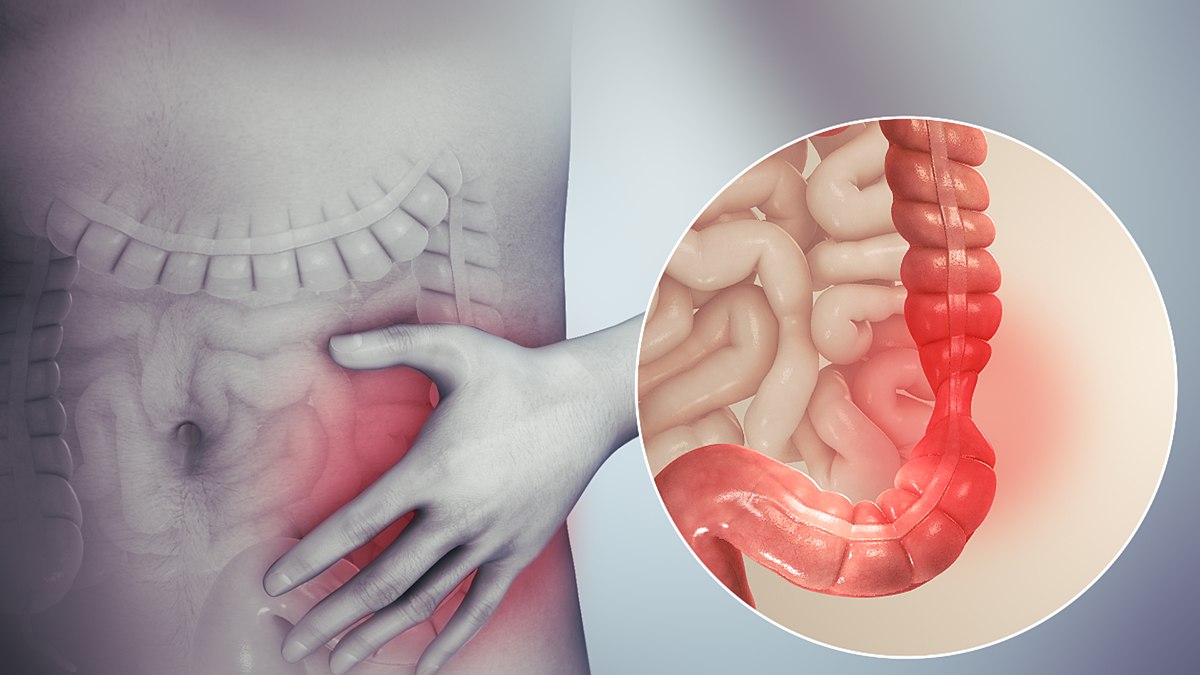
SAFe DevOps
By IIL Europe Ltd
SAFe® DevOps This course provides a comprehensive overview for understanding the DevOps skills needed to accelerate time-to-market by improving the flow of value through the Continuous Delivery Pipeline. You will map the current value stream through the delivery pipeline from idea to cash and identify practices that will eliminate bottlenecks to flow. The course will build an understanding of the complete flow of value from Continuous Exploration to Continuous Integration, Continuous Deployment, and Release on Demand. What you will Learn After attending the class, attendees should be able to: Explain how DevOps enables strategic business objectives Apply a CALMR approach to DevOps to avoid automating broken processes Understand how successful DevOps requires continuous exploration, continuous integration, continuous deployment, and the ability to release to end users on demand Incorporate continuous testing and continuous security into the delivery pipeline Use value-stream mapping to measure flow and identify bottlenecks in the end-to-end delivery process Select DevOps skills and tools strategically for the fastest, most compelling results Prioritize DevOps solutions and investments for the greatest economic benefit Design and implement a multi-phased DevOps transformation plan tailored to their organization Work with all roles and levels in the organization to continually optimize the value stream Introducing DevOps Mapping your Continuous Delivery Pipeline Gaining alignment with Continuous Exploration Building quality with Continuous Integration Reducing time-to-market with Continuous Deployment Delivering Business Value with Release on Demand Taking action

SAFe DevOps: In-House Training
By IIL Europe Ltd
SAFe® DevOps: In-House Training This course provides a comprehensive overview for understanding the DevOps skills needed to accelerate time-to-market by improving the flow of value through the Continuous Delivery Pipeline. You will map the current value stream through the delivery pipeline from idea to cash and identify practices that will eliminate bottlenecks to flow. The course will build an understanding of the complete flow of value from Continuous Exploration to Continuous Integration, Continuous Deployment, and Release on Demand. What you will Learn After attending the class, attendees should be able to: Explain how DevOps enables strategic business objectives Apply a CALMR approach to DevOps to avoid automating broken processes Understand how successful DevOps requires continuous exploration, continuous integration, continuous deployment, and the ability to release to end users on demand Incorporate continuous testing and continuous security into the delivery pipeline Use value-stream mapping to measure flow and identify bottlenecks in the end-to-end delivery process Select DevOps skills and tools strategically for the fastest, most compelling results Prioritize DevOps solutions and investments for the greatest economic benefit Design and implement a multi-phased DevOps transformation plan tailored to their organization Work with all roles and levels in the organization to continually optimize the value stream Introducing DevOps Mapping your Continuous Delivery Pipeline Gaining alignment with Continuous Exploration Building quality with Continuous Integration Reducing time-to-market with Continuous Deployment Delivering Business Value with Release on Demand Taking action

Search By Location
- skills Courses in London
- skills Courses in Birmingham
- skills Courses in Glasgow
- skills Courses in Liverpool
- skills Courses in Bristol
- skills Courses in Manchester
- skills Courses in Sheffield
- skills Courses in Leeds
- skills Courses in Edinburgh
- skills Courses in Leicester
- skills Courses in Coventry
- skills Courses in Bradford
- skills Courses in Cardiff
- skills Courses in Belfast
- skills Courses in Nottingham