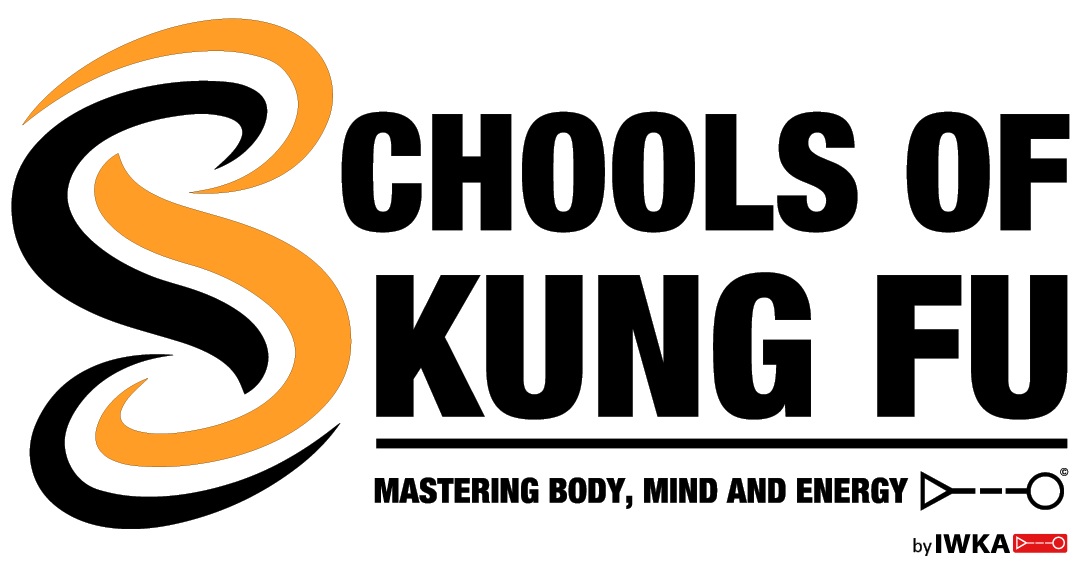- Professional Development
- Medicine & Nursing
- Arts & Crafts
- Health & Wellbeing
- Personal Development
Wudang Taiji Sword - London
By Taiji & Qigong (London & Kent)
Notes on the Wudang Taiji Sword Class Both the Monday 6.05pm class in Euston, and the Thursday 6.35pm class in Sevenoaks will be continuing the Wudang Taiji (Tai Chi) Sword. The set of movements falls into ‘Sections’ and we have only done Sections 1 & 2 (out of 6). If you’d like to join, we will be mainly working on the 2nd & 3rd Sections but will also constantly be revising Section 1. It’s therefore not too late to join. This uses the double-edged sword (‘jian’), and if you’d like to try the class out you are welcome to borrow a sword. We’ll be taking time in getting through the set of movements, and if you’ve never tried any weapon form before, this is a great one to try out to expand your repertoire. The Wudang Taiji Sword Form is a lively form with both slow and fast movements. This is a 13-week term.

Anti-racism and Diversity, Equity & Inclusion Masterclasses
By Amp Up Your Voice
www.ampupyourvoice.com

PORTRAITS, PET PORTRAITS AND COMMISSIONS
By Wyllie Fox Tuition
Commission an original, traditional and quirky Portrait in oils, acrylics or digital sketches

Level 2 NVQ Diploma in Drilling Operations - Directional Drilling- Locator Operator
By Dynamic Training and Assessments Ltd
Level 2 NVQ Diploma in Drilling Operations - Directional Drilling- Locator Operator

Microsoft Excel Macros & VBA - In-company
By Microsoft Office Training
Course Objectives At the end of this course you will be able to: Record and edit a Macro Assign macros to keyboard shortcuts, Quick Access Toolbar, Buttons and Shape objects. Use the Visual Basic Editor; change the properties of an object; add a module to a project; write the code for a procedure and then run it; and use the Object Browser to search procedures Manipulate data by declaring variables of different data types; combine data by using expressions; use functions to accept input and display output; and declare variables and procedures with the appropriate scope Use decision structures to create procedures that make decisions; and use loop structures to perform repetitive tasks Create an error handling routine in case things go wrong with VBA code ' 1 year email support service Take a closer look at the consistent excellent feedback from our growing corporate clients visiting our site ms-officetraining co uk Customer Feedback Best Training Ever! Just finished a bespoke 1-1 training course in Excel Advanced, Macros & VBA. Pedro is an excellent trainer, imparting his skills and knowledge in the best way - appropriately to audience skills, knowledge and ability. Pedro is always approachable, encouraging and supportive, giving delegates the optimum learning environment. I would not hesitate to recommend Pedro as a trainer, whatever your level of ability. Amanda Morris - Treasury & Systems Accountant at Reall - Real Equity for All The trainer was very knowledgeable, kept everyone involved and was enthusiastic. A great experience.. Simon Harper - Lloyd's of London My learning experience was awesome. Perdinand Reagan - Subsea7 Very nice and relaxed approach to teaching. Was definitely a good learning experience. Jerome Pupe - S5 Agency World The Trainer – Very positive + patient + helpful + thorough Agnes Souza - Direct Wines ' With more than 20 years experience, we deliver courses on all levels of the Desktop version of Microsoft Office and Office 365; ranging from Beginner, Intermediate, Advanced to the VBA level. Our trainers are Microsoft certified professionals with a proven track record with several years experience in delivering public, one to one, tailored and bespoke courses. Our competitive rates start from £550.00 per day of training Tailored training courses: You can choose to run the course exactly as they are outlined by us or we can customise it so that it meets your specific needs. A tailored or bespoke course will follow the standard outline but may be adapted to your specific organisational needs. Introduction to Macros and VBA Introducing Visual Basic for Applications Recording a Macro Naming conventions for Macro Procedures Running a Macro Absolute or Relative Cell Referencing Saving and Opening Files with Macros Making macros always available Adding Macros to Keyboard Shortcuts, Quick Access Toolbar, Buttons and Shapes Editing a Macro in the Visual Basic Editor Understanding the Development Environment Customising the Editor Tips for General Typing in VBA Using Visual Basic Help Working with Procedures Program Design Understanding Modules Naming Rules Creating a Module Understanding Procedures Programming Macro Concepts Creating a Subroutine Creating a Function Understanding Arguments Exiting Procedures Calling Procedures Objects, Properties, Methods and Events Understanding Objects Properties, Methods, and Events Navigating the Object Hierarchy Understanding Collections Accessing a Member of a Collection Understanding Hierarchy Using the Object Browser Using the With Statement Working with Properties Working with Methods Creating an Event Procedure Reserved Macro Names Using Expressions, Variables and Intrinsic Functions Understanding Expressions and Statements Declaring Variables Understanding Data Types Determining the Value of Variables Working with Variable Scope Using Built-in VBA Functions Understanding Constants Using Message Boxes Controlling the Answer to a Message Box Using Input Boxes Declaring and Using Object Variables Controlling Program Execution Understanding Control-of-Flow Structures Using the If...End If Decision Structures Nested If Statements Using the Select Case ... End Select Structure Using the Do ... Loop Structure Using the For ... Next Structure Using the For Each ... Next Structure Guidelines for Use of Control-of-Flow Structures Debugging and Handling Errors Understanding Errors Using Debugging Tools Setting Breakpoints and Using Break Mode Stepping Through Code Trapping Errors with the On Error Statement Understanding the Err Object Working with Inline Error Handling Writing an Error-Handling Routine Working with Forms and Controls Understanding UserForms Creating a Form Displaying and Removing a Form Aligning and Sizing Controls Using the Toolbox Working with a Form's Properties, Methods, and Events Working with Form and Control Properties, Methods and Event Setting the Tab Order Populating a Control Who is this course for? Who is this course for? This course is designed to give proficiency in the Visual Basic Editor (VBE), predominantly making use of Excel objects, understanding Object's Properties, Events and Methods, basic VBA Object oriented programming, event handling, control structures, and debugging tools. Requirements Requirements Preferably, delegates should have attended the Excel Advanced course. Certificates Certificates Certificate of completion Digital certificate - Included

Full-Time Course : Advanced Course in Bespoke Tailoring and Cutting
By Savile Row Bespoke Academy
The Savile Row Academy Advanced Course in Bespoke Tailoring and Cutting starts each September. The course is a modular programme of advanced study modules including; pattern drafting, cloth cutting, fitting and remarking; Waistcoat making; Trouser making; Coat making. Students will complete one three-piece suit and successful trainees will be awarded a Bespoke Tailor’s Certificate.

ASP.Net training course description Our hands on ASP.NET training course that will teach students how to create a simple ASP.NET application that delivers dynamic content to the web. The course is applicable for those using C# or VB.NET with ASP.NET. What will you learn Create a web form with server controls Separate page code from content with code-behind pages, page controls, and components. Display dynamic data from a data source by using ADO.NET and data binding. Debug ASP.NET pages by using trace. ASP.Net training course details Who will benefit: Programmers working with ASP.NET. Prerequisites: HTML5 development fundamentals VBNet_course.htm or C++ programming foundation Duration 3 days ASP.Net training course contents Working with ASP.NET Introducing ASP.NET. Creating web forms. Adding ASP.NET code to a page. Handling page events. Using Web Controls Web controls and HTML controls compared. Using intrinsic controls. Using input validation controls. Introduction to user controls. Using trace in ASP.NET pages Overview of tracing. Trace information. Page-level trace and application-level trace. Separating code from content Advantages of partitioning an ASP.NET page. Creating and using code-behind pages. Creating and using components and classes. Inheritance of classes. Interfaces. Using ADO .NET to access data Accessing text files. Overview of ADO .NET Connecting to a data source. Accessing data with DateSets. Using DataViews. Accessing data with DataReaders. Using XML data with a DataSet. Creating an ASP.NET Web Application Requirements of a web application. Sharing information between pages. Securing an ASP.NET application. Web services. Creating a simple web service using Visual Studio.NET Calling a web service using Visual Studio.NET

Acrylic course
By Majestic Academy
The five-day beginner course is designed to provide a platform upon which the amateur can develop their skills. The course has been carefully constructed to provide you with the right mix of both practical skills and knowledge which will enable you to progress in your career as a nail professional. The course is split into two-day sessions with a fifth day for your practical assessment. The course teaches you everything you need to begin a career in nails. THE REQUIREMENTS Salon attire must be worn during the course. Student must have clean nail without enhancements and long hair tied back. To ensure maximum practice, students will be required to work on each other throughout the day or on own hands. Salon wear must be worn, students must have nails free from enhancements as will practice on each other. A passport size photograph of yourself. A model on day 5. THE CONTENT Health & Safety Nail anatomy Nail diseases / disorders How to Avoid Allergies Tip & Form application Troubleshooting acrylic Sculpting technique Powder liquid mix ratio Pink & White Enhancement removal Product application, Tip & Form, Pink & White (practical part) Filing and Finishing Techniques (Practical part) Maintenance procedure and Repairs (Practical Part) Salon know how to etiquette and business building Nail Bitters - selecting the right one DURATION - This is a 5-day course, PRICE INCLUDES - Attraction Acrylic training manual, N2- David Acrylic System Collection training kit . Upon successful completion an course certificate will be awarded

Search By Location
- form Courses in London
- form Courses in Birmingham
- form Courses in Glasgow
- form Courses in Liverpool
- form Courses in Bristol
- form Courses in Manchester
- form Courses in Sheffield
- form Courses in Leeds
- form Courses in Edinburgh
- form Courses in Leicester
- form Courses in Coventry
- form Courses in Bradford
- form Courses in Cardiff
- form Courses in Belfast
- form Courses in Nottingham