- Professional Development
- Medicine & Nursing
- Arts & Crafts
- Health & Wellbeing
- Personal Development
M.D.D THERAPY FOR RETROACTIVE JEALOUSY (SELF IMPROVEMENT)
4.9(27)By Miss Date Doctor Dating Coach London, Couples Therapy
Introducing Therapy for Retroactive Jealousy Package: Overcoming Intrusive Thoughts and Fostering Emotional Well-being Are you struggling with retroactive jealousy, finding it difficult to cope with intrusive thoughts and emotions related to your partner’s past relationships? Miss Date Doctor’s Therapy for Retroactive Jealousy Package offers you expert support and guidance to overcome jealousy and foster emotional well-being in your current relationship. Retroactive jealousy is an emotional challenge that can cause distress and strain in relationships. Our experienced therapists are dedicated to helping you understand and manage these feelings, allowing you to build a healthier and more trusting connection with your partner. Here’s how the Therapy for Retroactive Jealousy Package can support you: Understanding Retroactive Jealousy: Our therapists will help you gain insights into the root causes of retroactive jealousy and its impact on your emotional well-being. Coping Strategies: We’ll equip you with effective coping strategies to manage intrusive thoughts and emotions, helping you reduce anxiety and distress. Building Self-Confidence: Therapy for retroactive jealousy can assist in building self-confidence and self-assurance, allowing you to feel more secure in your relationship. Effective Communication: We’ll guide you in improving communication with your partner about your feelings, fostering understanding and emotional connection. Developing Trust: Therapy will focus on rebuilding trust in your relationship, addressing any underlying issues that may contribute to feelings of jealousy. Letting Go of the Past: Our therapists will assist you in processing and letting go of obsessive thoughts related to your partner’s past. Positive Mindset: We’ll work towards cultivating a positive mindset, encouraging you to focus on the present and future rather than dwelling on the past. Embracing Emotional Intimacy: Therapy for retroactive jealousy can help you and your partner cultivate emotional intimacy and strengthen your bond. The Therapy for Retroactive Jealousy Package at Miss Date Doctor is designed to empower you to overcome jealousy and create a more fulfilling and trusting relationship. Our caring therapists provide a safe and supportive space to explore your feelings and concerns, allowing you to work towards emotional healing and a stronger connection with your partner. Invest in your emotional well-being and take the first step towards overcoming retroactive jealousy with the Therapy for Retroactive Jealousy Package. Embrace the opportunity to foster a more secure and loving relationship, free from the burden of intrusive thoughts and jealousy. Let our experienced therapists guide you towards a brighter and more emotionally fulfilling future. 3 x 1 hour sessions https://relationshipsmdd.com/product/therapy-for-retroactive-jealousy/
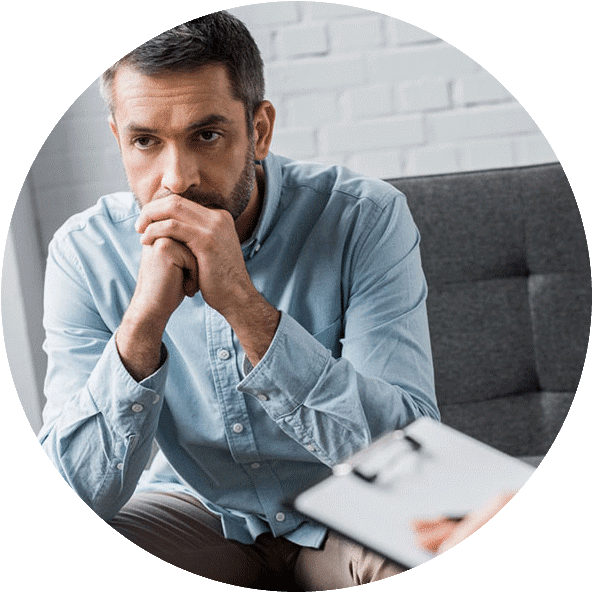
Hydrodermabrasion Course In Person
By KBH Training Academy
Hydrodermabrasion Course *machine and other kit is not inlcuded. You will train using our equipment. What Is Hydrodermabrasion? This treatment is often mistaken for microdermabrasion, however, these two are different. Microdermabrasion is used to exfoliate your skin without any crystals, unlike microdermabrasion. The process is a lot more comfortable for your skin and is safe for sensitive skin as well. Course Content - History of Hydrodermabrasion - Anatomy and physiology - Contraindications - How to perform the treatment - Use of the machine - Aftercare How does the course work? The course is divided into 2 parts, the first part is theoretical which you have to complete before you come for your practical training, and the second one is a practical assignment. The practical assignment is done on the day which will be agreed upon course purchase. You will spend around 2-3 hours practising on a model in our venue in London E106RA. We will call you to arrange date once you sign up for the course. Will I require a model? Yes, usually 1 model is required Do I Need Experience Before Booking a Course? We’re pleased to offer courses to people with lots of different experiences. However, previous experience nor qualifications are not necessary if you would like to enrol on our Course. Certificate You will receive an end of course certificate which is accredited by the cpd group and allows you to work on public Payment By paying for the course you agree to our Terms and Conditions

3D AutoCAD Basics to Advanced Training Course
By ATL Autocad Training London
Why Choose 3D AutoCAD Basics to Advanced Training Course? Students learn how to create and modify both solid and surface models. This AutoCAD Training course also teaches students how to present their designs in 3D products and designs. Check our Website Duration: 16 hours Approach: 1-on-1, Book your own day and time. We are open Monday to Saturday 9 am to 7 pm. How to Book this course? Call us on 02077202581 and we will book the dates and times you like. Flexible Schedule: 1-on-1 Face to Face or Live Online. AutoCAD 3D Training: Comprehensive Course Overview Exploration of 3D Modeling and Imaging Generating 3D Drawings Navigating the 3D Modeling Workspace Crafting 3D Shapes using Solid Tools Extruding Polylines into 3D Forms Isolating Coordinates with Point Filters Navigating and Orienting Your Model Achieving Visual Effects Converting 3D Views into 2D AutoCAD Drawings Advanced 3D Techniques Setting Up AutoCAD for 3D Mastering the User Coordinate System Leveraging UCS Options Utilizing Viewports for 3D Drawing Employing Array Tools Crafting Complex 3D Surfaces Constructing Spiral Forms Developing Surface Models Manipulating Objects in 3D Space Rendering and Visualization of 3D Drawings Introduction to Rendering Rapid Rendering Techniques Simulating Sunlight and Shadows Application and Adjustment of Materials Creating Effects with Lights and Materials Texture Mapping and Adjustments Exploration of Rendering Options Enhancing Views with Cameras Printing Rendered Drawings Simulating Natural Lighting Editing and Visualizing 3D Solids Overview of Solid Modeling Creation of Basic and Complex Solids Editing Solid Forms Improving the 2D Drawing Process Visualization and Analysis of Solids Exploration of 3D Mesh and Surface Modeling Introduction to 3D Meshes and Surfaces Creation and Editing of 3D Meshes Crafting Mesh Surfaces Conversion of Meshes to Solids Understanding and Editing 3D Surfaces Customization of Interface and Tools Customization of Workspaces Personalization of the User Interface Creation of Macros in Tools and Menus Working with Expanded Text Boxes Saving and Managing Customizations Exploration of the Diesel Macro Language Designing Custom Linetypes and Hatch Patterns Management and Sharing of Your Drawings Sharing Drawings Online ePublishing Your Work Managing Drawings with DesignCenter and Tool Palettes Exploring the Drawing Library with Content Explorer Establishment of Office Standards Conversion of Layer Settings https://www.autodesk.co.uk Download a free 30-day trial of AutoCAD Learning outcomes after completing the AutoCAD 3D course. Professional Presentation: Create dynamic walkthroughs and presentations that effectively communicate your 3D models and designs. Certification: Obtain a certification as proof of your proficiency in AutoCAD 3D modeling, validating your skills in the industry. Mastery of 3D Modeling: Possess comprehensive skills, from fundamental concepts to advanced techniques in 3D modeling. Enhanced Career Prospects: Improve your career opportunities and prospects in various design-related fields such as architecture, engineering, and product design. Realistic Rendering: Be able to create highly realistic visualizations that enhance the quality of your designs. Practical Hands-On Experience: Gain practical experience and confidence in 3D modeling through extensive hands-on practice. Personalized Learning: Benefit from one-on-one attention and tailored training to meet your specific learning needs and pace. Lifetime Email Support: Continue to receive assistance and guidance through lifetime email support, ensuring you are supported even after completing the course. 3D AutoCAD Training Courses Gain confidence and proficiency in AutoCAD. Discover the fundamentals of 3D modeling and object creation in this introductory AutoCAD 3D course. Booking Your Training Course: Experience personalized training with our adaptable 1-on-1 sessions. You have the freedom to customize your schedule by reserving a convenient hour at your discretion. Our booking slots are available from Monday to Saturday, spanning from 9 a.m. to 7 p.m. You can also reach us at 02077202581 to make a booking over the phone. Course Duration: 10 hours "You have the flexibility to divide these 10 hours across multiple days to suit your ideal schedule." Training Method: 1-on-1 (In-person face-to-face or Live Online) Expect personalized attention, tailor-made content, a flexible learning pace, and dedicated individual support throughout your training journey. This hands-on course provides ample opportunities to experiment with newly acquired techniques and seek answers to your questions. Key Features: An introductory course tailored to AutoCAD 3D's essential features. Abundant one-on-one guidance and dedicated question time. Friendly expert trainers, small class sizes, and a comfortable learning environment. Comprehensive course materials and additional resources. Ongoing support and assistance with post-course challenges. What Will You Learn? This course will equip you with the foundational knowledge and workflows necessary to create 3D models within AutoCAD 3D. You will delve into the creation and modification of both solid and surface models. Upon completion, you will be able to: Effortlessly fashion intricate shapes by combining simple elements. Precisely extract geometries and dimensions from your creations. Easily customize the view and presentation style of your objects. Is This Course Right for You? No prior experience with AutoCAD 3D is required. This course caters to individuals proficient in working with 2D objects who aspire to construct 3D models of their designs. Gain proficiency in the fundamental tools and functionalities to create precise and professional 2D and 3D drawings, advancing to more complex techniques. Enhanced Efficiency: Discover time-saving strategies, tips, and workflows that will boost your productivity and streamline your design process within AutoCAD 3D. Versatility in Design: Develop the skills needed to undertake a wide range of projects, from architectural plans and engineering drawings to mechanical components and electrical schematics. Industry-Recognized Expertise: Cultivate in-demand skills relevant to architecture, engineering, construction, and manufacturing, paving the way for career advancement and professional development. Accessible Lesson Recordings: Access recorded lessons at your convenience to review and reinforce course material whenever necessary. Continuous Email Support: Benefit from ongoing assistance with lifetime email support, ensuring you have access to guidance, answers, and clarifications even beyond the completion of the course.

An Understanding of Oral Suctioning
By Guardian Angels Training
Gain comprehensive knowledge and practical skills for safe and effective oral suctioning procedures with our "Understanding Oral Suctioning Techniques" course. Prevent respiratory complications and maintain optimal respiratory function with thorough training in techniques, considerations, and patient care.

Leadership Skills
By Step Into Learning
Individuals with great leadership skills empower teams to achieve their full potential, make decisions, and stategise well to help organisations thrive. This course provides the knowledge and skills to help you hone your leadership skills.

Vray Training for 3ds Max - 10 Hours, One-to-One Instruction
By Real Animation Works
face to face training customised and bespoke. Online or Face to Face

HOW TO CREATE GENUINE EMOTIONAL CONNECTION
By Fay Beck Studio
An in person London based workshop to help you build Emotional Connection. Our approach is based on helping individuals to rebuild their immense and beautiful capacity for emotional intimacy while also encouraging & fostering personal and psychological safety. We use a set of exercises that are canonical in training actors to deepen emotional connection on stage and screen. You will feel empowered to open up and & become vulnerable with others. The exercises are emotionally ‘light’ and yet powerful. You will not be asked or required to share anything personal. We will work with your imagination, your powers of make believe and ‘creatively play’ in order to show you how you embody changes to help you connect truthfully and genuinely. Overall, the workshop is designed to grow emotional awareness and to provide you with the tools to enable trust, emotional resilience and an expanded capacity for vulnerability which you can use and apply to any relationship whether social, professional or more intimate.

An Understanding of Anaphylaxis and Adrenaline Auto-injector (Epipen, Jext, and Emerade) Training
By Guardian Angels Training
Our Anaphylaxis and Adrenaline Auto-Injector course is suitable for people who are responsible for caring for others, whether adults or children, who may have serious allergy. The course includes modules explaining allergic reactions, early recognition of symptoms and crisis management. There is an emphasis on avoiding allergens and the need to be aware of the risks that might be posed by allergies in a caring setting.

An Understanding of Dysphagia and Safe Swallowing
By Guardian Angels Training
Gain the knowledge and skills to assess, manage, and support individuals with dysphagia through our comprehensive "Understanding Dysphagia and Safe Swallowing" course. Learn about its causes, assessment methods, and strategies for safe swallowing.

An Understanding of Stoma Care
By Guardian Angels Training
Gain essential knowledge and practical skills to provide effective care for patients with stomas with our "An Understanding of Stoma Care" course. Learn how to maintain stoma health and support patients through their journey.

Search By Location
- EQ Courses in London
- EQ Courses in Birmingham
- EQ Courses in Glasgow
- EQ Courses in Liverpool
- EQ Courses in Bristol
- EQ Courses in Manchester
- EQ Courses in Sheffield
- EQ Courses in Leeds
- EQ Courses in Edinburgh
- EQ Courses in Leicester
- EQ Courses in Coventry
- EQ Courses in Bradford
- EQ Courses in Cardiff
- EQ Courses in Belfast
- EQ Courses in Nottingham