- Professional Development
- Medicine & Nursing
- Arts & Crafts
- Health & Wellbeing
- Personal Development
626 Courses in London
M.D.D WHY DO I ALWAYS END UP IN SITUATIONSHIPS PACKAGE (SINGLES)
4.9(27)By Miss Date Doctor Dating Coach London, Couples Therapy
Introducing the “Why Do I Always End Up in Situationships?” Package: Your Solution to Avoid Heartbreak, Deception, and Being Used in Relationships Are you tired of constantly finding yourself in confusing and unfulfilling situationships? Do you long for a genuine and committed relationship but seem to attract partners who only want to keep things casual? Miss Date Doctor is here to empower you with the ultimate relationship coaching package designed specifically to break the cycle of situationships and protect your heart from being broken, used, or deceived. With our “Why Do I Always End Up in Situationships?” package, you will gain invaluable insights, practical tools, and personalized guidance to transform your dating life. Our team of experienced relationship coaches understands the complexities of modern dating and will help you navigate the treacherous waters to find genuine love and fulfillment. So, why should you invest in this package? Because it’s time to reclaim your power and create the love life you truly deserve. Here’s what you can expect: Comprehensive Relationship Assessment: Our expert coaches will conduct a thorough assessment to understand your dating history, patterns, and the factors that contribute to your attraction to situationships. By delving deep into your past experiences, we’ll identify any underlying issues that may be hindering your path to a committed relationship. Personalized Strategy Development: Based on the assessment results, we will create a customized action plan tailored to your specific needs and goals. This plan will serve as your roadmap, guiding you through each step of the process to break free from situationships and establish healthier relationship dynamics. Relationship Education and Skills Building: Knowledge is power, especially when it comes to relationships. Our package includes comprehensive educational resources and materials that cover a range of topics, including effective communication, setting boundaries, recognizing red flags, and fostering emotional intimacy. Armed with this knowledge, you’ll be equipped to make informed choices and build strong, lasting connections. Emotional Support and Guidance: Navigating the complexities of relationships can be emotionally challenging. That’s why our coaches are here to provide you with ongoing support and guidance throughout your journey. We’ll be by your side, offering compassionate guidance, helping you overcome setbacks, and celebrating your successes along the way. Role-Playing and Scenario-Based Coaching: To reinforce your newly acquired skills, we’ll engage in role-playing exercises and scenario-based coaching sessions. This hands-on approach will empower you to handle challenging situations confidently and make decisions that align with your relationship goals. Continuous Progress Monitoring: We believe in accountability and progress tracking. Throughout the coaching process, we’ll monitor your progress, provide feedback, and make adjustments to your strategy if needed. This ensures that you stay on track and continue making strides towards breaking the cycle of situationships. Don’t let situationships define your love life any longer. Invest in the “Why Do I Always End Up in Situationships?” package from Miss Date Doctor and take control of your romantic destiny. Say goodbye to heartbreak, deception, and being used in relationships, and say hello to genuine love, connection, and fulfillment. Enroll today and unlock the keys to a healthier and more satisfying love life. Contact Miss Date Doctor now to book your package and embark on a transformative journey towards building meaningful, committed relationships. Your happily ever after is within reach! 3 X 1 HOUR https://relationshipsmdd.com/product/why-do-i-always-end-up-in-situationships-package/

Crisis Management 1 Day Training in Heathrow
By Mangates
Our classroom training provides you the opportunity to interact with instructors and benefit from face-to-face instruction. For more queries, reach out to us: info@mangates.com

Revit V-Ray 3ds Max Visualization Training Course
By ATL Autocad Training London
Why Learn Revit V-Ray 3ds Max Visualization Training Course? Revit is perfect for architecture, and 3ds Max, with V-Ray rendering, offers super results. Autodesk Revit Interoperability integrates Revit and 3ds Max seamlessly, combining metadata, materials, and lighting. Architects and designers using 3ds Max tools for architectural designs. Check our Website Booking: 1-on-1 Duration: You can split these 40 hours over as many days, Mon to Sat between 9 am to 7 pm, or call 02077202581 to book In-person or Live Online Module 1: Revit Fundamentals (16 hours) Introduction to Revit: Acquaint yourself with Revit's essential concepts and tools. Interface and Workspace: Navigate Revit's interface and workspace seamlessly. Building Information Modeling (BIM) Workflow: Grasp the fundamental BIM workflow principles for effective modeling. Basic Building Model Creation: Learn to craft a foundational building model using Revit. Basic Modeling Techniques: Master elements like walls, doors, windows, floors, roofs, stairs, and railings. Advanced Revit Modeling: Dive into advanced topics, including family creation and working with intricate geometries. Annotation and Documentation: Enhance your projects with text, dimensions, schedules, and efficient printing/exporting methods. Module 2: 3ds Max Mastery (16 hours) Introduction to 3ds Max: Familiarize yourself with the core aspects and interface of 3ds Max. 3D Modeling Workflow: Understand the intricacies of creating basic 3D models in 3ds Max. Basic 3D Modeling Techniques: Work with primitive shapes, splines, and create complex 3D models. Materials and Textures: Explore the material editor, apply materials, and craft realistic textures. Lighting and Cameras: Learn to illuminate scenes, utilize the daylight system, and optimize camera angles. Module 3: V-Ray Rendering Proficiency (8 hours) Introduction to V-Ray: Grasp the fundamentals of V-Ray, including its interface and workflow. V-Ray Materials and Textures: Understand the intricacies of V-Ray materials and textures for lifelike renderings. Basic Rendering Techniques: Dive into essential rendering techniques, including lighting adjustments and global illumination. Advanced Rendering Methods: Explore advanced techniques to elevate the quality of your renders. Gain expertise in Revit, 3ds Max, and V-Ray through our comprehensive training, mastering the core concepts and advanced techniques necessary for stunning architectural visualizations. Upon completing the course, you will: Master Architectural Modeling: Proficiently create intricate architectural models using Revit and 3ds Max. Visualize Realistically: Utilize advanced rendering techniques in V-Ray for lifelike visualizations with realistic lighting and materials. Efficient Documentation: Learn annotation and documentation skills for clear and effective project communication. Enhance Collaboration: Understand file interoperability for seamless collaboration with diverse software platforms. Build a Professional Portfolio: Create a diverse portfolio showcasing your skills in architectural visualization. Career Opportunities: Upon completion, you can pursue roles such as: Architectural Visualizer 3D Modeler Render Artist BIM Specialist Freelancer/Consultant Architectural Technician Visualization Trainer Mastering these tools opens doors to versatile career opportunities in architectural visualization. Download Revit Download 3ds max Download Vray Revit and 3dsMax V-Ray Visualization Training: Master architectural visualization with our intensive course blending Revit, 3dsMax, and V-Ray. Dive into modeling, materials, lighting, and rendering for photorealistic results. Course Highlights: Comprehensive Learning: Cover fundamental and advanced techniques in Revit and 3dsMax, enhancing your visualization skills. V-Ray Expertise: Explore advanced V-Ray rendering techniques, from global illumination to realistic material creation. Real-World Projects: Work on industry-relevant projects, building a portfolio of professional-grade visualizations. Flexible Learning: Choose in-person or live online sessions for interactive instruction and engaging discussions. Lesson Recordings: Access session recordings to review concepts, reinforcing your learning at your own pace. Lifetime Support: Enjoy lifetime email support for ongoing guidance from experienced instructors, ensuring your success beyond the course. Enroll now to transform your architectural designs into captivating visualizations, impressing clients with your skills and creativity. Join our training for a comprehensive learning experience, enhancing your expertise in Revit, 3dsMax, and V-Ray. Revit | 3ds max | V-Ray Course Benefits: Comprehensive Skill Set: Master Revit, 3dsMax, and V-Ray for exceptional architectural visualization, from basic modeling to advanced rendering. Realistic Rendering: Harness V-Ray's capabilities for lifelike visuals, covering global illumination, materials, and textures. Practical Experience: Work on industry-relevant projects, building a professional portfolio with hands-on exercises. Flexible Learning: Choose in-person or live online sessions for interactive instruction and discussion, tailored to your preferences. Review Resources: Access recorded class sessions to reinforce your knowledge and skills at your convenience. Lifetime Support: Enjoy lifetime email support from experienced instructors, ensuring ongoing guidance for your projects.

M.D.D HOW TO KEEP A RELATIONSHIP STRONG AND HAPPY PACKAGE (COUPLES)
4.9(27)By Miss Date Doctor Dating Coach London, Couples Therapy
Introducing the “How to Keep a Relationship Strong and Happy” Package: Your Blueprint for Long-lasting Love, Respect, and Happiness Are you looking to build a solid foundation and keep your relationship thriving with love, respect, and happiness? Miss Date Doctor is delighted to present our exclusive “How to Keep a Relationship Strong and Happy” package. Designed to provide you with the essential tools and guidance, this comprehensive relationship coaching program will empower you to create a lasting and fulfilling bond with your partner. With our package, you’ll learn invaluable strategies to foster respect, effectively manage conflicts, maintain physical and emotional intimacy, cultivate empathy, and nurture love. We understand that every relationship is unique, which is why our experienced relationship coaches will tailor their expertise to address your specific needs and goals. Why should you invest in the “How to Keep a Relationship Strong and Happy” package? Because a strong and happy relationship requires effort, commitment, and the right knowledge. Here’s how our package can help: Cultivating Respect: Respect forms the foundation of any healthy relationship. Our package will guide you on how to establish mutual respect, communicate effectively, and create a safe and supportive environment where both partners feel valued and appreciated. By learning the principles of respect, you’ll build a strong bond that withstands the test of time. Conflict Management Strategies: Conflicts are inevitable in any relationship, but how you handle them can make all the difference. Our expert coaches will teach you effective conflict resolution techniques, helping you navigate disagreements with grace and understanding. By learning healthy communication styles and negotiation skills, you’ll resolve conflicts while strengthening your connection. Maintaining Physical and Emotional Intimacy: Physical and emotional intimacy are essential for a thriving relationship. Our package will provide you with practical tips and guidance to keep the spark alive, reignite passion, and deepen your emotional connection. You’ll explore techniques to enhance intimacy, explore each other’s needs and desires, and create a satisfying and fulfilling bond. Cultivating Empathy and Understanding: Empathy is the key to fostering understanding and compassion in your relationship. Our coaches will guide you through exercises and techniques to enhance empathy, helping you better understand your partner’s perspective, needs, and emotions. By cultivating empathy, you’ll foster a deeper connection and create a harmonious and supportive partnership. Nurturing Love and Connection: Love is a journey that requires nurturing and continuous effort. Our package will provide you with the tools and strategies to keep the love alive. You’ll explore ways to express love and appreciation, create shared experiences, and maintain a sense of adventure and excitement. Together, we’ll ensure that your relationship remains vibrant and filled with joy. Continuous Support and Guidance: Throughout your journey, our dedicated relationship coaches will provide ongoing support and guidance. You’ll have access to personalized advice, resources, and strategies to address any challenges that may arise. With our support, you’ll feel confident in navigating the ups and downs of your relationship and maintaining a strong and happy partnership. Invest in the “How to Keep a Relationship Strong and Happy” package from Miss Date Doctor today and embark on a transformative journey towards building a lasting and fulfilling relationship. Discover the secrets to love, respect, happiness, and connection that will enrich your lives for years to come. Contact Miss Date Doctor now to book your package and create a relationship that stands the test of time. Happiness and fulfillment await you and your partner. Don’t wait—start building the love you deserve today! 4 x 1 hour session https://relationshipsmdd.com/product/how-to-keep-a-relationship-strong-and-happy-package/

M.D.D PSYCHOTHERAPY LONDON PACKAGE (SELF IMPROVEMENT)
4.9(27)By Miss Date Doctor Dating Coach London, Couples Therapy
Introducing the Psychotherapy London Package: Expert Guidance for Personal Growth and Emotional Well-being Are you searching for professional psychotherapy services in London to support your personal growth and emotional well-being? Miss Date Doctor’s Psychotherapy London Package offers you access to highly trained therapists who are dedicated to helping you navigate life’s challenges and achieve greater self-awareness and fulfillment. Psychotherapy is a collaborative and evidence-based therapeutic approach that addresses various mental health concerns, relationship issues, and emotional difficulties. Our experienced therapists in London provide a safe and confidential space for you to explore your thoughts, emotions, and experiences, facilitating positive change and growth. Here’s how the Psychotherapy London Package can support you: Comprehensive Assessment: Our therapists will conduct a thorough assessment to understand your unique needs, challenges, and goals. This assessment will serve as the foundation for designing a tailored treatment plan that suits your specific requirements. Evidence-Based Techniques: The Psychotherapy London Package draws from a range of evidence-based techniques and modalities, ensuring that you receive the most effective and appropriate therapeutic interventions. Individualized Approach: Your therapy sessions will be personalized to address your specific concerns and aspirations. Our therapists recognize that each individual’s journey is unique, and they will tailor the treatment to support your personal growth. Emotional Support: Our therapists provide a supportive and empathetic environment where you can freely express your thoughts and feelings. This emotional support is crucial for fostering a strong therapeutic alliance and promoting healing. Stress Reduction: Psychotherapy can be an effective tool for managing stress and anxiety. Through guided discussions and coping strategies, you’ll develop skills to navigate life’s challenges with greater resilience. Relationship Enhancement: If you are seeking to improve your relationships, our therapists will provide guidance and techniques to enhance communication, foster emotional intimacy, and resolve conflicts effectively. Self-Exploration and Awareness: Psychotherapy encourages self-exploration and self-awareness. By gaining insight into your thoughts and behaviours, you’ll be empowered to make positive changes in your life. Positive Change: With the support of our skilled therapists, you’ll work towards achieving meaningful and lasting positive changes in various aspects of your life. The Psychotherapy London Package at Miss Date Doctor offers you the opportunity to embark on a transformative journey of personal growth and emotional well-being. Our therapists are committed to helping you navigate life’s challenges and empowering you to lead a more fulfilling and balanced life. Take the first step towards greater self-awareness and well-being with the Psychotherapy London Package. Invest in your mental and emotional health, and unlock your potential for positive change. Discover the benefits of psychotherapy and experience the guidance and support you deserve on your journey to a happier and healthier life. 3 x 1 hour sessions https://relationshipsmdd.com/product/psychotherapy-london-package/

Dementia Advocate
By Care Match UK
Unlock a Rewarding Path as a Dementia Advocate Are you ready to make a difference by understanding and supporting individuals with Dementia? Embark on a fulfilling journey of advocacy through our comprehensive Dementia training courses – Dementia Champion and Dementia Interpreters. This course is an advanced level of training with innovative practical elements and teachings from experts which will change your approach and better your service. You will also be able to display your team’s achievements with pins and certificates that will differentiate you from other services. So often we have training that takes care of the physical elements of our service users but this truly explores how to take care of emotional and cognitive health, ensuring that you are catering to your service users at all levels. Dementia Champion Course £1000 + VAT Modules: What Dementia is and what it isn’t Living with Dementia What causes Dementia? Diagnosis and who can help Common difficulties and how to help The emotional impact of Dementia Positive communication Duration 3 Full Days Maximum Delegates 12 for face-to-face or unlimited for virtual Location Location: We can travel to any UK location for your convenience. *Note: Price may vary based on travel distance. Full Day - Dementia Interpreters Course £800 + VAT Duration 2 x 3-hour sessions Maximum Delegates 16 Location Location: We can travel to any UK location for your convenience. *Note: Price may vary based on travel distance. Half Day - Dementia Interpreters Course £495 + VAT Duration 1 x 3-hour session Maximum Delegates 8 Location Location: We can travel to any UK location for your convenience. *Note: Price may vary based on travel distance.
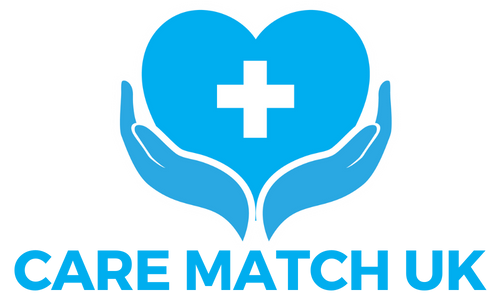
Have you ever consider supervising a construction site??? Come to Knight Training to get your CITB Temporary Works Supervisor and Co-ordinator Course now! For more information, please visit us at https://knight.training/

This qualification is aimed at individuals who require training in conflict management. It is appropriate for a wide range of sectors, including Security, Healthcare Services, Event Organisers, Customer Service, Teachers and is suitable for anyone who has a customer-facing role, deals with service users or the public.

Search By Location
- #communication Courses in London
- #communication Courses in Birmingham
- #communication Courses in Glasgow
- #communication Courses in Liverpool
- #communication Courses in Bristol
- #communication Courses in Manchester
- #communication Courses in Sheffield
- #communication Courses in Leeds
- #communication Courses in Edinburgh
- #communication Courses in Leicester
- #communication Courses in Coventry
- #communication Courses in Bradford
- #communication Courses in Cardiff
- #communication Courses in Belfast
- #communication Courses in Nottingham
