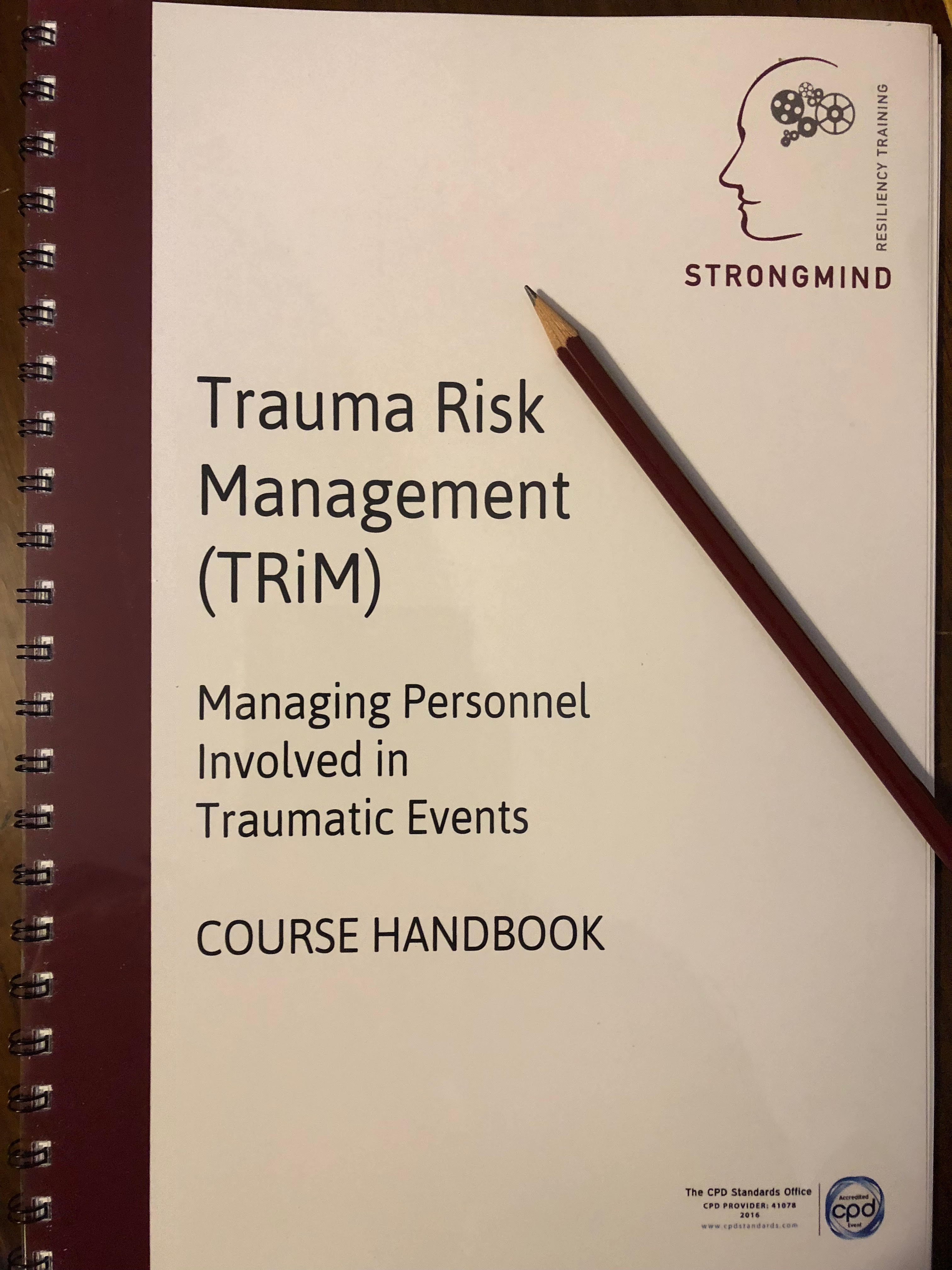- Professional Development
- Medicine & Nursing
- Arts & Crafts
- Health & Wellbeing
- Personal Development
Essential selling skills (In-House)
By The In House Training Company
Increasing sales is the core of objective for all salespeople and it is vital they are given the tools and techniques to thrive in this highly competitive environment. The landscape within which salespeople operate is ever shifting, and now more than ever it is recognised that the key to successful selling is understanding the customer's needs and working collaboratively with them to achieve their objectives. This highly practical programme has been developed to support salespeople to develop their all-round sales skills using a customer-focused approach. The course will be fun and informal, using practical exercises to help new and experienced salespeople ensure they are equipped to deal with the challenges of selling. This course will help participants: Develop core sales skills such as building rapport, questioning and presenting benefits Identify the roles and goals of key contacts and recognize the importance of consultative selling Understand how to achieve sales by uncovering needs, matching benefits and promoting value Understand how to structure and control a customer interaction and set clear objectives for each account Develop techniques for handling objections, questions and staying positive Master the art of closing a sale and gaining agreement Understand tactical selling and how to build multiple contacts and relationships Develop skill and confidence in selling to both new prospects and existing customers 1 Consultative selling - key principles for success Recognise the importance of consultative selling and being client-focused Build the right processes to achieving sales targets - questions before features Assess your core sales skills; building rapport, asking questions, presenting features and benefits, closing 2 Consultative sales call skills How best to structure and control a customer meeting or call to be client-centric: Four Cs The importance of setting clear objectives for each call and account Setting the agenda and pre-call preparation Planning sessions 3 Your mission, message and meaning - comparative advantage Defining sales messages and USPs; positioning value and quality not price Knowing your target product and services and their value to the customer Understanding your customers buying role and qualifying the opportunity 4 An effective sales meeting - part 1 Opening the sales interview - and building rapport Gaining and retaining the full attention of the customer Probing and identifying real needs using effective sales questions Planning and practice sessions for consultative selling 5 An effective sales meeting - part 2 Matching customer needs and wants to products and services available Presenting your product or service using features, advantages, and benefits Recognising and responding to buying signals and other sales opportunities Planning and practice sessions 6 Closing the sale successfully Anticipating objections and seeing them as positives, including price objections Handling objections using proven methods and models How and when to ask for the sale professionally Follow up and follow-through Planning and practice sessions

Increasing sales results (In-House)
By The In House Training Company
If you're looking to move to the next level in your career in sales, then understanding how to maximise your sales results, using a consultative and structured approach, will be key to your success. In order to develop the competitive advantage that enables you to stand out from the crowd, it is important to understand the tools and techniques to take your selling to new heights and build the confidence to apply them in work-based scenarios. We have developed this programme to be practical, fun and interactive. Learners will gain a range of practical skills that they can take back and apply to the workplace straight away, that will have a positive impact on sales and customer satisfaction. This course will help participants: Develop a structured and client-focused approach to creating high quality sales opportunities and account growth Learn persuasion and influencing skills to better define needs and develop opportunities Understand how to have better sales conversations, presentations, and proposals - leading to higher order value and increased sales Develop advanced sales questioning skills and techniques; understand the importance of listening Understand how to add value at all stages; plus gaining competitive advantage Develop proven ways to overcome and reduce price pressure Know when to use options and upselling when presenting products and solutions Develop techniques and skills for improved negotiation and closing 1 Advanced Selling - How to Increase your sales results Review of pre-course data and questionnaire The AVC model of increasing your sales results Creating a sales growth plan to achieve higher sales targets Mapping the accounts and products for targeted growth 2 The Four Cs to structure a sales call Research before the meeting or call; setting objectives, planning and preparation How to gain instant rapport and taking control - including online meetings Qualifying and initial questioning skills Creating an agenda and first-meeting structure: Four Cs Planning and practice sessions 3 Building bigger and better sales opportunities How to use questions to 'build' more opportunities Learning and using high-impact and third-level questions Advanced sales questioning techniques: five questioning techniques Qualifying and gaining commitment to the next stage Planning and practice sessions - advanced questioning skills 4 Presentation and persuading skills best practice Compelling benefits and reducing perceived risk - key messages to deliver Helping the customer choose your proposition by using options Professional and effective presentation skills Writing compelling sales proposals that improve your conversion rate Planning and practice session - presenting your solution 5 Overcoming concerns and client questions Proven techniques for answering client objections and concerns How to isolate, prioritise and answer objections, including price Overcoming delay and procrastination Planning and practice session - answering client concerns 6 Gaining commitment and closing the sale Knowing when to close for commitment How to ask for commitment professionally and effectively Key negotiation skills around the closing process - getting to 'yes' Checklist of closing and negotiation skills Practice session

In Person Hyaluron pen
By KBH Training Academy
Hyaluron pen course in person Course structure: The course consists of tthe heoretical part which you study before you come onto your course. We will only do the practical side of the course in the venue. What Is Hyaluron pen? Hyaluron Pen is based on German technology and is suitable to achieve instant results Hyaluron Pen stands for Hyaluronic acid, which is a natural substance and major component of skin, and it is involved in tissue repair. Hyaluronic acid can bind to and retain water molecules, that keeps the skin hydrated. Also, it is used for dermal filling, and lip tissue augmentation. The secret of the Hyaluron Pen is its simplicity of performing; in this case, anyone will be able to deliver the treatment after the training course. Course content: HyaluronPen overview * Products * Face & Skin anatomy * Client consultation * Health and safety * Crosslinking * Application techniques * Contraindications * Aftercare *Anaphylaxis What does the course cover? Lips What Does The Hyaluron Pen Course Kit Include? - 1 x Hyaluron Pen - 5x ampules - 1ml Hyaluronic acid - 5x alcohol wipes - 1 x pencil - Practice skin How does the course work? The course is divided into 2 parts, the first part is theoretical which you have to complete before you come for your practical training, and the second one is a practical assignment. The practical assignment is done on the day which will be agreed upon course purchase. You will spend around 2-3 hours practising on a model in our venue in London E106RA. We will call you to arrange date once you sign up for the course. Will I require a model? Yes, usually 1 model is required Do I Need Experience Before Booking a Course? We’re pleased to offer courses to people with lots of different experiences. However, previous experience nor qualifications are not necessary if you would like to enrol on our Course. Certificate You will receive an end of course certificate which is accredited by the cpd group and allows you to work on public Payment By paying for the course you agree to our Terms and Conditions

How to reduce suicide risk
By Human Givens College
– the practical steps you need to know This live online suicide intervention training covers a wealth of essential information and strategies to help you help anyone you suspect may be thinking about or planning suicide, or who has survived a previous attempt… Accredited CPD Certificate: 6 hours Length: 1 day (9.15am - 4.00pm GMT) You never know when you may need these skills… Brilliant! I’ve been on previous suicide intervention courses over the years, but this is by far the best – great pace, very knowledgeable trainer...who brings real experience into the learning...SUE HASWELL Join Malcolm Hanson LIVE ONLINE on Tuesday 12th March for his essential suicide intervention training, delivered via Zoom. Book your place and we’ll send you the Zoom link the day before the event. BONUS Recording – the training is recorded, in case anyone experiences technical difficulties, so you also get a recording for a limited time afterwards to maximise your learning. Why take this suicide prevention course Suicide can be a difficult subject to broach and a daunting one to deal with – anyone working with distressed or depressed people wants to keep them safe, to give them the hope they need that circumstances can change for the better, and to provide the skills for coping until that comes about. When people can’t envisage an end to their difficulties, particularly in highly challenging times, a slump into depression can all too quickly spiral down into suicidal thoughts, plans and suicide attempts. The negative trance state of depression itself can beguile people into thinking that there is no other way out of their hopelessness. Thankfully, there is much we can do to help – as this indepth suicide intervention course shows. Tutor Malcolm Hanson has a wealth of experience at helping seriously distressed people get through difficulties which he draws upon as he takes you clearly through the steps to take when faced with anyone who feels suicidal. (He worked for 9 years as a psychotherapist in NHS primary care in an area of extreme deprivation, and for many more years since has seen patients referred by GPs, social workers, psychiatrists, police and probation officers for complex issues.) He has successfully helped clients experiencing multiple trauma (including veterans), chronic pain and terminal illness, clients struggling with uncertain asylum status or facing deportation, and also victims of human trafficking – a tragic range of circumstances in which even the most resilient may sometimes sink into despair. His compassion and understanding shine through this course as he shares with you what he has learnt, along with the latest psychiatric research and risk assessment strategies, to give you the knowledge and assurance you need to work confidently and respectfully with clients struggling to find reasons to stay alive. You will learn how to build in expectation of positive change from the start, have plenty of time to benefit from group discussions and will work through case scenarios with other attendees to help embed your learning. Suicide affects countless people, not only those directly involved, and is now the most common cause of death in men aged 17 to 34. The highest suicide rate is in men aged 45–49; in women, it is highest in those aged between 50–54.1 Join us for this practical online suicide prevention training to learn how you can help reverse this state of affairs… Book your place So much helpful and insightful information delivered in a way that was easy to listen to and take on board...STEVEN TESSEYMAN What will you learn Deeper insight into when and why different people consider suicide Crucial elements needed to build rapport with suicidal people Why most suicidal crises are surprisingly temporary How to normalise circumstances safely A model for running therapeutic sessions that best manages suicide risk Ways to use your own demeanour to instil confidence in the person who is feeling suicidal Effective information gathering to challenge unhelpful beliefs What to look for in their answers to your questions How to broach the subject of suicidal thoughts A structure for difficult conversations The ability to reframe unhelpful beliefs Methods of risk assessment that do not risk losing rapport Advances in psychiatric research on suicide risk management and the implications of this for psychotherapy and counselling How to use language of influence Effective means to address beliefs about being a burden How to set realistic and empowering goals How to make best use of the client’s own resources The importance of addressing emotional needs How to create a safety plan Strategies for client safe self-management between sessions The power of guided imagery for working with suicidal clients Powerful insights and hope from real case histories How to take care of yourself – and more… Malcolm is a wonderful communicator: so clear, measured and thoughtful ... it was a pleasure and privilege to learn from himMATTHEW HOPKINS Course Programme The ‘How To Reduce Suicide Risk’ live online course starts at 9.15am and runs until 4.00pm. 9.15am Join the Zoom meeting 9.30am The important first steps for suicide risk management 11.00am Comfort break and discussion 11.30am Working with what the client brings 1.00pm Lunch break 1.45pm Rehearsing the safety plan 2.45pm Comfort break and discussion 3.00pm Putting what you have learned into practice 4.00pm Day ends Who is this suicide awareness and prevention course for? Psychotherapists and counsellors All mental health and welfare professionals – including GPs, social workers, the emergency services, pastoral care and outreach workers – and anyone else working with people with suicidal ideation Anyone concerned for personal or HR reasons – the training contains a lot of key, helpful information which is presented in a clear, easy to understand way, even though it is primarily geared towards carrying out therapy effectively with suicidal clients Anyone working with young people, such as teachers and youth workers, will benefit from this live online suicide intervention course Anyone who may come into contact with people who are very distressed, whether through their paid or volunteer work, will also learn essential live-saving information. Please Note This course is not a substitute for therapy. Reference 1. www.ons.gov.uk/peoplepopulationandcommunity/birthsdeathsandmarriages/deaths/bulletins/suicidesintheunitedkingdom/2019registrations The one certainty in life is that circumstances ALWAYS change... This online suicide awareness and prevention course has been independently accredited by the internationally recognised CPD Standards Office for 6 hours of CPD training. On completion of this training you’ll receive CPD certificates from the College and the CPD Standards Office.

Complete Visual BASIC training course description A hands-on introduction to programming in Visual BASIC V6. What will you learn Build Visual BASIC applications. Build simple components. Debug Visual BASIC programs. Examine existing code and determine its function. Complete Visual BASIC training course details Who will benefit: Anyone wishing to program in Visual BASIC. Prerequisites: None although experience in another high level language would be useful. Duration 5 days Complete Visual BASIC training course contents Application development using VB VB features. VB editions, VB terminology. Working in the Development Environment. Event-Driven Programming. Creating a program in VB. Project and executable files. VB reference materials. Visual Basic fundamentals Objects. Controlling objects. Introduction to forms. Introduction to controls. Basic controls. Working with code and forms Modules. Working with code. Interacting with the user. Working with code statements. Managing forms. Variables and procedures Introduction to variables and constants. Working with Procedures and Functions. Controlling program execution Common VB functions. Comparison and relational operators. Conditional structures. Looping structures. Debugging Error types. Debugging logic errors in VB. Working with controls Control types. Standard controls. Advanced standard controls. ActiveX controls. Insertable controls. Data access using the ADO data control Overview of ActiveX Data Objects. VB data access features. Relational database concepts. Using the ADO data Control to access data. SQL. Manipulating data. Using the data form wizard. Input validation Field-Level validation. The masked edit control. Form-Level validation. Form events used when validating data. Error trapping Trapping run time errors. Error handling overview. Enabling an error trap. Errors and the calling chain. In line error handling. Enhancing the User Interface Menus. Status bars. Toolbars. Drag and Drop Overview of Drag and Drop. Mouse events Drag and Drop basics. More about controls Using control arrays. Using the controls collection. Working with object variables. Collections. Finishing touches User Interface design principles. Distributing an application. Creating a default project.

Objective-C programming training course description A hands on introduction that will allow you to master Objective-C and start using it to write powerful native applications for even the newest Macs and iOS devices! Using The step-by-step approach, will let you get comfortable with Objective-C's unique capabilities and Apple's Xcode 5 development environment. Make the most of Objective-C objects and messaging. Work effectively with design patterns, collections, blocks, foundation classes, threading, Git and a whole lot more. Every session builds on what you've already learned, giving a rock-solid foundation for real-world success! What will you learn Use Xcode 5. Declare classes, instance variables, properties, methods, and actions. Use arrays, dictionaries, and sets. Expand and extend classes with protocols, delegates, categories, and extensions. Use Apple's powerful classes and frameworks. Objective-C programming training course details Who will benefit: Developers wanting to learn Objective-C. Prerequisites: Software development fundamentals. Duration 5 days Objective-C programming training course contents PART 1: GETTING STARTED WITH OBJECTIVE-C The Developer Program: Objective-C, enrolling as an Apple Developer, setting up the development environment, Xcode. Your first project. OO programming with Objective-C: OO projects, Frameworks, classes and instances, encapsulation, accessors, Inheritance. OO features in Objective-C: Messages, methods, working with id, nesting messages, method signatures and parameters. allocating and initializing objects. Using Xcode: Xcode, source code control, git and Xcode, Using a Remote Repository. Compiler Directives: Projects, Compiler Directives, Prefix headers, main.m, .h files. PART 2: OBJECTIVE-C BASICS Messaging in a Testbed App: Setting Up the Testbed Apps, Adding a Text Field and Connecting It to Your Code, Sending a Message to the Text Field, Reviewing the Message Syntax. Declaring a Class in an Interface File: Context, Creating an Instance Variable with id, What Happens When Execution Stops, dynamic binding, Creating an Instance Variable for with the Class Name and with a Superclass Name, instance variable visibility. Properties in an Interface File: Interface Variables vs Properties, Declared Properties, Using Attributes. Implementing Properties. @synthesize, @dynamic. Methods in an Interface File: Methods in a Class, class and instance methods, Method declaration, returning complex data structures from Methods. Actions in an Interface File: Actions, Actions in OS X and iOS, disconnecting actions. Routing messages with selectors: Receiver and selector objects in messages, Objective-C Runtime, SEL and @selector (), performSelector, NSInvocation, testing whether an Instance can respond to a selector. Building on the Foundation: The Foundation Framework, Foundation Classes, Foundation Paradigms and Policies; Mutability, class clusters, notifications. Defining a Class in Implementation Files: Projects, dynamic typing, creating a new App, implementing a method, expanding Classses with init Methods. Organizing Data with Collections: Collecting Objects, Property Lists, Runtime, comparing the Collection Classes, Creating a Collection, Objective-C Literal Syntax, Enumerating collections, Testing Membership in a Collection, Accessing an Object in a Collection. Managing Memory and Runtime Objects: Managing objects in memory, managing reference counts manually and with ARC, variable qualifiers, variable autorelease. PART 3: EXPANDING AND EXTENDING CLASSES Protocols and Delegates: Subclassing, Protocols, Delegates, Looking Deeper Inside Protocols. Categories and Extensions: Comparing categories and protocols, categories vs subclasses, working with categories, class extensions, informal protocols. Associative References and Fast Enumeration: Objective-C 2.0 Time-Saving Features, Extending Classes by Adding Instance Variables (Sort of), Using Fast Enumeration. Blocks: Revisiting Blocks, Callbacks, Blocks, Exploring Blocks in Cocoa, Cocoa Blocks and Memory. PART 4: BEYOND THE BASICS Handling Exceptions and Errors: Exception and Error classes: NSException, NSError, Identifying exceptions, throwing exceptions, catching exceptions. Queues and Threading: Getting Started with Concurrency, Introducing Queues, Dispatch Sources, Using Dispatch Queues. Working with the Debugger: Logging Information, Console Logs, NSLog, Smart Breakpoints, enhancing breakpoints with messages. Using Xcode Debug Gauges for Analysis: Debug Gauges, Monitoing CPU and memory utilization, monitoring energy, Using Instruments. PART 5: OPTIONAL TOPICS C Syntax Summary: Data Types, Control Structures. Apps, Packages, and Bundles: Project Bundles, lproj Files, Asset Catalogs, plist Files, Precompiled Header Files (.pch). Archiving and Packaging Apps for Development and Testing: Archiving.

Project planning and risk management (In-House)
By The In House Training Company
Many organisations find that project teams struggle to create and maintain effective plans. Estimates are often overly optimistic and risks go unmanaged until the inevitable happens. Resource managers also find it hard to forecast the likely loading on their departments and requests for support are not provided in a consistent format. This programme has been developed to address these needs in a very practical, hands-on format. Case study work can be based on simulations or on the organisation's current projects for maximum benefit to participants. The aim of this training is to develop and enhance participants' planning and risk management skills in order to maximise the success of project work undertaken by the organisation. The principal training objectives for this programme are to: Provide a structured, integrated approach to planning and risk management Demonstrate practical tools and techniques for each stage of planning Show how to organise and involve relevant people in the planning process Explain how to use the plan for forecasting and pro-active project control Identify ways to improve planning, both individually and corporately The course will emphasise the importance of participative planning techniques that improve the quality of plans whilst reducing overall time and cost of planning. The course will encourage discussion of internal procedures and practices and may be customised to include them if required. DAY ONE 1 Introduction (Course sponsor) Why this programme has been developed Review of participants' needs and objectives 2 Projects and planning Why plan? The benefits of good planning / penalties of poor planning Planning in the project lifecycle; the need for a 'living' plan The interaction between target setting and the planning process Team exercise: planning the project 3 Planning the plan Defining the application and structure of the plan Impact of planning decisions during the project lifecycle Using available time to create an effective plan 4 Defining deliverables Assessing the context; reviewing the goals and stakeholders Developing the scope and defining deliverables; scope mapping Understanding customer priorities; delivering value for money Case study: defining the project deliverables 5 Creating the work breakdown Building the work breakdown structure Detailing the tasks and sub-tasks; structured brainstorming Defining task ownership; the task responsibility matrix 6 Creating and using a logical network Developing the logical network; task boarding Determining the critical path and calculating float Accelerating the plan; concurrent programming and risk Individual and group exercises DAY TWO 7 Developing resource schedules Deriving the Gantt chart from the network Developing the detailed resource schedules Calculating the expenditure profile ('S' curve) 8 Estimating task durations and costs Understanding estimates: effort, availability and duration Estimating tools and techniques Application of estimating techniques during the project lifecycle 9 Case study Developing the project plan Refining the project plan Team presentations and discussion 10 Managing risks and refining the plan Awareness of contractual issues associated with risk Identifying and evaluating risks; deciding ownership Managing risks: determining levels of provision and contingency Controlling risks: maintaining an up-to date risk register 11 Planning for pro-active control The earned value analysis (EVA) concept and its predictive value Deriving the measures needed for cost and delivery performance Practical issues associated with implementing EVA 12 Using and maintaining the plan Tracking progress and updating the plan Publishing and controlling the plan 13 Course review and transfer planning (Course sponsor present) Identify ways of implementing the techniques learnt Sponsor-led review and discussion of proposals Conclusion

Individual Development Programme (IDP)
By CORE theatre arts training
Maximise your potential with bespoke individual development
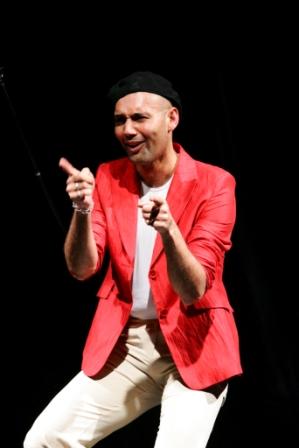
Bids and proposals (In-House)
By The In House Training Company
This workshop will help you improve the impact, clarity, accuracy and effectiveness of your sales proposals. It takes bid and proposal teams right through the process, from start to finish - from forming the team and gathering the information, through to writing and reviewing the proposal document, and on to presenting it to the client. The learning points shared in the programme come from the trainer's extensive real-world experience with a wide variety of businesses. As a result of attending this programme, participants will be able to: Write more clearly, more grammatically and more persuasively Structure their written communications more effectively Avoid the 'howlers' that can cost you business Impress your clients Win more business 1 Bid strategy How to combine your knowledge of the market or customer, your products and services, and your competitors, to create a quality bid New insights into your comparative advantages and competitive position in the marketplace Understanding more about how your client views you and other suppliers A plan of attack to build on your strengths and attack the weaknesses of your competition Dealing with RFP/ITT situations 2 Teamwork How a bid or proposal team needs to prioritise and manage preparation time Co-ordinating input from team members Agreeing responsibilities 3 The importance and role of a well-written sales proposal Why bother? - the value of the sales proposal to you and to the customer What the customer wants and needs to make a decision in your favour Understanding and delivering on customer expectations Review and discussion of different proposals - with real-life examples 4 The best way to structure your sales proposals A section-by-section, page-by-page review of best practice in structuring great sales proposals How to improve the way you match your proposal to the customer's objectives and requirements Plan your sales documents systematically - to make them easy to read and more persuasive How to make your proposal look like the 'least risky' option 5 Making your proposal a compelling and persuasive proposition Choosing the right words that sell effectively Selecting the right content and information for your document or proposal Using an option matrix to summarise complex choices and increase final order value How to write an executive summary 6 Well-written and error-free Developing your writing style for maximum impact Expressing the content (ie, selling points) clearly, concisely and correctly Proof-reading and editing work effectively, using formal marks and techniques Improving visual layout, format and appearance Keeping it customer-focused 7 Presenting to the client - overview Presentation options Understanding the client's objectives - as well as your own The proposal review meeting - logistics Managing to the next step Designing and delivering a compelling presentation Isolating objections and concerns Follow-up and follow-through 8 Positioning your final proposal Finalising your bid - presenting the right 'best few' USPs, features and benefits and making them relevant and real to the customer Smart ways to position price and be a strong player - without being the cheapest How to differentiate yourselves by how you present, as well as what you present How to design and deliver a successful bid presentation 9 Bid presentation practice session with structured feedback Participants work in small groups or pairs to prepare and later present a sample section from a real life bid or proposal presentation The trainer will provide assistance and input During group review and discussions, input from others will be encouraged and many best practice ideas summarised 10 Managing the end game How best to draw-out, understand, isolate and answer customer objections, negotiate points and concerns How to read the situation to plan the next step Identifying negotiation tactics - and how to deal with them Planning for a negotiation and how to get the customer feel they have the 'best deal' 11 Workshop summary and close

Search By Location
- Structure Courses in London
- Structure Courses in Birmingham
- Structure Courses in Glasgow
- Structure Courses in Liverpool
- Structure Courses in Bristol
- Structure Courses in Manchester
- Structure Courses in Sheffield
- Structure Courses in Leeds
- Structure Courses in Edinburgh
- Structure Courses in Leicester
- Structure Courses in Coventry
- Structure Courses in Bradford
- Structure Courses in Cardiff
- Structure Courses in Belfast
- Structure Courses in Nottingham