- Professional Development
- Medicine & Nursing
- Arts & Crafts
- Health & Wellbeing
- Personal Development
Microsoft Excel Introduction (trainer led live online classes)
By Microsoft Office Training
Course Objectives This course aims to provide delegates with a foundation for Excel knowledge and skills. ' Customer Feedback Great course and excellent trainer. Thanks Tracy Preston - Western Power Distribution Very helpful course. Would definitely take another one. Pedro was very patient and made it fun and engaged with us all. Laura Smith - James Grant Very professional and well mannered, fun and pleasant at the same time. I learnt a lot Carolina Foster - CNN 1 year email support service Take a look at the consistent excellent feedback from trainees visiting our site ms-officetraining co uk With more than 20 years experience, we deliver courses on all levels of the Desktop version of Microsoft Office and Office 365; ranging from Beginner, Intermediate, Advanced to the VBA level. Our trainers are Microsoft certified professionals with a proven track record with several years experience in delivering public, one to one, tailored and bespoke courses. Tailored in company training courses: You can choose to run the course exactly as they are outlined by us or we can customise it so that it meets your specific needs. A tailored or bespoke course will follow the standard outline but may be adapted to your specific organisational needs. Please visit our site (ms-officetraining co uk) to get a feel of the excellent feedback our courses have had and look at other courses you might be interested in. What is Excel? The Excel Interface Ribbon, Tabs and Groups Microsoft Office Backstage view Working with Workbooks Create a blank Workbook Create a Workbook using a Template Opening and saving Files Working with worksheets Worksheet navigation Select one or multiple Worksheets Insert, Move, Copy or Delete a Worksheet Working with Cells, Rows & Columns Cell References How to select cells or ranges Different types of data Move, Copy and Delete cells Pasting Options Find and Replace Working with Rows and Columns Overview of formulas in Excel Autocalculation The parts of an Excel formula Using calculation operators in Excel formulas The difference between Absolute, Relative and Mixed references Using Excel functions; Sum, Average, Max and Min Cell Formatting Font Format options Number Format options Change the Fill and Borders Cell Alignment An Introduction to Charts Create a simple Chart Format your chart Page Layout and Print Page Layout and Page Break View Change the Page Orientation Set Page Margins Headers and Footers in a worksheet Print a worksheet or workbook Who is this course for? Who is this course for? For those who want to explore in more detail formulas and functions, data analysis and data presentation. Requirements Requirements General knowledge of the Windows OS Career path Career path Excel know-how can instantly increase your job prospects as well as your salary. 80 percent of job openings require spreadsheet and word-processing software skills

Embark on a journey to become a workplace hero with our comprehensive one-day First Aid course. This dynamic and engaging training program is designed to equip you with the essential skills and knowledge needed to handle emergency situations confidently and effectively.

Microsoft Word Introduction (now with live online classes)
By Microsoft Office Training
Course Objectives At the end of this course you will be able to: Identify and work with basic Word 2013 tools and features Edit text in a Word document Modify the appearance of text in a Word document Organise data in tables and lists Insert special characters and graphical objects Control the appearance of pages in a Word document Proof a document Customise the Word environment '1 year email support service Take a look at the consistent excellent feedback from our corporate clients visiting our site ms-officetraining co uk Customer Feedback Good pace, questions encoraged, trainer ensured everyone was kept at same level. Jenny Price - ACER ' With more than 20 years experience, we deliver courses on all levels of the Desktop version of Microsoft Office and Office 365; ranging from Beginner, Intermediate, Advanced to the VBA level. Our trainers are Microsoft certified professionals with a proven track record with several years experience in delivering public, one to one, tailored and bespoke courses. Tailored in company training courses: You can choose to run the course exactly as they are outlined by us or we can customise it so that it meets your specific needs. A tailored or bespoke course will follow the standard outline but may be adapted to your specific organisational needs. Getting Started with Word Identify the Components of the Word Interface Create a Word Document Help Editing a Document Navigate and Select Text Modify Text Find and Replace Text Formatting Text and Paragraphs Apply Character Formatting Align Text Using Tabs Display Text as List Items Control Paragraph Layout Apply Borders and Shading Apply Styles Manage Formatting Adding Tables Insert a Table Modify a Table Format a Table Convert Text to a Table Managing Lists Sort a List Renumber a List Customise a List Inserting Graphic Objects Insert Symbols and Special Characters Add Images to a Document Page Setup Apply a Page Border and Color Add a Watermark Add Headers and Footers Control Page Layout Proofing a Document Check Spelling and Grammar Other Proofing Tools Check Accessibility Customising the Word Environment Customise the Word Interface Additional Save Options Who is this course for? Who is this course for? This course is intended for delegates who want to learn the fundamentals skills of working with Microsoft Word Requirements Requirements General knowledge of the Windows OS Career path Career path Microsoft Office know-how can instantly increase your job prospects as well as your salary. 80 percent of job openings require spreadsheet and word-processing software skills

NPORS Reach Lift Truck (N003)
By Dynamic Training and Assessments Ltd
NPORS Reach Lift Truck (N003)

Nei Gong Foundations
By Hidden Power
Nei Gong Foundations course - a weekend introduction to the ancient Daoist internal arts

This CPD course meets the criteria for the General Dental Council’s development outcomes C. This course includes medical emergencies as set out by the GDC in the dental practice. Immediate Life Support (ILS) Level 3 (VTQ) course is designed to meet the requirements of ILS courses laid down by UK Resus Council guidelines and is certified by ProTrainings. This CPD course meets the criteria for the General Dental Council’s development outcomes C. This course includes medical emergencies as set out by the GDC in the dental practice. This course includes the latest CPR and Coronavirus recommendations. The aim is to train healthcare personnel in cardiopulmonary resuscitation, simple airway management and safe defibrillation by enabling them to manage patients in cardiac arrest until the arrival of a cardiac arrest team and to participate as members of that team. The course is run over one day and consists of lectures and practical sessions. The course looks at how to identify the causes and promote the prevention of cardiopulmonary arrest. Recognise and treat the deteriorating patient using the ABCDE approach and undertake the skills of quality CPR and defibrillation. It also covers simple airway manoeuvres and utilises non-technical skills to facilitate initial leadership and effective team membership. Dates for 2024 (please choose one for your course): 21 August, 18 November Duration : 6 hours (1 day) Time: 9:30am to 5pm Fee: £195.00 Location – The Foundry, 156 Blackfriars Rd, London SE1 8EN (Southwark Station (2-3 min walk) and Waterloo/Blackfriars Station (10 min walk)) Two Certificates on completion (available for collection from the Academy in between 5 to 7 days) Regulated Certificate – valid for 1 year Verifiable CPD Certificate – 6 hours

Designated Person Ashore (DPA)
By International Maritime Training
According to the ISM Code the Designated Person Ashore (DPA) plays a key role in the effective implementation of a Safety Management System and takes responsibility for verification and monitoring of all safety and pollution prevention activities. To comply with the ISM Code a shipping company should be able to provide documentary evidence that the DPA has received sufficient training to undertake the necessary duties. In this course the participants will be fully prepared to assume the role of DPA. This means providing them with the knowledge, understanding and skills necessary to implement and maintain the company’s SMS as required by the ISM Code. Objectives The aim of the course is to provide knowledge, understanding and proficiency necessary to understand ISM code and also to provide training for all DPAs (and those preparing to become DPAs) so that they can fully understand their responsibilities and roles of this important position with respect to full compliance with the ISM Code.

GTi Lash Lift & Tint and Brow Lamination Duo
By The Beauty Click Academy
You may be required to bring a model with you to this course. Part 1: Lash lift & tint A fully comprehensive course to teach the natural eyelashes lash lift treatment. Training includes all Anatomy, Physiology, Theory and practical work necessary to create beautifully lifted lashes, that look longer, thicker and more dramatic. It is often said that the eyes are the windows to the soul, and it is for this reason that women have paid close attention to how they are presented for centuries. This course will teach you about the technique, products and tools used to provide a professional Lash Lift and Tint treatment and includes a practical training session and assessment. Part 2: Lamination Brow Brow lamination realigns brow hairs into a new shape adding fullness and definition which can last up to 2 months. This course will teach you about the technique, products and tools used to provide a professional Brow lamination treatment and includes a practical training session and assessment. Includes: 2 Hard copy take home training manuals. Duration – Fast track one day practical classroom-based training plus online theory work. Theory work to be completed in your own time via The Guild student portal before your practical course date. Practical day – 10am-6pm. It is advisable that students arrive 15 mins early to ensure a prompt start. In a lot of cases the practical training can be finished earlier than expected depending on how many students there are, and the time taken on practical work. Widely recognisable and insurable qualification, allowing you to deliver this treatment on the paying general public. Class size - Maximum 8 students in a class

First Aid at Work (RQF)
By Emergency Medics
First Aid at Work (RQF) accredited course delivered by Health Care Professionals
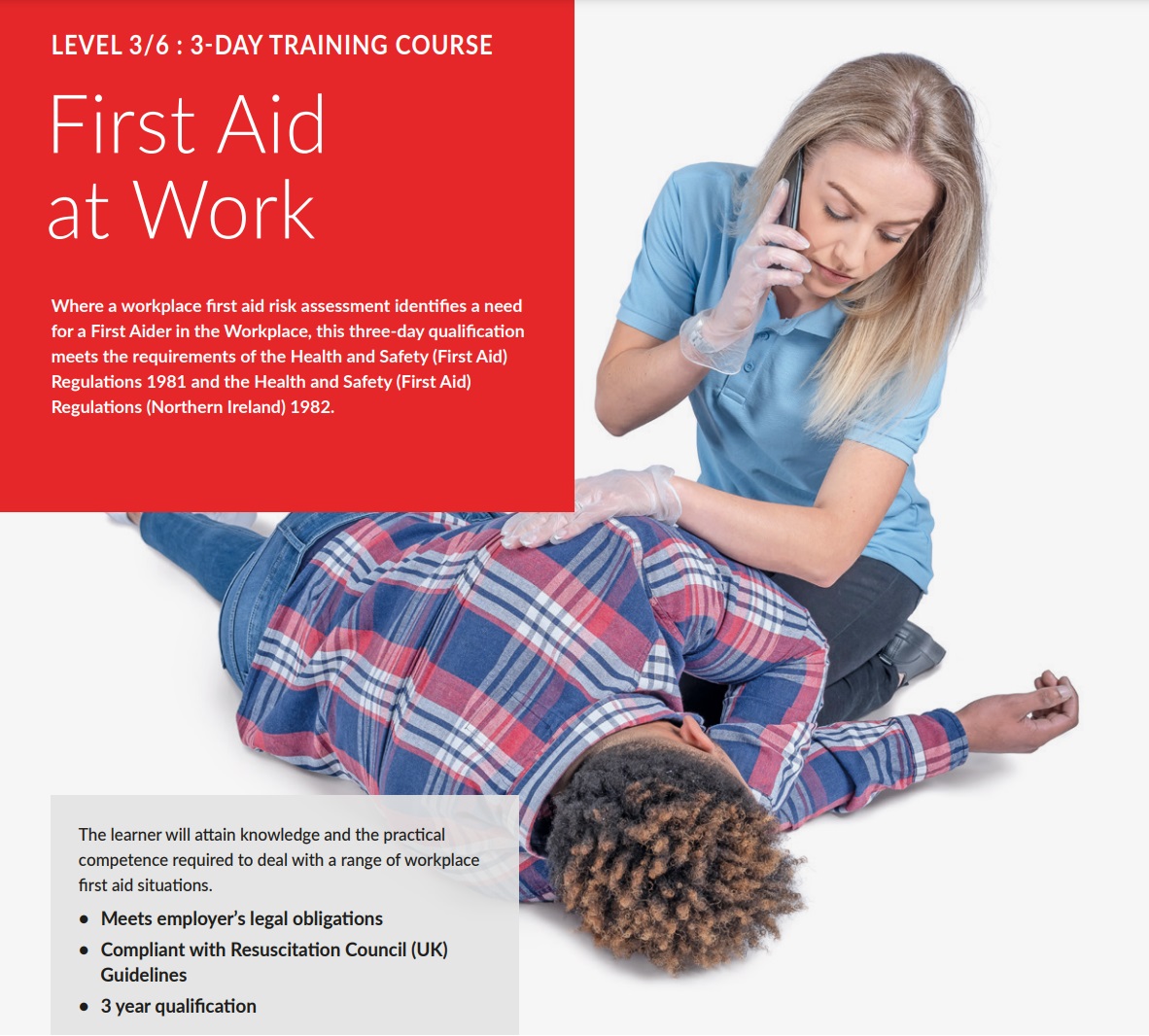
Search By Location
- course Courses in London
- course Courses in Birmingham
- course Courses in Glasgow
- course Courses in Liverpool
- course Courses in Bristol
- course Courses in Manchester
- course Courses in Sheffield
- course Courses in Leeds
- course Courses in Edinburgh
- course Courses in Leicester
- course Courses in Coventry
- course Courses in Bradford
- course Courses in Cardiff
- course Courses in Belfast
- course Courses in Nottingham
