- Professional Development
- Medicine & Nursing
- Arts & Crafts
- Health & Wellbeing
- Personal Development
Introduction to Adobe InDesign
By Platform Training
InDesign is the professional choice for creating brochures, posters, magazines, e-books and apps. Through this introductory course, based at our London studios, you will receive expert InDesign training in how to create documents and prepare them for print or export as a PDF. Professional colour management, typography and advanced graphics and effects are all explored. This course covers all you need to know to get started with the application.

Advanced Reservoir Engineering
By EnergyEdge - Training for a Sustainable Energy Future
About this Virtual Instructor Led Training (VILT) The Advanced Reservoir Engineering VILT course will address modern practical aspects of reservoir engineering during 5 half-days packed with lectures, virtual exercises, discussions and literature reviews. The participants' understanding of fundamental concepts and modern practical reservoir engineering methods will be deepened and a wide range of topics will be addressed. Topics covered The VILT course will emphasise reservoir engineering applications and include topics such as: Rock properties of clastic and carbonate reservoirs Reservoir characterisation Reservoir fluid behaviour Identification of main production mechanisms Design and analysis of well tests Production forecasting Application of Decline Curve Analysis in mature fields Detailed modeling of wells and reservoirs Water flooding Application of EOR methods Reserves and resource estimation Reservoir simulation approaches, model construction and well, aquifer and fluid modelling Development planning Uncertainty handling and scenario methods Depending on the background and requirements of the participants, some topics may be given more emphasis. Training Objectives In this VILT course, reservoir engineering methods will be addressed which are of use in the daily reservoir engineering practice. The focus will be on practical applicability. Use is made of practical and actual reservoir engineering problems and examples to illustrate relevant subjects. By attending this VILT course, participants will have a deeper knowledge of modern reservoir engineering practices for reservoir development and production, including the construction and use of reservoir models. Target Audience The VILT course is intended for experienced reservoir engineers with prior technical or engineering exposure to production activities. Petroleum engineers and geoscientists who require more than general knowledge of reservoir engineering will also find this course useful. Participants are invited but not obliged to bring a short presentation (max of 15 minutes) on a practical problem they encountered in their work. This will then be explained and discussed in the VILT class. A short test or quiz will be held at the end the VILT course. Training Methods This VILT course will be delivered online over 5 half-days. There will be 2 blocks of two hours per day, including lectures, discussion, quizzes and short classroom exercises. Additionally, some self-study will be required. Two breaks of 10 minutes will be provided each day. Course Duration: 5 half-day sessions, 4 hours per session (20 hours in total). Trainer Your course leader is an independent Reservoir Engineering Consultant. He provides project consultancy, quality assurance and reservoir engineering training for major oil companies, governments, engineering firms and other global customers. Before he retired from Shell in 2012, he held positions as Senior Reserves Consultant for the Middle East and Reservoir Engineering Discipline Lead. He is a petroleum engineering professional, with global experience, mostly in Shell companies and joint ventures (NAM, SSB, SCL, PDO, SKDBV). He has been involved in reserves and resource management, has extensive reservoir modelling and reservoir simulation expertise, and wide experience in the design and delivery of training programmes for employee development. PROFESSIONAL EXPERIENCE 2012 - 2016 Independent Reservoir Engineering Consultant Project consultancy, quality assurance and reservoir engineering training for major oil companies, governments, engineering firms and other global customers. Delivering specialised and general Reservoir Engineering courses to a multitude of international companies. 2008 - 2012 Shell International E&P, the Hague, the Netherlands Senior Reserves Consultant for the Middle East Region Assurance of SEC and SPE compliance of reserves and resources in Shell Middle East region. Contributor to the 2012 SPE guidelines on reserves and resources assessment. 2006 - 2008 Shell E&P Technology Solutions, Rijswijk, the Netherlands Reservoir Engineering Discipline Lead Responsible for QA/QC of Reservoir Engineering in global E&P projects as well as for staff development. (over 60 international Reservoir Engineers) 2001 - 2005 Centre for Carbonate Studies, SQU, Oman / Shell International E&P Technology Applications and Research /Shell Representative Office Oman Petroleum Engineering Manager PE manager in the Carbonate Research centre, at Sultan Qaboos University in Oman. Industrial research projects and support to teaching on recovery aspects of carbonate reservoir development. Design and delivery of industrial courses on carbonate reservoirs 1997- 2000 Shell International E&P, Rijswijk, the Netherlands Principal Reservoir engineer. Acting Shell Group Reserves Co-ordinator in 1997-1998. Facilitation of workshops with government shareholders, including discussions on sensitive reserves issues (BSP Petroleum Unit Brunei, PDO Oman, SPDC government Nigeria). Co-ordination of the NOV subsurface team in Shell Kazakhstan Development BV in 2000. Leading role in Shell Gamechanger project on natural gas hydrates. 1992- 1996 Shell Training Centre, Noordwijkerhout, the Netherlands Reservoir Engineering Programme Training Director Directed Shell Group Reservoir Engineering Training. Introduced advanced PE training events, QA/QC and learning transfer measures, Design and delivery of reservoir engineering and multidiscipline courses to Shell staff from a wide range of nationalities. 1985- 1992 Shell International, SIPM, the Hague, The Netherlands Senior Reservoir Engineer Full field reservoir simulation projects supporting Field Development Plans, operational strategies and unitisation negotiations for Shell Group Operating Companies in the United Kingdom, New Zealand and Egypt. Major contributor to the Shell internal Gas Field Planning Tool development. 1984- 1985 Geological Survey of the Netherlands (RGD), Ministry of Economic Affairs Reservoir Engineering Section Head Responsible for Petroleum Engineering advice on oil and gas licences to the Ministry of Economic Affairs. First-hand experience with a government view on resource management. POST TRAINING COACHING SUPPORT (OPTIONAL) To further optimise your learning experience from our courses, we also offer individualized 'One to One' coaching support for 2 hours post training. We can help improve your competence in your chosen area of interest, based on your learning needs and available hours. This is a great opportunity to improve your capability and confidence in a particular area of expertise. It will be delivered over a secure video conference call by one of our senior trainers. They will work with you to create a tailor-made coaching program that will help you achieve your goals faster. Request for further information about post training coaching support and fees applicable for this. Accreditions And Affliations

Administration of Subcutaneous Fluids Training (Hypodermoclysis or Interstitial) – Primary Care and Secondary Care
5.0(22)By Wren Healthcare Ltd
Administration of Subcutaneous Fluids Training is facilitated by registered clinicians with extensive experience

Intermediate Adobe InDesign
By Platform Training
During this 1 day Intermediate level InDesign course you will explore powerful layout and typographical controls, working with layers, creating multipage documents, using clipping paths and preparing for print. This course is ideal for anybody who already uses InDesign and wishes to progress to a professional level. Comprehensive colour management, typography and advanced graphics and effects are also covered.
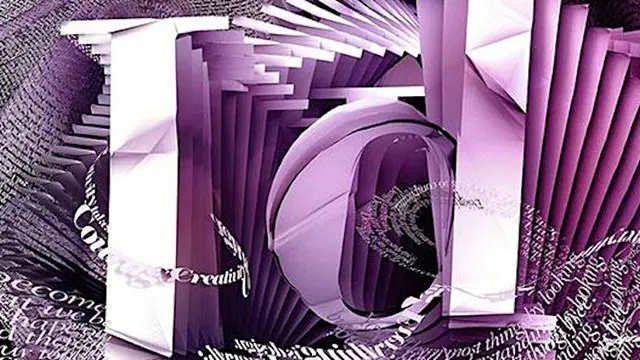
Intermediate Adobe Photoshop
By Platform Training
During this 1 day intermediate level course you will learn how to utilise the powerful image editing capabilities of Adobe Photoshop. Building on the topics covered in our Introduction to Photoshop, you will learn how to work with multiple layers, use layer masks, learn how to use smart objects, add sophisticated filters. Re-touching and repairing, montages and image correction techniques are also covered.

Advanced Adobe InDesign
By Platform Training
This 1 day course has been designed especially for more experienced users of InDesign who are looking to create complex documents and make full use of the programme’s advanced tools and features. The course covers advanced type formatting options and text controls, as well as how to use live corner effects and build interactive documents. You will also explore liquid layout and power-user shortcuts, and much more.
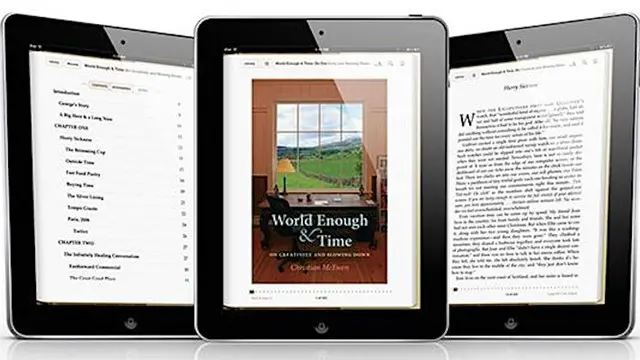
Advanced Adobe Photoshop
By Platform Training
Our advanced Adobe Photoshop course has been developed especially for Photoshop users who want to harness the full potential of the programme. You will learn advanced techniques for replacing colour, professional image retouching methods and complex blending techniques for integrating textures. You will also discover power user keyboard shortcuts and the advantages of different techniques for masking complex objects, plus much more.

Natural Gas & LNG Sales Agreements
By EnergyEdge - Training for a Sustainable Energy Future
Enhance your knowledge of natural gas and LNG sales agreements with EnergyEdge course. Enroll now to gain valuable industry knowledge and skills.

Search By Location
- classroom Courses in London
- classroom Courses in Birmingham
- classroom Courses in Glasgow
- classroom Courses in Liverpool
- classroom Courses in Bristol
- classroom Courses in Manchester
- classroom Courses in Sheffield
- classroom Courses in Leeds
- classroom Courses in Edinburgh
- classroom Courses in Leicester
- classroom Courses in Coventry
- classroom Courses in Bradford
- classroom Courses in Cardiff
- classroom Courses in Belfast
- classroom Courses in Nottingham

