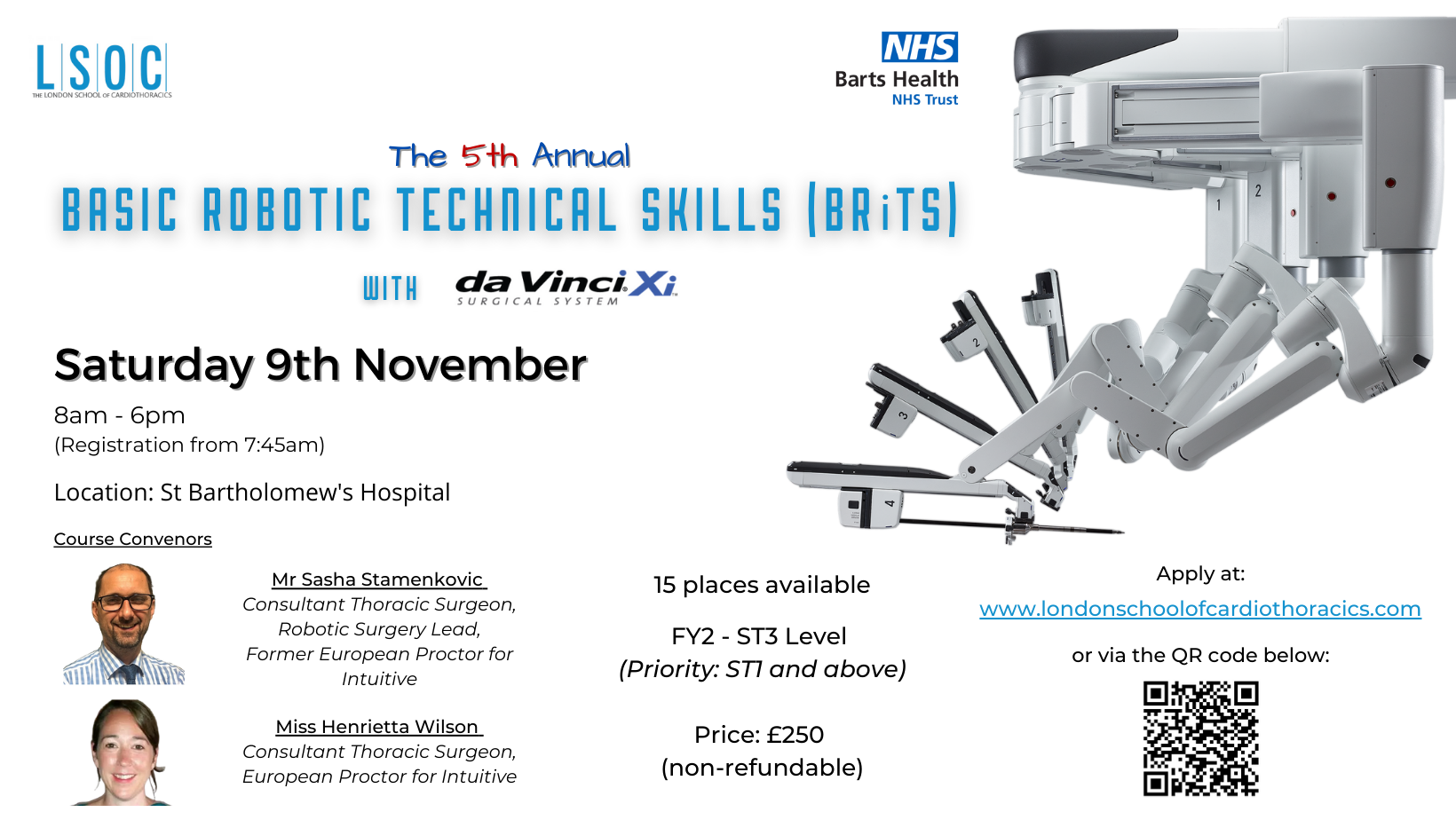- Professional Development
- Medicine & Nursing
- Arts & Crafts
- Health & Wellbeing
- Personal Development
PROFESSIONAL TRAINING: MODULE 1 – LEATHER SKILLS, CRAFTING TECHNIQUES AND HAND WORKING TOOLS
5.0(52)By The London Leather Workshop
This is the first module of a series designed to provide thorough, professional training in leatherworking and accessory making. Each module has been carefully designed to equip individuals with key skills for starting a career in this sector, broadening their industry knowledge, or embarking on their own journey with solid foundational skills. During the lesson, you will learn how to proficiently handle a variety of essential hand tools and how to distinguish leather types and understand their suitability for specific projects and techniques. You will gain insights into the technical aspects of leatherworking, including preparation, marking, cutting, gluing, reinforcing, skiving, debossing, and more. You will receive valuable handouts, curated lists of leather and tool suppliers for ongoing reference, and create personalised samples for your own reference. Summary of topics covered in the class: – Leather types, tanning, finishings, and best uses – Leather preparation, pattern placement and leather marking – Leather cutting, beveling and creasing – Leather gluing and reinforcing – Leather skiving – Tool sharpening By the end of the tuition, you will have: – Worked with a variety of tools and various leathers, creating a catalogue of samples to take home – Gained a comprehensive understanding of leather types and the ability to select the correct material for your project – Developed confidence in utilising a wide range of specific tools for leather preparation, marking, finishing, cutting and more – Acquired an understanding of working with diverse leather types and thicknesses, with the ability to source and select appropriate tools for the specific material you intend to use – Obtained a thorough understanding of the differences and best uses of reinforcements, stiffeners, and stabilisers Included in the course: You will receive useful paper handouts containing: – A list of tools and materials used during the lesson(s), with descriptions and usage instructions – A list of recommended suppliers for leather and fittings, both in London and online – A glossary of leather types and characteristics You will also be provided with catalogued material swatches, including: – Main leather types – Reinforcements, stiffeners, and stabilisers Find all modules here: https://the-london-leather-workshop.cademy.co.uk/
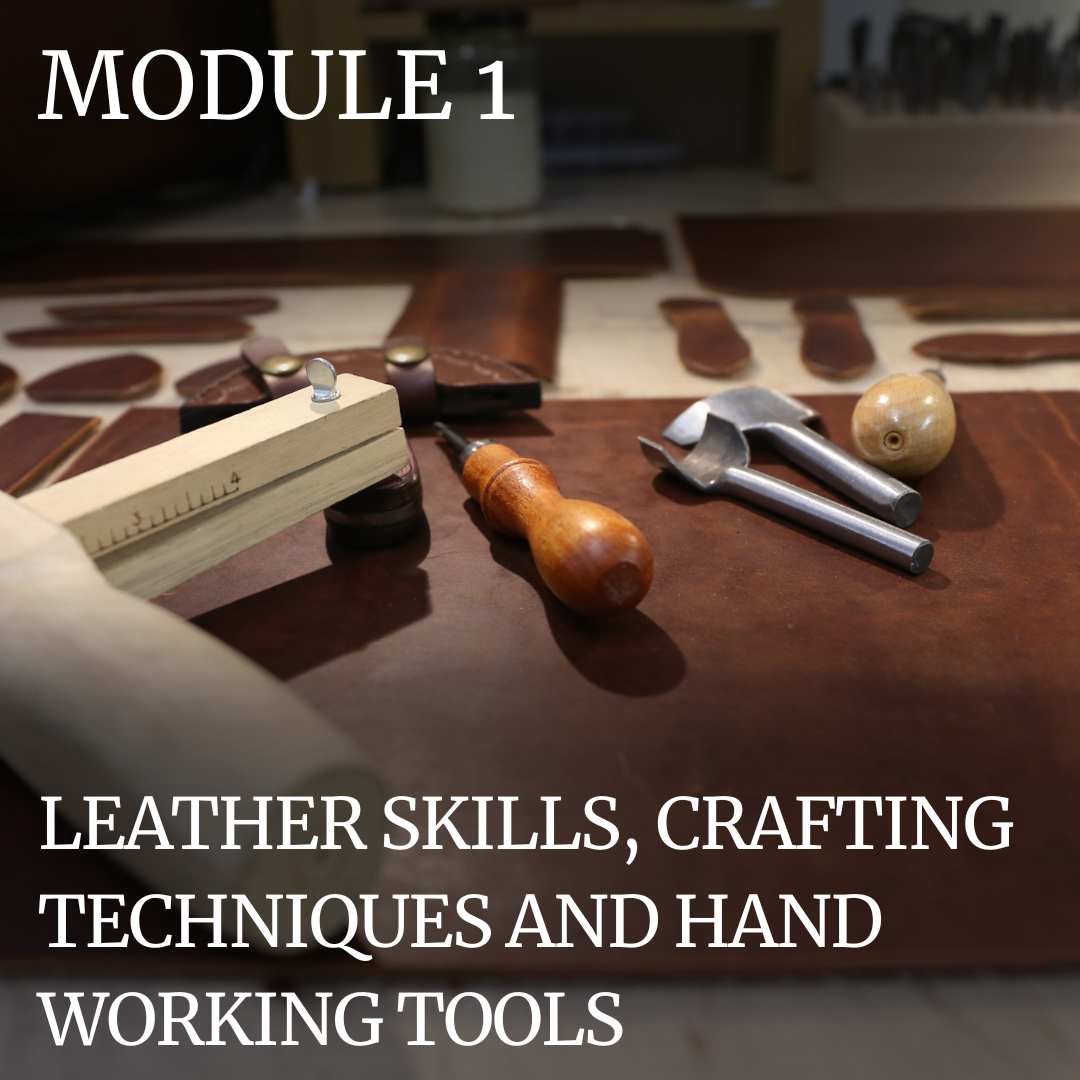
Sports Structures Multi Skills Level 1 - Award for Activators
By Active Lancashire
multi skills

Conflict Resolution Skills: In-House Training
By IIL Europe Ltd
Conflict Resolution Skills: In-House Training Many organizations have assumed that workplace conflict is always destructive. So, they have often believed that conflict is best dealt with by managers or even via policies and procedures. After all, conflict creates workplace stress and leads to many performance problems, generating very real organizational costs! However, savvy organizations have embraced the fact that when conflict is understood and harnessed, it can be leveraged to add value to teams and even enhance performance. With the right knowledge, skills, training, and practice, conflict can be productive and make organizations better! In this highly interactive course, learners will discover the connection between individual conflict response and team-empowering conflict resolution skills. Participants will explore conflict's visceral dynamics and the nuanced behaviors we individually engage in to communicate and respond to conflict. Learners will apply techniques for transforming unproductive conflict responses into productive ones. Additionally, learners will use a systematic method that prepares them to objectively dissect real-world conflict, while practicing many strategies for resolving it. They will also develop proactive conflict approach plans, which they can transfer back to their own workplaces. What you will Learn At the end of this program, you will be able to: Recognize the organizational costs of conflict Explain our physical and mental responses to conflict Communicate proactively and effectively with different types of people during conflict Replace unproductive conflict responses with productive ones Use the Conflict Resolution Diagram (CRD) process and conflict resolution approaches Relate team stages of development to shifts in conflict Develop a proactive conflict approach for your organization Create a conflict resolution plan for a real-world scenario Getting Started Introductions and social agreements Course goal and objectives Opening activities Conflict Facilitation Readiness Conflict responses and perceptions Conflict basics Conflict and organizations Dynamics of conflict Conflict Styles and Communication A look at the color energies model Conflict through the color energies and DiSC® lens Communication with opposite color energies Individual Response to Conflict The anatomy of conflict Recognizing unproductive conflict responses 4 steps to productive conflict Choosing productive conflict responses Team Performance and Conflict High-performing team relationships Conflict and project team performance Conflict Resolution Diagram (CRD) and process Conflict Facilitation - Preparation Recognizing context and stakeholder needs Using team conflict resolution approaches Preparing for Crucial Conversations® Conflict Facilitation - Clarity Exposing assumptions and biases Defining the conflict and using the CRD Conflict Facilitation - Action Proactive conflict management Conflict facilitation practice Summary and Next Steps Review Personal action plans

This course is suitable for investigators who are investigating a wide range of disciplinary issues plus allegations of bullying harassment and discrimination which, if upheld, may result in a formal warning or dismissal. Delegates who successfully complete this course are able to refer themselves as a TCM Accredited Investigator.

Project Accounting and Finance Skills
By IIL Europe Ltd
Project Accounting and Finance Skills Do you manage both project schedules and budgets, but do not have insight into how actual results relate to the approved budget? Do you desire to have more clarity about the relationship between your project's performance with the accounting and financial systems in your organization? Do you need to understand financial and accounting terminology to bridge the gap between the 'world of finance' and the 'world of project management? Organizations have a need to manage-by-projects, because projects are the means to deliver on strategic goals and objectives. Therefore, the project manager must have an understanding of the financial world of investments to ensure the organization will realize expected business value. This requires a foundation in the principles of accounting and finance to comprehend how the project's contribution provides an organization with a competitive advantage. Learn what you must do to give your organization the assurance it needs that its investment in your project will realize business value. Learn what you must do to give your organization the assurance it needs to know that its investment in your project will realize business value. What You Will Learn At the end of this program, you will be able to: Explain the aspects of classical corporate accounting and finance effects on managing projects Determine how your project fits into the corporate income statement, balance sheet, and cash flow statement Analyze the financial aspects of managing projects Use earned value management as the basis for decision making throughout the project life Recognize the importance of the project manager's financial responsibilities Focus on what PMs do and should be doing, in support of accounting and finance Use financial information within a project environment to meet financial results Track and analyze the project's financial status and forecast with the goal of realizing benefits Generate work performance data to ensure a project's outcome aligns with financial metrics Foundation Concepts Accounting and Finance Terms and Concepts Accounting and Finance Essentials Financial Terms and Concepts Projects as Financial Investments Overview of 'Two Worlds' Project as Investments Accounting and Finance World: Standards, Principles and Practices Accounting and Finance Standards and Principles Accounting and Finance Practices Capital Budgeting Corporate Budgeting Accounting and Finance World: Economic Project Selection Methods Economic Project Selection Methods Economic Project Selection and the Business Case Project Management World Project Management and Financial Controls Project Management and Work Performance Data Project Management and Earned Value Management Project Management and Work Performance Reporting

Barista Skills teaches the essential practical skills needed behind the espresso bar, such as how to set your grinder, make espresso, foam and texture milk for cappuccinos, and create latte art, as well as an exploration of health and safety issues, customer service protocols, and basic business practices. The Barista Skills Foundation course allows learners to gain an introductory understanding of the coffee itself and foundational skills required to set a grinder, make espressos, foam and texture milk and latte art techniques per SCA quality standards while implementing health and safety practices and customer service. Practical learning objectives and activities prepare the learner to conduct key foundational tasks of a barista. A written exam tests theoretical knowledge based on Foundation course learning objectives.

MA Filmmaking
By London Film School
An intensive two-year course with a School located in the heart of London, the MA Filmmaking trains to a professional level in a full range of filmmaking skills. Students leave with a portfolio of directing, cinematography, editing, producing, production design and sound credits. The school produces a huge output of films each year on this particular programme, many of which are screened at key festivals annually, previously winning many prizes, including at Locarno, Berlinale, Edinburgh, LaCinef (Cinéfondation). Learning is based on short film production and our students make a new film each term. Each term these film exercises become more technically sophisticated, more considered and more complex in their ambitions. The school specifies the skill base for each exercise, providing the equipment and training students to new levels in each of the various craft skills. Students make all aesthetic decisions while solving problems similar to those faced by professional units, on a steeply increasing slope of difficulty. The work is constantly assessed and critiqued. This is the core of the London Film School method. Students learn by applying themselves to aesthetic and practical problems generated by the actual process of filmmaking.

Negotiation Skills and Techniques for Engineers and Technical Professionals
By EnergyEdge - Training for a Sustainable Energy Future
About this Training Course This is a 2 full-day course that is aimed at providing professionals in the Oil & Gas business with a comprehensive set of core negotiating skills. Negotiations take place in many situations e.g. between peers, manager and subordinate, company and trade unions, company and government. The skills learnt on this course will be useful in all of these situations. However, this course puts a focus on the skills needed in commercial negotiations. A particular emphasis is placed on the relationship and negotiations typically carried out between client and contractor, vendor or the provider of services. A mixture of theory, examples and practical exercises are used so that the participants understand the principles and get an opportunity to try them out. The case studies used are real cases encountered in the Oil & Gas industry. Training Objectives Many technical experts find it difficult to move out of their expertise areas and deal with commercial matters. Negotiating to optimise business value is a step further from their comfort zones. All too often negotiations are then left to finance personnel. They bring many strengths to the table but an understanding of engineering trade-offs is not one of them. By the end of this course, the participants will add to their technical know-how a core competence in negotiation skills. They will thus become formidable negotiating opponents. Target Audience The course is intended for middle-managers and technical and other staff who are responsible for contracts, but with limited previous exposure to negotiations, and who will need these skills in the near future. Course Level Intermediate Trainer Your expert course leader is a consultant, manager and engineer with more than 30 years' experience in a broad range of positions. He spent 15 years with the Shell group and during this time, gained extensive negotiating experience with contractors, vendors, service agents, trade unions and purchasers of equipment and products. Over the last 15 years, he has worked with a broad range of multinational businesses across the globe in a wide range of negotiation related roles including: Developing negotiating capability and skillsets Advising on negotiation strategies Establishing Alliances, Joint Ventures and Partnerships, & Remediating Alliances, Joint Ventures and Partnerships He has many years of teaching experience to technical staff - both in a corporate setting, and in an academic setting - for Melbourne University in Melbourne, Australia. Several thousand people from around the world have benefited from his courses. He brings an engineer's practical perspective, and can readily empathize with technical staff making forays into the commercial world of negotiations. He is joint author (with Professor Danny Samson) of Patterns of Excellence ISBN 0273638769, published by Financial Times Management. This has been adopted by a number of blue chip companies as the core text for management development. Corporate Experience: 15 years with Shell in a broad range of international & domestic technical and managerial and change management roles. Consulting Experience: 5 Years with McKinsey Consulting Group 4 Years with Melbourne Business Schoo POST TRAINING COACHING SUPPORT (OPTIONAL) To further optimise your learning experience from our courses, we also offer individualized 'One to One' coaching support for 2 hours post training. We can help improve your competence in your chosen area of interest, based on your learning needs and available hours. This is a great opportunity to improve your capability and confidence in a particular area of expertise. It will be delivered over a secure video conference call by one of our senior trainers. They will work with you to create a tailor-made coaching program that will help you achieve your goals faster. Request for further information post training support and fees applicable Accreditions And Affliations

Search By Location
- skills Courses in London
- skills Courses in Birmingham
- skills Courses in Glasgow
- skills Courses in Liverpool
- skills Courses in Bristol
- skills Courses in Manchester
- skills Courses in Sheffield
- skills Courses in Leeds
- skills Courses in Edinburgh
- skills Courses in Leicester
- skills Courses in Coventry
- skills Courses in Bradford
- skills Courses in Cardiff
- skills Courses in Belfast
- skills Courses in Nottingham