- Professional Development
- Medicine & Nursing
- Arts & Crafts
- Health & Wellbeing
- Personal Development
Project Requirements Management
By IIL Europe Ltd
Project Requirements Management Poor requirements definition and lack of adequate change control procedures to requirements and scope are the primary contributors to project difficulty and failure. This workshop will provide you with the knowledge, tools, and techniques required to minimize or avoid these pitfalls. What You Will Learn You'll learn how to: Explain the Requirement Management process within the project lifecycle Understand requirements terminology and structure for definition and development Apply and evaluate techniques to identify and draw out requirements from people, places, and things Create models to conceptualize the requirements landscape and communicate effectively with stakeholders Indicate the importance of requirements prioritization Write SMART requirements using structured language skills Understand how to apply checklists, questionnaires, and document templates in the requirements development process Verify and validate requirements to support project success Effectively manage changing requirements across the project lifecycle Requirements Framework Requirements definitions The importance of requirements Type of requirements Developing Requirements: The Process High-level requirements development and management process Stakeholder involvement in requirements management Progressive elaboration in requirements management Elicit Requirements Requirements-Gathering Approach Sources of Information Requirements-Gathering Techniques Analyze Requirements Models and Requirements Using Use Cases Prioritizing Requirements Specify Requirements Specifying Requirements Essential Technical Writing Skills SMART Requirements Quality Attributes Monitor and Control Requirements Why and When Requirements Change Change Management and Control Requirements Traceability Validating and Verifying Requirements Validating Requirements Verifying Requirements Using Checklists

Project Contract Management Skills: In-House Training
By IIL Europe Ltd
Project Contract Management Skills: In-House Training Contracts are a critical part of most large or strategic projects/programs. As such, it is imperative that Project and Program Managers be well versed on basic implications of a contract as well as best practices in contract management. While not as critical a need, anyone involved in projects that involve external relationships should have a healthy appreciation for the power of good contract management. The overall goal of the course is to provide knowledge to manage complex contracts in a global environment. What You Will Learn After this program, you will be able to: Explain overall project procurement process from a buyer and seller perspective Recognize the importance of key contractual terms and how they affect projects Evaluate and contribute to the pre-contract documents and processes Identify and mitigate common pitfalls throughout the procurement process Utilize techniques to administer contracts Getting Started Introductions Course structure Course goals and objectives Foundation Concepts The Importance of Contract Management Terms and Definitions Contract Management Process Legal Systems Codes of Conduct Planning Business Analysis Procurement Management Plan Procurement Statement of Work (SOW) Common Pitfalls Solicit Contract Market Analysis Bid documents Sellers' Proposals Pitfalls Execute Contract Evaluate and Award Contract Negotiate Contract Execute Contract Common Pitfalls Deliver the Contract Preparing to Deliver Project Plan Risk Management Common Pitfalls Administer Contract Enabling Contract Management Contract Performance Monitoring and Control Change Management Financial Management / Payment Dispute Management & Resolution Contract Completion and Closure

Project Contract Management Skills
By IIL Europe Ltd
Project Contract Management Skills Contracts are a critical part of most large or strategic projects/programs. As such, it is imperative that Project and Program Managers be well versed on basic implications of a contract as well as best practices in contract management. While not as critical a need, anyone involved in projects that involve external relationships should have a healthy appreciation for the power of good contract management. The overall goal of the course is to provide knowledge to manage complex contracts in a global environment. What You Will Learn After this program, you will be able to: Explain overall project procurement process from a buyer and seller perspective Recognize the importance of key contractual terms and how they affect projects Evaluate and contribute to the pre-contract documents and processes Identify and mitigate common pitfalls throughout the procurement process Utilize techniques to administer contracts Getting Started Introductions Course structure Course goals and objectives Foundation Concepts The Importance of Contract Management Terms and Definitions Contract Management Process Legal Systems Codes of Conduct Planning Business Analysis Procurement Management Plan Procurement Statement of Work (SOW) Common Pitfalls Solicit Contract Market Analysis Bid documents Sellers' Proposals Pitfalls Execute Contract Evaluate and Award Contract Negotiate Contract Execute Contract Common Pitfalls Deliver the Contract Preparing to Deliver Project Plan Risk Management Common Pitfalls Administer Contract Enabling Contract Management Contract Performance Monitoring and Control Change Management Financial Management / Payment Dispute Management & Resolution Contract Completion and Closure

Permanent Makeup Removal & Correction
By Cosmetic College
Course prerequisites This course is available to those with at least one of the following qualifications: We only accept students aged 18 and over. Students must have previous Permanent makeup or microblading training and certification. Must have good written and spoken English Course structure This course includes 4 hours of theory study via our accessible e-learning portal with 5 practical hours. All courses are kept intimate with a maximum of 6 learners to a class. Areas covered within this course are: Clinical setup Infection control PMU Removal Practical training Salt and Saline technique Chemical Removal Colour Correction Professional live demonstrations Pre-study pigment removal and correction

GLOSS & GO™ Lip Blush Training | Fundamental Beginners PMU Training - 1-2-1 Private Training
By ID Liner | Permanent Makeup Training & Supplies
On successful completion of the ID Liner Gloss & Go™ Lip Blush training course, students will not only be given the skills and tools to offer this incredibly popular treatment to their clients but will also be permitted to advertise the trademark, giving them an edge in a competitive market.
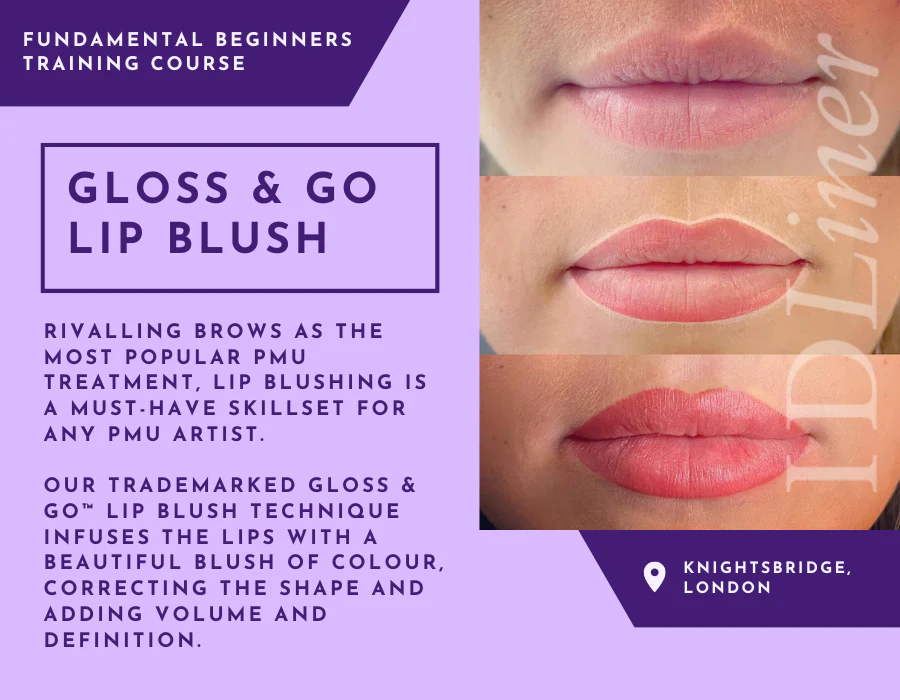
Digital Brows Training | Fundamental Beginners PMU Training - 1-2-1 Private Training
By ID Liner | Permanent Makeup Training & Supplies
students learn a variety of different brow tattooing techniques, so we will spend two days learning the shaded brow effects possible with a digital device and three days focused on our most-requested Hairstroke Brows.

Total H.248 training course description A course focusing purely on the H.248 protocol. Anyone working through the ITU standards documents can testify to the need of a training course to explain how H.248 really works. This course already assumes knowledge of other VoIP protocols and starts by positioning H.248 in relation to the other protocols. The course then looks at H.248 architectures and concepts before analysing H.248 messages and call flows. What will you learn Describe what H.248 is Recognise where H.248 fits in relation to other VoIP protocols. Explain how H.248 works. Analyse H.248 packets Total H.248 training course details Who will benefit: Technical staff working with H.248 Prerequisites: Voice Over IP. Duration 2 days Total H.248 training course contents What is H.248? Review of VoIP protocols: RTP, RTCP, SIP, SDP, H.323. The PSTN and SS7. Where H.248 fits into the picture. H.248 history. MGCP. The IETF. Megaco. ITU standards. H.248v1, v2, v3. H.248 architectures Media Gateways, Media Gateway Controllers, Gateway Control functions, Signalling Gateways. Reference architectures: IMS/TISPAN: IBCF, IWF, I-BGF, SPDF. MSF: S-SBG-NC, D-SBG-NC. GSMA: IPX Proxy. Softswitches. H.248 concepts The connection model, terminations, streams, contexts. Termination properties: descriptors, context properties. Events, signals, packages. H.248 messages Protocol stack, UDP, TCP. Message structure. Transactions, actions, commands. Requests, replies, acknowledgements. Sample message flows. Binary encoding, ASN syntax, Text encoding. H.248 commands Termination manipulation: Add, Subtract, Move, Modify. Event reporting: Notify. Management: AuditCapability, AuditValue, ServiceChange. H.248 Descriptors What are descriptors? Relationship with messages and commands. Basic descriptors, Descriptors composed of other descriptors. The 19 descriptors. Defaults. H.248 Transactions Groups of commands, transaction Ids, relationship with actions and commands. Requests and replies. H.248 wrap up What is a package? Basic packages. H.248 security. H.248 - SIP interoperation. H.248 interoperation with other protocols.

Recruitment Skills 1 Day Workshop in London
By Mangates
Recruitment Skills 1 Day Workshop in London

Securing Kubernetes training course description This course introduces concepts, procedures, and best practices to harden Kubernetes based systems and container-based applications against security threats. It deals with the main areas of cloud-native security: Kubernetes cluster setup, Kubernetes cluster hardening, hardening the underlying operating system and networks, minimizing microservices vulnerabilities, obtaining supply chain security as well as monitoring, logging, and runtime security. What will you learn Harden Kubernetes systems and clusters. Harden containers. Configure and use Kubernetes audit logs. Securing Kubernetes training course details Who will benefit: Technical staff working with Kubernetes Prerequisites: Kubernetes_for_engineers_course.htm Definitive Docker for engineers Duration 2 days Securing Kubernetes training course contents This course does not only deal with the daily security administration of Kubernetes-based systems but also prepares delegates for the official Certified Kubernetes Security Specialist (CKS) exams of the Cloud Native Computing Foundation (CNCF). Structure: 50% theory 50% hands on lab exercise Module 1: User and authorization management Users and service accounts in Kubernetes Authenticating users Managing authorizations with RBAC Module 2: Supply chain security Vulnerabilit checking for images Image validation in Kubernetes Reducing image footprint Secure image registries Module 3: Validating cluster setup and penetration testing Use CIS benchmark to review the security configuration of Kubernetes components. Modify the cluster components' configuration to match the CIS Benchmark. Penetration testing Kubernetes for known vulnerabilities. Module 4: System hardening Use kernel hardening tools Setup appropriate OS level security domains Container runtime sandboxes Limit network access Module 5: Monitoring and logging Configure Kubernetes audit logs Configure Audit Policies Monitor applications behaviour with Falco

Writing and Managing Requirements Documents
By IIL Europe Ltd
Writing and Managing Requirements Documents This course is part of IIL's Business Analysis Certificate Program (BACP), a program designed to help prepare individuals pass the IIBA™ Certification exam to become a Certified Business Analysis Professional (CBAP™). Learn more at www.iil.com/bacp. Once a business analyst has completed the information gathering and analysis to produce the solution to a business problem, the results must be documented for all stakeholders to see and understand. This course will enhance the skill set needed for writing and managing the complex readership that business analysts interact with on a day-to-day basis. What you will Learn Upon completion, participants will be able to: Write an understood requirements document that is approvable and acceptable Validate a requirements document Manage the changes to requirements documents through the SDLC Foundation Concepts The role of the business analyst An introduction to the BABOK® Guide The business analyst and the product/project life cycle The requirements documentation process Planning for Effective Requirements Documentation Overview of requirements planning Planning for validation Planning for verification: well-formed criteria Planning for verification: understood and usable criteria Writing Effective Requirements Documents Overview of writing requirements documents Using a standard structure / template Applying formatting techniques Meeting the challenge of writing non-functional requirements Baselining Requirements Documents Overview of the requirements baseline process Validation Verification Approval Managing Requirements Change through the Product Life Cycle Overview of requirements change management Establishing a formal change management process Tracing requirements through design and development (build, test, and implementation) Following through to post-implementation (transition and early production)

Search By Location
- Structure Courses in London
- Structure Courses in Birmingham
- Structure Courses in Glasgow
- Structure Courses in Liverpool
- Structure Courses in Bristol
- Structure Courses in Manchester
- Structure Courses in Sheffield
- Structure Courses in Leeds
- Structure Courses in Edinburgh
- Structure Courses in Leicester
- Structure Courses in Coventry
- Structure Courses in Bradford
- Structure Courses in Cardiff
- Structure Courses in Belfast
- Structure Courses in Nottingham