- Professional Development
- Medicine & Nursing
- Arts & Crafts
- Health & Wellbeing
- Personal Development
Courses in Liverpool
We couldn't find any listings for your search. Explore our online options below.
Know someone teaching this? Help them become an Educator on Cademy.
Online Options
Show all 32Advanced Typing Training
By SkillWise
Overview Uplift Your Career & Skill Up to Your Dream Job - Learning Simplified From Home! Kickstart your career & boost your employability by helping you discover your skills, talents, and interests with our special Advanced Typing Training Course. You'll create a pathway to your ideal job as this course is designed to uplift your career in the relevant industry. It provides the professional training that employers are looking for in today's workplaces. The Advanced Typing Training Course is one of the most prestigious training offered at Skillwise and is highly valued by employers for good reason. This Advanced Typing Training Course has been designed by industry experts to provide our learners with the best learning experience possible to increase their understanding of their chosen field. This Advanced Typing Training Course, like every one of Study Hub's courses, is meticulously developed and well-researched. Every one of the topics is divided into elementary modules, allowing our students to grasp each lesson quickly. At Skillwise, we don't just offer courses; we also provide a valuable teaching process. When you buy a course from Skillwise, you get unlimited Lifetime access with 24/7 dedicated tutor support. Why buy this Advanced Typing Training? Unlimited access to the course forever Digital Certificate, Transcript, and student ID are all included in the price Absolutely no hidden fees Directly receive CPD-accredited qualifications after course completion Receive one-to-one assistance every weekday from professionals Immediately receive the PDF certificate after passing Receive the original copies of your certificate and transcript on the next working day Easily learn the skills and knowledge from the comfort of your home Certification After studying the course materials of the Advanced Typing Training there will be a written assignment test which you can take either during or at the end of the course. After successfully passing the test you will be able to claim the pdf certificate for free. Original Hard Copy certificates need to be ordered at an additional cost of £8. Who is this course for? This Advanced Typing Training course is ideal for Students Recent graduates Job Seekers Anyone interested in this topic People already working in the relevant fields and want to polish their knowledge and skills. Prerequisites This Advanced Typing Training does not require you to have any prior qualifications or experience. You can just enroll and start learning. This Advanced Typing Training was made by professionals and it is compatible with all PCs, Macs, tablets, and smartphones. You will be able to access the course from anywhere at any time as long as you have a good enough internet connection. Career path As this course comes with multiple courses included as a bonus, you will be able to pursue multiple occupations. This Advanced Typing Training is a great way for you to gain multiple skills from the comfort of your home. Module 1 Introduction to Advanced Typing Introduction to Advanced Typing 00:17:00 Module 2 Advanced Typing Techniques Advanced Typing Techniques 00:15:00 Module 3 Speed Building Strategies Speed Building Strategies 00:14:00 Module 4 Error Reduction and Proofreading Error Reduction and Proofreading 00:16:00 Module 5 Specialised Typing Tasks Specialised Typing Tasks 00:16:00 Module 6 Typing Software and Tools Typing Software and Tools 00:15:00 Module 7 Typing Speed and Accuracy Assessment Typing Speed and Accuracy Assessment 00:16:00

Advanced Typing Training Course
By One Education
Typing faster isn’t just a nice-to-have skill—it’s a serious advantage in today’s digital-first workplace. Whether you’re responding to emails, preparing reports, or inputting data, poor typing habits can slow you down and cost valuable time. The Advanced Typing Training Course is designed to help you type accurately and efficiently, saving time while boosting your confidence behind the keyboard. This course offers structured lessons, time-saving techniques, and speed-building strategies suitable for anyone looking to sharpen their typing edge. From brushing up on finger positioning to navigating complex keyboard commands, the course is thoughtfully built to develop muscle memory and precision. Whether you're a student, administrator, or a fast-paced office professional, this typing training helps you stay ahead of the keystroke game—without ever needing to leave your screen. Key Features The Advanced Typing Training course includes the following offers: CPD Quality Standards Accredited Advanced Typing Training Course Lifetime Access No Hidden Fees 24/7 Tutor Support Certificate Available with reasonable price Discover a wealth of learning opportunities with our diverse range of online courses including Advanced Typing Training. From professional development to personal enrichment, we offer courses in a variety of subjects including business, technology, arts, languages, and more. This Advanced Typing Training course is carefully curated by industry experts and delivered through engaging multimedia content, interactive quizzes, and hands-on projects to ensure an immersive learning experience. Curriculum Module 1: Introduction To Advanced Typing Module 2: Advanced Typing Techniques Module 3: Speed Building Strategies Module 4: Error Reduction And Proofreading Module 5: Specialised Typing Tasks Module 6: Typing Software And Tools Module 7: Typing Speed And Accuracy Assessment Why This Online Course is Better for You: Unlike traditional classroom settings, our online Advanced Typing Training course offers flexibility and convenience tailored to fit your busy lifestyle. With 24/7 access to Advanced Typing Training course materials and the ability to learn at your own pace, you can study whenever and wherever it's most convenient for you. Plus, our online platform provides a supportive community of fellow learners and dedicated instructors to guide you every step of the way. CPD 10 CPD hours / points Accredited by CPD Quality Standards Who is this course for? Our Advanced Typing Training course is designed for anyone eager to expand their knowledge and skills, regardless of their background or experience level. Whether you're a working professional looking to upskill, a student seeking supplemental education, or an enthusiast pursuing a passion project, our courses are accessible to learners of all ages and abilities. Career path Invest in your future and unlock new career opportunities with our online Advanced Typing Training course. Gain valuable skills and credentials that are in high demand in today's competitive job market. Whether you're looking to switch careers, climb the corporate ladder, or start your own business, our Advanced Typing Training course provide the expertise and certification you need to succeed. Certificates Digital certificate Digital certificate - £9 Hard copy certificate Hard copy certificate - £15 A Hardcopy Certificate (international): £15 + £10 (postal charge) = £25

Overview Uplift Your Career & Skill Up to Your Dream Job - Learning Simplified From Home! Kickstart your career & boost your employability by helping you discover your skills, talents and interests with our special Transcription (Audio Typing) Training Course. You'll create a pathway to your ideal job as this course is designed to uplift your career in the relevant industry. It provides professional training that employers are looking for in today's workplaces. The Transcription (Audio Typing) Training Course is one of the most prestigious training offered at StudyHub and is highly valued by employers for good reason. This Transcription (Audio Typing) Training Course has been designed by industry experts to provide our learners with the best learning experience possible to increase their understanding of their chosen field. This Transcription (Audio Typing) Training Course, like every one of Study Hub's courses, is meticulously developed and well researched. Every one of the topics is divided into elementary modules, allowing our students to grasp each lesson quickly. At StudyHub, we don't just offer courses; we also provide a valuable teaching process. When you buy a course from StudyHub, you get unlimited Lifetime access with 24/7 dedicated tutor support. Why buy this Transcription (Audio Typing) Training? Unlimited access to the course for forever Digital Certificate, Transcript, student ID all included in the price Absolutely no hidden fees Directly receive CPD accredited qualifications after course completion Receive one to one assistance on every weekday from professionals Immediately receive the PDF certificate after passing Receive the original copies of your certificate and transcript on the next working day Easily learn the skills and knowledge from the comfort of your home Certification After studying the course materials of the Transcription (Audio Typing) Training there will be a written assignment test which you can take either during or at the end of the course. After successfully passing the test you will be able to claim the pdf certificate for £5.99. Original Hard Copy certificates need to be ordered at an additional cost of £9.60. Who is this course for? This Transcription (Audio Typing) Training course is ideal for Students Recent graduates Job Seekers Anyone interested in this topic People already working in the relevant fields and want to polish their knowledge and skill. Prerequisites This Transcription (Audio Typing) Training does not require you to have any prior qualifications or experience. You can just enrol and start learning.This Transcription (Audio Typing) Training was made by professionals and it is compatible with all PC's, Mac's, tablets and smartphones. You will be able to access the course from anywhere at any time as long as you have a good enough internet connection. Career path As this course comes with multiple courses included as bonus, you will be able to pursue multiple occupations. This Transcription (Audio Typing) Training is a great way for you to gain multiple skills from the comfort of your home. Course Curriculum Transcription Training Module 01: Introduction 00:05:00 Module 02: Transcription Comprehension 00:04:00 Module 03: A Comprehension Example 00:07:00 Module 04: Transcription Accuracy 00:05:00 Module 05: Accuracy Examples 00:08:00 Module 06: Common Homophones 00:05:00 Module 07: Transcription Formatting 00:07:00 Module 08: Speaker Labeling 00:04:00 Module 09: Spelling 00:03:00 Module 10: Advanced Module 00:20:00 Module 11: Useful Transcription Tools 00:03:00 Module 12: Where & How to Find Transcription Opportunities 00:08:00

Touch Typing Training
By IOMH - Institute of Mental Health
Overview of Touch Typing Training Learn to type twice as quickly! You can increase your typing efficiency and productivity using the Touch Typing techniques this course covers. With this step-by-step Touch Typing course, you can master touch typing and shorthand while developing advanced office administration skills. The course aims to teach you to touch typing in twelve simple modules. Each session advances through letters, words, sentences, capital letters/upper case, and ultimately, numerals to enhance your typing ability as we go. Touch typing also develops muscle memory, useful when learning letter patterns and spelling. Your typing improves by practising from the Touch Typing Training course notes provided after each lesson. By the end of the touch typing course, you should be able to type letters automatically while staring at the screen. This will be most helpful when writing reports, emails, books, letters, etc., as you can edit as you go. This Touch Typing Training Course will help you to learn: Learn strategies to boost your workplace efficiency. Hone your skills to help you advance your career. Acquire a comprehensive understanding of various topics and tips. Learn in-demand skills that are in high demand among UK employers This course covers the topic you must know to stand against the tough competition. The future is truly yours to seize with this Touch Typing Training. Enrol today and complete the course to achieve a certificate that can change your career forever. Details Perks of Learning with IOMH One-To-One Support from a Dedicated Tutor Throughout Your Course. Study Online - Whenever and Wherever You Want. Instant Digital/ PDF Certificate. 100% Money Back Guarantee. 12 Months Access. Process of Evaluation After studying the course, an MCQ exam or assignment will test your skills and knowledge. You have to get a score of 60% to pass the test and get your certificate. Certificate of Achievement Certificate of Completion - Digital / PDF Certificate After completing the Touch Typing Training course, you can order your CPD Accredited Digital / PDF Certificate for £5.99. Certificate of Completion - Hard copy Certificate You can get the CPD Accredited Hard Copy Certificate for £12.99. Shipping Charges: Inside the UK: £3.99 International: £10.99 Who Is This Course for? This Touch Typing Training is suitable for anyone aspiring to start a career in relevant field; even if you are new to this and have no prior knowledge, this course is going to be very easy for you to understand. On the other hand, if you are already working in this sector, this course will be a great source of knowledge for you to improve your existing skills and take them to the next level. This course has been developed with maximum flexibility and accessibility, making it ideal for people who don't have the time to devote to traditional education. Requirements You don't need any educational qualification or experience to enrol in the Touch Typing Training course. Do note: you must be at least 16 years old to enrol. Any internet-connected device, such as a computer, tablet, or smartphone, can access this online course. Career Path The certification and skills you get from this Touch Typing Training Course can help you advance your career and gain expertise in several fields, allowing you to apply for high-paying jobs in related sectors. Course Curriculum Touch Typing Module 01: Getting Started 00:05:00 Module 02: DRILL 1 the home keys 00:05:00 Module 03: DRILL 2 e and i, g and h 00:05:00 Module 04: DRILL 3 o and n, shift keys and t 00:05:00 Module 05: DRILL 4 extra practice . and y 00:05:00 Module 06: DRILL 5 , and w 00:05:00 Module 07: DRILL 6 m and u 00:05:00 Module 08: DRILL 7 v and x 00:05:00 Module 09: DRILL 8 sentence drills 00:05:00 Module 10: DRILL 9 figures 00:05:00 Module 11: DRILL 10 alphabetical paragraphs 00:05:00 Module 12: Recap 00:05:00

So, you are struggling with your typing, then? Becoming nostalgic with the 'old-days-were-good- when people used pen and paper'? Getting lost finding 'k','w', or 't' on your keyboard. Hey! Typing, like any other skill, can be improved by knowing some tricks and practising. And we have good news for you! In this Touch Typing bundle, we will teach you tips and tricks that will enable you to type 3x faster! Touch typing is a method of typing quickly and accurately without looking at the keyboard. It is a skill that can be developed through practice and patience. Touch typing is a valuable skill to have in the modern world, as it can be used to type emails, documents, and other digital tasks quickly and efficiently. The process of touch typing involves memorising the location of each key on the keyboard. Once this is done, you can type quickly and accurately without looking at the keys. With the help of practice given in this course, you can learn to type without mistakes or typos. A faster typing speed is a valuable skill for most jobs these days. So, Enrol now and uplift your career to the next level! Learning Outcome After completing this Touch Typing bundle, you will be able to - Learn the fundamentals of typing Type characters quickly Know how to use punctuation keys Type numbers on a numeric keypad Avoid fatigue with proper Ergonomics Excel in Microsoft Office Learn the techniques and strategies for proper fact-checking Learn how speed reading "works" in practice Develop reading objectives and break negative reading habits This Touch Typing Training Bundle Consists of the following Premium courses: Course 01: Touch Typing Essentials Course 02: Level 2 Microsoft Office Essentials Course 03: Advanced Diploma in Copywriting Course 04: Business Writing Course 05: Email Writing Training Course 06: Minute Taking Essentials Level 2 Course 07: Document Control Course 08: Creative Writing Complete Course Course 09: Blogging Course 10: Content Management Course 11: Computer Science With Python Course 12: Functional Skills IT Course 13: Improve English Spelling, Punctuation, Grammar and Pronunciation Course 14: Time Management The bundle incorporates basic to advanced level skills to shed some light on your way and boost your career. Hence, you can strengthen your Touch Typing Training expertise and essential knowledge, which will assist you in reaching your goal. Enrol now in Touch Typing Training to advance your career, and use the premium study materials from Apex Learning. Course Curriculum of the Touch Typing Bundle Course 01: Touch Typing Essentials Introduction How to Set up Your Computer How to type the letters F and J How to type the letters D and K How to type the letters S and L How to type the letter A and ; (semicolon) How to type the letters E and I How to type the letters R and U How to type the letters T and O How to type CAPITAL letters How to type the letter C and , (Comma) How to type the letters G and H How to type the letters N and V How to type the letters W and M How to type the letters Q and P How to type the letters B and Y How to type the letters Z and X How to type Colon and Semicolon How to type Full Stop and Comma How to type Question Mark and Exclamation Mark How to type Dash, Parentheses and Quotation Marks And 14 more courses .... CPD 160 CPD hours / points Accredited by CPD Quality Standards Who is this course for? This course is designed for anyone who wants to explore touch typing fundamentals and particularly for: Office Assistant Personal Assistant Minute taker Secretary Writer Requirements Our Touch Typing Training course is fully compatible with PCs, Macs, laptops, tablets and Smartphone devices. Career path This Touch Typing bundle will open many career opportunities - Data entry clerk Audio typist Copy typist Secretary Admin Assistant Clerical Assistant Certificates Certificate of completion Digital certificate - Included You will get the PDF Certificate for the title course (Touch Typing Essentials) absolutely Free! Certificate of completion Hard copy certificate - Included You will get the Hard Copy certificate for the title course (Touch Typing Essentials) absolutely Free! Other Hard Copy certificates are available for £10 each. Please Note: The delivery charge inside the UK is £3.99, and the international students must pay a £9.99 shipping cost.
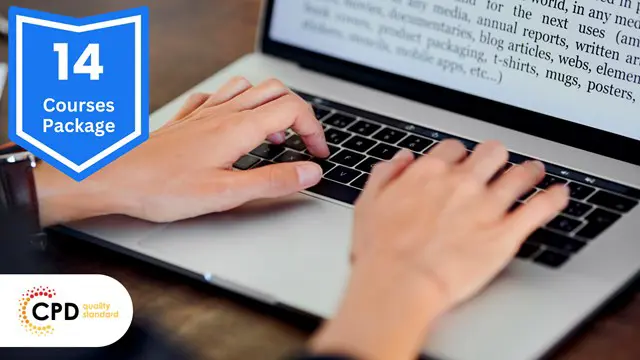
Touch Typing Training Masterclass Program
By Study Plex
Highlights of the Course Course Type: Online Learning Duration: 2 hours 1 minute Tutor Support: Tutor support is included Customer Support: 24/7 customer support is available Quality Training: The course is designed by an industry expert Recognised Credential: Recognised and Valuable Certification Completion Certificate: Free Course Completion Certificate Included Instalment: 3 Installment Plan on checkout What you will learn from this course? Gain comprehensive knowledge about touch typing Understand the core competencies and principles of touch typing Explore the various areas of touch typing Know how to apply the skills you acquired from this course in a real-life context Become a confident and touch typist Touch Typing Training Masterclass Program Course Master the skills you need to propel your career forward in touch typing. This course will equip you with the essential knowledge and skillset that will make you a confident touch typist and take your career to the next level. This comprehensive touch typing training masterclass program course is designed to help you surpass your professional goals. The skills and knowledge that you will gain through studying this touch typing training masterclass program course will help you get one step closer to your professional aspirations and develop your skills for a rewarding career. This comprehensive course will teach you the theory of effective touch typing practice and equip you with the essential skills, confidence and competence to assist you in the touch typing industry. You'll gain a solid understanding of the core competencies required to drive a successful career in touch typing. This course is designed by industry experts, so you'll gain knowledge and skills based on the latest expertise and best practices. This extensive course is designed for touch typist or for people who are aspiring to specialise in touch typing. Enrol in this touch typing training masterclass program course today and take the next step towards your personal and professional goals. Earn industry-recognised credentials to demonstrate your new skills and add extra value to your CV that will help you outshine other candidates. Who is this Course for? This comprehensive touch typing training masterclass program course is ideal for anyone wishing to boost their career profile or advance their career in this field by gaining a thorough understanding of the subject. Anyone willing to gain extensive knowledge on this touch typing can also take this course. Whether you are a complete beginner or an aspiring professional, this course will provide you with the necessary skills and professional competence, and open your doors to a wide number of professions within your chosen sector. Entry Requirements This touch typing training masterclass program course has no academic prerequisites and is open to students from all academic disciplines. You will, however, need a laptop, desktop, tablet, or smartphone, as well as a reliable internet connection. Assessment This touch typing training masterclass program course assesses learners through multiple-choice questions (MCQs). Upon successful completion of the modules, learners must answer MCQs to complete the assessment procedure. Through the MCQs, it is measured how much a learner could grasp from each section. In the assessment pass mark is 60%. Advance Your Career This touch typing training masterclass program course will provide you with a fresh opportunity to enter the relevant job market and choose your desired career path. Additionally, you will be able to advance your career, increase your level of competition in your chosen field, and highlight these skills on your resume. Recognised Accreditation This course is accredited by continuing professional development (CPD). CPD UK is globally recognised by employers, professional organisations, and academic institutions, thus a certificate from CPD Certification Service creates value towards your professional goal and achievement. Course Curriculum Introduction Master Touch Typing Promo 00:01:00 Reminder! This Is a Real Course with Real Instructor Ready to Answer Questions 00:22:00 Your Facebook Support Community 00:01:00 Master at Touch Typing Quick Win - Focus on Accuracy to Get Speed 00:01:00 Another Quick - Have Straight Arm and Hand 00:01:00 Touch Typing Cycles Rules, Speed Improvement and Maintenance 00:02:00 Understand Your WPM Now and Type in Q&A 00:01:00 Reasons You Learn Touch Typing 00:02:00 One Language at A Time for Learning Touch Typing 00:02:00 Understand Your Whys of Touch Typing 00:02:00 You Have to Look the Text Not Keyboard 00:02:00 Have Proper Posture While Typing 00:02:00 Pick up The Correct Fingers 00:01:00 Correct Backspacing 00:01:00 Tap on The Keys 00:01:00 More Accuracy More Speed 00:02:00 Big Challenge - Listen and Type 00:02:00 Summary of All Touch Typing Tips 00:11:00 Learn Which Fingers Go Where In Touch Typing (With Google Classroom Practice) Welcome to Touch Typing Journey 00:01:00 Guides You How To Place Your Hands 00:01:00 Place Your Hands Better on Keyboard and Avoid 00:02:00 Typing of 1QAZ 00:04:00 Spacebar Guide 00:01:00 Typing of 2WSX 00:02:00 Typing of 3EDC 00:01:00 Typing of 4RFV 00:01:00 Typing of 5TGB 00:01:00 Typing of YHN 00:02:00 Typing of UJM 00:01:00 Typing of 8IK, 00:01:00 Typing of 9OL. 00:01:00 Typing of 0p; 00:01:00 Important Remainder of Keyboard View 00:01:00 Reasons of Having Two Shift, Alt, and Ctrl Button 00:01:00 How You Can Join Your Google Classroom 00:03:00 Applications That Can Help You To Become Master At Touch Typing Rapid Typing Installation 00:03:00 Rapid Typing Configuration 00:02:00 Rapid Typing Part 1 00:06:00 Rapid Typing Part 2 00:04:00 Typing of The Dead 00:09:00 Mavis Beacon Teaches Typing 00:04:00 KeyBlaze Touch Typing Software 00:05:00 Typing Master 00:06:00 Online Touch Typing 00:05:00 Important Things You Need to Know About Touch Typing 00:03:00 Important Things You Need to Know About Touch Typing Same Rules Are Applied for Phone Touch Typing! 00:09:00 Conclusion You Are Now Master of Touch Typing 00:01:00 Supplementary Resources Supplementary Resources - The Complete Touch Typing Masterclass: Master Touch Typing 00:00:00 Certificate of Achievement Certificate of Achievement 00:00:00 Get Your Insurance Now Get Your Insurance Now 00:00:00 Feedback Feedback 00:00:00

In the age of rapid technological advancement, the skill of typing swiftly and accurately is not just an advantage; it's a necessity. Dive into the 'Advanced Typing Training: Enhance Your Typing Speed and Accuracy' course, a comprehensive curriculum aimed at elevating your keyboard mastery. Through engaging modules, learners explore cutting-edge techniques, speed-building strategies, and delve deep into the realm of error reduction, ensuring every keystroke counts. Furthermore, with a spotlight on specialised typing tasks and an overview of the latest software and tools, this course stands out as a beacon for those aspiring to type with precision and flair. Learning Outcomes Upon completion of this course, participants will be able to: Gain a profound understanding of advanced typing methodologies and their significance. Develop strategies to increase typing speed without compromising on accuracy. Master the art of proofreading to minimise errors in typed content. Acquire the knowledge to handle specialised typing assignments with finesse. Familiarise oneself with the latest typing software and tools, and effectively assess one's typing speed and accuracy. Why buy this Advanced Typing Training: Enhance Your Typing Speed and Accuracy? Unlimited access to the course for forever Digital Certificate, Transcript, student ID all included in the price Absolutely no hidden fees Directly receive CPD accredited qualifications after course completion Receive one to one assistance on every weekday from professionals Immediately receive the PDF certificate after passing Receive the original copies of your certificate and transcript on the next working day Easily learn the skills and knowledge from the comfort of your home Certification After studying the course materials of the Advanced Typing Training: Enhance Your Typing Speed and Accuracy there will be a written assignment test which you can take either during or at the end of the course. After successfully passing the test you will be able to claim the pdf certificate for £5.99. Original Hard Copy certificates need to be ordered at an additional cost of £9.60. Who is this Advanced Typing Training: Enhance Your Typing Speed and Accuracy course for? This Advanced Typing Training: Enhance Your Typing Speed and Accuracy does not require you to have any prior qualifications or experience. You can just enrol and start learning. Individuals aiming to enhance their keyboard skills for personal or professional growth. Job seekers looking to add a valuable skill to their CV. Writers, journalists, and content creators keen on improving their efficiency. Administrative and office professionals who manage extensive documentation. Students or researchers who frequently draft lengthy pieces. Prerequisites This Advanced Typing Training: Enhance Your Typing Speed and Accuracy does not require you to have any prior qualifications or experience. You can just enrol and start learning.This Advanced Typing Training: Enhance Your Typing Speed and Accuracy was made by professionals and it is compatible with all PC's, Mac's, tablets and smartphones. You will be able to access the course from anywhere at any time as long as you have a good enough internet connection. Career path Typist: Average salary of £20,000 - £25,000 Per Annum. Data Entry Clerk: Average salary of £18,000 - £22,000 Per Annum. Transcriptionist: Average salary of £25,000 - £30,000 Per Annum. Administrative Assistant: Average salary of £18,000 - £23,000 Per Annum. Content Creator: Average salary of £24,000 - £29,000 Per Annum. Office Manager: Average salary of £25,000 - £35,000 Per Annum. Course Curriculum Module 01: Introduction to Advanced Typing Introduction to Advanced Typing 00:17:00 Module 02: Advanced Typing Techniques Advanced Typing Techniques 00:15:00 Module 03: Speed Building Strategies Speed Building Strategies 00:14:00 Module 04: Error Reduction and Proofreading Error Reduction and Proofreading 00:16:00 Module 05: Specialised Typing Tasks Specialised Typing Tasks 00:16:00 Module 06: Typing Software and Tools Typing Software and Tools 00:15:00 Module 07: Typing Speed and Accuracy Assessment Typing Speed and Accuracy Assessment 00:16:00

Enhance your typing skills with our 'Advanced Typing Training' course. This comprehensive program covers everything from advanced techniques and speed building strategies to specialised tasks and software tools. Ideal for professionals and individuals aiming to improve their typing speed and accuracy, this course offers personalised assessments and practical exercises. Join us to elevate your typing proficiency and efficiency in various professional contexts.

Touch Typing: Touch Typing Training Do you want to make informed selections and have a comprehensive understanding of touch typing? This touch typing course has had a major impact on the field of touch typing. The introduction of touch typing techniques, their varieties, and key use procedures will be covered in this touch typing course. Our touch typing course also covers the technique of sentence drills. Moreover, in our touch typing course, we also cover figures and alphabetical paragraphs. In addition, the ergonomics and posture of touch typing are explained in this touch typing course. The typing equipment and software will be covered in this touch typing course. Register for our TOUCH TYPING course to study beyond the conventional classroom. Special Offers of this Touch Typing: Touch Typing Course: This Touch Typing: Touch Typing Course includes a FREE PDF Certificate. Lifetime access to this Touch Typing: Touch Typing Course Instant access to this Touch Typing: Touch Typing Course 24/7 Support Available to this Touch Typing: Touch Typing Course Touch Typing: Touch Typing Training Master the art of efficient typing with our comprehensive Touch Typing: Touch Typing course. This Touch Typing: Touch Typing course introduces you to essential techniques, including various types and key use procedures. Enhance your skills with sentence drills, as well as figures and alphabetical paragraphs, all covered in our Touch Typing: Touch Typing curriculum. Additionally, you'll learn the importance of ergonomics and proper posture in Touch Typing: Touch Typing. Our course also provides insights into the best typing equipment and software. Elevate your typing proficiency by enrolling in our Touch Typing: Touch Typing course today! Who is this course for? Touch Typing: Touch Typing Training Anyone interested in touch typing should take advantage of this touch typing course. Requirements Touch Typing: Touch Typing Training To enrol in this Touch Typing: Touch Typing Course, students must fulfil the following requirements: Good Command over English language is mandatory to enrol in our Touch Typing: Touch Typing Course. Be energetic and self-motivated to complete our Touch Typing: Touch Typing Course. Basic computer Skill is required to complete our Touch Typing: Touch Typing Course. If you want to enrol in our Touch Typing: Touch Typing Course, you must be at least 15 years old. Career path Touch Typing: Touch Typing Training This touch typing course is a special chance to develop useful skills and progress in your profession.

Search By Location
- Typing Training Courses in London
- Typing Training Courses in Birmingham
- Typing Training Courses in Glasgow
- Typing Training Courses in Liverpool
- Typing Training Courses in Bristol
- Typing Training Courses in Manchester
- Typing Training Courses in Sheffield
- Typing Training Courses in Leeds
- Typing Training Courses in Edinburgh
- Typing Training Courses in Leicester
- Typing Training Courses in Coventry
- Typing Training Courses in Bradford
- Typing Training Courses in Cardiff
- Typing Training Courses in Belfast
- Typing Training Courses in Nottingham
