- Professional Development
- Medicine & Nursing
- Arts & Crafts
- Health & Wellbeing
- Personal Development
456 Courses in Leicester
Time Management Skills Course (£695 total for this 1-day course for a group of up to 12 people)
By Buon Consultancy
This interactive course has been designed to help participants manage their time more efficiently and to develop the skills for effective workplace planning

Customer Service
By Mpi Learning - Professional Learning And Development Provider
Ensuring that you provide the level of service that your customers want to be delivered through your people. This programme develops the skills and behaviours that enhance the experience that your customers receive.

Power BI - introduction (2 day) (In-House)
By The In House Training Company
There is a lot to learn in Power BI, this course takes a comprehensive look at the fundamentals of analysing data and includes a balanced look at the four main components that make up Power BI Desktop: Report view, Data view, Model view, and the Power Query Editor. It also demonstrates how to utilise the online Power BI service. It looks at authoring tools that enable you to connect to and transform data from a variety of sources, allowing you to produce detailed reports through a range of visualisations, in an interactive and dynamic way. It also includes a detailed look at formulas by writing both M functions in Power Query, and DAX functions in Desktop view. This knowledge will allow you to take your reports to the next level. The aim of this course is to provide a complete introduction to understanding the Power BI analysis process, by working hands-on with examples that will equip you with the necessary skills to start applying your learning straight away. 1 Getting Started The Power BI ecosystem Opening Power BI Desktop Power BI's four views Introduction to Dashboards 2 Importing Files Importing data sources Importing an Excel file Importing a CSV file Importing a database Connect to an SQL Server Database Import vs. Direct Query Importing from the web Importing a folder of files Managing file connections 3 Shape Data in the Query Editor The process of shaping data Managing data types Keeping and removing rows Add a custom column Appending tables together Hiding queries in reports Fixing error issues Basic maths operations 4 The Data Model Table relationships Relationship properties 5 Merge Queries Table join kinds Merging tables 6 Inserting Dashboard Visuals Things to keep in mind Inserting maps Formatting Maps Inserting charts Formatting Charts Inserting a tree map Inserting a table, matrix, and card Controlling number formats About report themes Highlighting key points Filter reports with slicers Sync slicers across dashboards Custom web visuals 7 Publish and share Reports Publishing to Power BI service Editing online reports Pinning visuals to a dashboard What is Q&A? Sharing dashboards Exporting reports to PowerPoint Exporting reports as PDF files 8 The Power Query Editor Fill data up and down Split column by delimiter Add a conditional column More custom columns Merging columns 9 The M Functions Inserting text functions Insert an IF function Create a query group 10 Pivoting Tables Pivot a table Pivot and append tables Pivot but don't aggregate Unpivot tables Append mismatched headers 11 Data Modelling Expanded Understanding relationships Mark a date table 12 DAX New Columns New columns and measures New column calculations Insert a SWITCH function 13 Introduction to DAX Measures Common measure functions Insert a SUM function Insert a COUNTROWS function Insert a DISTINCTCOUNT function Insert a DIVIDE function DAX rules 14 The CALCULATE Measure The syntax of CALCULATE Insert a CALCULATE function Control field summarisation Things of note 15 The SUMX measure X iterator functions Anatomy of SUMX Insert a SUMX function When to use X functions 16 Time Intelligence Measures Importance of a calendar table Insert a TOTALYTD function Change financial year end date Comparing historical data Insert a DATEADD function 17 Hierarchies and Groups Mine data using hierarchies Compare data in groups

Outlook - introduction (In-House)
By The In House Training Company
This one-day introduction workshop is intended for users who need to get to grips with the essentials of Microsoft Outlook. It will provide you with the basic skills you need to effectively start using Outlook to manage your emails, calendar, contacts, tasks and notes. This course will help participants: Send messages with added email options applied Quickly file messages away for safe keeping Manage messages and attachments Organise calendar meetings and check other people's schedules Respond to a meeting request Create a contacts list Manage daily tasks Use reading and folder panes Create and manage folders Use auto reply Use notes Utilise Outlook's printing functionality 1 Getting started Using the reading pane Using the folder pane Changing inbox views Managing the to-do bar 2 Emailing messages Replying to and forwarding messages Adding message options Attaching files to an email message Opening and saving attachments 3 Outlook folders Creating and managing folders Moving messages into folders Adding folders to favourites Using search folder Always moving messages in conversation Automatically move messages with rules 4 Managing messages Using instant search Finding messages by criteria Grouping and sorting messages Categorising messages Adding message follow up flags Filtering messages with the people pane 5 Using auto reply Replying to messages whilst you are away Managing auto reply settings Applying rules to auto reply 6 Outlook calendars Adding and editing appointments Adding calendar reminders Moving and copying appointments Creating all day events Recurring appointments Sharing your calendar Opening another user's calendar 7 Planning a meeting Arranging meetings Inviting attendees to meetings Responding to meeting invites 8 Outlook contacts Creating and editing a contact Saving emails as contacts Finding contacts Sending messages to contacts Creating contact groups 9 Adding tasks Creating and editing tasks Completing tasks Assigning a task to another user Responding to a task request 10 Notes Creating and editing tasks Emailing notes Sticking notes on your desktop 11 Printing Printing messages Printing calendars Printing contacts

Developing Your Emotional Intelligence (EI) (£1450 total for the 2-day course for up to 15 participants)
By Buon Consultancy
Emotional Intelligence Training
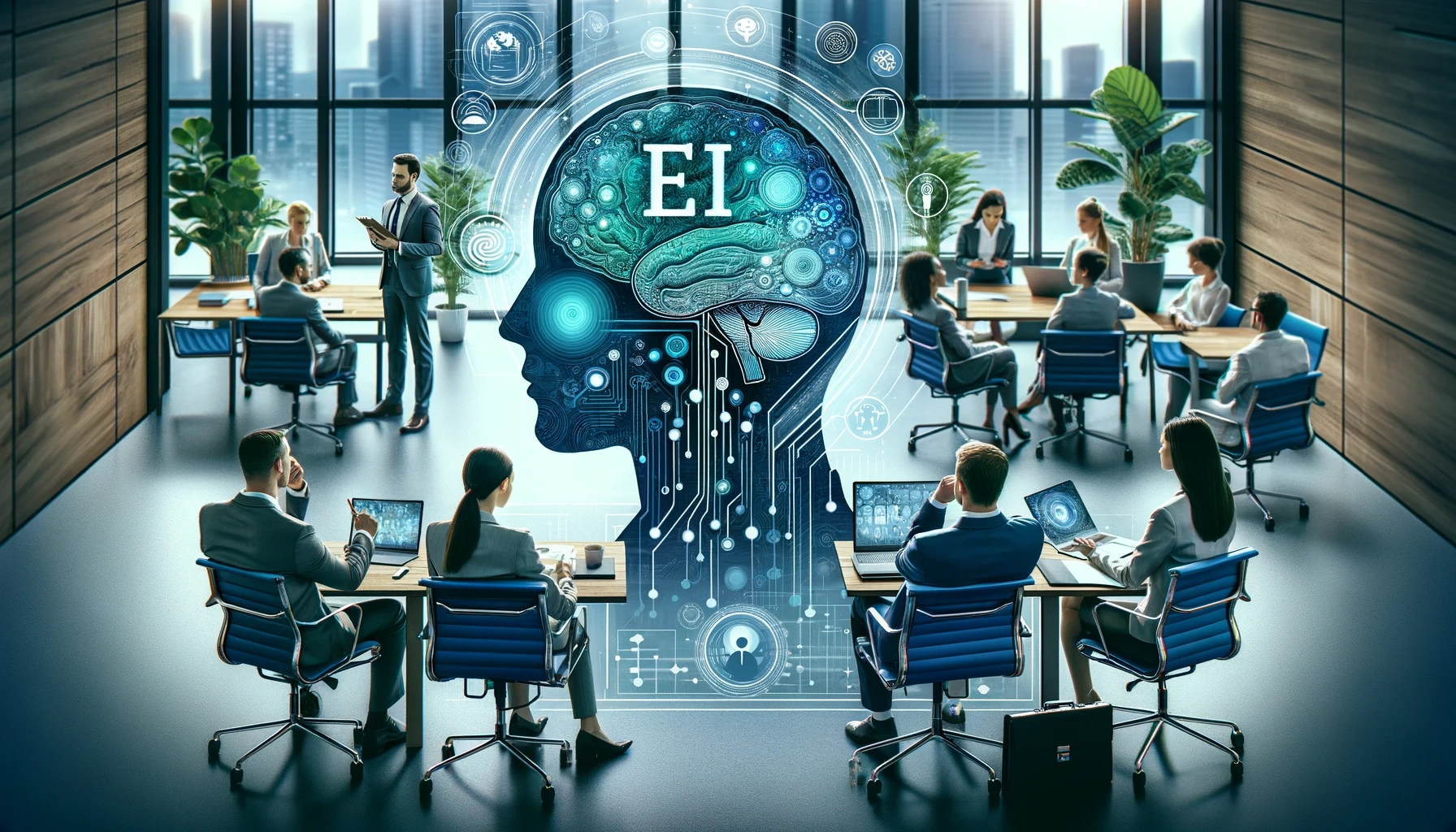
Mental Health "First Aid" Course (£695 total for this 1-day course for a group of up to 12 people)
By Buon Consultancy
Mental Health "First Aid" Training

Managing and Leading in a Cross-Cultural Environment (£1450 total for this 2-day course for a group of 5-15 Managers/Leaders)
By Buon Consultancy
Effective cross-cultural management and leadership demand an understanding of the complexities of culture from structural, political, social and psychological perspectives An intensive 3-day training course from one of the leading providers of cross- cultural leadership and management training. Designed for individuals wishing to develop and their skills in managing and leading in a cross-cultural environment. Introduction Created specifically for the cross‐cultural workplace setting and utilising a blend of interactive role play, DVD presentations and case‐study based discussion, the course provides comprehensive skills training for anyone who must manage or lead a cross‐cultural team or employees. Trainer The trainer is Tony Buon, the Managing Partner of Buon Consultancy. He is a qualified workplace psychologist with over 30 years experience . Tony has worked in over 40 countries. He is a Certified Employee Assistance Professional (CEAP) and Associate Lecturer at the Aberdeen Business School. He holds degrees in Psychology, Behavioural Sciences and Work‐ place Education and trains throughout the UK, Europe, The Middle East & Asia. Tony has worked with some of the world’s leading companies over the past 30 years including; Diageo, Dolphin Energy, DuPont, Gulf Offshore, Halliburton, Hewlett‐Packard, ICI, ING Group, Kuwait Petroleum, Lend Lease, McDonalds, National Australia Bank, PetroChina, Pfizer, Qatar Petroleum, Royal Bank of Scotland, Shell, 3M, Coca Cola and Microsoft. He was also the senior consultant to the Sydney 2000 Olympic Games. Tony has also been interviewed in publications as diverse as Rolling Stone and the Reader’s Digest. He has appeared on CNN, BBC, Trans‐World Sport and many international television and radio stations. The Course The world of business has no borders. Nationalisation, globalisation and the growth of multi‐national corporations introduces challenges which managers and leaders must address. Effective cross‐cultural management and leadership demand an understanding of the complexities of culture from structural, political, social and psychological perspectives. The aims of the course are to explore the meaning and psychology of culture; to understand the impact of culture on management and leadership; to identify the areas in which cultural differences present a challenge in managing and leading employees in a multicultural environment; and finally to become more self ‐aware in cultural understanding, individual biases and assumptions and to understand the implications these have on our work. A vital course for any manager or leader work‐ ing in a multi‐cultural environment Covers the managerial, social and psychological aspects of culture Develop your cross‐cultural leadership & management skills in a fun and informative environment Discover best‐practice in diversity management and cross‐cultural communication Appreciate current business issues related to managing and leading in a cross‐cultural environment Comments from previous participants: “ ...one of the best courses I have ever attended!”“ I can’t believe how much I learnt. As an experienced expat, I thought I knew it all, this course truly expanded my people management skills”“ “...the trainer was excellent and the individual feedback and advice fantastic”“ This course will make me a better HR Manager, I have new skills I can use every day in dealing with all staff globally” This course can be conducted on-site at your location for groups of up to 15 participants The Objectives By the end of the course, the delegates will be able to: Illustrate examples of stereotypes and stereotyping Formulate a business case for cultural diversity in their workplace List Hofstede’s five value dimensions Explain in his/her own words the meaning of each of the five value dimensions Evaluate the risks involved in international assignments The Delegates All supervisors, middle managers , department heads and senior managers Human resource personnel including HR Business Partners All staff interested in developing cross‐cultural skills The Benefits Appreciate the importance and meaning of culture Learn about the psychology of culture Develop your cross‐cultural leadership & management skills Discover how to manage and lead diverse employees in a multi‐cultural environment Appreciate current issues in international business related to managing people The Course Day 1: The Meaning and Psychology of Culture Our world today ‐ the importance of demographics Dimensions of culture Hofstede’s five value dimensions Workplace and organisational culture Stereotypes and stereotyping Cross‐cultural communication Body‐language and culture Day 2: Managing and Leading Diverse Employees Developing a global mindset Culture and strategy Managing in multi‐national companies Multi‐cultural teams and teamwork International assignments and global career development Culture shock and global working Culture and decision‐making

Microsoft Project Advanced - In-company (now with trainer led live online classes)
By Microsoft Office Training
Course Objectives At the end of this course you will be able to: Manage project costs Consolidate and reuse project plan information Exchange project plan data with other applications Update a project plan Customise Project to meet specific requirements ' 1 year email support service Take a look at the consistent excellent feedback from our corporate clients visiting our site ms-officetraining co uk Customer Feedback Really useful and engaging course. Learnt a lot that will be very beneficial in my job. Trainer was great. Kelly Moreley - TACT Very happy with the course. Worked as a good refresher from what I knew already and enhanced my knowledge further Jenny Price - Acer ' With more than 20 years experience, we deliver courses on all levels of the Desktop version of Microsoft Office and Office 365; ranging from Beginner, Intermediate, Advanced to the VBA level. Our trainers are Microsoft certified professionals with a proven track record with several years experience in delivering public, one to one, tailored and bespoke courses. Our competitive rates start from £550.00 per day of training Tailored training courses: You can choose to run the course exactly as they are outlined by us or we can customise it so that it meets your specific needs. A tailored or bespoke course will follow the standard outline but may be adapted to your specific organisational needs. Exchanging Project Plan Data with Other Applications Import a list of tasks from Outlook Import a Task List from an Excel File Create a Custom Import Map Export Project Plan Cost Data into Excel Save Project Plan Information as a Web Page Updating a Project Plan Enter Task Progress Information View Task Progress Split a Task Reschedule a Task Creating Custom Fields Text fields Lookup fields Calculated fields with the use of formulas and functions Inserting Graphical Indicators Customizing how you look at data Filter Tasks in a Project Plan Create a Custom Table Create a Custom View Copy custom Views and Tables between projects Earned value analysis Understanding Earned Value Fields View Multiple Baselines in a Single Project Tracking progress between interim plans Creating Custom Reports Create a Custom Report Modify a Custom Report's Header and Footer Add a Picture to a Report Modify a Custom Report's Margins Print a Custom Report Re-using Project Plan Information Create a Project Plan Template Create a Custom Combination View Make Custom Views Available to Other Project Plans Share Resources between Projects, Create a Master Project Plan with sub projects Who is this course for? Who is this course for? This course is designed for those that who already have the skills to create and modify project plans and would like to acquire a more in depth and thorough knowledge of more advanced functionalities in project planning and tracking. Requirements Requirements Preferably, delegates would have attended the MS Project Introduction course. Career path Career path Microsoft Office know-how can instantly increase your job prospects as well as your salary. 80 percent of job openings require spreadsheet and word-processing software skills

Lean Six Sigma Yellow Belt Certification Program: In-House Training
By IIL Europe Ltd
Lean Six Sigma Yellow Belt Certification Program: In-House Training This course is designed to instill an in-depth understanding of Lean Six Sigma and a clear sense of what is required to define high-impact improvement projects, establish Lean Six Sigma measurements, and complete Lean Six Sigma projects using the systematic and proven Define, Measure, Analyze, Improve, and Control (DMAIC) methodology. This course is designed to instill an in-depth understanding of Lean Six Sigma and a clear sense of what is required to define high-impact improvement projects, establish Lean Six Sigma measurements, and complete Lean Six Sigma projects using the systematic and proven Define, Measure, Analyze, Improve, and Control (DMAIC) methodology. Participants will learn basic tools and techniques of Lean Six Sigma and those who pass a thirty-question exam (70% or above) will become a Certified Lean Six Sigma Yellow Belt. This course is delivered through four 3-hour online sessions. What you Will Learn You'll learn how to: Establish the structure that supports and sustains Lean Six Sigma Quality Identify and calculate key Lean Six Sigma Measurements (Sigma, DPMO, and Yield) Select successful, high-impact projects that match strategic objectives Document, measure, and improve key processes using the DMAIC (Define, Measure, Analyze, Improve, and Control) Methodology Utilize data-based thinking to make key business decisions Introduction to the Fundamentals and Vision of Lean Six Sigma Lean Six Sigma's focus on the customer, on quality, and on results The costs of poor quality Critical factors to consider when deploying Lean Six Sigma Lean Six Sigma as a process improvement methodology Lean Six Sigma metrics Why do it - ROI and payback for Lean Six Sigma Business Process Management Critical Lean Six Sigma roles and responsibilities Main aspects of managing the organizational change Project selection Metrics of Lean Six Sigma and the DMAIC Model How to strategically align business metrics and projects within an organization How to identify and measure quality characteristics which are critical to customers What does the customer (internal or external) really want from our products and services? Establishing appropriate teams and setting those teams up to be successful What defines a good measurement system? How are we doing (learning the secret to measuring the right things, right)? How to improve output measures by understanding and measuring the process Where are there defects (how to properly select and scope high-impact projects)? Where is the process broken (the Lean Six Sigma version of root cause analysis)? How to determine the process efficiency, or value add, of a process The appropriate use of quality tools Understanding the concept of variation and how to reduce knee-jerk reactions How to achieve breakthrough results for any key measure How can we ensure the identified improvements will be sustainable (the basics of process control)?

Achieving Sales on the Telephone
By Inovra Group
Overview This one day course is designed for anyone that deals with telephone sales in either an inbound or outbound call environment. Description The telephone has become a critical tool in obtaining sales in today’s competitive market, and yet it is often an area we pay little attention to, and consequently it becomes a negative aspect of our business rather than the highly positive one it can be. This course sets out to enable the attendees to sell effectively over the phone. The tools that are covered will help generate sales and whether they take inbound or receive outbound calls they will find that if they apply the techniques in this session, their success rate will increase immensely. Topics covered: Advantages and Disadvantages – A look at how the phone can work for and against us in a sales environment. An Introduction to Selling on the Telephone – Understanding the key points that encourage a customer to purchase from us. Structuring and the Sales Process – Defining a set process for structuring a sales call with a chance to demonstrate understanding. Why People Buy – A look at the reasoning behind people’s purchasing decisions. How People Buy – An insight into the emotional factors behind how people arrive at purchasing decisions. Turning Inbound Calls into Sales – Gauging the level of interest of a caller in order to establish the likelihood of a sale. Making Effective Outbound Calls – A set process of ensuring you gain the best advantage with this type of call. Getting Past the Gatekeeper – Understanding the role of the gatekeeper and developing methods of dealing with them in order to speak to the decision maker. Using scripts and techniques that are proven and effective. Sounds Interesting? – Studying three key communication factors when projecting the voice over the phone. Including a chance to review how the participant’s voice comes across over the phone. Methods of Improving the Way You Sound – 10 key tips on vocal improvement. Telephone Questioning Techniques – Giving the delegates the chance to fully understand the different questioning techniques that can be used during a sales call. Features and Benefits – How to practically apply them in a sales scenario. Logical and Emotional Purchasing – A further look at the reasons we buy. Overcoming Objections – Practical use of a set process and ways to apply it in the workplace. Closing the Sale – Clear methodology with a chance to practice the skills in a fun way. Post-course Assignment – A method of carrying the learning into the workplace and ensure continual review. Who should attend the course? Anyone who handles inbound or outbound sales calls over the telephone. Requirements for Attendance No prerequisites required.

Search By Location
- Introduction Courses in London
- Introduction Courses in Birmingham
- Introduction Courses in Glasgow
- Introduction Courses in Liverpool
- Introduction Courses in Bristol
- Introduction Courses in Manchester
- Introduction Courses in Sheffield
- Introduction Courses in Leeds
- Introduction Courses in Edinburgh
- Introduction Courses in Leicester
- Introduction Courses in Coventry
- Introduction Courses in Bradford
- Introduction Courses in Cardiff
- Introduction Courses in Belfast
- Introduction Courses in Nottingham