- Professional Development
- Medicine & Nursing
- Arts & Crafts
- Health & Wellbeing
- Personal Development
Overview This course is incredibly elegant to feed psychological feature feeling and confidence needed in an everyday work state of affairs so as to run the team and organisation to attain sensible results. it'll facilitate building your trust and loyalty and enhance your skills and your behaviour additionally it'll facilitate setting objectives, motivating and communicating together with your folks.

Sustainable Excellence
By 4and20Million.
4and20Million run Sustainable Excellence, a course designed to help people unlock their productivity, without resorting to longer hours and unnecessary stress. For full details, further information and learning more about how to boost your career prospects, please contact: dan@4and20million.com alex@4and20million.com
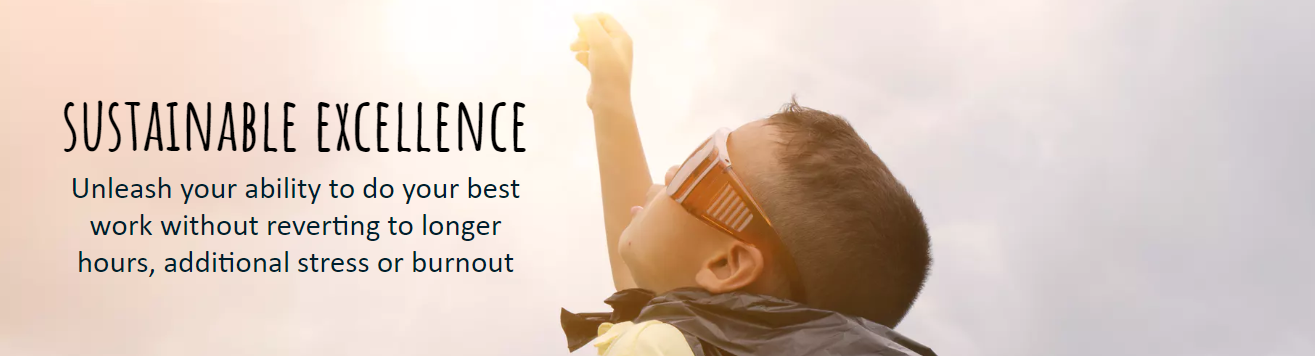
Overview Learn how to deal with conflict more effectively through one of our training courses and you can save people a lot of time, money, stress, and distraction. We offer a range of market-leading mediation training courses: from half-day to five-day programmes, covering all areas of mediation. This includes workplace mediation, neighbourhood and family conflict, bullying and harassment, and commercial disputes.

Overview The modern buyer is more knowledgeable and savvier than ever before. By taking a collaborative approach with the buyer and developing solutions, instead of relying on outdated sales tactics, professional sellers can create real value for clients and subsequently close more deals. Learn the solution selling method, and find out how to shift the emphasis from product features to the customer. By understanding how to implement the solution-selling methodology, you can create natural and pressure-less sales interactions that accelerate revenue growth and improve customer loyalty

First Aid at Work Requalification (2 Days)
By Training Legs First Aid
This 2-day course offers the requalification of a variety of first aid situations and how to respond to an emergency. It gives delegates the confidence to deal with any of these situations safely and efficiently.

Emergency Paediatric First Aid 6 hours (VTQ) Level 3 - EPFA - Group booking up to 6 participants
5.0(27)By PETM
Embark on a journey to become a workplace hero with our comprehensive one-day Pediatric First Aid course. This dynamic and engaging training program is designed to equip you with the essential skills and knowledge needed to handle emergency situations confidently and effectively.

Emergency First Aid at Work (1 Day)
By Training Legs First Aid
Emergency First Aid at Work: What will you learn? The course covers everything listed below. There will be practical demonstrations, a bit of role playing and some activities to keep things engaging and interesting. I’m happy to tailor the content with additions. For instance, if you’d like me to focus on treating sprained ankles because this is a particular risk at your workplace, that’s fine. During the course, you’ll be trying out your newly-learned techniques with a whole range of equipment, including mannequins. And… this course includes the Bra Off, Defib On. Did you know that women are less likely than men to survive when a defibrillator is used on them in a medical emergency? Proper pad placement is crucial, and you’ll learn this life-saving skill. Here’s the full course content: The role of a first aider Health and safety regulations (First Aid) How to respond to an emergency Casualty care How to deal with an unresponsive casualty, and the recovery position Resuscitation, and how to carry out CPR How to use an automated external defibrillator (includes Bra Off, Defib On) How to save someone from choking Dealing with seizures Treating someone who’s in shock Bleeding, both minor and severe Treating minor injuries

If you want to start installing independently or with an electrical contractor look no further as this course will give you the skills and knowledge required. This package which will allow you to become a fully qualified domestic installer and enable you to join a Competent Person Self-Certification Scheme and certify your own domestic work.

PMVA - RRN and BILD Act Certificate
By Guardian Angels Training
Book our accredited Prevention and Management of Violence and Aggression (PMVA) in Healthcare course, meeting Restraint Reduction Network (RRN) training standards and BILD Act Certification. Equip yourself with essential skills to prevent and manage violence in healthcare settings effectively.

Search By Location
- skill Courses in London
- skill Courses in Birmingham
- skill Courses in Glasgow
- skill Courses in Liverpool
- skill Courses in Bristol
- skill Courses in Manchester
- skill Courses in Sheffield
- skill Courses in Leeds
- skill Courses in Edinburgh
- skill Courses in Leicester
- skill Courses in Coventry
- skill Courses in Bradford
- skill Courses in Cardiff
- skill Courses in Belfast
- skill Courses in Nottingham
