- Professional Development
- Medicine & Nursing
- Arts & Crafts
- Health & Wellbeing
- Personal Development
3978 Courses in Ewell
How to ensure consistent compliance with the Independent School Standards (for upto 20 people)
By Marell Consulting Limited
A workshop for independent schools that are inspected by Ofsted. Providing a proven strategy for ensuring compliance with the independent school standards.

Making sure that learning takes place
By Marell Consulting Limited
Who is this course for? Newly qualified teachers, teaching assistants, learning support assistants What will be covered? learning and progress working memory & long-term memory how we learn strategies for making sure pupils learn using assessment effectively feedback and progress using prompt, structure interventions

Maximising Pupil Progress
By Marell Consulting Limited
This workshop outlines strategies for making sure that learning takes place and that pupils in non-association independent schools make progress in the limited time they have.
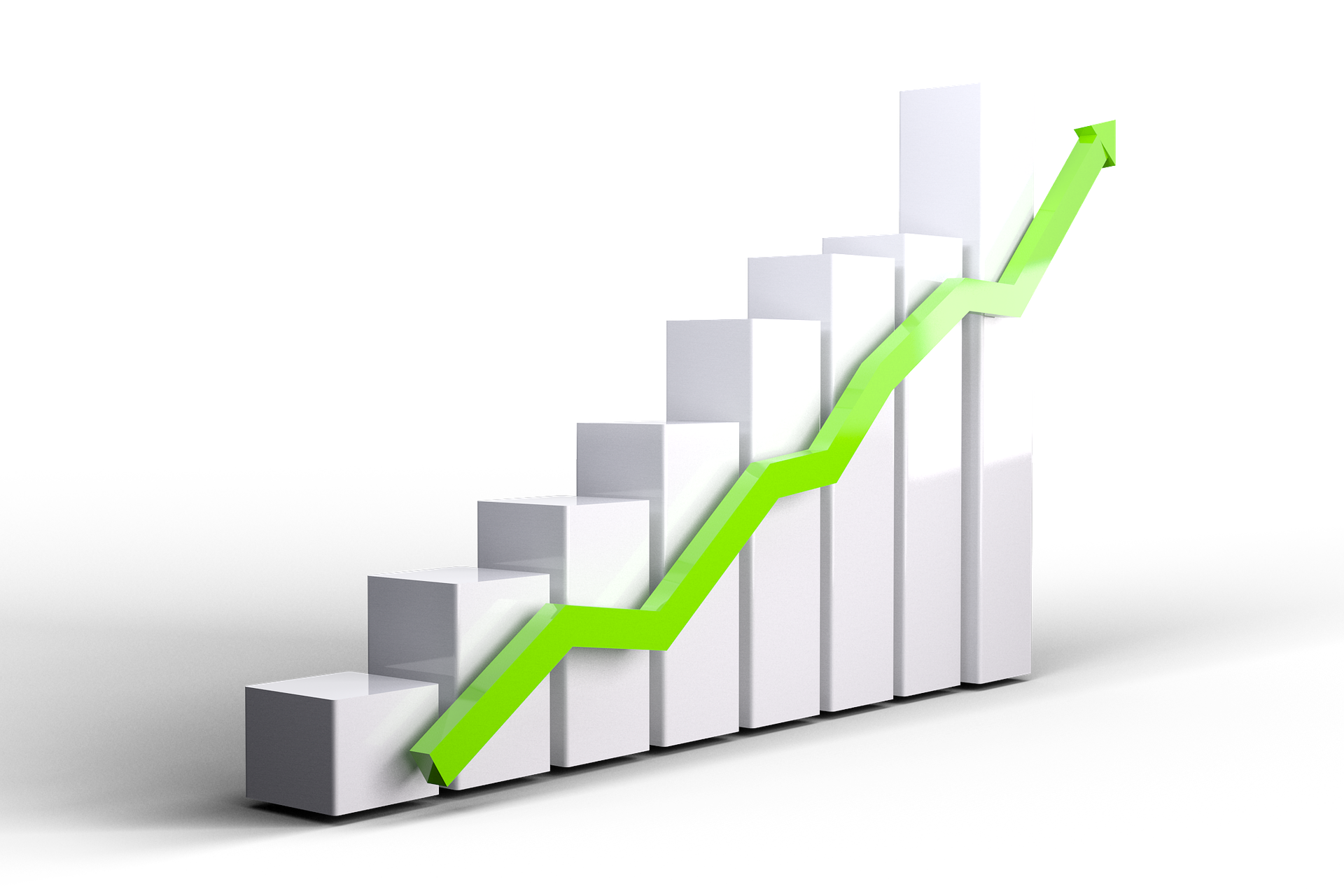
A Strategy Challenge (workshop to develop strategic thinking)
By Strategy Insights
This Strategy Challenge workshop is designed to provide an opportunity for senior management teams to practice and develop their strategic thinking skills - individually and collectively. It gives a 'safe space' and uses examples designed to 'stretch the strategic thinking muscles'

Python Basics: Course Description Excellent for beginners, practical, in small groups of max 4 people, 1 Day Online Instructor-led. You could contact us for your prefereed date. Session 1: Python Data Types and Variables: Primitive types; Characters & Strings; Boolean; Working with variables and its scope; Conversion and casting types in Python. Operators and Expressions: Introduction of operators; Arithmetic operators; Relational operators; Assignment operator; Logical operators; Increment and decrement operators.. Exercise: Calculate Movie Tickets for a Party, Are there enough seats in the cinema? Decision Making & Loops If statement; If - else statement; If- elif - else statement; Nested if - else; Exercise: Calculate the travel fee to deliver goods The while, For loop Jump statements: break, continue; Nesting loops. Exercise: Enter a password, if incorrect 3 times, you are blocked. Session 2: Data Structures Lists. Tuples. Exercise: Hangman Game Exercise: Get a word for the game from a Json File, store the high score in a Dictionary file Session 3: Files and exceptions Exception Handling, Exception types; Using try and Except. Files, streams: Open, Traverse, Read and Create Files: Csv, txt and Json Files. API: Connecting to API’s. Session 4: OOP Creating and using custom Functions. Using parameters and return values. Creating a Class; Creating an Object; Using an Object; Adding Instance variables; Class Constructors; Parameterized Constructors. Inheritance. Override. Session 5: Pandas Dataframe Basics Getting data into a dataframe: Dict to Dataframe, Dataframe to Dict. Excel To Dict, Dict to Excel , working with Excel data, multiple Excel sheets. Getting information about the dataframe, Filter, sort and query a Dataframes, Slicing Dataframes, Duplicate values,Working with null-values, Sampling. Exercise: Query the top 1000 grossing movies of the last century Session 6: Built in Functions: String, Math, Random Python built-in functions: Strings functions. Maths functions. Random Functions. Exercise: Find information in prose, to get the sentiment of the prose. Exercise: Get a word for the game from a txt File Exercise: Win the lottery Included: PCWorkshops's Python Programming Basics Certification Course notes, exercises and code examples Revision session after the course Refund Policy No Refunds

Combined Certificate ISM,ISPS,MLC Maritime Auditor & ISO (International Organization for Standardization) standards (ISO 9001, ISO 14001, ISO 45001)
By International Maritime Training
Welcome to the combined course on : I. ISM (International Safety Management), /ISPS (International Ship and Port Facility Security), /MLC (Maritime Labour Convention)., II. ISO (International Organization for Standardization) standards (ISO 9001, ISO 14001, ISO 45001), This course aims to provide you with a comprehensive understanding of various maritime industry standards and regulations that play a crucial role in ensuring safety, security, environmental protection, and quality management in the maritime sector. I. ISM,ISPS,MLC Maritime Auditor The International Safety Management (ISM) Code sets guidelines for the safe operation of ships and pollution prevention. It establishes a framework for ship management and requires companies to develop and implement a Safety Management System (SMS) to ensure the safety of ships and personnel. The International Ship and Port Facility Security (ISPS) Code is a set of measures designed to enhance the security of ships and port facilities. It aims to detect security threats and take preventive measures to protect ships, ports, and the maritime supply chain from acts of terrorism, piracy, and other criminal activities. The Maritime Labour Convention (MLC) is an international labor standardthat sets out seafarers' rights and working conditions. It covers a wide rangeof issues, including employment contracts, working hours, accommodation, healthand safety, and welfare, ensuring that seafarers are treated fairly and provided with adequate working and living conditions. II. ISO (International Organization for Standardization) standards (ISO 9001, ISO 14001, ISO 45001) ISO standards, including ISO 9001 (Quality Management System), ISO 14001 (Environmental Management System), and ISO 45001 (Occupational Health and Safety Management System), provide internationally recognized frameworks for organizations to manage their quality, environmental, and occupational health and safety responsibilities. These standards help companies establish efficient processes, minimize risks, and improve their overall performance. Throughout this course, you will delve into each topic, exploring their principles, requirements, and best practices. By the end of this combined course, you will have gained valuable insights into the key aspects of maritime safety, security, labor standards, quality management, and the role of the Designated Person Ashore
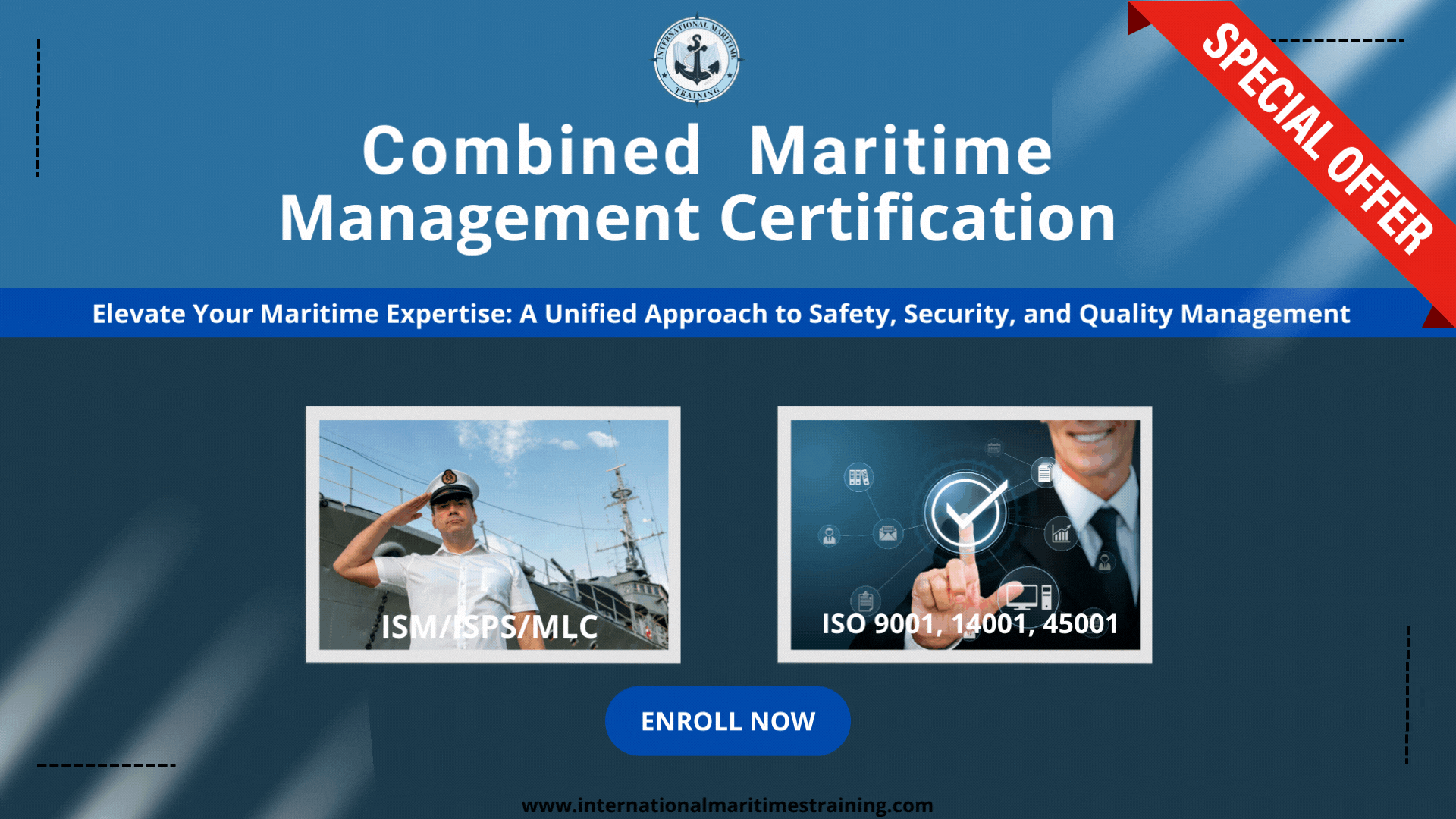
Sometimes, a trial lesson seems to be not enough to fully understand how piano lessons work and what you will be able to reach with them. For that reason, we designed this taster pack for our new students. You can try our approach and teachers with this pack of 6 hours, which will give you a better idea of how learning with WKMT team is like. Our Introductory pack is meant for our new students in Camberwell Studio.

LGBT+ Inclusion Training
By Derbyshire LGBT+
This training session includes: · Terminology/language · Gender/sexuality · Allyship · Unconscious bias We can tailor the package to your specific organisation needs too!
Adobe Illustrator and Photoshop Masterclass Training
By ATL Autocad Training London
Adobe Illustrator and Photoshop Masterclass Training, your gateway to Photoshop and Illustrator. Learn with the best software for publishing and marketing materials. This comprehensive training covers Photoshop, Illustrator, and InDesign, offering step-by-step tutorials tailored for creative professionals. Click here for more info: Website Duration: 10 hours Approach: Individualized, Tailored Content, Flexible Pace, Personal Support Scheduling Flexibility: 1-on-1 sessions from Mon to Sat, 9 am to 7 pm, based on your availability. Course Title: Adobe Photoshop and Illustrator Mastery Workshop Duration: 10 Hours (Divided into 10 Modules) Module 1: Introduction to Adobe Photoshop (1 hour) Familiarization with Photoshop interface and tools Understanding bitmap graphics and resolution Basic image editing techniques (cropping, resizing, color adjustments) Significance of layers in design Module 2: Essential Photoshop Tools (1 hour) Mastery of selection tools (Marquee, Lasso, Magic Wand) Understanding brushes and their settings Introduction to the Pen tool for precise selections Working adeptly with layers and layer styles Module 3: Advanced Image Editing (1 hour) Proficiency in advanced color adjustments (Curves, Levels, Hue/Saturation) Techniques for photo retouching and manipulation Creating composite images using blending modes Application of filters and special effects for creative designs Module 4: Introduction to Adobe Illustrator (1 hour) Exploration of Illustrator interface and tools Working with vector graphics and paths Basic shapes and drawing tools Understanding anchor points and handles Module 5: Creating Vector Artwork (1 hour) Expert use of the Pen tool for precise vector illustration Creating and editing shapes and objects Mastery in handling gradients and patterns Understanding the Appearance panel Module 6: Illustrator Typography (1 hour) Text tools and advanced formatting options Crafting text effects and artistic typography Integration of text with shapes and images Working adeptly with text on a path Module 7: Combining Photoshop and Illustrator (1 hour) Importing Illustrator files into Photoshop and vice versa Efficient use of smart objects and vector shapes in Photoshop Creation of custom brushes and patterns in Illustrator for seamless use in Photoshop Designing posters and flyers by combining elements from both software Module 8: Integration with InDesign (1 hour) Exporting assets from Photoshop and Illustrator for InDesign Crafting layouts in InDesign using assets from both programs Understanding print and digital design nuances Preparing files for printing and online use Module 9: Advanced Techniques and Tips (1 hour) Creating custom actions and automation in Photoshop Mastery in advanced selection techniques Utilizing Illustrator's advanced tools (Pathfinder, Shape Builder, etc.) Exploration of creative design styles and trends Module 10: Final Projects and Portfolio (1 hour) Individual or group projects incorporating Photoshop and Illustrator skills Detailed review and feedback on the projects Preparation of a portfolio showcasing the work Upon completion of the Adobe Photoshop and Illustrator Mastery Workshop, participants will: Master Advanced Design Techniques: Acquire expert skills in both Adobe Photoshop and Illustrator, delving into advanced tools, filters, and effects for intricate design work. Seamlessly Integrate Software: Learn to seamlessly integrate Photoshop and Illustrator, enabling the creation of dynamic and visually appealing designs by leveraging the unique strengths of both programs. Develop Creative Problem-Solving: Cultivate creative problem-solving abilities by exploring diverse design styles and industry-relevant trends, empowering the creation of innovative and captivating visuals. Construct Professional Portfolios: Gain the expertise to construct professional portfolios, showcasing a diverse range of projects incorporating advanced Photoshop and Illustrator techniques. Collaborate on Real-World Projects: Collaborate effectively on real-world design projects, combining Photoshop and Illustrator skills to produce high-quality marketing materials, promotional content, and digital artwork. Career Opportunities: Upon mastering Photoshop and Illustrator, participants can pursue a range of creative careers, including: Graphic Designer: Craft visually appealing designs for print and digital media, ranging from marketing materials to social media graphics. Digital Illustrator: Create intricate digital illustrations and artworks for various applications, including book covers, digital publications, and games. Web Designer: Develop engaging and user-friendly website layouts and elements, optimizing user experience through appealing visuals. Advertising Artist: Design compelling advertisements for print and online platforms, captivating audiences and promoting brands effectively. Freelance Designer: Work as a freelance designer, taking on diverse projects from clients and agencies, showcasing versatility in both Photoshop and Illustrator skills. By mastering these Adobe tools, participants open doors to a multitude of creative opportunities in the ever-expanding digital design industry. Skills Acquired: Participants in the Adobe Illustrator and Photoshop Masterclass Training will develop advanced skills in vector graphics, digital illustration, and photo manipulation using Adobe Illustrator and Photoshop. Key skills include: Precision Vector Graphic Design in Illustrator Creative Digital Illustration Techniques Advanced Photo Editing and Manipulation in Photoshop Job Opportunities: Upon completion, individuals can pursue roles such as: Graphic Designer Digital Illustrator Advertising Creative Branding Specialist Elevate Your Design Skills: Master Adobe Illustrator and Photoshop, crafting stunning graphics, logos, and digital illustrations. Understand design principles, tools, and workflows. Receive a recognized Certificate of Completion and access recorded lessons for future reference. Expert Guidance, Your Schedule: Learn from certified experts, tailored to your timetable-flexible online or in-person sessions, Monday to Sunday, 9 am to 8 pm. Enjoy lifetime email support for seamless learning. Unleash Your Creativity Today: Enroll now to ignite your creative potential in Adobe Illustrator and Photoshop. Elevate your designs effortlessly.

AutoCAD 2D Introduction to Intermediate Course
By ATL Autocad Training London
Why Learn AutoCAD 2D Introduction to Intermediate Course? Click here for more info: Website Whether you're starting a career, enhancing skills, or exploring creativity, this course is tailored for you. Learn on Windows or Mac, transform into a confident AutoCAD user. Transition to our Intermediate to Advanced Course post-completion. Duration: 10 hrs. Personalized 1-on-1 training. Perfect for beginners, this course offers flexible scheduling (Mon-Sat, 9 am-7 pm) and covers 2D plan and elevation creation in AutoCAD. AutoCAD 2D Course Outline Workspace Exploring the working environment Managing files Displaying objects Constructing fundamental drawings Inputting data Constructing basic objects Utilizing object snaps Utilizing Polar Tracking and PolarSnap Implementing object snap tracking Handling units Manipulating objects Selecting objects in the drawing Adjusting an object's position Generating new objects based on existing ones Modifying an object's orientation Creating mirrored versions of existing objects Designing object patterns Altering an object's dimensions Organizing and querying drawings Utilizing layers Modifying object attributes Matching object attributes Utilizing the properties palette Applying linetypes Using inquiry commands Modifying objects Trimming and extending objects to specified boundaries Generating parallel and offset geometries Merging objects Dividing an object into two separate entities Applying rounded corners to objects Producing angled corners between objects Modifying an object's shape Layouts and viewports Harnessing layouts Creating layout configurations Modifying layouts and employing page setups Working with viewports Creating layout viewports Managing layout viewports Controlling object visibility within layout viewports Annotating a drawing Generating multiline text Creating single-line text Implementing text styles Editing text Dimensioning Creating dimensions Utilizing dimension styles Adjusting dimensions Implementing multileaders Hatching objects Hatching elements Editing hatch patterns Managing reusable content Working with blocks Exploring DesignCenter Utilizing tool palettes Designing additional drawing elements Managing polylines Generating splines Crafting ellipses Working with tables Producing plotted drawings Employing page setups Utilizing plotter configuration files Creating and applying plot styles Plotting drawings Plot style tables Publishing drawings Generating drawing templates Leveraging drawing templates Download AutoCAD AutoCAD Trial https://www.autodesk.co.uk After completing the AutoCAD 2D Introduction to Intermediate Course, you will: Master Fundamentals: Understand AutoCAD basics, including navigation and terminology. Create Precise Drawings: Develop the skills to create accurate 2D drawings like plans and elevations. Manipulate Objects: Learn object selection, modification, and pattern creation. Dimension Proficiency: Create and edit dimensions and use text styles effectively. Layer Control: Organize drawings with layer management. Annotation Skills: Handle text and annotations with ease. Layouts and Viewports: Work with layouts and viewports for presentation. Plotting Expertise: Plot and publish drawings confidently. Customization Options: Explore advanced features for efficiency. Intermediate-Level Competency: Transition from beginner to an intermediate level of AutoCAD proficiency. This course equips you with essential skills for various industries, including architecture and engineering. This one-on-one CAD course is perfect for students who are either entirely new to the software or possess limited self-taught knowledge. Regardless of your starting point, our goal is to get you drawing plans within the very first hour of your class. We'll begin by building a strong foundation in AutoCAD, ensuring that you understand its core principles before delving into more advanced topics. If you have specific preferences, we can customize your AutoCAD learning experience to align with your goals. On the initial day of the course, we'll cover fundamental aspects such as user interface and terminology. Subsequently, you'll engage in a diverse range of lessons designed to deepen your understanding of AutoCAD and its creative processes. Topics covered will include introductory drawing techniques, editing functions, drawing aids, working with layers, managing text, and handling dimensions. Throughout the course, you'll practice through various drawing exercises and explore the intricacies of plotting. By the course's conclusion, you'll possess the skills needed to create your own simple drawings, suitable for applications in architectural, interior, engineering, events, furniture, or product design. Included in the course price are the following: Lifetime Email Support: Enjoy unlimited access to our support via email throughout your learning journey. Expert Instruction: Benefit from expert teaching provided by practicing architects, designers, and software professionals. Hands-On Learning: Engage in practical, hands-on lessons that can be customized to match your project requirements. Comprehensive Resources: Access video recordings and a digital reference PDF book for revision and continuous development. Certification: Receive a certificate of completion from us to enhance your CV and LinkedIn profile. Career Guidance: Gain valuable insights into pursuing design roles or establishing a creative business. Our experienced tutors will help you acquire the technical skills needed to make your CV and portfolio stand out. Our instructors, who are accomplished interior designers, animators, architects, and software experts, will not only impart technical expertise but also provide guidance on achieving success in the design industry or entrepreneurial endeavors.

Search By Location
- Courses in London
- Courses in Birmingham
- Courses in Glasgow
- Courses in Liverpool
- Courses in Bristol
- Courses in Manchester
- Courses in Sheffield
- Courses in Leeds
- Courses in Edinburgh
- Courses in Leicester
- Courses in Coventry
- Courses in Bradford
- Courses in Cardiff
- Courses in Belfast
- Courses in Nottingham