- Professional Development
- Medicine & Nursing
- Arts & Crafts
- Health & Wellbeing
- Personal Development
The Portable Appliance Testing course or PAT testing course as it is more commonly known is one of our most popular courses as it does not require you to have any formal previous qualifications and once completed, will enable you to offer your services. In the commercial setting, the law places a responsibility on all employers to ensure that the electrical equipment to be used by their staff and the public, should be fit for purpose and safe for use. Hence, all portable appliances have to be regularly checked and maintained by a competent person.

5 week interior design course
By SKELA STUDIO
Unlock your potential and embark on an inspiring journey in interior design. Whether you’re an aspiring professional or simply a design enthusiast, our workshops offer a safe and supportive space for you to flourish. Let’s make your design dreams a reality together. Embark on a thrilling expedition into the realm of Interior Design with us. Since 2016, we’ve been conducting captivating Interior Design workshops and courses in Edinburgh, witnessing a multitude of skilled individuals relishing the experience of acquiring new proficiencies. Our offerings are well-suited for both complete novices and those seeking to rejuvenate their expertise. Whether your aspiration is to revamp a room in your abode or simply take a tentative step into the universe of interior design, our workshops and courses are meticulously designed to empower you with the skills and assurance needed to master any interior design venture. What Will You Learn? In our workshops, you’ll master various skills, including: Gaining the confidence to design small interior spaces Creating compelling room plans and sections Skillfully using colour in interiors to set the right mood Enhancing your drawing skills to bring ideas to life Effectively incorporating texture and pattern into your designs Utilising lighting to craft captivating atmospheres in your spaces Attendees can request refunds up to 30 days before the event’s start date. Duration: 5 weeks Timings: TUESDAYS, 6 pm – 7 pm BST Location: ONLINE (ZOOM LIVE TALKS)
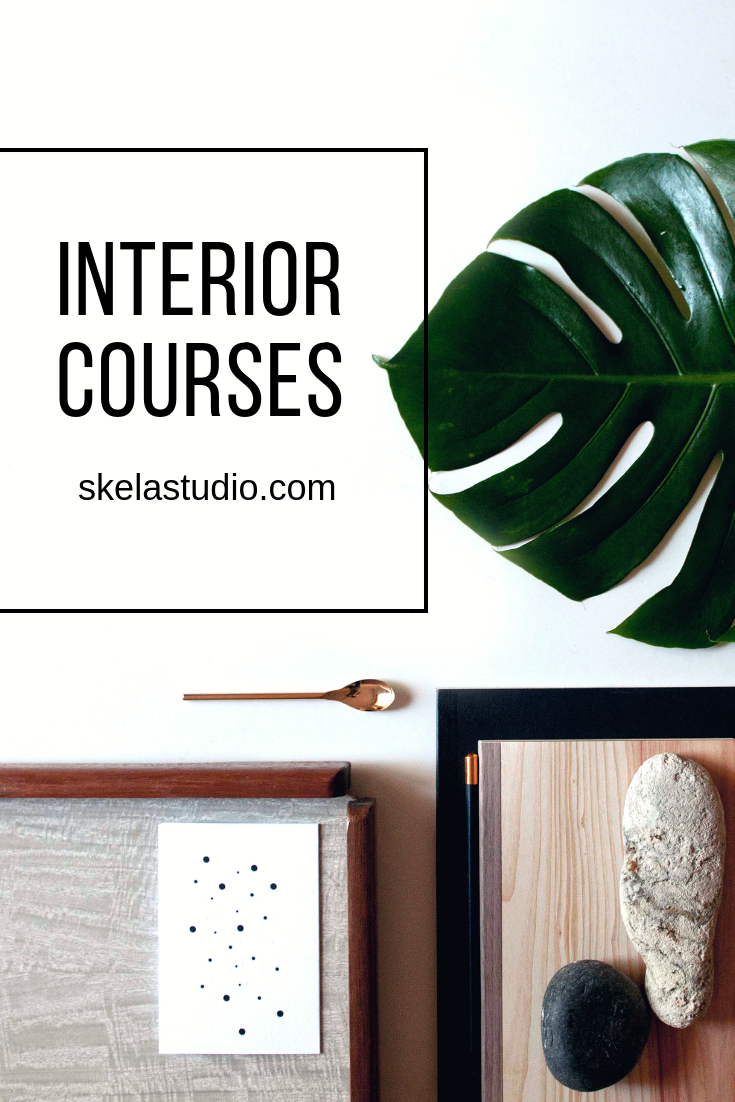
Introduction to Data Science
By futureCoders SE
Learn the basics of Data Science, combining a supported #CISCO Skills for All online course with practical learning and a project to help consolidate the learning.

This manual handling course is for businesses who have workers who are exposed to the dangers of manual handling. This course will fulfil requirements set out by the HSE to train staff on how to correctly handle items whilst lifting, pushing and pulling.

This qualification gives the participant the knowledge and skills to take on the role of a first aider in the work environment. Employers can book this course for their employees in the knowledge that they are fulfilling their legal statutory responsibilities for providing quality first aid training

Policy & Procedure Writing
By Mpi Learning - Professional Learning And Development Provider
All organizations have policies and procedures that guide how decisions are made and how the work is done in that organization. Professionally written policies and procedures increase organizational accountability and transparency and are fundamental to quality/standards assurance and quality improvement.

2-Day Transition from CFR to FREC 3
By NR Medical Training
Qualsafe Awards has recognised the invaluable experience and training that CFRs bring to the table. As a result, they've introduced a bespoke 2-day FREC3 RPL Course, specifically designed for learners like you who already hold one of the approved qualifications. This course recognises your prior learning, allowing you to fast-track your way to the FREC 3 qualification.

We are proud to supply the latest fire awareness and fire warden training in West Sussex, Hampshire and Surrey. Using the latest technology we will prepare your workforce to deal with fire emergencies in the safest way possible whilst also keeping it fun and engaging.

Accredited Diploma in Aromatherapy Massage (Private 121)
By Renew Therapies Wellbeing Centre & Training Acdemy
Aromatherapy massage is a popular mainstream therapy, and is offered at any reputable spa or beauty treatment clinic. Our comprehensive 2-day professional course guides you carefully through everything you need to know to carry out an aromatherapy treatment for your clients. You will learn about the properties of essential oils, blending essential oils to suit your clients needs, also carrier oils and their own properties.

Search By Location
- skills Courses in London
- skills Courses in Birmingham
- skills Courses in Glasgow
- skills Courses in Liverpool
- skills Courses in Bristol
- skills Courses in Manchester
- skills Courses in Sheffield
- skills Courses in Leeds
- skills Courses in Edinburgh
- skills Courses in Leicester
- skills Courses in Coventry
- skills Courses in Bradford
- skills Courses in Cardiff
- skills Courses in Belfast
- skills Courses in Nottingham
