- Professional Development
- Medicine & Nursing
- Arts & Crafts
- Health & Wellbeing
- Personal Development
2700 Courses in Dorking
Merton Rugby Club
By Merton Rfc Training
@mertonrfc

By Institute of Beauty & Makeup

Miss Date Doctor workplace counselling services will provide services for your employees and support them with their relationship and life problems. We have a team of highly experienced and qualified professionals. The team is CPD, ICF, UKCP and BACP accredited. The M.D.D team consists of life coaches, counsellors and therapists. We offer three different packages for employers dependant on the size of your workforce. We are the most modern coaching and counselling platform in the UK. The workplace counselling services we offer have been tailored specifically to modern times and are very objective-driven and problem-solving based. We aim to give your employees the support they need whenever they need it. Call 03333443853 or email:enquiries@relationshipsmdd.com to get the solutions you need for your employees today. https://relationshipsmdd.com/workplace-counselling-services/

MODERNIZED SERVICES Introduction: In the rapidly evolving realm of dating, finding reliable advice can be a daunting task. However, Miss Date Doctor is revolutionizing the industry by harnessing the power of artificial intelligence (AI) to provide contemporary, personalized dating services. Through the utilization of ChatGPT, Miss Date Doctor combines human expertise with cutting-edge AI technology, offering unrivaled support for individuals seeking dating advice. This article explores how ChatGPT’s AI-driven approach, integrated with Miss Date Doctor’s services, empowers customers with modernized strategies and a customized experience. https://relationshipsmdd.com/chatgpt-dating-advice/
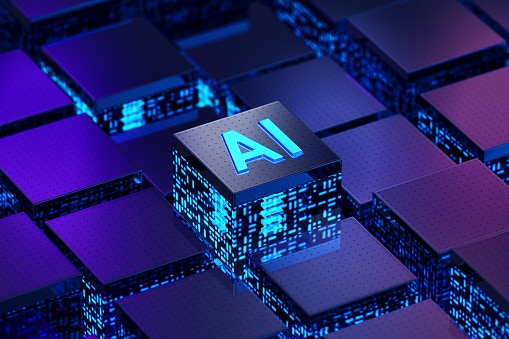
M.D.D PERSONAL DATING CONSULTATION (V.I.P)
4.9(27)By Miss Date Doctor Dating Coach London, Couples Therapy
Introducing Miss Date Doctor’s Personal Dating Consultation: Unlock Your Relationship Potential Are you tired of navigating the complexities of the dating world alone? Do you crave personalized guidance and support to help you find love and build fulfilling relationships? Look no further! Miss Date Doctor offers a comprehensive and Personal Dating Consultation designed to empower you on your journey to relationship success. At Miss Date Doctor, we understand that each individual’s dating journey is unique. That’s why our experienced and qualified dating experts are here to provide you with a tailored approach to dating coaching. With our Personal Dating Consultation, you’ll receive one-on-one attention, expert advice, and actionable strategies to enhance your dating skills and increase your chances of finding meaningful connections. Our Personal Dating Consultation is entirely free, allowing you to experience the value of our services without any financial commitment. During this consultation, our dating experts will delve into your dating history, identify your goals and desires, and provide personalized insights to address your specific challenges. We’ll cover a range of topics, including building self-confidence, effective communication techniques, dating etiquette, and creating a positive dating mindset. Our team of experts stays informed on the latest dating trends, psychology research, and relationship strategies to ensure that you receive the best guidance possible. So why wait? Take the first step towards transforming your dating life and sign up for Miss Date Doctor’s Personal Dating Consultation today. Discover the power of personalized support and unlock your relationship potential. Remember, the consultation is free, giving you the opportunity to experience our expertise without any financial commitment. 40 MINS https://relationshipsmdd.com/product/personal-dating-consultation/

This ilm recognised programme builds on the coaching fundamentals to focus on enhancing the coach’s self-awareness and coaching techniques, refining both practice and skill to develop a coaching style of leadership.

This foundational course will help all managers better understand what a procurement function does, including the processes, tools and techniques it employs to reach its goals and how it measures its business performance. PARTICIPANTS WILL LEARN HOW TO: Explain the contribution of procurement to the overall business objectives. Explain the added value that can be obtained by a business when it manages its procurement activities efficiently and effectively. Understand the complex activity of procurement and the challenges it presents for risk management. Develop good quality procurement practices that will manage the expectations of all stakeholders Identify methods by which a procurement function can be measured and performance monitored. Perform contract management activities. Understand ways in which improvements might be identified and implemented. COURSE TOPICS INCLUDE: Procurement and business objectives Stakeholder Management Commercial Specifications Whole Life Costing Targeted procurement Procurement planning Supplier Appraisal and selection RFQ & ITT & Evaluation Contract Management

This intensive course equips senior management with the knowledge and skills to develop a logistics strategy that will consistently support business objectives. PARTICIPANTS WILL LEARN HOW TO: Understand the concept of integrated logistics. Critically analyse and evaluate logistics operations. Apply solutions to problems in line with global best practices. Devise and operate effective performance measures. Learn how to create performance improvement plans. Understand how to support inbound and outbound logistic activities. COURSE TOPICS INCLUDE: Mission, strategy and policies for logistics Costs of non-performance and poor performance Logistics planning Land, air and marine transport services Materials storage, preservation and handling Waste management services HSSE policies Sustainable logistics and transport Risk management in logistics Management controls Performance measurement Sustainability

Search By Location
- Courses in London
- Courses in Birmingham
- Courses in Glasgow
- Courses in Liverpool
- Courses in Bristol
- Courses in Manchester
- Courses in Sheffield
- Courses in Leeds
- Courses in Edinburgh
- Courses in Leicester
- Courses in Coventry
- Courses in Bradford
- Courses in Cardiff
- Courses in Belfast
- Courses in Nottingham

